Adobe Premiere Pro CC 2020 has introduced exciting new features with its October update that can revolutionize your workflow. In this guide, I will explain the most important features and their potential uses. Whether it's color management, improved hardware support, or new audio features – here you will learn how to make the most of these changes.
Key Insights
- Improved color management options for the creative workflow.
- Support for ProRes RAW for more flexible image editing.
- Faster performance thanks to optimized hardware decoding.
- Enhanced audio features for responsive work on large projects.
Step-by-Step Guide
Color Management for ARRI ProRes
The introduction to the new capabilities of Premiere Pro starts with color management for ARRI ProRes. This tool not only optimizes color accuracy but also enhances workflow. You can apply your Lumetri Color settings more easily, helping you to create your graphics and looks faster. To utilize this, simply load the corresponding files into Premiere Pro and apply the effects.
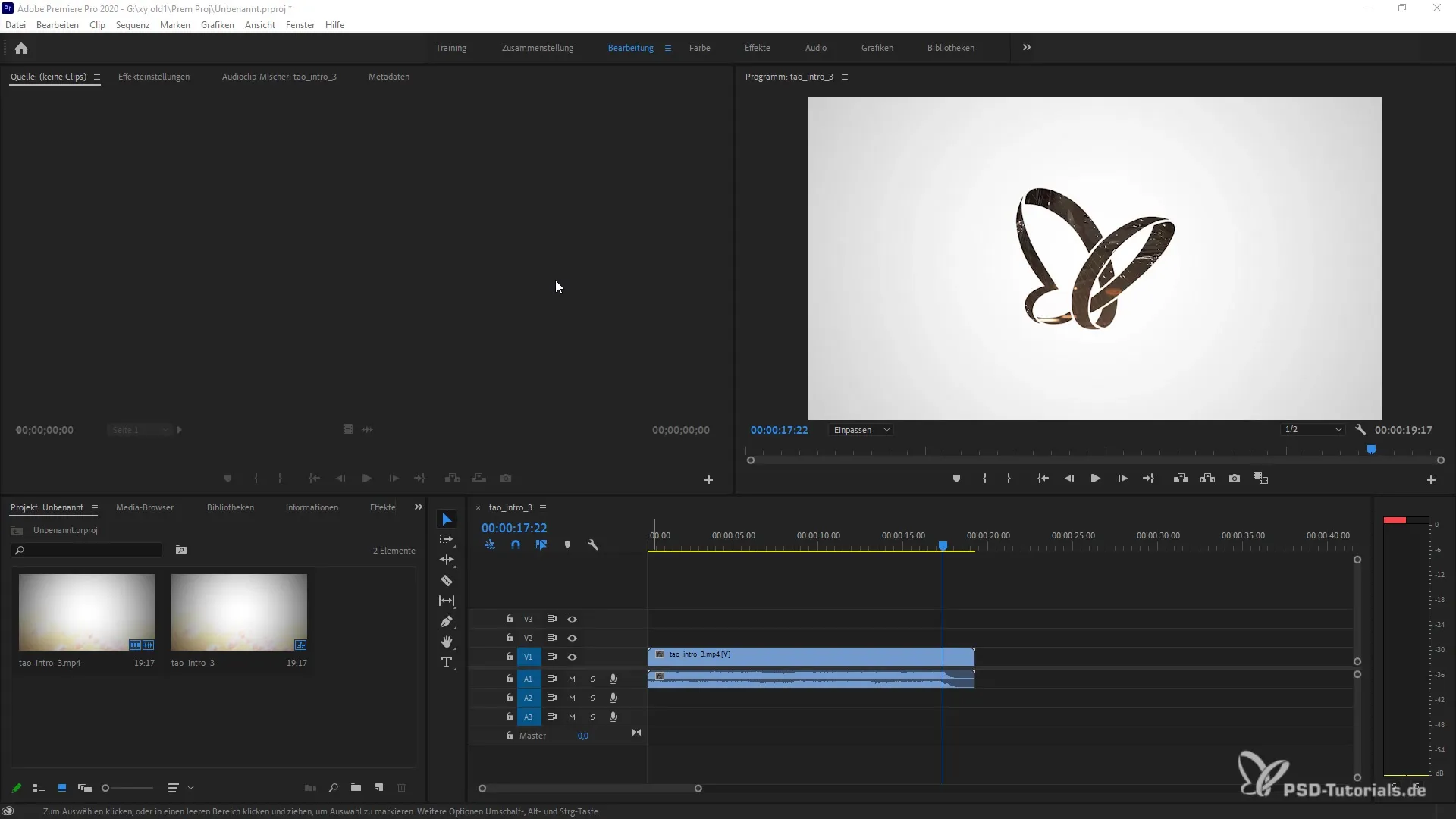
Support for REC 2100 PQ
Another highlight of the update is the support for the REC 2100 PQ color space. With this feature, you can effectively utilize HDR workflows. This means you can enhance visual effects for specific monitors and displays. This is particularly useful when working with special monitors that can display full color depth.
ProRes RAW and Hardware Support
The update has also introduced support for ProRes RAW, which significantly simplifies editing. All graphics cards are now compatible, whether you are working with AMD, Intel, or NVIDIA. This feature ensures a smooth import of projects and minimizes potential errors that you may have encountered before.
Faster Hardware Decoding
Also new is the improved hardware decoding, which boosts performance when working with AMD and NVIDIA GPUs on Windows. Particularly the speed in playback and editing in the cut window has been noticeably optimized. This allows you to navigate through your projects faster and edit your timeline more smoothly.
Faster Audio Preroll Function
The new audio preroll function enables you to efficiently edit large projects or nested compositions quickly. This feature prevents audio dropouts and ensures that you can play your audio content immediately without long loading times. This greatly improves the workflow, especially with large video projects with multiple tracks.
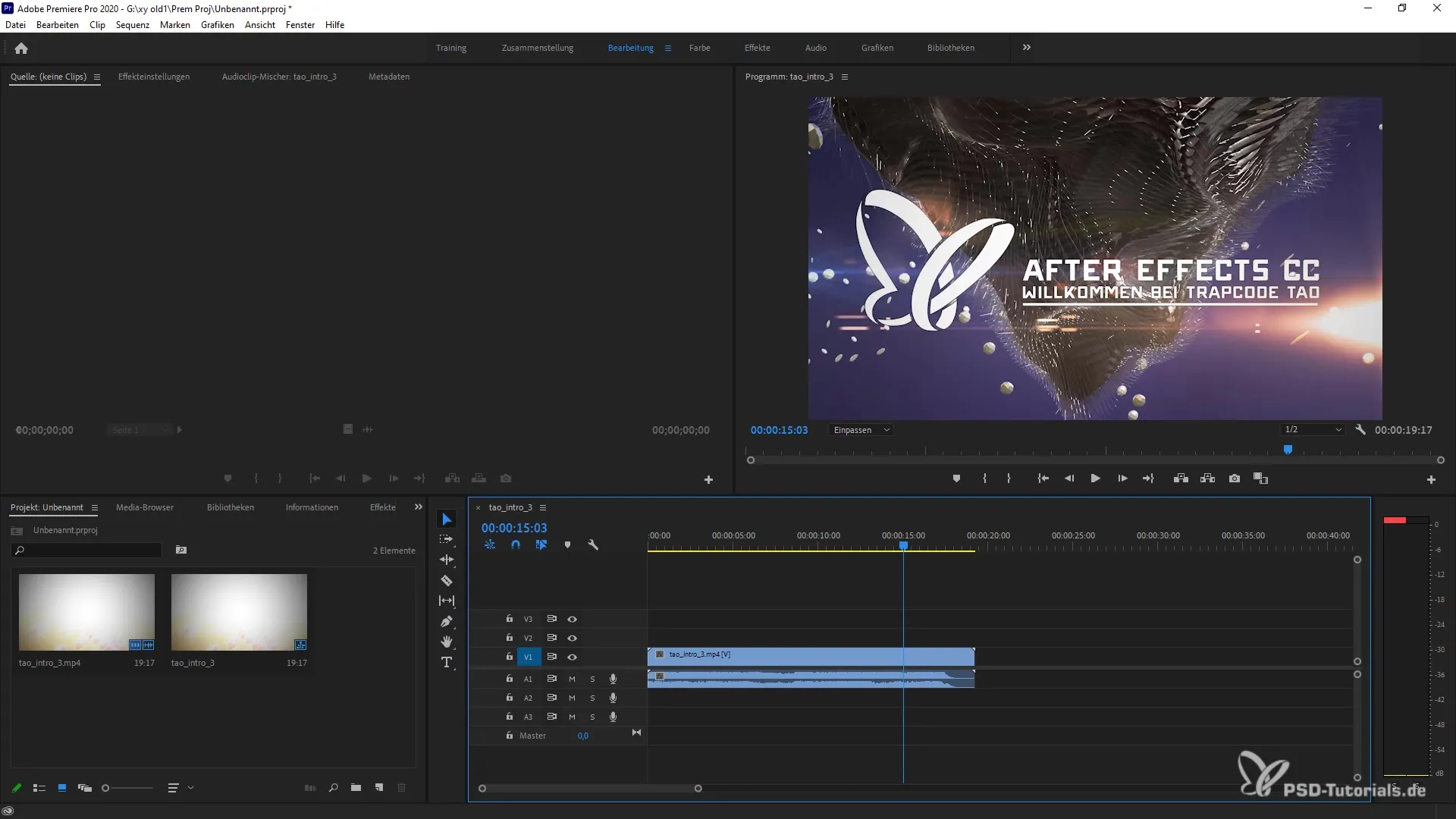
Summary – New Features in Adobe Premiere Pro CC 2020
In the October release of Premiere Pro CC 2020, you can expect numerous improvements that help you edit your projects faster and more efficiently. The new features in color management, support for ProRes RAW, faster hardware decoding, and improved audio functions show that Adobe has responded to the needs of editors and video producers.
Frequently Asked Questions
What is REC 2100 PQ?REC 2100 PQ is a color space standard that supports HDR workflows.
How can I use ProRes RAW in Premiere Pro?Simply load your ProRes RAW files into Premiere Pro, the update provides the necessary support.
What are the benefits of the new audio preroll function?It allows immediate playback without audio dropouts, even in large projects.
Does the update support only specific GPUs?No, all common GPUs from AMD, Intel, and NVIDIA are now supported.
How does the update improve my color management?It offers new options for ARRI ProRes and optimizes your Lumetri Color settings.

