The latest changes and improvements in Premiere Pro CC 2020 aim to significantly simplify your work with graphics and text. With various new features, creating engaging content is now even easier and more efficient. Below, I'll show you how to make the most of the new possibilities.
Key Insights
- Renaming shape layers is now possible
- You can now underline text
- Use multiple lines in text fields from motion graphics templates
- Improved integration with After Effects for motion graphics templates
- New keyboard shortcuts for the Essential Graphics panel
Step-by-Step Guide
First, let’s look at the new feature for renaming shape layers. When you create a shape layer using the rectangle or ellipse tool, you can now rename it. This is done in the “Essential Graphics” panel, which you can find at the top right. Select the shape layer, click on “Rename” in the editing view, and give the layer a specific name to make it easier to find.
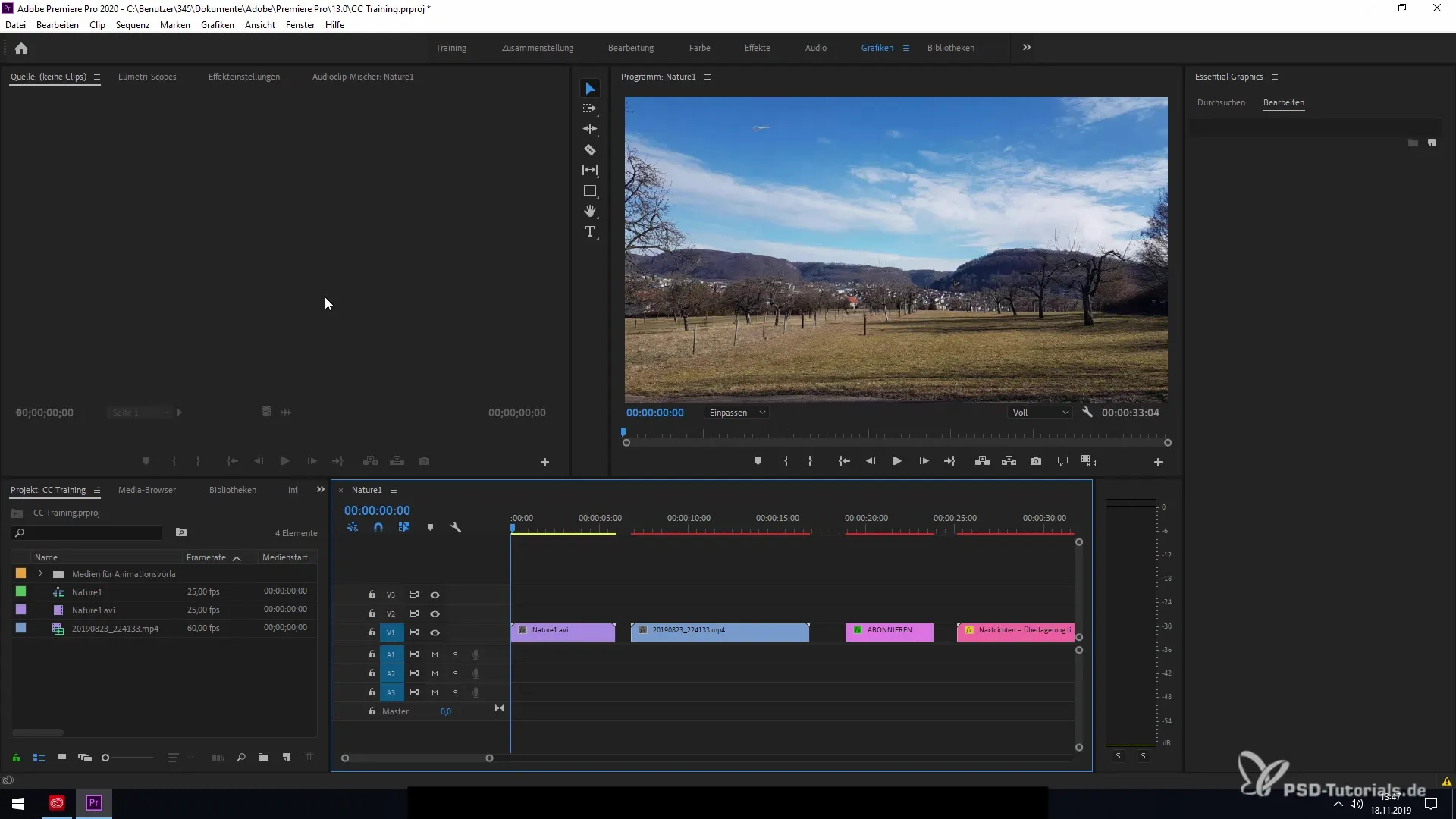
This renaming option makes targeted editing of your graphics even simpler, especially in complex projects.
Another important innovation is the ability to underline text. With the text tool, you place your desired text and find the option “Underline” under “Edit” in the Essential Graphics menu. Activate this function while the text is selected, and your text will receive an appealing underline.
This feature opens up many creative possibilities for highlighting specific text sections or giving your project a stylish touch.
Another significant advancement is the multiline capability of text fields in motion graphics templates. When you create a motion graphics template in After Effects, you can now easily insert multiple lines of text into a text field. This is particularly advantageous, as you are no longer limited to a single line and can design your content more freely.
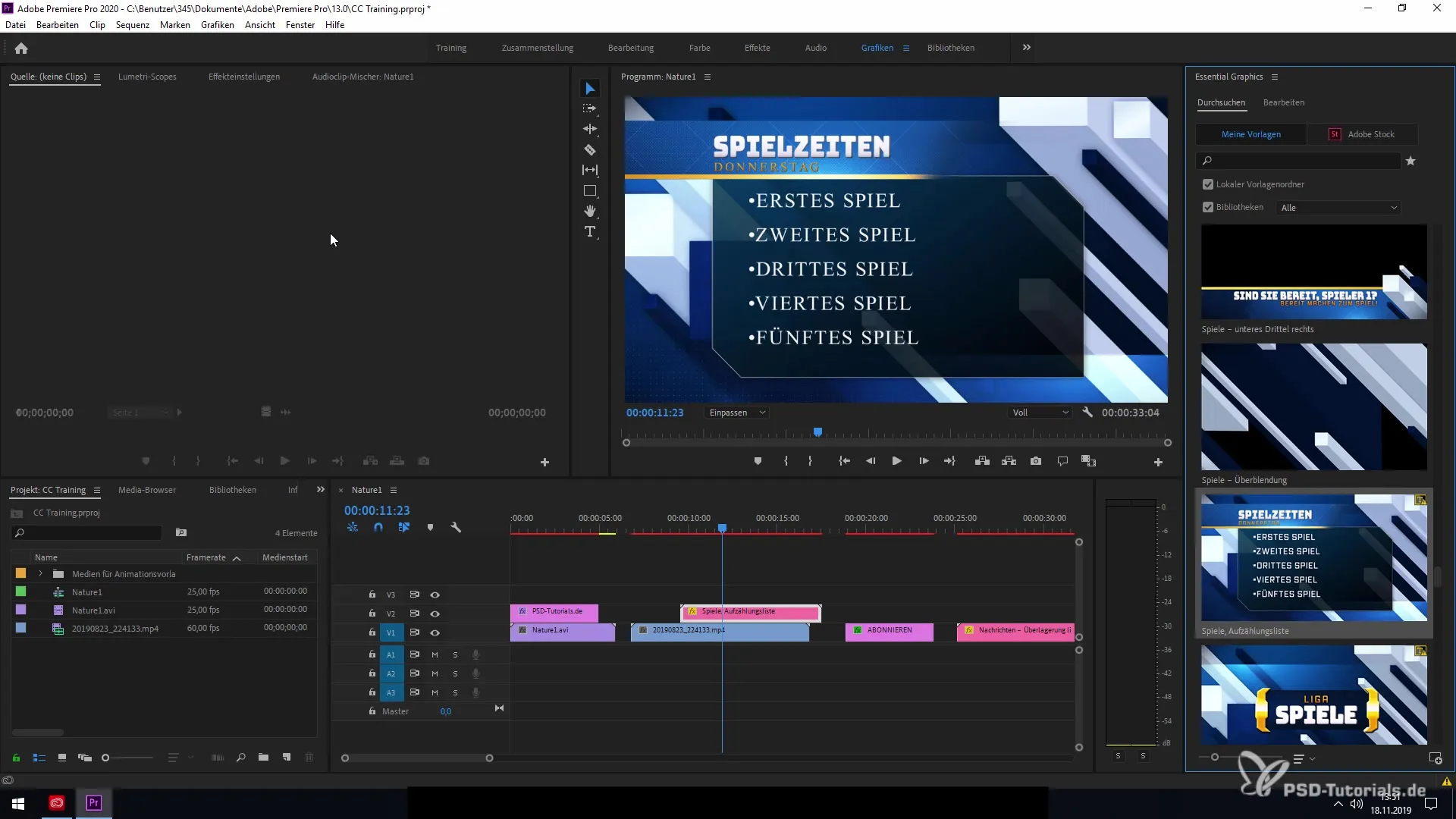
You will find that the visibility of your texts is significantly improved by this feature, allowing you to work faster and easier.
Now, let's move on to the improved integration between Premiere Pro and After Effects. If you want to use a motion graphics template created in After Effects, just drag it into Premiere Pro and use the “Essential Graphics” function to apply various effects like color changes. Thanks to this perfect linking between both programs, you can use the effects seamlessly and make your project even more dynamic.
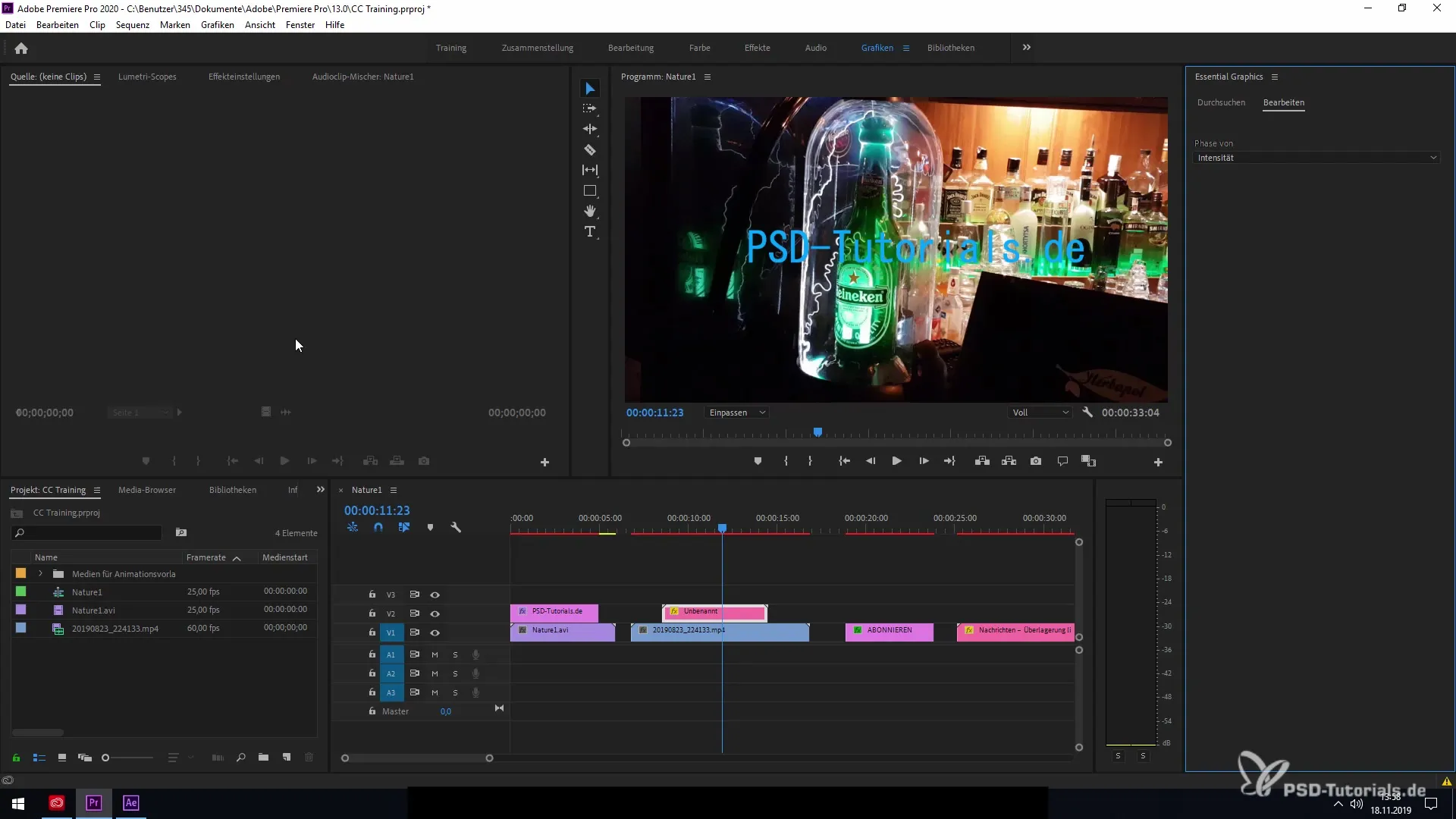
This new functionality allows you to create even more creative and engaging designs while maximizing the flexibility of both programs.
Additionally, there are new keyboard shortcuts that have been specifically introduced for working with the “Essential Graphics” panel. To view these commands, go to the keyboard shortcuts in the editing section. Here, you can make adjustments to optimize your workflow.
This customization option is not only practical but also significantly speeds up your work pace, as you can configure the functions to your liking.
In summary, the new features in Premiere Pro CC 2020 significantly simplify your work with graphics and texts and expand your creative freedom. I hope this guide helps you to fully utilize the new possibilities and elevate your projects to the next level.
Summary – New Features in Premiere Pro CC 2020: Enhancing Graphics and Text
The new features of Premiere Pro CC 2020 in the area of graphics and text make handling easier and greatly enhance creative design. You can now rename shape layers, underline text, and use multiple lines in motion graphics templates. The integration with After Effects also offers you extensive possibilities for creative design.
Frequently Asked Questions
How can I rename a shape layer?You can select a shape layer in the “Essential Graphics” panel and click “Rename” in the editing options.
Can I underline text in Premiere Pro CC 2020?Yes, you can underline text with the text tool by selecting the option in the “Essential Graphics” menu under “Edit”.
What is the advantage of multiline text fields in motion graphics templates?You can use multiple lines of text in a template, providing you with much more flexibility and visibility.
How does the integration with After Effects work?You can use motion graphics templates from After Effects in Premiere Pro and utilize the same effects and functions.
What new keyboard shortcuts are available in Premiere Pro?The new keyboard shortcuts make working with the “Essential Graphics” panel easier and can be customized.


