Welcome to the new world of Premiere Pro CC 2018. In this tutorial, you will learn everything about the exciting features and tools that the latest version of Adobe Premiere Pro offers you. For anyone looking to take their video production to the next level, there are numerous improvements and new features that you should definitely get to know.
Main Insights
- Ability to open multiple projects simultaneously.
- Responsive design controls for graphics.
- Support for VR content and extensive audio editing options.
- Improved libraries and animations from Adobe Stock.
- User-friendly interface with training resources for beginners.
Step-by-Step Guide
1. Open Multiple Projects Simultaneously
One of the most groundbreaking innovations is the ability to edit multiple projects simultaneously in Premiere Pro. This is especially useful when working on complex series or film projects. Previously, you would have to close your project to work on another one. Now you can simply choose the "Open Project" option under the "File" menu and load a second project. This way, you can edit both projects in parallel without constantly having to switch between them.
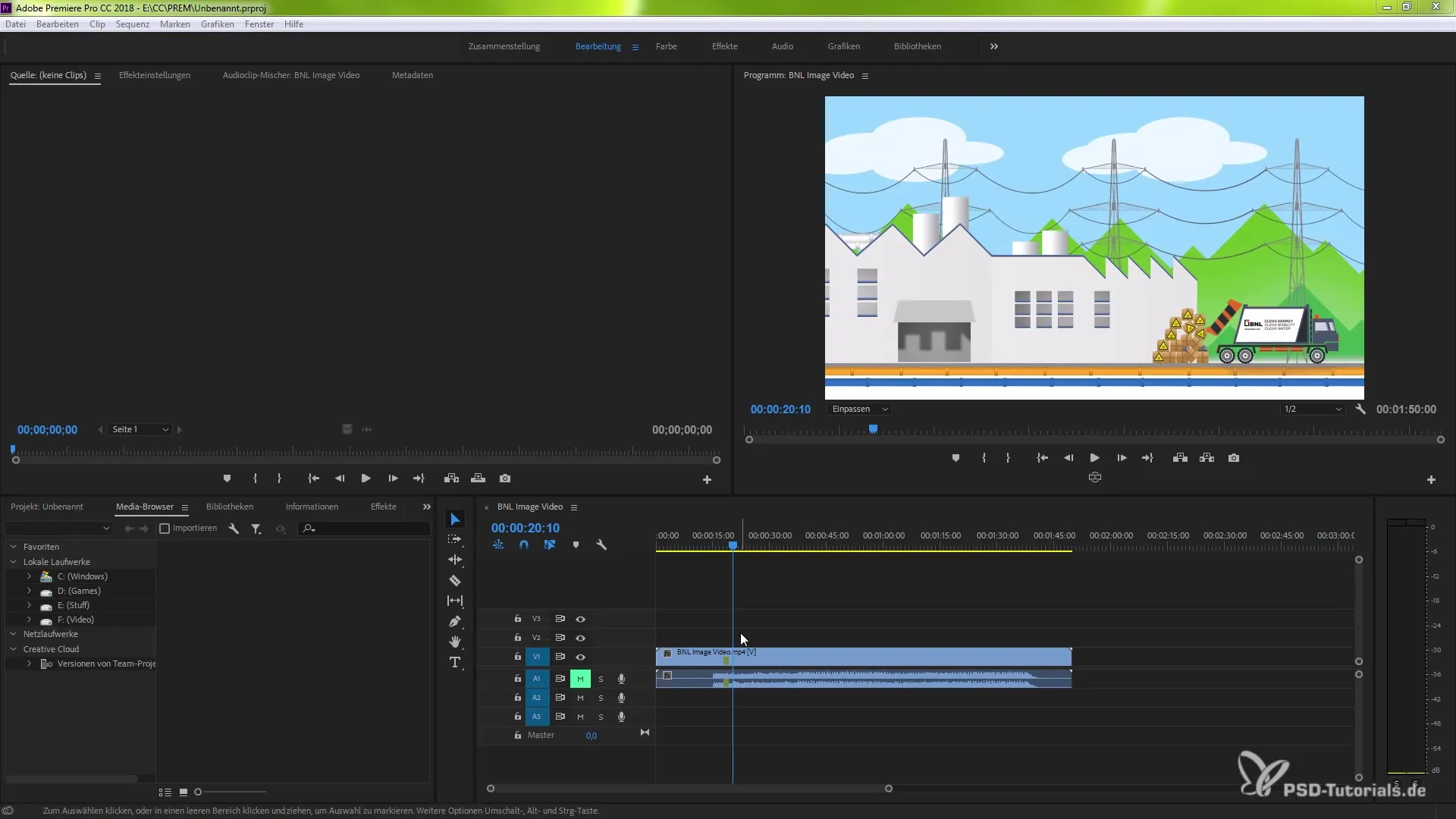
2. Responsive Design in Essential Graphics
Another useful feature is the introduction of responsive design controls. With these, you can better adapt animations and graphics to different screen sizes and ratios. Go to the "Graphics" menu at the top and select "Essential Graphics." Here you can find new controls for creating animations that allow you to make graphics more dynamic. Position and timing can now be adjusted to respond to changes in the graphic. This greatly eases your work and increases efficiency.
3. Improved Use of Adobe Stock
Working with Adobe Stock in Premiere Pro has also been improved. You can now quickly integrate animations and templates created by talented motion designers into your project. Licensing these animations takes just a few clicks and gives you direct access to various resources within your projects. To find something specific, you can conduct a targeted search in Adobe Stock.
4. Editing VR Content
If you are working with VR material, you can now work in VR mode. This is particularly interesting for those who want to create immersive experiences. You can edit titles, graphics, and effects directly in the VR editing window while using a head-mounted display (like the HTC Vive or Oculus Rift). This new feature allows for high-quality editing in an immersive space, which can enhance your creativity and efficiency.
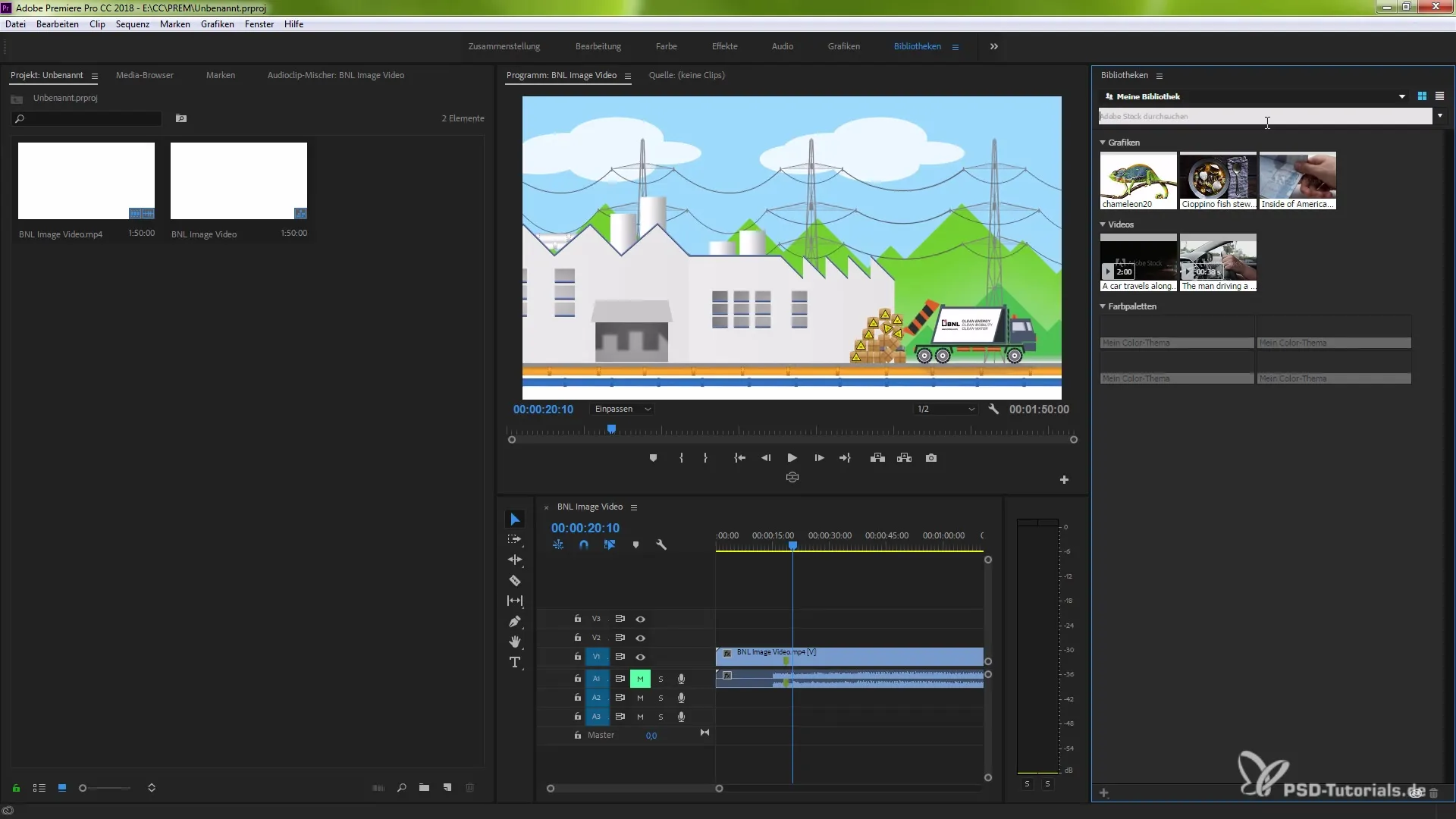
5. Immersive Audio Editing
In addition to video editing, Premiere Pro also offers new capabilities for audio editing of VR content. With the alignment-based audio feature, you can significantly improve the sound quality of your VR projects. If you use special headphones, you can adjust the audio ranges and export ambisonics audio files directly for platforms like YouTube or Facebook. This opens up entirely new possibilities for audio design.
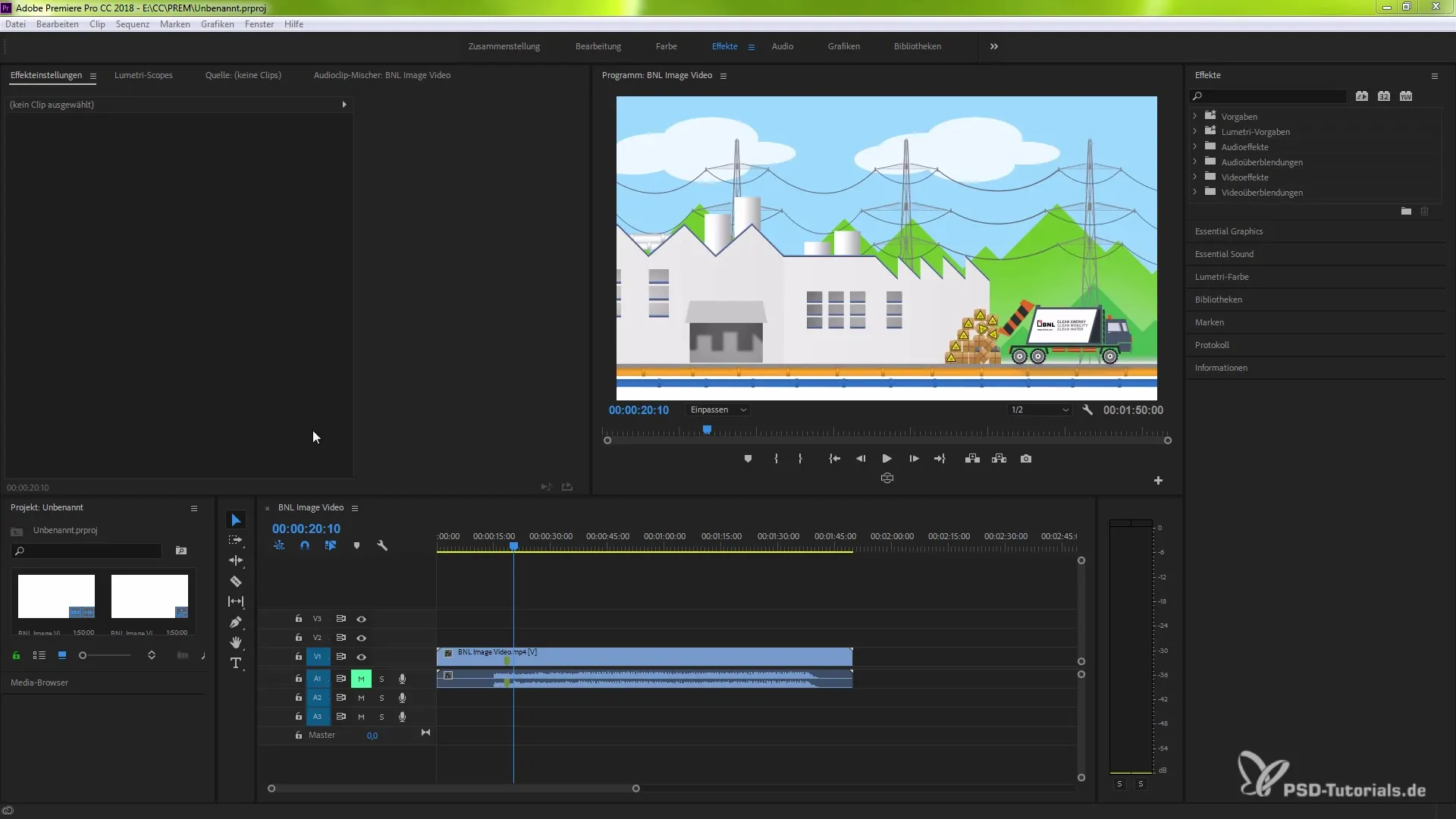
6. Optimizations for the User Interface
Upon first installing Premiere Pro CC 2018, you will discover a new menu that provides a clear view of your projects. You can sort the projects and will soon have the opportunity to locate targeted training that helps you make the best use of the new features. This is particularly beneficial for beginners and gives you a simple entry into video processing.
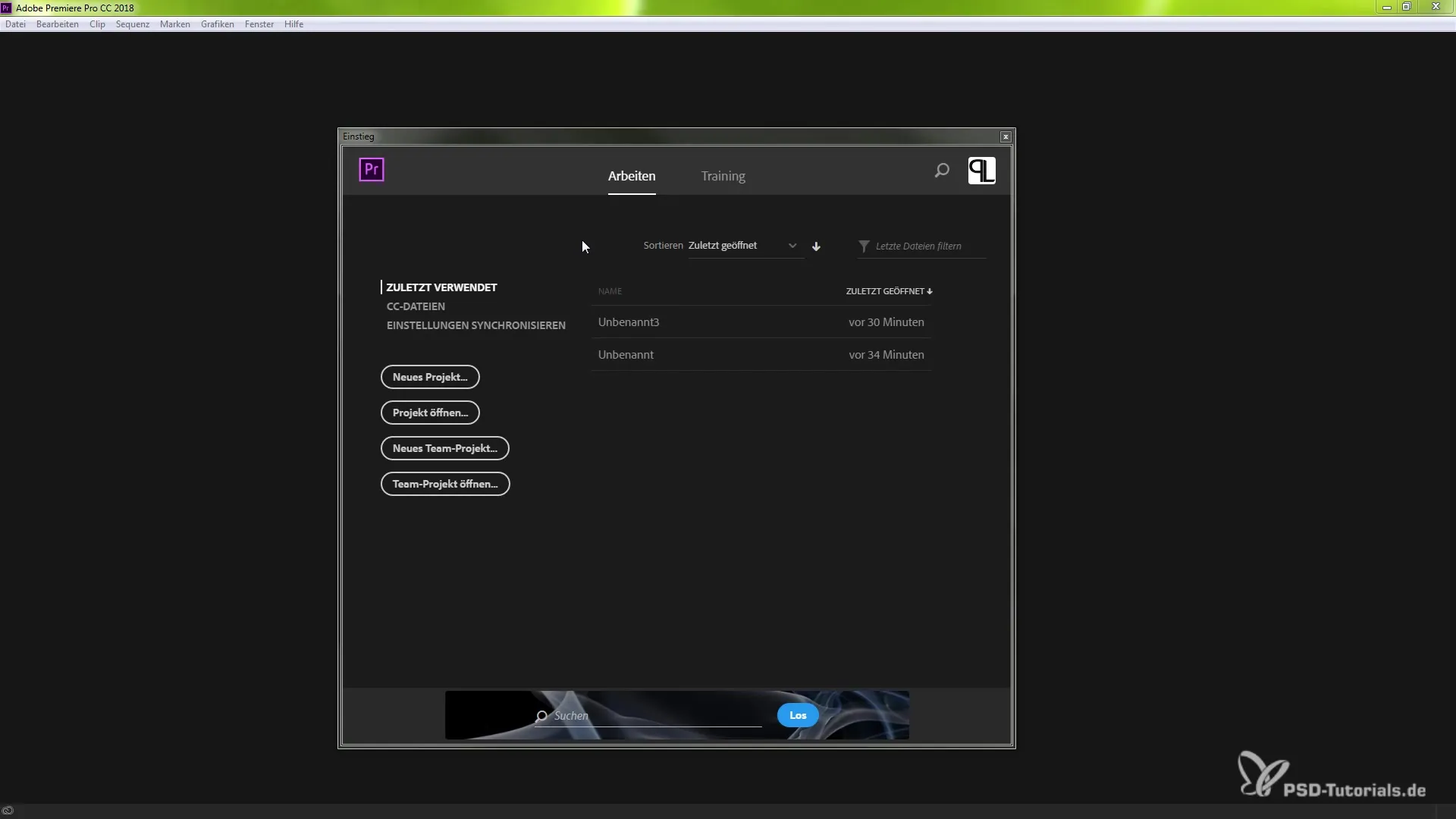
Summary – Innovations in Premiere Pro CC 2018
The new features in Premiere Pro CC 2018 provide you with a variety of ways to make your projects more efficient and creative. From the groundbreaking responsive design controls to VR content and improved audio editing options – there's something for everyone to take their video editing skills to the next level. Use these new tools to unleash your creativity.
Frequently Asked Questions
What are the main new features in Premiere Pro CC 2018?The main new features include the ability to open multiple projects simultaneously, responsive design controls for graphics and VR content, as well as improved audio editing capabilities.
How can I efficiently sort my projects?In Premiere Pro CC 2018, you can sort your projects in the new menu by time or other criteria for a better overview.
What are responsive design controls?Responsive design controls allow animations to be dynamically adjusted to different screen sizes and ratios.
Can I load Adobe Stock animations directly into my project?Yes, you can load and license Adobe Stock animations in just a few clicks into your project.
How does VR editing work in Premiere Pro?In VR editing, you can work with a head-mounted display to edit titles, graphics, and effects directly in the VR editing window.


