The process of working with clips in Premiere Pro CC 2014 has changed significantly with the introduction of master clips. This feature allows you to apply effects to a master clip once and have them automatically applied to all associated cuts. This saves time and greatly eases the post-production process. In this tutorial, you'll learn how to effectively use this feature to optimize your workflow in Premiere Pro.
Key insights
- Master clips allow for a global application of effects to all clips derived from a single master clip.
- Effects can be easily applied and edited via the effects panel.
- It is possible to disable master clip effects instead of deleting them, providing flexibility.
- You can make changes to effects at any time, which will impact all derived clips.
Step-by-step guide
First, it's important to understand the term "master clip." A master clip is a clip that you import into the project window and serves as the source for all other cuts you create. When you edit this clip, all associated cuts are updated simultaneously. You can easily add master clips by dragging and dropping them into the project window, which makes it easy to get started.
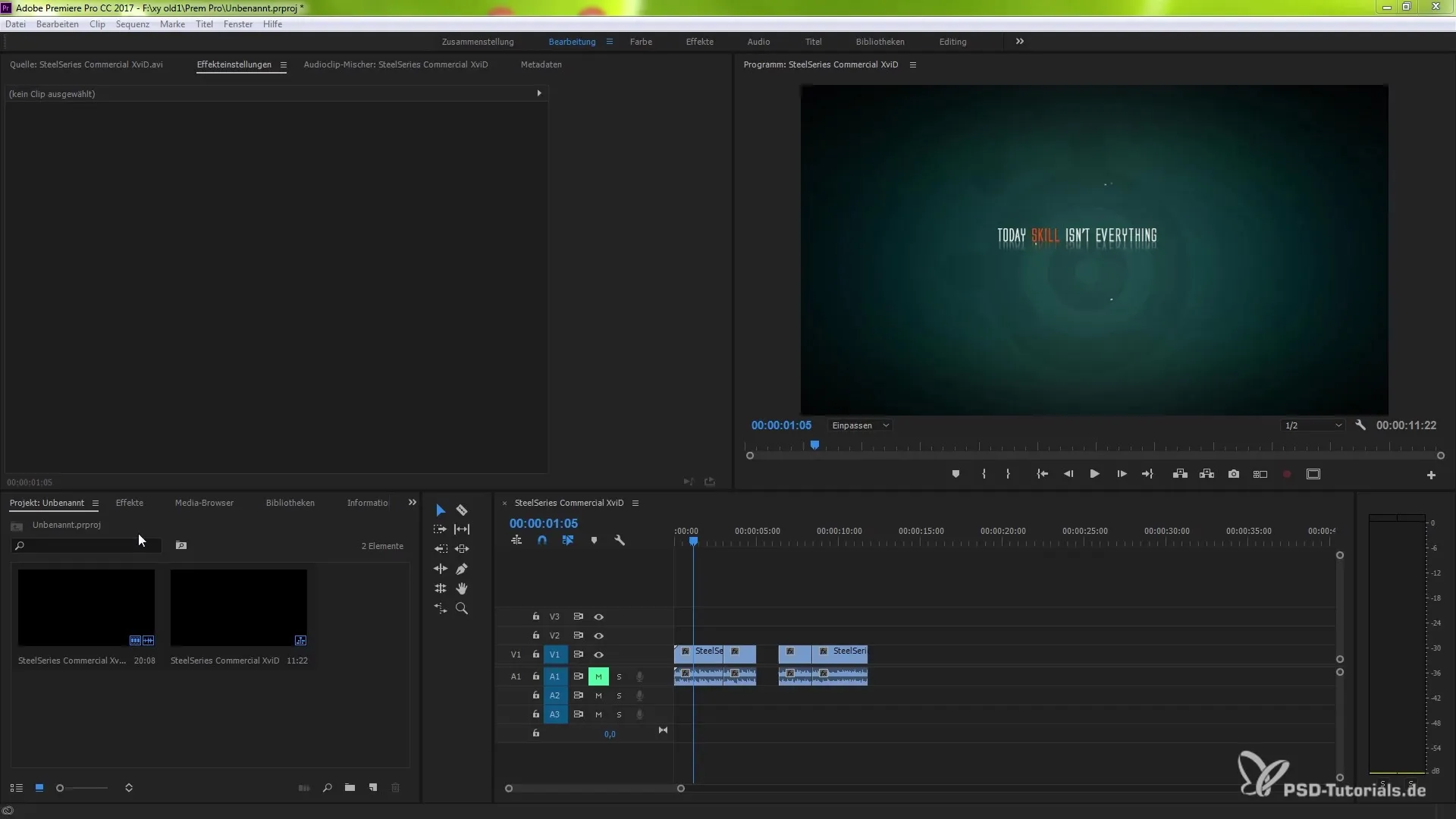
Now that we've imported a master clip into our project, we can begin applying effects. When you apply an effect to a clip, you would normally have to repeat that effect for each individual cut. This can be time-consuming, especially with larger projects.
The great thing about the new feature in Premiere Pro CC 2014 is that you no longer have to make repeated adjustments. You can now apply effects directly to the master clip, and they will automatically be transferred to all cuts. To demonstrate this, simply drag the desired effect onto the master clip.
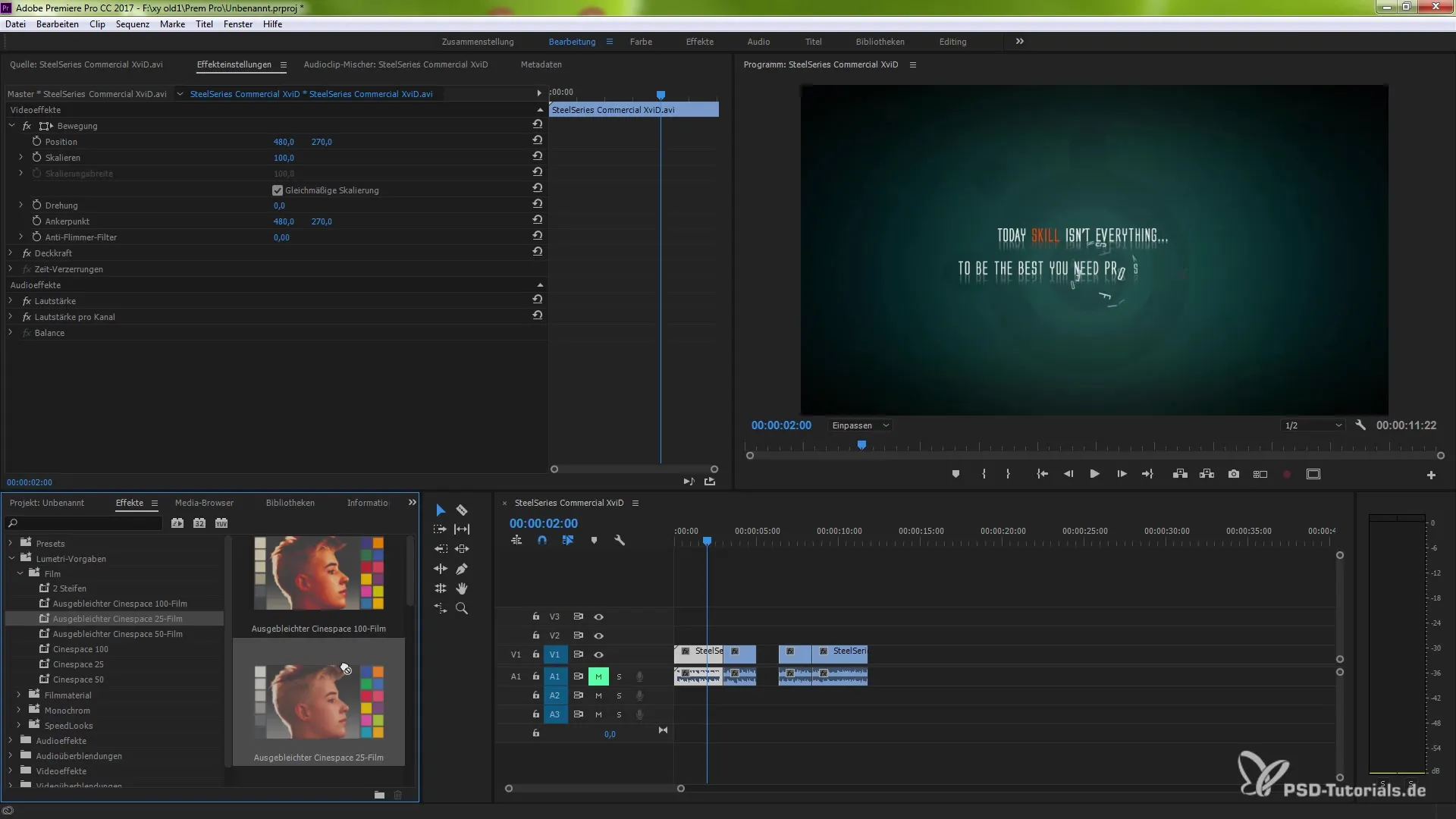
Once you have applied the effect to the master clip, you can make adjustments in the effects panel. You should notice the small red indicators in the effects panel, signaling that the effect has been successfully applied. Repeat this process for all effects you wish to add, and they will automatically be applied to the master clip and all associated cuts.
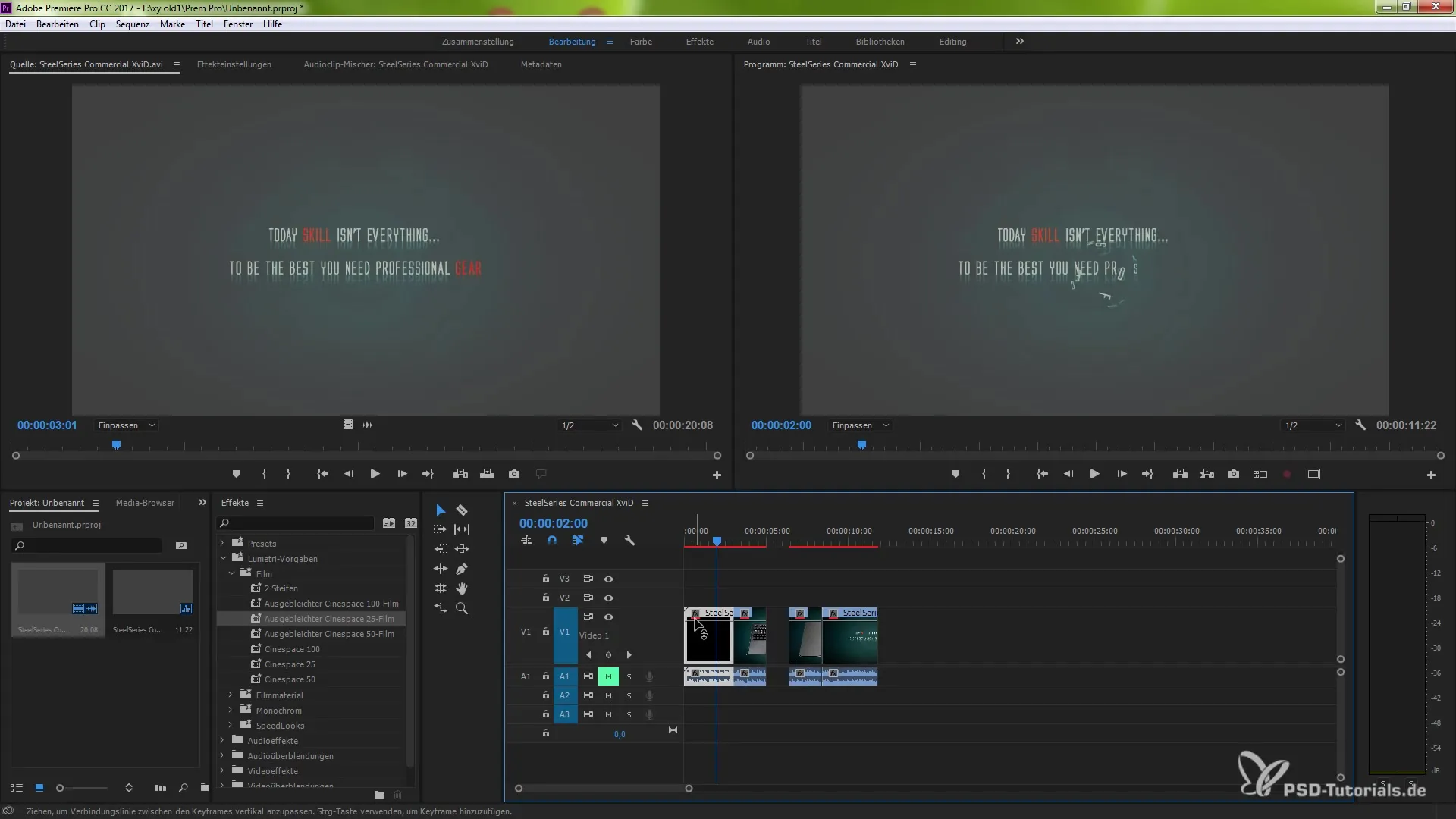
If you want to remove an effect again, there is a straightforward solution. Instead of going through the effects panel, you can right-click on the master clip and select the option "Disable master clip effects." This will disable the effect, but not delete it. This way, you can reactivate the effect later if you need it.
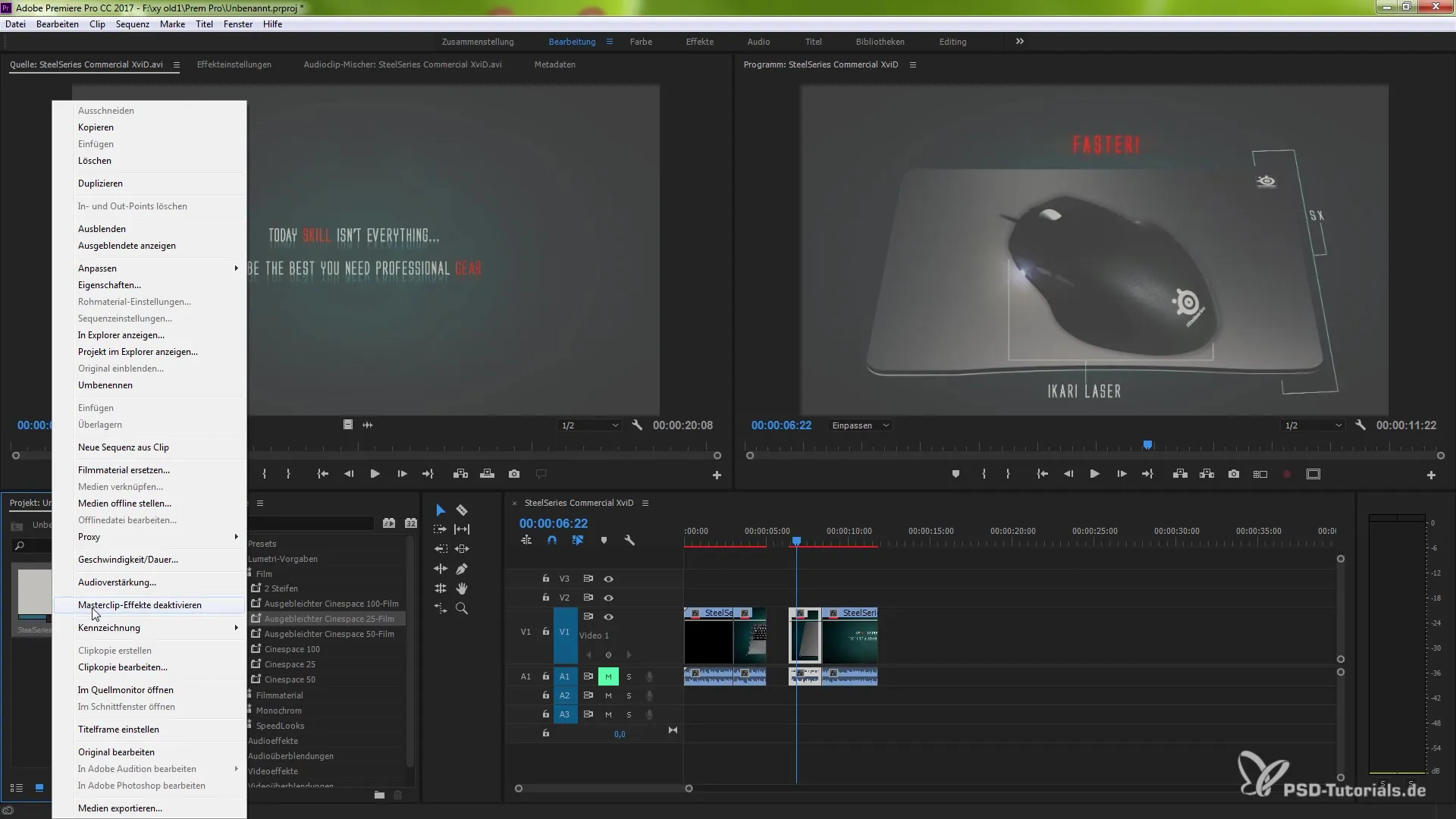
If you still need a master clip effect for some reason, you can quickly make changes in the effects settings area. The effects settings will show you whether an effect is enabled or disabled and allow you to make adjustments that apply to all derived clips.
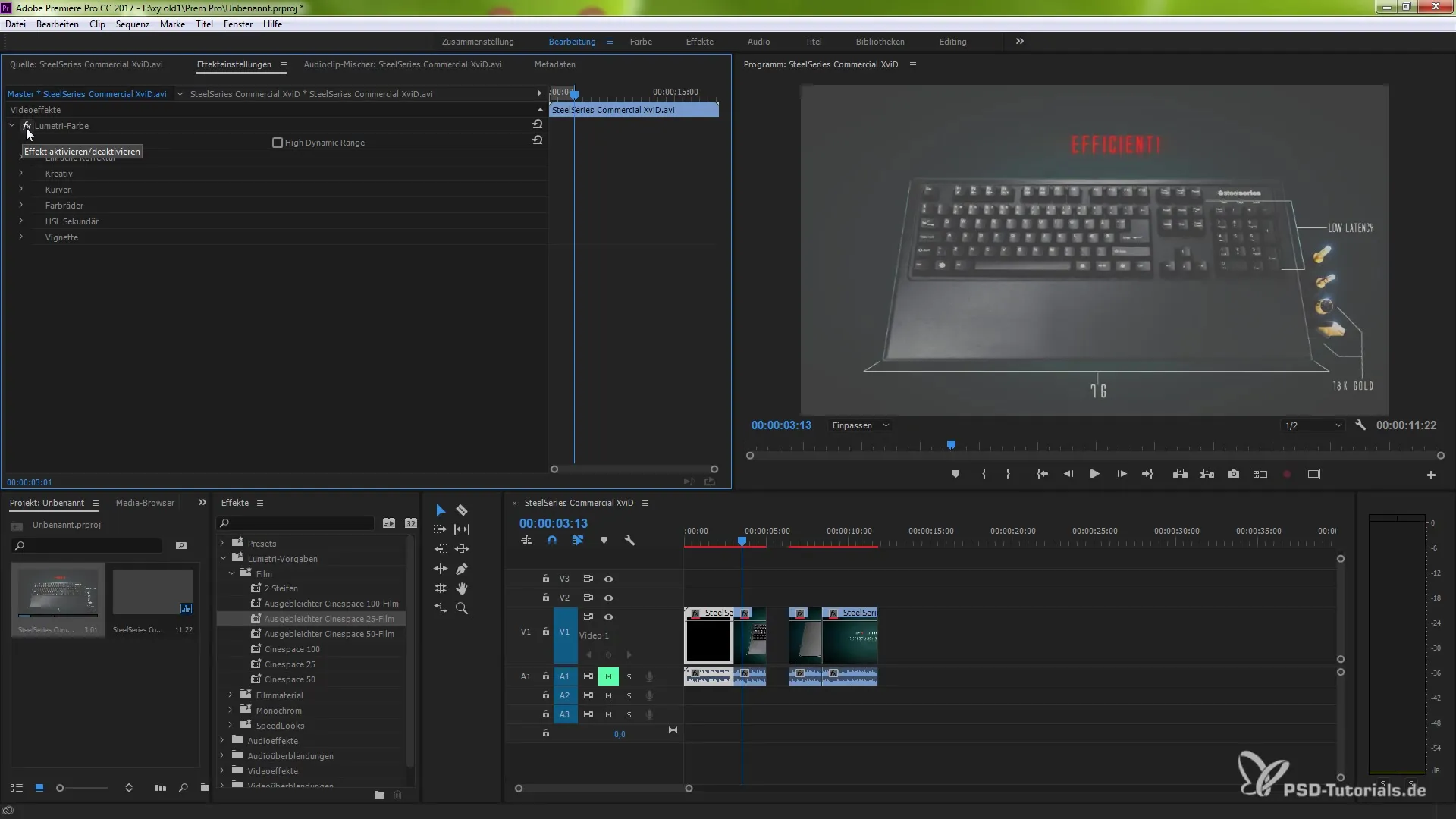
Finally, you have the option to completely delete the effects. You can do this by selecting the appropriate options in the effects panel. Compared to using effects directly on cuts, the master clip approach offers many advantages in terms of efficiency.
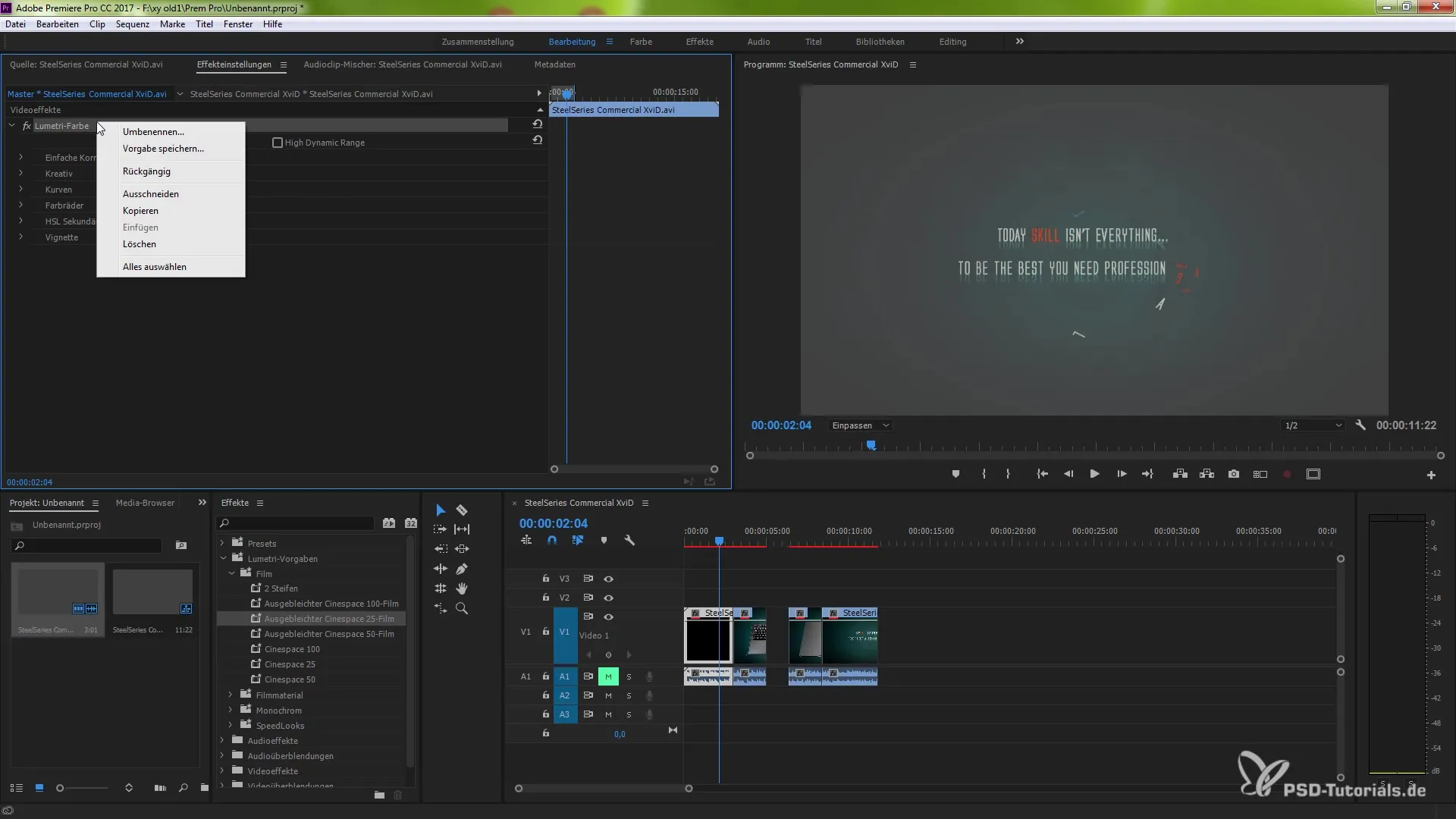
With this knowledge, you now have a solid understanding of how to apply effects to master clips and the associated possibilities, which can significantly enhance your work in Premiere Pro CC 2014.
Summary – Effects on Master Clips in Premiere Pro CC 2014
The use of master clips and applying effects to them in Premiere Pro CC 2014 revolutionizes the workflow for video producers. By understanding and successfully implementing this, you can elevate your efficiency to a new level.
Frequently Asked Questions
What is a master clip in Premiere Pro?A master clip is the original clip from which all edited cuts are derived.
How do I apply an effect to a master clip?Simply drag the desired effect onto the master clip in the project window.
Can I delete effects from a master clip?Yes, using the option "Disable master clip effects" in the context menu.
What happens when I apply an effect to the master clip?The effect is automatically applied to all associated cuts.
Can I modify the effects for the master clip?Yes, you can adjust the effects at any time and make changes.


