Premiere Pro CC 7.1, released in October 2013, brings exciting new features, especially in terms of supported camera formats. In this guide, you will learn about the new possibilities the update offers and how to use them effectively. Whether you are importing or exporting, the new features significantly expand your options.
Key Insights
- Support for 64-bit processes from Apple and Cinema DNG files from Blackmagic.
- Improved import and export options for various camera formats.
- Uncompressed audio and video formats are now better supported.
Step-by-Step Guide
Importing New Camera Formats
With the update, you can import uncompressed Cinema DNG files from Blackmagic directly into your project panel. This innovation allows you to take advantage of multiple options to effectively work with your media. Before you begin, ensure you have the DNG file ready. Then go to the Media Browser in Premiere Pro and import the file.
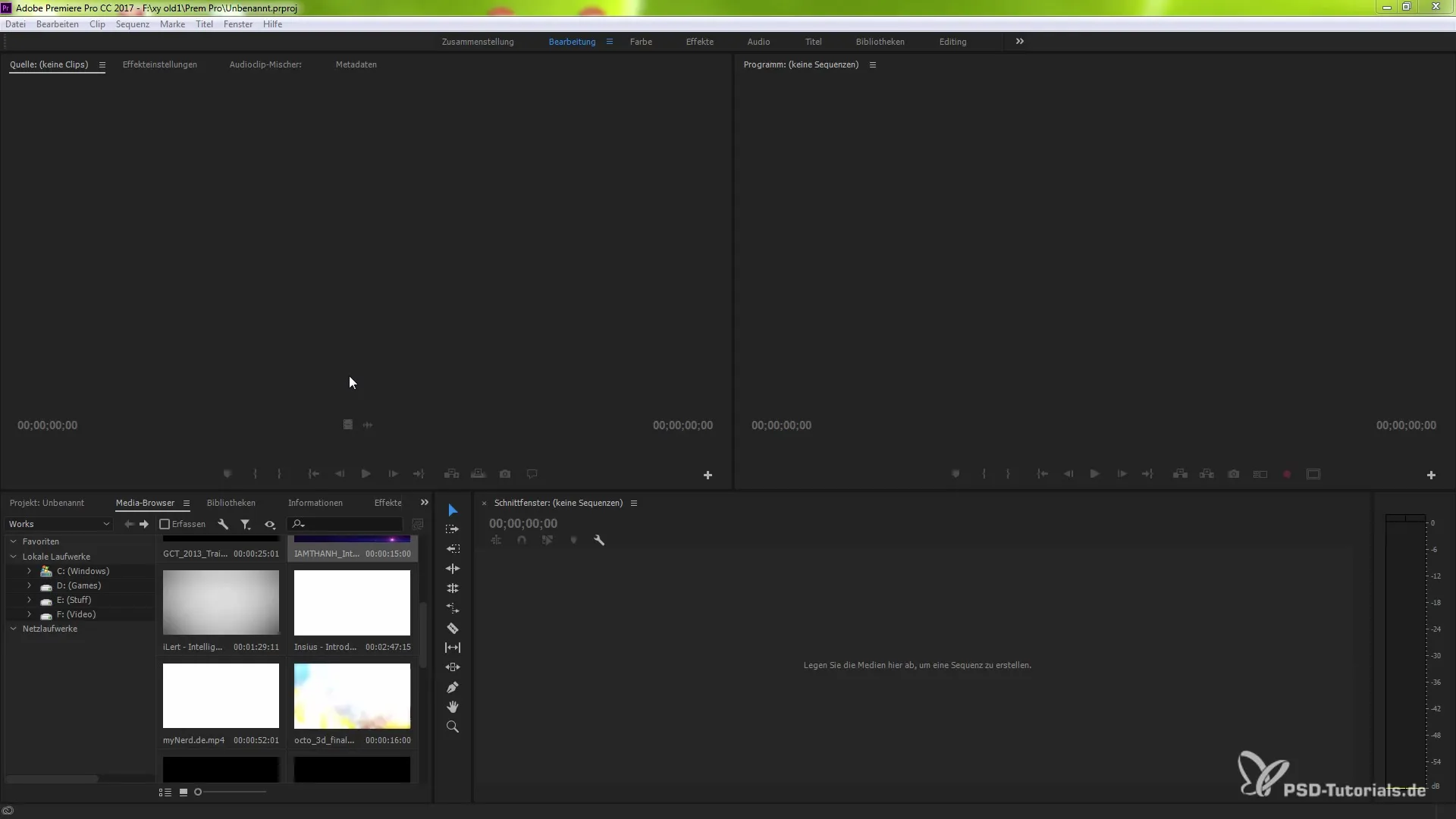
In the project panel, you will then be able to see the imported file. You have the option to work directly in the timeline. Scrubbing, that is, moving back and forth through your material, is significantly easier with this change. You can switch to your media library and conveniently drag the DNG files to your timeline.
Expanding Import Options
Another handy feature is that you can easily import DNG files from Finder or Windows Explorer into your source clip window. This drag-and-drop functionality increases the efficiency of your workflow. Simply drag the file into the project panel or the source clip window. Note that you can also drag the file into the editing window, allowing for seamless editing.
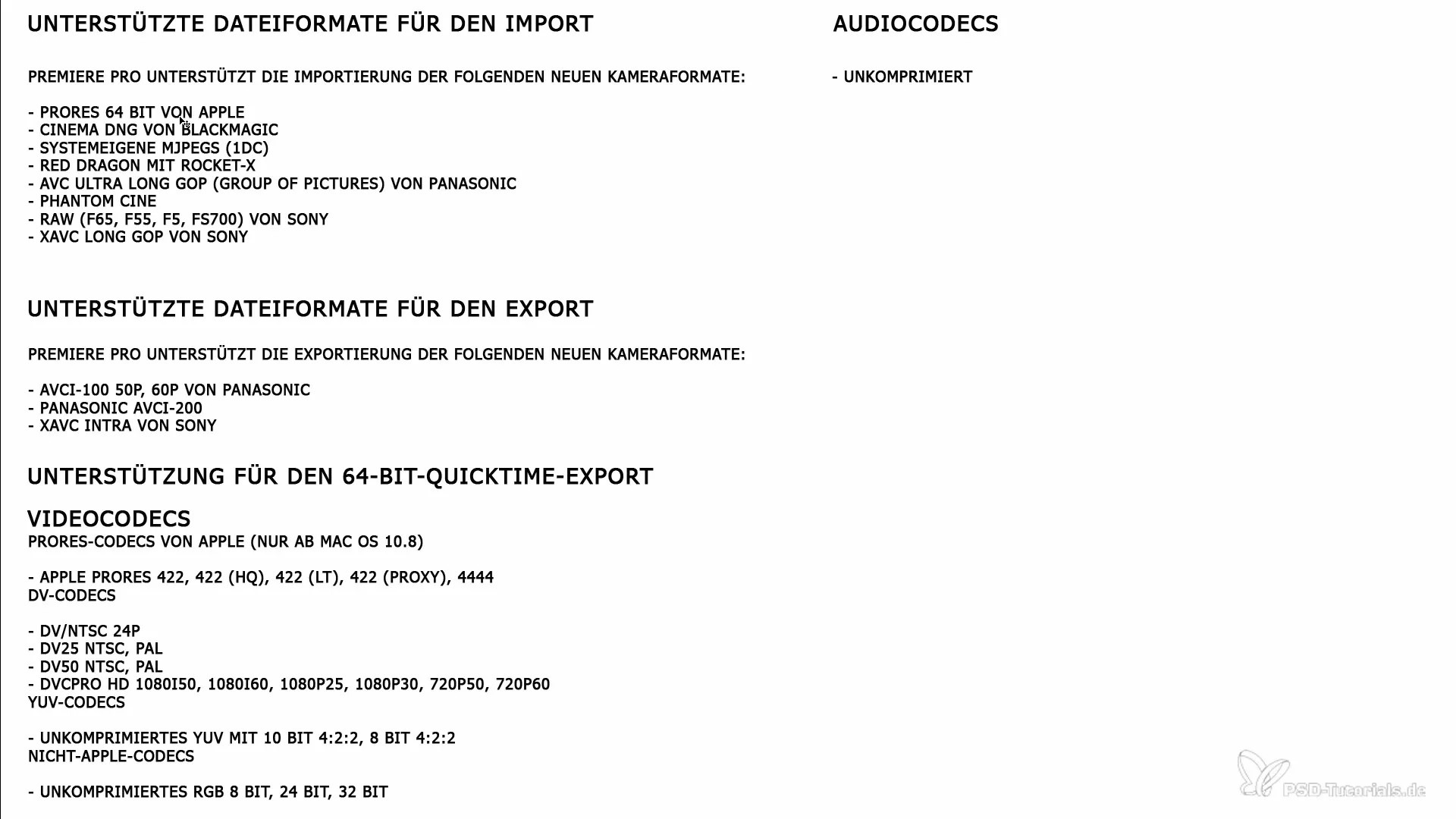
Support for New Codecs
The update also brings information about different codecs. For example, Premiere Pro now supports the native mjpegs1dc codec for the Red Dragon system. You can also access new AVC Ultra Long GOP formats from Panasonic. These codecs are crucial, especially when working with newer camera models. Be aware that there may already have been updates on this topic as the digital field is constantly evolving.
Export Options for Video Formats
For export, numerous new options are available to you. Among the supported formats are now AVC-Intra 150p and other Panasonic codecs. Especially useful is the ProRes codec, which is available to you under macOS 10.8 and higher. This codec allows you to use uncompressed qualities with lower bitrates, which is beneficial for many projects.
If you wish to work uncompressed, you can do so resource-efficiently without losing quality. The lossless format ensures that your exports are easily readable in other programs or environments.
Backward Compatibility and Added Value for Windows Users
Another advantage is compatibility for Windows users. You can perform QuickTime exports without having QuickTime installed on your system. This is a great added value, especially if you need specific codec support while still wanting to utilize all the benefits of the new formats.
Summary – Innovations in Premiere Pro CC 7.1: Support for New Camera Formats
With the update to Premiere Pro CC 7.1, you now have access to a wider range of camera formats and codecs. The ability to use uncompressed formats greatly increases efficiency in your workflow. Be aware of the new features and use them to enhance the quality of your projects even further.


