With the April update of Adobe Premiere Pro CC 2017.1, we experience some significant innovations that support and optimize your work in the program. I will guide you through the new features and show you how to use them effectively to make your projects even more creative and efficient.
Key insights
- Integration of Essential Graphics for easy text design
- Improved options for exporting projects
- Advanced audio features for precise adjustments
- Support for HDR technology for higher quality videos
- VR workflow for direct exporting to YouTube and Facebook
Step-by-step guide
Activate Essential Graphics
To utilize the new Essential Graphics, first go to the graphics settings. Here you can activate and customize the graphics. With these graphics, you can insert creative text and image content into your projects.
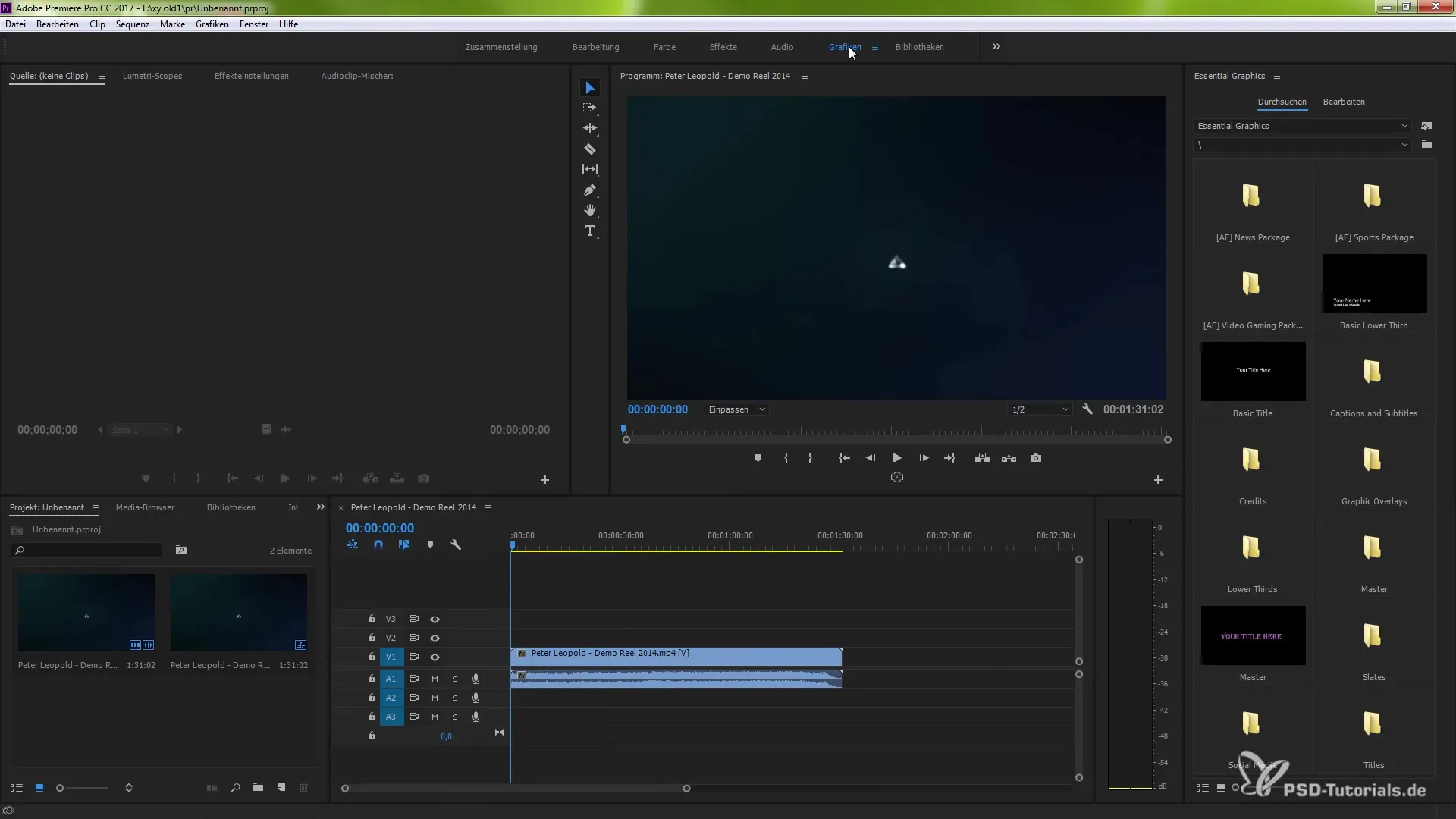
Utilize export options
A special feature is the easy way to export your work. You can do this via the menu bar under "File" and then "Export." Make sure that the desired settings are already made in the Media Browser before proceeding.
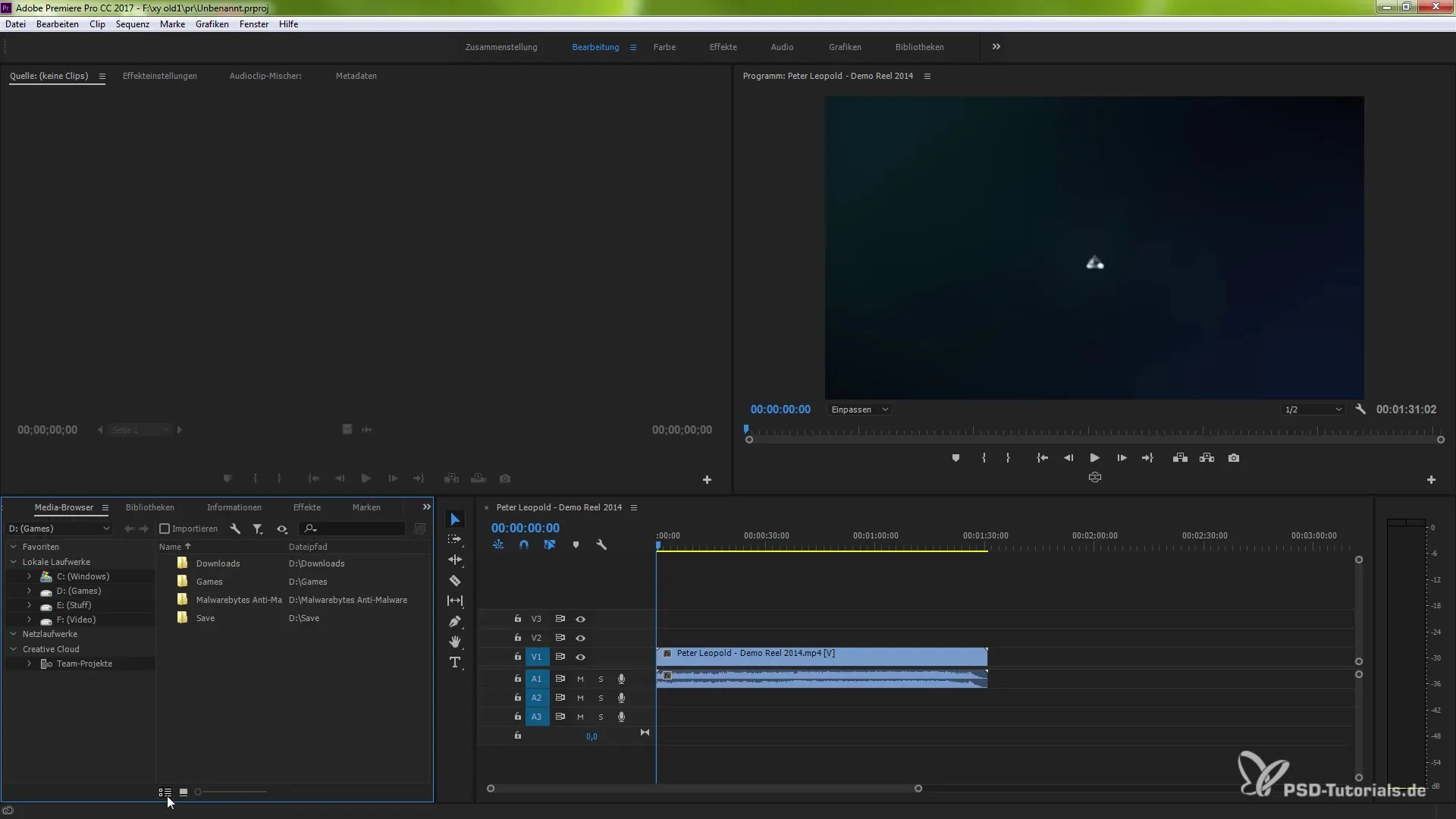
Create text directly in the program monitor
The new text function allows you to edit text directly in the program monitor. Select the text tool and click in the monitor to write your text. You can adjust the text as needed to fit the respective composition.
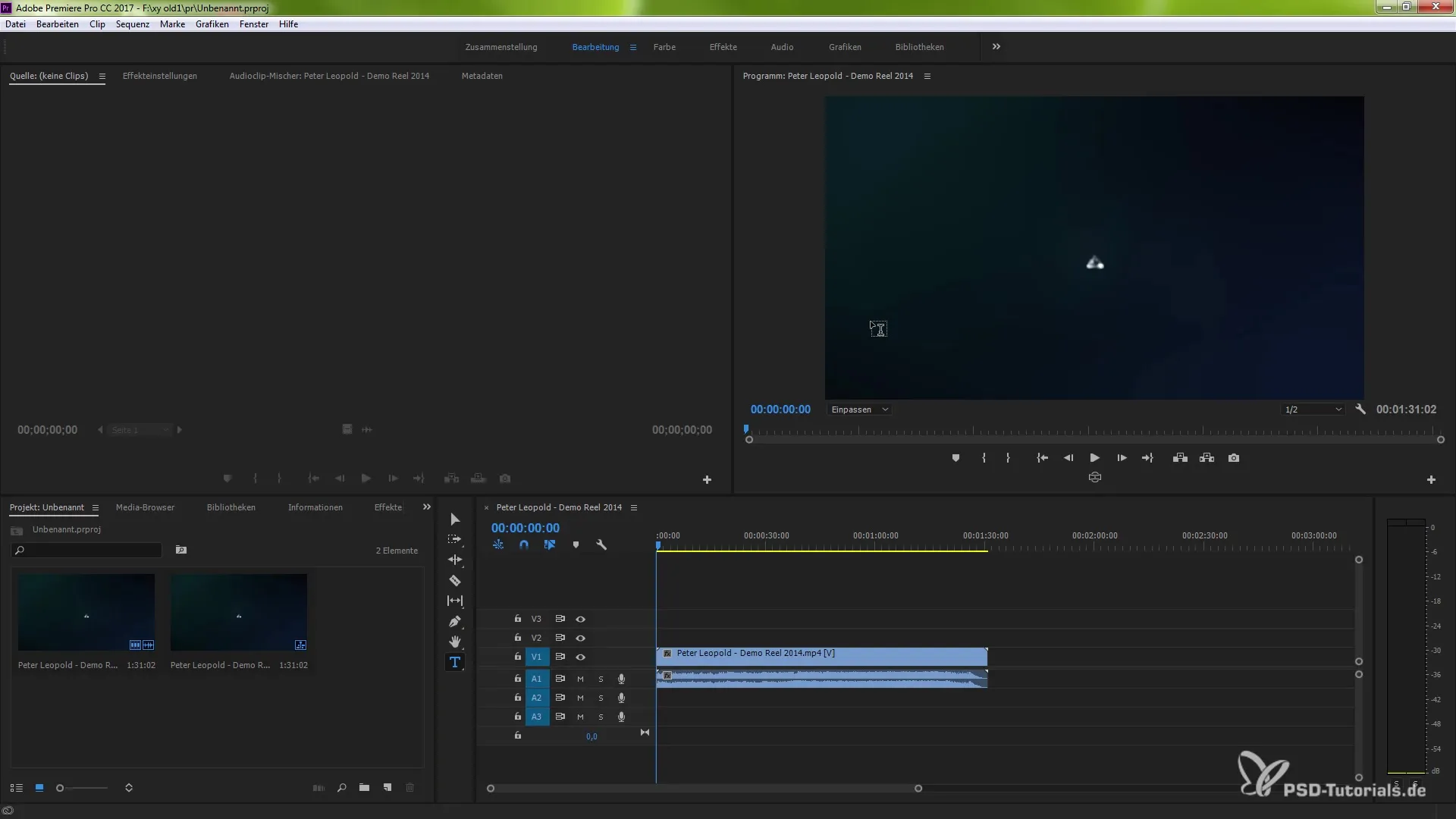
Adjust and format text
There are numerous options for adjusting the text, including size, alignment, and other style options. Simply click on the text field and use the effects settings to optimize your text.
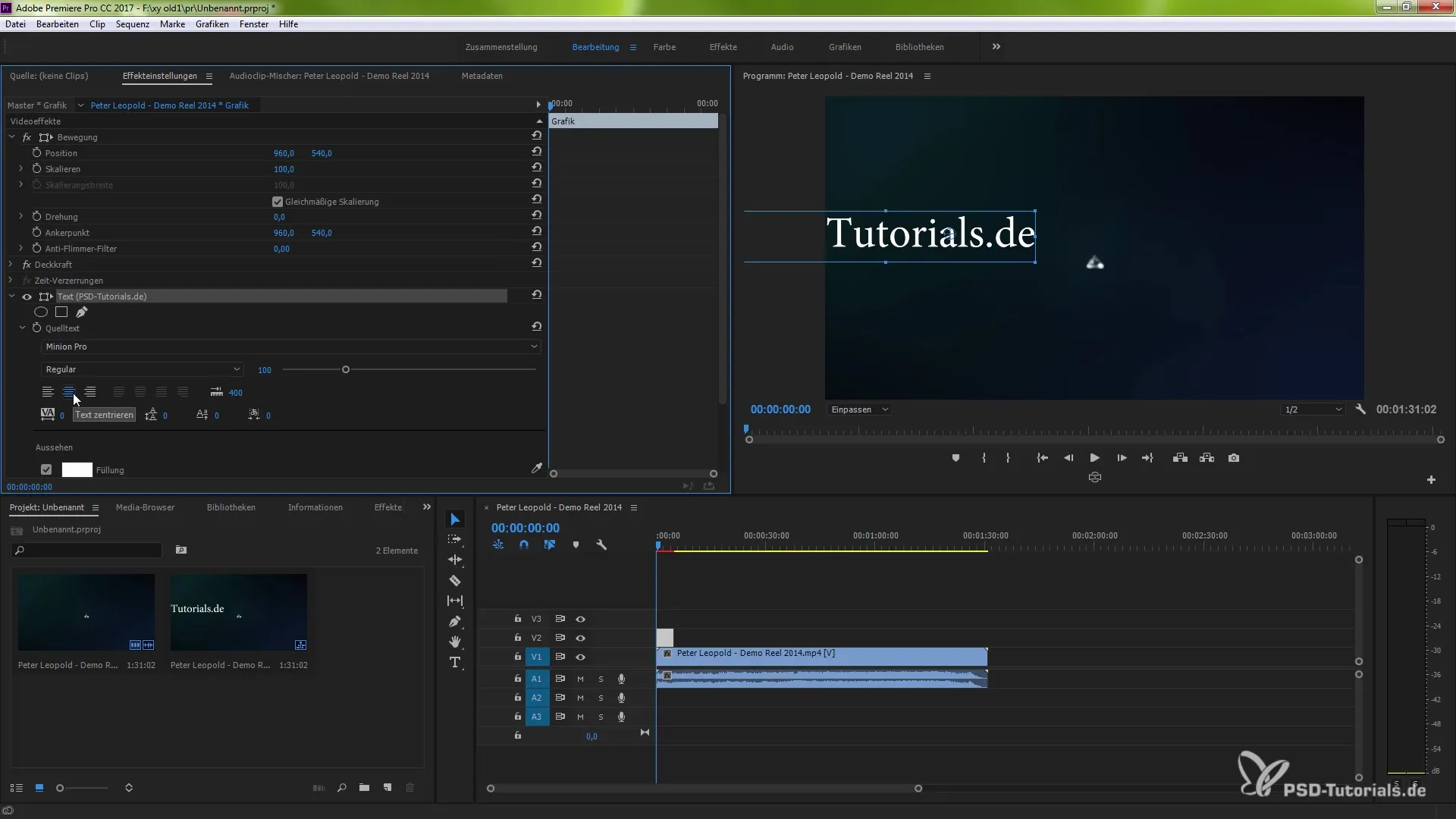
Audio mixer and keyframes
The audio mixer has also been revamped. You can now set keyframes for your audio volume, helping you create smooth transitions. Simply click on the mixer and load the desired audio track to begin mixing.
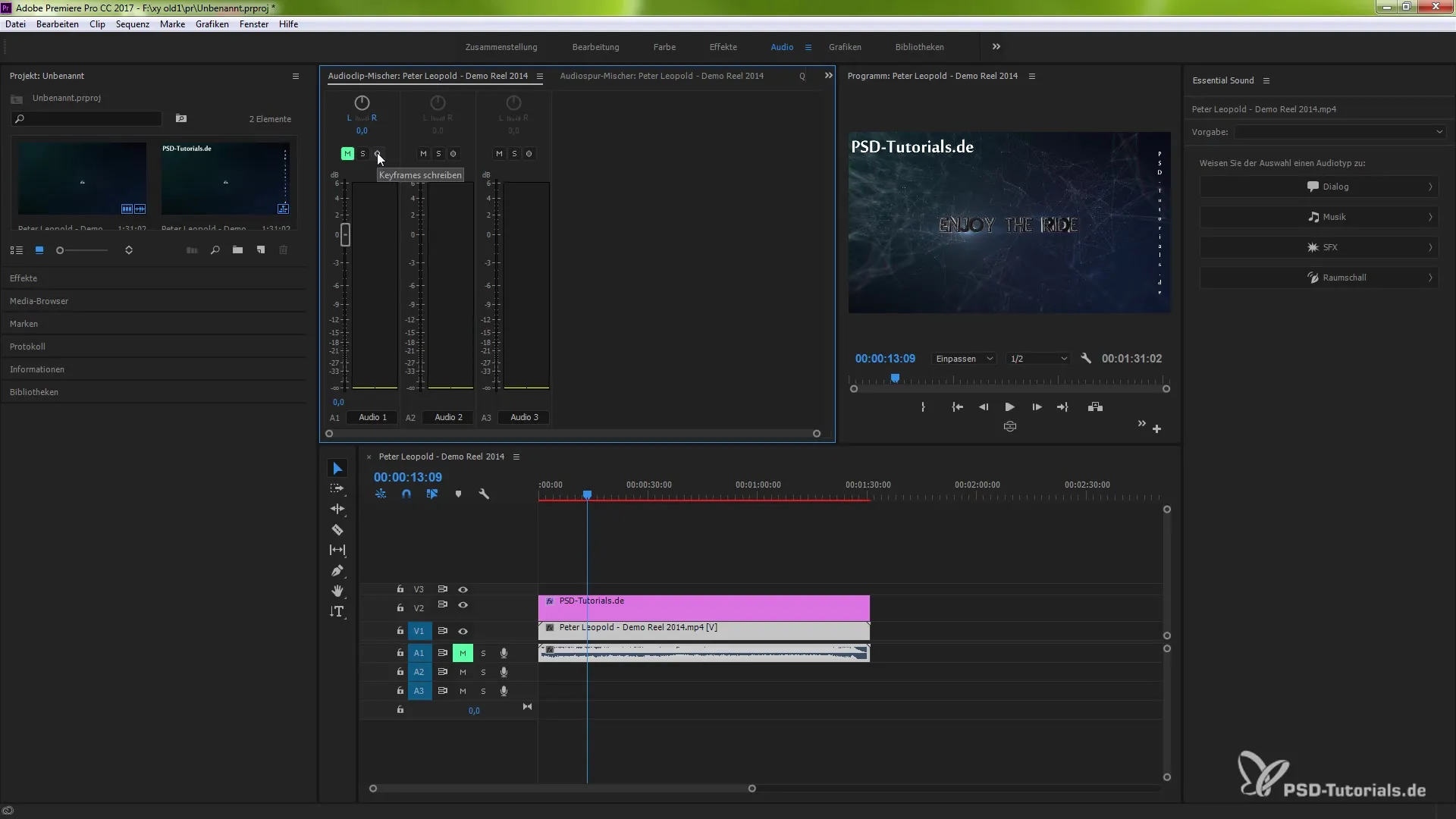
Support for HDR formats
A major innovation is the native support for HDR technical formats. These allow for significantly better color representation and lighting conditions in your videos. Be sure to create your projects in a suitable format to take advantage of these benefits.
VR workflow for social media
For those working with virtual reality, there is a special feature that simplifies the workflow for YouTube and Facebook. You can export your VR projects directly from Premiere Pro and share them online. Simply select the export option and follow the on-screen instructions.
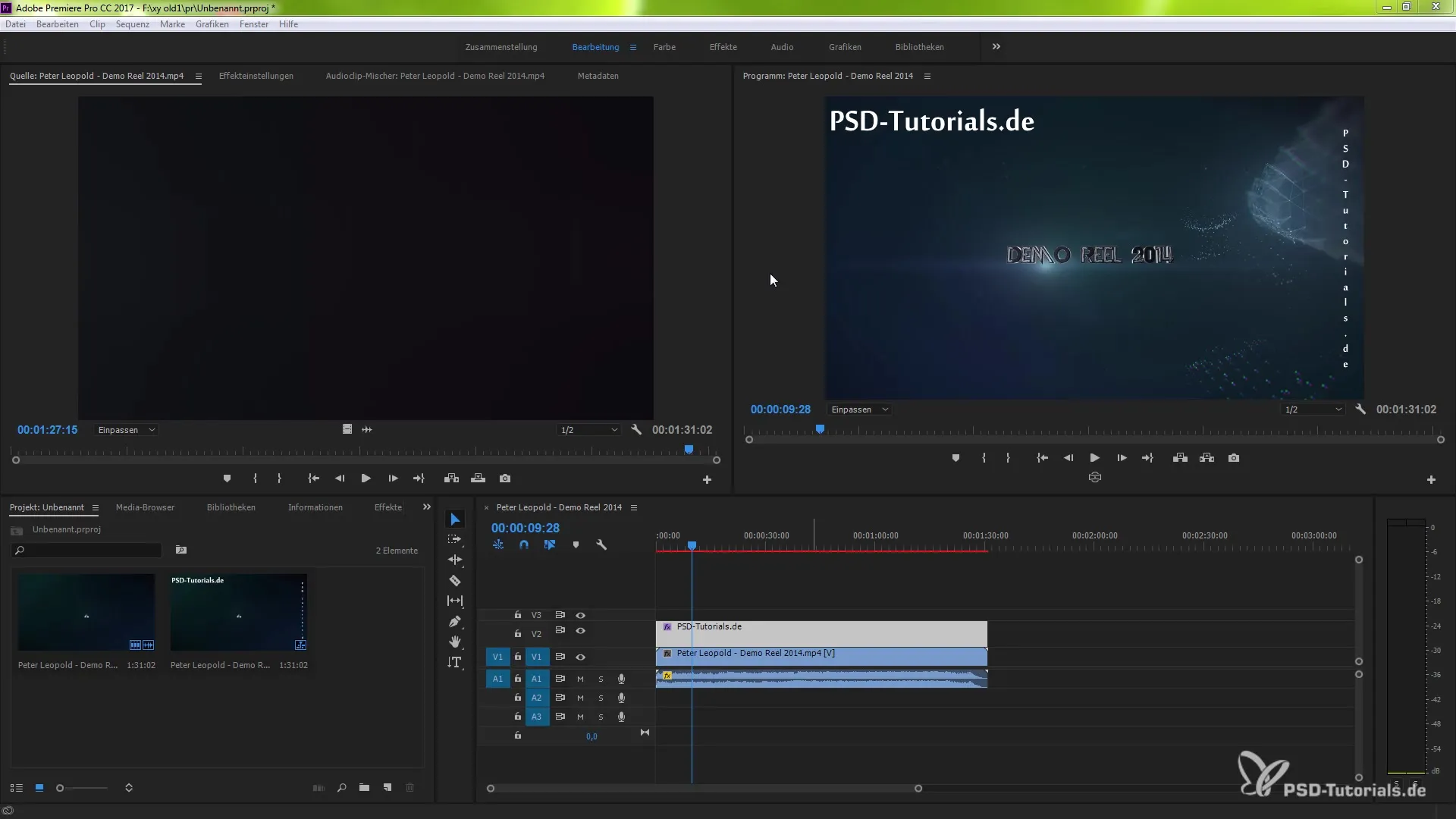
Summary – Innovations in Premiere Pro CC 2017.1
The April update of Adobe Premiere Pro CC 2017.1 brings many exciting features that make working with graphics, audio, and video easier. With the introduction of Essential Graphics, improved export functions, and HDR support, you are well-equipped to take your projects to the next level.
Frequently Asked Questions
What are Essential Graphics?Essential Graphics are new graphics in Premiere Pro that help you design text and images more easily.
How do I export my projects?You can publish your projects via the "File" > "Export" menu.
How can I create text in the program monitor?Use the text tool to write and design text directly in the program monitor.
What audio features have been improved?The audio mixer now supports keyframes for more precise volume adjustments.
What is the support for HDR formats?It allows you to work in higher quality with better color representation.
What is the VR workflow?The VR workflow simplifies exporting VR projects to YouTube and Facebook directly from Premiere Pro.


