Adobe Premiere Pro CC 2019 brings an exciting improvement for anyone working with graphics and animations. The updated Essential Graphics allow you to import tabular data and other documents directly into your project and highlight them using animations. This guide shows you how to effectively use this feature to spice up your projects.
Main Insights
- Import of tabular documents into Premiere Pro.
- Creation of animations based on imported data.
- Improved display of Adobe Stock search results.
Step-by-Step Guide
To make the most of the new features in Adobe Premiere Pro CC 2019, follow these steps:
Start by preparing your project. Open Adobe Premiere Pro CC 2019 and click on "New Project." Select all the necessary settings according to your project and confirm with "OK." The software ensures that you start optimally.
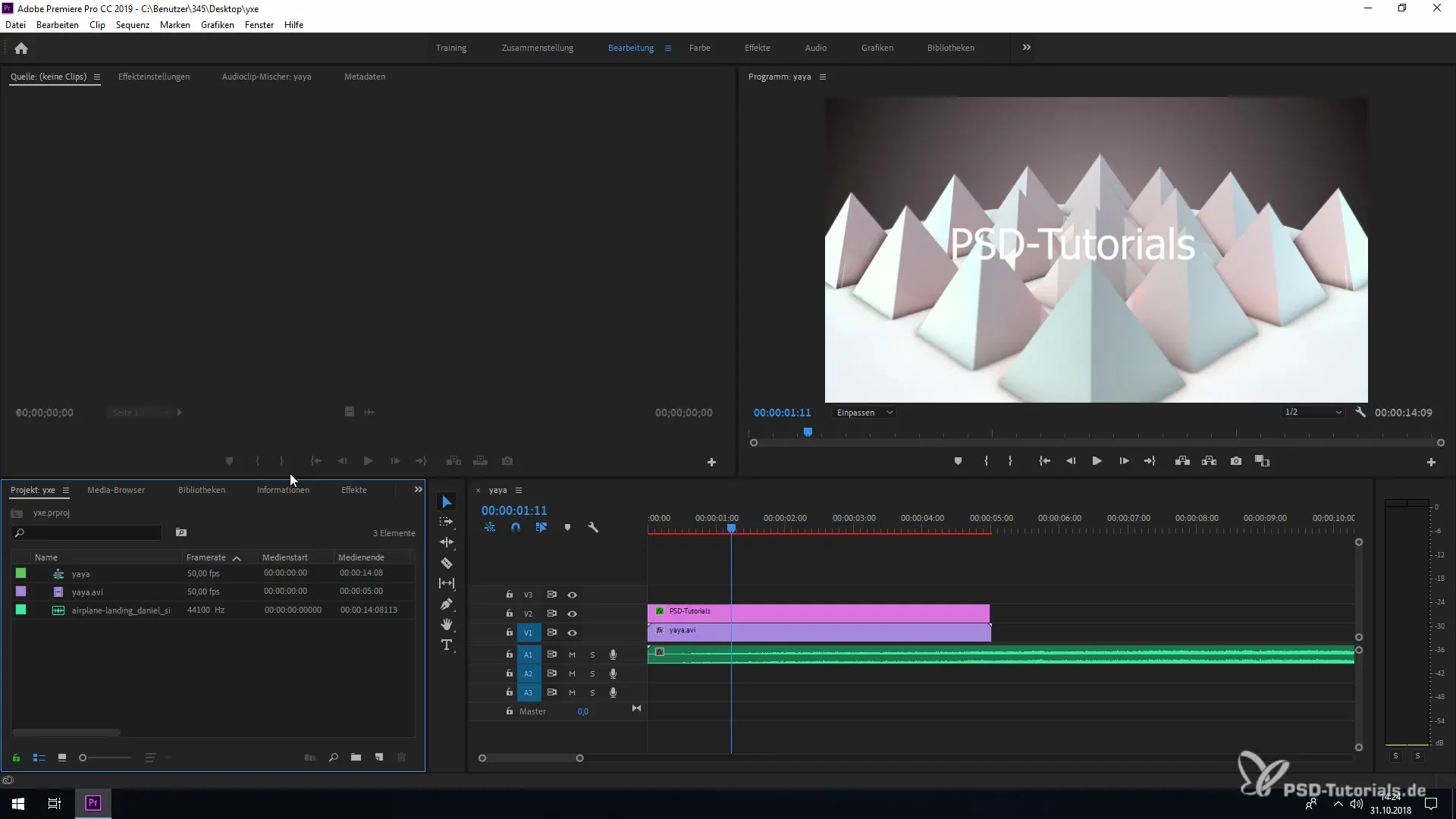
Navigate to the "Graphics" tab in the program. You will find the "Graphics" option in the upper menu bar. Click there to access the Essential Graphics, which offer you new ways to work with data and visualize it.
Now drag your data into Premiere Pro. You can do this simply by dragging and dropping the corresponding tabular documents into the program window. Premiere Pro can read these documents and generate animations based on the data.
Once imported, you will have various options to graphically transform your data. Here you have the opportunity to convert this data into visually appealing animation templates. The animations are now easy to customize, and you can make changes to the source at any time, allowing for more flexible project design.
To optimize your animated graphics, you should also take advantage of the new improved display of Adobe Stock. The system shows you relevant search results directly in the program. This way, you can efficiently search for templates and graphics without leaving the program. You will notice that the search results are now faster and more accurate.
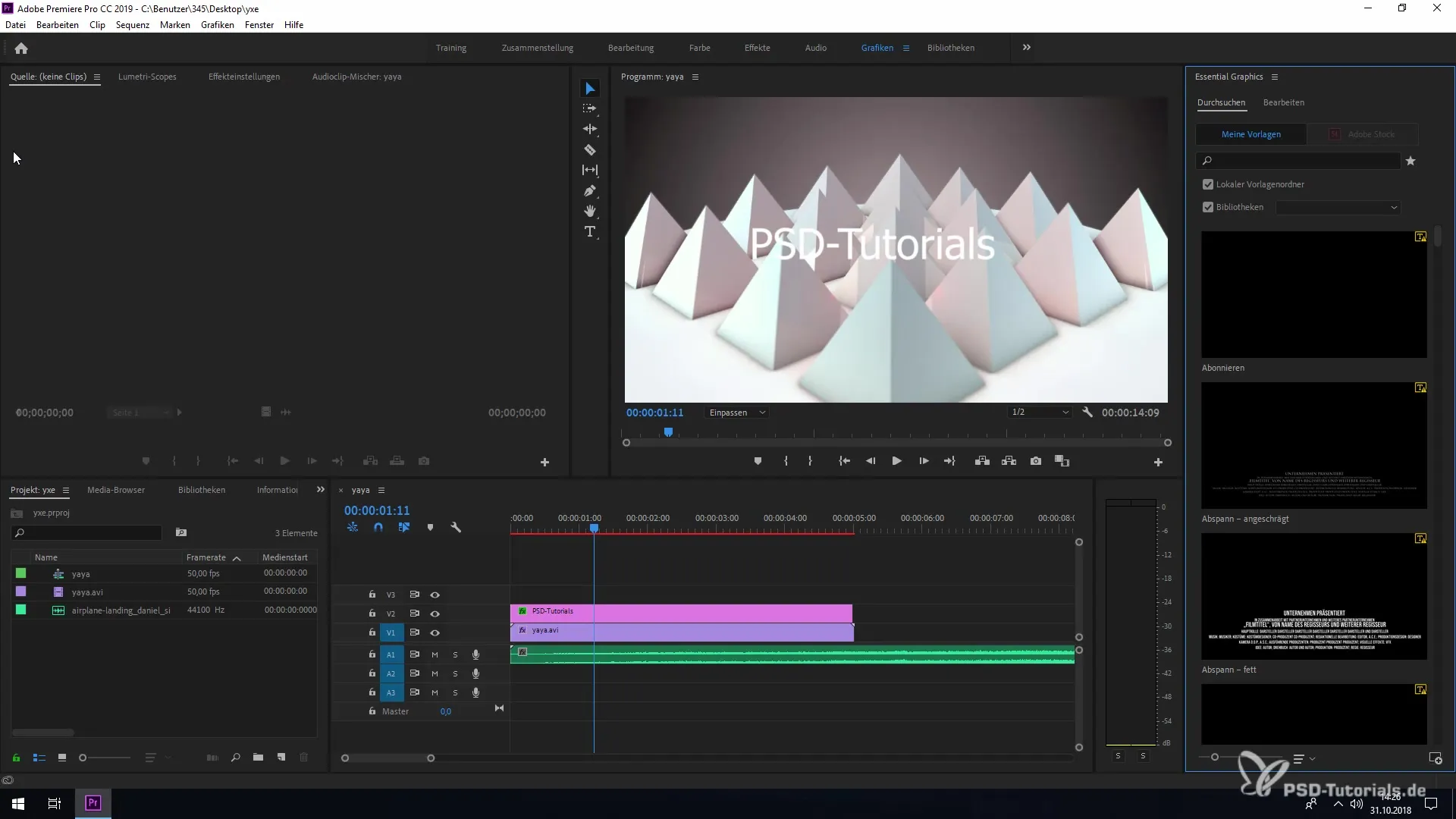
The final steps require saving your created documents. Once you are satisfied with your animation, you can save the graphics in your local folders or libraries. This gives you access at any time and allows you to reuse them in future projects, significantly simplifying your workflow.
Summary – Premiere Pro CC 2019: Updates on Essential Graphics and Data Import
The updates to Essential Graphics in Adobe Premiere Pro CC 2019 make working with data-based documents and animations easier. The ability to import data directly and animate quickly opens up entirely new creative possibilities.
Frequently Asked Questions
How do I import tabular data into Premiere Pro CC 2019?You can easily drag and drop tabular data into the program window.
What can I do with the imported data?The imported data can be used to create engaging animations in Essential Graphics.
Are there improvements in searching for Adobe Stock graphics?Yes, the search results are displayed faster and more relevant, allowing you to search more efficiently according to your needs.
How can I save my graphics?You can save the graphics in your local folders or libraries to find them anytime.


