Adobe Premiere Pro CC 2018 brings numerous innovations that may not have found a place in separate videos. Here you have the opportunity to discover the small but important changes that can significantly ease your work with the software. Let’s take a closer look at the various aspects of the new version of Premiere Pro and find out how you can use them effectively.
Key Insights
The latest features in Premiere Pro CC 2018 offer an improved user interface, optimized support for various camera models, enhanced usability through tutorials, and updated plugin performance.
Step-by-Step Guide
Start Screen and User Interface
Let’s begin with the revamped start screen of Adobe Premiere Pro. You now have the option to navigate your recently edited projects using the switch button. This way, you can browse your CC files, start new projects and team projects, or open existing projects. An interesting new feature is access to tutorials directly within the program, helping you to better understand the software and learn new functions more quickly.
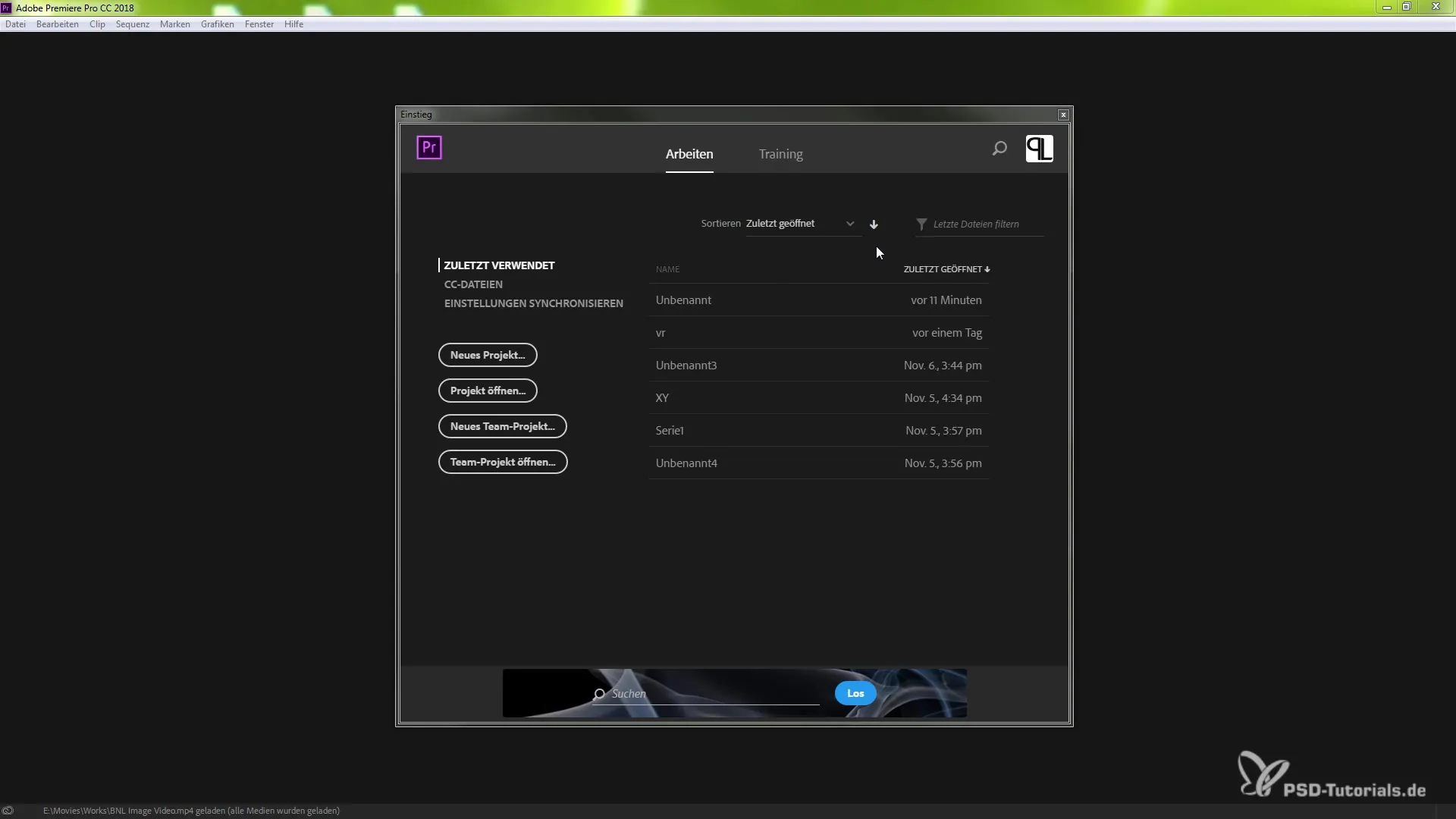
Optimized Lumetri Support for ARRI Cameras
Another crucial point is the improved Lumetri support for ARRI cameras, especially for the ARRI Amira. This new feature allows you to use specific optimizations for color grading and specific representations. By selecting Lumetri Color and Scopes, you gain access to these new formats, which are particularly important in the fields of documentary and feature film. The profiles are automatically loaded, allowing you to focus on what matters.
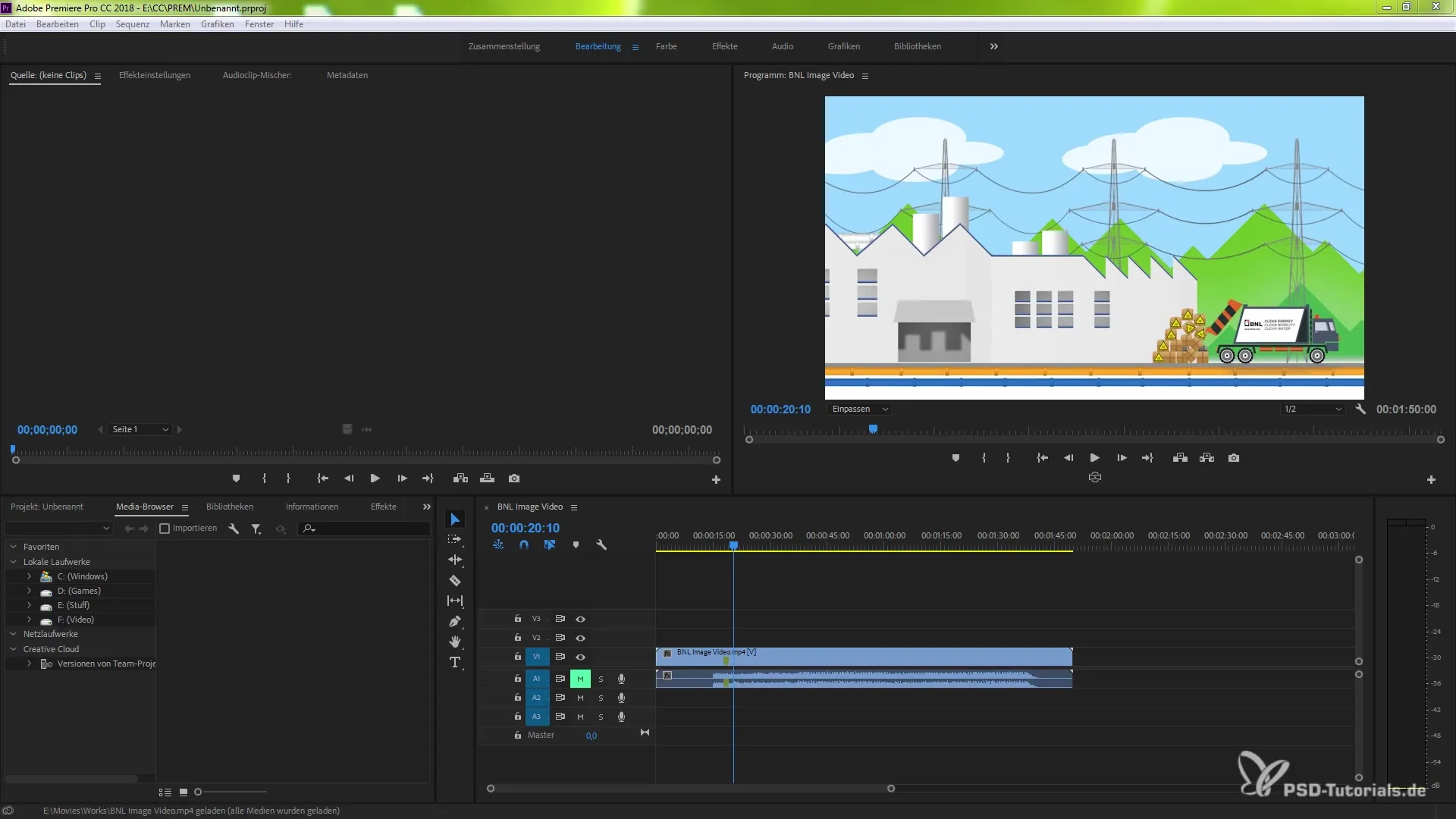
Support for New Camera Formats
Premiere Pro CC 2018 now also introduces support for the latest recording formats, including Sony X-OCN and RAW files from Sony F55. This means you can now seamlessly use large sound files of more than 4 GB in your timeline without fearing technical difficulties. This is particularly beneficial when working on projects such as feature films. Visit the official website for a list of all supported formats.
Improved 3D Compatibility of Plugins
Additionally, some plugins have been improved with 3D compatibility. These changes allow for better performance, provided your graphics card supports these features. In the Effects panel, you can click on the available effects to see which of them offer 3D support. A small icon indicates whether certain effects benefit from 3D acceleration.
Text Editing: Ligatures and Hindi Numerals
An interesting change concerns text editing in Premiere Pro. You can now enable ligatures and Hindi numerals to make your texts more appealing. You can find these options in the general preferences. When creating or editing text layers, you are free to choose the alignment from left to right or vice versa.
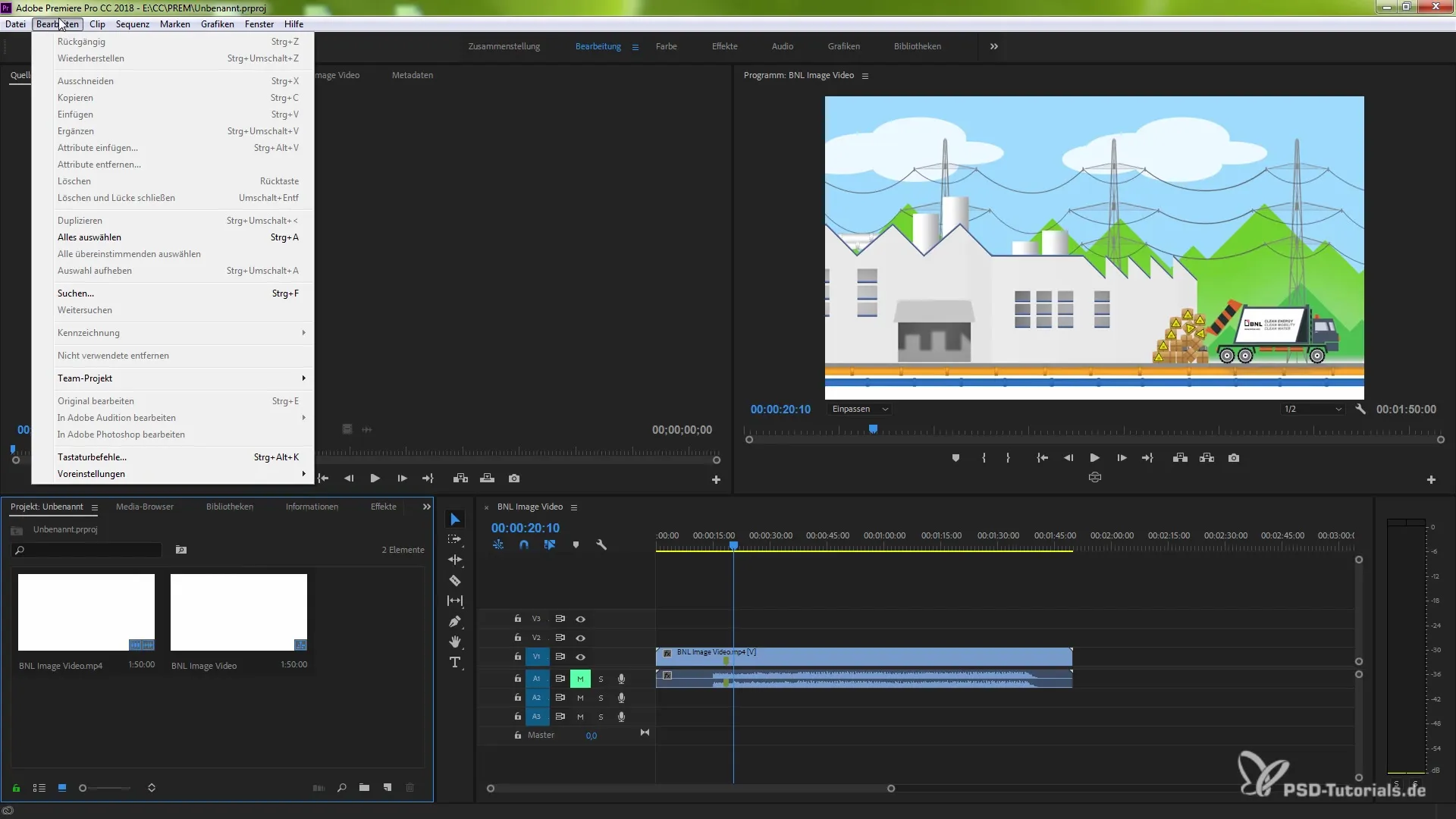
Summary – What's New in Creative Cloud: Premiere Pro CC 2018 – Innovations in Detail
You have now learned about the key new features of Premiere Pro CC 2018. The optimizations in the user interface, support for new camera formats, improvements in color grading, and text settings give you the opportunity to design your projects more effectively and make the most of your creative-technical potential.
Frequently Asked Questions
What are the key innovations in Premiere Pro CC 2018?The key innovations include a revamped start screen, optimized Lumetri support for ARRI cameras, support for new camera formats, improved 3D compatibility of plugins, and new text editing options.
How can I find the new tutorials in Premiere Pro?You can find the new tutorials directly on the start screen by pressing the corresponding button.
What are the supported file formats in Premiere Pro CC 2018?Premiere Pro CC 2018 supports numerous new recording formats, including Sony X-OCN and RAW files from Sony F55. A complete list of supported formats can be found on the official Adobe website.
How do I enable ligatures and Hindi numerals in my texts?Go to Edit > Preferences and enable the desired options under text settings.
How has performance improved for 3D effects in Premiere Pro?The performance for 3D effects has improved, allowing you to expect faster render times and a smoother overall processing experience with 3D acceleration enabled.


