The latest updates in Adobe Premiere Pro CC 7.2 bring many exciting innovations specifically designed for the needs of editors in agencies. These improvements not only make editing video projects easier but also more intuitive. This guide will teach you the most important changes and how to use them most effectively.
Key Insights
- Better media management and the ability to use multiple media browsers simultaneously.
- Automatic search and replace of offline clips.
- The option to export a sequence as a standalone project.
- Improvements in multicamera workflows and voiceover options.
Step-by-Step Guide
1. Accessing Projects on the Network
If you work in an agency, you may often have worked with network drives. An important update in Premiere Pro CC 7.2 is the warning message that appears when you try to overwrite a project being edited by another user. This protects your work from accidental changes. When changes occur, you will be asked whether you still want to save the changes or not.
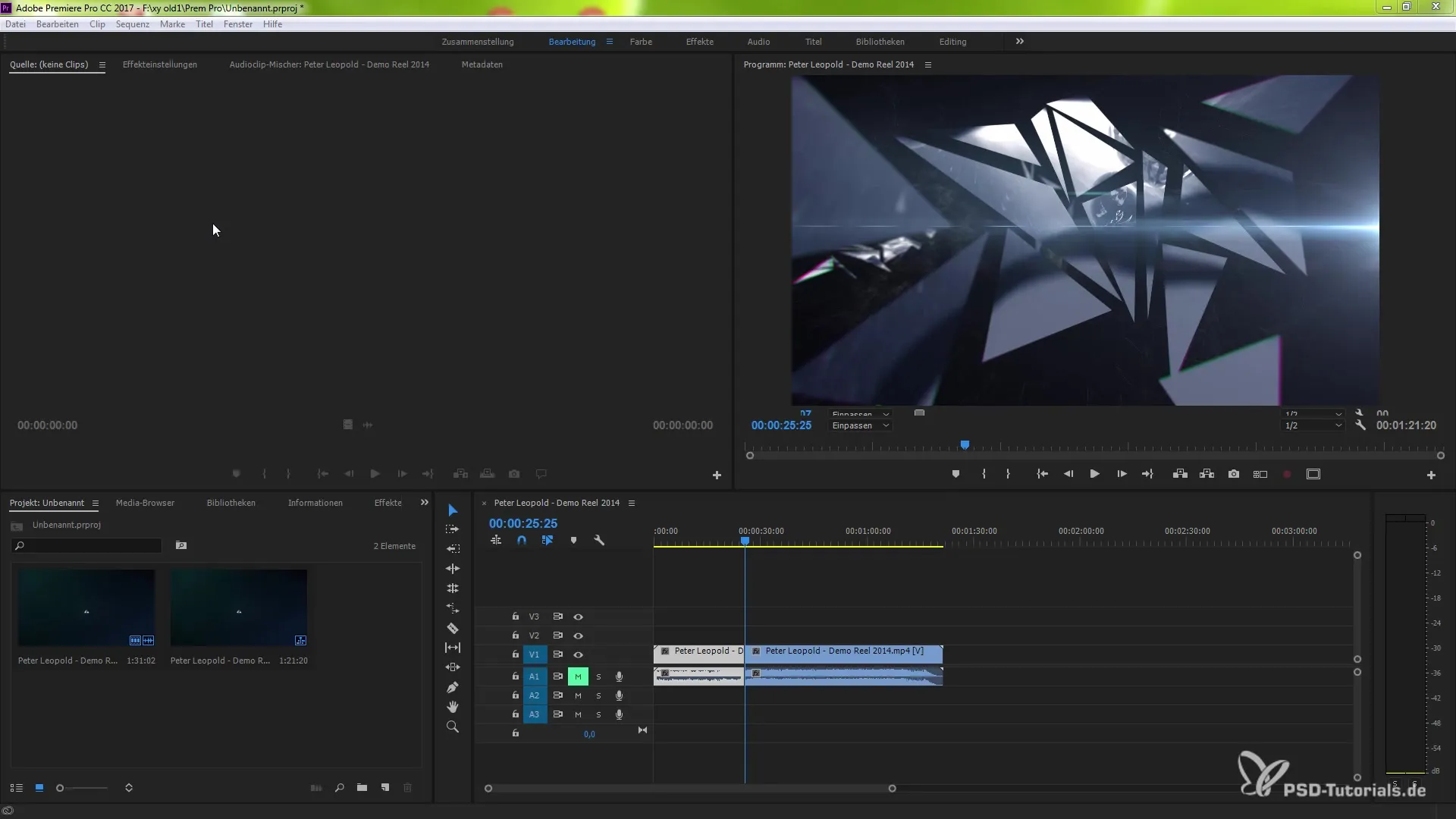
2. Enhanced Media Management
The management of your media has been significantly improved. You can now open multiple media browser windows, giving you more flexibility when working with different media sources. Right-click on an existing media browser and select “New Media Browser Panel” to create an additional window.
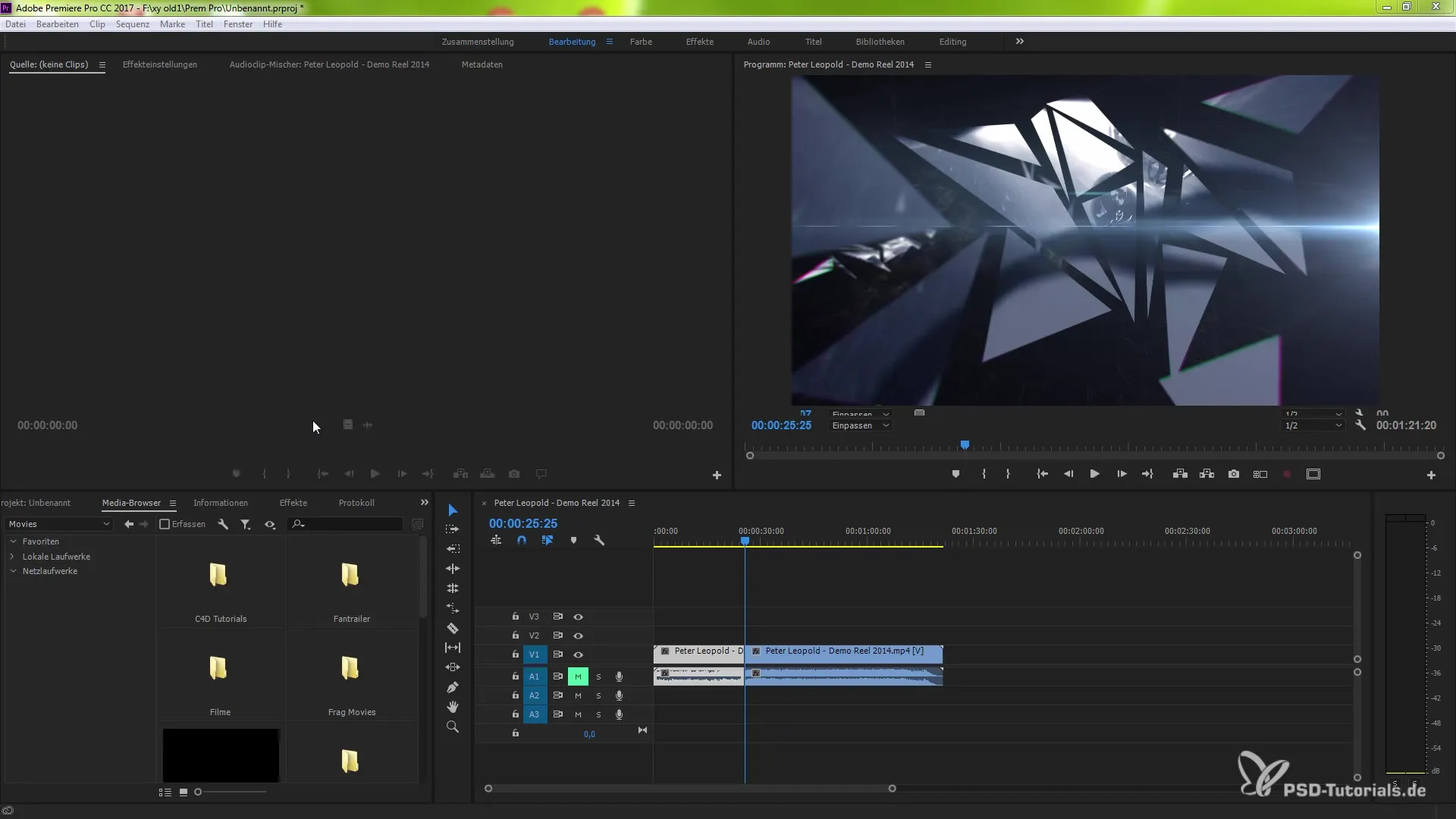
3. Search and Replace Offline Clips
Now let’s talk about another helpful feature: the automatic search and replace of offline clips. When you open a project and receive a notification that some clips are offline, you can now quickly search for and replace them without having to close the project. Simply click on the warning message to utilize this option.
4. Exporting Sequences as Standalone Projects
An exciting new feature is the ability to export a sequence from your project as a standalone Premiere project. Select the sequence in your project window, go to “File” > “Export” and click on “Selection as Premiere Project.” Here you can name the new project and save it.
5. Improvements in Multicamera Workflows
The multicamera functionality has also received an update. You can now select the audio switch mode directly for different audio channels. If only one video is present, the focus will automatically be placed on the main cut area. This allows you to always see which camera angle is active.
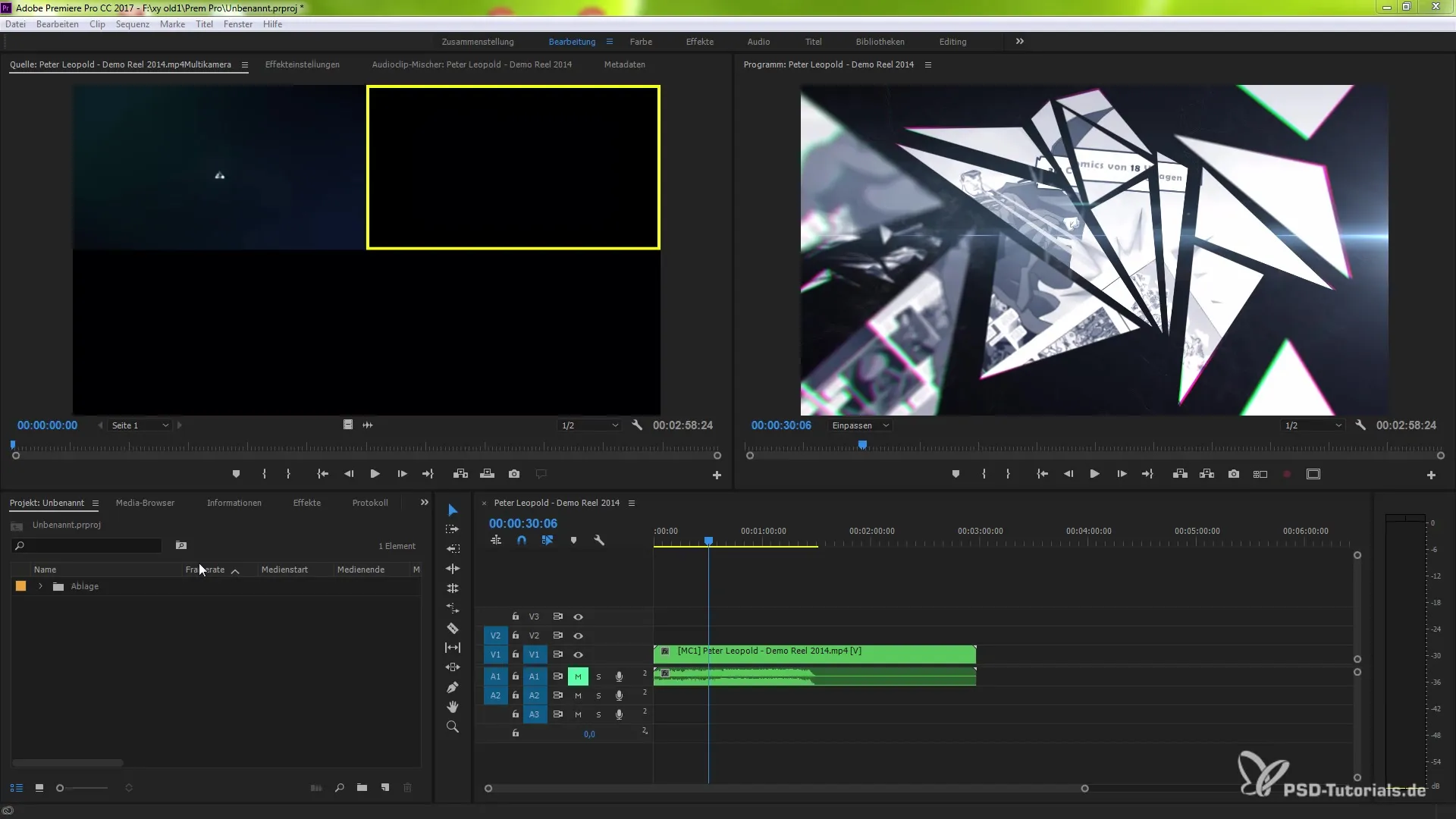
6. Easily Create Voiceovers
New in this version is the ability to record voiceovers directly in the program. Go to “Edit” > “Preferences” > “Audio Devices” and set your default input. To start recording, select the track you want to track, and then click on the voice-over icon. After recording, the audio file will be saved in a separate track.
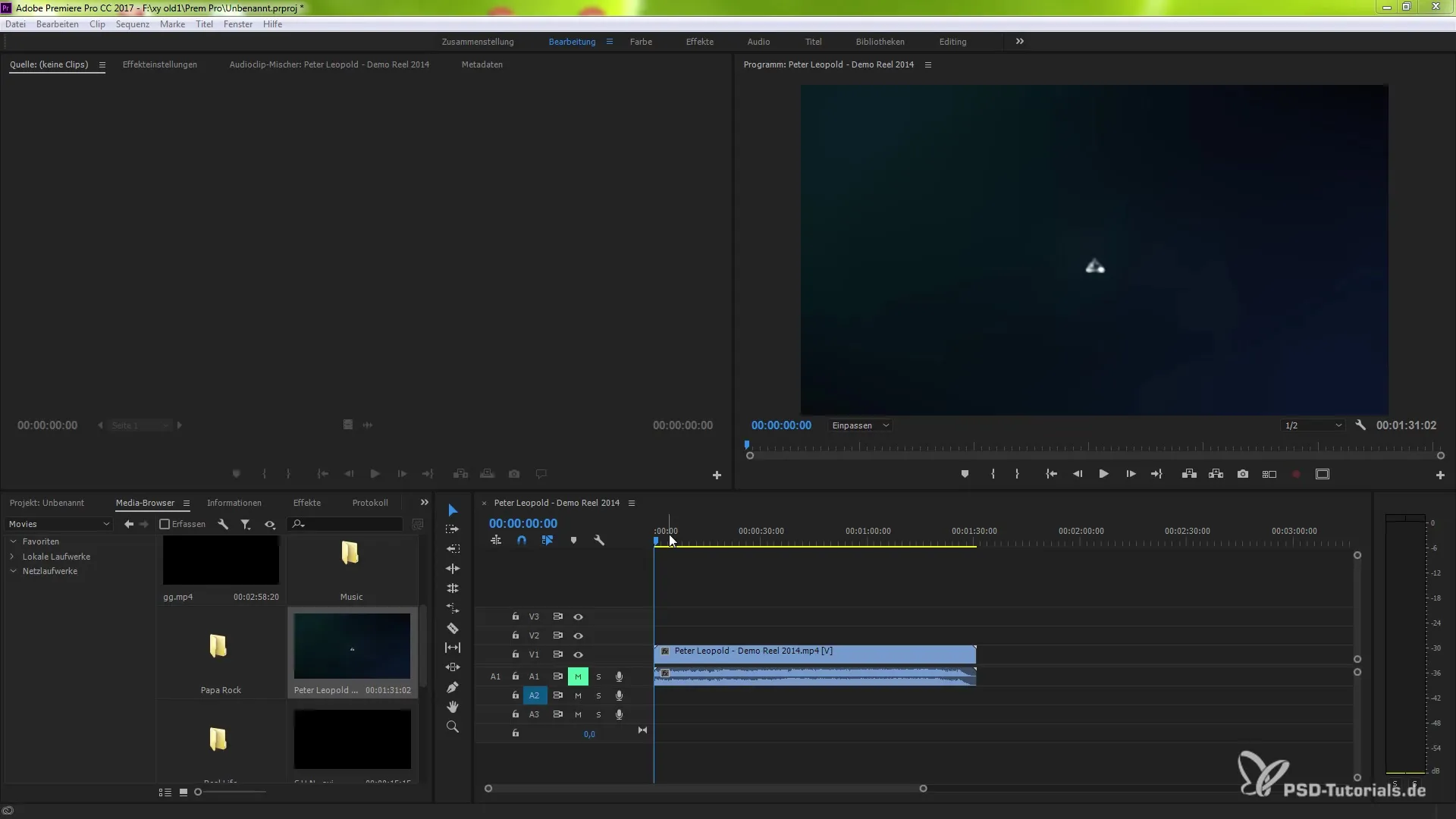
7. Improved Performance
The overall performance has been optimized, which is especially noticeable when using third-party plugins. New graphics cards like the Quadro K1100 and the GeForce GTX Titan are now better supported, providing you with faster render times and more stable features.
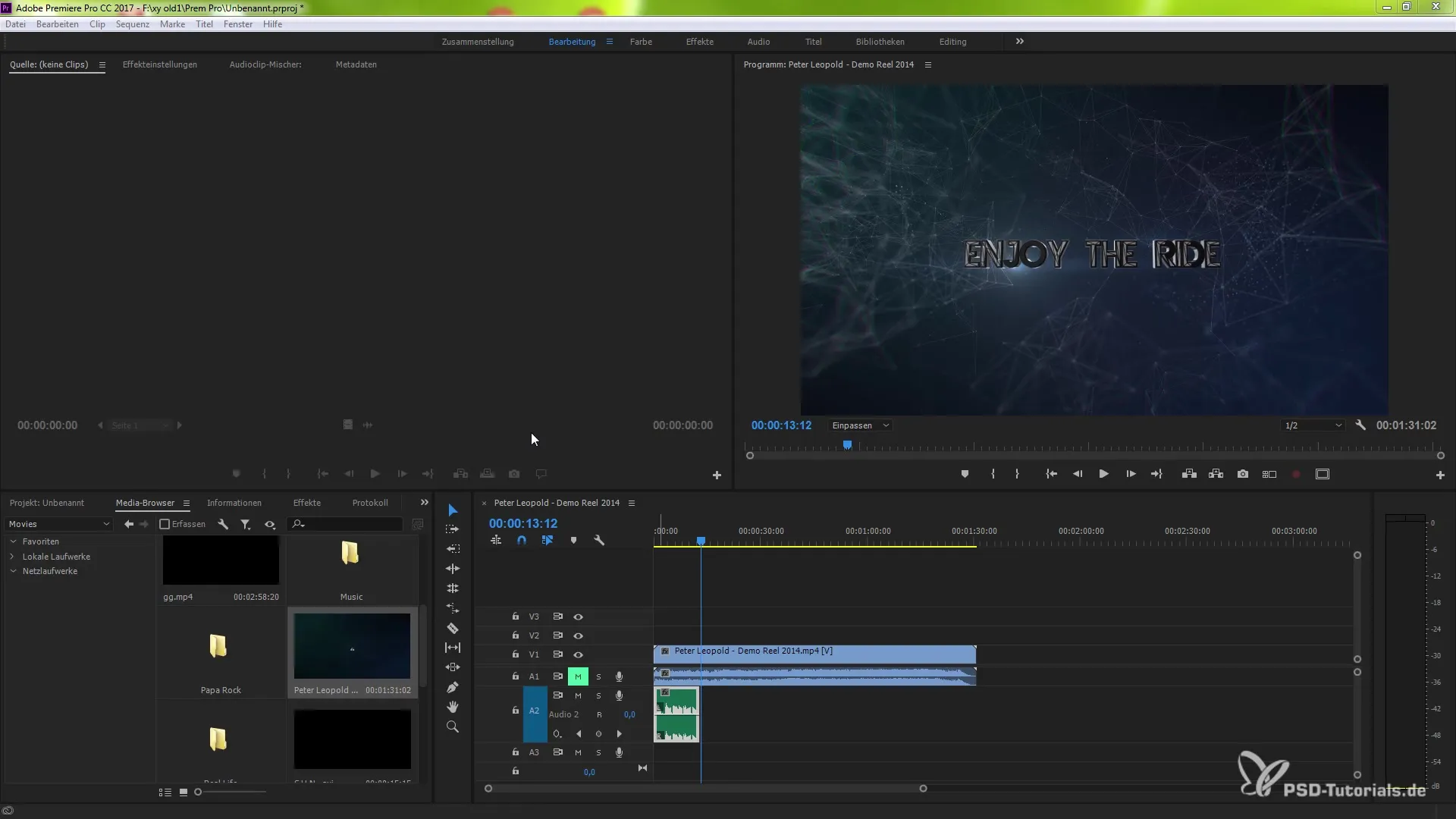
Summary
New features and improvements in Adobe Premiere Pro CC 7.2 – important updates for efficient work
The updates in Premiere Pro CC 7.2 bring some significant innovations that will help you edit your projects more efficiently. From improved media management features to automated solutions for offline clips – these changes are designed to optimize your user experience. It is worth familiarizing yourself with these features.
Frequently Asked Questions
How can I open multiple media browsers at the same time?Right-click on an existing media browser and select “New Media Browser Panel.”
What happens if I try to overwrite a project that is already being edited?You will receive a warning message asking you to confirm the changes before saving the project.
How do I export a sequence as a standalone project?Select the sequence, go to “File” > “Export” > “Selection as Premiere Project” and save the file.
Can I record voiceovers directly in Premiere Pro?Yes, just go to “Edit” > “Preferences” > “Audio Devices” to set your default input, then you can start recording directly.
Are third-party plugins better integrated?Yes, the latest version offers improved OpenCL performance and supports new graphics cards, which optimizes plugin integration.


