Pay attention to the exciting innovations that Adobe Premiere Pro CC 2019 offers in the field of virtual reality (VR). The update brings effective improvements for workflows and enables even more creative work with immersive media. This guide provides you with the necessary information to utilize the new features and take your projects to the next level.
Key Insights
You can now utilize end-to-end workflows for 160° and 180° VR, integrate spatial markers in VR, and use the new cinema mode in the Adobe immersive Environment. These features open up new possibilities for producing immersive content.
Step-by-Step Guide
End-to-End Workflows for 160° and 180° VR
The first innovation in Premiere Pro CC 2019 concerns the end-to-end workflows for 160° and 180° VR. You can now edit videos with optimized input and add effects for mono or stereoscopic content. This extended editing capability allows you to publish content seamlessly, whether directly on platforms like YouTube or Facebook or through your own website.
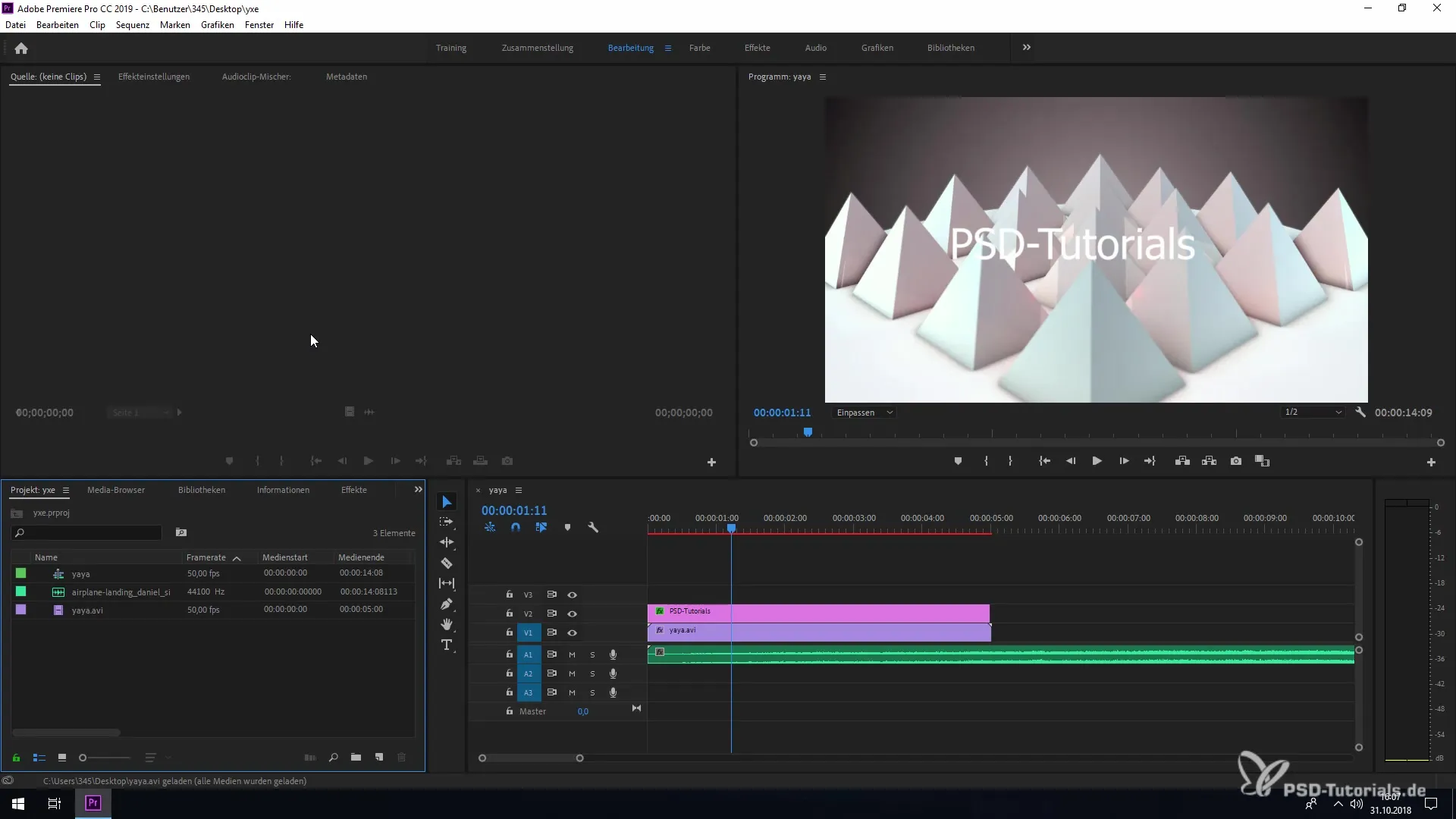
To take advantage of this, you should check the encoder options that are specifically optimized for social media. These will help you render and export your content efficiently.
For individual websites, you have the option to make specific inputs in the encoder, such as host or password, so you can share the content directly without needing to go through the backend of your website.
Inserting Spatial Markers
Another significant step is the spatial markers, which are now integrated into Premiere Pro. If your system has a head-mounted display (HMD) and is connected to Steam, you can make optimal use of this feature.
Once you have prepared your material, you can track objects in your scene by marking them directly. This gives you the ability to add information or labels that appear in the VR space. For example, you can use an arrow symbol that points to a specific person or object.
When you move your head, the position of the marked target is tracked precisely, making your VR experience even more immersive.
The New Cinema Mode in the Adobe Immersive Environment
Finally, Premiere Pro CC 2019 has added the cinema mode in the Adobe immersive Environment. This feature allows you to make created material visible on portable reference monitors, which is particularly advantageous when collaborating with directors and producers.
Regardless of whether you are working in the 2D sphere or creating immersive content, you can use this new mode. Even if you are producing 3D effects in After Effects and importing them into Premiere Pro, you will still have the option to work in this immersive environment.
The cinema mode transforms your workspace into a virtual screening room where you can view your material in a home theater-like environment.
It is important to note that the immersive environment can also activate the theater mode if you want to traditionally use source and program monitors, and immersive recordings are not displayed correctly.
Summary – Enhanced VR Features in Premiere Pro CC 2019
The new VR features in Premiere Pro CC 2019 provide you with many interesting opportunities to make your projects more effective and creative. The end-to-end workflow, spatial markers, and cinema mode enable an immersive experience and facilitate collaboration in the production of 3D content. Take advantage of these new features to transform your ideas into visually impressive content.
Frequently Asked Questions
What are the new VR features in Adobe Premiere Pro CC 2019?The new features include end-to-end workflows for 160° and 180° VR, inserting spatial markers, and a new cinema mode.
How can I insert spatial markers into my VR projects?You can insert spatial markers if you are using a head-mounted display that is connected to Steam, and add information about marked objects in VR.
What is the cinema mode in the Adobe immersive Environment?The cinema mode allows for displaying created material on portable reference monitors, ideal for collaborating with directors and producers in a virtual space.
How do I export my VR content to social media?You can use the specialized encoder option in Premiere Pro to export content directly to platforms like YouTube and Facebook.
Where can I find the effects for VR videos?You can find the effects for VR videos in the effects panel of Premiere Pro, where you can use them specifically for your projects.


