Working on video projects in Teams can be a challenging task. However, with the latest version of Adobe Premiere Pro CC 2018, there are numerous improvements that make collaboration in Team Projects even more intuitive and effective. This guide will walk you through the most important innovations and show you step by step how to make the best use of the new features.
Key Insights
- Improved online staff tracking features
- Efficient project management through the embedding of linked projects
- Access to read-only versions of projects
- Ability to work offline on projects and later synchronize with team members
Step-by-Step Guide
To make optimal use of the new features in Premiere Pro CC 2018, follow these steps:
1. Track Online Staff
With the new version, you have the ability to track the online status of your teammates. This is particularly useful when multiple staff members are working on a project, and you need to ensure that everyone contributes on time. You can quickly see which team members are currently active and who is offline. This feature allows you to assign tasks better without running into conflicts.
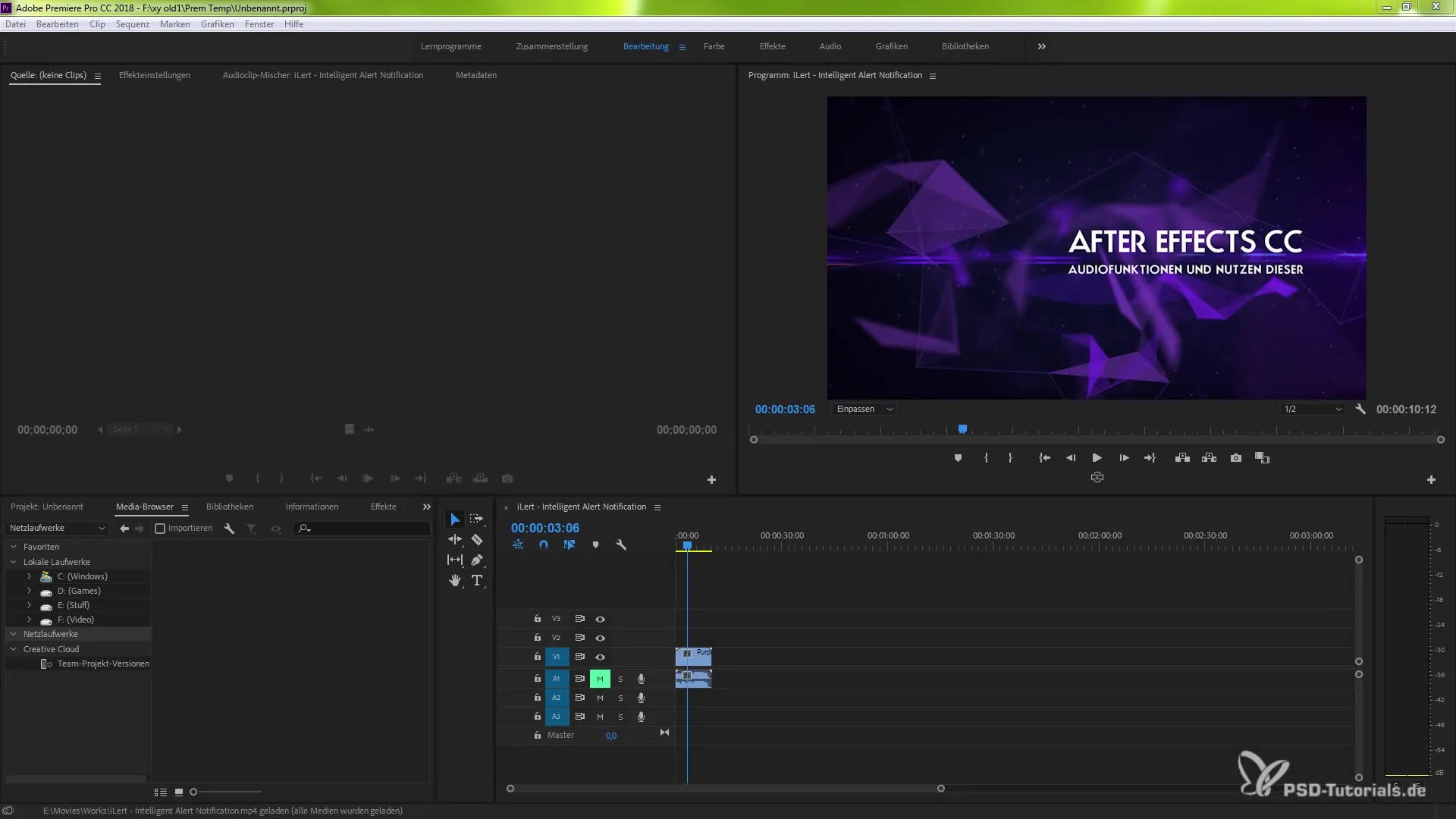
2. Efficient Project Management through Linked Projects
Premiere Pro CC 2018 allows you to efficiently embed linked projects within a Team Project. This way, you can work on one composition while another team member is working on a different composition that belongs to the same overall project. This type of organization helps optimize collaboration and avoid delays due to misunderstandings.
3. Working in Offline Mode
Another practical feature is the ability to work offline on projects. You can save your work in a local project and later import it into a Team Project session. This function is particularly helpful when working in environments with poor internet connectivity. After importing, your project is shared with other team members, making synchronization of your work easier.
4. Access to Read-Only Versions
If you need previous versions of your project, the CC Cloud offers something very special. You can view read-only versions of your projects and access them if necessary. This is especially useful if you want to experiment with changes or restore older states of your projects.
5. Collaborating with Team Members
The improved Team Projects functionality allows for even smoother collaboration with your team members. You can provide your colleagues with projects that they can then continue to work on. The tracking of who is working on what helps all team members keep track and distribute tasks efficiently.
Summary – Guide to Enhanced Team Projects Support in Premiere Pro CC 2018
In this guide, you have learned about the features that the current version of Adobe Premiere Pro CC 2018 offers you. The new features, such as tracking online staff, efficient project management, access to read-only versions, and the option to work offline, enable you to collaborate more effectively with your teammates and successfully complete projects.
Frequently Asked Questions
What are the new features in Premiere Pro CC 2018 for Team Projects?The new features include improved tracking of online staff, efficient project management through embedding linked projects, and access to read-only versions.
Can I work offline on a project?Yes, you can work locally on a project and later import it into a Team Project session.
How can I track the status of my teammates?The software allows you to see the online status of your team members so you can know who is currently active on a project.
What are read-only versions and how can I access them?Read-only versions are previous states of a project that you can access through the CC Cloud. They can be useful for restoring older versions.
How do I share a project with my team?You can upload your project to the cloud and make it available to team members who can then access it.


