Are you looking for a way to work effectively in a Premiere Pro CC 2017 team? With the new "Team Projects (Beta)" feature, you and your interdisciplinary team can work on projects simultaneously, regardless of your location. This feature allows you to make your contributions in real time and combine the perspectives of music experts, editing specialists, and compositing professionals. In this guide, you will learn how to work in Team Projects and what prerequisites are required.
Main insights Team Projects is a separate service that operates outside of Creative Cloud and allows multiple users to work on a project simultaneously. To utilize this, you need Adobe Anywhere. The administrator of a project has the ability to manage content and invite all members via email.
Step-by-step guide
Before you can start working with Team Projects, take a look at the basic prerequisites.
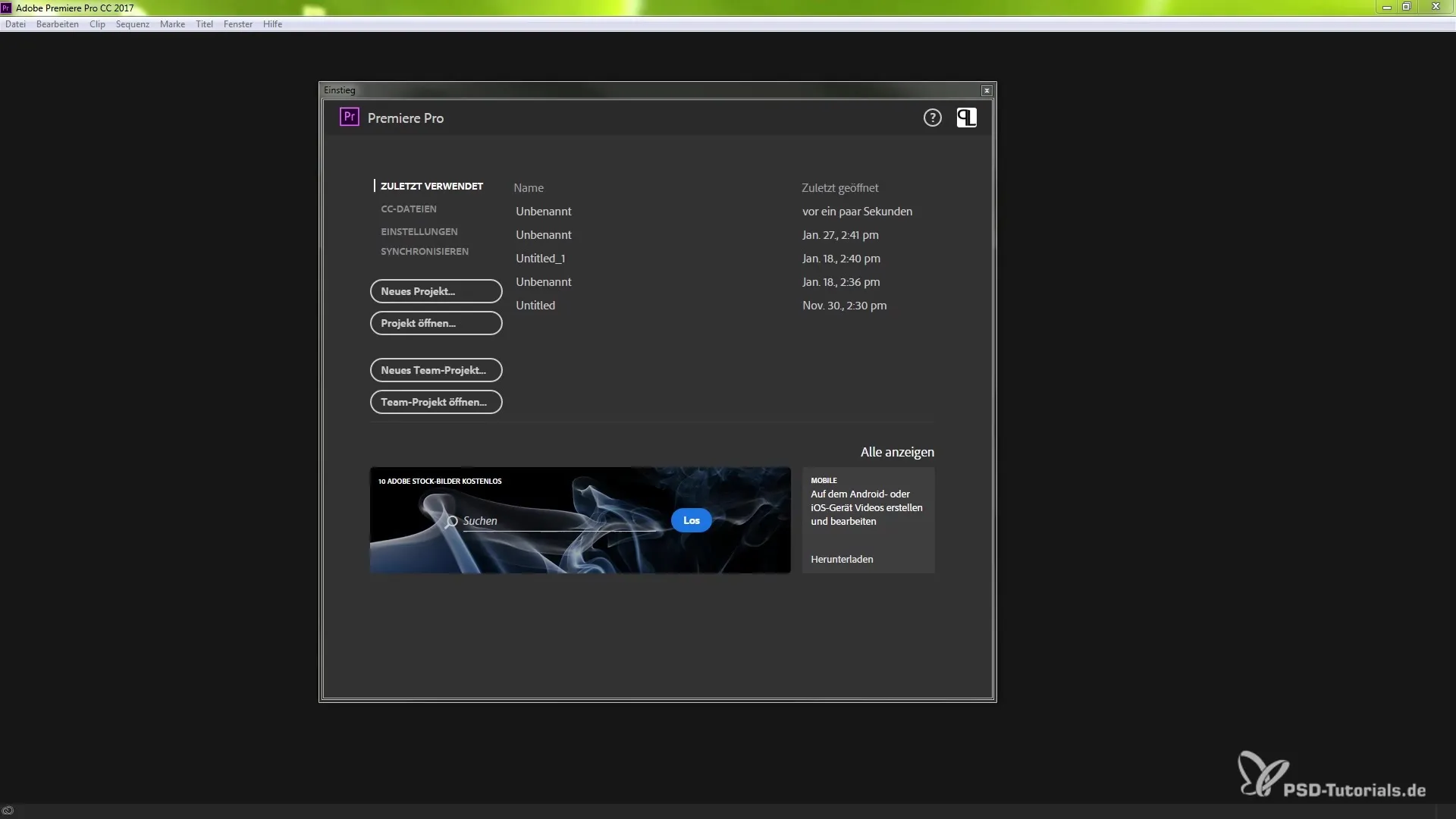
The service in question is Adobe Anywhere. You need to register separately for this service. Additional costs apply that you should consider.
Once you have Adobe Anywhere, you can start a new team project in Premiere Pro. A dialog will open explaining the steps you need to follow.
Now you can incorporate different team members with various specialties into your project. Whether they are music experts, editors, or compositing professionals: everyone can work on a project.
The system allows for smooth transitions between different programs that are integrated into your workflow. If you already have a project open, you can also access Team Projects from there.
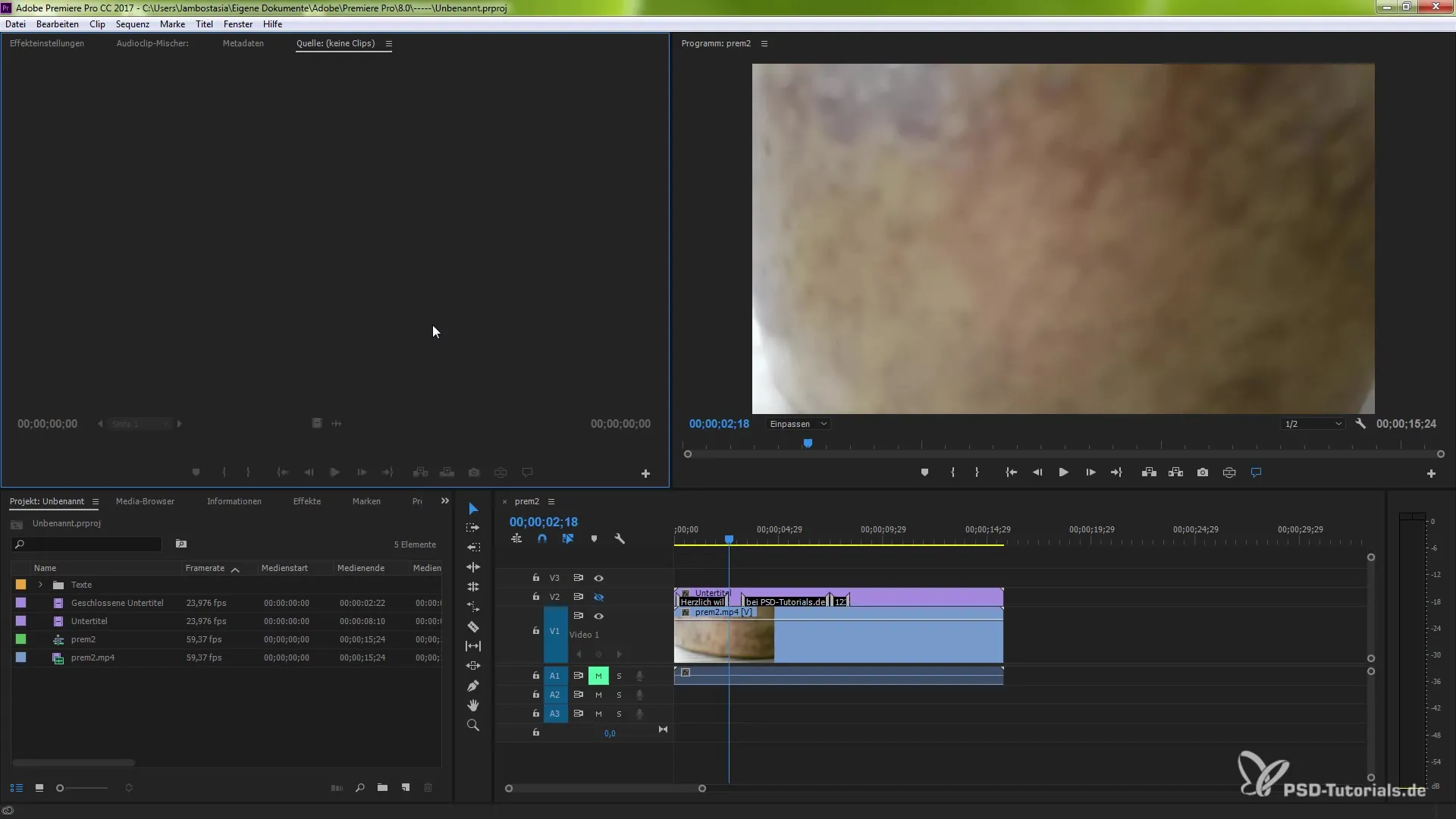
An important feature is the global folder. This folder is crucial for teamwork as it ensures that all team members have access to current and correct files.
If conflicts arise, such as multiple users trying to save a file at the same time, these issues are recognized and resolved intelligently.
Additionally, the admin is able to manage the necessary data from the Media Browser to optimize the workflow. They can pull relevant files into the project folder, which increases the speed and efficiency of the project.
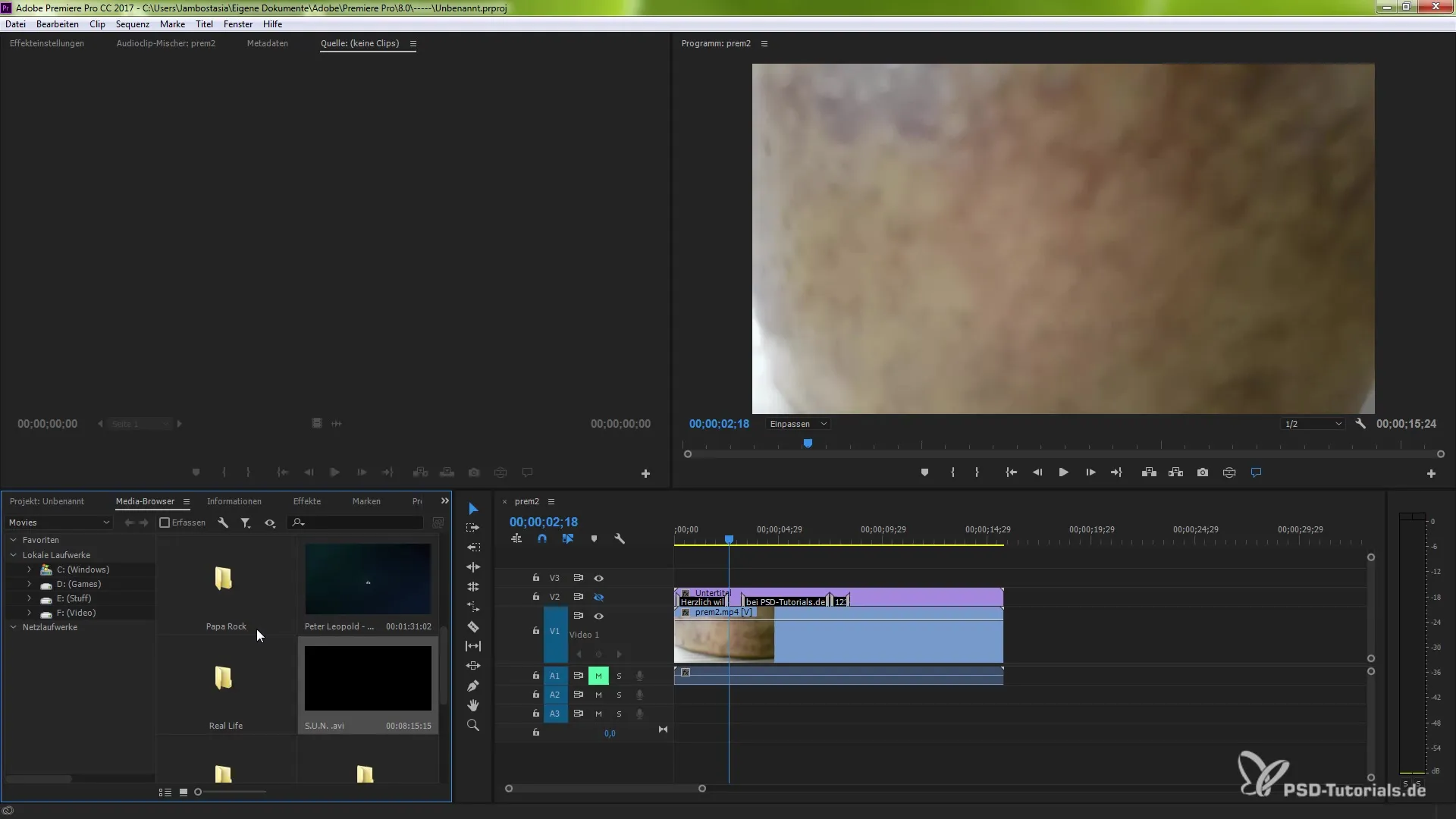
Anyone who is part of a Team Project should be invited via email. This allows you to quickly add more members to your project and make collaboration easier.
Once all team members are invited, you can start collaborating. It is important that you connect with project participants via the email function.
Summary – Team Projects in Premiere Pro CC 2017
With the "Team Projects (Beta)" feature in Premiere Pro CC 2017, you have the opportunity to work on projects in an interdisciplinary team. You will need Adobe Anywhere for this and must invite team members using their email addresses. This collaboration is supported by a global folder that ensures all files are always up to date and conflicts are resolved intelligently.
Frequently Asked Questions
What is Team Projects?Team Projects is a feature in Premiere Pro CC 2017 that allows multiple users to work on a project simultaneously.
What are the prerequisites for Team Projects?You need Adobe Anywhere to use Team Projects.
How do I add team members?Team members can be invited to the team project via their email address.
Can multiple programs be integrated?Yes, you can easily switch between different programs like After Effects and Premiere Pro.
What happens in case of file conflicts?File conflicts are automatically detected and intelligently resolved so that editing continues smoothly.


