The update of Premiere Pro CC 2015.1 brings a wealth of improvements and new features that can optimize your video editing experience. The goal of this tutorial is not only to introduce you to the new features but also to show you how to effectively integrate them into your workflow. Let's dive right in.
Key Insights
- Multitouch gestures for operating the interface.
- Improved time remapping and frame rate conversion.
- Support for 4K videos and HDR formats.
- Expanded features for Adobe Stock.
- Latest natively supported camera formats.
- Support for international titles.
Step-by-Step Guide
1. Setting Up Multitouch Gestures
One of the most exciting features in Premiere Pro CC 2015.1 is the support for multitouch gestures. With a compatible trackpad, whether from Microsoft or Apple, you can perform various actions that were previously only accessible with a mouse.
These gestures include simple commands like zooming in and out, swiping, and a variety of other touch gestures that help you work more efficiently. When you're ready, use your trackpad to try out the range of new gestures and discover how they can change your workflow.
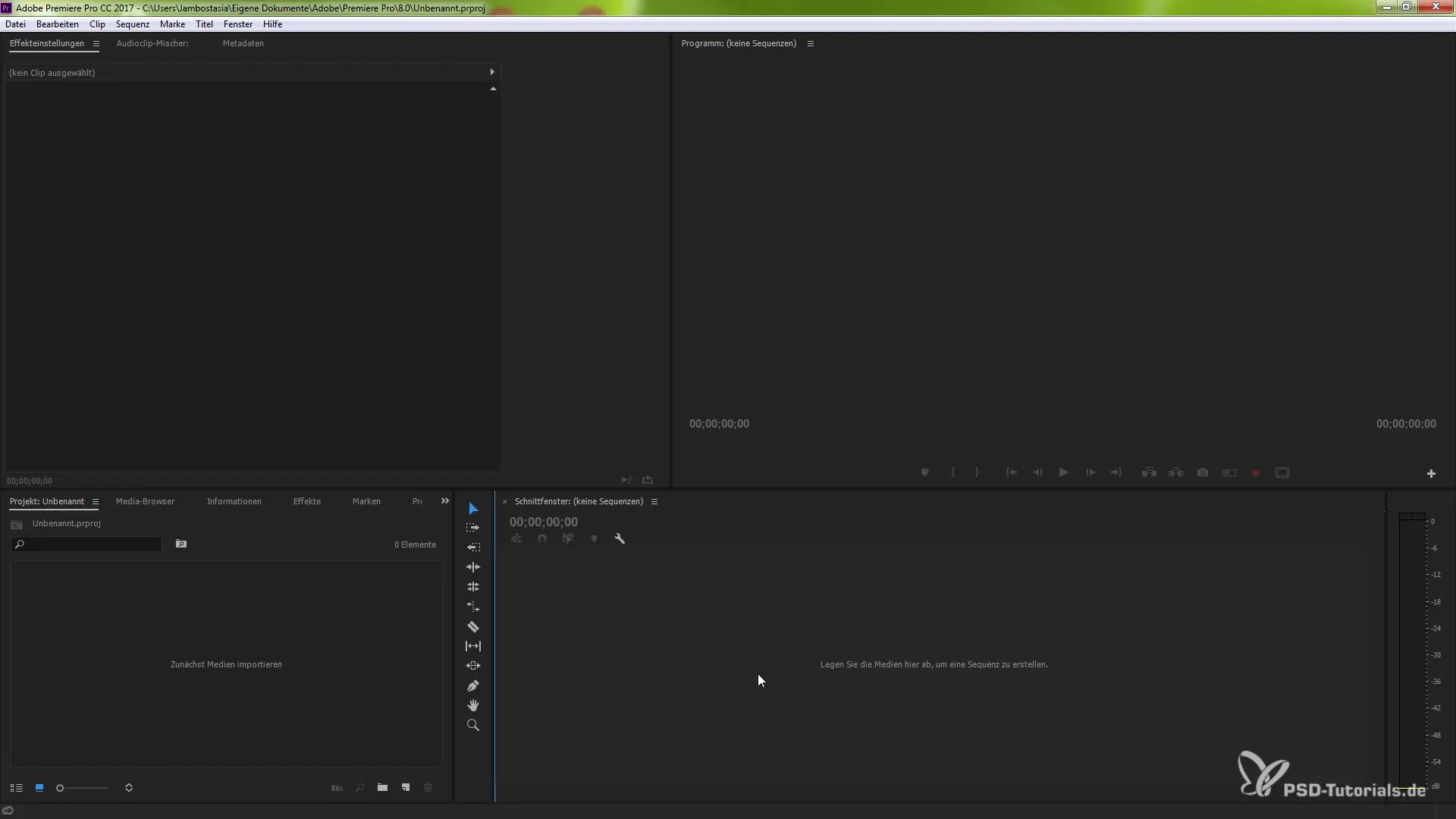
2. Time Remapping and Frame Rate Conversion
Another standout feature is the ability for time remapping and frame rate conversion, which is supported by GPU-accelerated optical flow. This means you can not only adjust your videos but also stylistically vary them to create impressive time distortion effects.
This feature enables you to achieve a faster workflow, as you can edit movies and clips at different speeds without losing quality. To get started, select the video you want and experiment with the time remapping options.
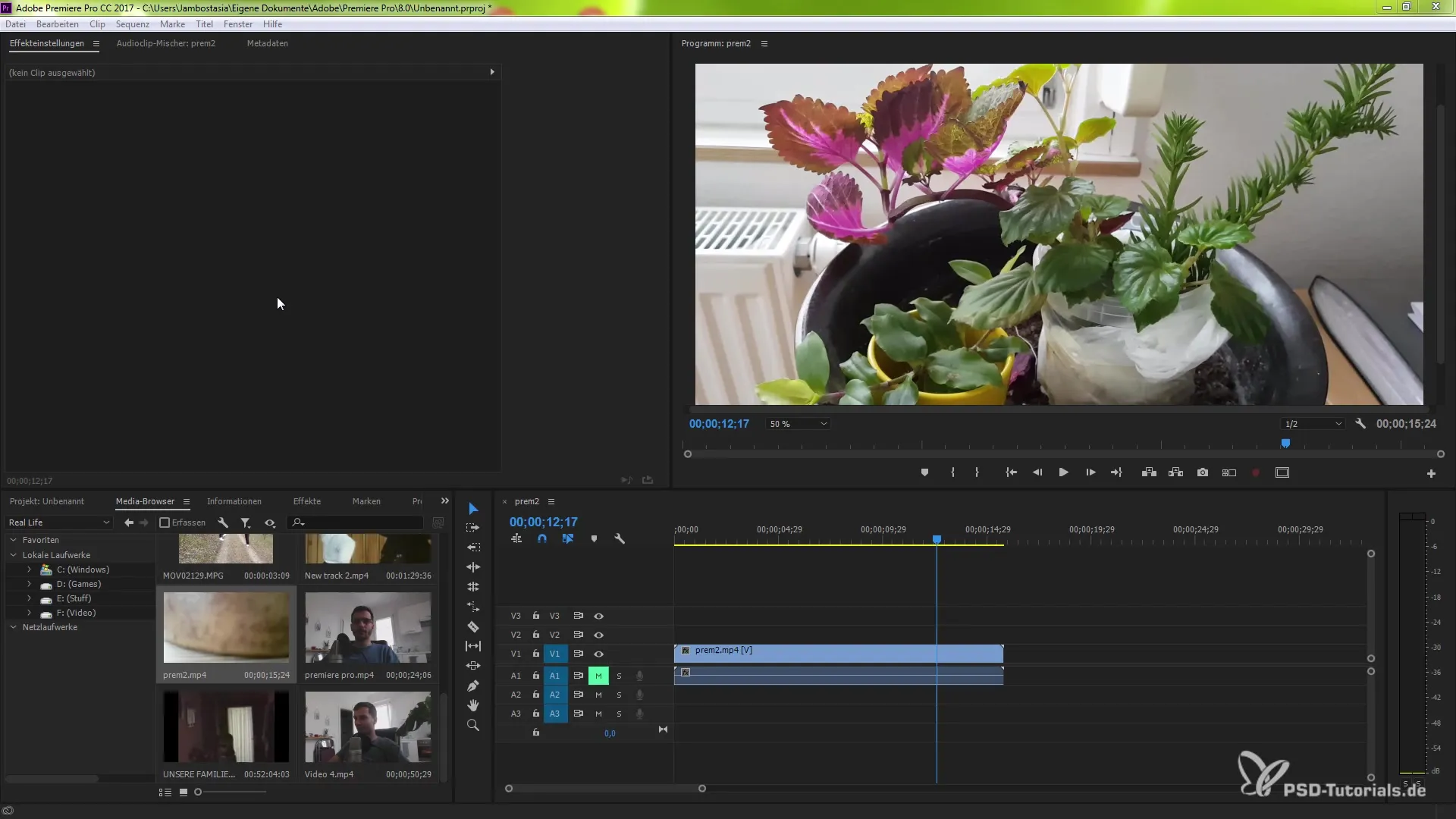
3. Integration of Adobe Stock
Adobe Stock has also undergone significant updates. You now have the option to download 4K footage directly and insert it into your projects. The clips you download automatically go into your libraries and can be integrated into your project via drag-and-drop.
This feature not only saves time but also greatly enhances the quality of your projects as you gain access to a wide range of high-resolution videos. Remember to regularly search for new clips to refresh your content.
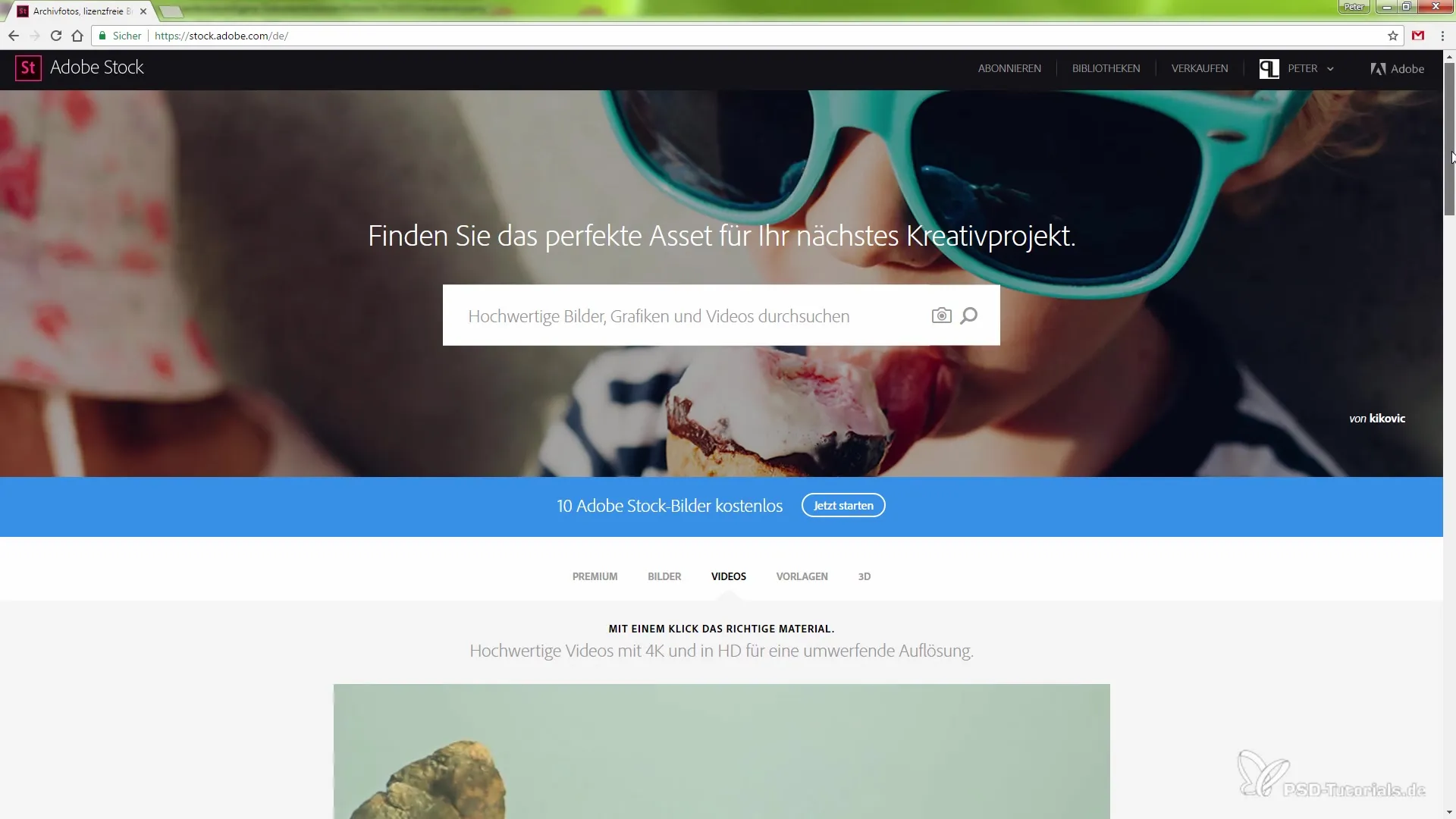
4. Support for New Camera Formats
This version of Premiere Pro supports a variety of new native camera formats. These include formats like DNxHR, HEVC (x265), and Open EXR, which help you work better with 4K and HDR media and enhance efficiency.
To utilize this feature, ensure your camera is configured correctly and import the material into Premiere Pro. The software will recognize the new formats and adapt accordingly.
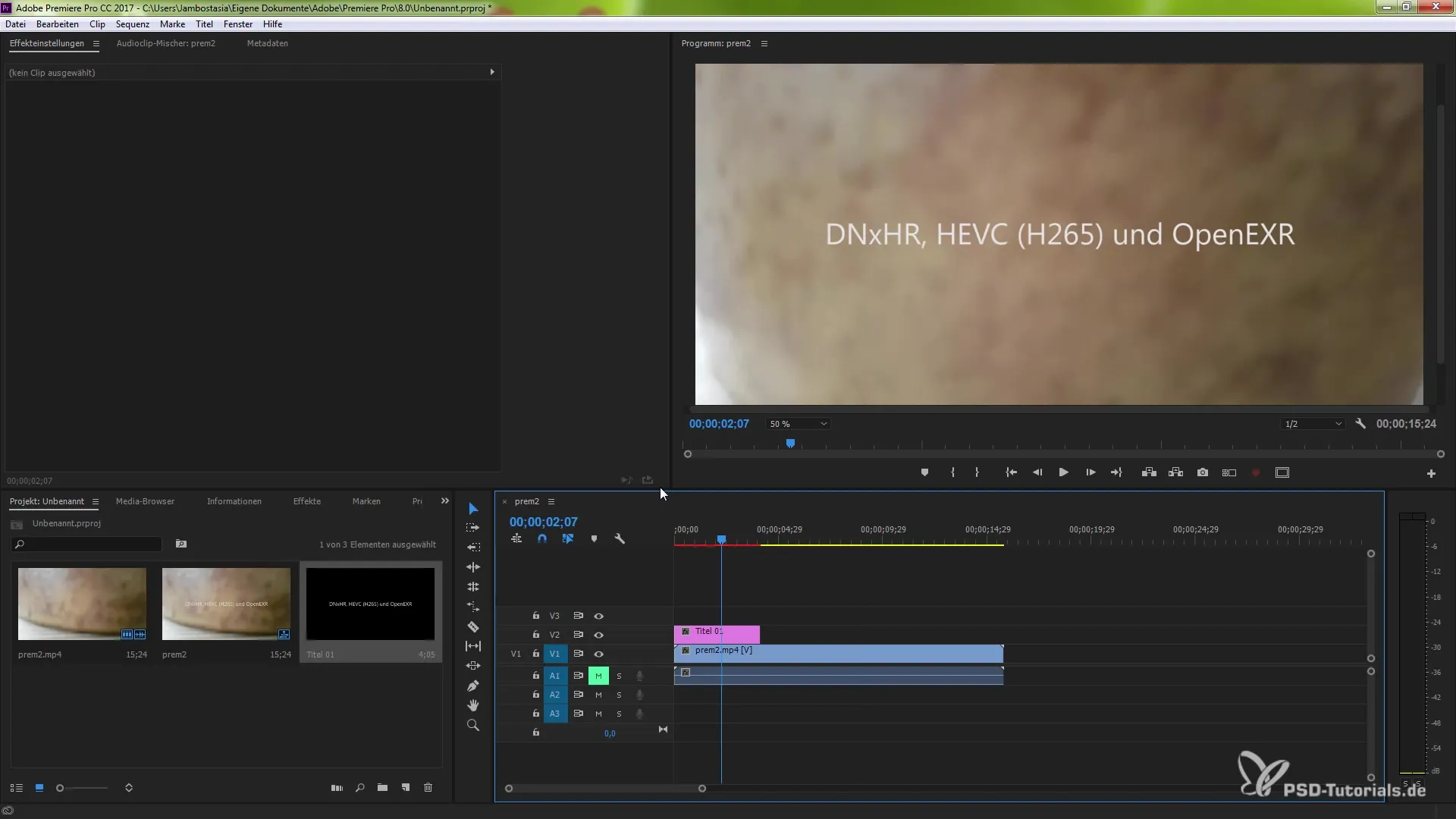
5. Working with HDR Videos
The support for High Dynamic Range (HDR) is another treat in this update. This technology allows you to work with lights and shadows, significantly enhancing the detail in your videos.
Use the Lumetri color effects to modify the various values and settings. This gives you the opportunity to add visual nuances that lend more depth to your video production.
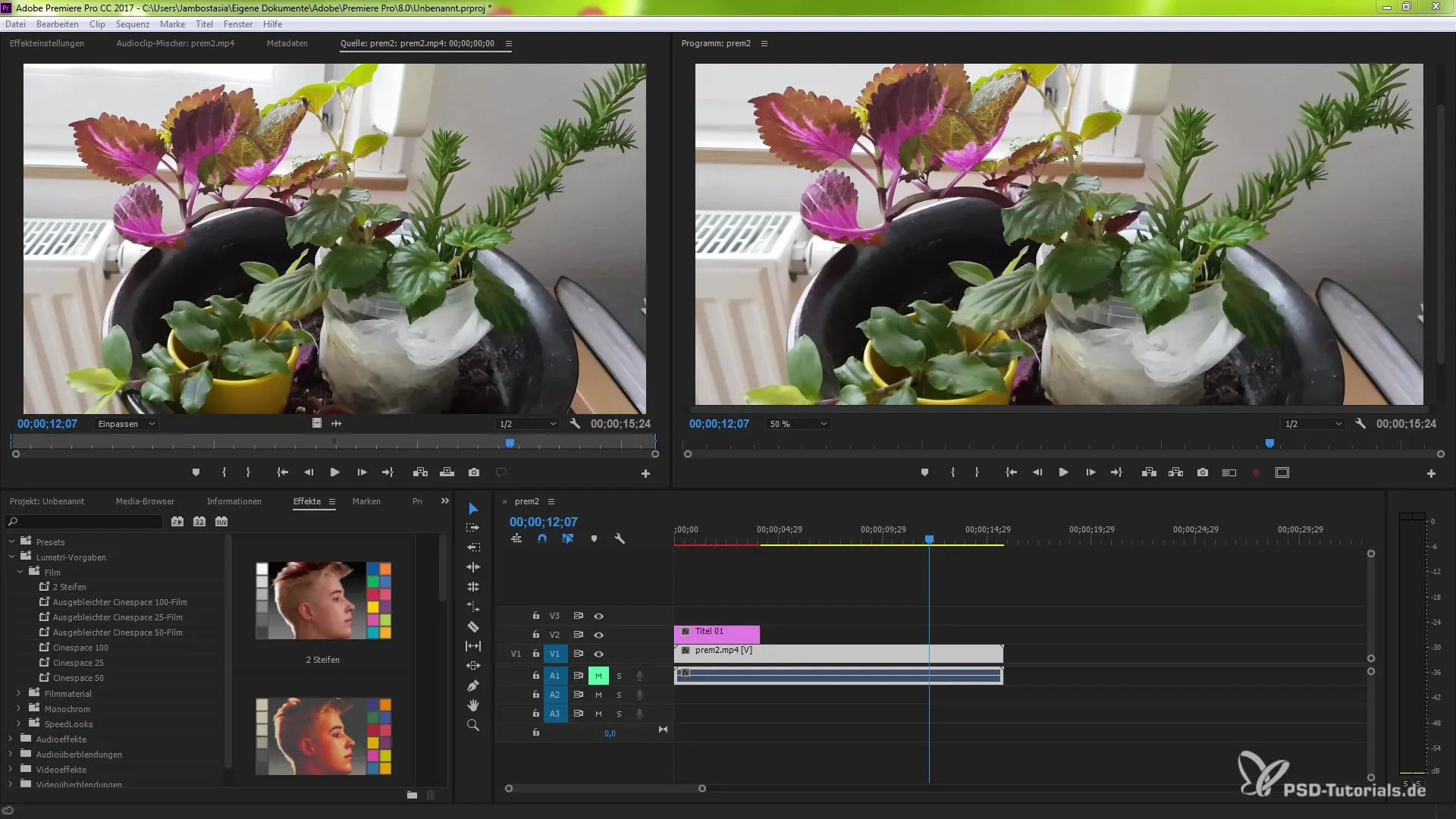
6. Enhanced Title Support
The capability to create titles in various languages is now available as well. Premiere Pro CC 2015.1 supports titles in languages such as Hindi, Tamil, and Punjabi, allowing you to make your projects more accessible to an international audience.
When creating titles, be sure to use the appropriate fonts and layouts suitable for the respective language. This ensures your video is well-received by all viewers.
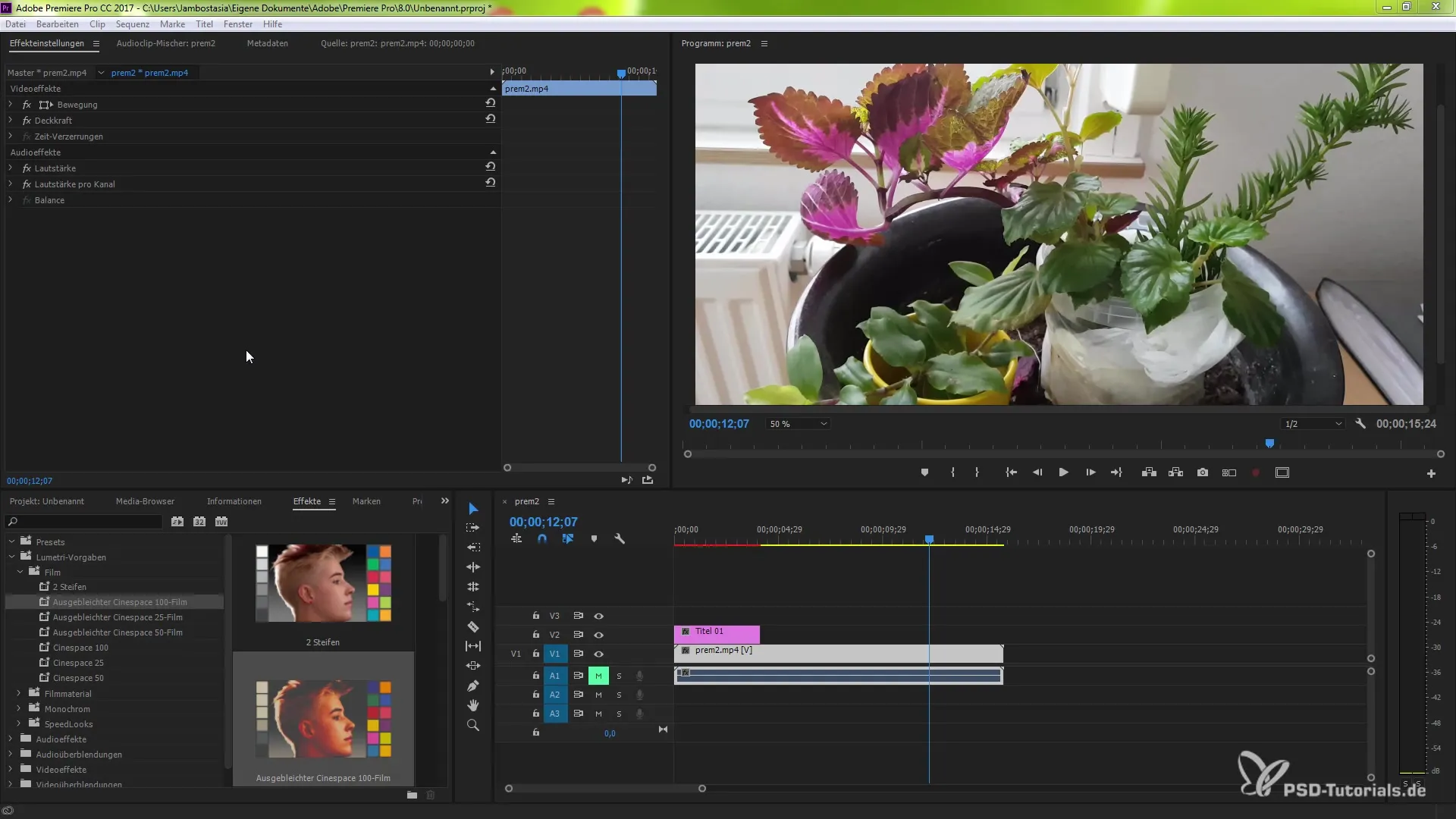
7. Improvements in Creative Cloud Libraries
The Creative Cloud Libraries have been significantly enhanced. You can now easily search for graphics, videos, and color palettes that you want to use in your projects. This brings everything together in one place, allowing for quick access to your materials.
Use this feature to achieve a more efficient workflow. Take your time browsing through your libraries and find the best content for your project.
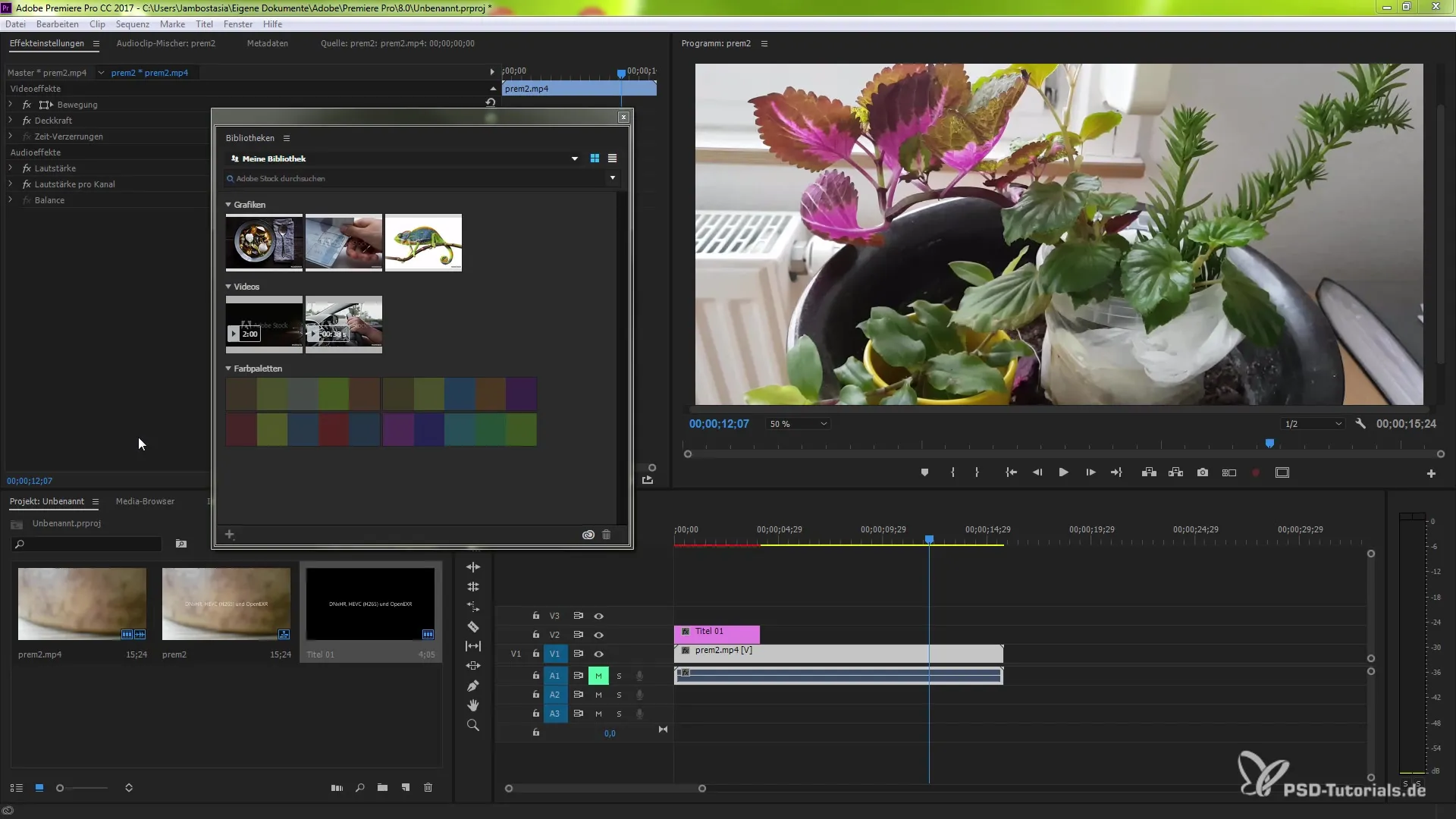
Summary – Innovations in Premiere Pro CC 2015.1
The update of Premiere Pro CC 2015.1 offers a wide range of new features that facilitate improved usability, more extensive customization options, and broader support for various media formats. By integrating these innovations into your projects, you can not only increase production efficiency but also elevate the quality of your videos to a new level.
Frequently Asked Questions
What are the new features in Premiere Pro CC 2015.1?There are new multitouch gestures, time remapping, support for 4K and HDR, as well as expanded features for Adobe Stock.
How can I enable multitouch gestures?Multitouch gestures are enabled when you use a compatible trackpad, such as those from Microsoft or Apple.
How do I download 4K footage from Adobe Stock?You can search for 4K footage directly in Adobe Stock and integrate it into your project via drag-and-drop.
Which new camera formats are supported?Supported formats include DNxHR, HEVC (x265), and Open EXR.
What is HDR and how can I use it?High Dynamic Range enables improved work with lights and shadows in your videos. Use the Lumetri color effects for this.
Which languages are supported for titles?Premiere Pro supports titles in languages such as Hindi, Tamil, and Punjabi.
How do I find materials in my Creative Cloud Libraries?Use the search function to quickly find graphics, videos, and color palettes in your libraries.


