Adobe has made significant progress with the July 2021 update for Premiere Pro, particularly with the native support for Apple M1 computers. This innovation not only brings speed advantages but also changes how you use the program. In this guide, you will learn the essential points to consider and how to make the most of the new features.
Key insights
- Native support for Apple M1 computers
- Improved performance and faster export times
- Optimal use of the Apple Neural Engine
- Reduced energy consumption
- High-speed processing of video content
Performance improvements through Apple M1 support
With the introduction of the Apple M1 chip, Premiere Pro benefits from significantly faster performance. You will notice that the program's startup times and file export times have improved considerably.
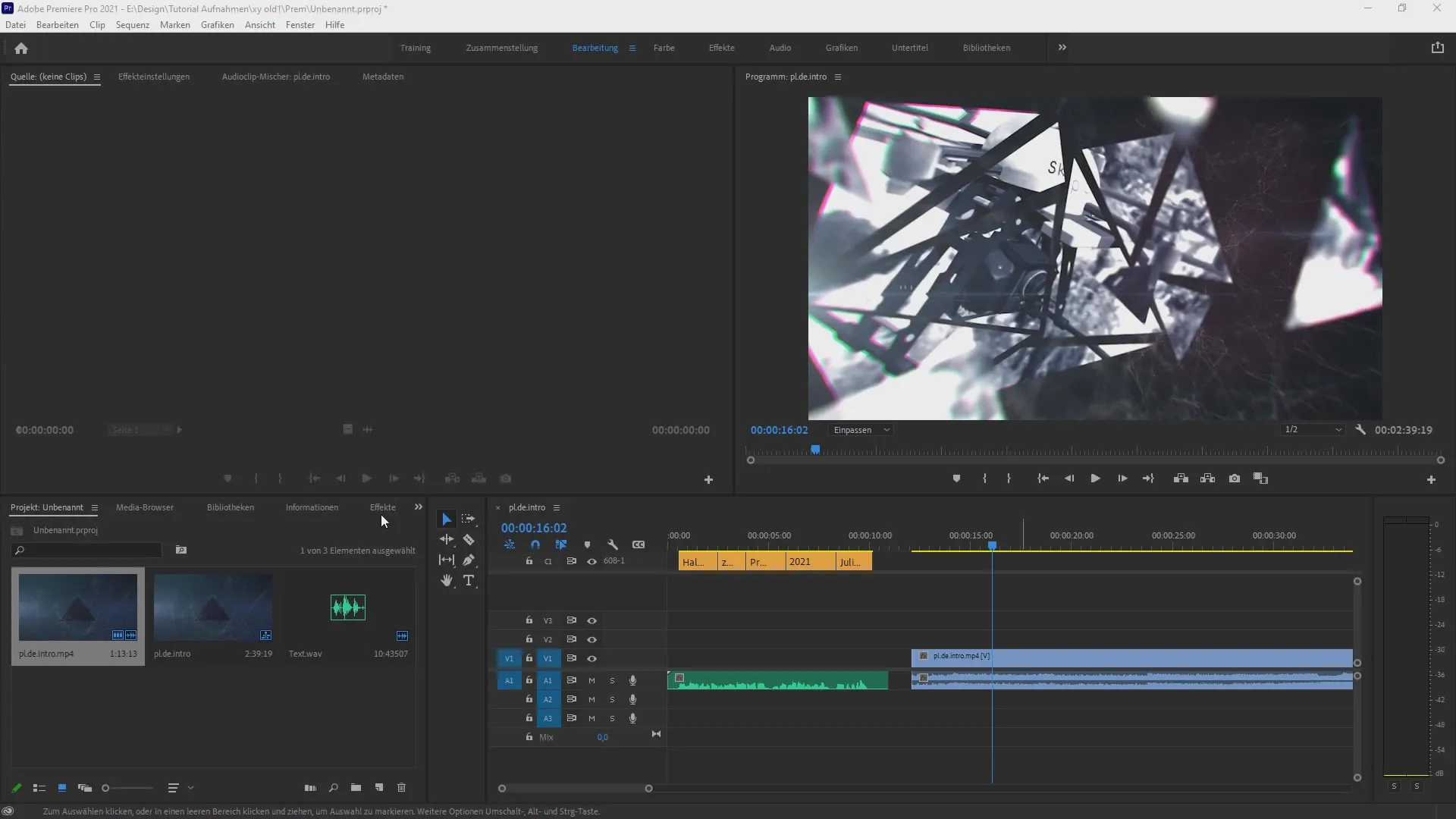
Thanks to the optimized architecture, editing now works extremely smoothly. The application and effects are executed significantly faster with the help of the Apple Neural Engine.
Additionally, the Adobe Sensei features are available to you more quickly. These features not only allow for precise editing but also enable faster insertion of cuts so that you can work more efficiently.
Improvement of the reframing function
One of the outstanding innovations in this version is the improved reframing function. This allows you to quickly create and adjust footage. The process of uploading your original content becomes drastically faster.
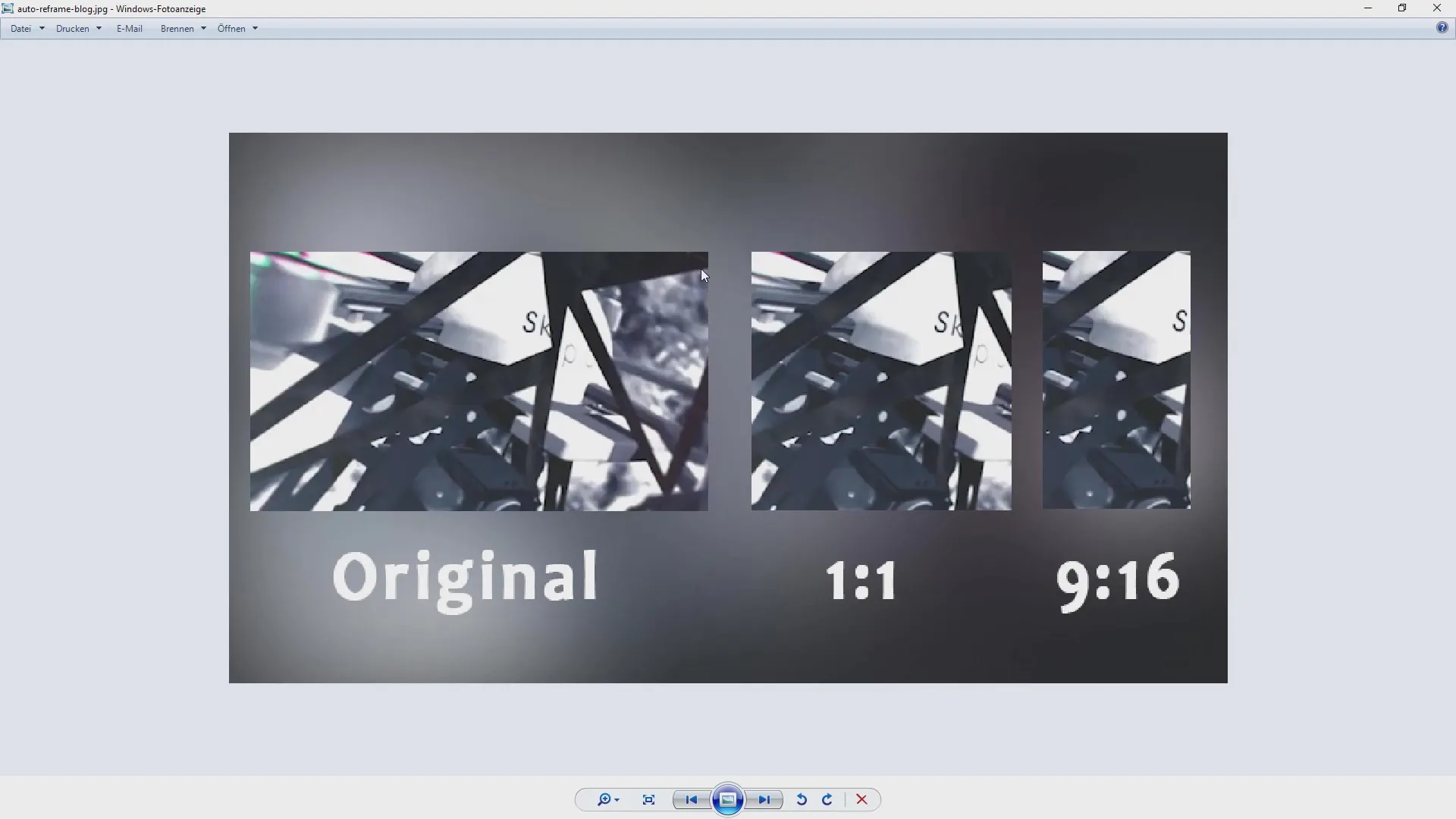
When using the reframing function, you can immediately see how your content is being edited, which results in a significant time savings. You can also have your projects cropped to the desired format.
Energy efficiency and longer battery life
Apple has not only increased the performance of the M1 chip but also reduced the energy consumption for Premiere Pro. This means that you will get longer battery life while working, without sacrificing performance.
These advantages are particularly important for creative professionals working on the go. You will be able to work longer on demanding projects without constantly having to look for a power outlet.
High-speed processing and new features
With the new update, you have the ability to edit your video content in a way that is comparable to high-end workstations. This gives you performance that is significantly above average, making the editing process more efficient overall.
Furthermore, you have full access to the new groundbreaking features, including the speech-to-text option. This not only increases the speed of editing but also makes it easier to create and manage your content.
Limitations and known issues
However, there are some limitations that you should keep in mind. For certain export features and formats, there may occasionally be slower processing times. Adobe has already announced that it will address these issues through timely updates.
For the moment, however, you can rely on the basic functions, all of which should work smoothly. There is a seamless operation between M1 and non-M1 devices, which further increases the flexibility of your work.
Conclusion
The support for the M1 chip in Premiere Pro offers a wide range of benefits. You can edit your projects faster and more efficiently, benefit from improved features, and work longer due to the lower energy requirements. Although there are some minor limitations, the update represents a significant advancement for creative work on Apple computers.
Frequently Asked Questions
What are the main advantages of the new update?The main advantages are improved performance, faster export times, and increased energy efficiency.
Will my existing project work smoothly on M1 computers?Yes, Premiere Pro has ensured compatibility between M1 and non-M1 devices.
Are there known issues with the update?Yes, there may be delays with certain export features, but Adobe is working on solutions.
Can I use the new features immediately?Yes, most of the new features are available immediately and can be used without delay.
Do I have to pay for the update?The update is free for existing subscribers of Adobe Premiere Pro.


