Adobe Premiere Pro CC 2020 brings a variety of improvements and new features that optimize your editing experience. In this tutorial, I will show you the most important innovations and how you can effectively use them in your workflow. Get ready to design your projects even faster and more precisely – no matter if you are a beginner or a professional.
Key Insights
- Support for ProRes RAW
- Improvements in graphics and editing tools
- Faster Auto Reframe with intelligent features
- Hardware acceleration for faster rendering times
- Customizable keyboard shortcuts for brand colors
Step-by-Step Guide
Enable ProRes RAW Support
The support for ProRes RAW is one of the most exciting innovations in Premiere Pro CC 2020. It provides you with a comprehensive cross-platform solution for working with ProRes RAW media on both Windows and MacOS.
You can access various ProRes RAW files in Premiere Pro that assist you in post-production by managing and providing your clips accordingly. This makes the entire workflow from camera media editing to final output smoother.
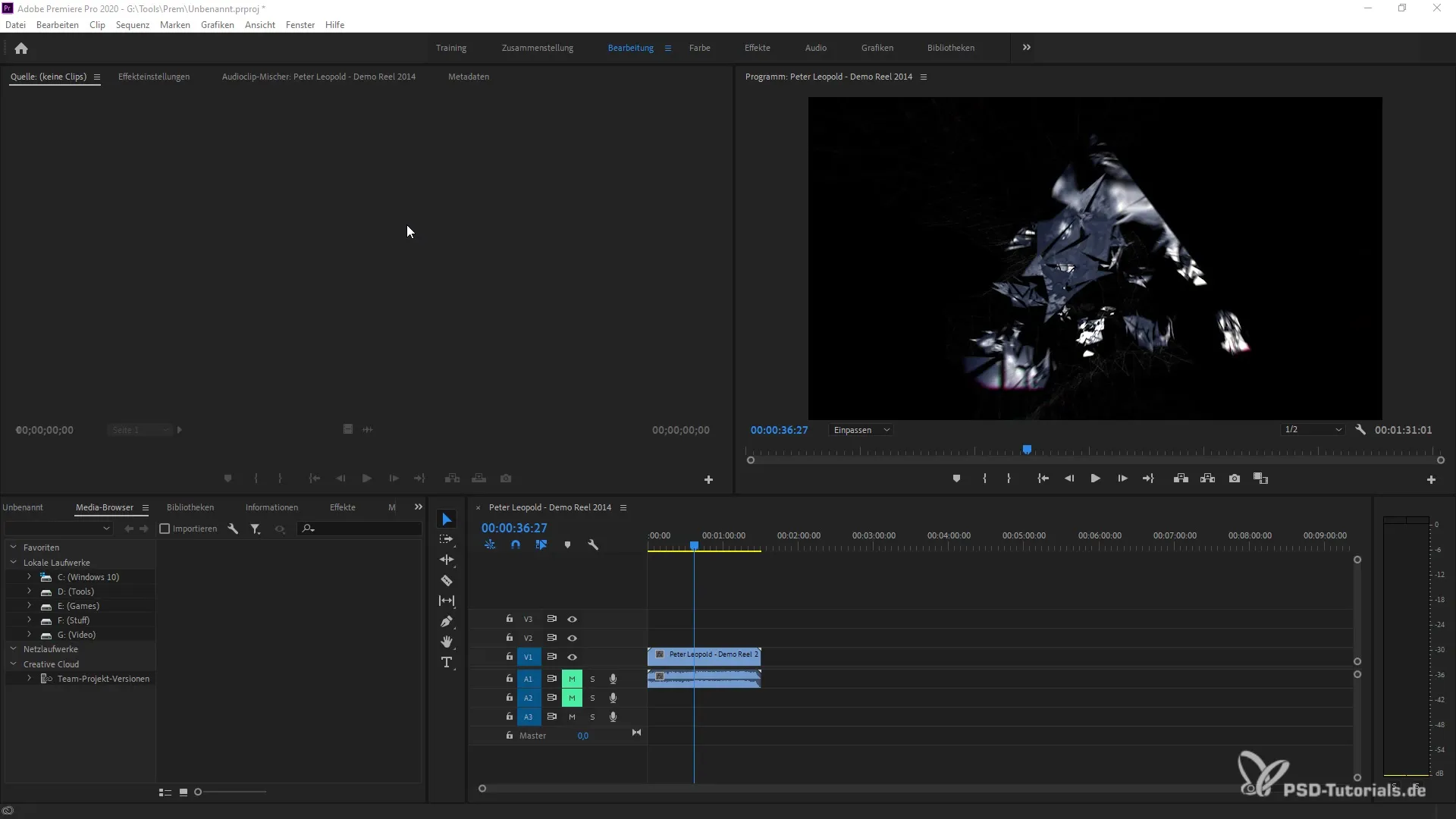
Graphics Improvements and Using the Pen Tool
Another important feature is the graphics improvements, particularly the enhanced Pen tool. You can now use the Pen tool more easily and create more precise graphics.
The tool is activated by pressing the "P" key. The simplified handling allows you to effortlessly create and edit graphics. These adjustments increase usability and improve your efficiency.
Accessing Graphic Parameters
In Premiere Pro CC 2020, the ability to edit graphic parameters has also been improved. You can find all the essential parameters and organize them using new filtering features. This function saves you time as you no longer have to click through menus painstakingly.
With the filter property, you can quickly find and edit the desired parameter. This leads to a smooth workflow, especially when working with many graphics or applying effects.
Auto Reframe for Faster Editing
The Auto Reframe tool has received significant improvements in this version. The effect analyzes video sequences twice as fast as before, helping you adjust specific views effortlessly.
With this feature, you can create formats such as square, vertical, or horizontal within a smaller viewing area while keeping the main action in focus. For example, when converting a horizontal shot into a vertical format, the action is dynamically centered.
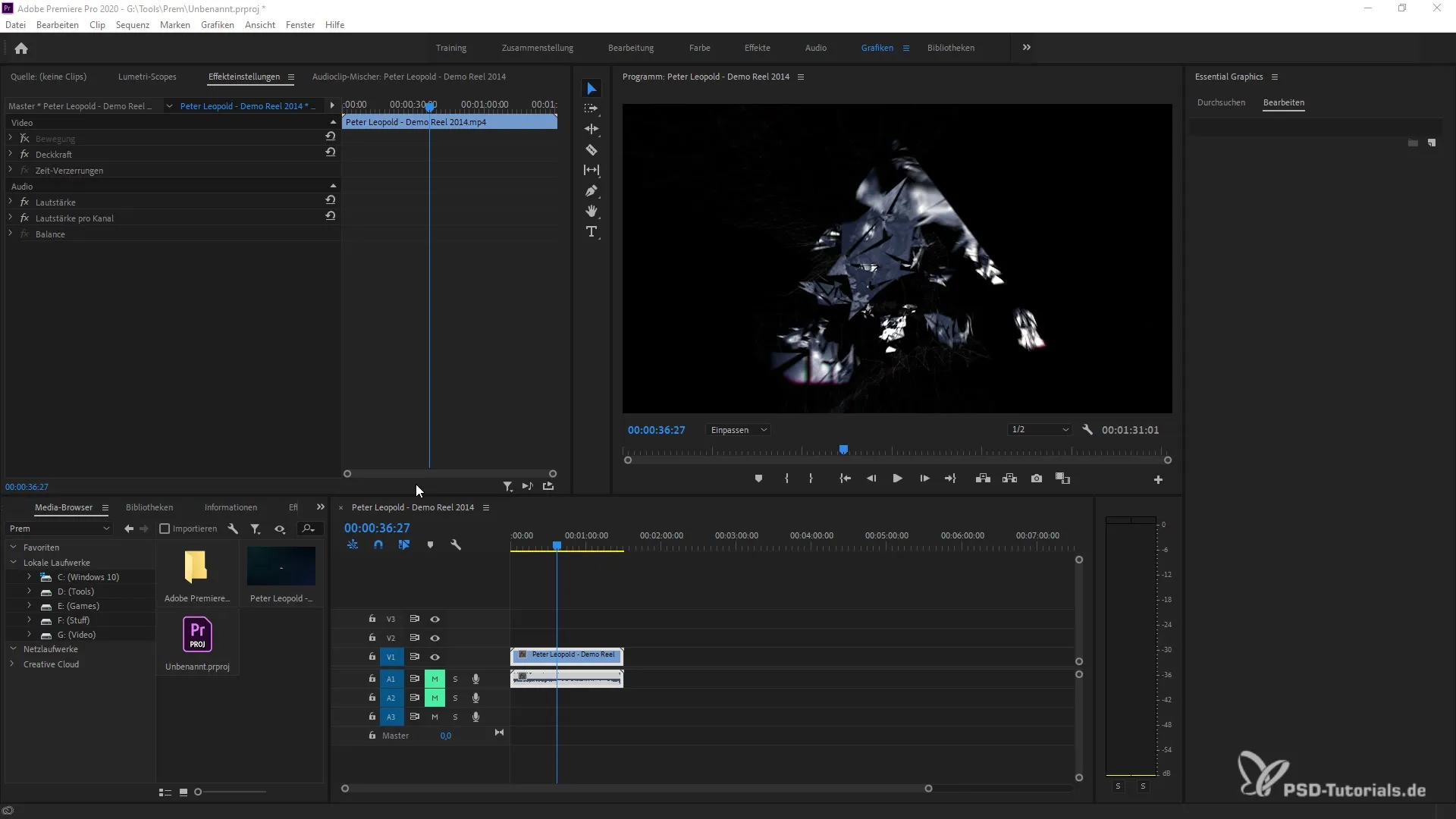
Edit Keyframes in Auto Reframe
A remarkable innovation is the ability to edit keyframes created by Auto Reframe and copy them to other clips. This gives you the freedom to keep your animations consistent and saves time when editing similar scenes.
Separating motion keyframes allows you to use them in different projects or scenes, which saves you valuable work.
Hardware Acceleration for 4K and 8K
Premiere Pro CC 2020 now offers improved hardware acceleration for your PC, especially when using Nvidia and AMD GPUs. The new encoding options allow you to easily edit videos in various formats like H.264 and H.265, significantly reducing rendering times.
Scrubbing through your timeline is also accelerated, so you no longer have to experience delays when previewing your shots.
Keyboard Shortcuts for Brand Colors
New in Premiere Pro is the ability to quickly change brand colors using keyboard shortcuts. You can assign a specific color to a brand and apply it, e.g., blue or red, quickly and easily. This makes working with many clips and sequences more organized and effective.
By navigating through the keyboard shortcut settings, you can make the desired changes and integrate them into your project creation.
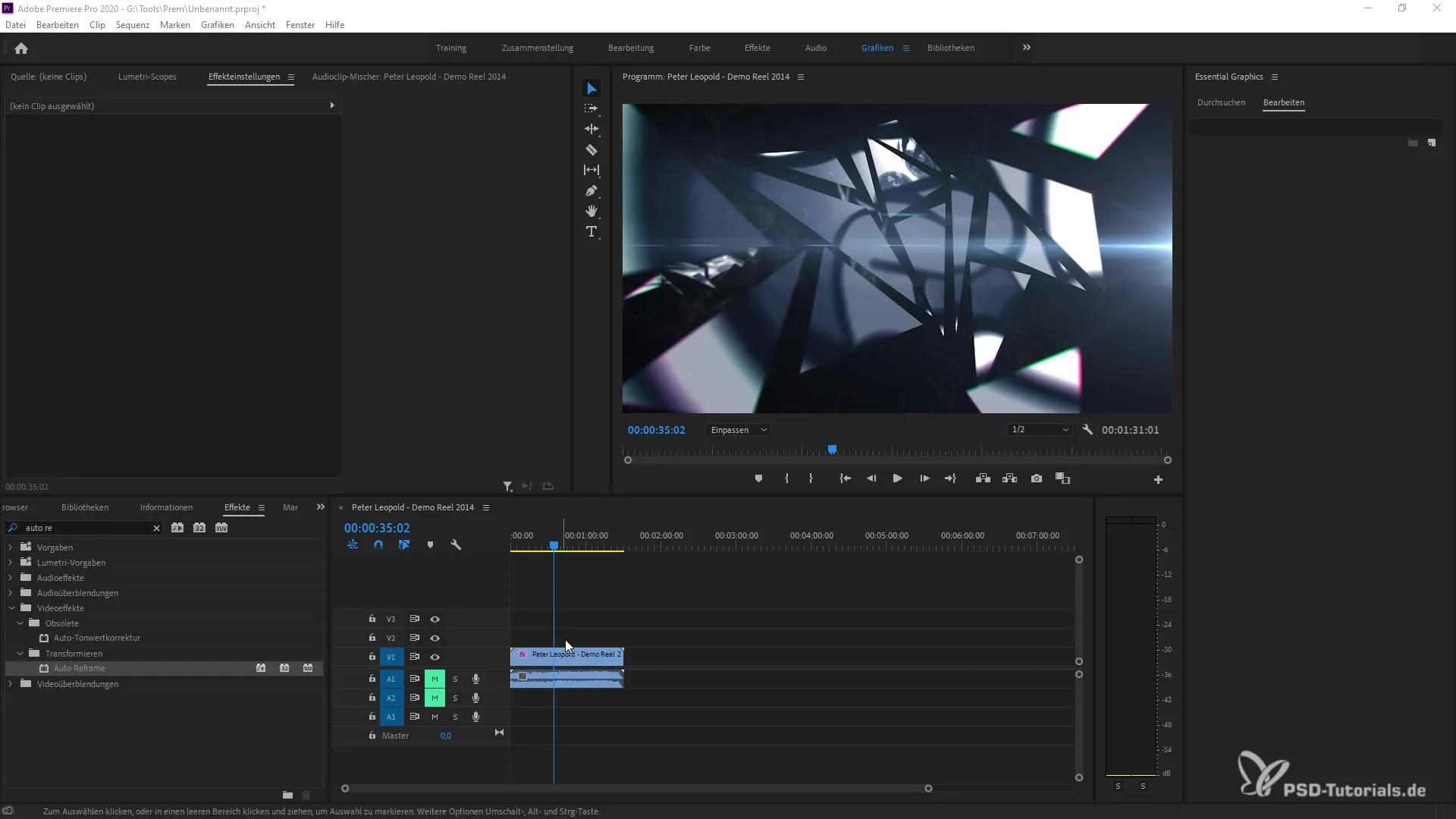
Summary – Innovations in Premiere Pro CC 2020
Adobe Premiere Pro CC 2020 offers numerous innovations that optimize your video projects in no time. From support for ProRes RAW to improved hardware acceleration and efficient editing of graphics – much has changed. Use these opportunities to create your creative projects more precisely and faster.
Frequently Asked Questions
What is ProRes RAW and how can I use it?ProRes RAW is a new video format that helps you maximize the quality of your videos while you work in Premiere Pro.
How does the new Pen tool work?The Pen tool can now be activated and used more easily, making graphic creation easier.
What is the Auto Reframe feature?Auto Reframe automatically analyzes video content and adjusts the format, ensuring that the main action always remains in focus.
How can I optimize my rendering times in Premiere Pro?By utilizing hardware acceleration for Nvidia and AMD GPUs, you can significantly improve rendering times.
How do I set keyboard shortcuts for brand colors?You can adjust the settings for keyboard shortcuts in Premiere Pro to quickly change the colors of brands.


