Premiere Pro CC received a number of small but significant updates and innovations in July 2021 that not only enhance the user experience but also improve creativity and efficiency when editing videos. This tutorial takes a closer look at what changes are available and how you can effectively integrate them into your workflow.
Key Takeaways
- Extended font replacement supporting up to 28 alphabets.
- Improved title updates from previous versions.
- Advancements in color enhancement with new Lumetri scopes.
- Optimizations in team project management.
- Automatic audio device switching for smoother usage.
- Improved performance on M1 devices without the need for CUDA or OpenCL.
Utilizing Extended Font Replacement
With the extended font replacement, you can now use up to 28 different alphabets in Premiere Pro, as long as the fonts are available on your system. This gives you the opportunity to easily adapt text for international projects or different language versions.
You can find the feature by clicking into your text field and then selecting the desired alphabet. This is useful when you want to work dynamically with international fonts.
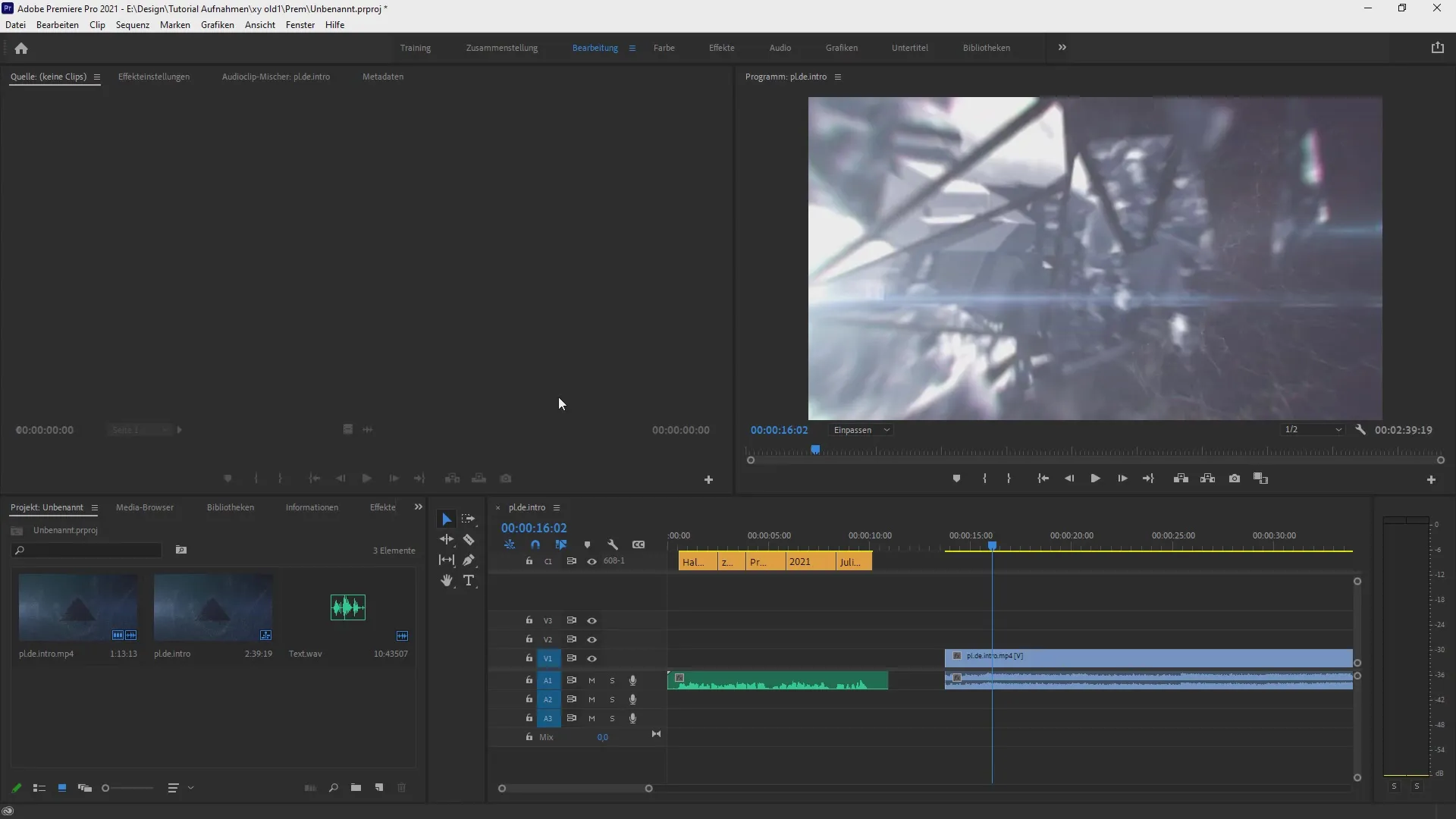
Updating Titles from Previous Versions
A useful new feature is the ability to update titles from earlier versions of Premiere Pro. To use this command, go to "Edit" and select "Keyboard Shortcuts," or press Ctrl + Alt + K. Type "update" into the search field.
You will find an option that allows you to update titles from previous versions. This saves time and significantly simplifies the workflow, as you no longer have to painstakingly adjust all titles manually.
Color Enhancements with Lumetri Scopes
The color updates are a highlight of this version. The new tetrahedral LUT interpolation provides more precise color representations. To use the new Lumetri scopes, open the "Lumetri Color" window under the "Window" menu.
Here you can adjust various settings for your color correction. The new feature allows you to display the YUV vector scope and choose which scope you want to activate. This is particularly useful for doing color grading even more effectively.
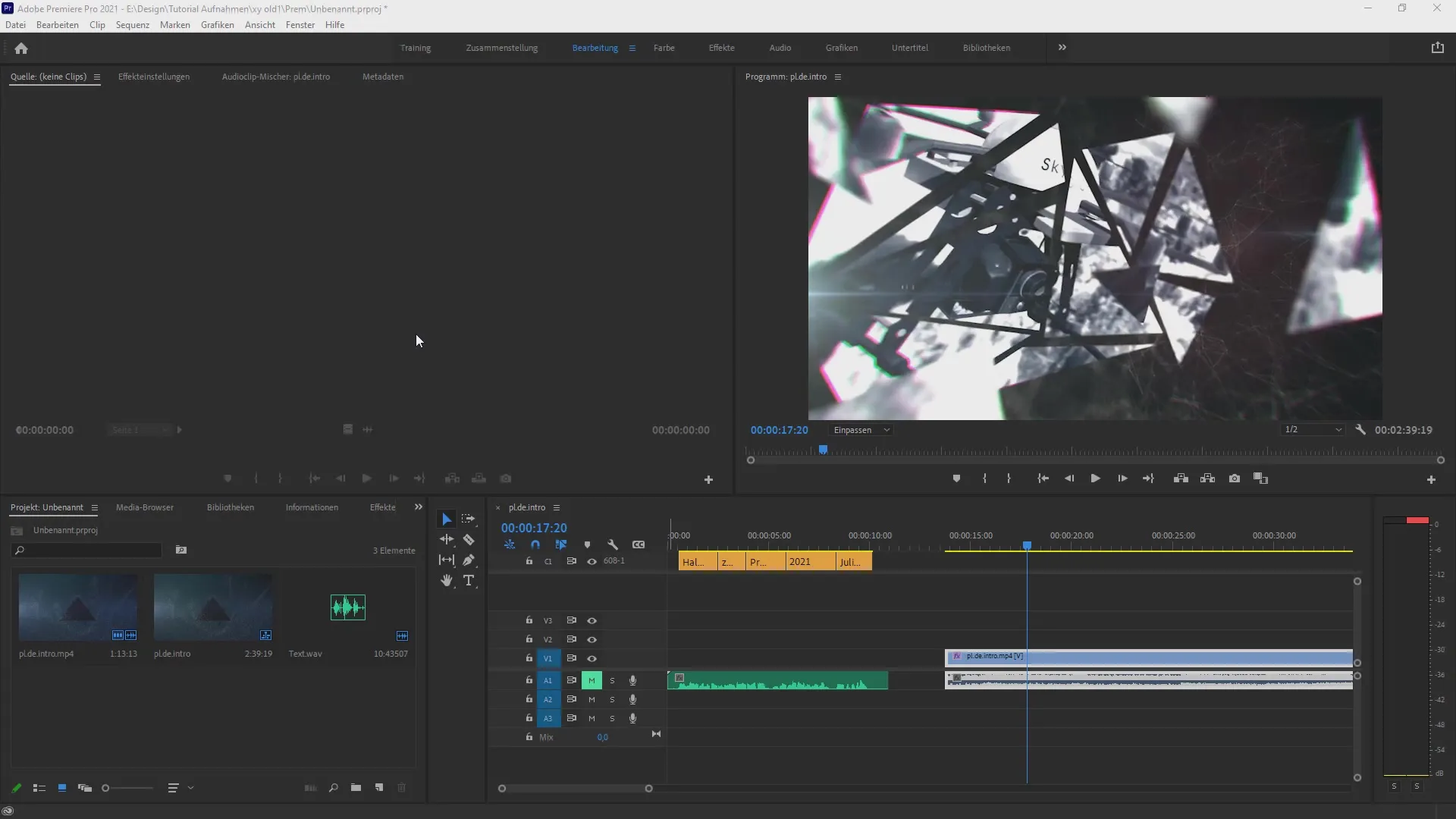
Optimizations in Team Project Management
Another important update pertains to team projects. Three major improvements have been made:
- Faster saving processes.
- Advanced loading of project files.
- Re-linking media for more efficient management.
The accelerated work with teams and media facilitates collaboration and reduces potential errors that could be caused by slow loading.
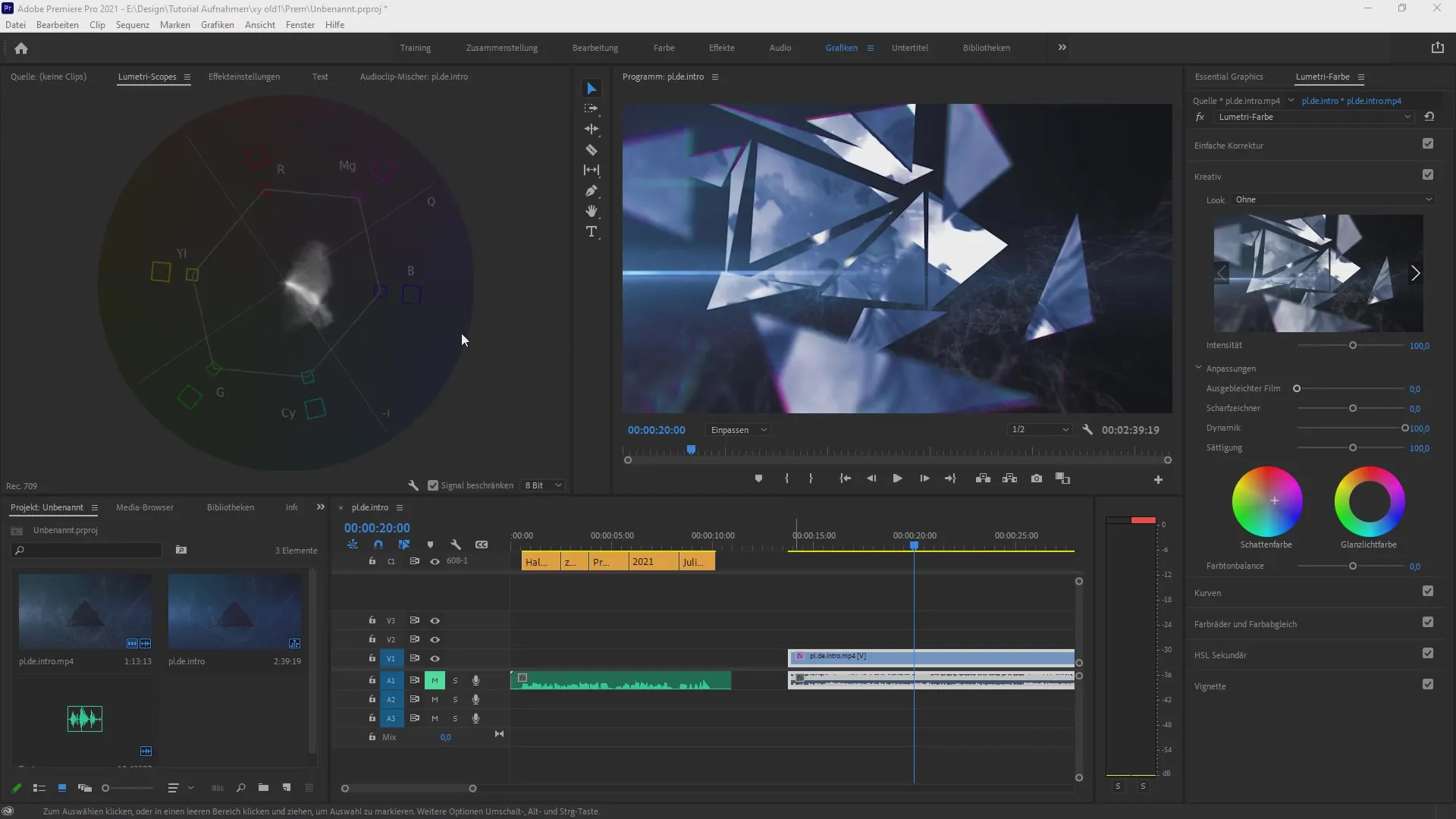
Automatic Audio Device Switching
New in this version is also the automatic switching between audio devices. When you start Premiere Pro for the first time, the default audio devices are automatically activated. To check this setting, go to "Edit" and select "Preferences," then go to "Audio."
Here you can set the preferred defaults for input and output. This change ensures that you can work smoothly with the correct audio settings from the very beginning.
Improved Performance on M1 Macs
A special update is the improved performance on M1 Macs. Premiere Pro now runs efficiently even without CUDA or OpenCL support. This means you can expect smooth performance even without these features, significantly speeding up the editing process.
Summary – Latest Updates in Premiere Pro CC July 2021
In this tutorial, you have received a comprehensive overview of the latest updates in Premiere Pro CC. Many new features, especially in the areas of font replacement, title updates, and color enhancements, now offer you more flexibility and efficiency. You should try out the new tools and see how they can improve your workflow.
Frequently Asked Questions
How can I activate the extended font replacement?The extended font replacement is active when you have the corresponding fonts installed on your system. You can select them in the text field.
Where can I find the options to update titles?Under "Edit" > "Keyboard Shortcuts," you can search for "update."
How do I use the new Lumetri scopes?Open "Window" and select "Lumetri Color." Here you can adjust the new color spectrums.
What has changed in team project management?The saving processes have been accelerated, project files now load faster, and there is a new media linking feature.
How does automatic audio device switching work?The default input and output settings are automatically activated when Premiere Pro is first started.

