Working with videos requires not only creativity but also effective handling of the formats used. In this article, I will show you how to make the most of the latest import support for ProRes RAW in Adobe Premiere Pro CC 2020. ProRes RAW is a revolutionary format that offers you advantages in a compressed workflow. Let’s find the best way through the new features of Premiere Pro together.
Key Insights
- ProRes RAW enables effective compression while maintaining a high workflow.
- To make optimal use, the Mercury Playback Engine GPU acceleration is required.
- A suitable graphics card (at least 4 GB video memory) is crucial.
Step-by-Step Guide
ProRes RAW – What is it?
Let’s start with an understanding of what ProRes RAW actually is. ProRes RAW is a video format that combines compression and workflow in a demanding way. Thanks to a special algorithm, the data volume is minimal, making it more efficient to work with large amounts of data. With ProRes RAW, you can quickly access and process data, which increases your productivity.
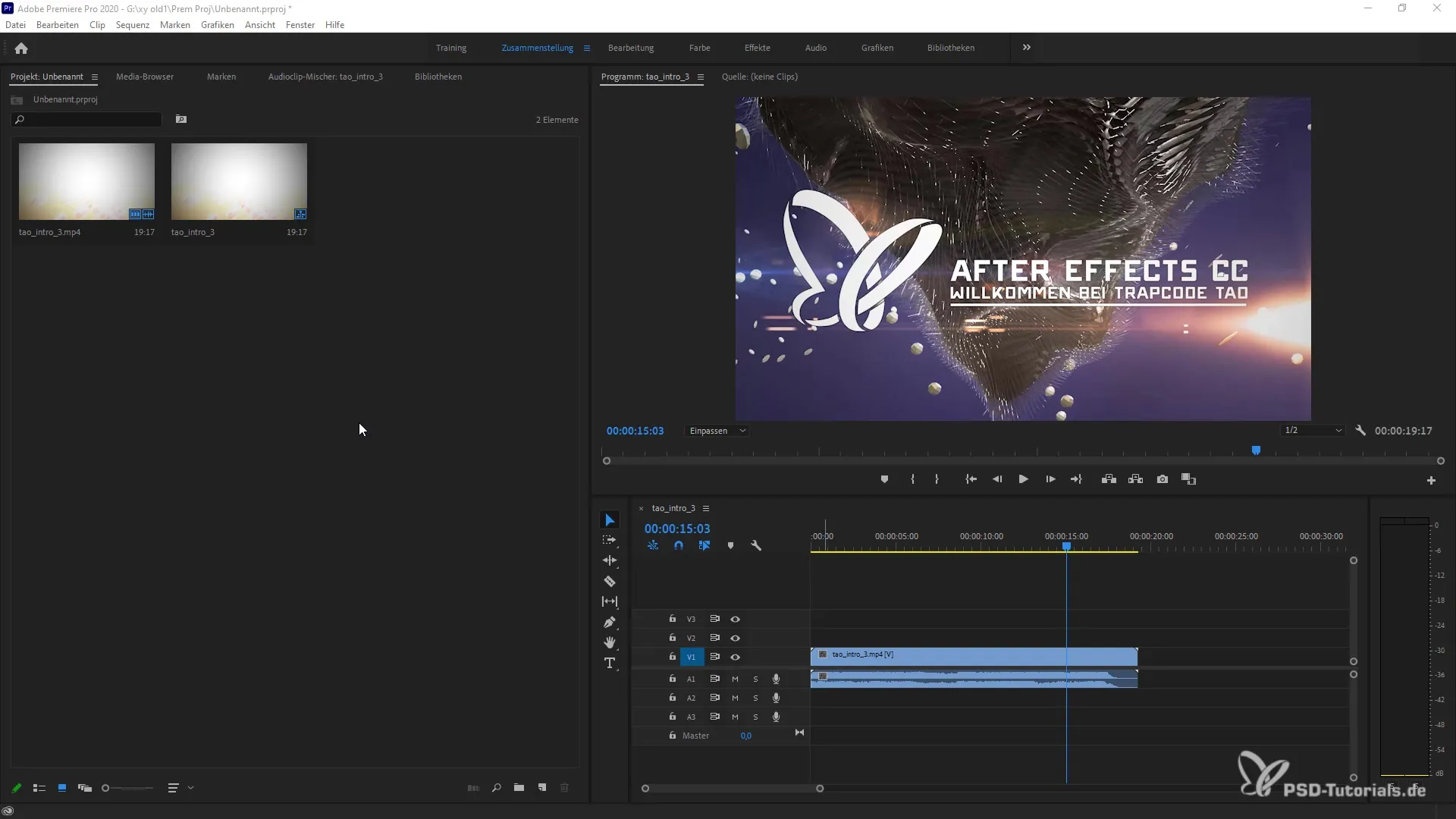
Adjust Project Settings
To take advantage of ProRes RAW in Premiere Pro, you need to optimize certain settings in your project. Go to the “File” menu and select the “Project Settings” option. There you should choose the “General” category. Pay particular attention to the renderer. Make sure that the “Mercury Playback Engine GPU Acceleration” option is enabled. This setting is crucial to fully utilize the performance and advantages of ProRes RAW.
Graphics Card Requirements
It’s important to consider the graphics card requirements. To use the Mercury Playback Engine, you need a graphics card with at least 4 GB of video memory. It doesn’t matter whether you use an NVIDIA or an AMD graphics card. In rare cases, Intel graphics cards can also be used, although performance is typically limited, as Intel uses parts of the RAM as video memory. This means you can work more efficiently with AMD or NVIDIA.
Workflow with ProRes RAW
Once you have made the appropriate settings, you can import your ProRes RAW files into Premiere Pro. When the Mercury Playback Engine is active, you have access to all the functions of the format, ensuring a smooth workflow. You will notice that the material is not only imported faster but can also be edited more efficiently.
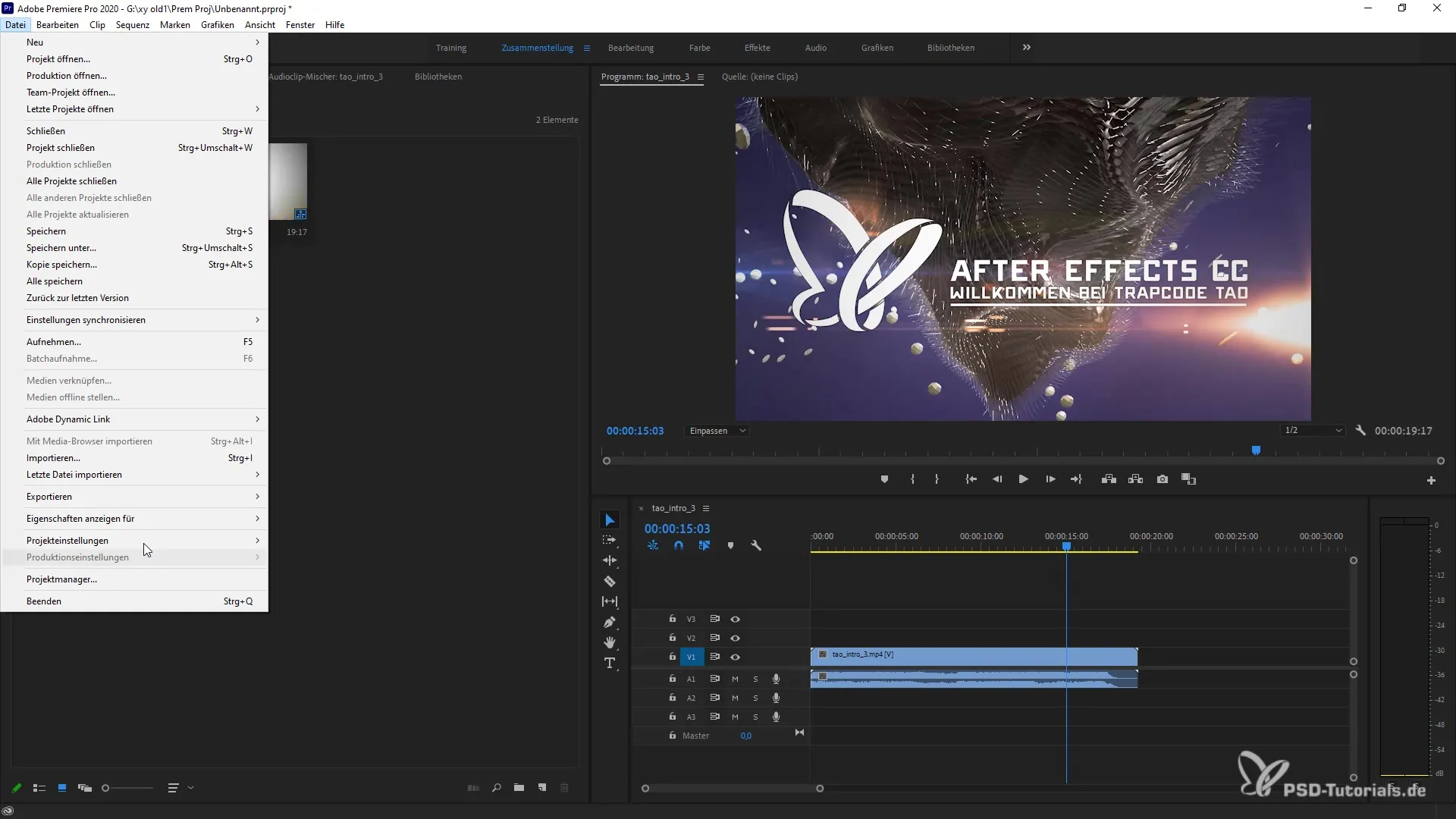
Conclusion on Import Support for ProRes RAW
ProRes RAW offers you a remarkable way to work efficiently and creatively. Correctly configuring your project settings is essential. Take advantage of the Mercury Playback Engine and invest in a powerful graphics card to fully exploit the potential of this format.
Summary – Using Import Support for ProRes RAW in Premiere Pro CC 2020
With sensible configuration and understanding of the material, you can tap into the full potential of ProRes RAW in Premiere Pro. Remember to regularly check the settings to achieve optimal results.


