Some features in Premiere Pro CC 2020 did not make it into their own videos, but still deserve attention. In this guide, I will highlight the most important changes and how you can use them effectively.
Key Insights
- Premiere Pro now also supports ProRes RAW for cross-platform workflows.
- The hardware-accelerated encoding has been optimized to improve performance.
- Certain effects benefit from the improved GPU functionality.
Step-by-Step Guide
Using ProRes RAW Support
The integration of ProRes RAW into Premiere Pro is a significant step. This support makes working with modern cameras easier, and you can edit your projects across platforms. You access the same features whether you are using Windows or MacOS. To use ProRes RAW, go to the import settings and select the corresponding camera media.
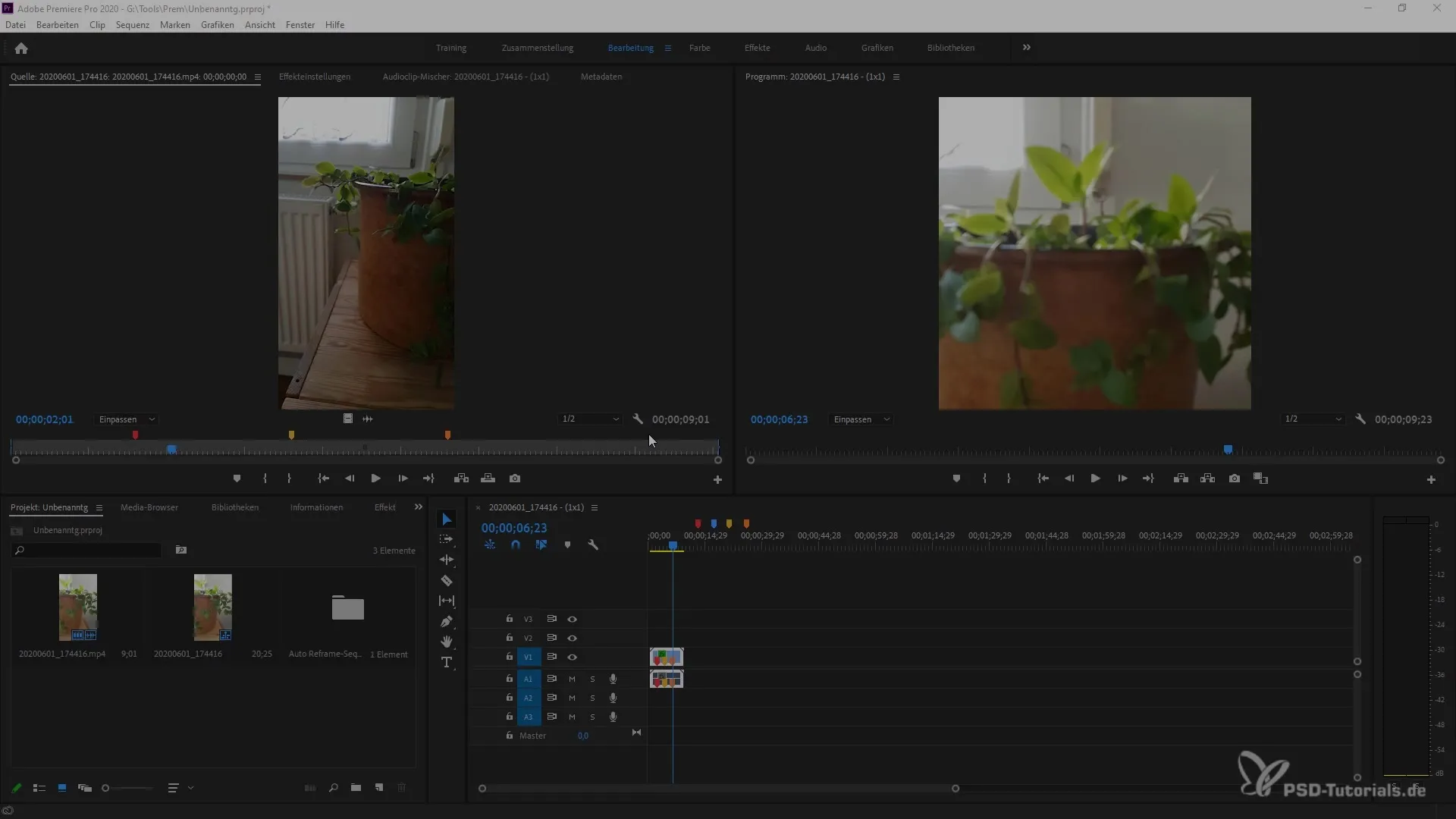
Enabling Hardware-Accelerated Encoding
Another highlight of this version is the improved hardware-accelerated encoding. You now have the option to use x264 and HVC encodings more effectively. This not only speeds up project creation but also significantly improves performance when using effects. To ensure that you can utilize these features, you should check your GPU driver version and update it if necessary.
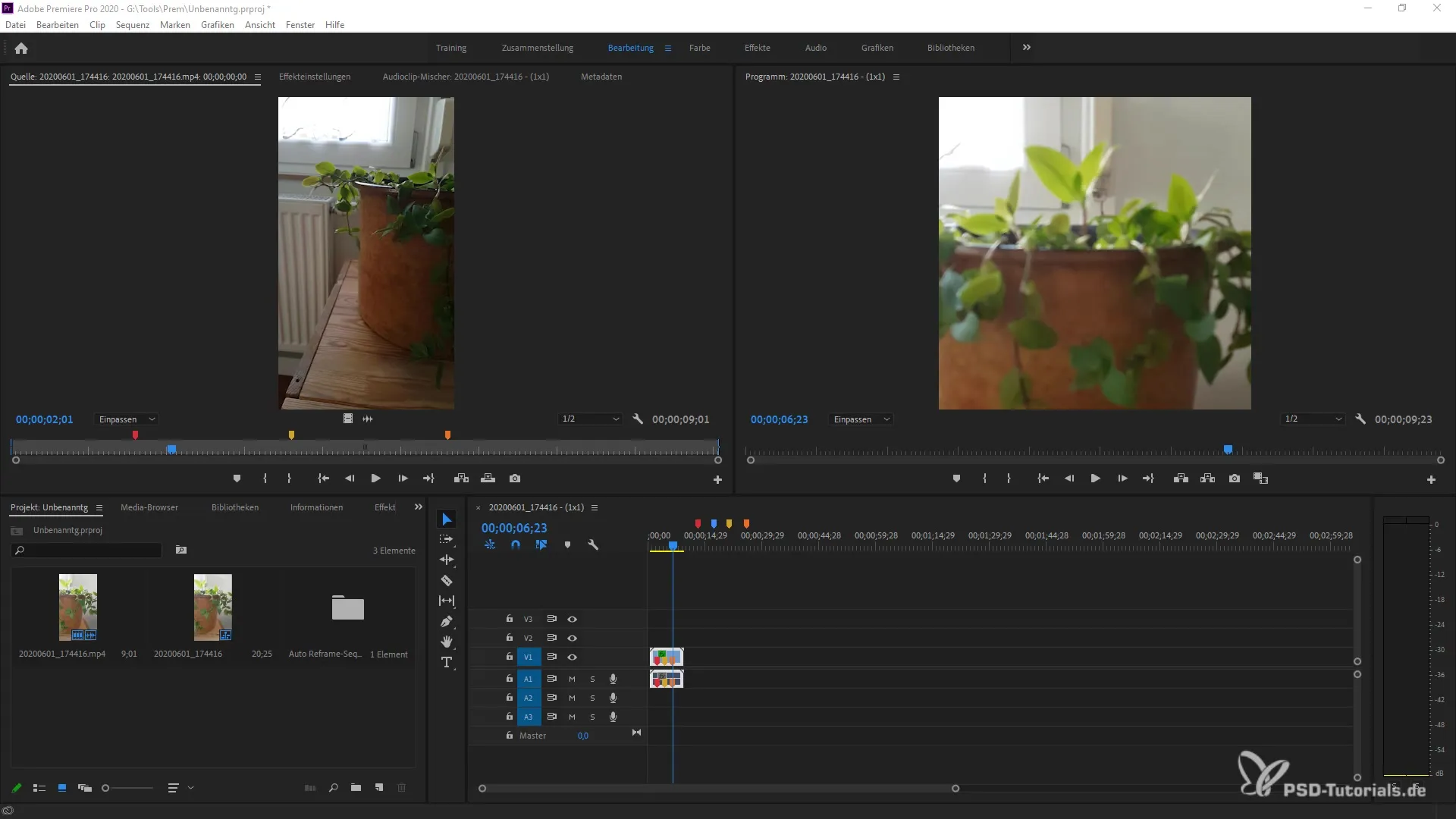
Recognizing GPU Functionality
With the update to GPU functionality, you gain additional speed, especially with certain effects. This is a significant advantage when working on complex projects, as you will experience smoother workflows and less lag. Ensure that the appropriate GPU settings are enabled in Premiere Pro. To do this, go to the preferences and turn on hardware acceleration if you have not done so already.
Summary - Updates Explained: Premiere Pro CC 2020 - New Features in Detail
The new features in Premiere Pro CC 2020 offer you a range of benefits that can significantly improve your editing process. The support for ProRes RAW and the optimization of hardware-accelerated encoding are just some of the features you can now use to make projects more efficient.
Frequently Asked Questions
What is ProRes RAW?ProRes RAW is a format for high video quality that enables improved editing in Premiere Pro.
How do I enable hardware-accelerated encoding?You can enable hardware-accelerated encoding by going to the preferences in Premiere Pro and selecting the appropriate options.
Which GPUs support the new functionality?AMD and NVIDIA GPUs support the new hardware acceleration features that increase speed when working with effects.


