GIMP offers enormous creative freedom when editing images and is known to be one of the best free alternatives to expensive image editing software. But what do you need to consider when it comes to using the images you edit in GIMP? This guide addresses the topic of usage rights, especially if you want to use images for commercial purposes. Let's clarify the basics to ensure you are on the safe legal side.
Main insights
- GIMP itself is free and can be used commercially.
- The usage rights for edited images must always be observed.
- Copyrights and permissions are crucial when using images that are not yours.
Understanding usage rights in GIMP
Before you start editing images in GIMP, it is important to understand the usage rights. Just because GIMP is free does not automatically apply to all images you edit. There are several important points to keep in mind.
Your own photo vs. foreign photo
If you took a picture yourself, you are the copyright holder. This means you have the right to use it as you like. However, be cautious: You must also obtain permission from the person depicted in the image, if necessary.
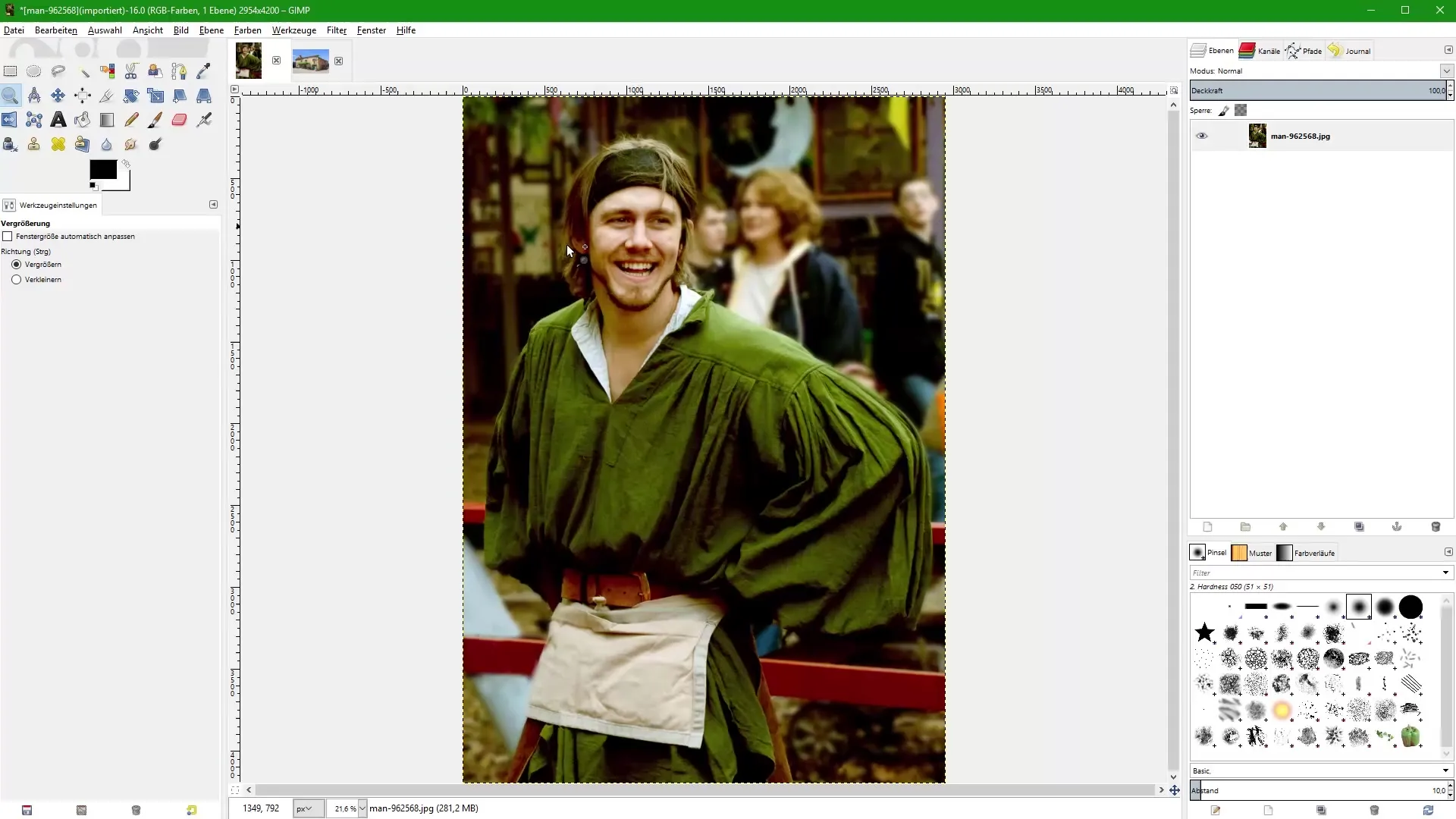
Images from third parties
If you use images that you did not take yourself, it is essential to clarify the usage rights. You can often purchase these images through image agencies. Be sure to check if you are allowed to use the image for commercial purposes and what conditions are associated with it.
License and permission
Even if you edited an image with GIMP, it does not mean that you can use the edited version freely. It is important to inform yourself whether the license of the image allows this. A written permission from the copyright holder can provide you with additional legal security.
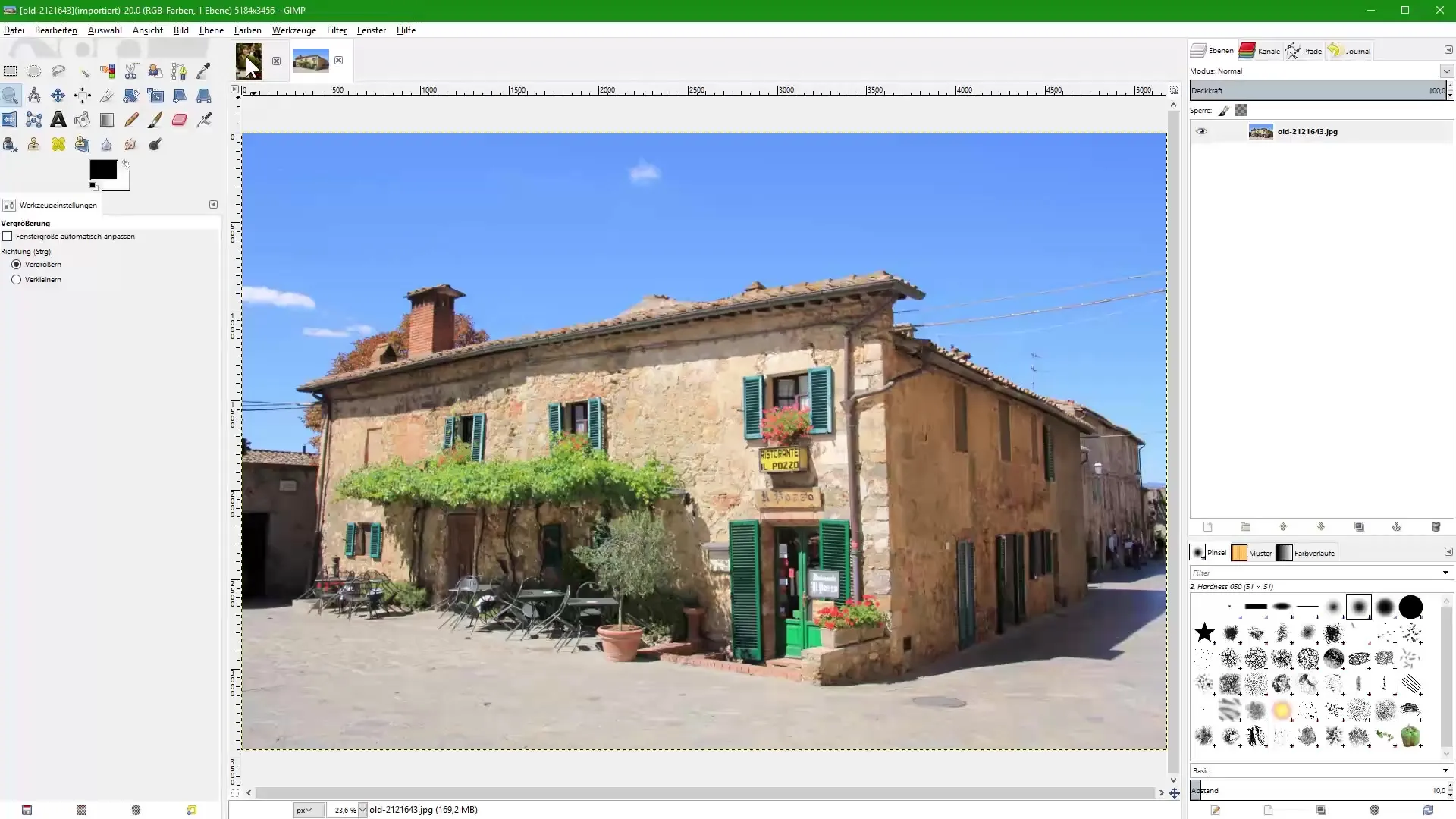
Step-by-step guide to using images in GIMP
Step 1: Choose an image
Before you start creating, select an image you want to edit. Consider whether you took the image yourself or if you got it from an external source. Make sure all necessary rights for editing and using are in place.
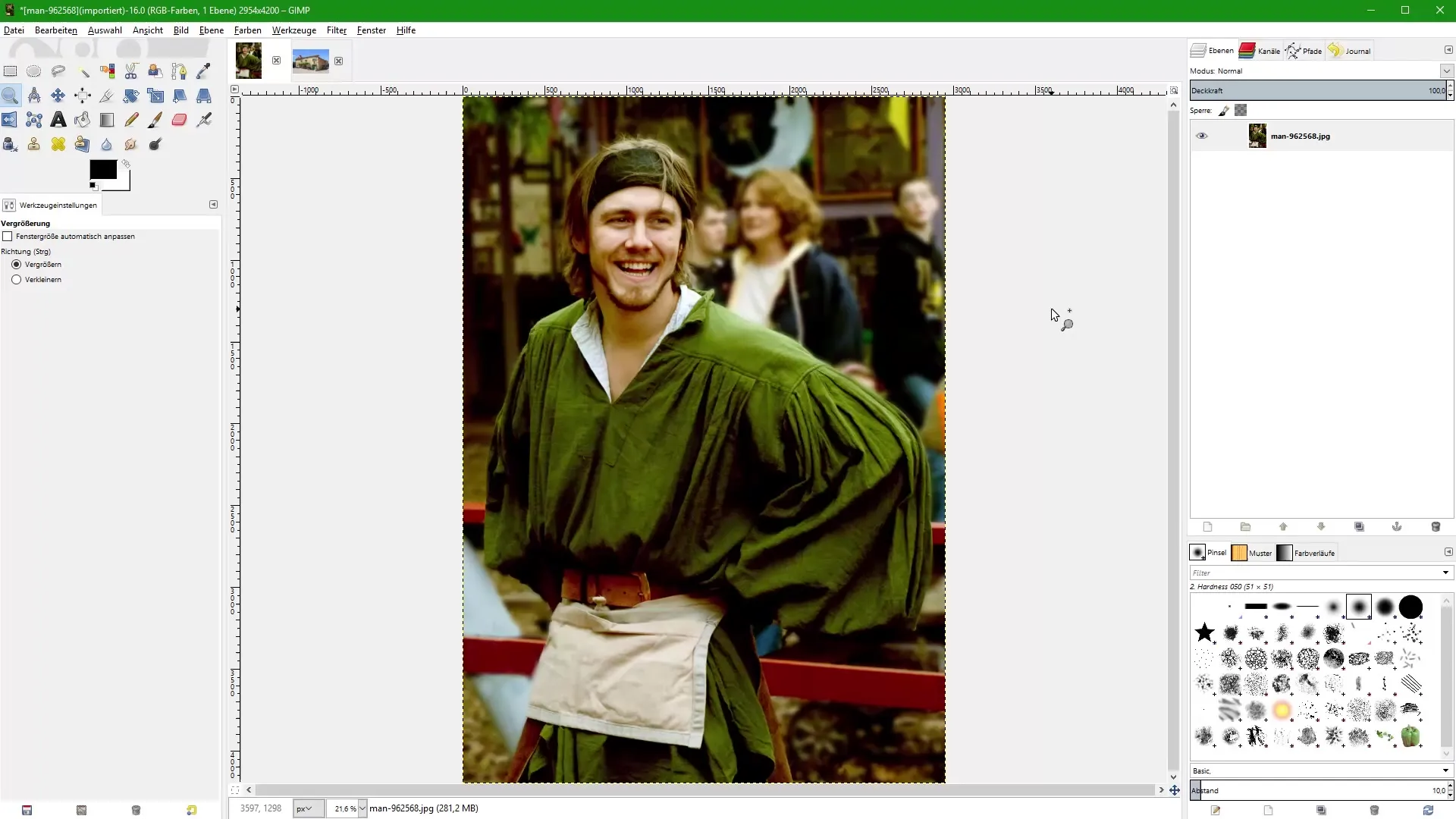
Step 2: Editing the image in GIMP
Start GIMP and load the chosen image. Use the various tools to give your image the desired look. Experiment with effects, filters, and adjustments to express your creativity.
Step 3: Check copyright
After editing, it is important to check the copyright. If you took the picture yourself, you are the copyright holder. However, if you edited an image from a third party, make sure you know the usage rights.
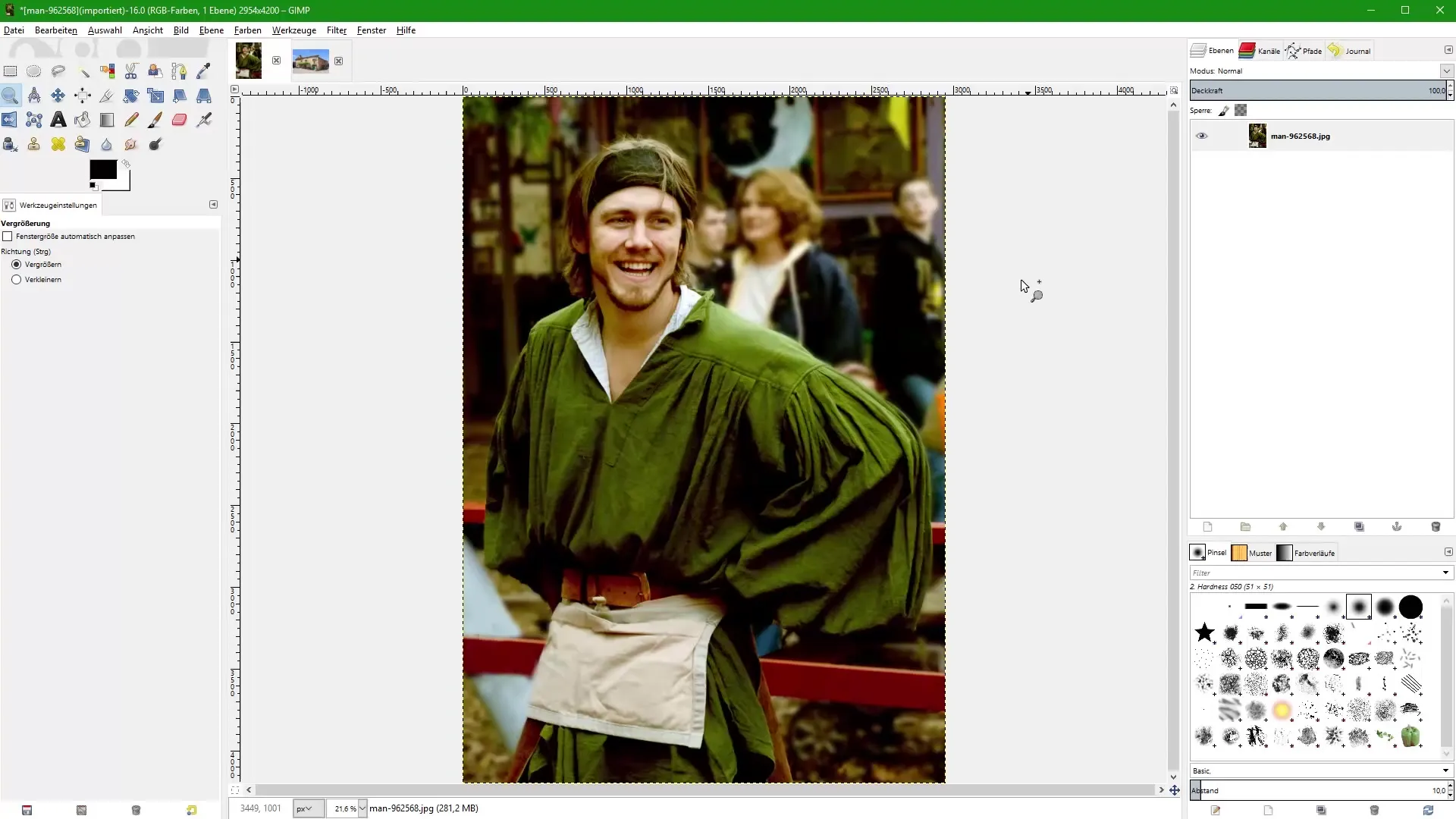
Step 4: Document the permission
If you did not take the picture yourself, contact the copyright holder to obtain permission to use it. Document this permission in writing. This protects you from future legal issues.
Step 5: Save and use the image
Once you have all necessary rights and permissions obtained, you can save the image. Export it in the desired format and use it in your project, whether for websites, print materials, or social media.
Summary – Image editing with GIMP: Understanding usage rights
Using GIMP for image editing is an excellent way to express your creativity. However, always remember that the rights to images are crucial. Clarify whether you took the picture yourself or whether you need permission from the copyright holder before using it for your purposes.
Frequently Asked Questions
What is GIMP?GIMP is a free image editing software.
Can I use GIMP for commercial purposes?Yes, GIMP can also be used commercially.
Do I need to obtain permission for images that I did not take myself?Yes, you need the permission of the copyright holder to use foreign images.
How do I find out if I have usage rights to an image?Research the source of the image and its licensing terms.
How can I acquire usage rights to images?Usage rights can often be purchased through image agencies.


