The editing of photos has transformed into an exciting field in the digital age where you can let your creativity run wild. In particular, the Nik Collection offers you versatile tools to give your images a unique style. One of the most notable features in Analog Efex Pro 2 is the ability to utilize lens distortions such as pincushion and barrel distortion, as well as chromatic aberrations. In this guide, you will learn how to playfully experiment with these effects and transform your images.
Key Insights
- Lens distortions create interesting, creative effects.
- Pincushion and barrel distortions can be finely adjusted.
- Chromatic aberrations expand the spectrum of your image editing.
- Focus changes can be used deliberately to create a nostalgic look.
Step-by-Step Guide
Selecting the Lens Distortion
Start by selecting the lens distortion tool in Analog Efex Pro 2. When you click the corresponding icon, you'll immediately notice that your image shows a slight bulge, indicating an active distortion. This allows you to work creatively to achieve the desired effect in your images.
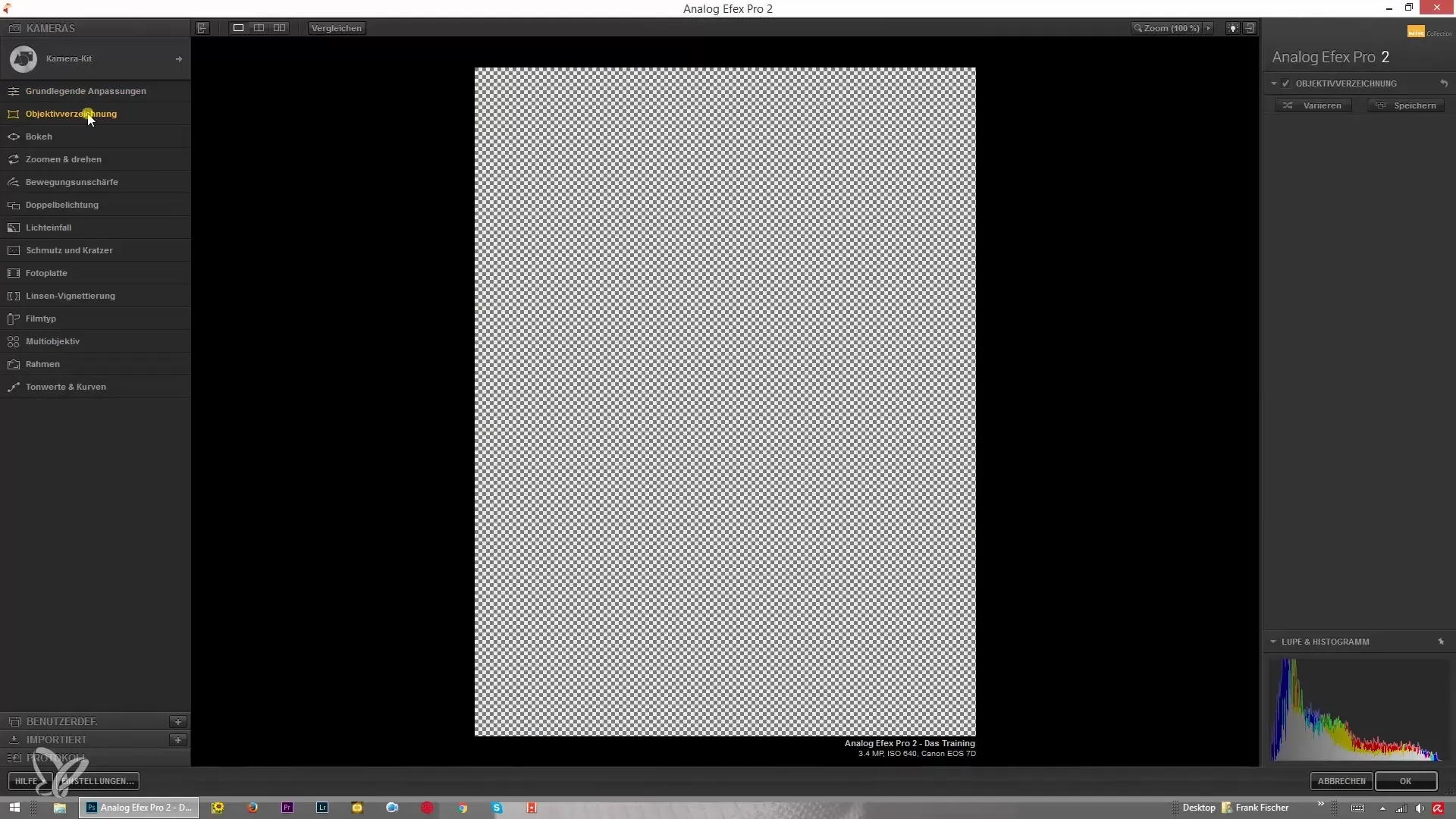
Creating Pincushion Distortion
With the current setting, you can switch to "Barrel" to create a more pronounced barrel distortion. Drag the slider further to the right to intensify the effect and make the image appear bulged outward. Alternatively, you can move the distortion in the opposite direction to achieve a pincushion distortion, pulling the image inward.
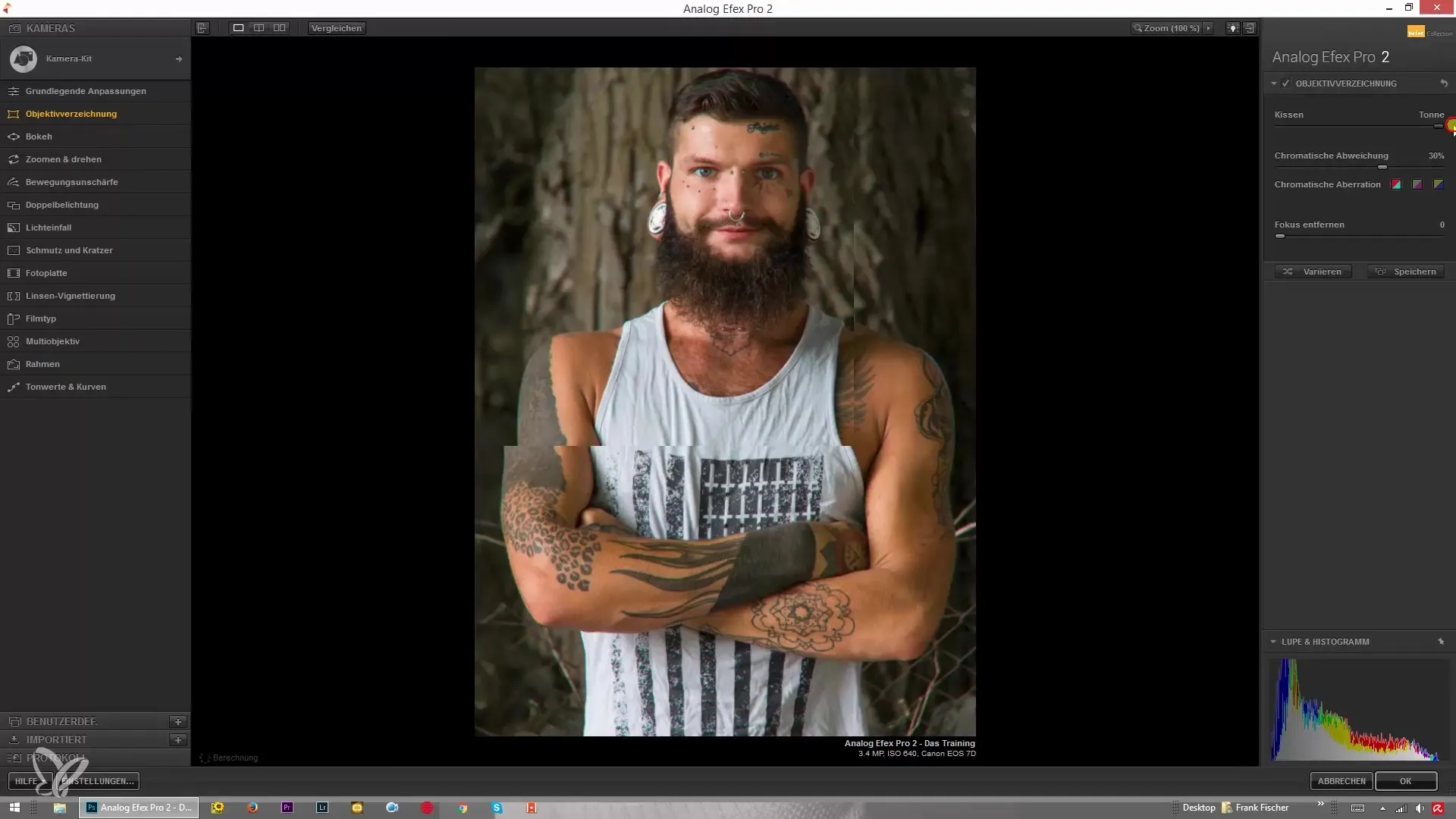
Adjusting the Settings
Note that the development in Analog Efex Pro 2 has come to a standstill at this point. You have the option to test the distortion at the areas of your image where you want to apply it. Resetting to the default value is a useful feature to quickly return to different settings. However, since there is no option to reset to the absolute zero point, you will need to manually adjust the settings to find the center for yourself.
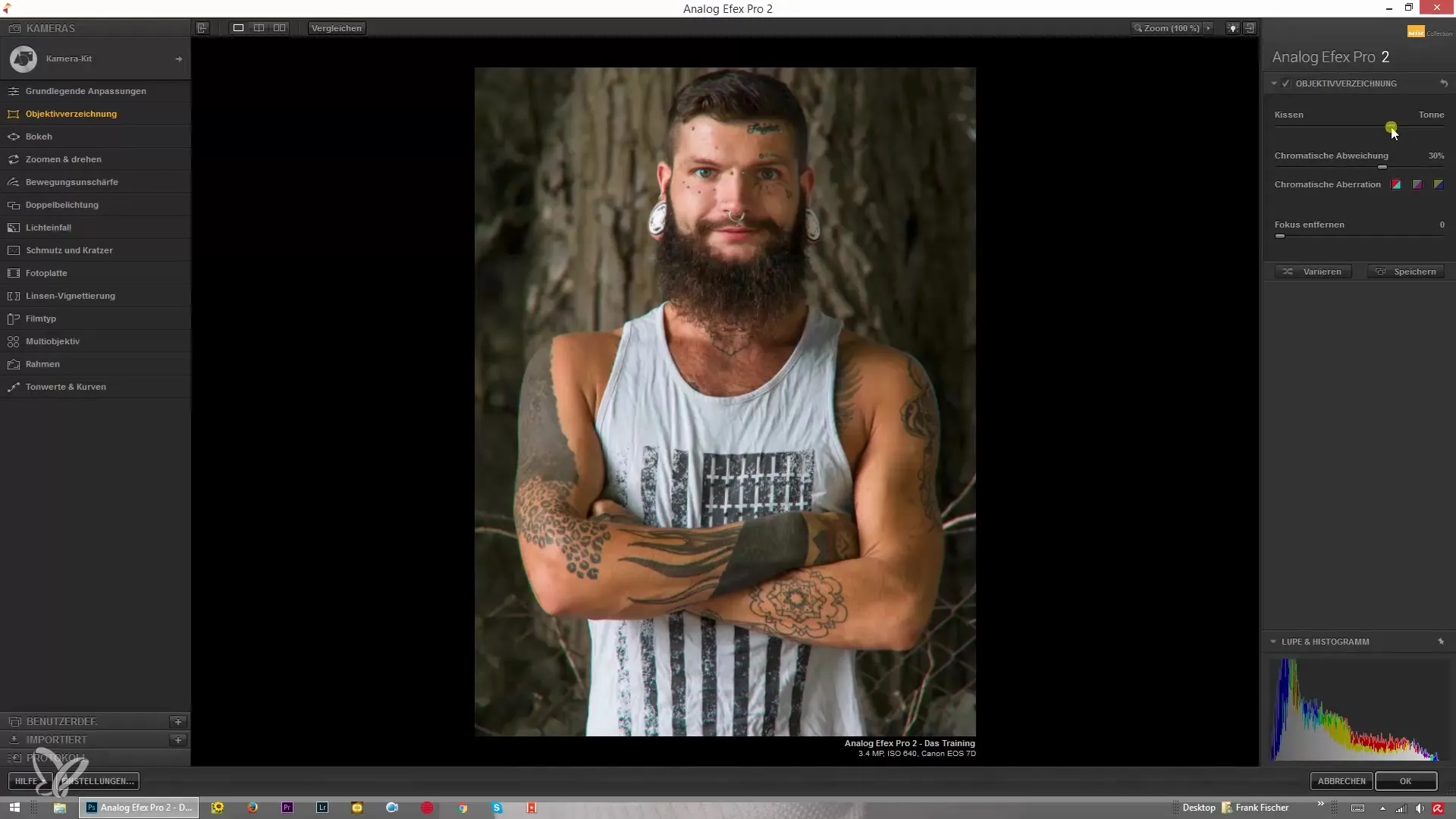
Adding Chromatic Aberrations
Now let’s move on to another exciting effect: chromatic aberrations. These flaws in the glass of your lens can give your image a nostalgic touch. You have the ability to strengthen or weaken the intensity of these aberrations. Experiment with the settings to create green and red edges that are typically found in older lenses.
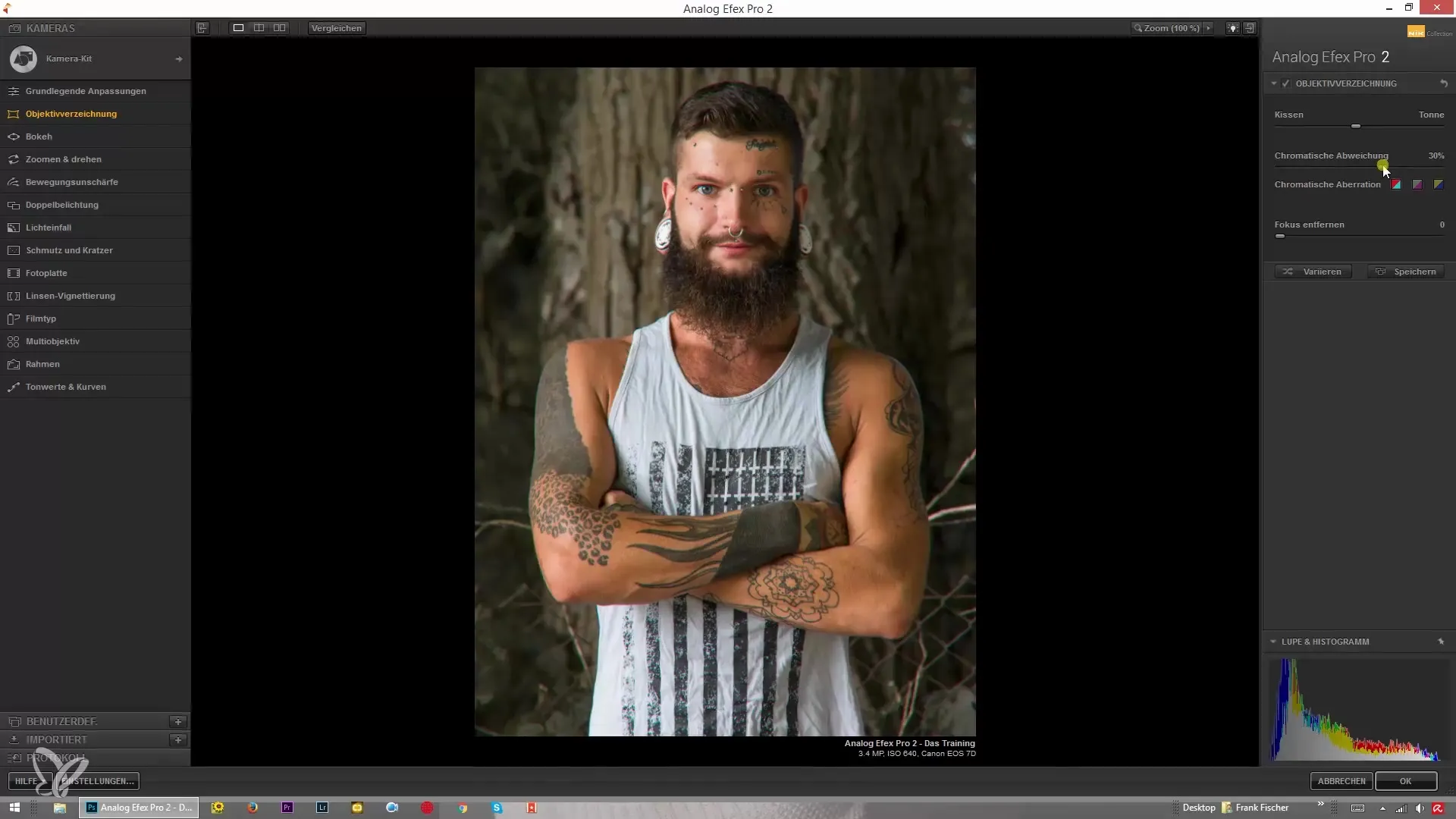
Adjusting Color Options
You can also make targeted color adjustments in various combinations. Mix the proportions of red and cyan or enhance the green and magenta tones. These options give you the freedom to achieve the desired effect precisely. You can also try the settings for blue and yellow to obtain less conspicuous, yet still attractive effects.
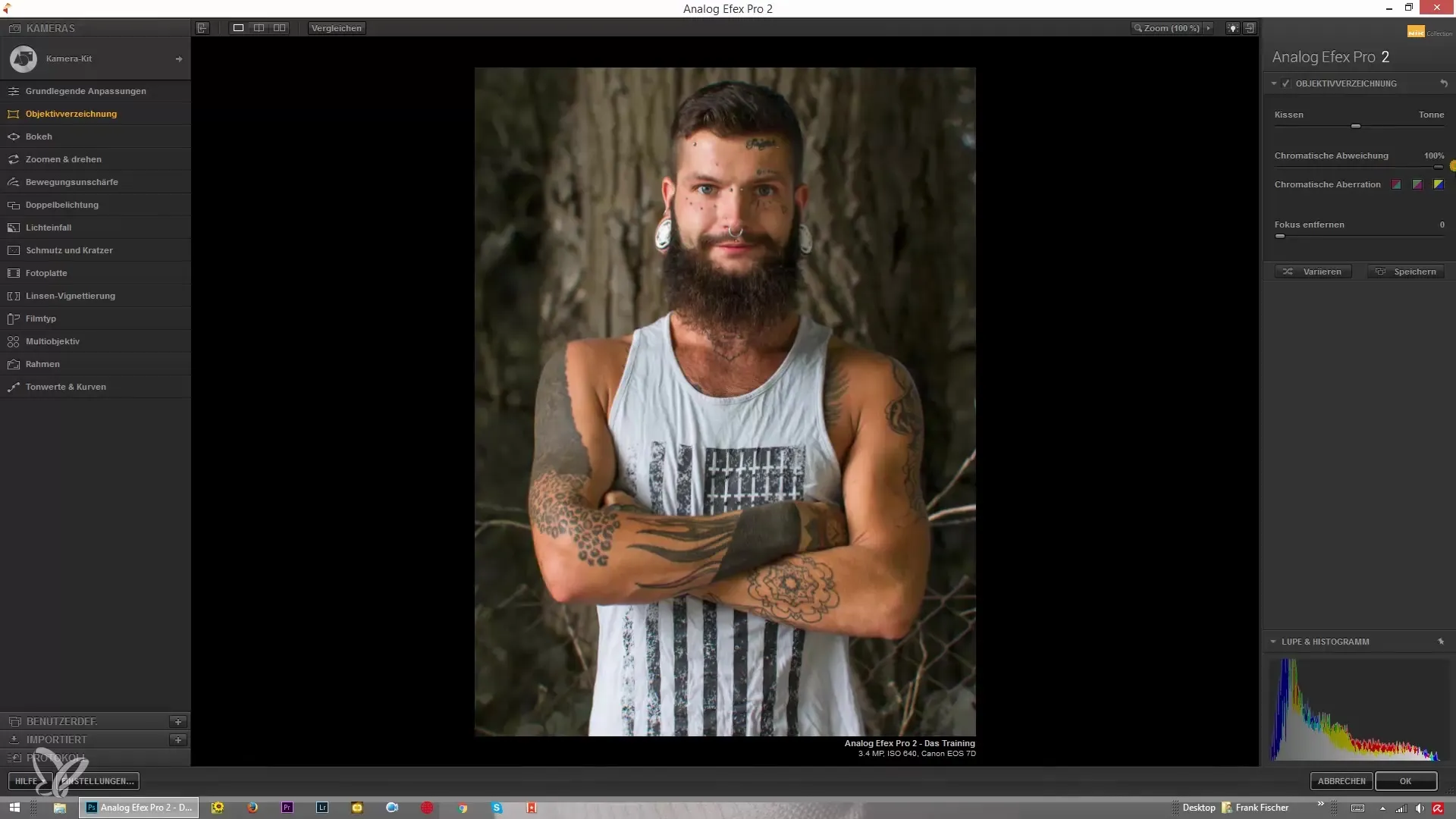
Removing Focus for a Nostalgic Look
Another fantastic tool in the application is the function to remove focus. To do this, go into the details of your image and raise the focus slider. You will notice that the image becomes blurry, not in the way it would with ordinary blur effects. Instead, it creates the impression that the focus simply isn't set correctly.

Combining Effects
By now combining the chromatic aberrations with incorrect focusing, you create a cohesive, nostalgic look in your image. This seemingly flawed appearance conveys an old-fashioned style that is often highly appreciated today. Experiment with the different effects and find the combination that you like best.

Make Final Adjustments
Remember that after applying all effects, you have the option to adjust or remove them at any time. Consider whether you want to change the pincushion or barrel distortion if needed afterward. Your creativity should know no bounds, so keep playing with the settings!

Summary – Using Lens Distortions Creatively in Analog Efex Pro 2
In this guide, you have learned the fundamental tools and techniques to effectively utilize lens distortions, chromatic aberrations, and focus changes in your images. By experimenting effectively with these modules, you can express your personal style and give your images a special atmosphere. Take advantage of the possibilities of Analog Efex Pro 2 and discover how much creativity lies in each of your photos.
Frequently Asked Questions
What is the function of pincushion distortion in Analog Efex Pro 2?Pincushion distortion pulls the image towards the center and creates a bulging effect.
How can I add chromatic aberrations to my photos?You can enhance or weaken chromatic aberrations in the settings of Analog Efex Pro 2.
How does removing focus work in the software?By lifting the slider, the image becomes blurry, creating a nostalgic look.
Is there a way to change the effects in Analog Efex Pro 2?Yes, you can adjust or remove all effects at any time to achieve the desired look.


