Adobe Camera Raw is a powerful tool for image editing that offers you numerous creative possibilities. In this guide, you will receive a comprehensive overview of what to expect in my video training. Here, you'll learn not only the basics, but also how to get the most out of your photos using practical techniques. Get started and discover the diverse functions available to you.
Key Insights
- Creative editing with Adobe Camera Raw
- Implementation of various looks and color variations
- Application to different photography styles, including black and white and sports images
Step-by-Step Guide
In the following section, I will cover the essential points and techniques you will learn in the training. You will gain valuable insights into how to effectively use Adobe Camera Raw to enhance your photos.
1. Introduction to the User Interface
At the beginning of the training, you will get an overview of the Adobe Camera Raw user interface. We will show you where the essential tools are located and how to use the various panels to ensure an intuitive start into photo editing.
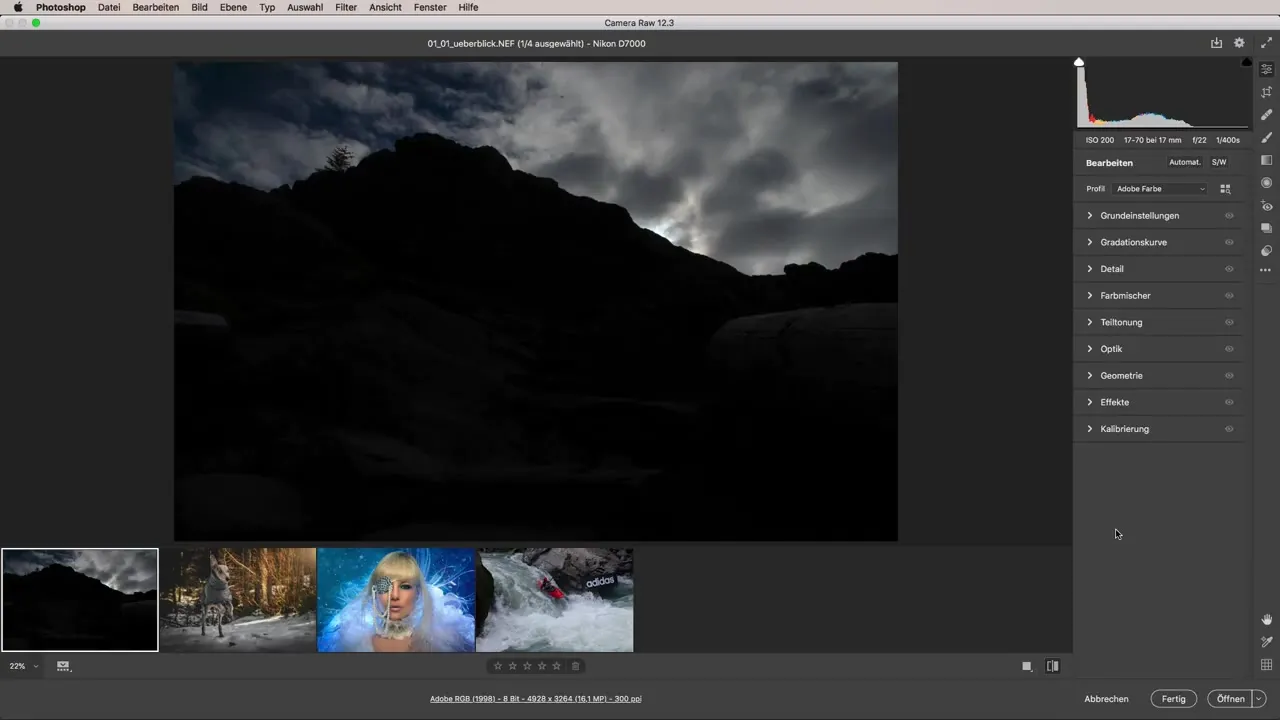
2. Creating Creative Color Variations
A central theme of the training is the possibility of creating different color variations for your images. You will learn how to play with the HSL sliders (Hue, Saturation, Luminance) to change the color dynamics and depth of your photos. These techniques will help you influence the mood of the image purposefully.
3. The Black-and-White Implementation
Another important technique you will learn is how to convert your colors into black and white. You will discover how to adjust the contrasts and utilize the various shades of gray for an impressive effect. This method opens up entirely new possibilities in image design.
4. Editing Sports Images
Sports photography requires a special approach. In the training, I will show you how to emphasize the dynamics and action of sports images. You will learn how crucial sharpening adjustment and exposure correction are in these scenarios to capture the perfect moment.
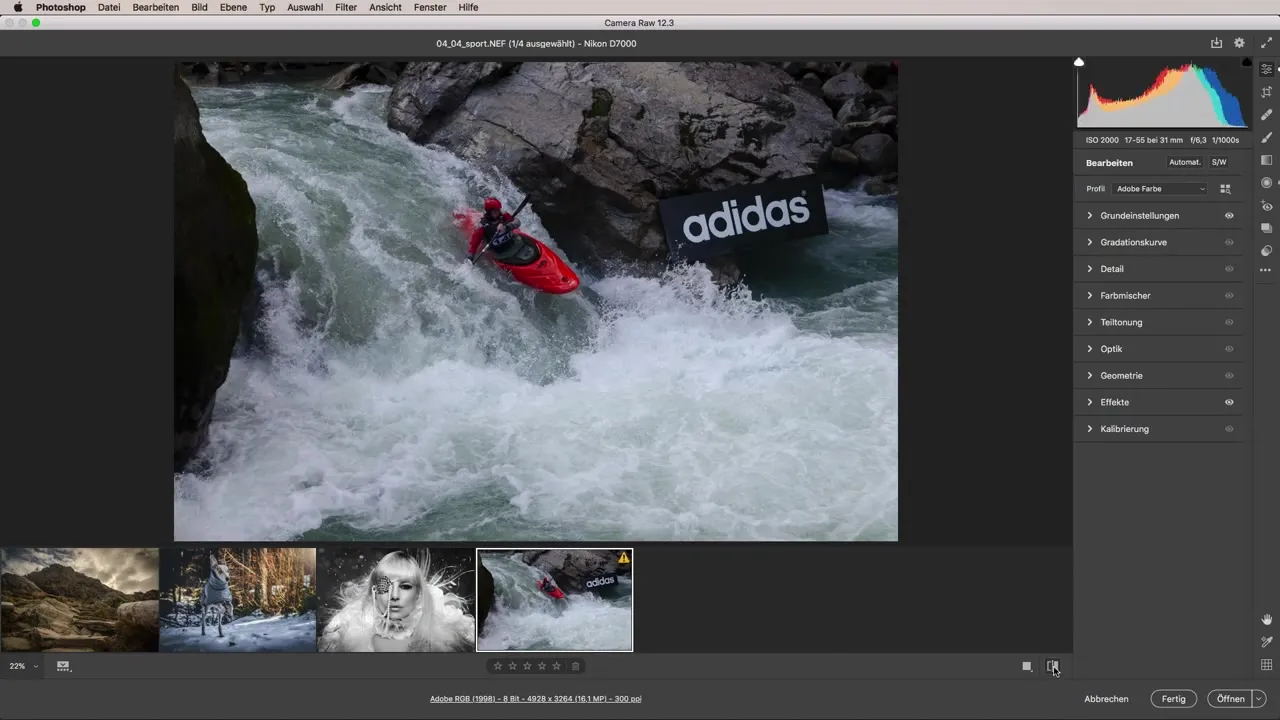
5. Architecture and Business Portraits
Architectural photography and business portraits present specific challenges. Here, you will learn how to adjust perspectives and highlight details to achieve impressive results. You will receive valuable tips on lighting and optimization that will give your images professionalism.
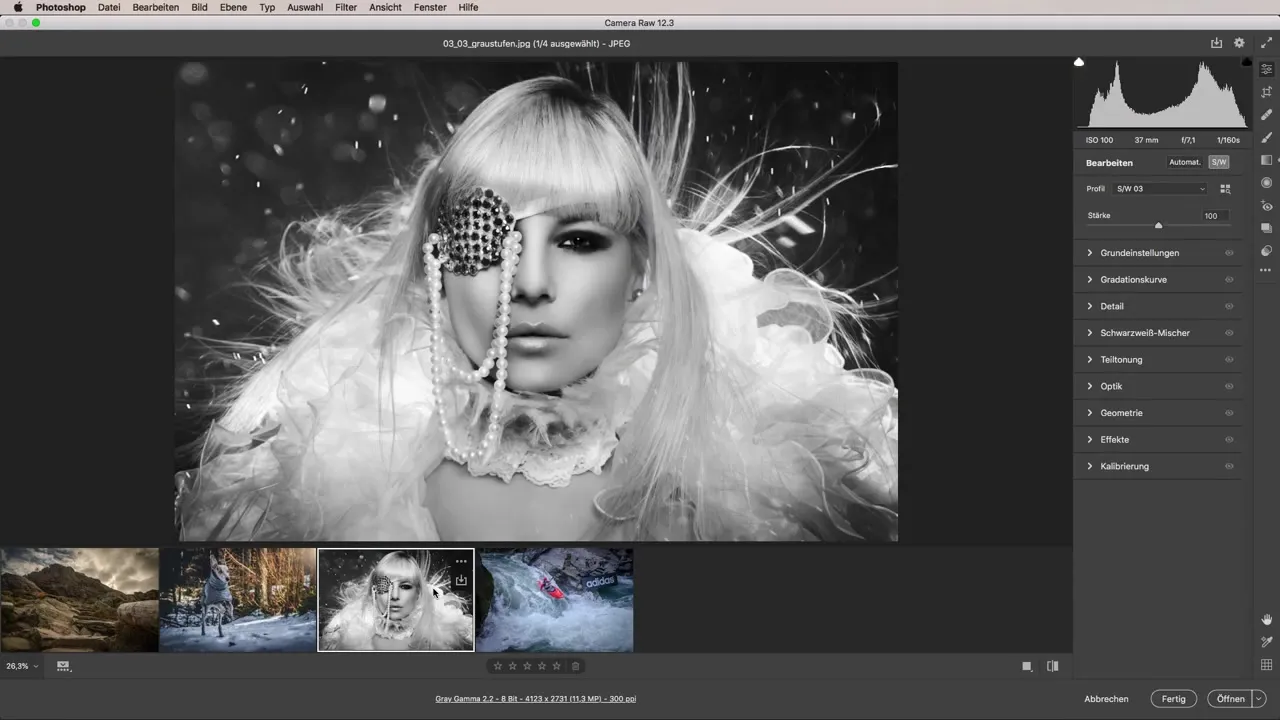
6. Landscape and Wildlife Photography
Editing landscape and wildlife shots requires a keen sense for natural color reproduction and textures. In this section, I will show you how to make colors vibrant and clearly highlight the structures. You will see how you can achieve impressive results through subtle adjustments.
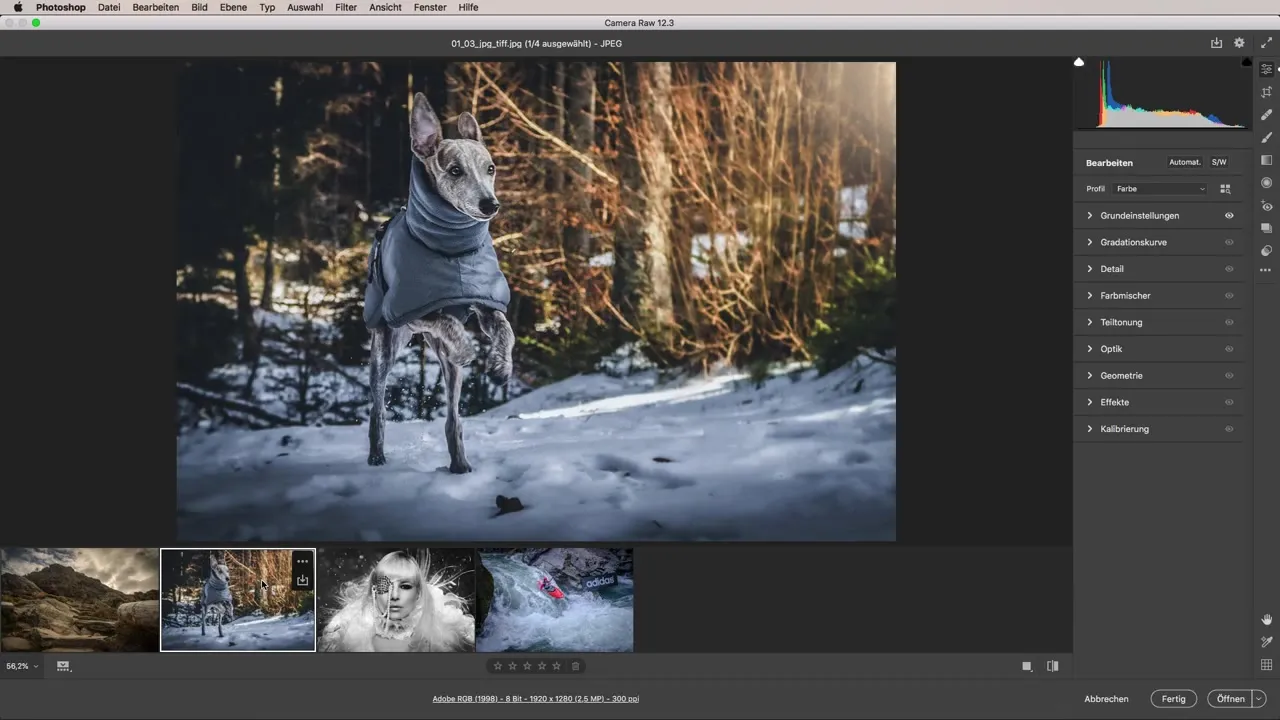
Summary – Guide to Effectively Using Adobe Camera Raw for Photo Editing
In this guide, you have learned the essential techniques for photo editing with Adobe Camera Raw. From image editing to creating color variations to black-and-white implementation – the video training offers you practical insights and instructions that will help you take your photography to the next level.
Frequently Asked Questions
What color variations can I create with Adobe Camera Raw?You can adjust the hue, saturation, and brightness with the HSL sliders to create various looks.
How do you convert photos to black and white?By adjusting the sliders for contrast and shades, you can purposefully design the black-and-white implementation of your image.
What tips are there for sports photography?Pay attention to sharpening adjustment and exposure to clearly highlight the actions in the image.
How do you edit architectural photos?It is important to adjust the perspective and clearly outline the details.
What special techniques are there for wildlife photography?Make sure to emphasize the colors vibrantly and highlight the textures in each image.

