If you want to use Snapchat, the first step is to create an account. It is important to follow the right steps to ensure that your profile is optimally set up. In this guide, I will show you in detail how to register for Snapchat easily and what you should pay attention to. Let's get started!
Main findings
- The registration for Snapchat takes place through the app.
- You can create a username and a password.
- It is advisable to allow permissions for the camera and contacts.
- Birthday and username play an important role in your account.
Step-by-step guide
First, you need the Snapchat app on your smartphone. Registration takes place within the app itself.
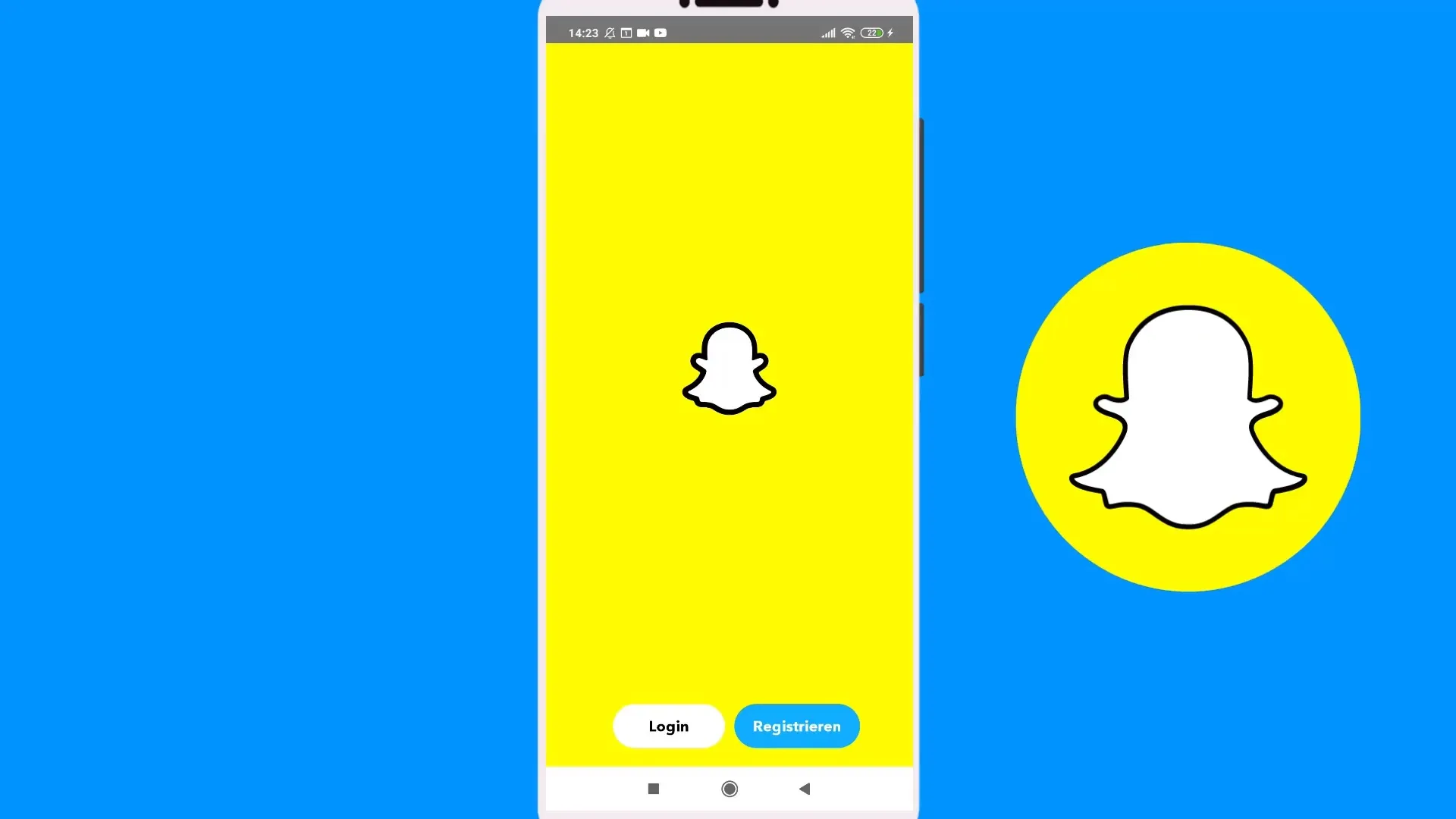
Open the app and click on "Register" in the bottom right corner of the homepage to start creating your account. If you already have an account, you can click on "Login" instead and enter your login credentials.
After clicking "Register", you will be asked to accept some permissions. First, the app will ask you to enable notifications. These are important to stay updated on current events and activities, so click on "Allow".
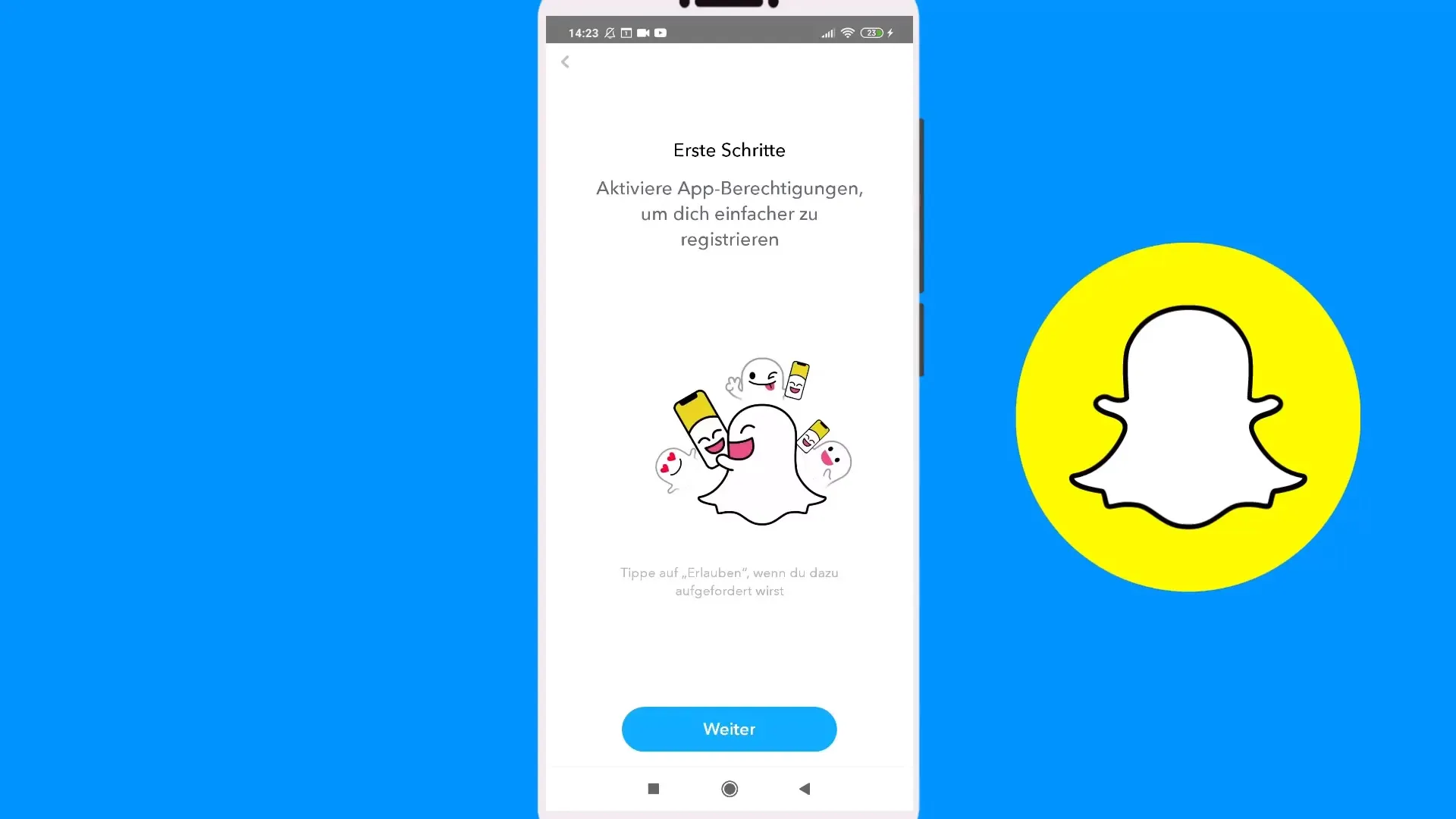
In the next step, you will be asked to allow Snapchat access to your camera. This is necessary so that you can take photos and share videos. Click "Next" to continue.
You should also allow Snapchat access to your contacts. This enables you to find friends and connect with them more easily. Again, while you can try without these permissions, the user experience will be limited.
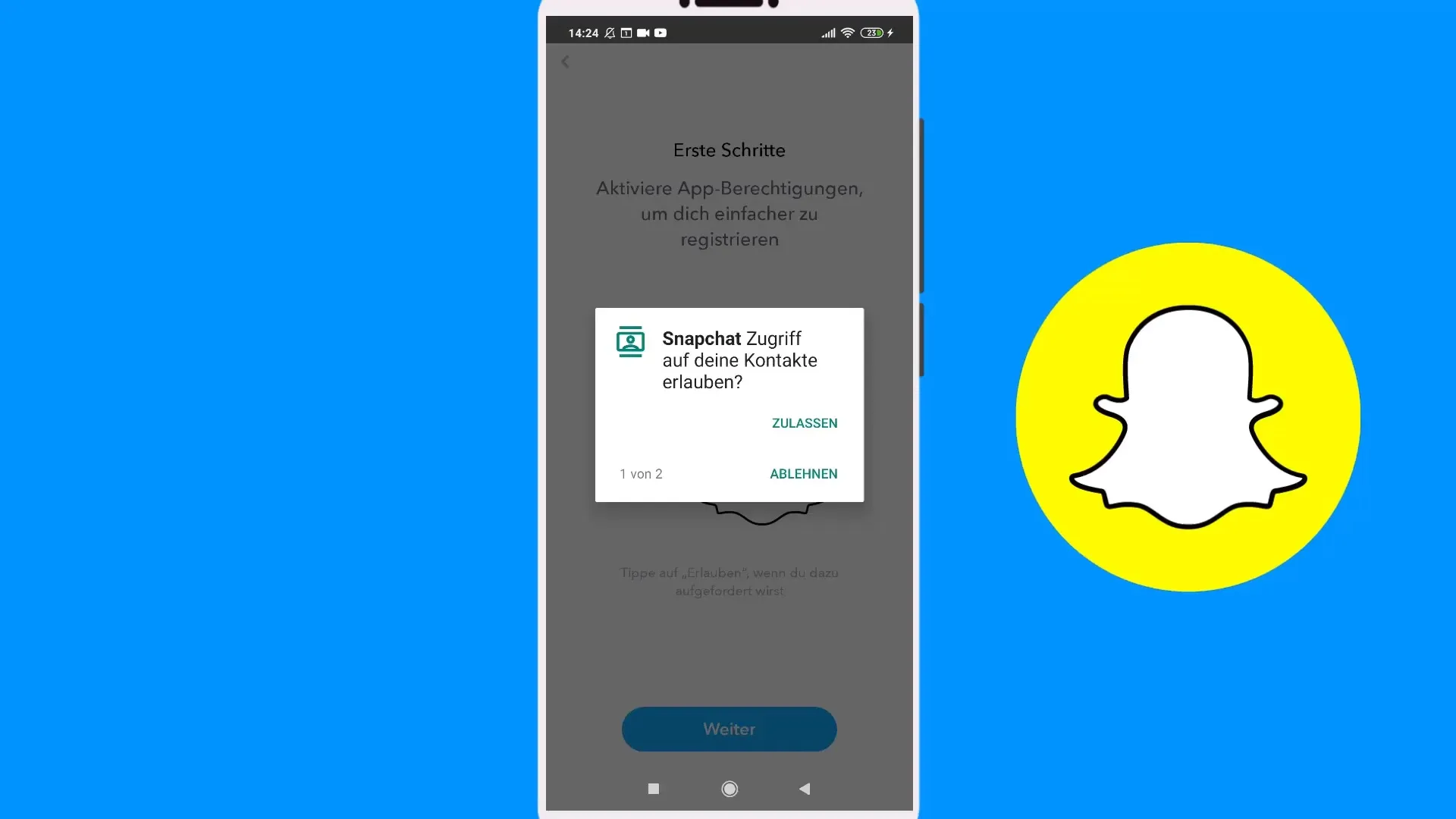
You will now be prompted to enter your first and last name. You also have the option to provide the name of your company if you want to create a business account set up. For example, enter "Tobias Becker" or a company name as needed.
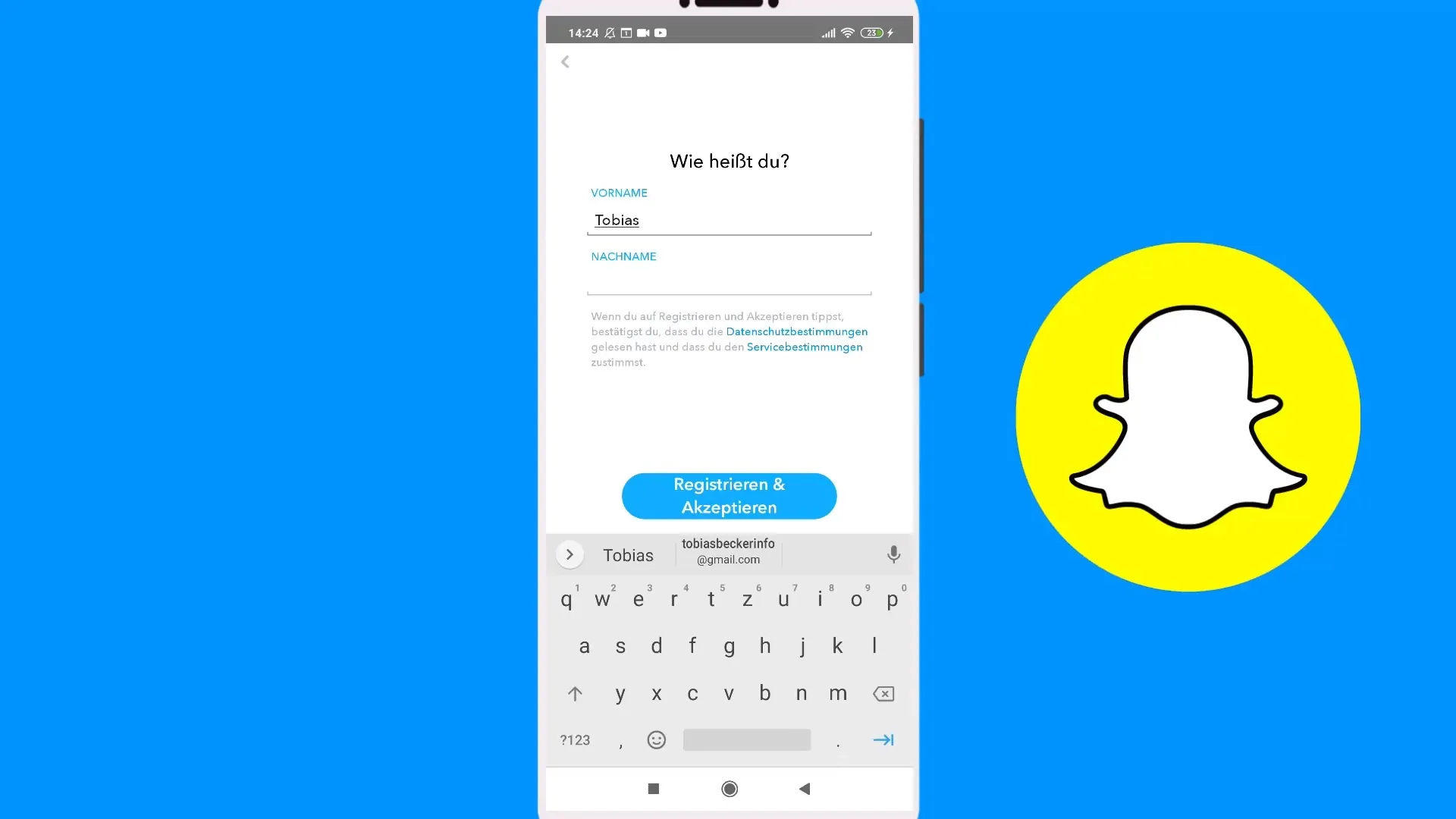
After entering your name, the next step is to enter your birthday. Here you should input your birth date, even if you used a company name. This is important so that you don't miss birthday reminders and possibly receive special emojis.
If your company was founded a long time ago, you can simply select a current year. An example would be October 29, 2002. Then click "Next".
The next step is to choose a username. You will be shown a suggestion, which might be "mgmbh20" in your case. However, you can change the username by clicking on the blue name field.
If you don't like the suggestion, you can enter another username, such as "MaxMustermann". However, be sure that the username is not too long and should remain unique.
If the name you chose is already taken, you will be automatically notified. In this case, you will need to try an alternative name. You could use "GmbH_Mustermann", for example. Then click "Next".
Now it’s time to create a password. It must be at least eight characters long. Your password should be secure and unpredictable, so avoid simpler combinations like "12345678". Remember that a strong password protects your data.
Once you have set a secure password, click "Next" to complete the registration process.
Summary - Snapchat Tutorial: How to create a Snapchat account
In this step-by-step guide, you learned how to effectively create a Snapchat account. You set up the permissions correctly and chose a password that protects your data. Now you can use Snapchat's features and connect with friends.
Frequently Asked Questions
How do I download the Snapchat app?You can download the Snapchat app either from the App Store or from the Google Play Store.
Are my data safe with Snapchat?Snapchat has implemented various security measures, but you should always use a secure password.
Can I change my username later?Yes, you can change your username later in the settings, but there are certain restrictions on the frequency.
Can I use Snapchat without permissions?Yes, some features are available without additional permissions, but the user experience will be limited.


