Snapchat offers companies and brands an optimal platform to creatively and effectively reach their target audiences. If you're thinking about how to create and download an engaging advertisement video for Snapchat, you are in the right place. In this tutorial, I will show you step by step how to create an appealing advertisement video using the familiar swipe-up feature and implement it in your Snapchat ad.
Main Insights
To create a successful Snapchat video ad, it is essential to be creative and strategically use the swipe-up feature. An engaging design and a clear message are also crucial.
Step-by-Step Guide
Start by creating an image or video that serves as the basis for your advertisement. You can take a simple photo or edit a video. I recommend using a video since it’s generally more engaging. However, for this tutorial, I will show you how to start with an image.
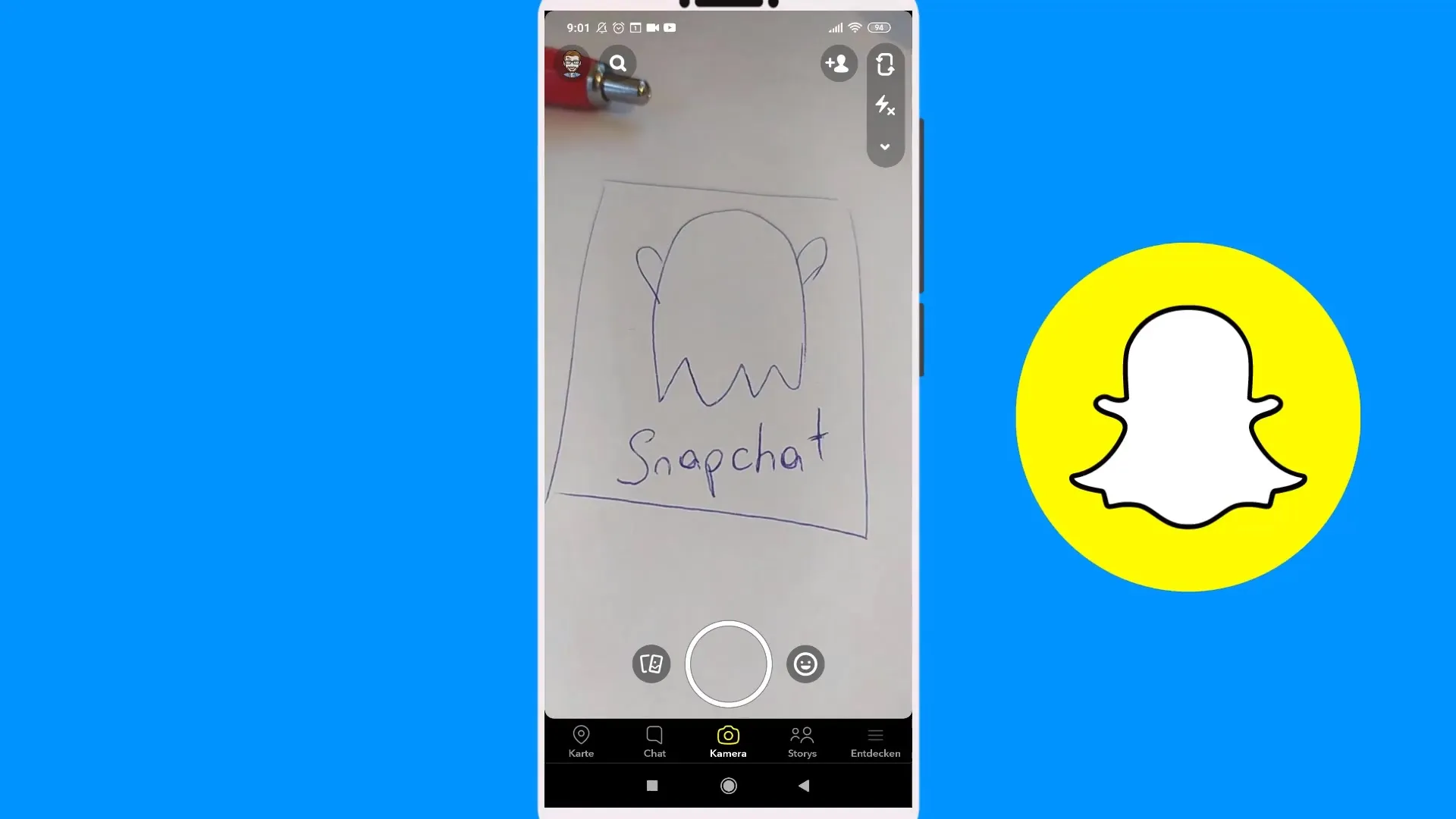
After creating your image or video, the next step is to add a sticker. You should look for the swipe-up button to include it in your ad. The goal is to encourage users to swipe up so that they can get more information or access your link.
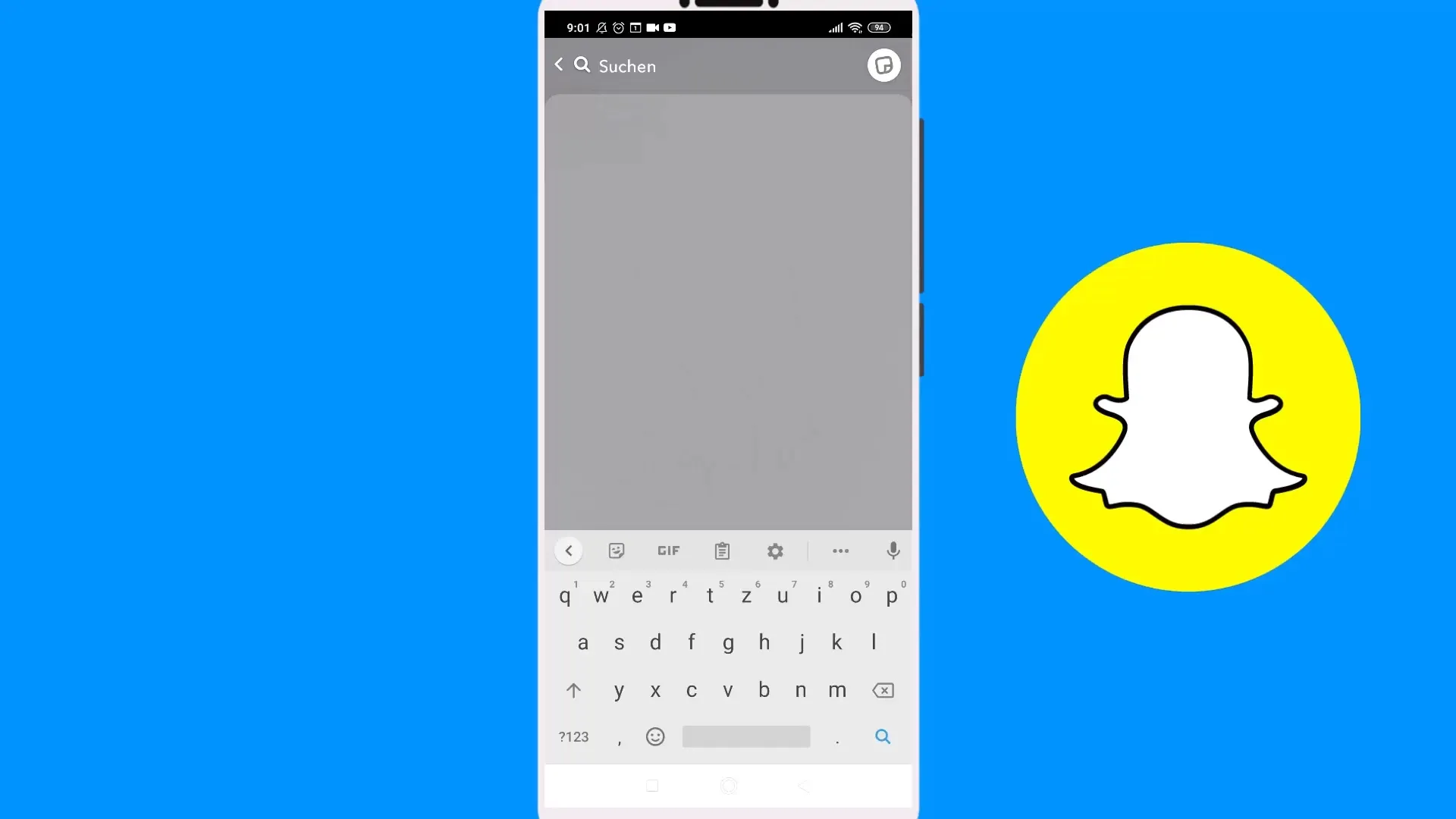
To effectively use the swipe-up button, select the appropriate option from the available stickers. I often prefer the sticker in the bottom left corner as it stands out clearly. Position the button in a clearly visible spot in your image or video.

Since not every user regularly searches for the swipe-up feature on Snapchat, it is important for the button to be noticeable. Many ads often have small and inconspicuous buttons that do not achieve the desired effect. Therefore, I recommend making the swipe-up button larger and more eye-catching.
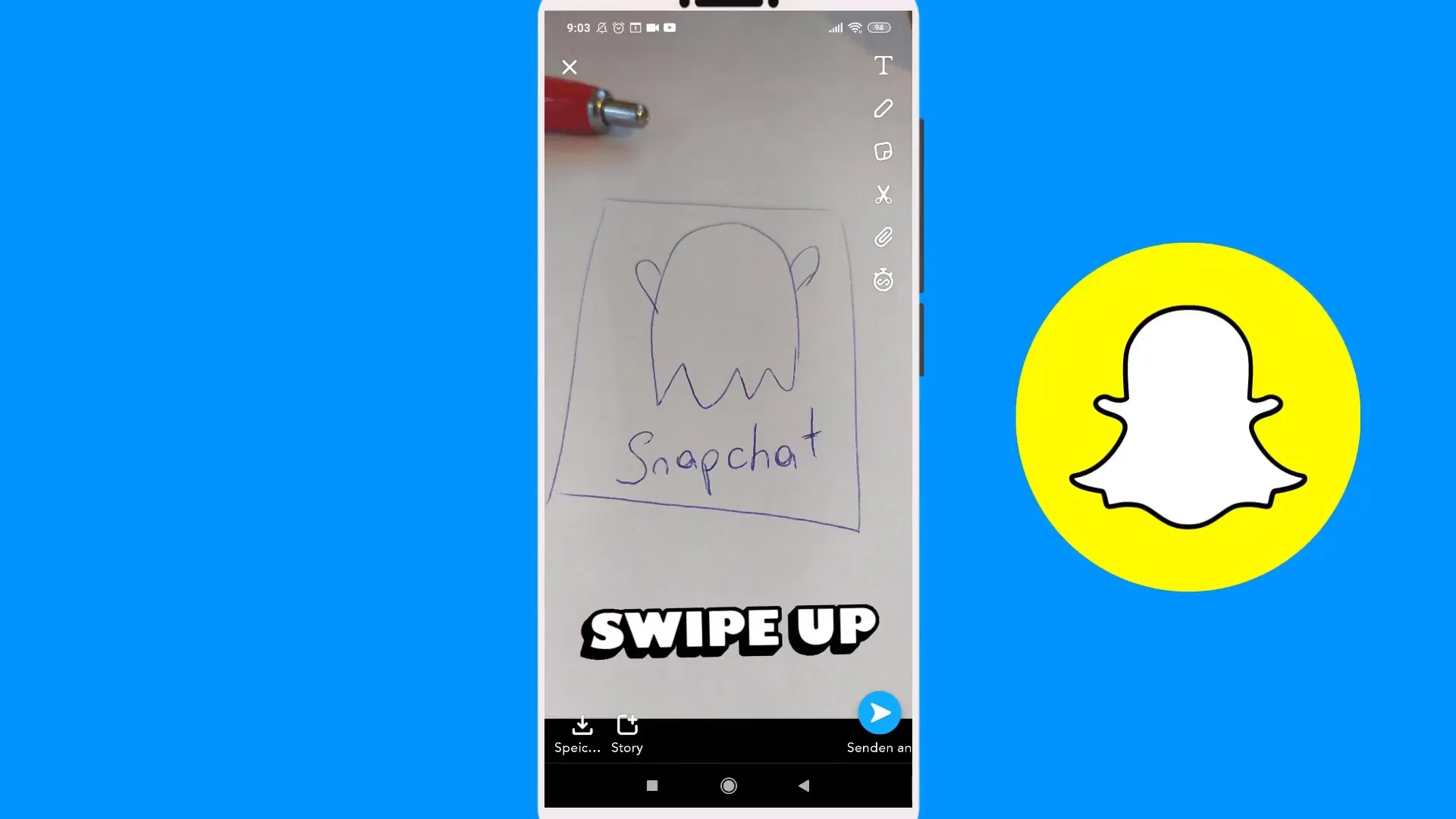
To ensure that users perceive the opportunity for interaction, it is advisable to place the button over compelling text or graphics. For example, you can add a short advertising slogan that generates interest.
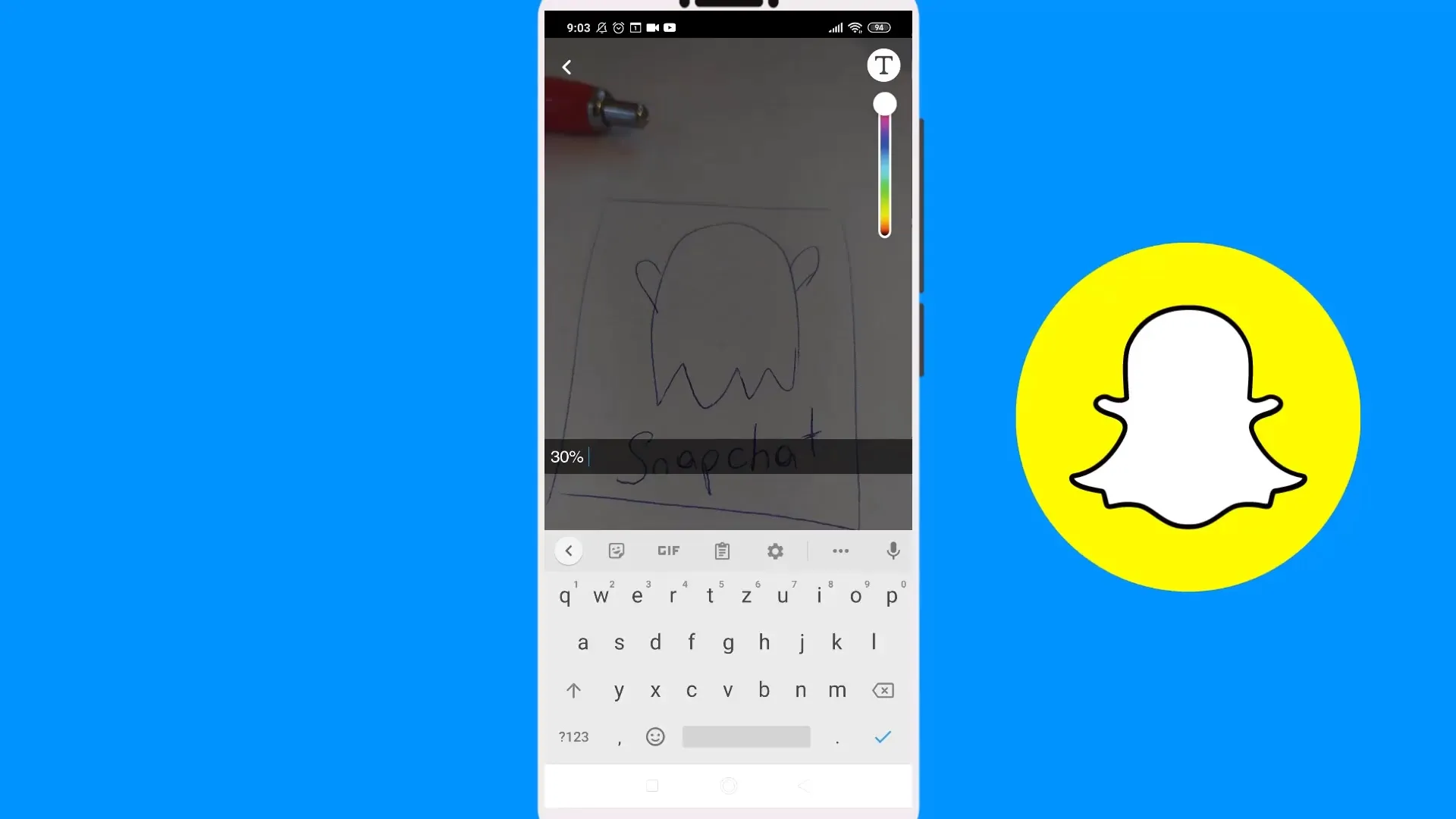
At this stage, you can also highlight special offers or discounts. An example would be “30% off everything in the online shop.” This text should be easily readable and maintained in Snapchat format to not look like a typical advertisement.
After adding all customizations, you should save the image or video. To upload your ad later in the Ads Manager, you need to ensure that you transfer the file to your computer.
Another useful trick is to additionally mark the swipe-up button in the display when you upload your video. This increases the likelihood that users will consciously discover it.
The final steps involve saving your work and uploading the final product in the Ads Manager. Ensure that all elements are easily visible and that the design remains appealing.
Summary - Downloading and Effectively Designing Snapchat Video Ads
You have learned how to create an appealing Snapchat video ad step by step. From taking photographs and videos to adding the swipe-up button and saving and uploading in the Ads Manager – every detail can lead to a more effective marketing tool.
Frequently Asked Questions
What is the swipe-up feature?The swipe-up feature allows users to swipe up to directly access a link.
How do I create a video for Snapchat?You can simply take a photo or video in the Snapchat app and then add the desired stickers and texts.
Why should I make the swipe-up button larger?A larger swipe-up button stands out more and increases the likelihood that users will click on it.
How do I transfer the video to my computer?Use a cloud-based platform or a USB cable to easily transfer the files.
Can I also insert other design elements?Yes, you can add texts, emojis, or illustrations to make your ad more engaging.


