You have placed your advertisement on Snapchat and now the crucial moment has arrived: the analysis of the results. A precise evaluation can help you optimize your campaigns and increase success. In this guide, you will learn how to evaluate the various metrics in your Snapchat Ads Manager and which aspects are really important for making informed decisions.
Key insights
- Metrics such as impressions and swipe-ups are crucial for the success of your campaign.
- A clear connection between swipe-ups and actual sales is necessary to assess the ROI.
- The Ads Manager offers options for adjusting and refining the campaigns.
Step-by-step guide
To analyze your Snapchat ads efficiently, follow these steps:
First, open the Snapchat Ads Manager. Go to ads.snapchat.com and log into your account. Click on “Manage Ads” to get an overview of your previous campaigns. It is important to start here, as it gives you an overview of the amount you have spent.
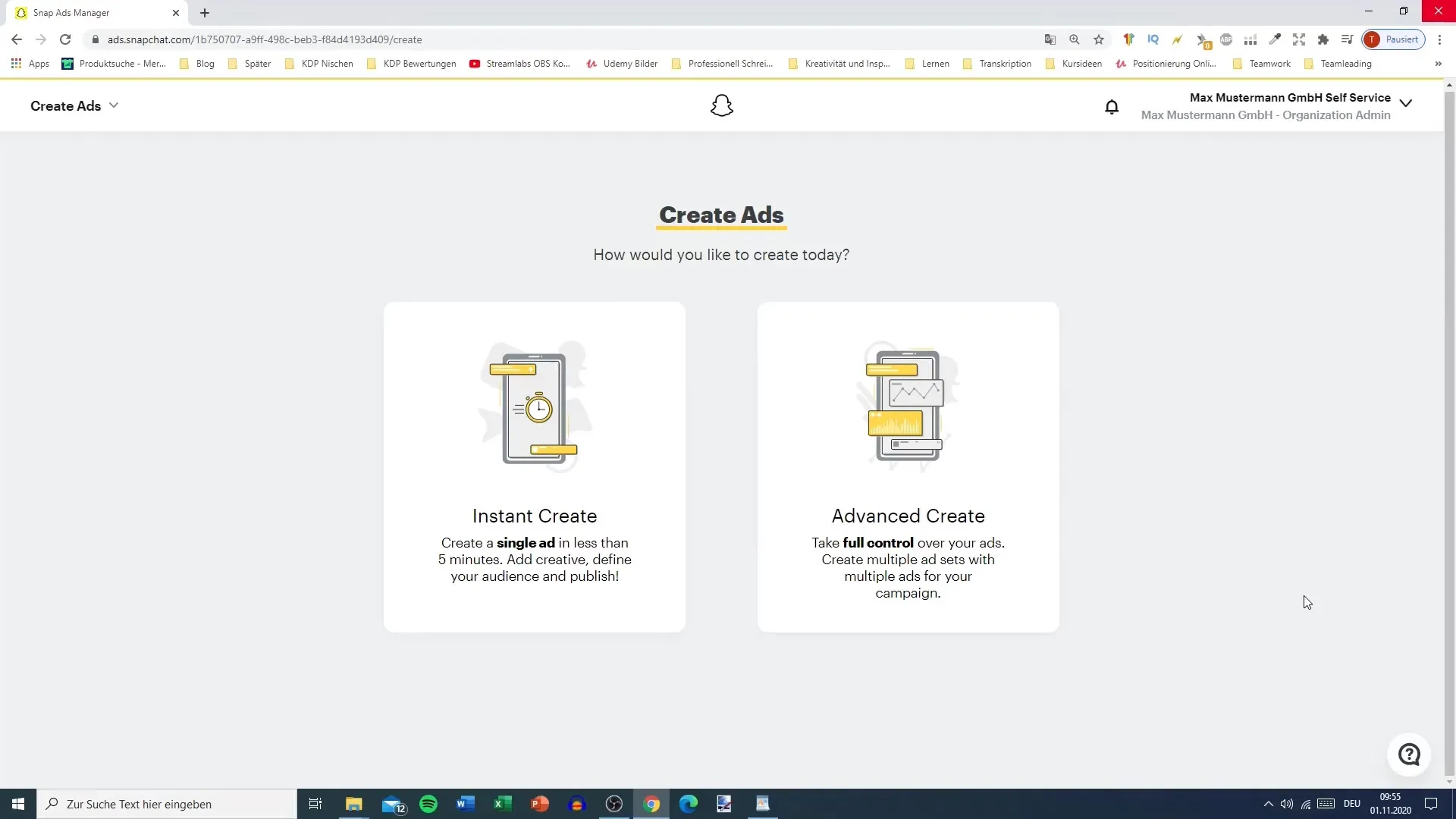
Once you are in the Ads Manager, you will see your campaigns and can check how much you have spent on advertising in total. For example, if you have set a daily budget of €20, you can expect this amount to correspond to your daily impressions counter. The expenditure gives you an initial estimate of the reach of your ad.
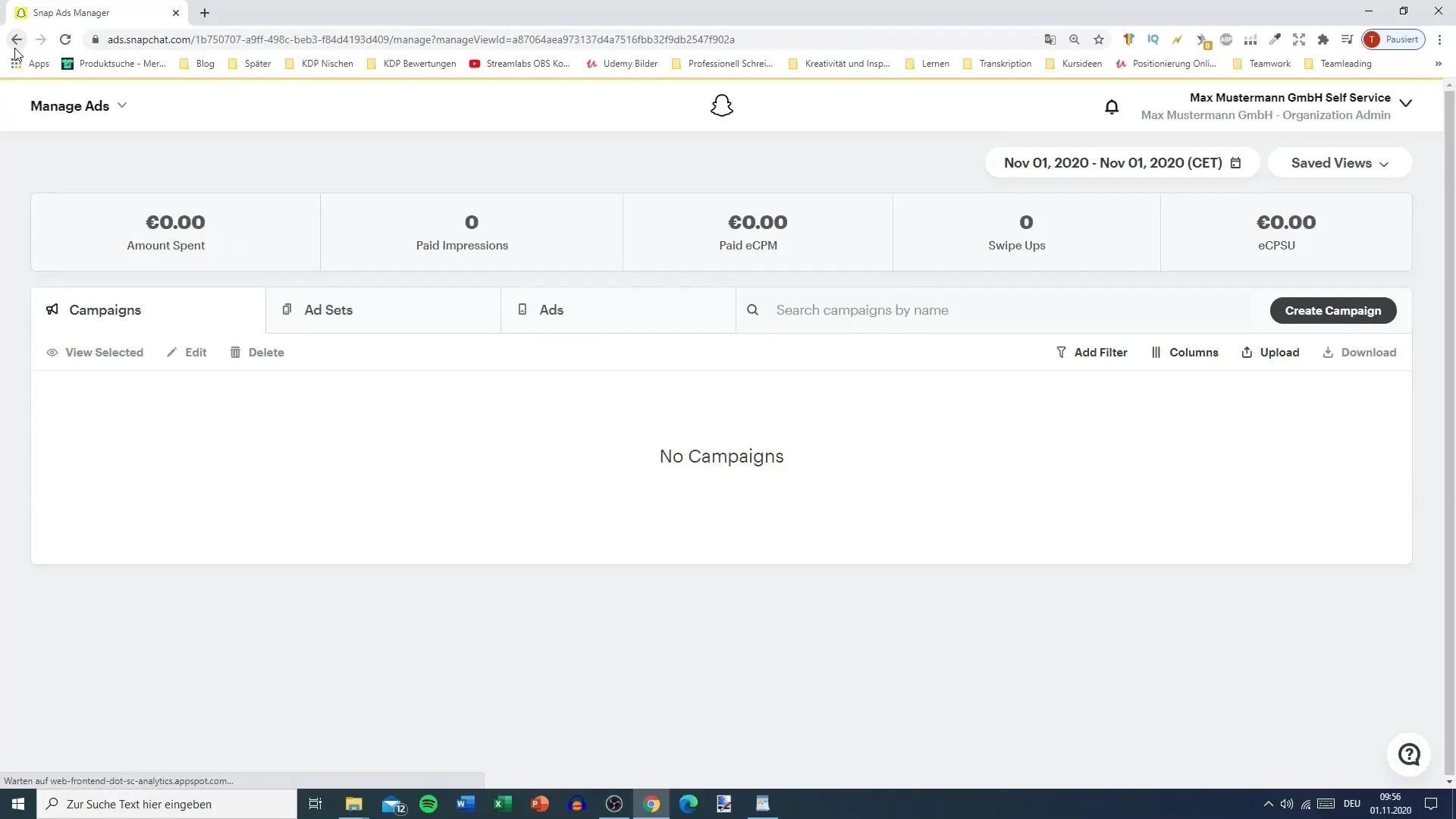
In the next step, analyze the impressions. These show you how many people have actually seen your ad. For example, a day with high impressions at a moderate budget may indicate that your ad is well-placed and reaching many people. Comparing the impressions over time also helps you recognize whether your campaign is performing consistently or if there are fluctuations.
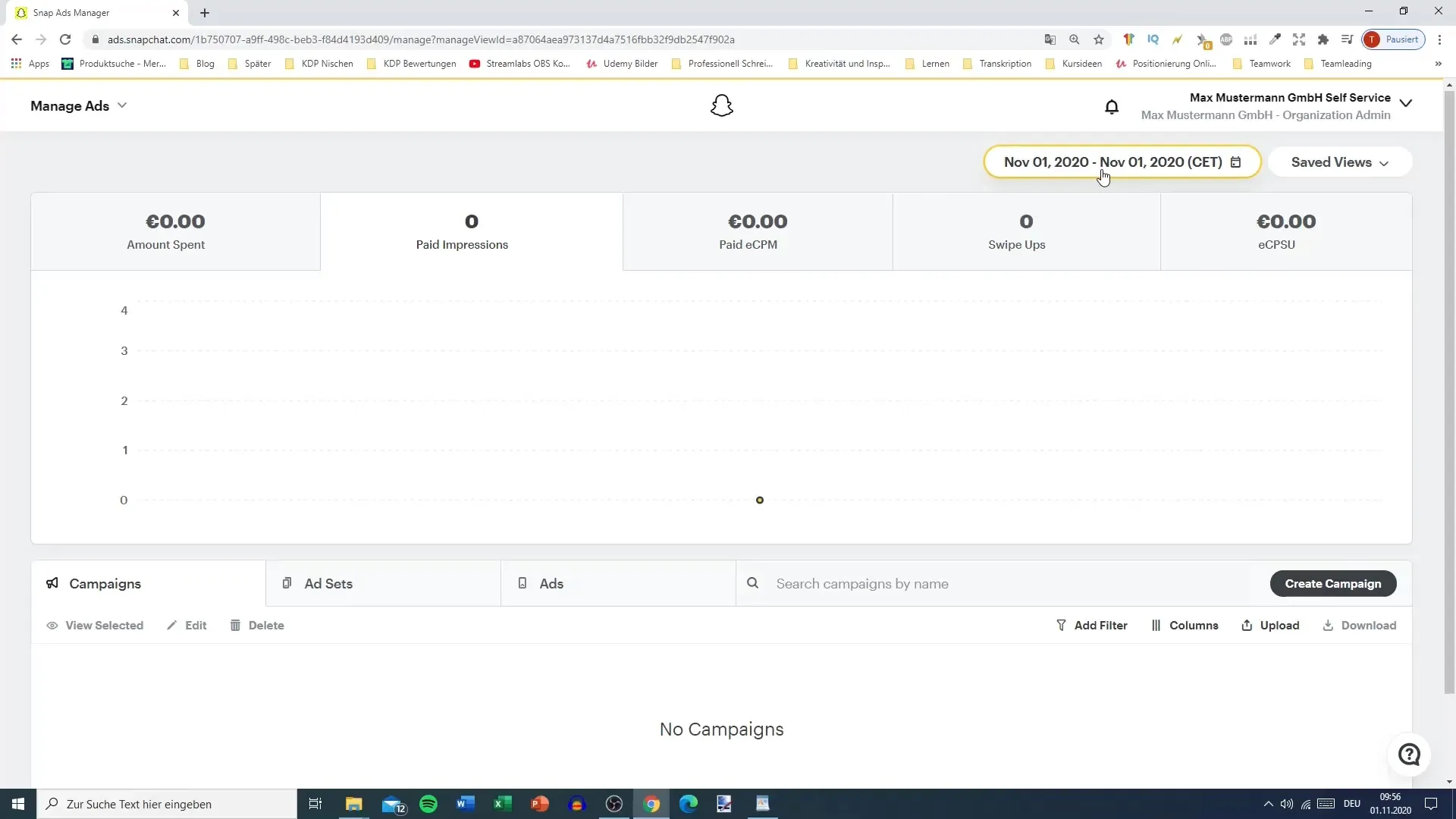
One of the most important metrics is the number of swipe-ups, which shows how many people have reacted to your ad. Be sure to consider this number along with impressions to assess the effectiveness of your ad. For example, if you record 200 swipe-ups, this is a good indicator of interest in your offer.
After analyzing the swipe-ups, the next step is to connect them with actual sales. For example, if you recorded 20 sales on a particular day with 200 swipe-ups, you can deduce that about 10% of interested parties made a purchase decision. This evaluation helps you identify potential optimizations for future campaigns.
In the Ads Manager, you can also view all currently running campaigns. Here, it is important to regularly filter and sort the campaigns so you do not lose track. Through the options, you can update or delete campaigns that are not performing. Testing and adjusting your strategies is essential for long-term success.
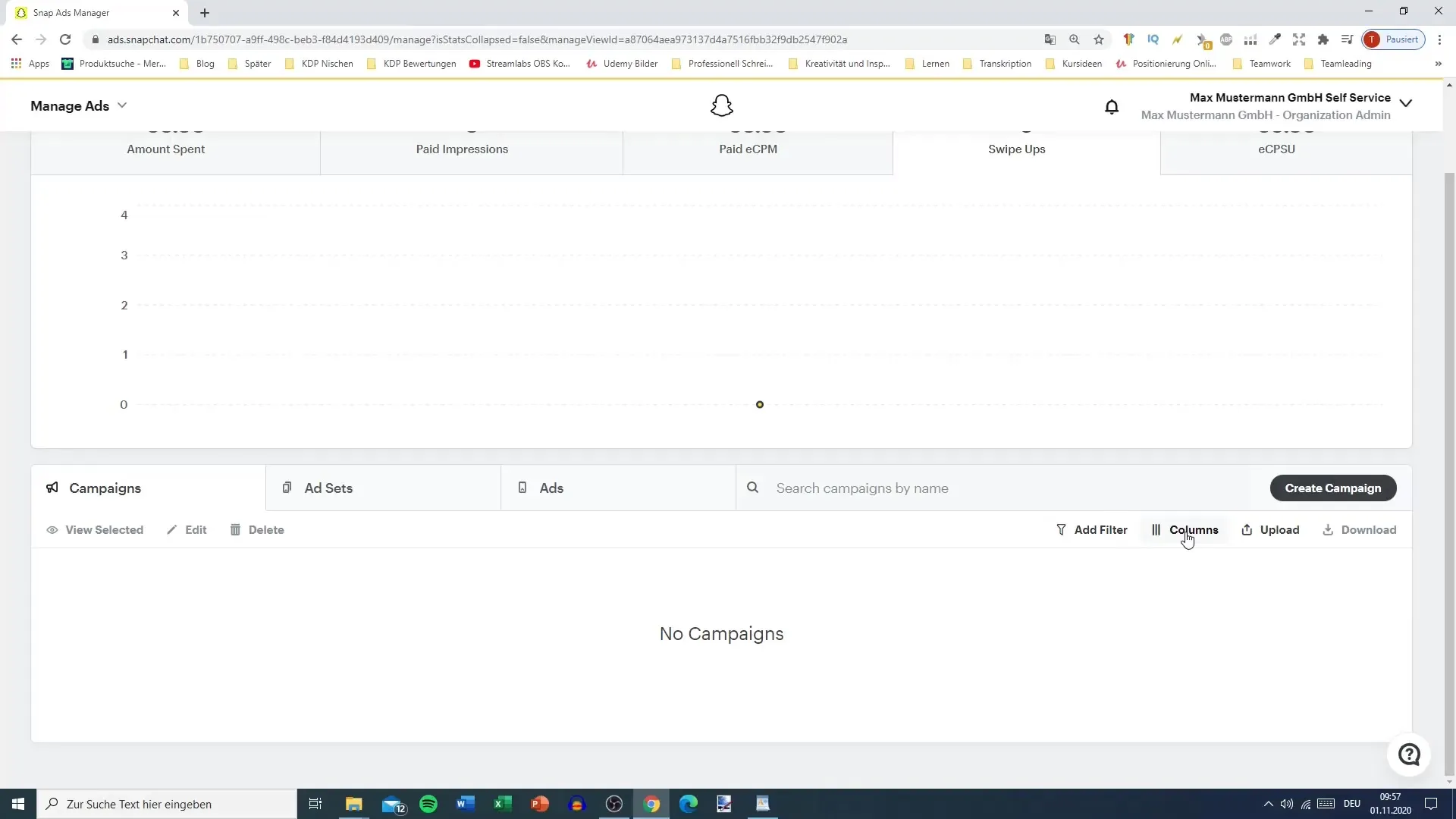
If you want to target specific audiences or adjust your campaign's geographical content, you can also do this through the Ads Manager. It is possible to switch from one audience to another, for example, from iPhone users to Android users. This flexibility is important to always align your campaign optimally.
The Ads Manager is not only straightforward but also a valuable resource for optimizing your advertising campaigns. It is advisable to regularly review your data in order to respond to new trends and changes in user behavior.
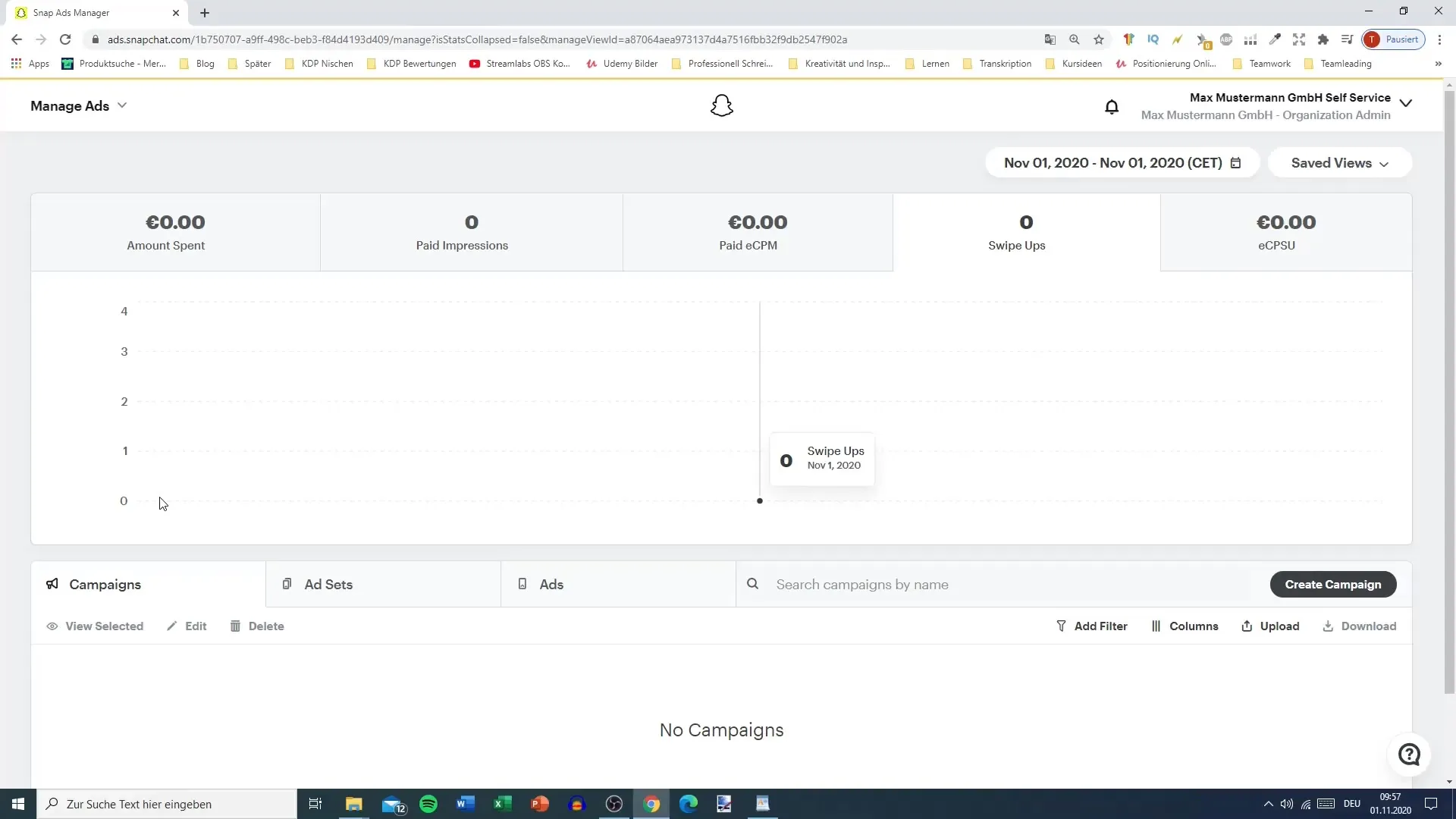
With this structure, you now have the necessary knowledge to effectively analyze your Snapchat ads and adapt your marketing strategies.
Summary – Analyzing Snapchat Ads: How to Evaluate Your Ads
The analysis of your Snapchat ads is crucial for your success. You should keep a close eye on metrics such as impressions, swipe-ups, and actual sales. Optimizations can be easily carried out through the Ads Manager so you can always adjust your campaigns to achieve the best possible results.
Frequently Asked Questions
How do I find the Snapchat Ads Manager?You can access the Ads Manager at ads.snapchat.com and log into your account.
Which metrics are most important for my ads?Especially mention impressions, swipe-ups, and actual sales for evaluating your ads.
How often should I review my campaigns?It is advisable to review regularly, at least once a week or after each campaign.
Can I change my target audience in the Ads Manager?Yes, you have the option to adjust the target audience and geographical content of your campaign at any time.
What impact do swipe-ups have on my sales figures?A high number of swipe-ups can indicate strong interest but should be analyzed in conjunction with sales.


