If you want to create a Business Account on Snapchat, you are in the right place. Snapchat offers businesses numerous opportunities to showcase their products and services to a wide audience. In this guide, you will learn how to effectively set up a Snapchat business account and overcome the low entry barrier to ad creation. Go step by step through the process and take advantage of the diverse advertising options that Snapchat offers.
Main Insights
- Setting up a Snapchat business account takes only a few minutes.
- Snapchat allows various ad formats, including video ads, image ads, and Collection Ads.
- The platform offers comprehensive targeting options to reach your target audience.
Step-by-Step Guide
The first step is to visit the Snapchat for Business website. You can simply search for "snapchat for business" on Google or go directly to the URL forbusiness.snapchat.com. This page provides an overview of all the features that Snapchat offers for businesses.
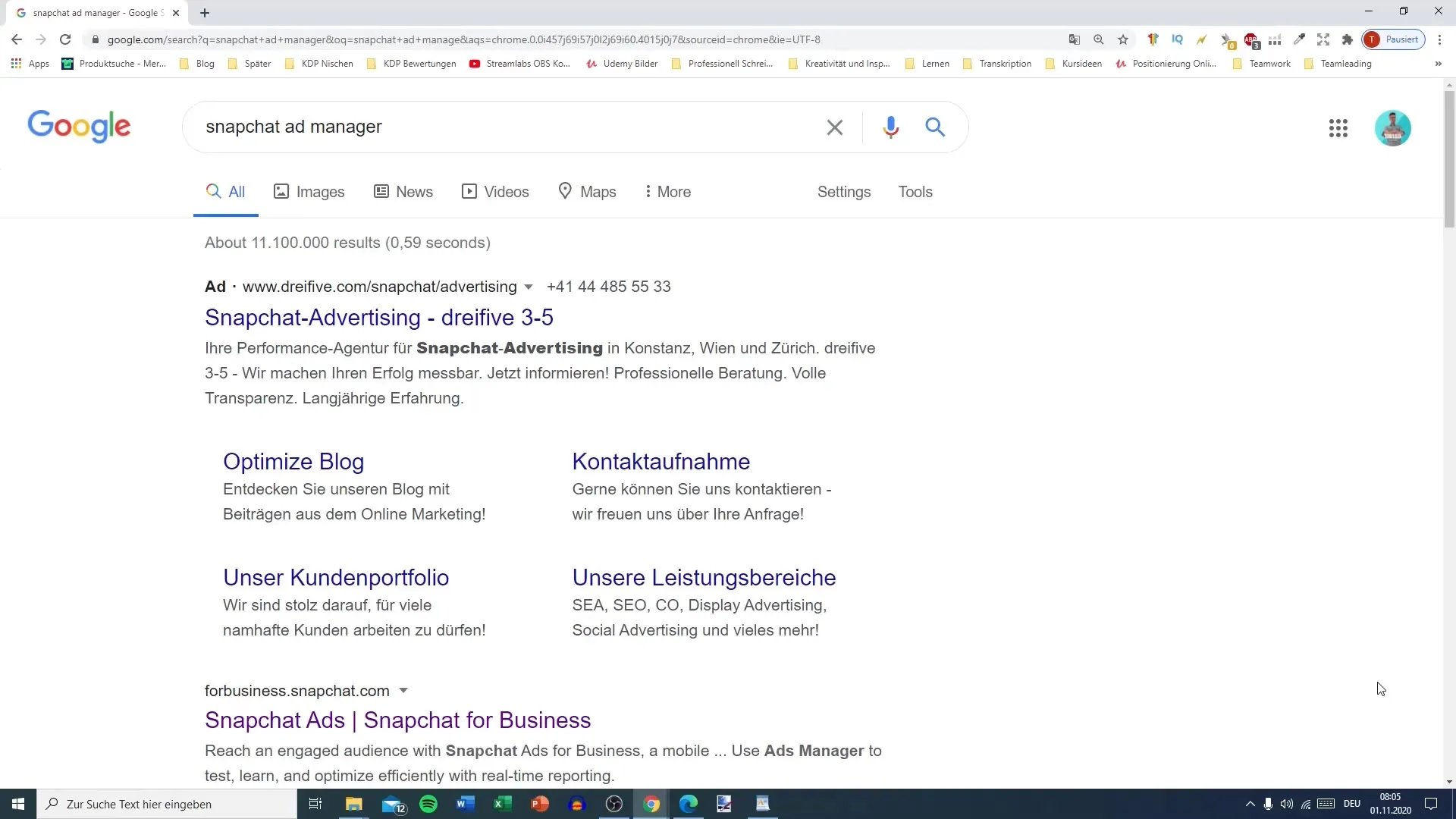
To better understand the content, you can use the translation feature in the Chrome browser by right-clicking. However, keep in mind that translations are not always accurate, so it’s better to leave the settings in English when setting up your ads.
Now you have the introduction to Snapchat advertising, and you can start creating your business account. You will be reminded of different industries you can cover, including e-commerce. Here you have the option to use buttons like “Shop Now” or “Swipe Up” to direct users straight to your website or app. These features are especially important for increasing engagement with potential customers.
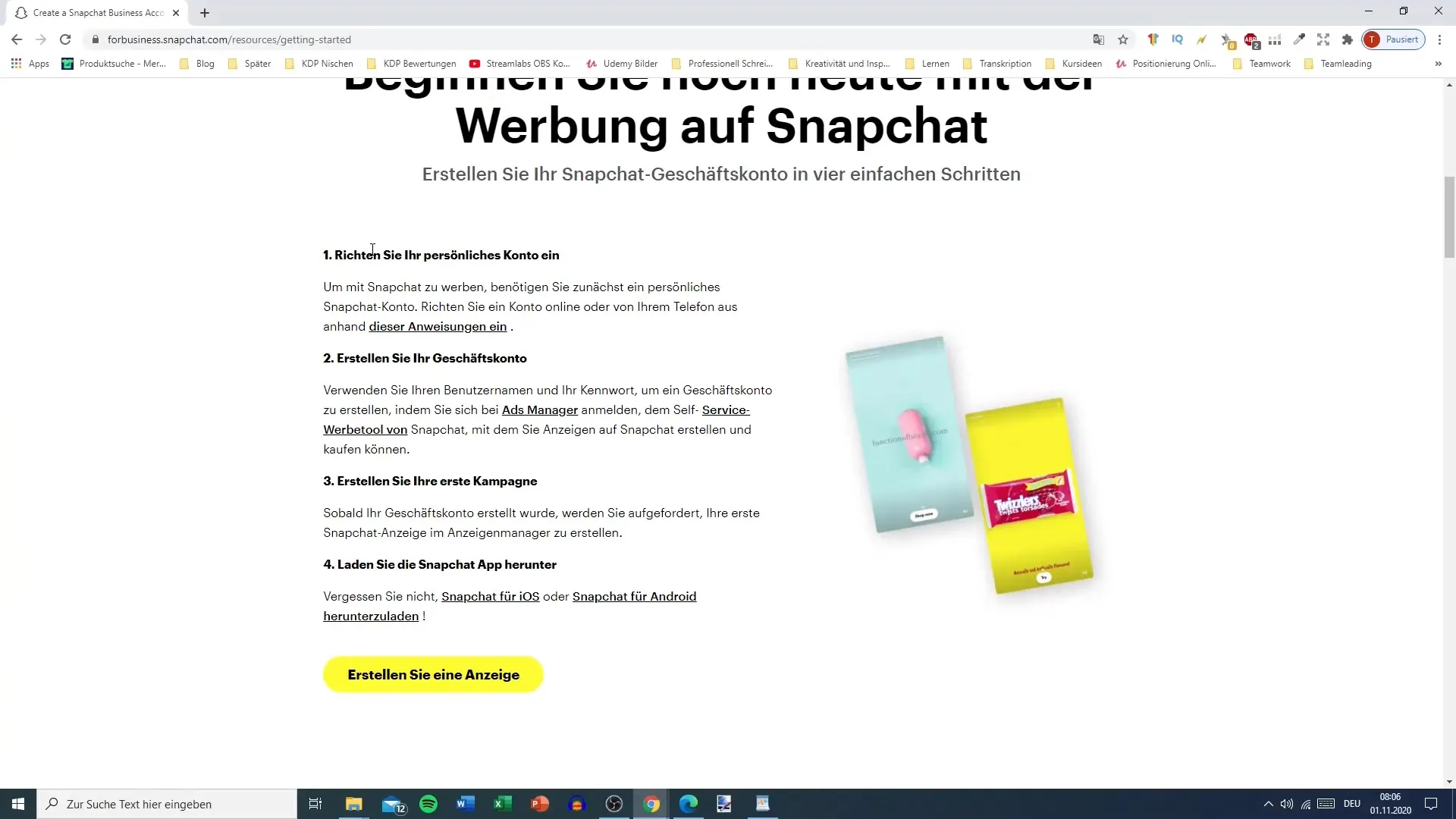
You can also label different call-to-action buttons for various purposes, whether it’s “Order Now” or “More.” Remember that entertaining ads, like trailers or video content, can also be integrated here.
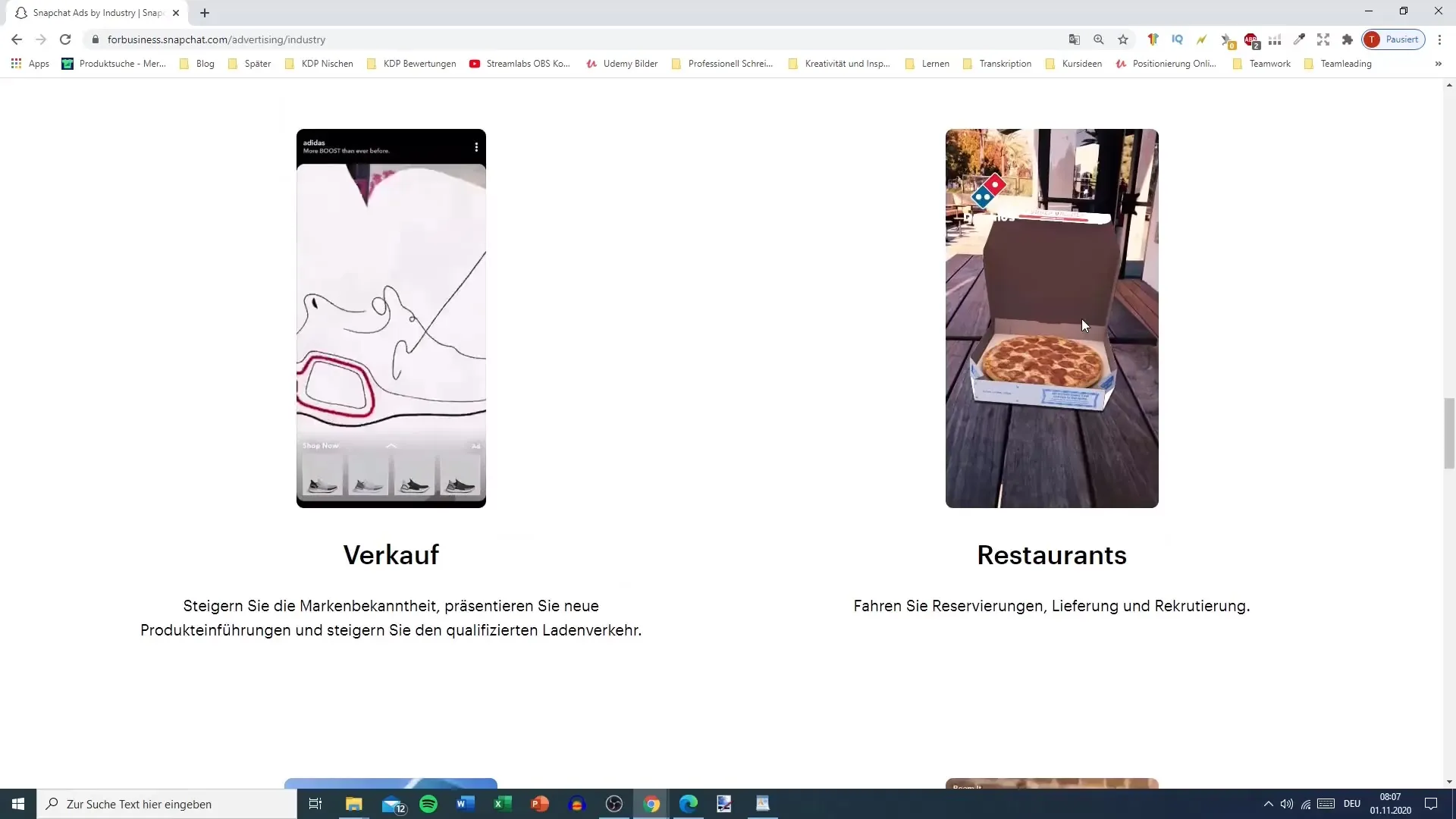
You now have the opportunity to define various goals for your advertising. This is particularly true for targeting options that help you reach relevant audiences. The types of ads you can use include single image ads or video ads, considering other formats like the Collection Ad as well.
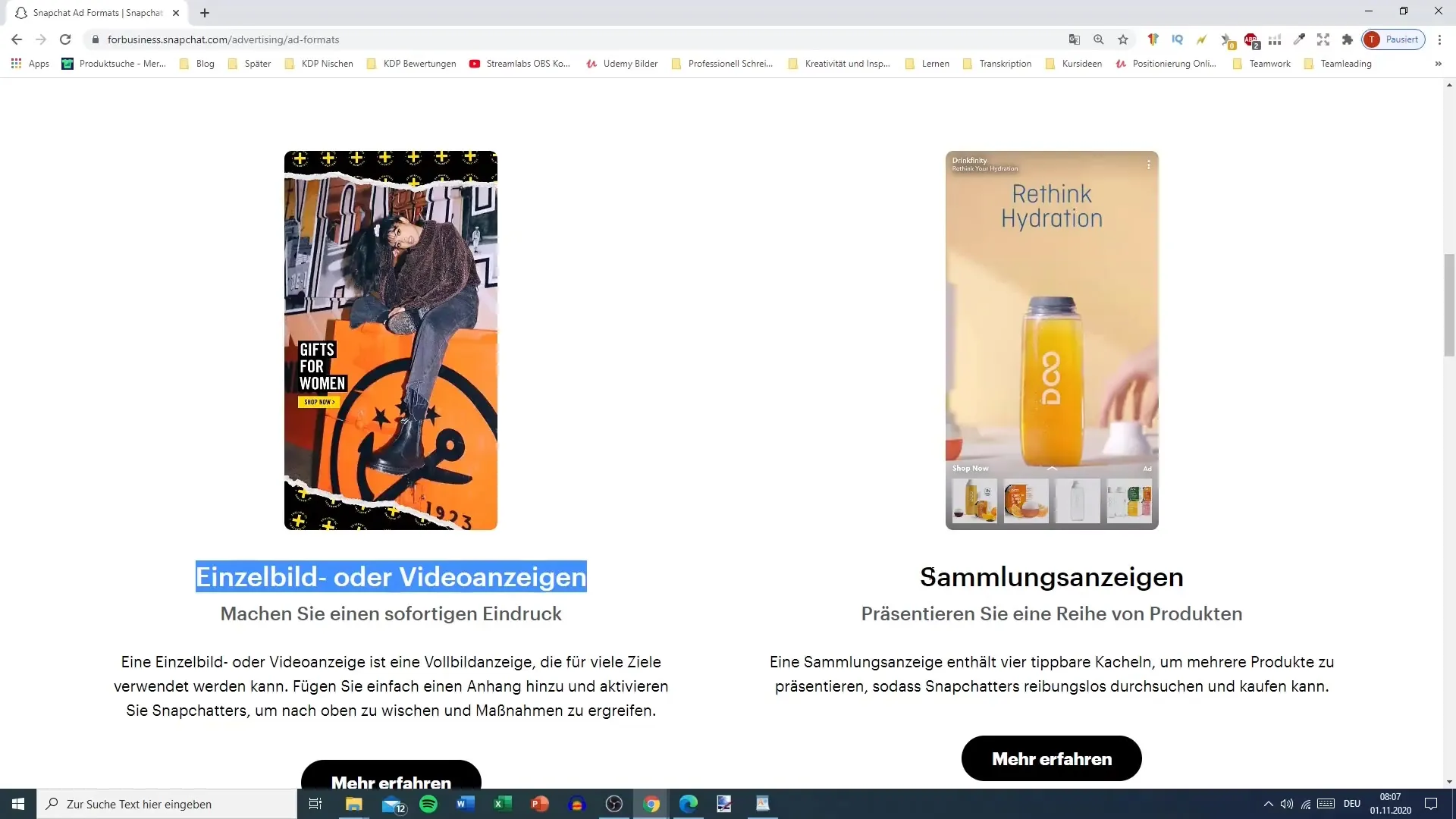
Story ads, which present temporary content to your audience, are also available. Many do not use them, but for brands, this can be an effective means of spreading their message.
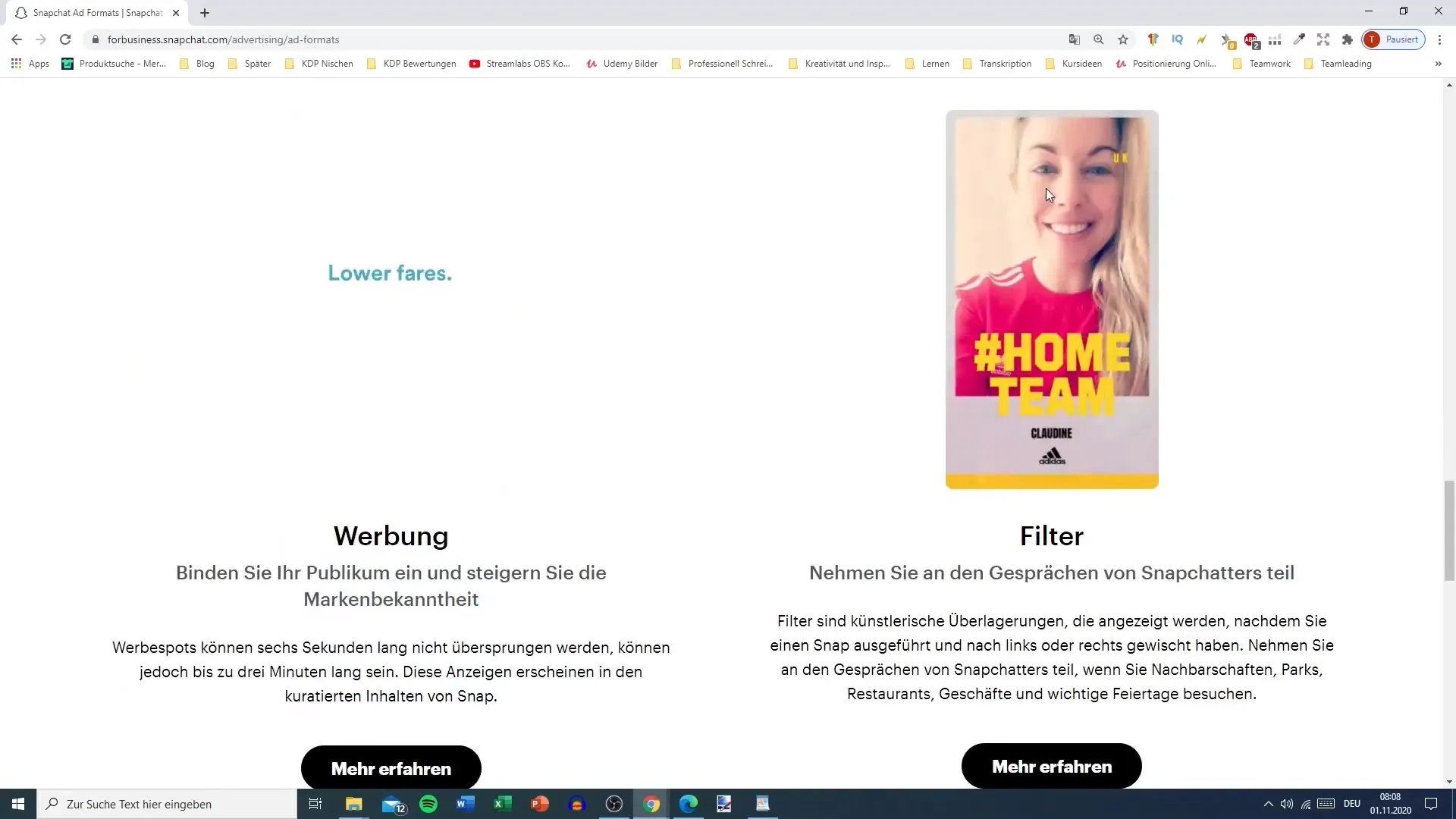
To measure the results of your advertising, you can analyze the performance in the campaign management. Here, you can see what the conversion rate is and how many users have actually clicked on your links. This is crucial to evaluate the success of your marketing efforts.
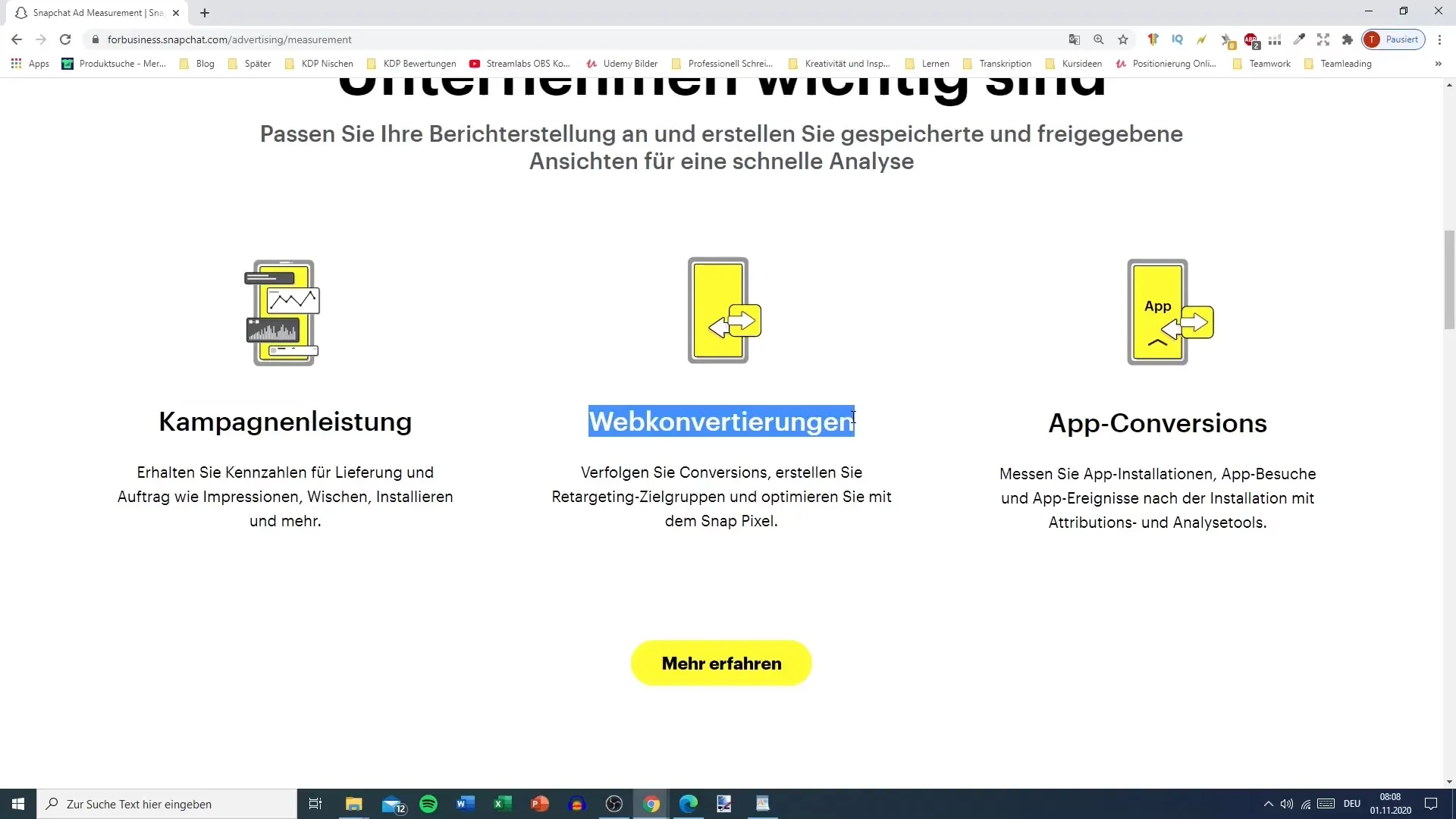
You are now ready to create your account. Click on the “Sign Up” button in the upper right corner and log in with your Snapchat account. You will be automatically signed in at ads.snapchat.com, which makes getting started easier.
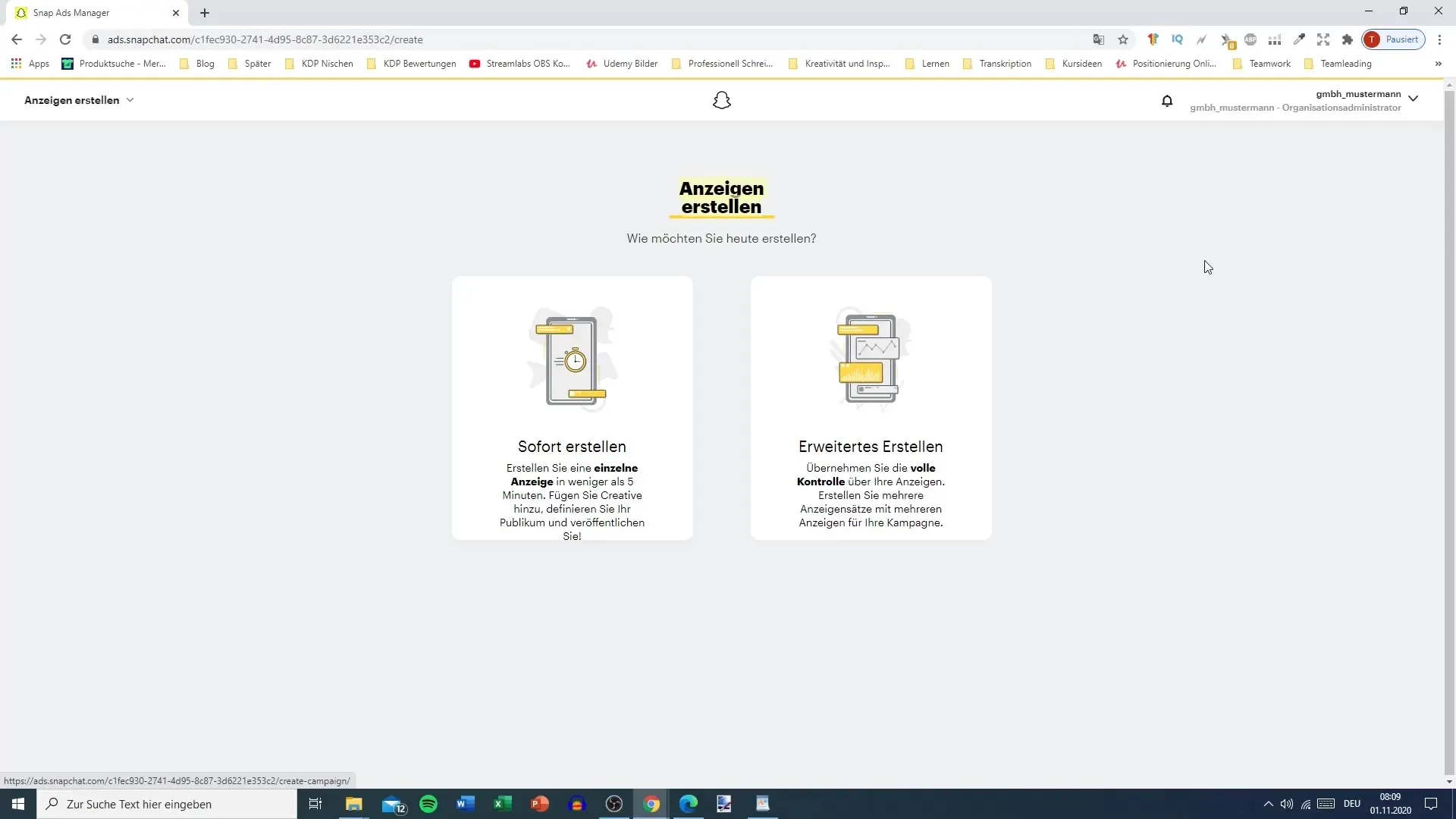
If the language is not displayed correctly, ensure that your settings have been reset to English. Once added, you can use all the features and create ads better, as translations may sometimes not align.
For ad creation, you can choose between “Advanced Create” and “Instant Create.” I recommend starting with the “Advanced Create” option. Here, you can specify in more detail how many people you want to reach and how much the campaign costs.
The “Instant Create” process is faster, but it delivers static settings, which may not yield the best results. Start your advertising campaign strategically and with a clear understanding of the options available to you.
Summary – Setting Up a Snapchat Business Account and Managing Ads
You have now learned how to create a Snapchat business account step by step. By optimally utilizing the given opportunities, you can target your marketing for your products and services. Be aware of the various formats and necessary analyses to maximize your success.
Frequently Asked Questions
What is a Snapchat Business Account?A Snapchat Business Account allows businesses to run ads on the platform and promote their products.
How do I create a Business Account on Snapchat?Go to the Snapchat for Business website and log in with your Snapchat account.
What types of ads can I run on Snapchat?You can use single image ads, video ads, and Collection Ads.
How can I measure the performance of my ads?You can use the campaign management to track the conversion rate and performance of your ads.
Is a translation of the Snapchat website always accurate?No, the automatic translation can be inaccurate, so it’s better to use the page in its original language.


