Do you want to make the most of the Snapchat-location? Then you are exactly right here! In this tutorial, you will not only be introduced to the features of the Snapchat map, but also how to effectively integrate your own location into your story. Let's dive into the world of Snapchat!
Main Insights
- The Snapchat location allows you to discover stories from different regions.
- You can share your own location with your Snapcode in your stories.
- The map is dynamic and shows various layouts depending on the season.
Step-by-Step Guide
Accessing the Snapchat Map
First, you need to access the Snapchat map, which is located on the left side of your user interface. Here, the whole world map is displayed to you. Currently, you might see a special layout depending on the season, such as a Halloween or Easter layout.
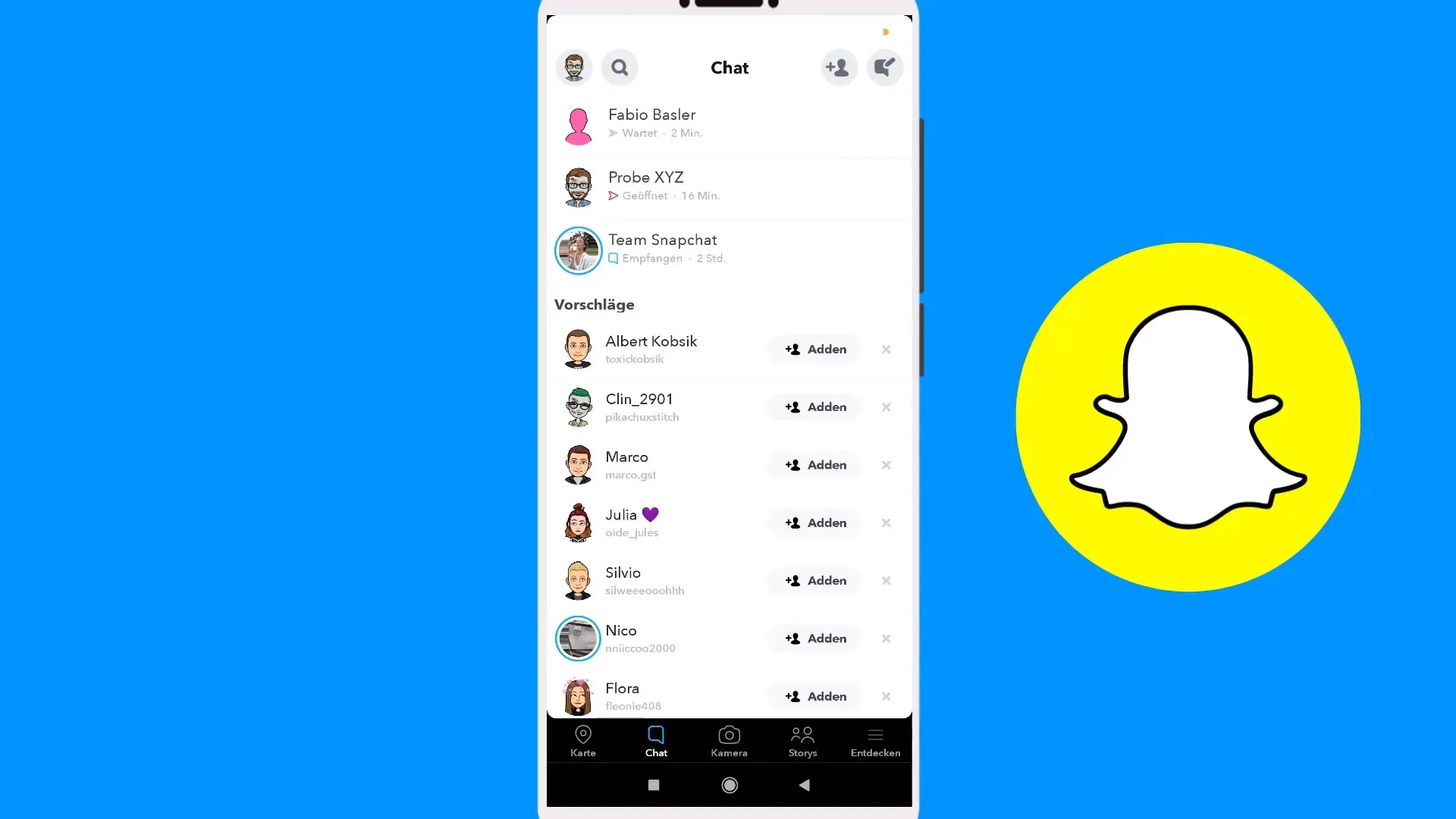
With two fingers, you can zoom in or out on the map. Zoom in to find special places and stories on the map. For example, if you're looking for a story in Asia, a targeted look is worthwhile.

Discover Stories
The map shows various points that indicate interesting stories. Dark-marked regions are places where you can view content. Exciting stories are accessible through the map of Saudi Arabia or many other countries.

Simply click on the respective points to browse through the content. This is an excellent way to discover new people and follow their experiences around the world.
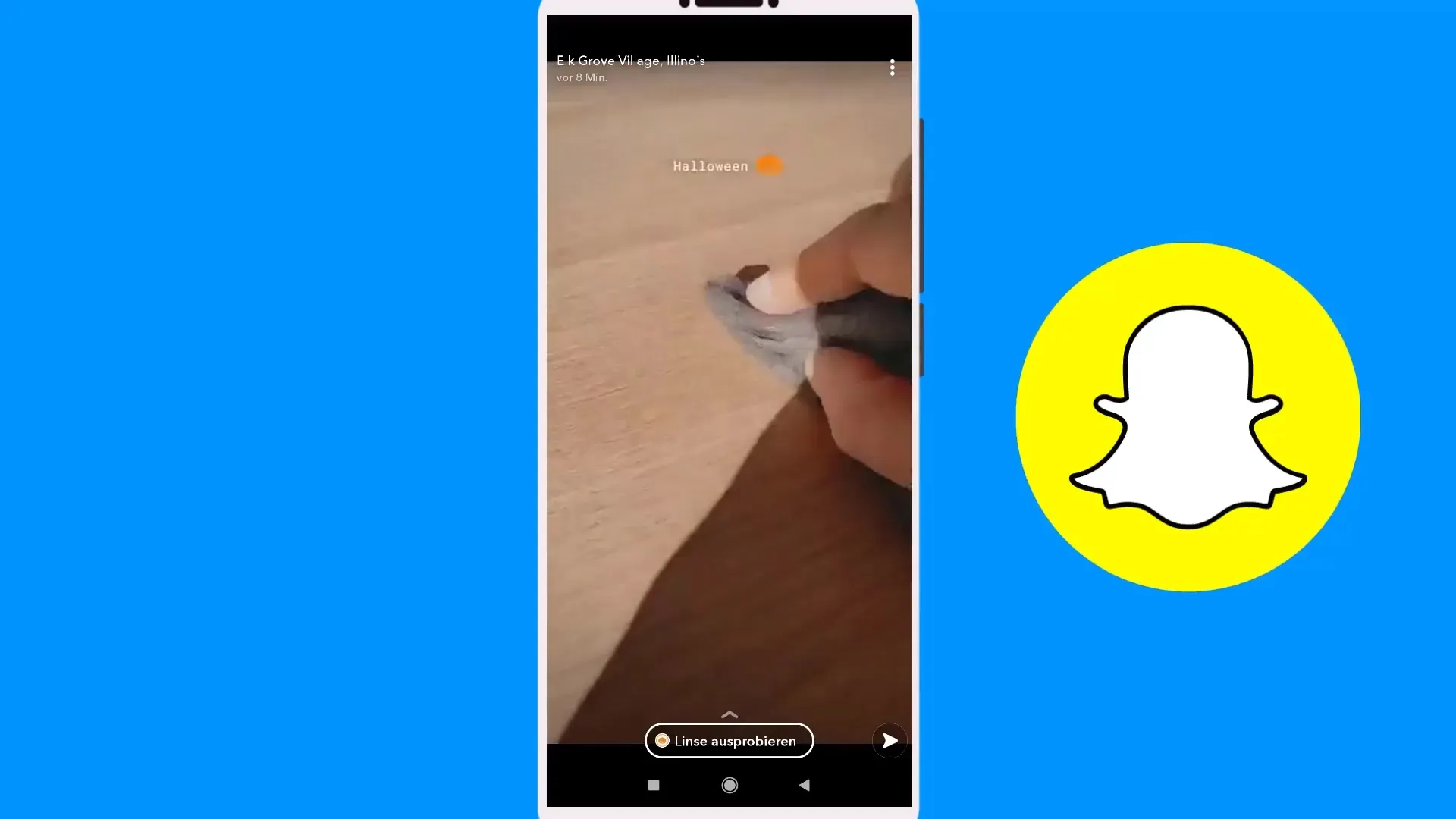
Interacting with Others
Now let's integrate your own location into your story. When you take a photo, you can use your Snapcode to draw attention to yourself in the network. Include a clear hint in your story, such as "Advertisement" or "Discount Code", to promote yourself and your content.

This step is important to increase interaction and visibility. By sharing your Snapcode in your story, you make it easier for other users to find you.
Using Local Stories
If you are at your current location, a "Vienna Story" will be shown at the top of the map if you are currently in Vienna. Here, you can scroll through the content from other users who have recorded their experiences in this area.

The visibility of your own content is enhanced by the popularity of the story in the respective area. Snapchat will showcase the most viewed content to other users.

Conclusion on Using the Location
Ultimately, the goal is to create your own stories that achieve a high reach. The more people engage with your content, the higher the chance that your stories will be distributed more widely.
Summary – Effectively Using the Snapchat Location
Throughout this tutorial, you learned how to use the Snapchat map to discover interesting stories, integrate your own location and Snapcode, and increase your visibility. Use these strategic tips to enhance your Snapchat presence.
Frequently Asked Questions
How can I access the Snapchat map?You can find the Snapchat map on the left side of your user interface.
What does the map show?The map shows stories from different regions of the world, marked by specific points.
How do I share my location in a story?You can tag images with your Snapcode to share your content and information.
Why is my location important for my visibility?The visibility of your location can increase interaction with your content, as more users may discover your stories.
What layouts are available on the map?The Snapchat map changes its layout depending on the season, e.g., Halloween or Easter layouts.


