The advertising options on Snapchat give you the chance to specifically target the young audience. The Snapchat Ads Manager allows you to create creative and targeted campaigns. In this guide, you will learn in detail how to set up a campaign in the Ads Manager to optimally achieve your marketing goals.
Key Insights
- Create a business account in the Ads Manager.
- Define your campaign with specific objectives and budgets.
- Select the appropriate target audiences and create engaging ads.
Step-by-Step Guide
First, visit the Snapchat Ads Manager website at forbusiness.snapchat.com. Here you will see the large button “Create an Ad.” By clicking on it, you will access the Ads Manager where you can start the basic steps to create your ad.
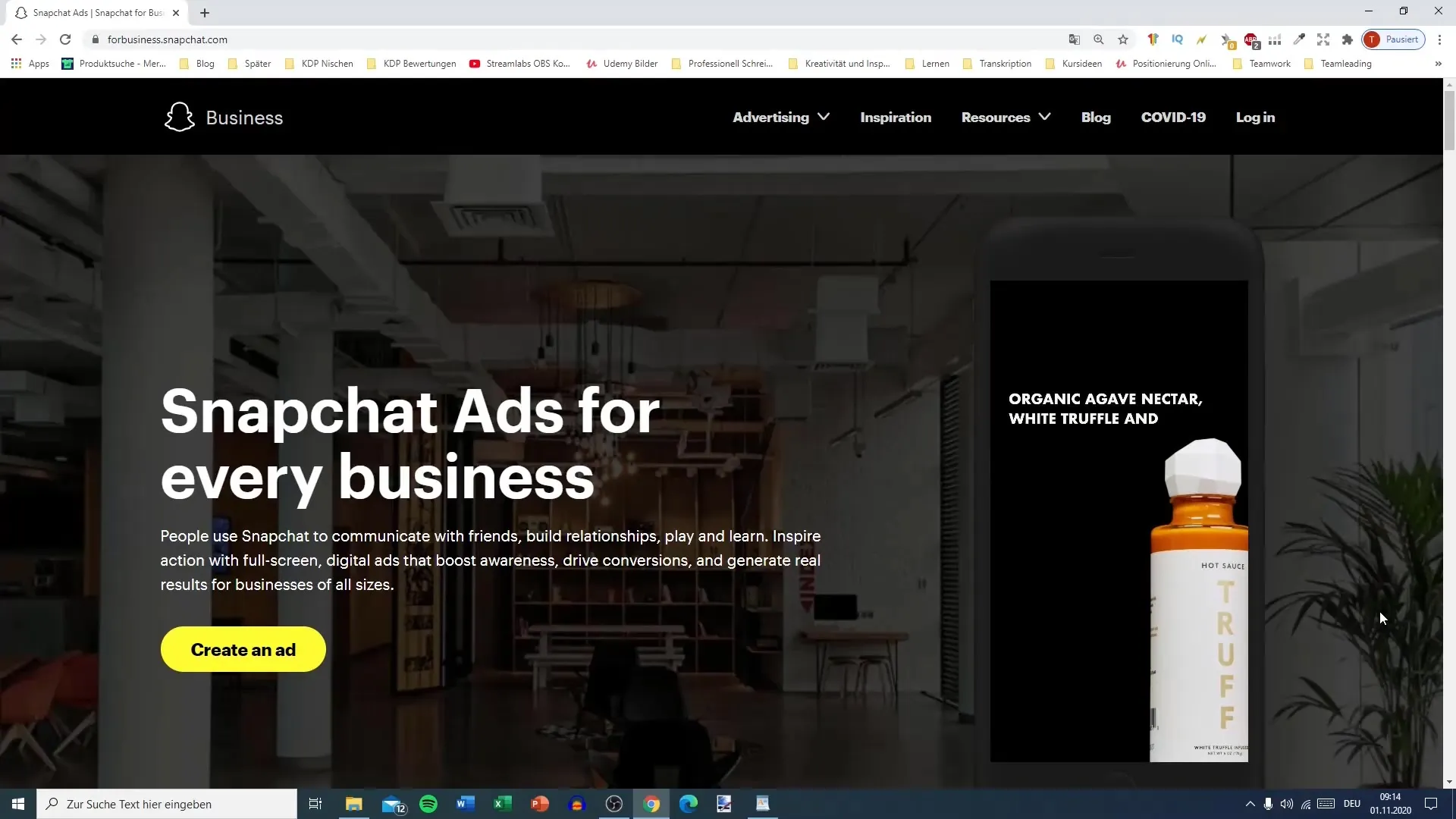
Step 1: Creating a Business Account
First, you need to create a business account. Enter your company name, for example “Max Mustermann GmbH.” Make sure that your company name is clear and unambiguous. If you have rebranded, you can also choose that name. Then enter a valid business email address that you will use for communication and account management.
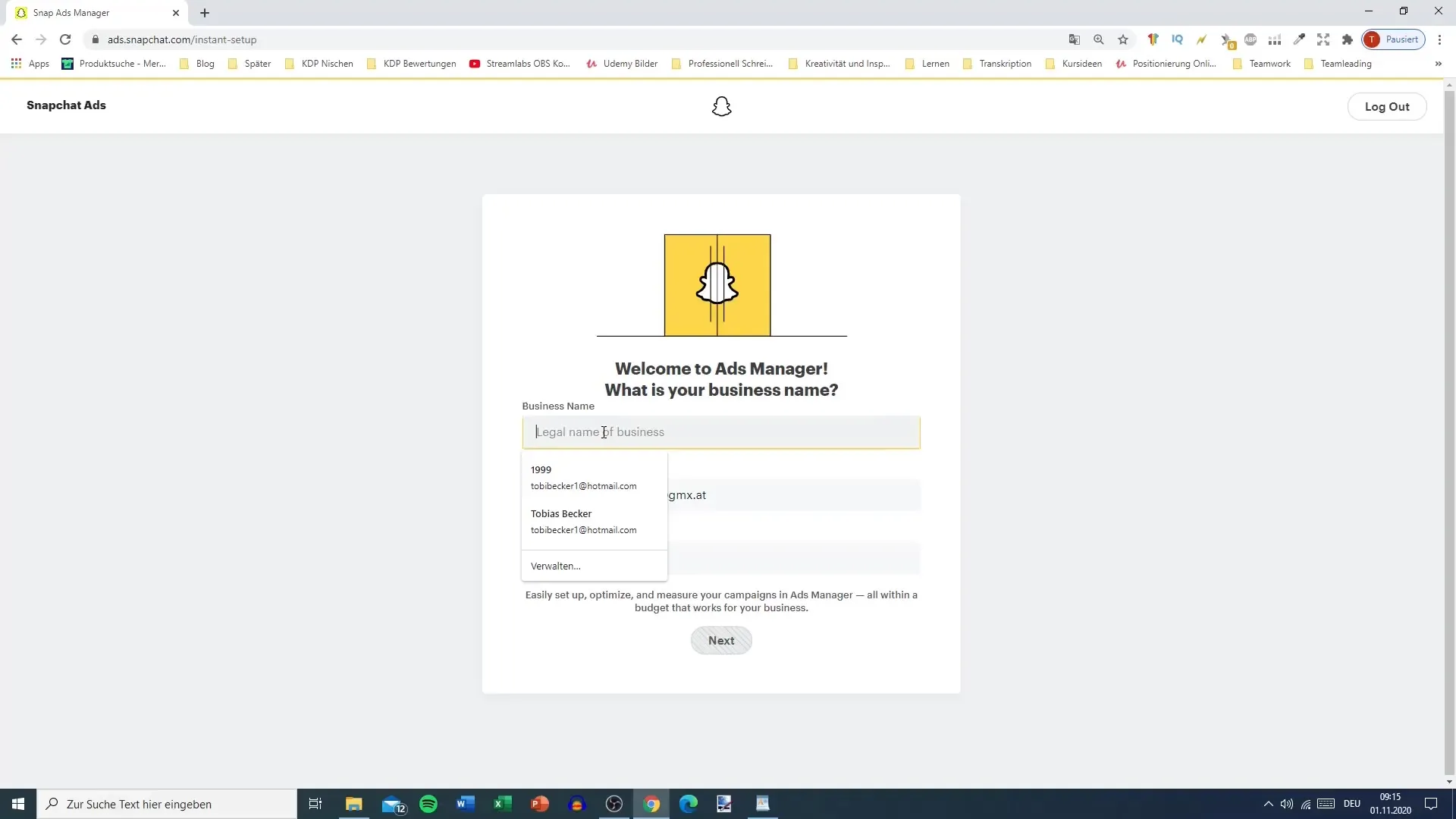
Select your country, in this case, Austria, and make sure to choose the correct currency, as this cannot be changed once you proceed. Ensure that you have not accidentally selected USD or GBP. By clicking “Next”, you will proceed to the next section of the manager.
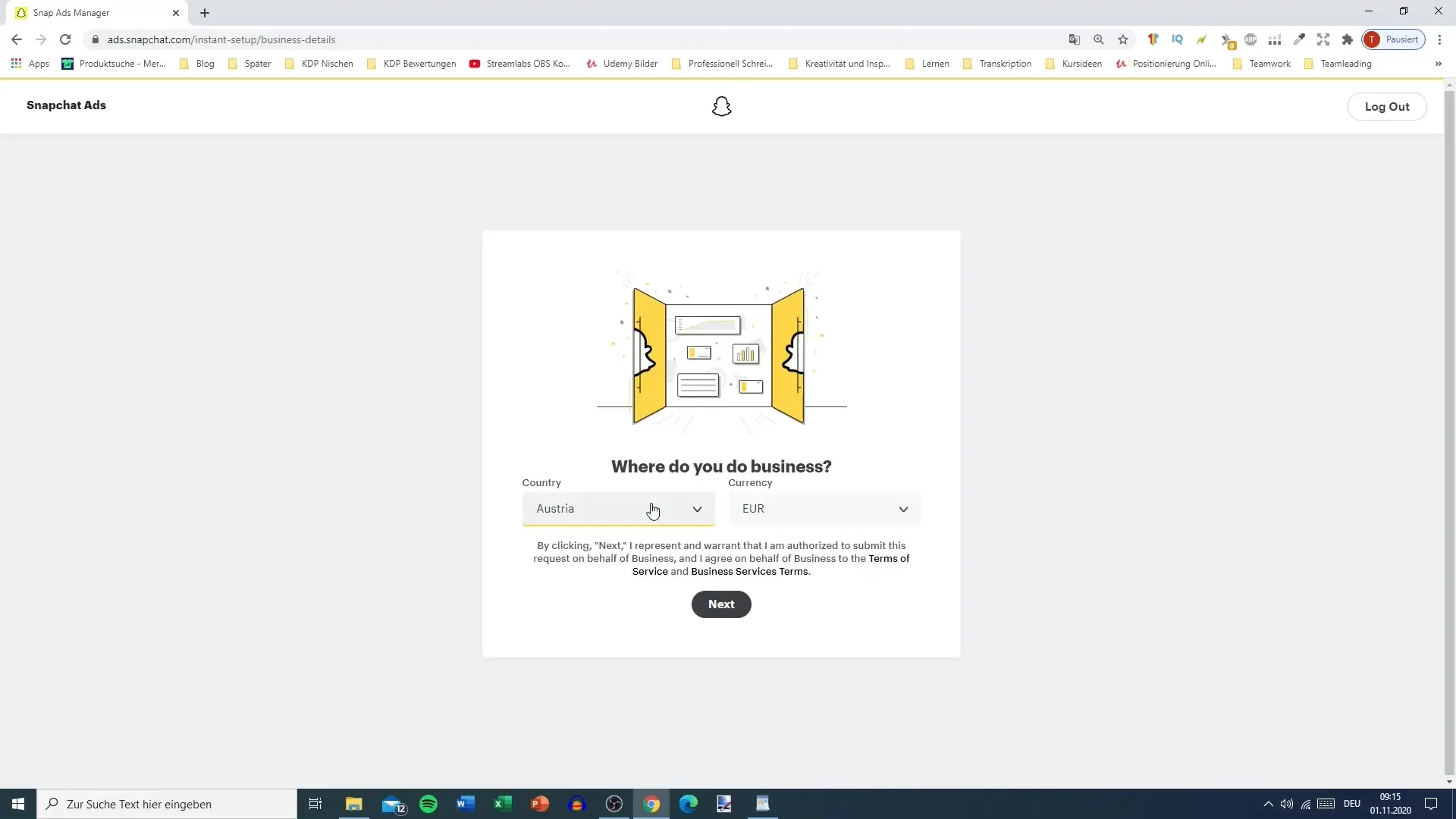
Step 2: Set Campaign Goals and Settings
After loading, you will enter the area where you can create a new ad. You have the option to choose between “Create Ads” or “Advanced Create.” For more detailed settings, the “Advanced Create” option is recommended. Here, you can select the campaign goal. For example, if you want to increase traffic to your website, select “Traffic” or “Website Conversions.”
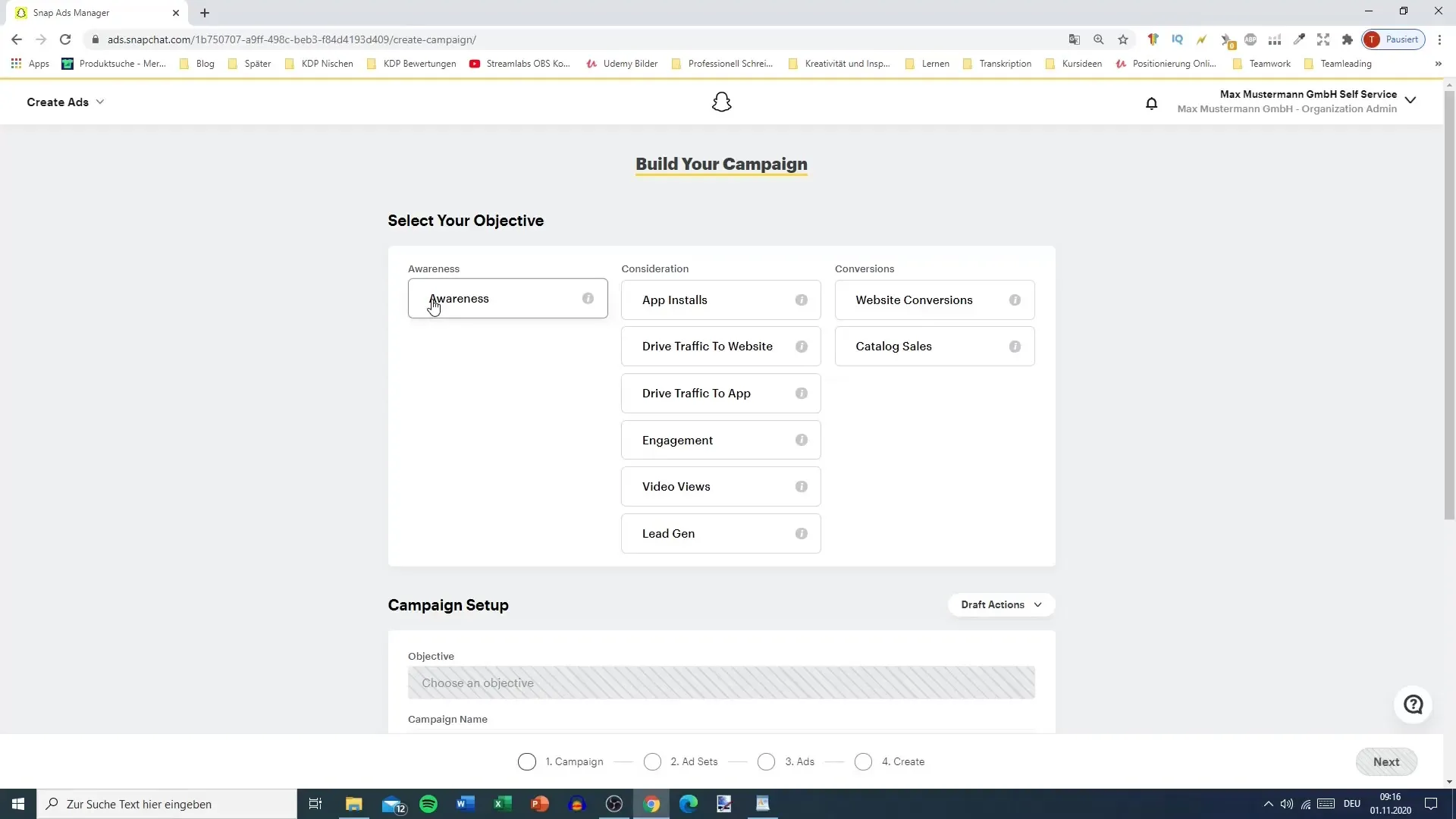
Give your campaign a unique name, e.g., “30% Shopping Discount.” This helps you recognize what the campaign is about later. Set the status to “Active” so that the campaign starts immediately. To avoid unnecessary expenses, you can also choose the “Pause” status if you want to adjust it later.
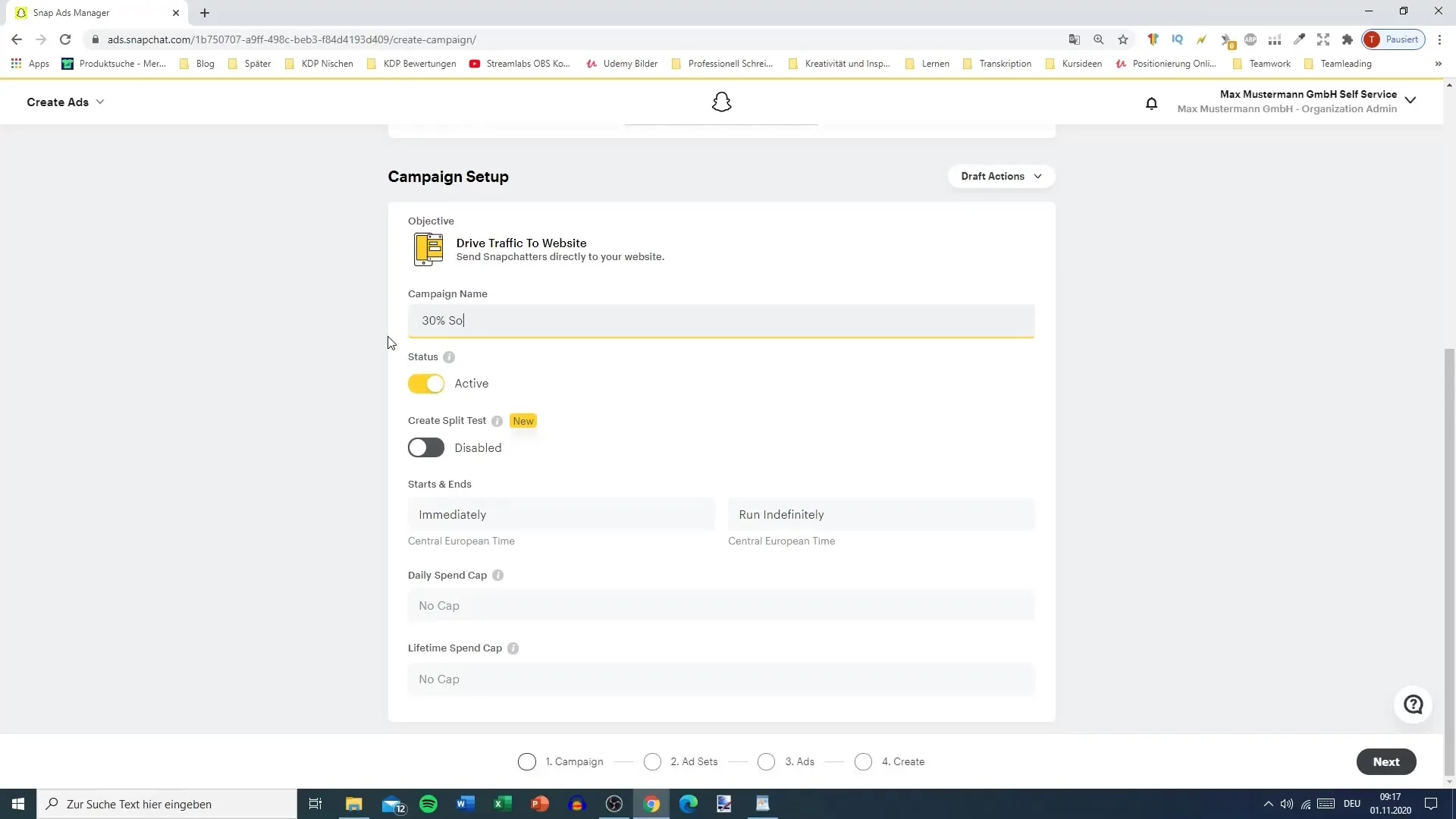
Step 3: Set Schedule and Budget
Determine how long the campaign should run. You can decide if it runs indefinitely or only for a specific period, e.g., from the 1st to the 30th of a month. Also, estimate your daily budget. A recommended strategy would be a budget between 5 and 10 cents per click. For example, if you want to spend 20 euros a day, this would be ideal for the initial phases of your campaign.
Make sure the daily budget is at least 20 euros, as Snapchat sets this as the minimum. For example, if you want to spend 20 euros per day for 30 days, that would be a total budget of about 600 euros for the month.
Now press “Next” to proceed to the next step and finalize the settings for your ad.
Summary – Setting Up Snapchat Ads with the Ads Manager
This guide provides you with all the necessary steps to create an effective advertising campaign on Snapchat. With the right settings and objectives, you can effectively pursue your marketing goals.
Frequently Asked Questions
How do I create a Snapchat business account?You need to visit the Snapchat Ads Manager website, enter a business name and a valid email address, and select your country and currency.
What are the recommended budgets for Snapchat ads?A daily budget between 5 and 10 cents per click is recommended. However, a minimum of 20 euros per day is required.
Can I change the status of my campaign after it has started?Yes, you can change the status of your campaign at any time to pause or reactivate it.
How long can a Snapchat campaign run?You can allow a campaign to run indefinitely or set a specific period, e.g., from one date to another.


