You created an advertisement for Snapchat and now want to upload it in the Ads Manager? To design your advertising effectively and reach users, this guide provides all the necessary steps to successfully set up your ads. Let's get started!
Key Insights
- The design is crucial when uploading your advertisement.
- The call-to-action should be clear and eye-catching.
- The brand name and the headline play an important role for perception.
Step-by-step Guide
First, open the Ads Manager page and begin uploading your already created advertisement. The goal is to ensure that your video or image is uploaded correctly.
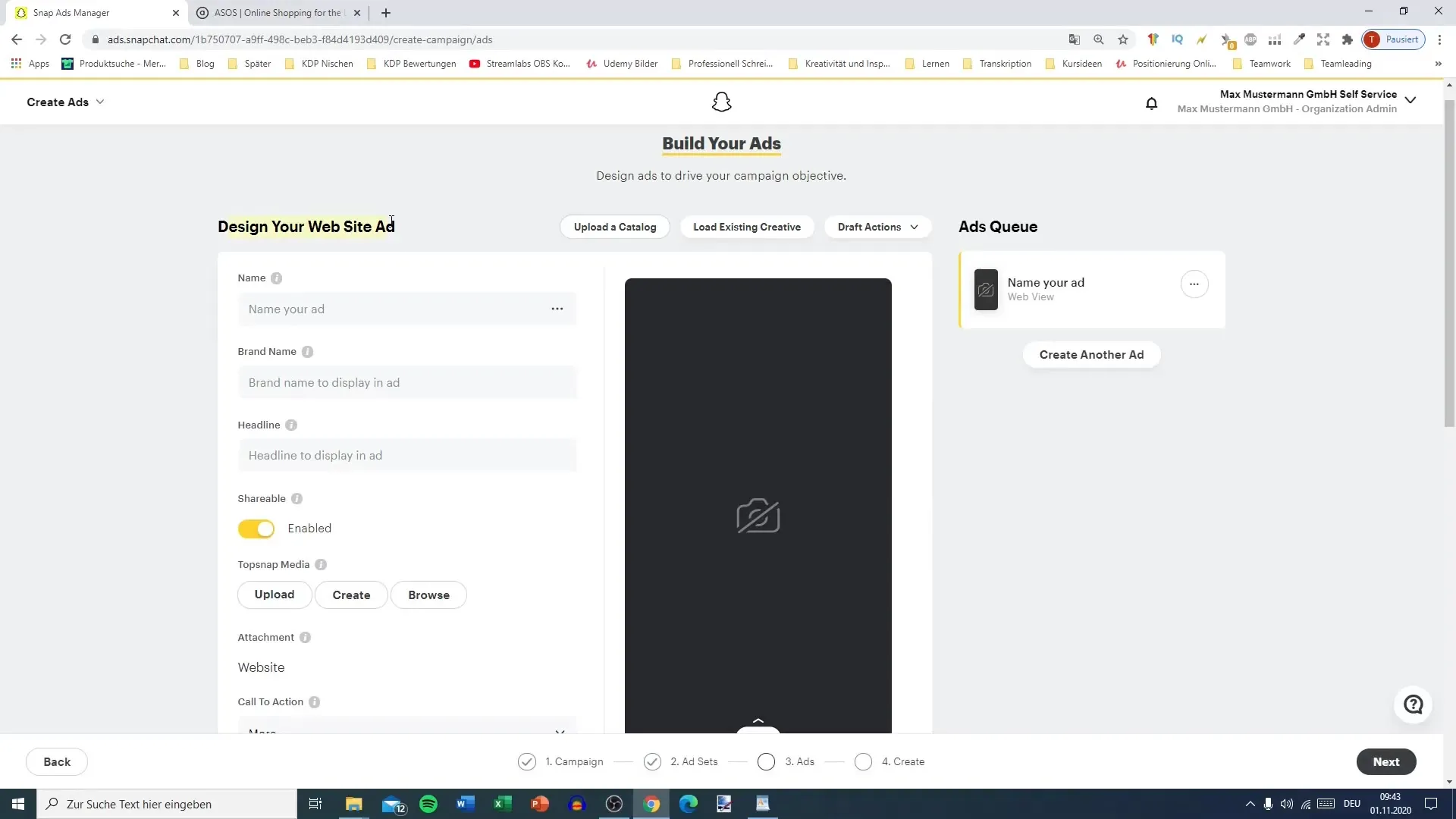
Once the upload is complete, you have the opportunity to review your design. Make sure that the advertisement looks appealing and that the individual effects stand out well.
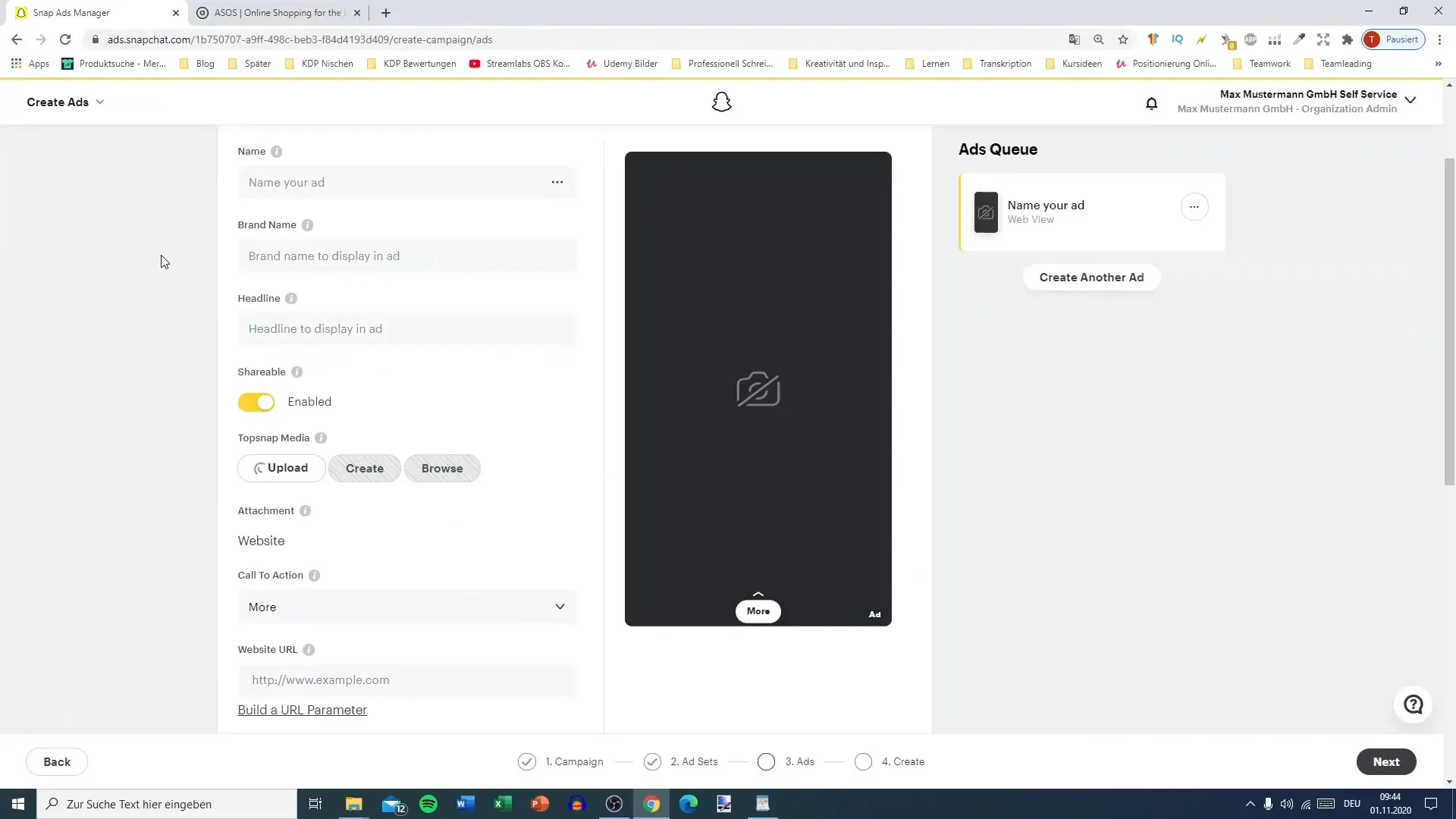
Now, enter the link to your website to give users the opportunity to access the offer directly. It is important that you use the correct link. I will use "asus.com" as an example.
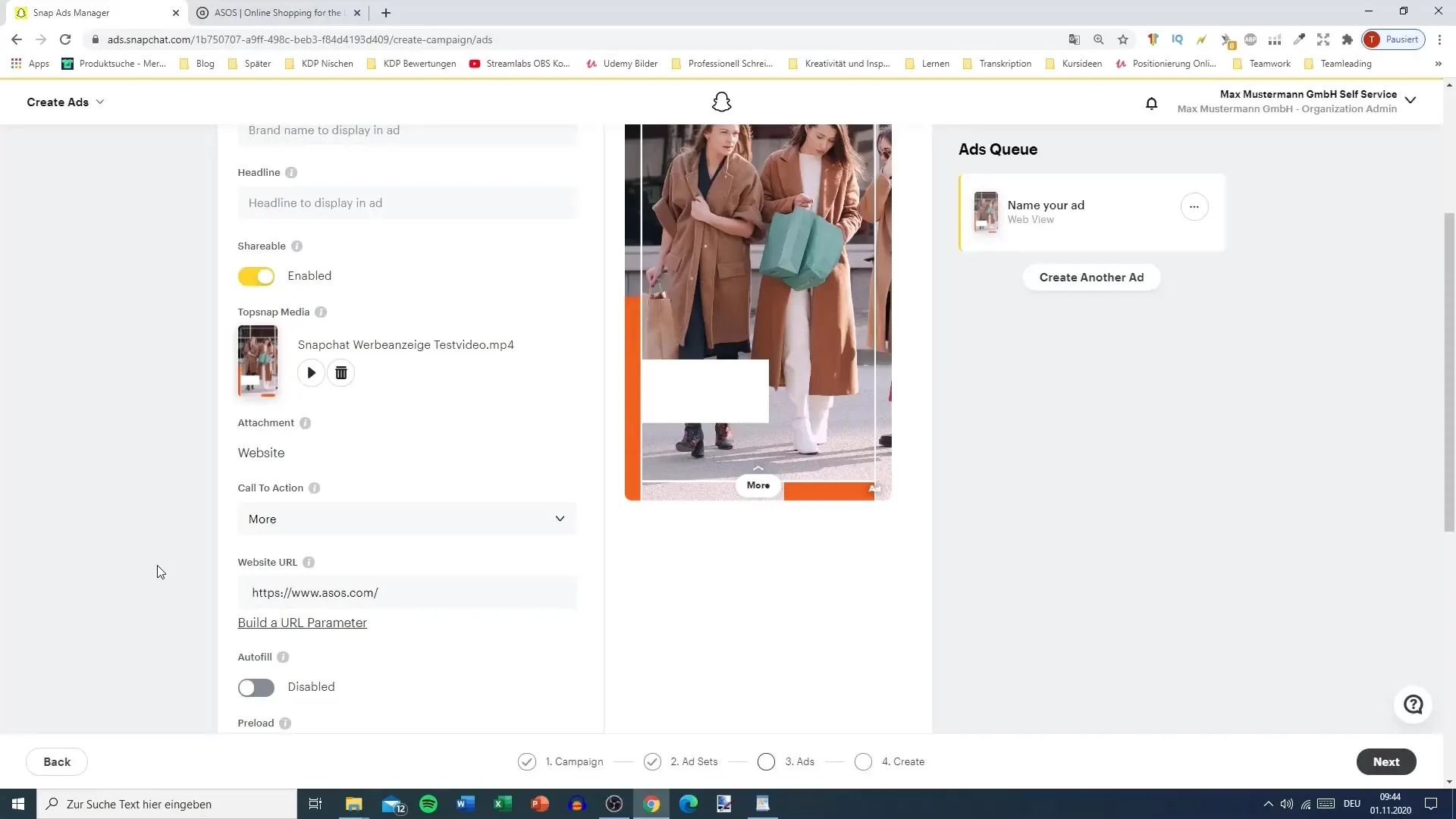
The next step is to establish your brand name. Think carefully about what your brand should be called. Ensure it is professional and memorable, such as "Max Mustermann GmbH".
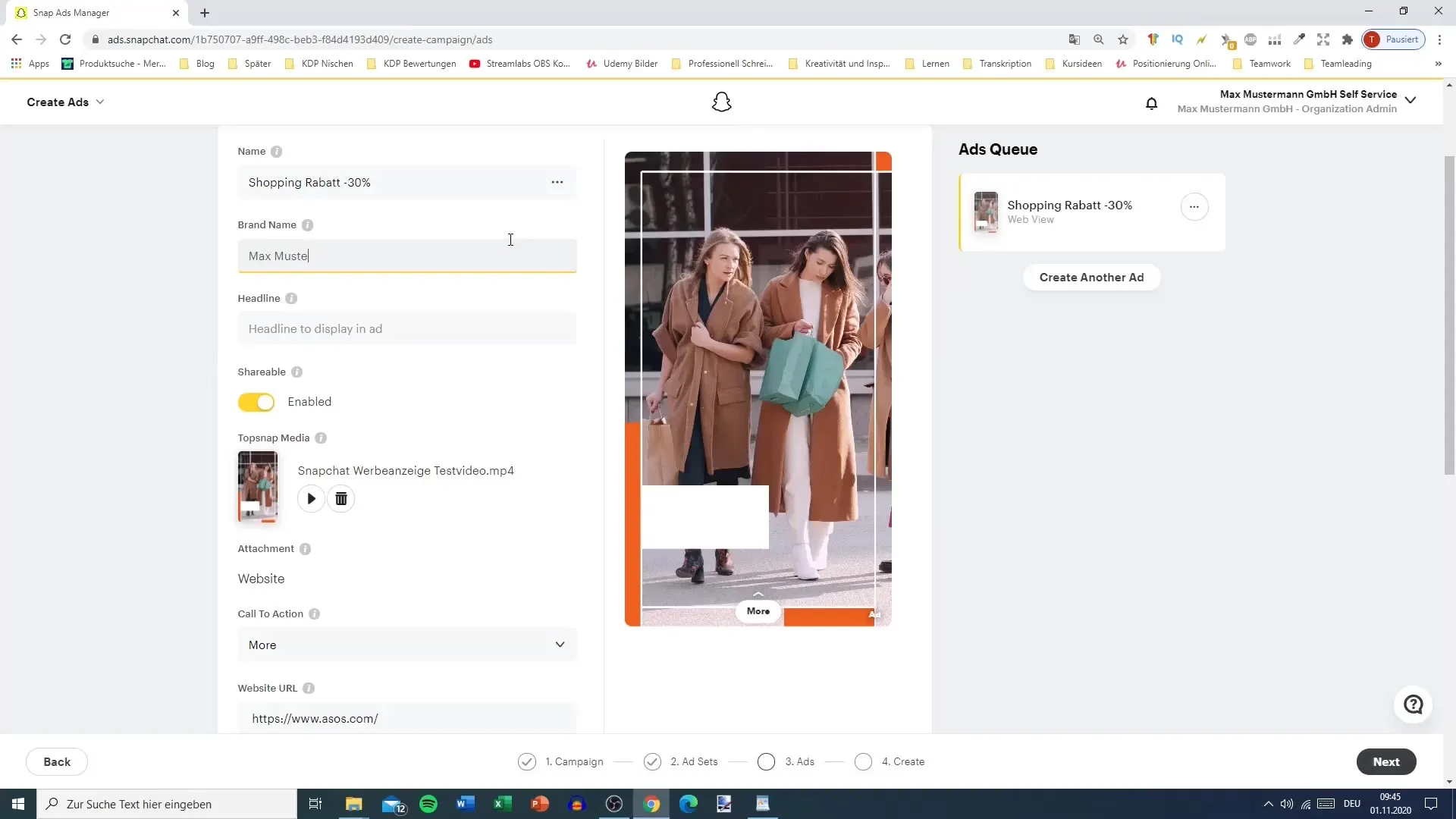
Next, choose an appropriate headline that grabs attention immediately. Here, you should be creative: “30% off on everything” could be a good choice to attract attention.
To further optimize the advertisement, you can add a call-to-action. This should be prominently and clearly formulated. In this case, I choose “Shop Now”.
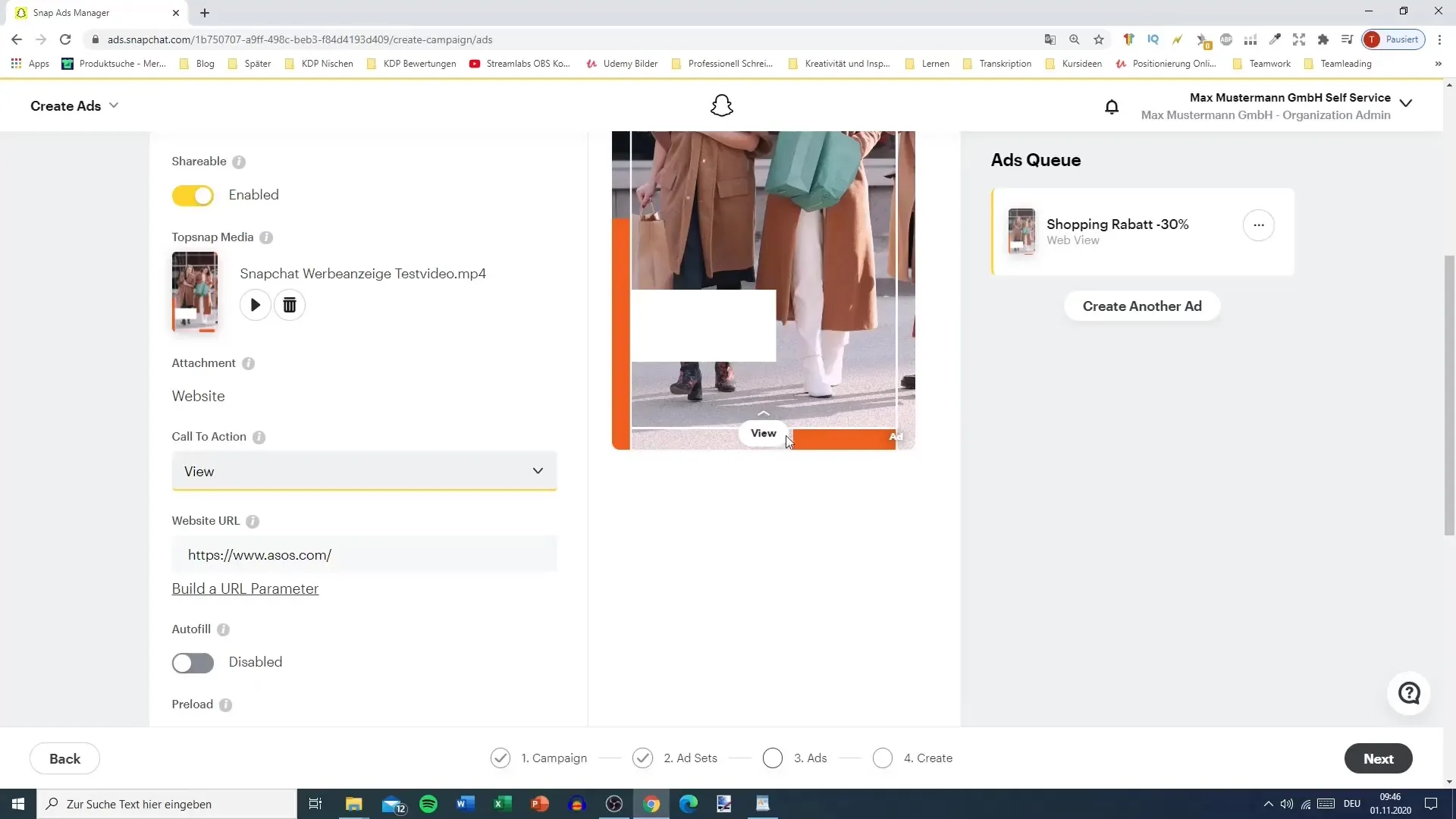
It is essential that the call-to-action is not only clear but also prominently placed. Ensure that users can easily recognize it.
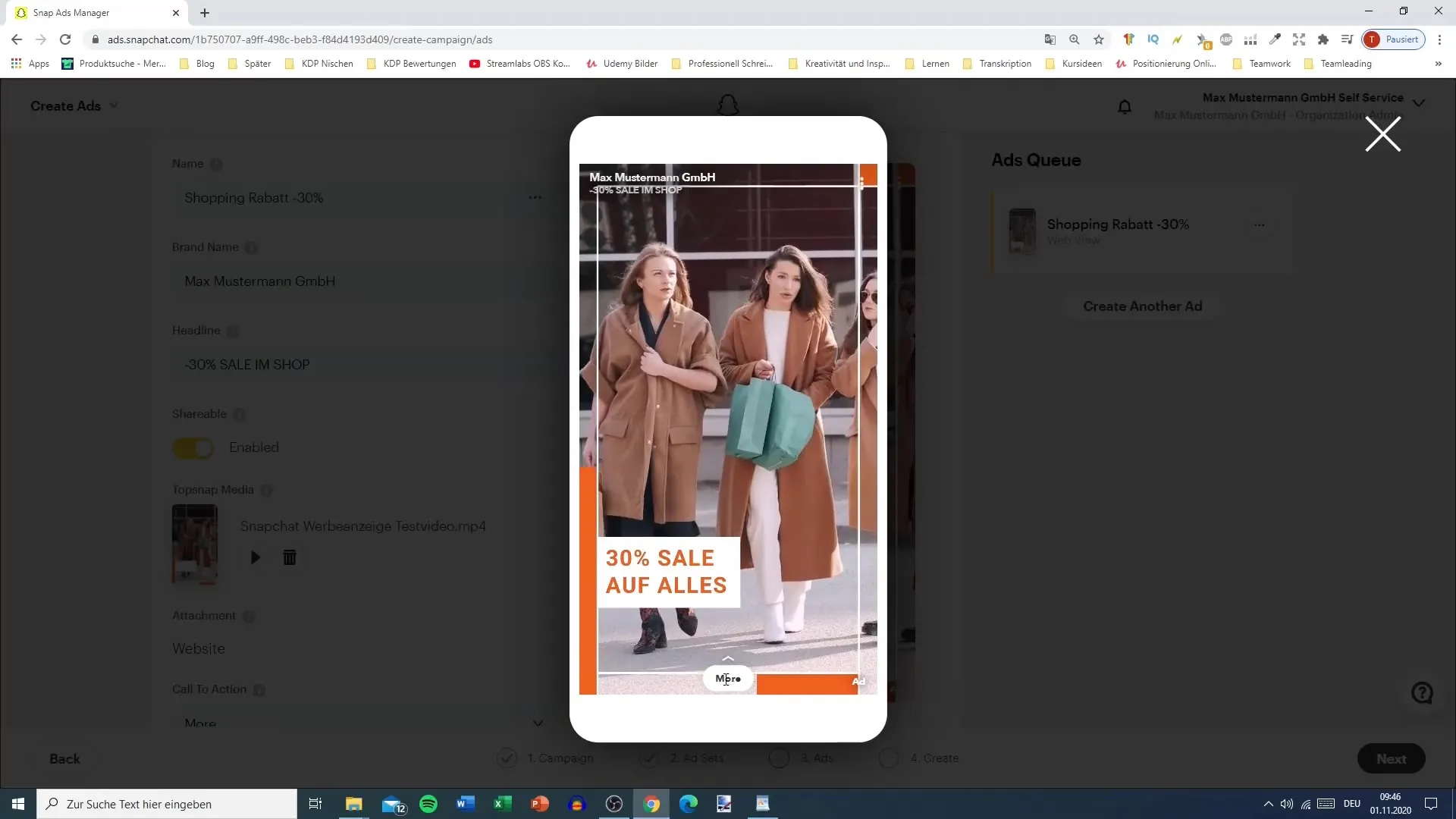
Finally, review the other settings like impression tags and swipe-up tags that help you track the success of your advertisement. These tags are important for collecting data about your users' interactions.
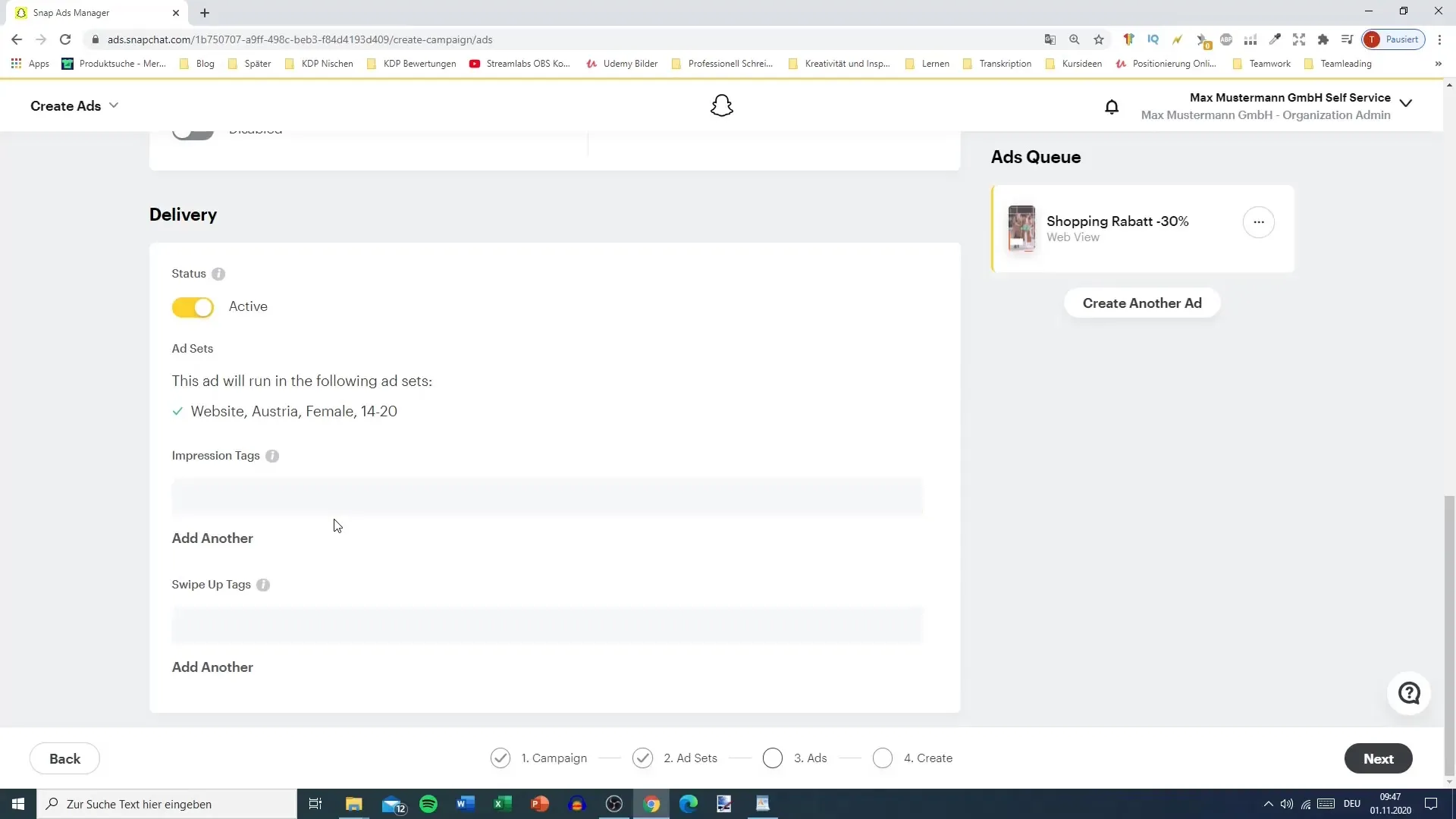
Summary – Setting Up Snapchat Ads with the Ads Manager: Step-by-Step Guide
In this guide, you learned how to successfully upload and adjust your Snapchat ads in the Ads Manager. Make sure that the design, brand name, headline, and call-to-action are optimally chosen to engage users.
Frequently Asked Questions
How do I upload an advertisement in the Ads Manager?Go to the Ads Manager and use the upload function to upload your ad.
What should I consider when designing my ad?The design should be appealing and clear so that users can easily recognize the effects.
How do I select the right call-to-action?Make sure that the call-to-action is clear and prominent to encourage the desired actions.
Why is the brand name important?The brand name is crucial for the perception of your brand and should be chosen professionally.
What are impression tags and swipe-up tags?These tags help you track interactions with your ad and measure its success.


