The world of desktop publishing has a new player in Affinity Publisher, which revolutionizes creative freedom and professional implementation of printed products. This tutorial introduces you to the basics and gives you a clear overview of the extensive possibilities this tool offers you. The author Stefan Riedel presents himself and the goals of the training and invites you to embark on an exciting journey through the world of Affinity Publisher.
Key insights
In this tutorial, you will learn how to effectively integrate Affinity Publisher into your design process. You will be guided through concrete examples and techniques to create impactful layouts. You will gain insight into the preparation of complex documents and discover how PDF exports for printing companies work.
Step-by-step guide
First, Stefan Riedel will introduce you to some central aspects of the video. This involves getting familiar with the functions of Affinity Publisher. The software is designed to automate and optimize processes so that you can focus on what matters most.
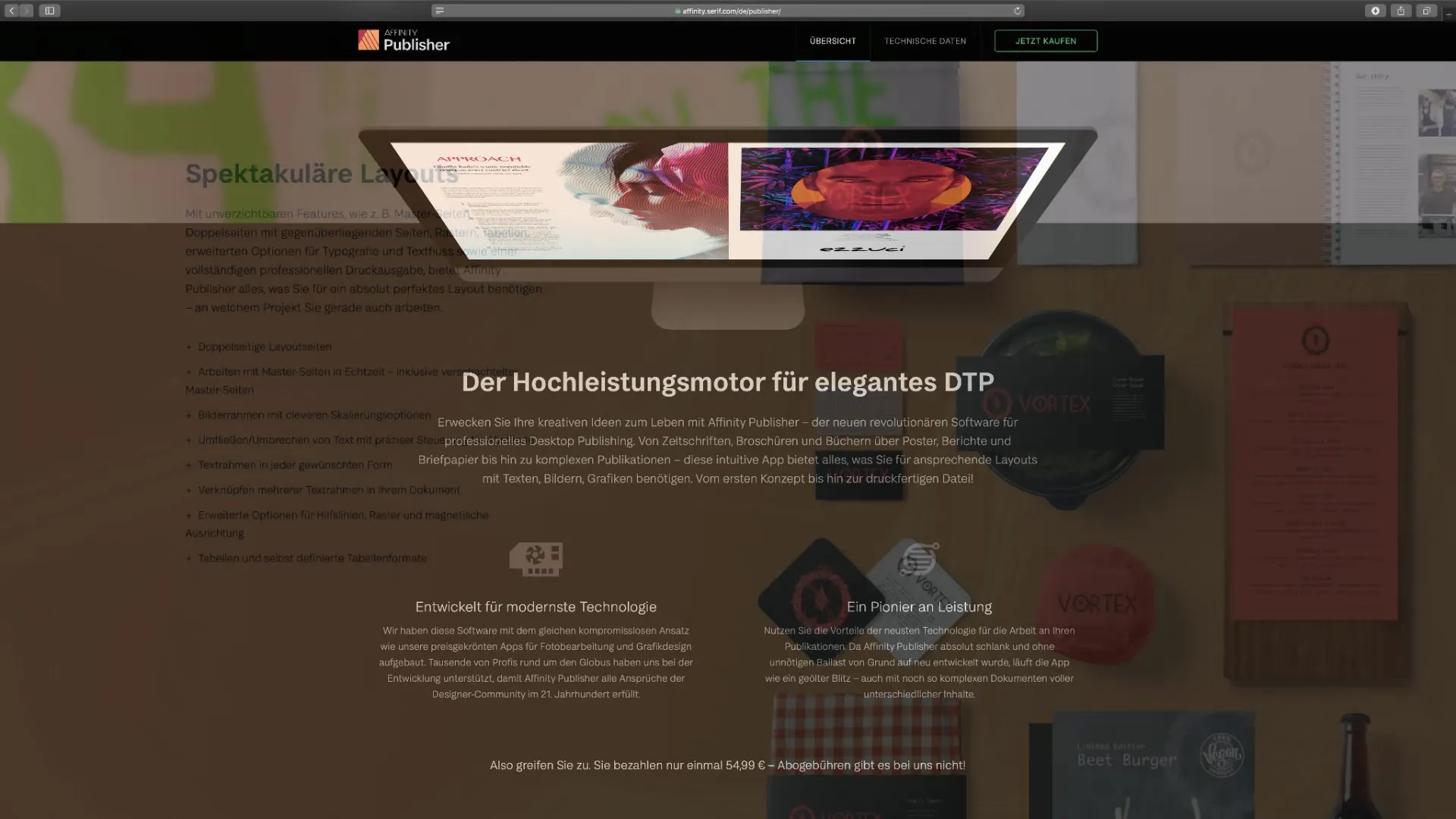
Right at the beginning, you will get an overview of the topics covered in more than 30 lessons. Your focus will be on creating printed products, especially complex publications, as well as handling extensive documents.
During the workshop, the tuning of texts and the layout of multi-page brochures will also be discussed. These two aspects are essential for creating appealing printed products. You will learn how to use text automations to speed up and optimize the process, allowing you to focus on creative design.
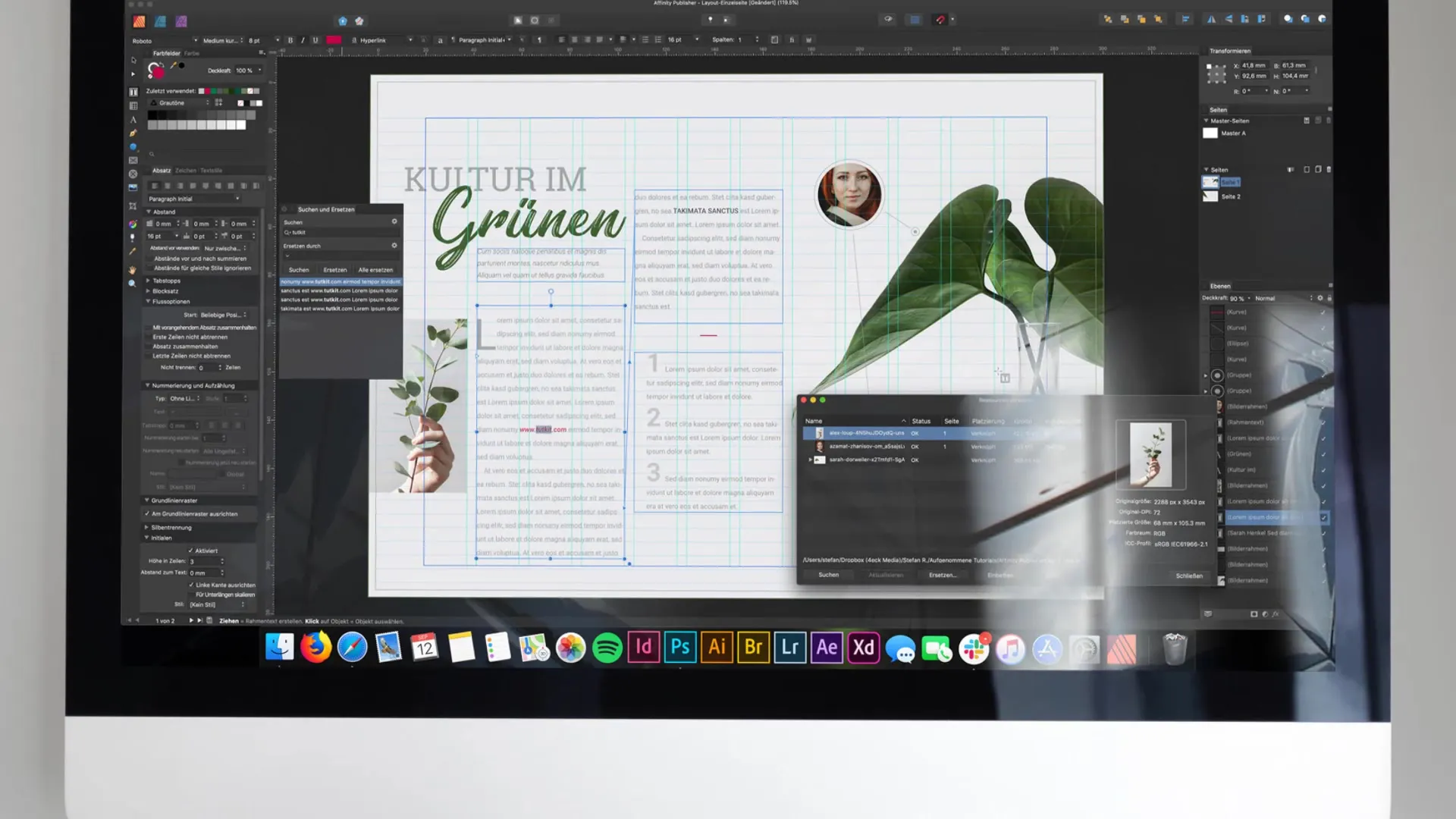
Another important point of the tutorial is the editing of extensive documents. Here, you will learn techniques that help you maintain an overview, even with large projects. You will see that this approach can significantly increase the efficiency of your work.
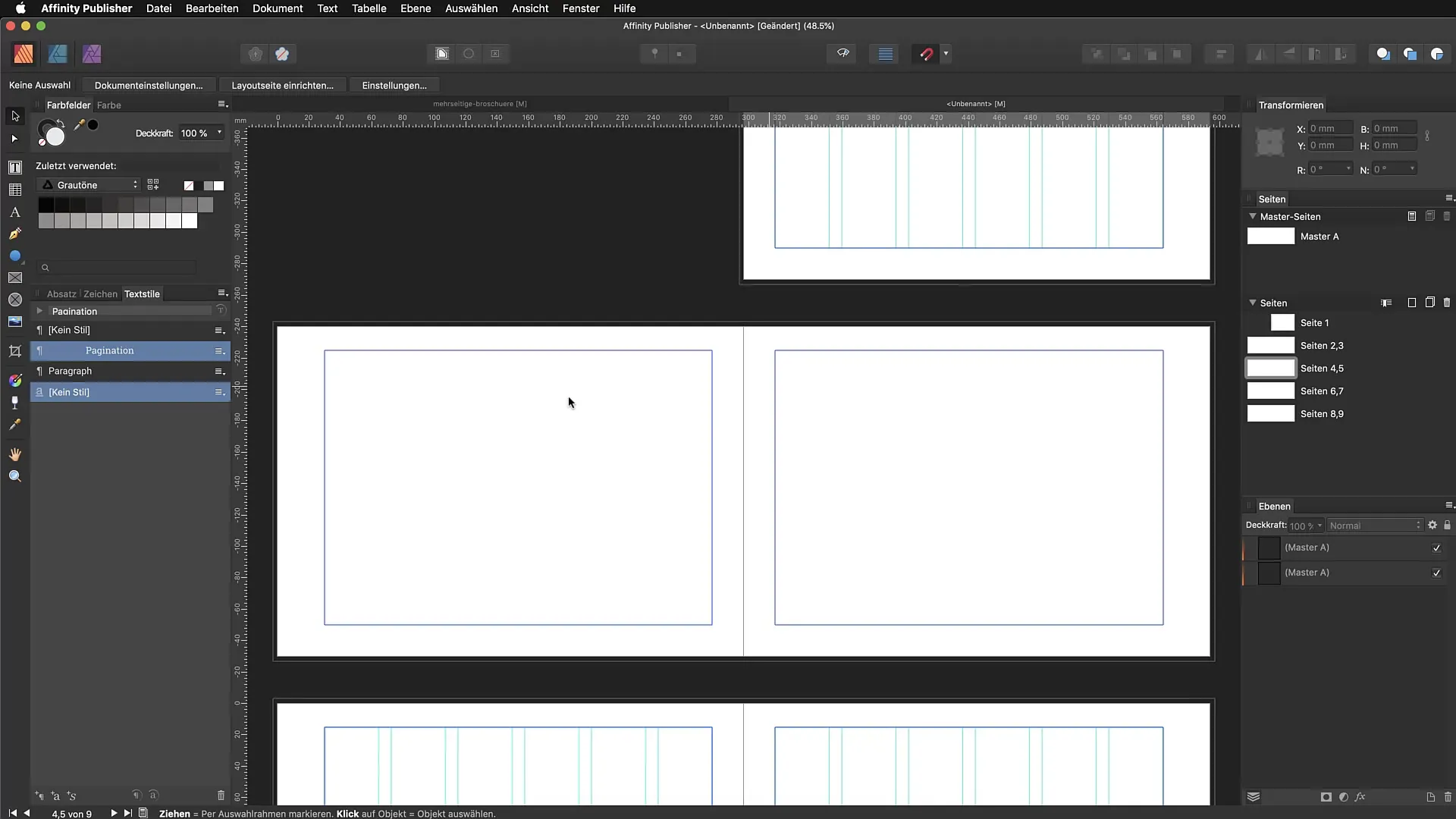
At the end of the training, there will be a whole chapter on PDF export. A correct PDF export is crucial for printing companies, and you will learn how to use spot colors to bring your designs to life. The PDF import will also be addressed, so you will know how to further edit existing documents.
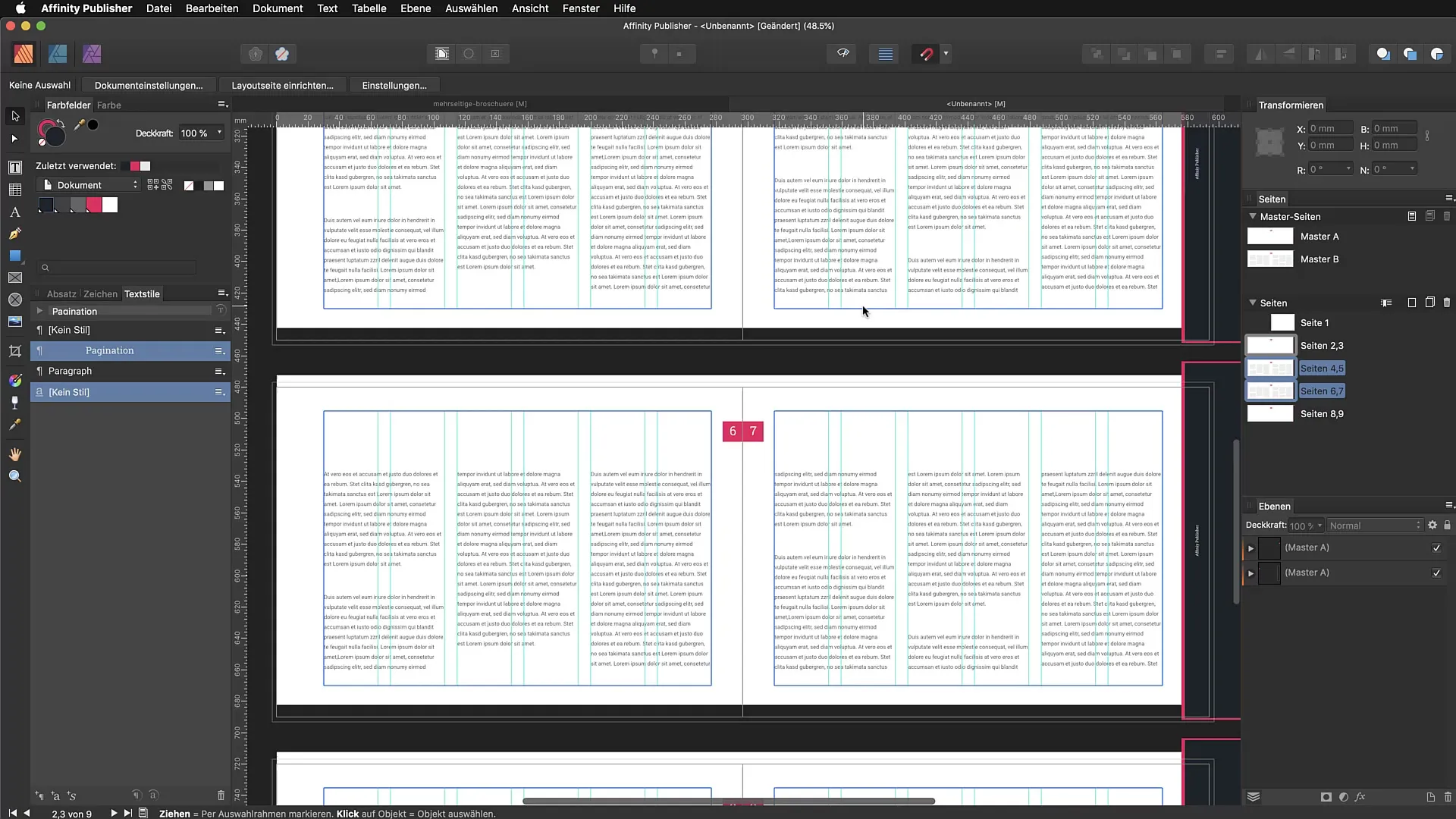
After you have worked through the tutorial, you will be able to navigate confidently in Affinity Publisher. You will be able to create spectacular layouts, whether you are a beginner or already have experience with other software. The workshop caters to both beginners and those switching from other programs.
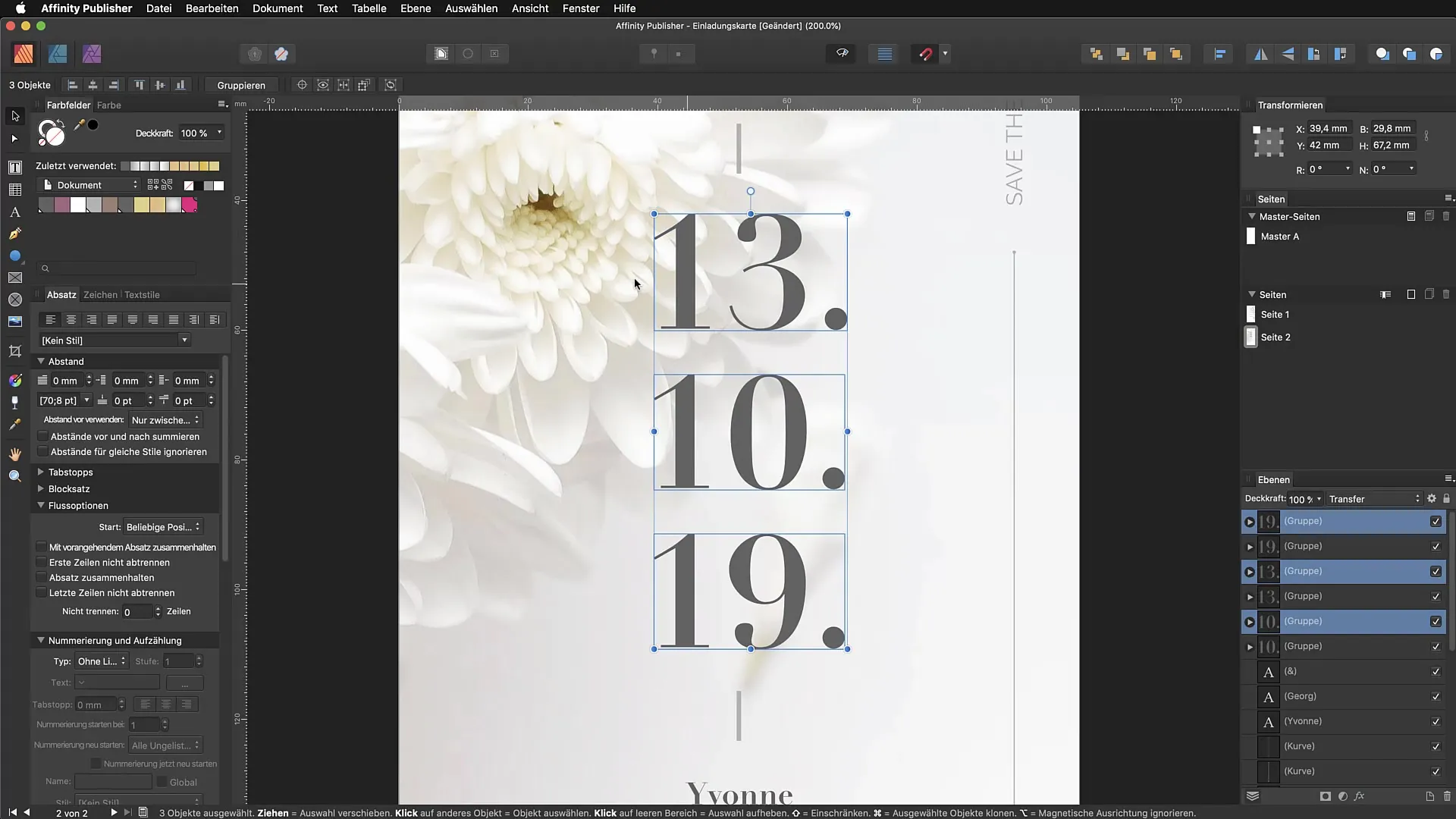
Imagination and creativity are the focus of this training. You will receive comprehensive support to make the most out of Affinity Publisher and successfully implement your projects.
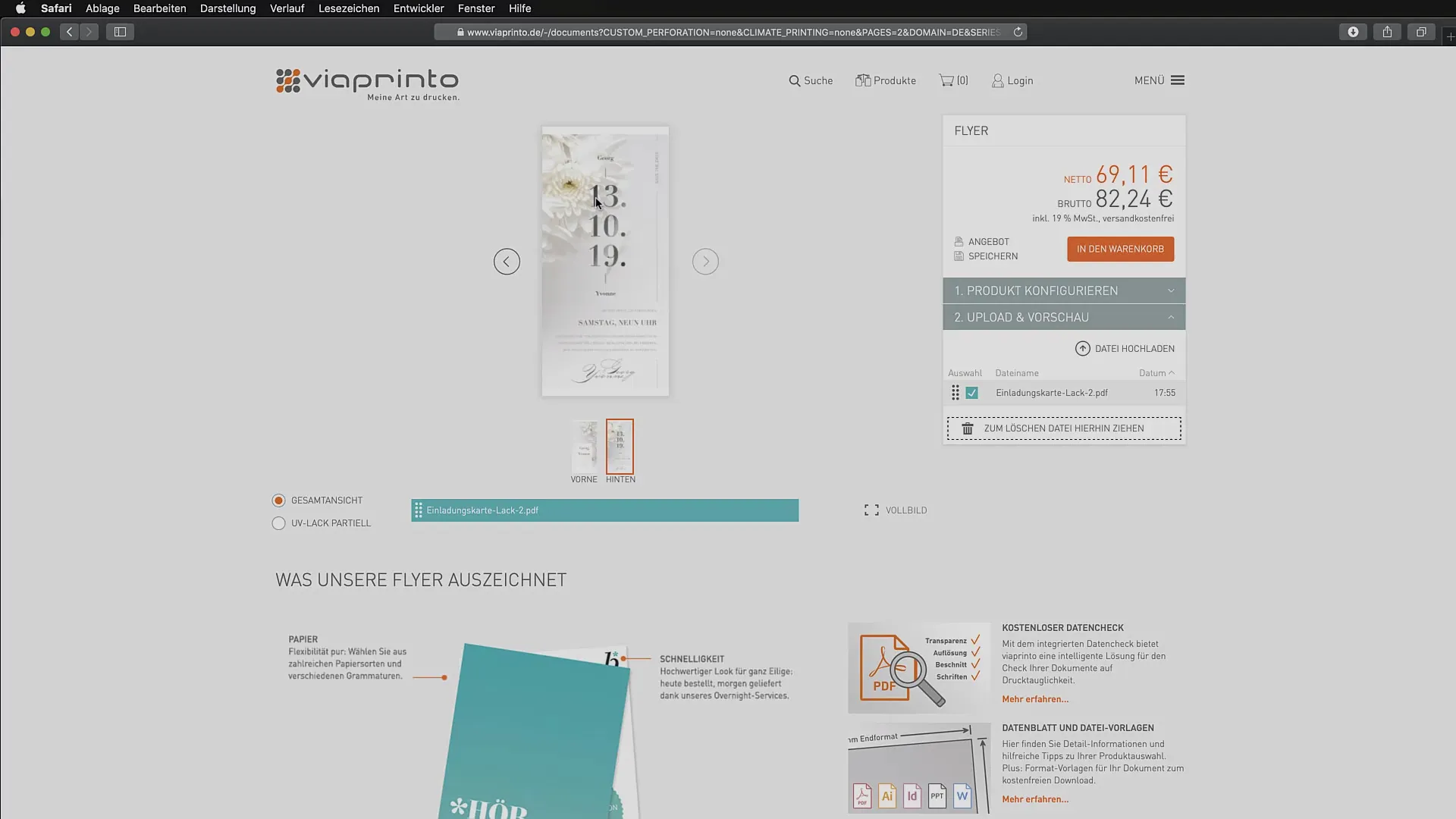
Summary – Affinity Publisher Basics: First Steps for Effective Layout
In this guide, you have received a comprehensive overview of the possibilities of Affinity Publisher. The combination of theory and practical applications, as well as the focus on important elements of desktop publishing, will help you work more confidently and creatively with the software.
Frequently asked questions
How many lessons are included in the tutorial?The tutorial includes over 30 lessons.
Who is the author of the tutorial?The author is Stefan Riedel.
How long does the entire video tutorial last?The entire tutorial lasts 89 seconds.
What is covered in the PDF export chapter?The chapter addresses the export of PDFs for printing companies and the use of spot colors.
Will the tutorial be suitable for beginners?Yes, the tutorial is aimed at both beginners and those transitioning from other software.

