If you are involved in digital graphic design, you will inevitably come across the terms “vectors” and “pixels.” If you want to find out which of these formats is best suited for your projects, you are in the right place. In this guide, we will explore the basic differences between vector graphics and pixel graphics so you can make informed decisions.
Key Insights
- Vector graphics consist of mathematical paths, leading to sharp edges regardless of zoom level.
- Pixel graphics, on the other hand, are made up of individual pixels, resulting in loss of quality and pixelated edges when zoomed in.
- Vectors are scalable and provide more flexibility in design.
Step-by-Step Guide
To better understand the differences between vectors and pixel graphics, let's take a closer look at some important aspects.
First, you should know the basics of both formats. Pixel graphics consist of a fixed number of pixels, and each image is defined by these points. A simple example is a photograph that loses quality when enlarged. An interesting point is that pixel graphics often display blurry edges or aliasing effects at close zoom levels. Here is an image of a pixel graphic compared to a vector graphic:

Now, I will show you a practical example. When we enlarge an image that is in pixel graphic format, the lack of resolution becomes clear. You see that the edges are no longer sharp, and the image begins to look pixelated and unattractive. Issues such as “stair-stepping” become very apparent. These problems arise due to the fixed structure of the pixels in the graphic. It becomes clear that with each enlargement, the pixels are not recalculated, leading to a loss of clarity. Here is a screenshot of the pixelated image:
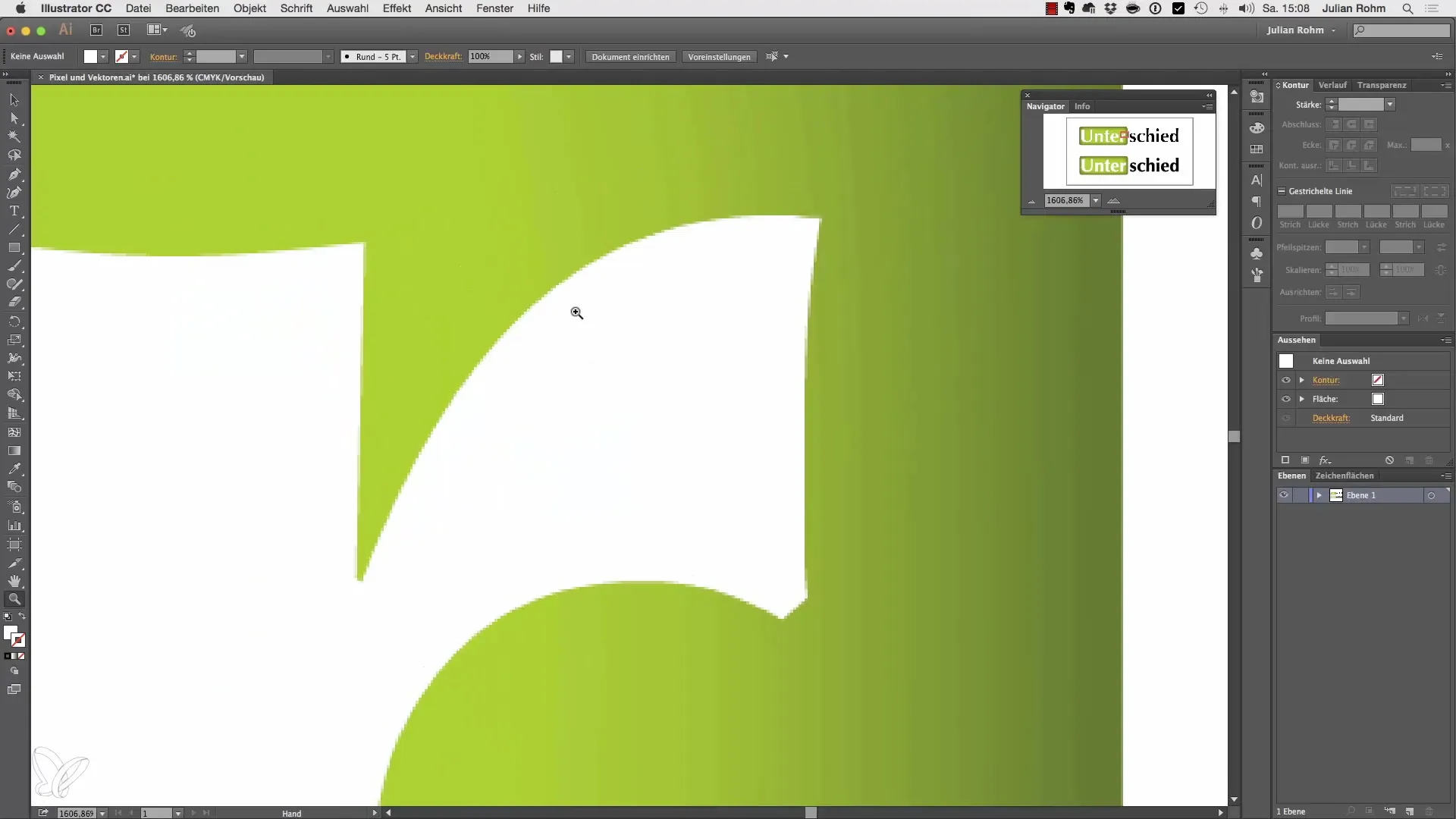
In contrast, you can enlarge a vector graphic without suffering a loss of quality. In a vector graphic, information about shapes and lines is represented by mathematical paths. These paths are automatically recalculated at every new zoom level. Thanks to this flexibility, the clarity of the edges is always maintained, no matter how much you enlarge the graphic. Here you see an example of a vector graphic:
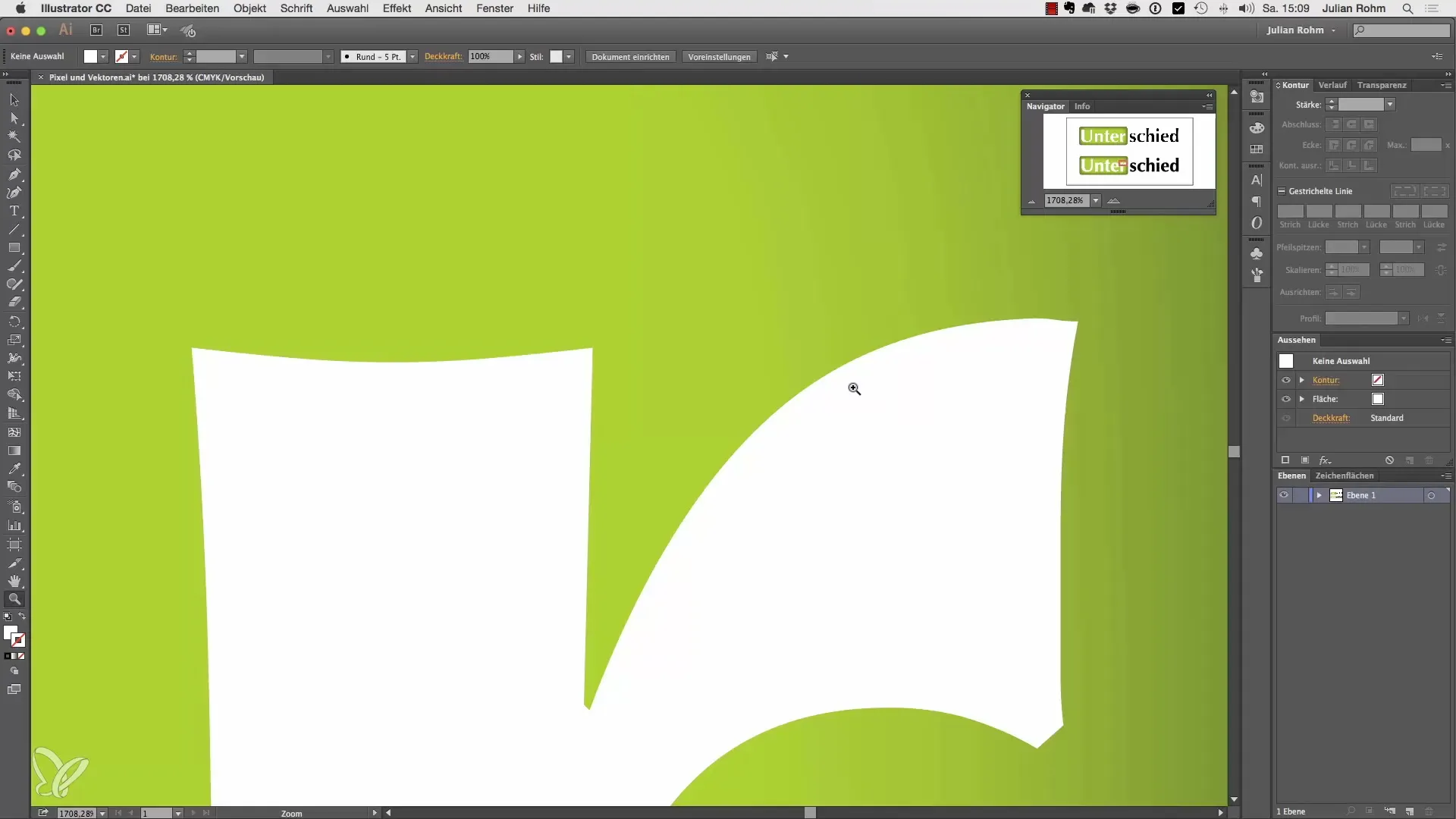
Another advantage of vectors is their scalability. This means you can easily adapt them for various applications, whether for print, web, or other media formats. No matter how large or small you make your graphic, the quality remains intact. This gives you a lot more freedom in your creative work. Here is a representation of a vector graphic at a larger zoom:
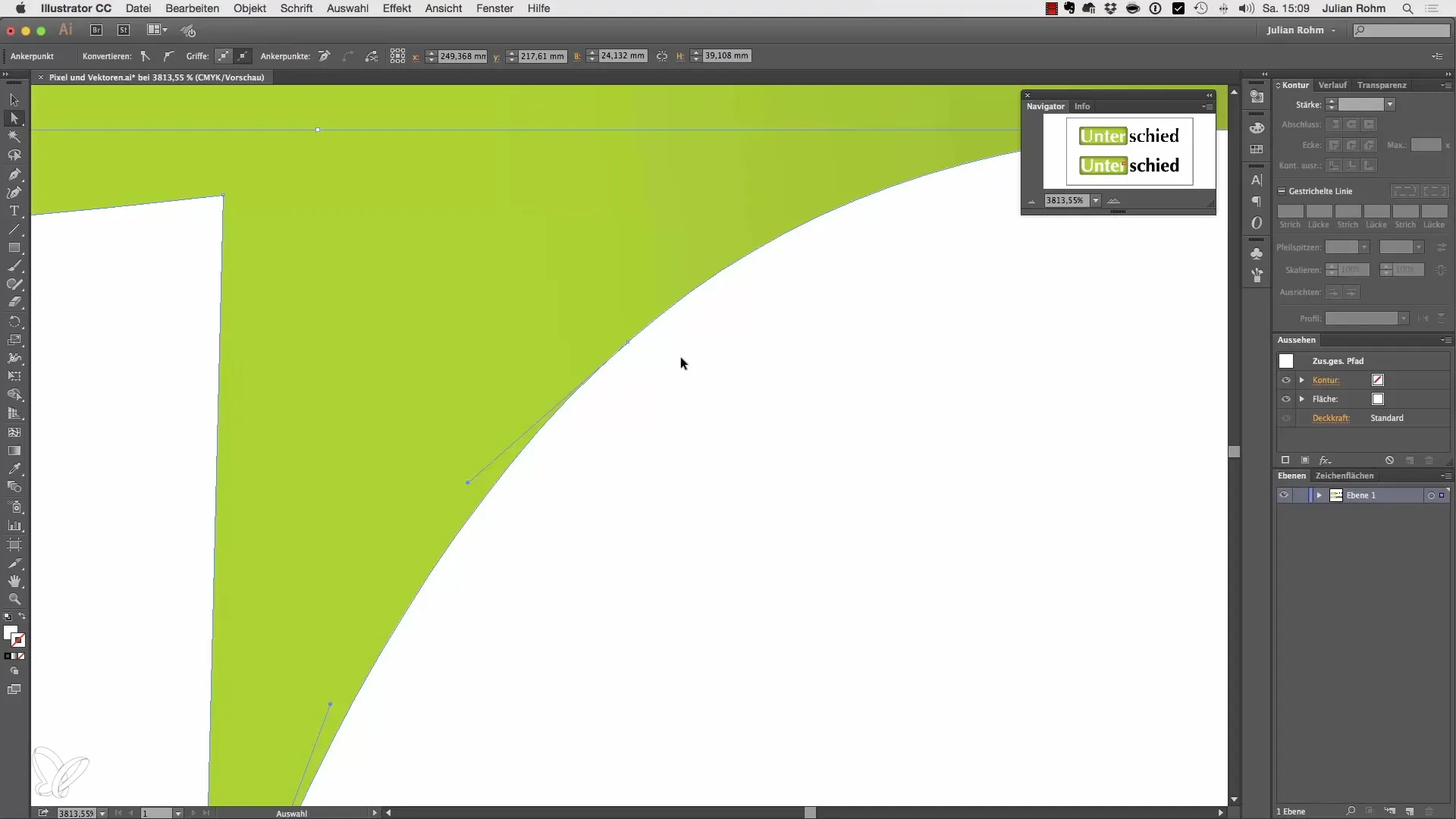
Vector graphics are often used for logos, illustrations, and any graphic needs where quality appearance is important. Whether in print or digital media, you can never go wrong with vectors. Also note that vectors are often created and edited in software like Adobe Illustrator, providing you with a variety of functions and tools to create impressive graphics.
Summary – Illustrator for Beginners & Advancers – Understanding the Differences Between Vectors and Pixels
In conclusion, the choice between vectors and pixels largely depends on your requirements. If you value scalability and sharpness, vector graphics are the better choice. Understanding the basics of these two formats allows you to work smarter and more effectively and create better graphics.
Frequently Asked Questions
What are pixel graphics?Pixel graphics consist of individual pixels and lose quality when enlarged.
What are vector graphics?Vector graphics are mathematically defined paths that maintain their quality at every zoom level.
Where can I find vector graphics?Vector graphics can be found in software such as Adobe Illustrator or specialized graphic libraries.
How do I scale vector graphics?Vector graphics can be scaled without loss of quality, as they consist of mathematical data.
When should I use pixel graphics?Pixel graphics are best suited for photos and images where detail accuracy is important.


