Adobe Illustrator is one of the leading programs for vector graphics and offers countless possibilities for creating and editing graphics. But when is Illustrator the ideal choice for your project? In this post, I will give you a detailed overview of the application areas that Illustrator covers and how you can optimally use the various functions to create impressive designs.
Key Takeaways
- Illustrator is particularly suitable when you want to create vector graphics from pixel images.
- The software offers numerous effective tools for editing images and creating effects.
- Typography and text adjustments can be optimally implemented through powerful features.
- Working with multi-page documents is possible, but depending on the number of pages, it may require different software like InDesign.
Step-by-Step Guide
1. Create Vector Graphics from Pixel Images
To get the most out of Adobe Illustrator, it's important to appreciate the ability to convert pixel images into vector graphics. You start by selecting a pixelated image that you want to convert into a vector file. Illustrator has an automatic image tracer that can be used for this purpose.
Here's an example of how this works: On the left, you see a pixelated image, and on the right, the traced result. The advantage of vector graphics is their scalability without loss of quality, meaning you can make your design larger or smaller without the pixels becoming visible.
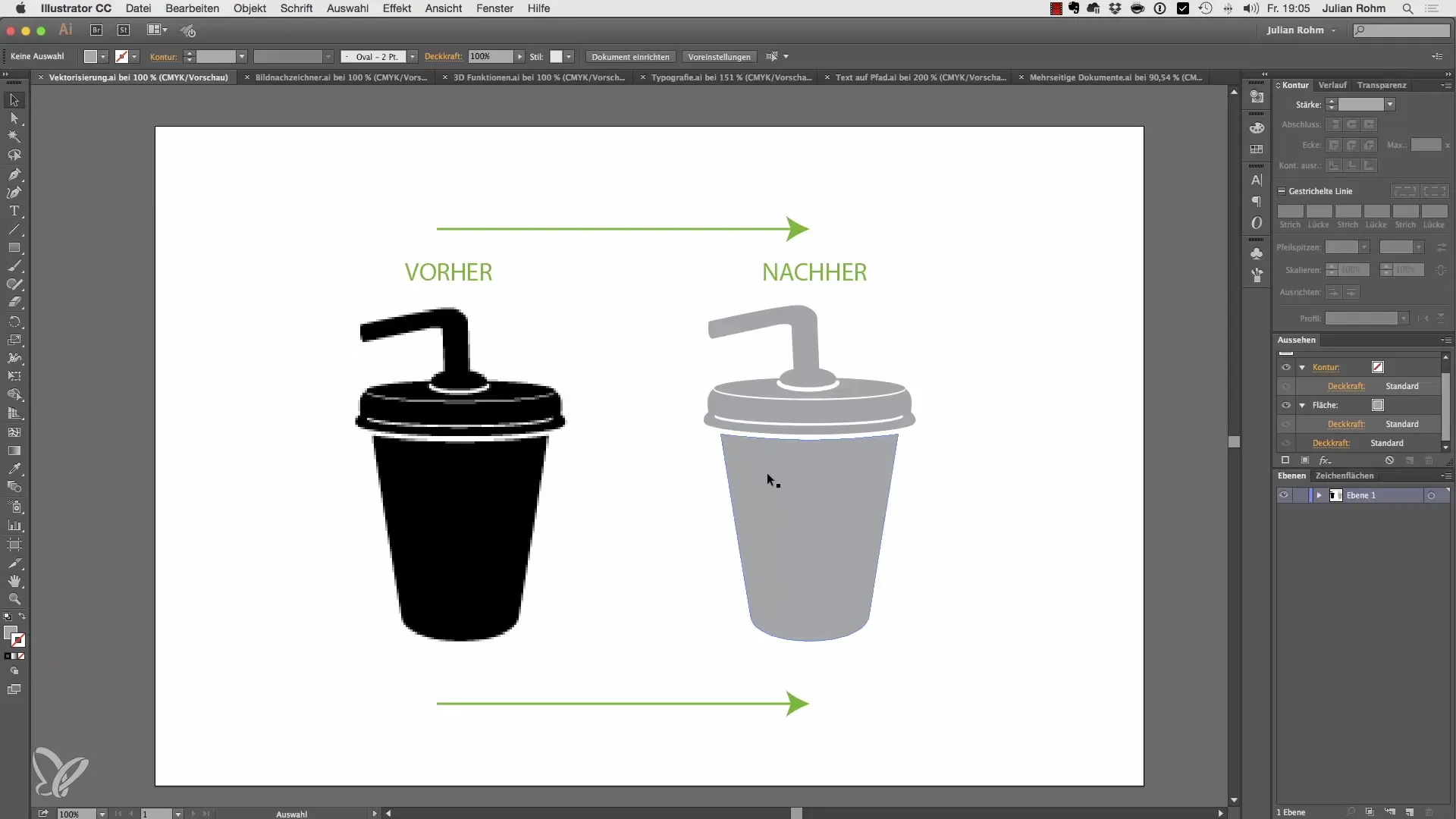
2. Create Artwork from Regular Images
With Illustrator, you can also create impressive artwork from regular images. If you take a simple image and edit it with the automatic image tracer, you get a creative effect that resembles a painting. This tool makes it easy to develop graphic artworks from simple photos.
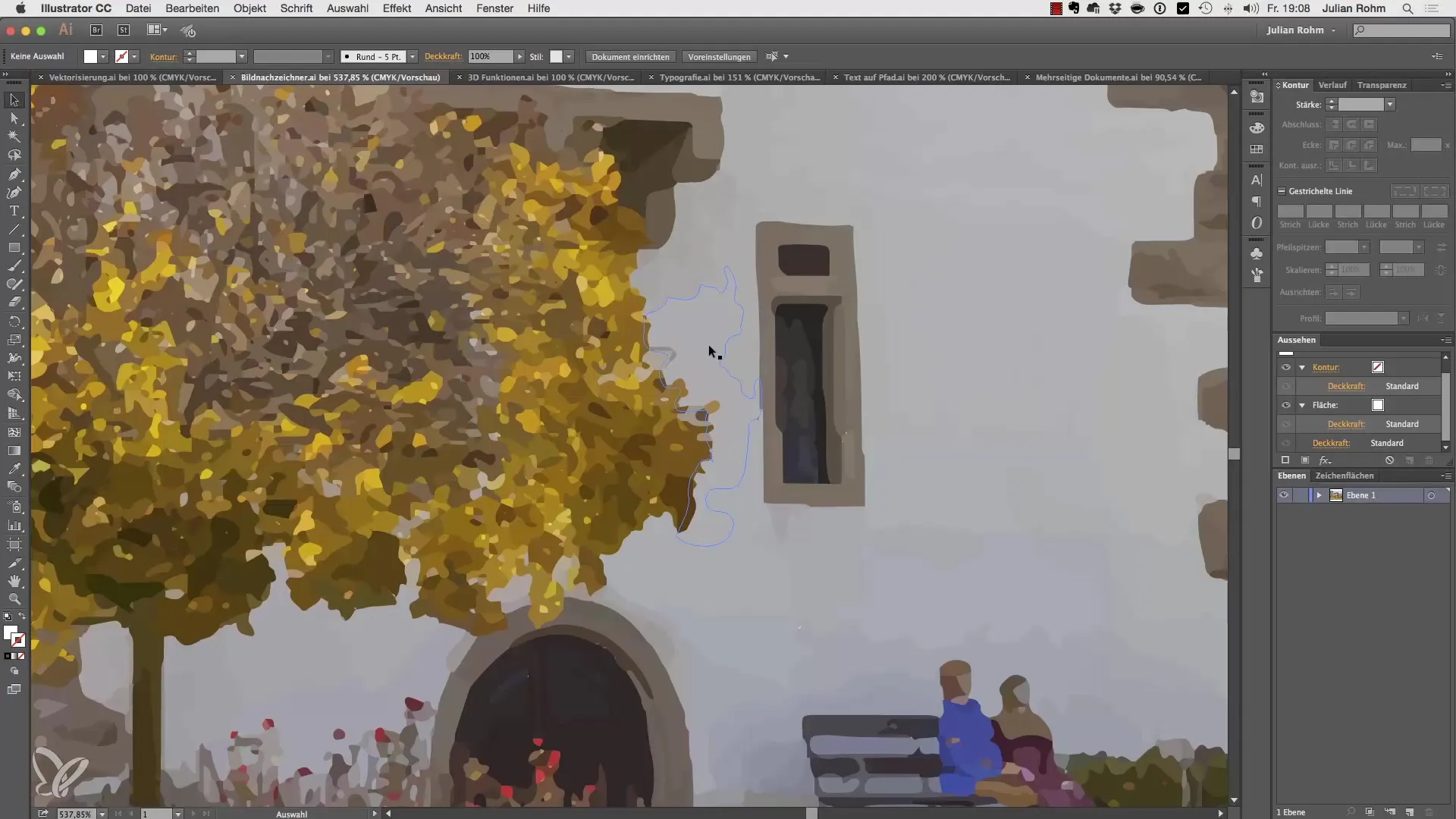
3. Utilize 3D Features
Another impressive aspect of Illustrator is the 3D features. You can convert 2D shapes like semi-circles into 3D objects. For example, a semi-circle becomes a ring that you can further texture and design. Such features are particularly valuable when creating complex designs.
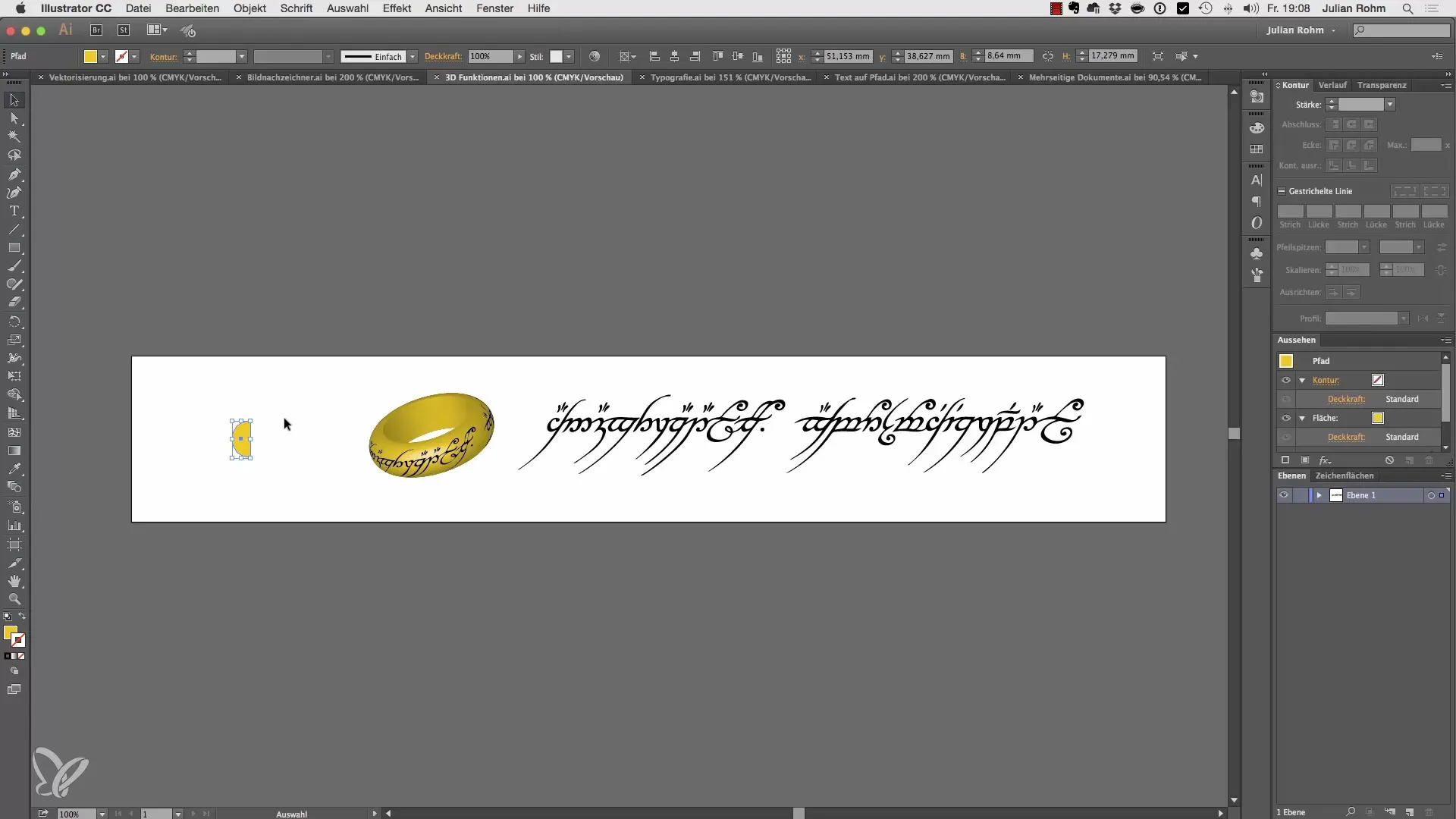
4. Explore Typographic Opportunities
Illustrator offers numerous features for working with text and typography. You can use paragraph styles and character styles to optimize your text design. There are many ways to make the text flow around images, making your designs harmonious and visually appealing.
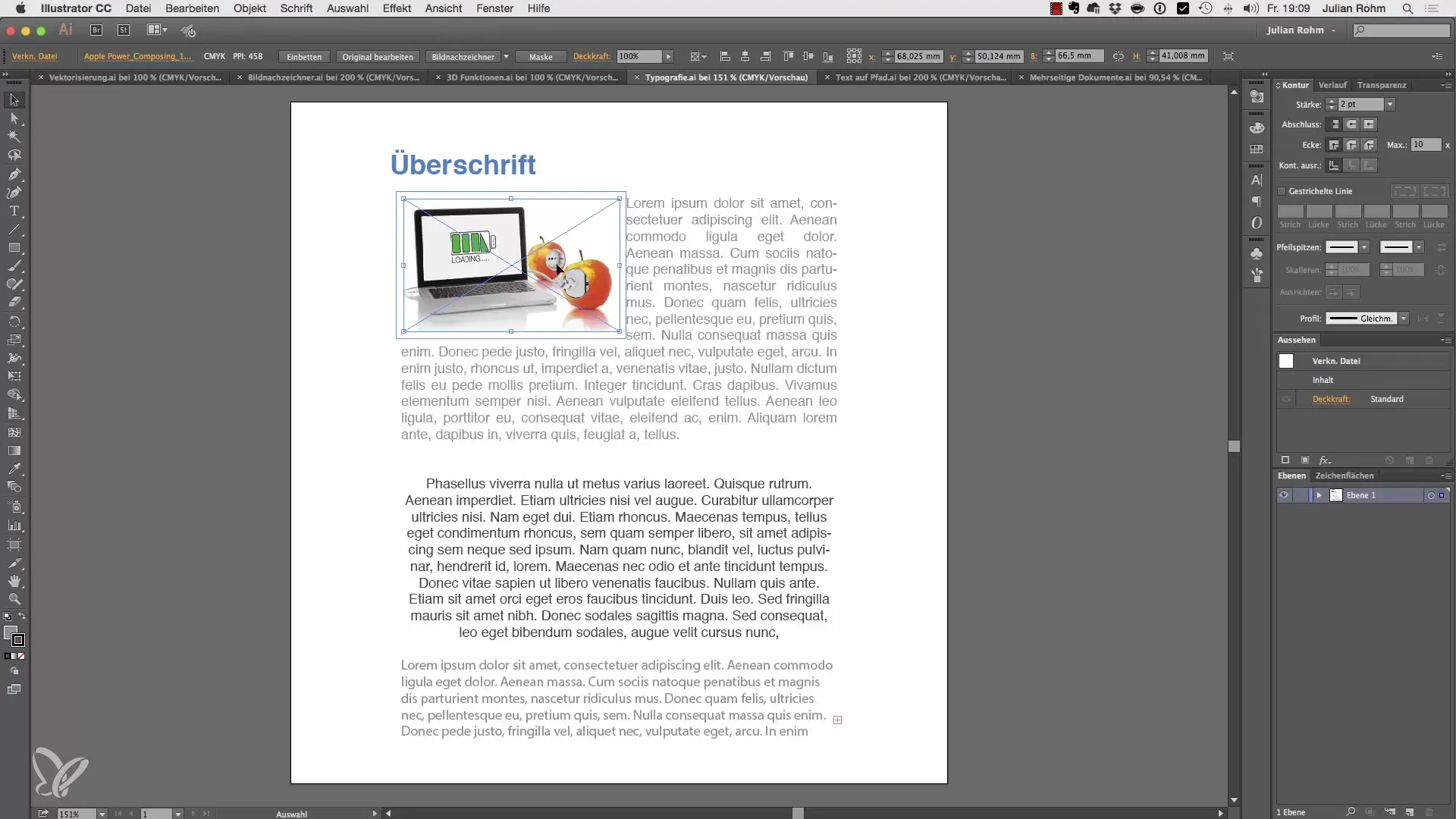
5. Place Text on Paths
Another interesting feature is placing text on a path. You can create round or wave-like paths where your text will be displayed. This gives you creative and unique text arrangements that add a special touch to your designs.
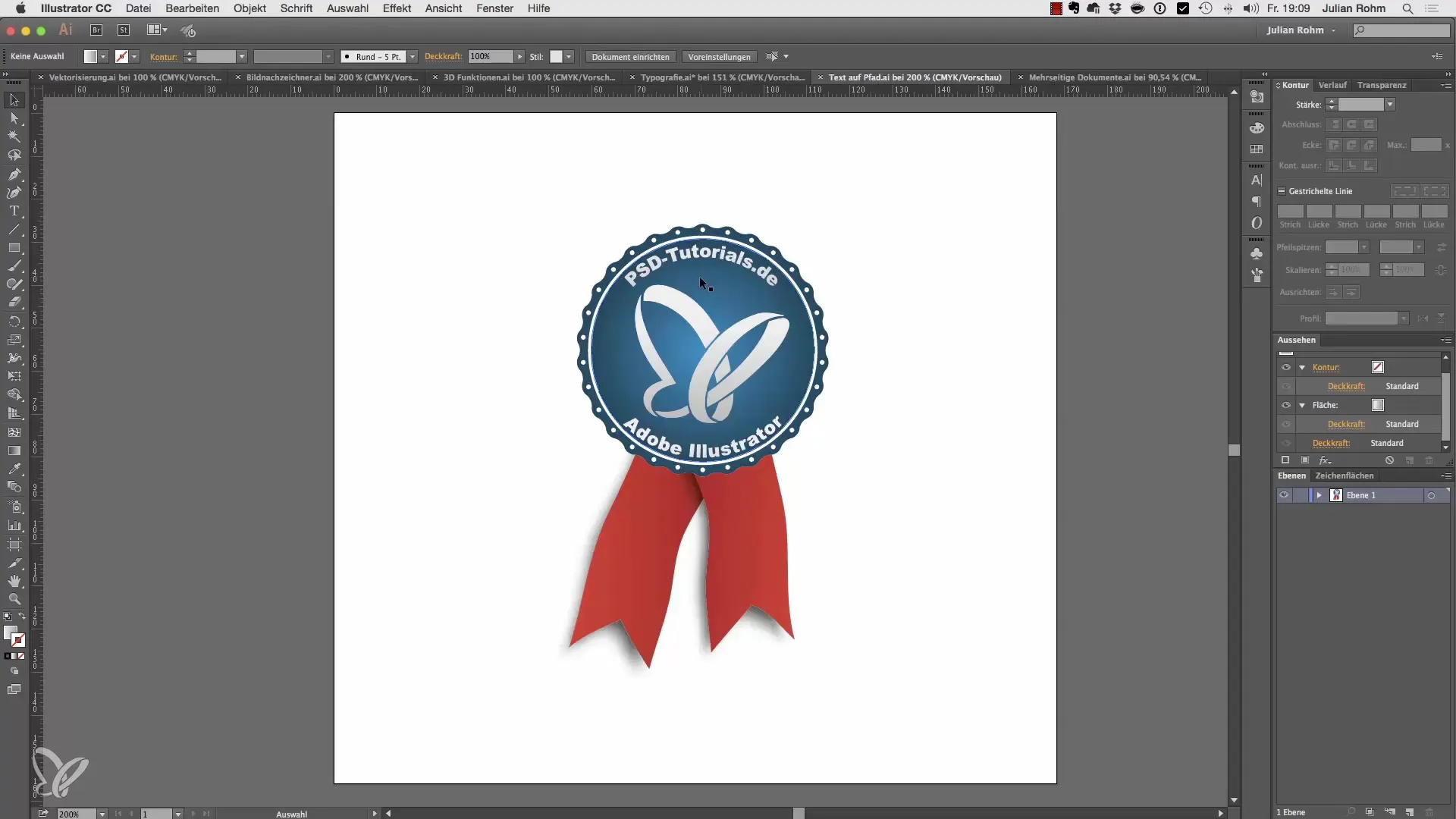
6. Work with Multi-Page Documents
You can also work with multi-page documents in Illustrator. This is helpful if you want to create business cards or similar projects with front and back. Despite the ability to work with multiple pages, it is important to know that for more complex multi-page layouts, InDesign may be the better choice.
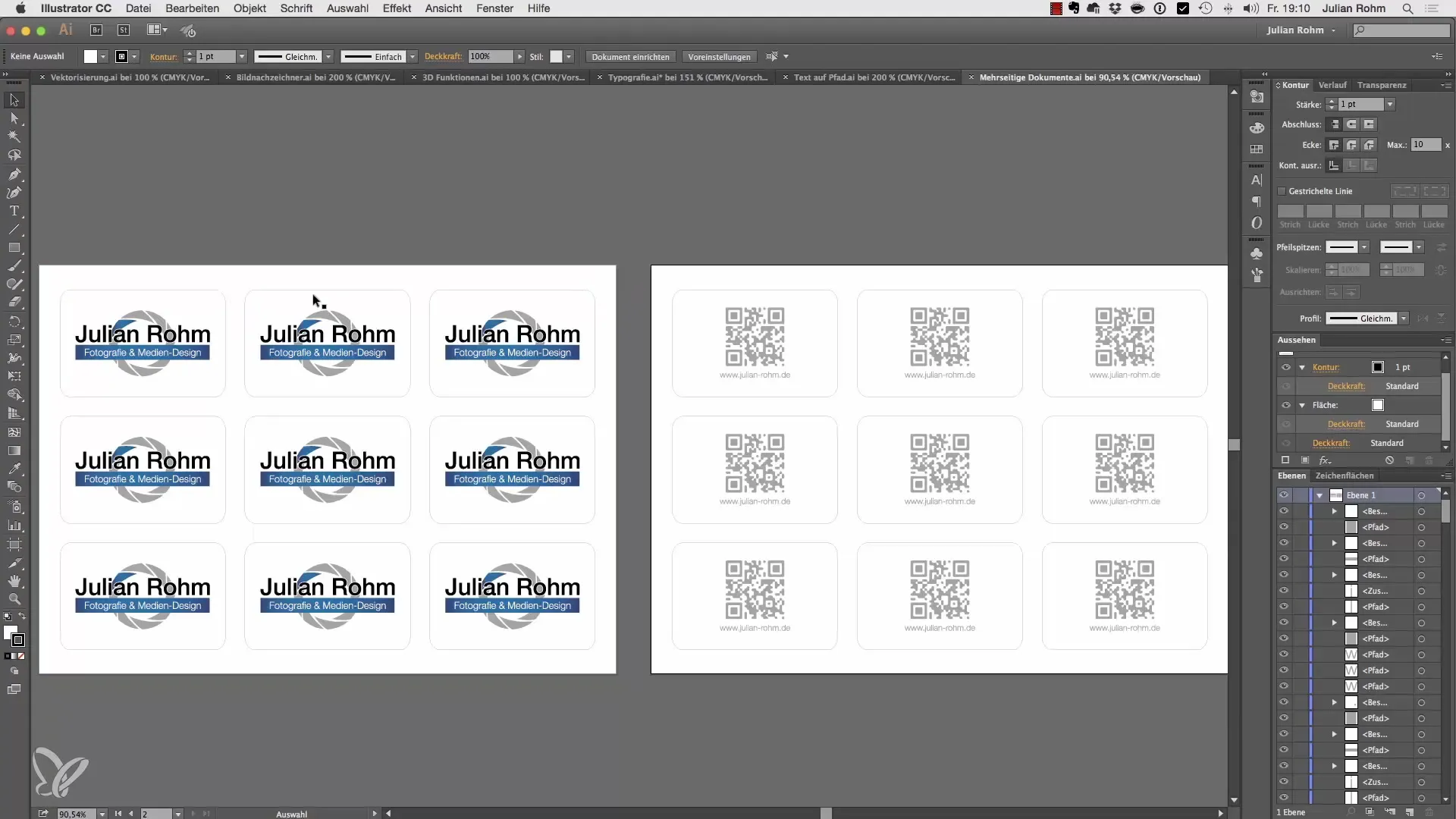
Summary – Illustrator for Beginners & Advanced Users – When is Illustrator the Perfect Choice for You?
Adobe Illustrator is a powerful software that offers you numerous possibilities to create graphic designs and vector graphics. The functionalities provided by the program are particularly valuable when it comes to converting pixel images into high-quality vector files, creating complex effects, and designing your graphics typographically appealing. For specific projects, like multi-page documents, you should weigh whether Illustrator is the best choice for you.
Frequently Asked Questions
When should I use Illustrator?If you want to create vector graphics or convert pixel images into high-quality graphics.
Can I edit multi-page projects with Illustrator?Yes, but for larger documents like books or magazines, InDesign is more effective.
How can I creatively integrate text into my designs?Use paragraph and character styles, or place your text on paths.
Can I automatically trace images?Yes, Illustrator offers an automatic image tracer to convert images into vectors.
What are the advantages of vector files over pixel images?Vector files are scalable and do not lose quality when enlarged or reduced.


