The RAW development is a crucial step in editing sport portraits. By specifically adjusting saturation, exposure, and contrast, you can significantly improve image quality and highlight the structures of your subjects. This guide will take you through the steps to optimize your sports portraits in RAW format, making the most of the software's capabilities.
Key findings
- Decrease the saturation to desaturate the colors.
- Use the histogram to control the exposure.
- Sharpen your images and apply noise reduction.
- Edit the brightness of individual hues for specific adjustments.
Step-by-Step Guide
First, open your RAW image in the RAW converter. Here, you'll see the original image as it comes from your camera. This image shows the lighting situation you created while photographing. The studio flashes used on the right and left provide a balanced illumination with a main light coming from the front.
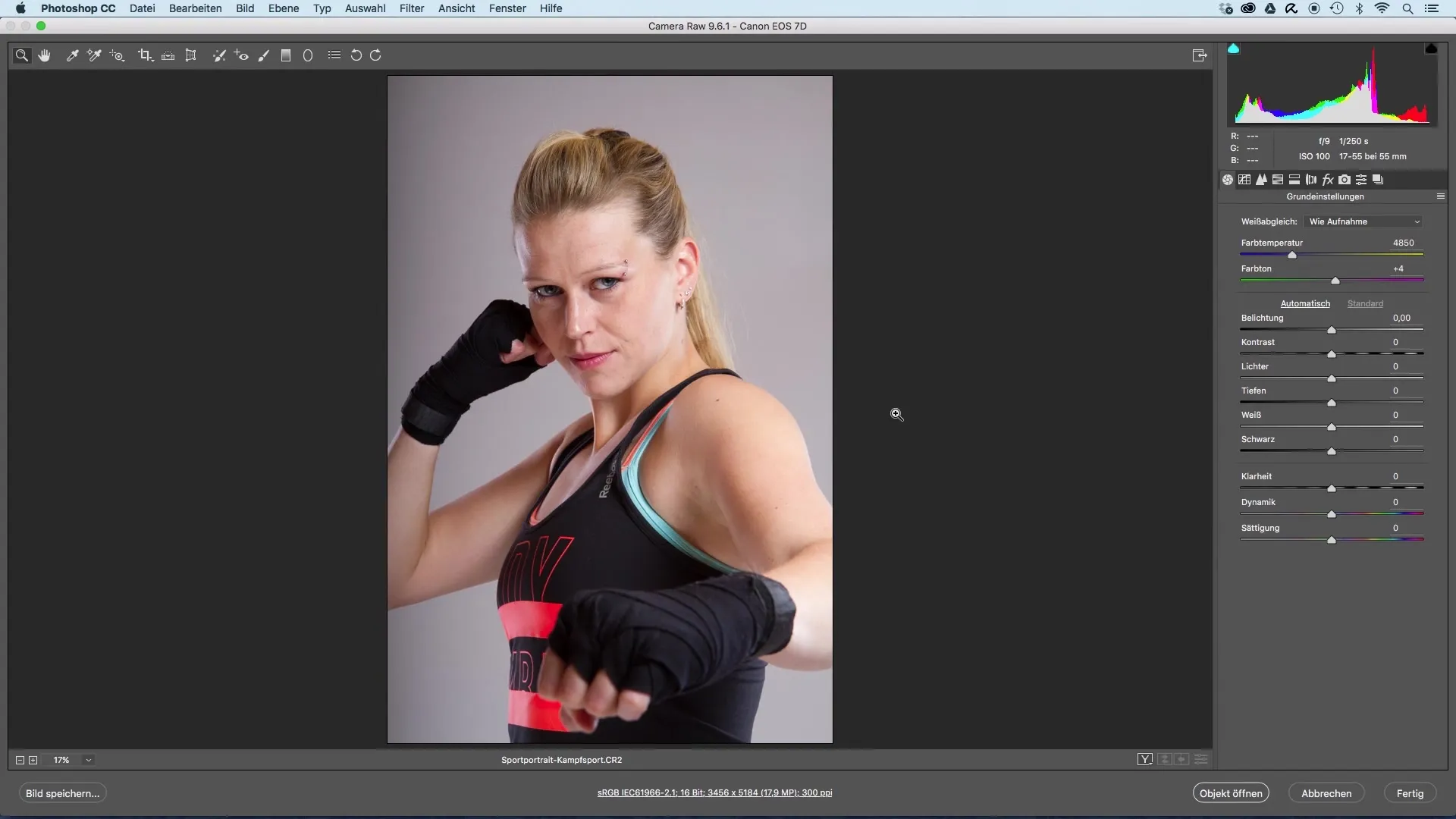
In the first step, take a close look at the saturation of the image. In sports portraits, the colors often appear either overly saturated or unnecessarily pale. For a balanced representation, I recommend reducing the saturation to around -20. This ensures that the colors in the image look more harmonious.
Next, focus on the exposure. For this, examine the histogram closely. It indicates the brightness distribution of the image. The tonal values should always fall within a specific range. If you raise the exposure too much, bright areas will appear that make the image look unappealing. Set the exposure slider to zero and instead adjust the highlights and shadows individually.
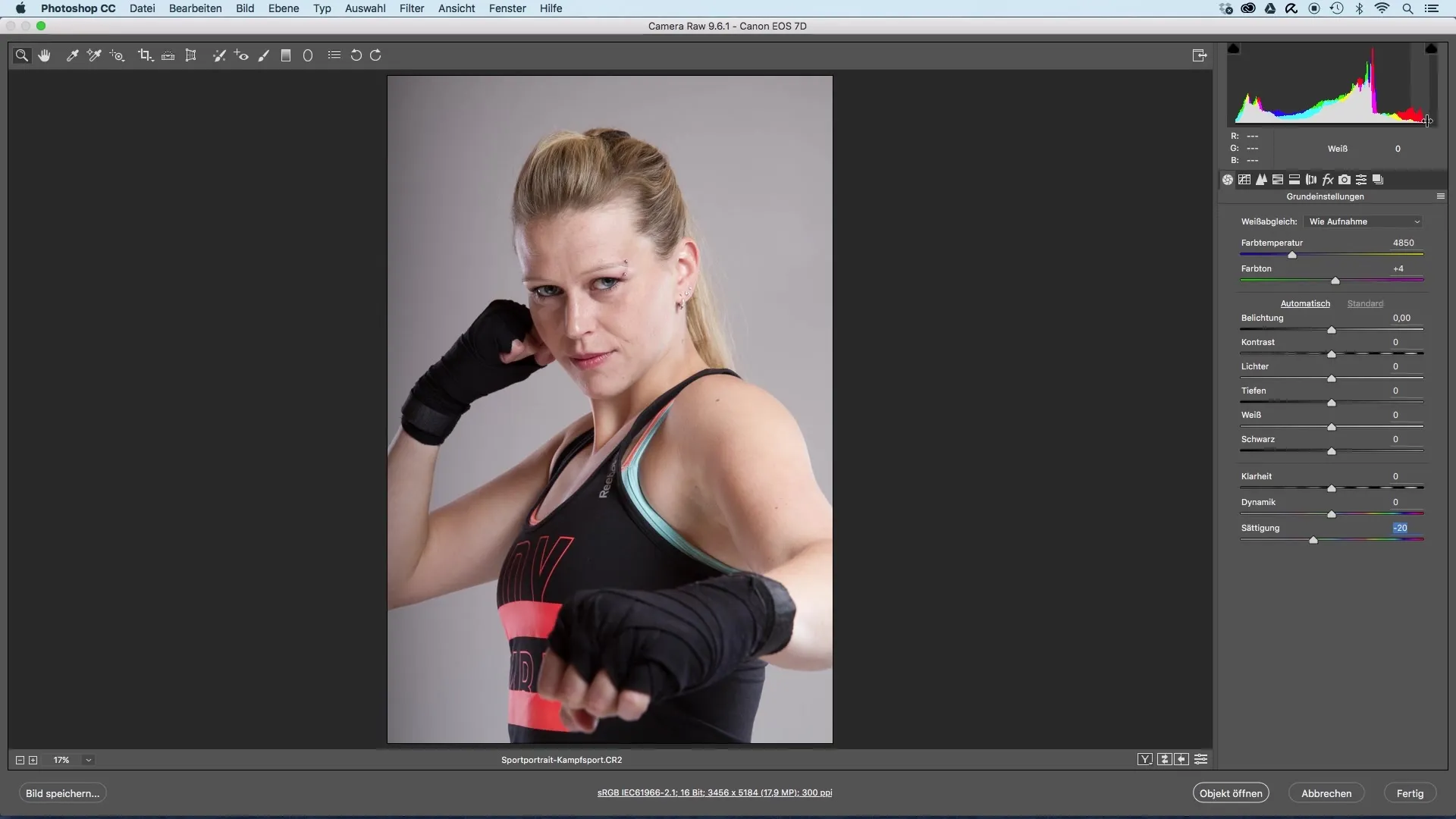
Start by slightly darkening the highlights, around -40, so that the bright areas of the image do not overpower. Then, raise the shadows, which leads to better structure in the darker parts of your subject, such as the gloves.
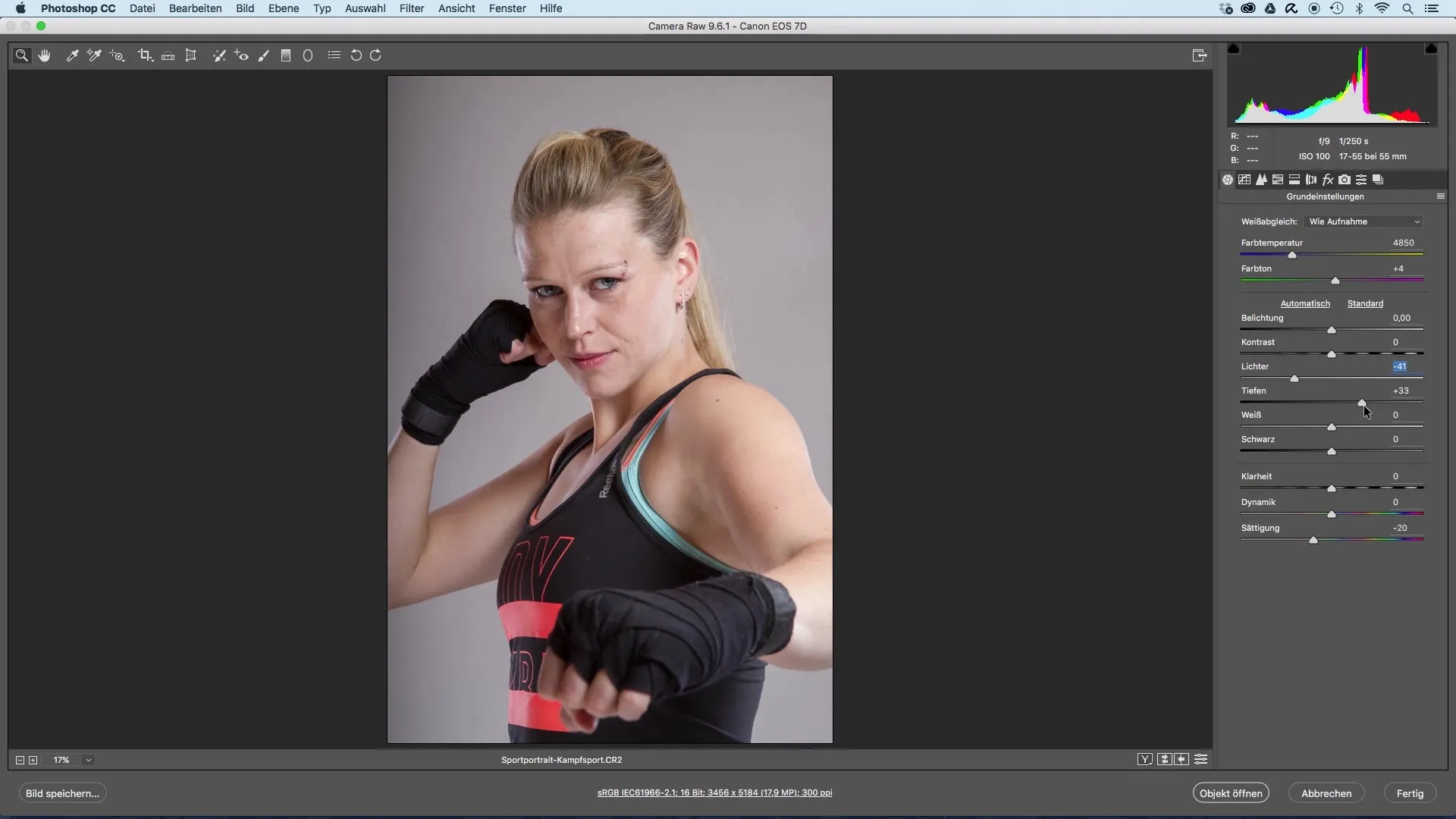
Another important step is adjusting the white slider. Slide it slightly to the right to further accentuate the bright areas. An increased white value adds more contrast to the image and makes it appear more vibrant.
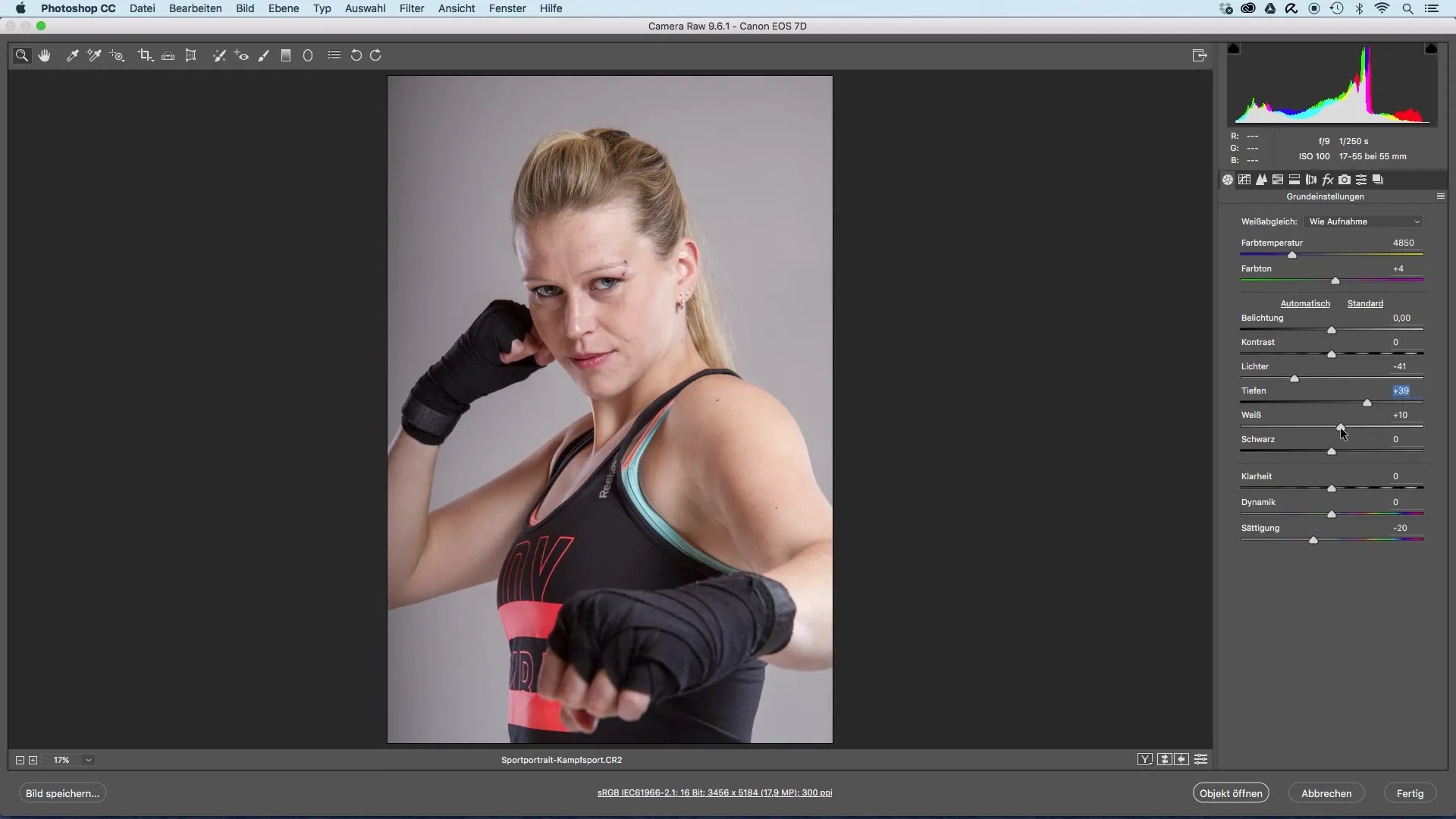
You can also use the clarity slider. A moderate increase brings out the details of your representation better without looking exaggerated. The clarity slider focuses on the midtones and provides a subtler contrast increase. This is particularly relevant to avoid over-processing skin tones, especially in portraits of women.
Now turn your attention to the sharpening settings. Typically, a value of 25 is set, which you should slightly increase while checking if the image is really sharp enough at a 100% view.
If necessary, use noise reduction, especially if you worked with a crop camera, as there is often slight noise visible. Set the noise reduction to about 25 to obtain qualitatively saved images.
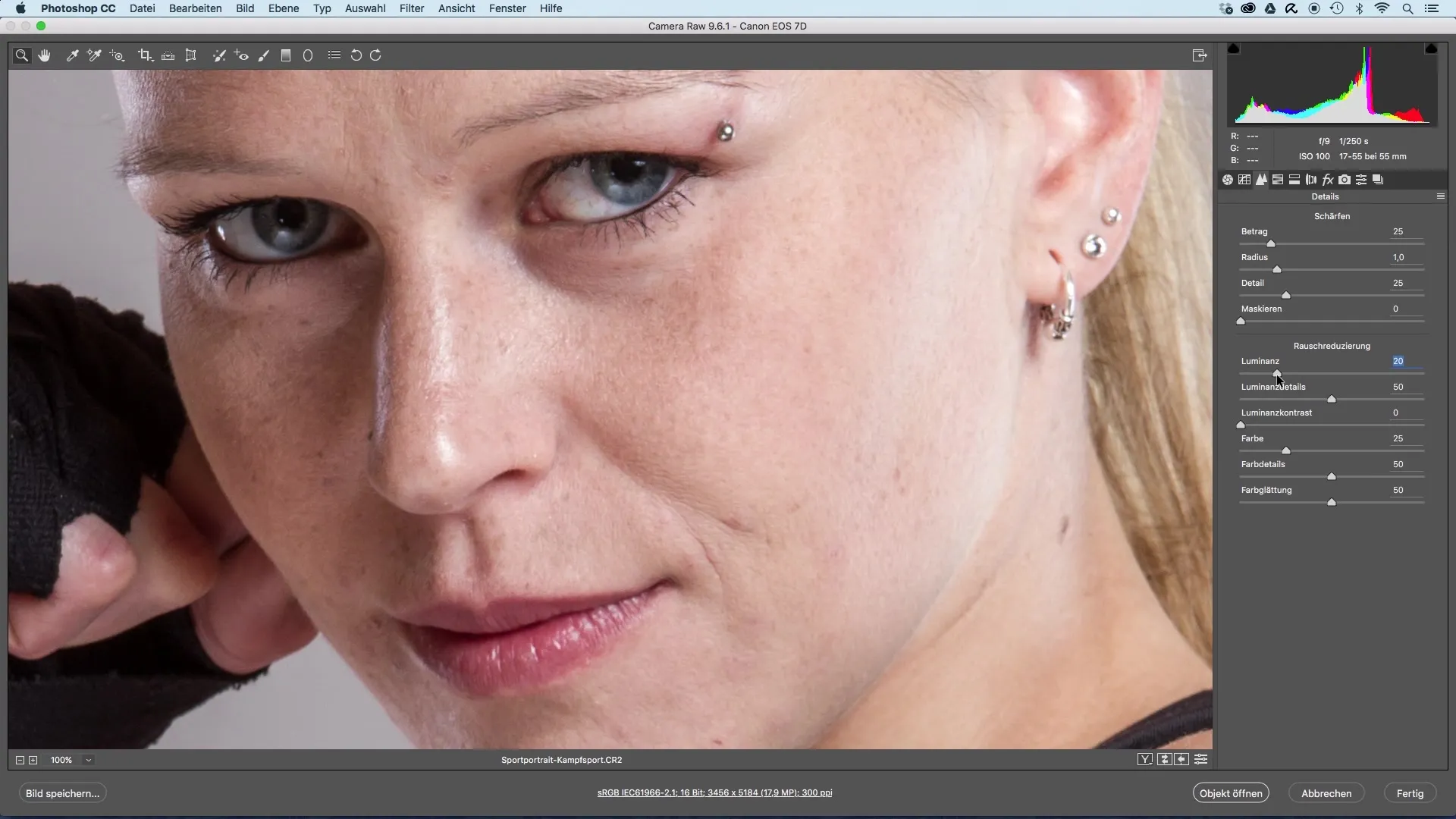
Once the image is largely optimized, you should consider the HSL and grayscale settings. Here, you can specifically adjust the brightness of individual colors, such as the blue and yellow tones, which affect your model's eyes and hair.
The orange slider allows you to make skin tones slightly brighter or darker. Increase this slightly to ensure you do not neglect the skin tones. The reds mainly affect lips and clothing, meaning you can also make adjustments here.
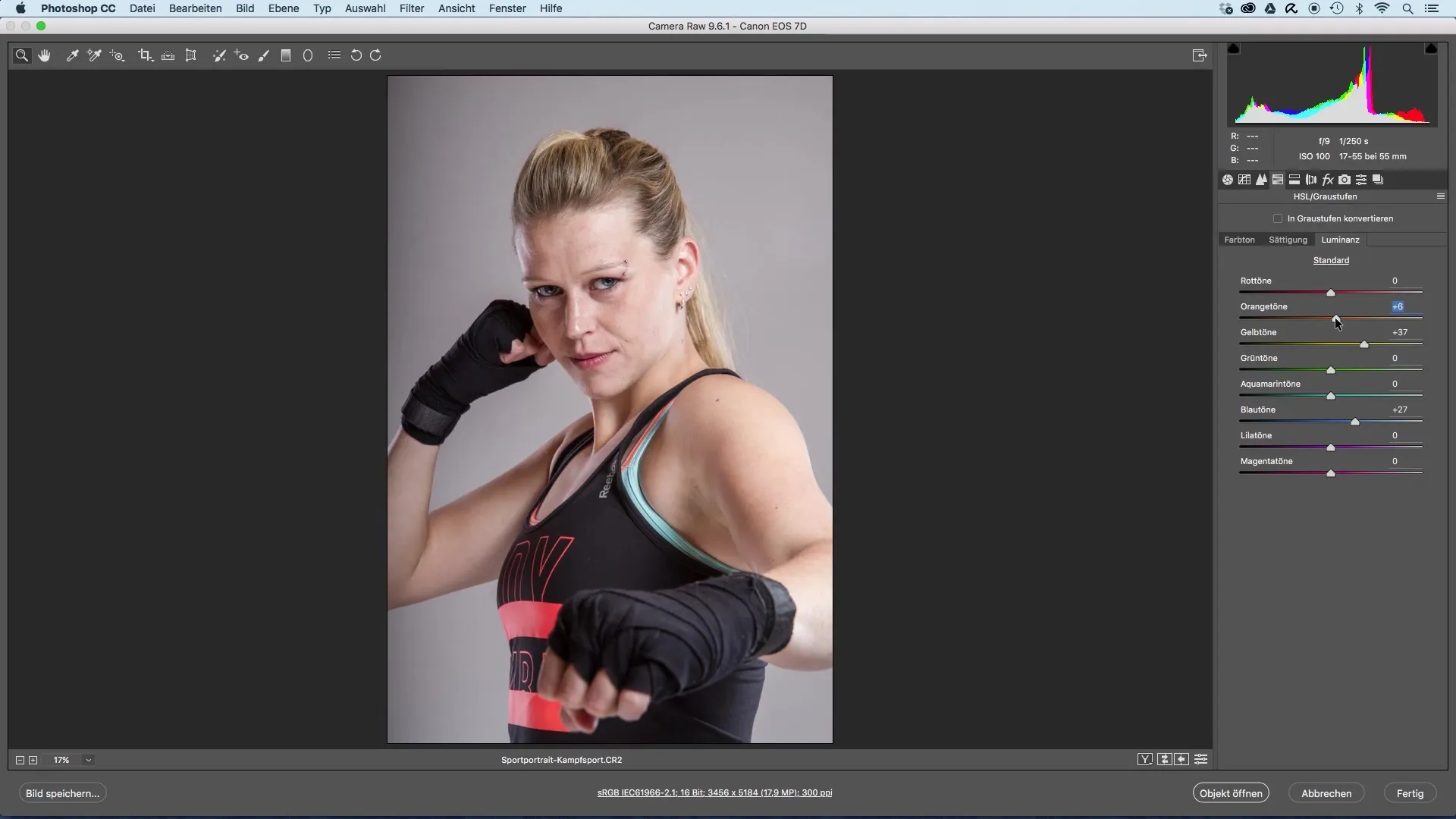
With these adjustments, the main steps of RAW development are complete. Finally, open the edited image in Photoshop to make any last refinements.
Summary - Image Optimization of Sports Portraits: Effective RAW Development
In this guide, you've learned how to reduce saturation, adjust exposure and contrast, reduce image noise, and efficiently set sharpness using RAW development. These techniques help you optimize sports portraits through targeted image editing and highlight the character of your subject.
Frequently Asked Questions
How does saturation affect the image?Saturation affects the intensity of colors. A reduction leads to a harmonious and natural color scheme.
What is the histogram and why is it important?The histogram displays the brightness distribution in the image and helps to optimally control exposure.
How can I ensure my images are sharp?Use the 100% view to assess sharpness accurately and adjust sharpness settings accordingly.
What can I do about noise in the image?Use the noise reduction feature in your software to minimize image noise, especially in crop cameras.
How do HSL adjustments affect the image?With HSL adjustments, you can change the brightness of specific colors and highlight details like eyes or hair.


