You are on the way to elevate your sports portraits to a new level. In this guide, you will learn how to optimize the image editing of a fitness trainer so that the end result is not only visually impressive but also captures the emotions and energy of your subjects. Let’s dive right in.
Main insights:
- Targeted lighting and contrasts in image editing increase the drama of sports portraits.
- The use of different layers in Photoshop allows for precise control over light and retouching effects.
- Fundamental for image optimization is adjusting colors, lights, and contrasts to showcase the model as best as possible.
Step-by-step guide
First, let’s take a look at the raw image, which serves as the starting basis. It shows the fitness trainer against a neutral background but lacks the intensive editing it ultimately requires. At this stage, we are still before the RAW editing.
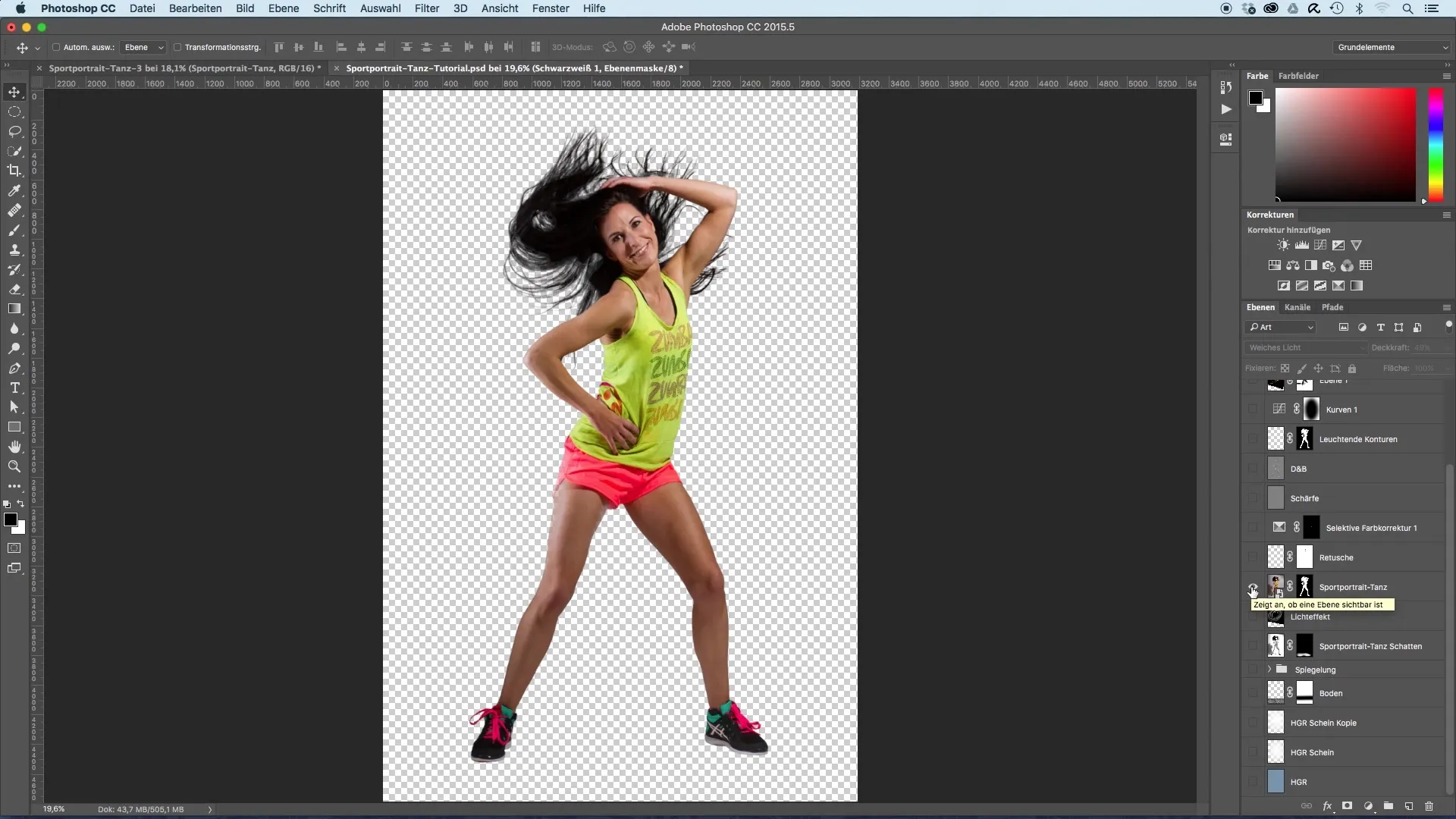
To give the image more dynamism, targeted lighting effects come into play. By adding a floor and creating reflections under the model's feet, we bring the image to life and create a sense of realism.

Next, we add a shadow that gives the figurative representation more depth. The casting of shadows significantly helps to separate the model from the background and creates a harmonious overall composition.
At the same time, we are working on the retouching layers. Here, the sharpness of the image is increased, which is crucial for clearly and distinctly portraying the athletic figure and the expressiveness of the trainer.

An important step in image editing is the application of the Dodge and Burn technique. This technique allows you to highlight the model and shape the lighting creatively. This makes the lighting effects not only more intense but also more appealing.
To further intensify and enliven the colors of the scene, you incorporate additional lighting effects. These effects can vary in intensity, depending on the mood you want to achieve in the image.

Another aspect of the editing is increasing the contrasts within the image. Here you adjust the values accordingly to enhance the visual impact of the portrait. A subtle contrast makes the details more visible and densifies the overall picture.
After the final adjustment of the images and reviewing all the layers, I will show you the individual steps in more detail in the following videos. This way, you have the opportunity to try all these techniques yourself and integrate them into your own image editing.
Summary – Image optimization of sports portraits
In this guide, you learned how important light, colors, and contrasts are for the image optimization of sports portraits. You have learned fundamental techniques that will help you edit your photos professionally.
Frequently Asked Questions
How can I increase the sharpness of an image?The sharpness can be increased in Photoshop through the appropriate retouching layer and by adjusting sharpening filters.
What do Dodge and Burn techniques achieve?These techniques help to focus light and shadow strategically to highlight the model.
How can I make the colors more vibrant?By adding lighting effects and adjusting color saturation, more vibrant colors can be achieved.
What should I consider when increasing contrasts?Make sure the contrasts do not appear exaggerated, as this can lead to loss of detail.


