A picture can often gain expressiveness through its composition. In sports portraits, cropping plays a central role in directing attention to the essentials and making the image composition more dynamic. Here you will learn how to quickly and effectively optimize your portraits with the cropping tool.
Key Insights
- The composition of the image is crucial for the effect of a photo.
- When cropping, it is important to remove distracting backgrounds.
- Effective placement of the main subject leads to more exciting images.
- The cropping tool is your best friend when cropping.
Step-by-Step Guide
First of all, you should open your image in the desired software. This allows you to view the image in its original size for a better overview of the composition.
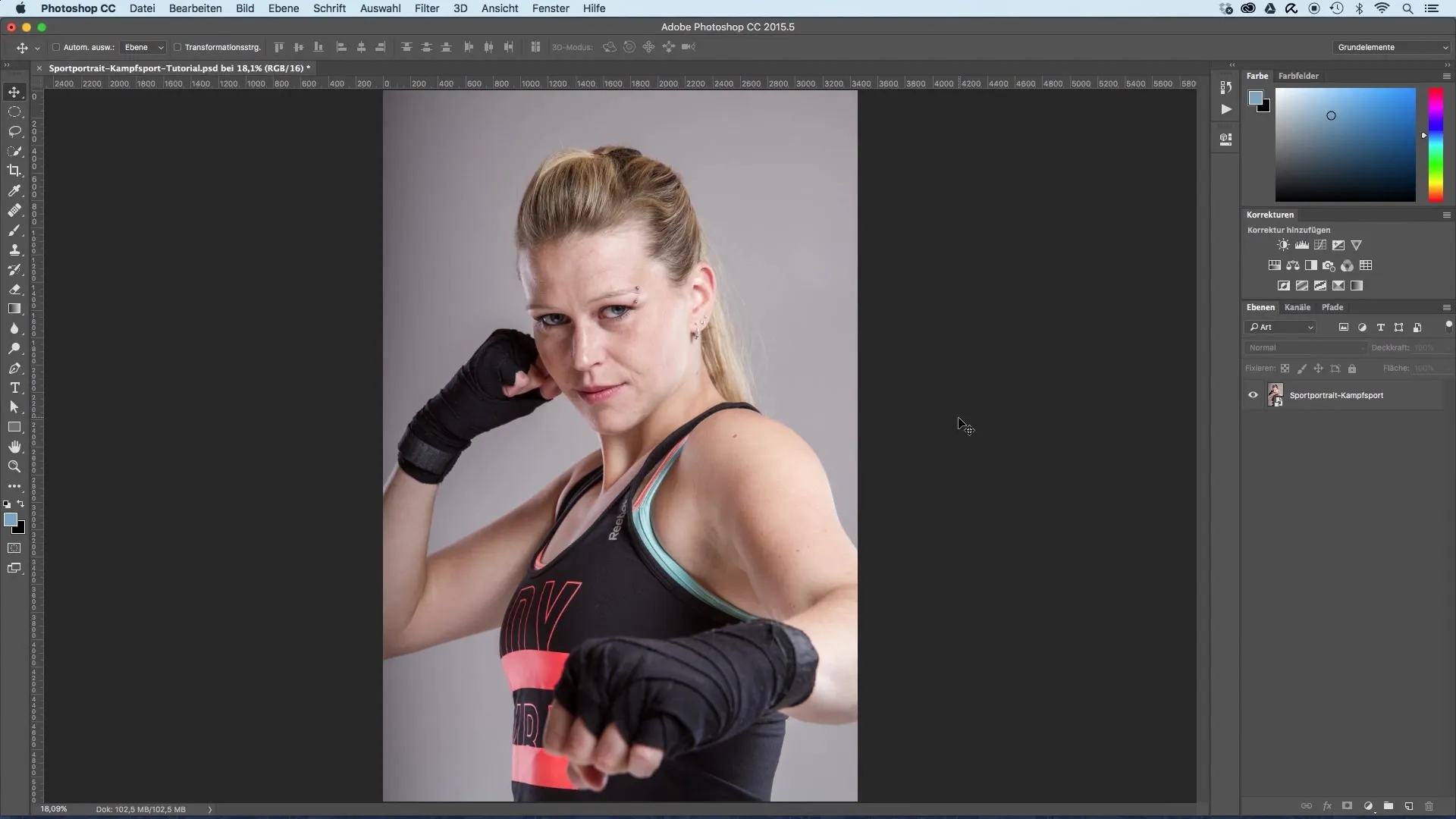
Now it’s time to get to work. With the cropping tool, you can significantly improve the composition of your image. It’s time to remove the unnecessary areas of the image and create an exciting image structure.
Take a look at the current image composition: The model is in a rather unattractive position, and the background takes up a lot of space. The first step is to crop out the distracting background.
Make sure to position the model's face well. Often, it's beneficial not to place the main subject in the center of the image, but to create a more dynamic composition. In this case, the model is slightly off-center.
Now activate the cropping tool and adjust the cropping frame to focus on the model. It might help to slightly rotate the image to achieve a pleasing perspective.
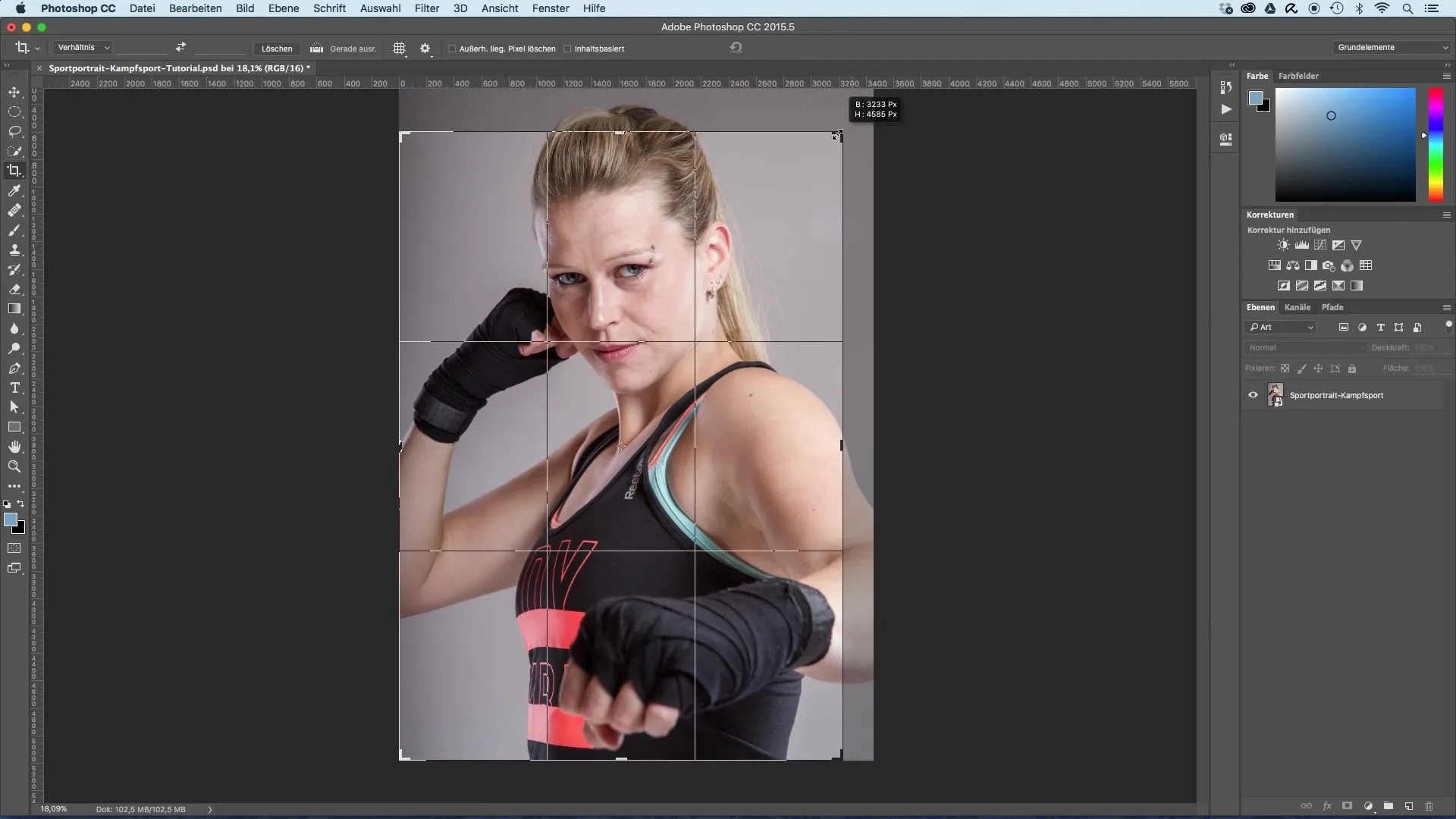
Start cropping the top area of the image. Here, you slightly crop the model's head to give them more space in the image. You can also adjust the sides of the image alongside the face to achieve a more harmonious composition.
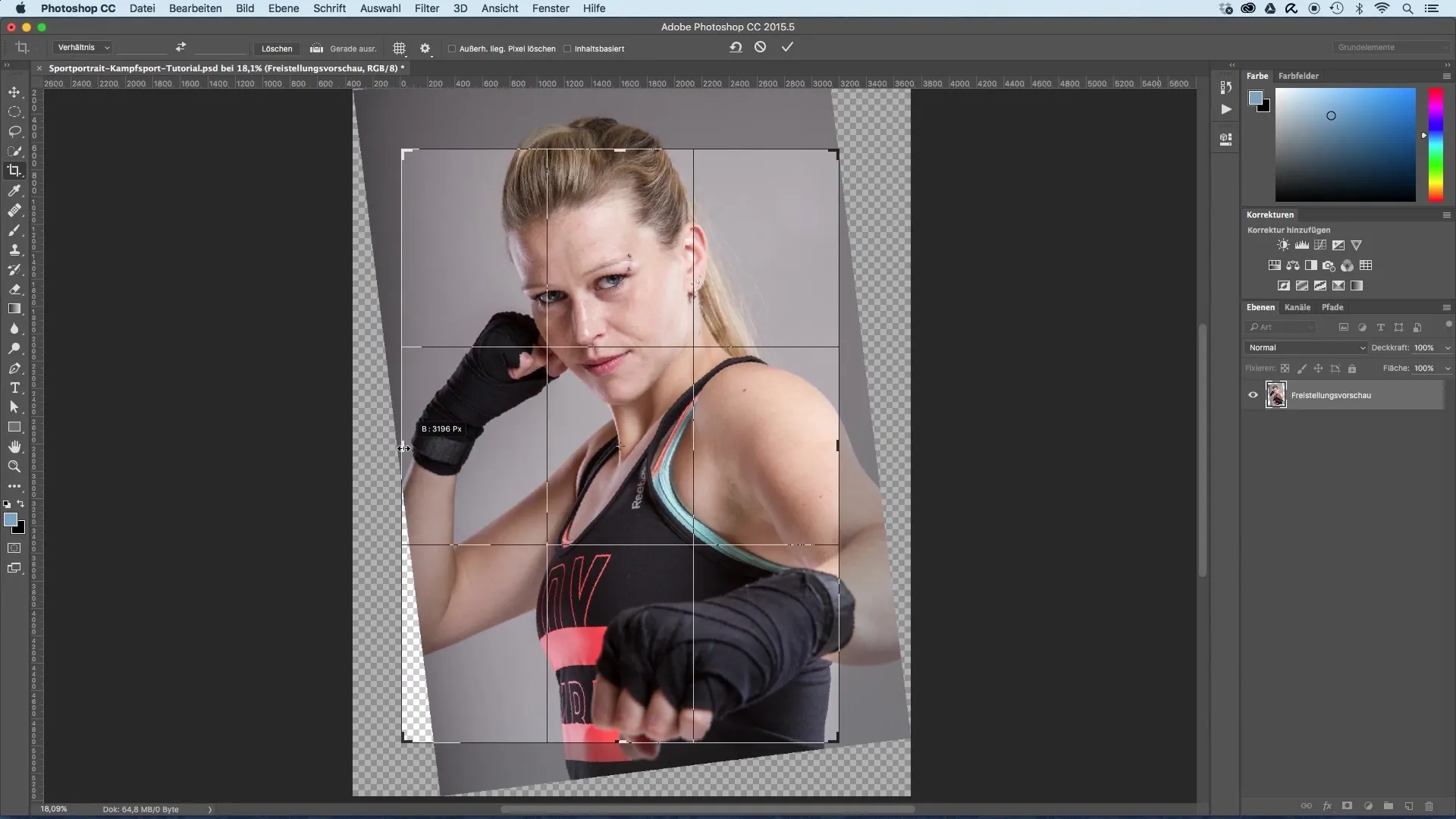
The left edges are also important. Ensure that the model does not extend too far out of the image to maintain focus. A good guideline is to crop the image as closely as possible without losing important parts like the arm.
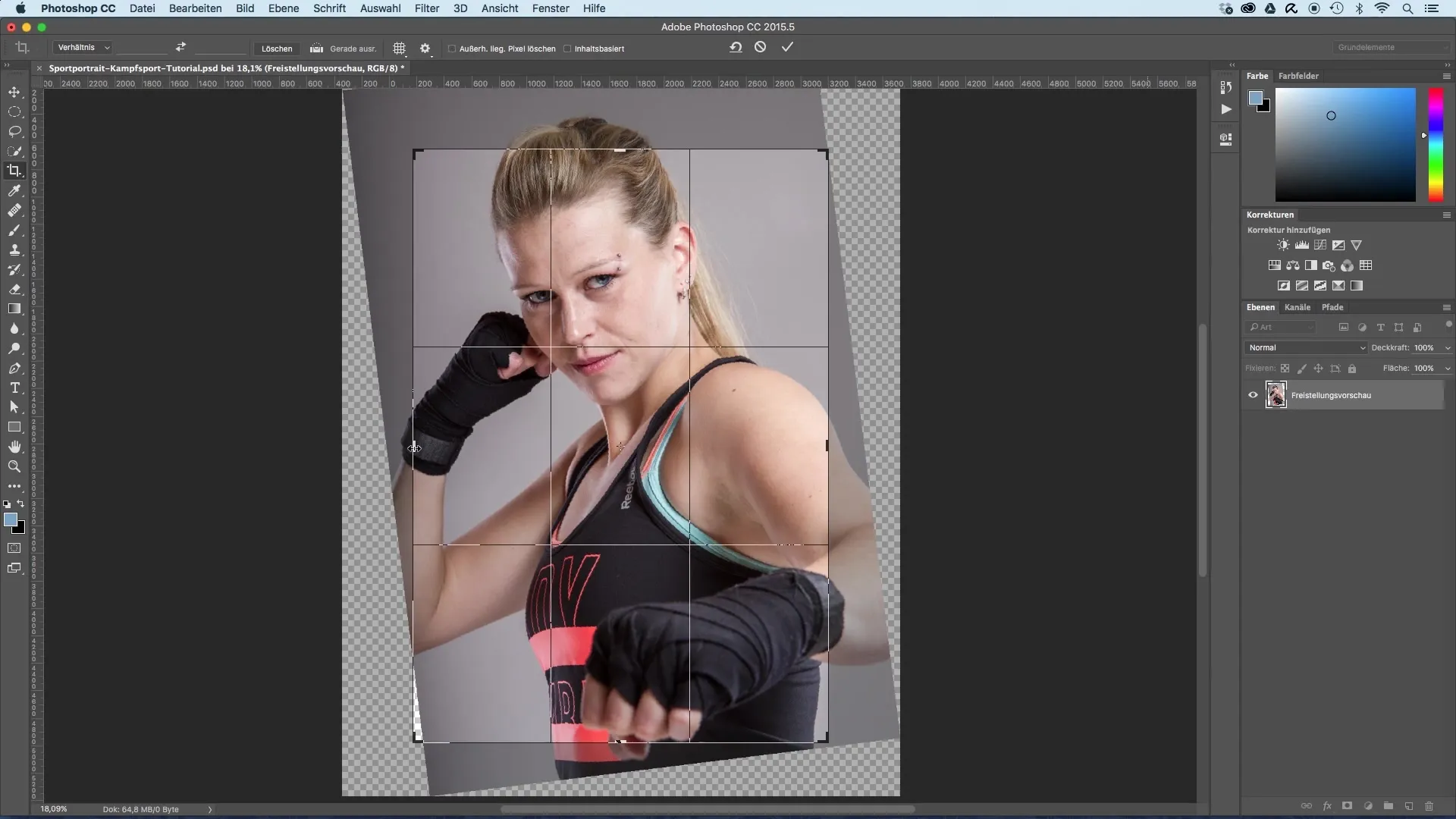
Now it’s time for the bottom edge of the image. Here, a cut at the wrist or fingers can be useful to draw more attention to the face. Ensure no unsightly remnants of clothing are left in the image when cropping.
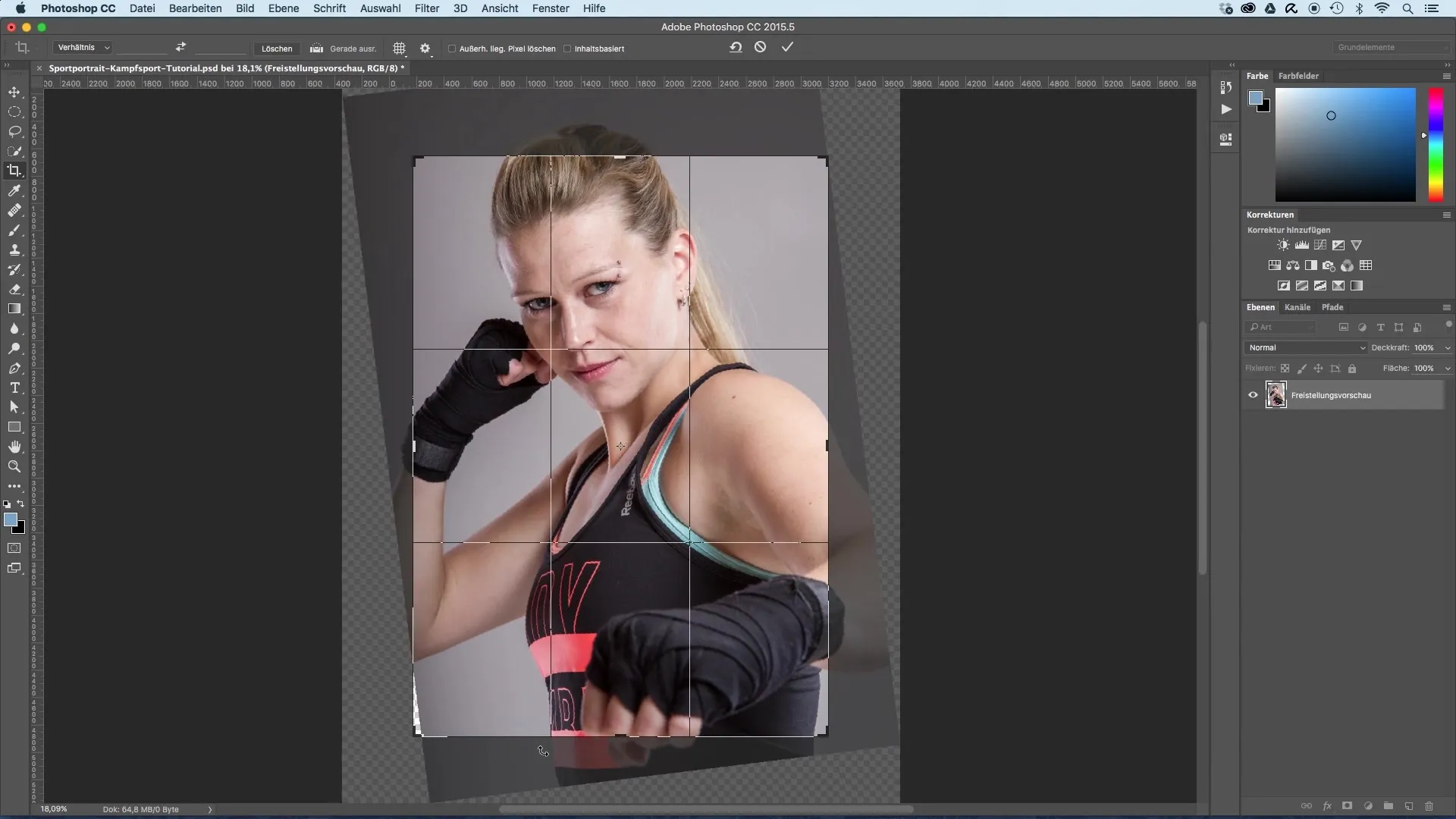
To ensure the image looks harmonious, also check the right edge of the image. Here, you should ensure that the glove does not end with a sharp image edge.
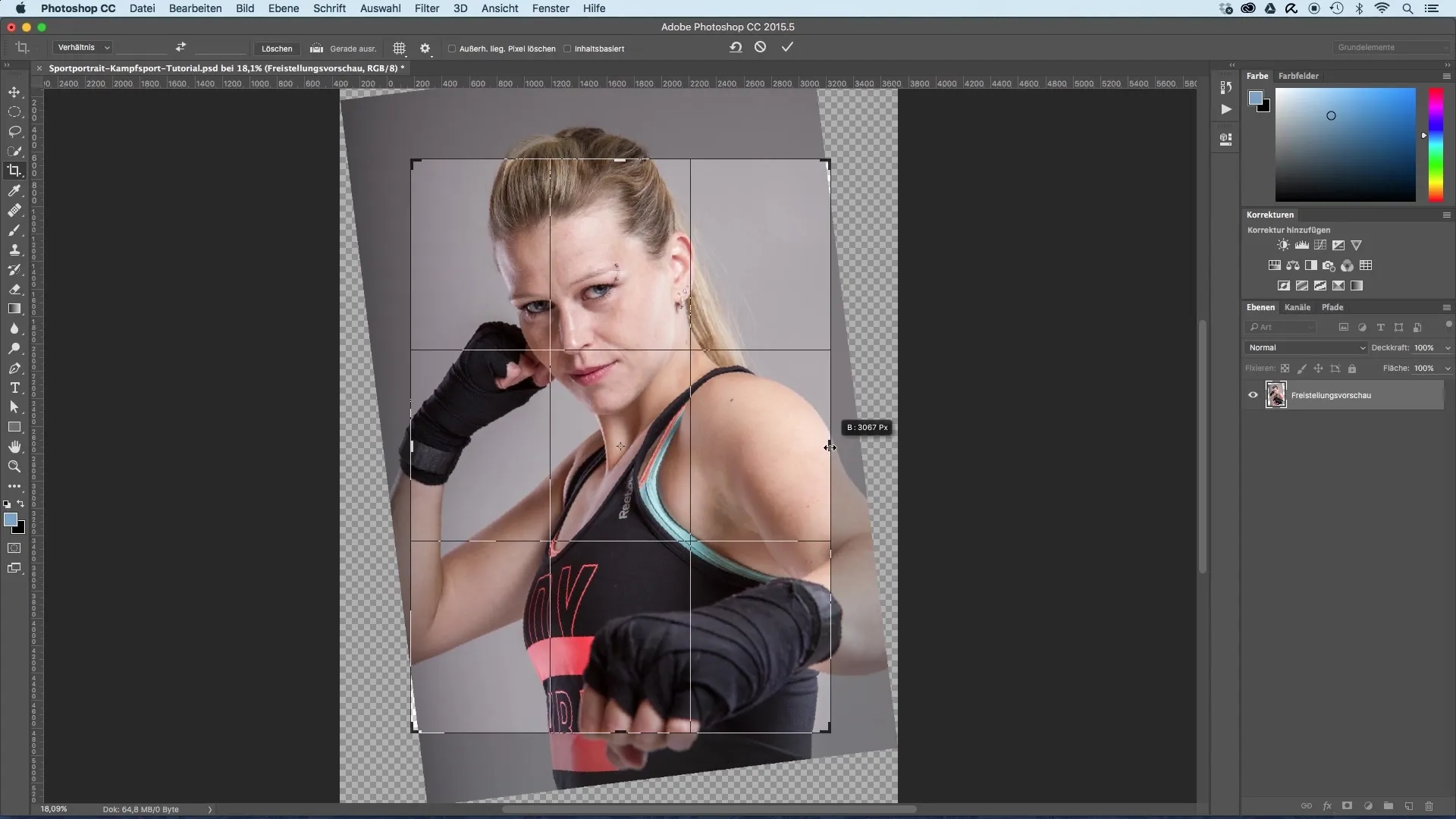
Optimal positioning can sometimes mean cutting the model slightly. This adds tension to the image and directs the viewer's gaze deliberately to the face.
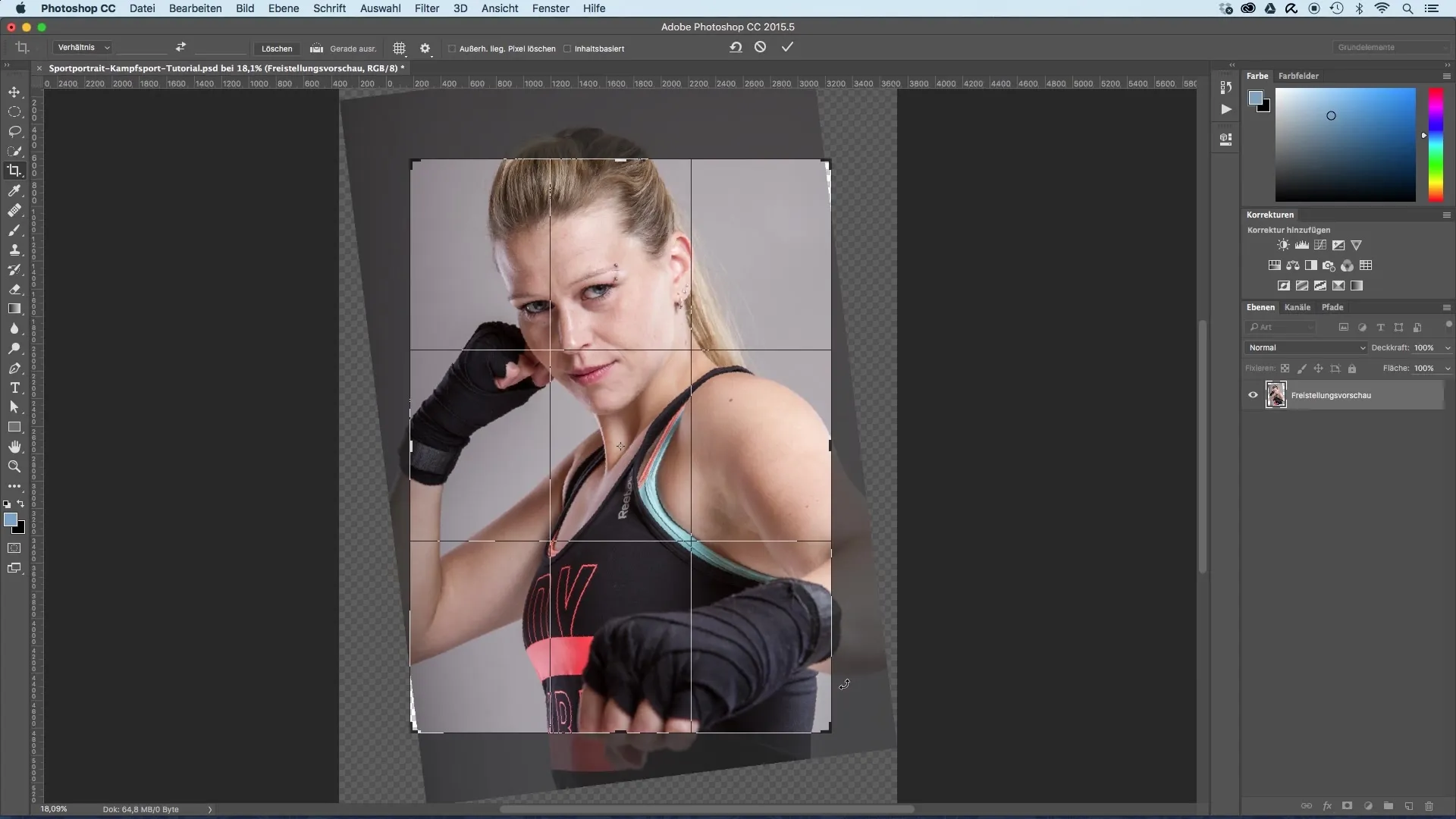
Once you are satisfied with the crop, it’s time to apply the changes. You can do this by double-clicking within the frame or pressing the checkmark at the top of the bar. This confirms your changes and incorporates the adjustments into the image.
After confirmation, the image will be automatically updated. You will see that the image looks much more exciting, and the composition is right.
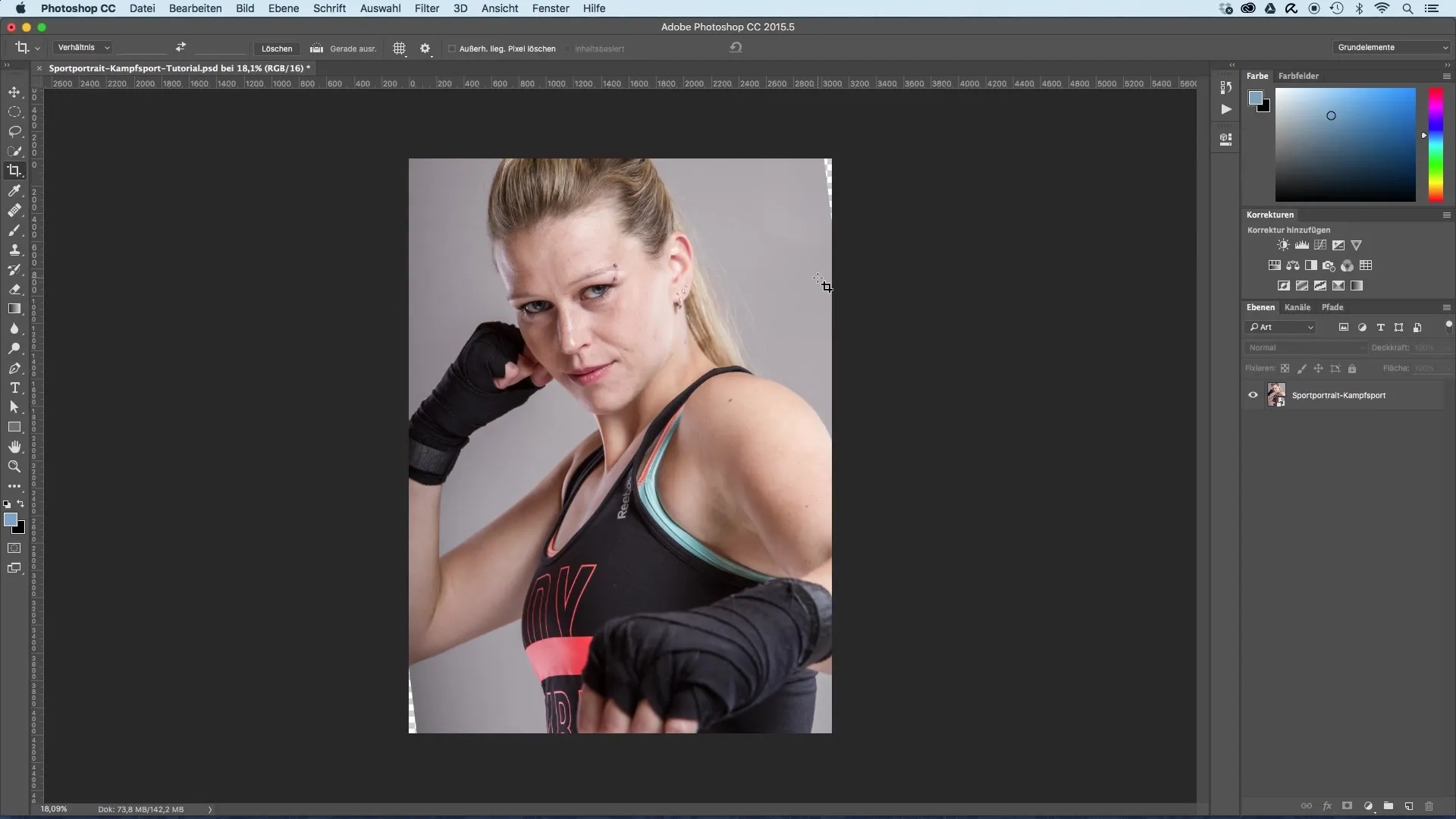
If you are satisfied with the final image, you can save it or continue editing. A well-cropped image is an important step in creating an appealing sports portrait.
Summary – Image Optimization of Sports Portraits through Effective Cropping
Cropping and optimal image composition are critical steps in improving your sports portraits. With the cropping tool, you can remove distractions and highlight the importance of the model. Adjust the edges to make the image composition more dynamic and present the main subject attractively.
Frequently Asked Questions
How can I activate the cropping tool in my software?The cropping tool is usually found in the toolbar of your image editing software.
Why is image composition so important?A thoughtful image composition directs the viewer's attention and enhances the emotional impact of the image.
Can I still edit the image after cropping?Yes, you can continue to adjust and edit the image after cropping to achieve the best results.
What should I pay attention to when cropping?Make sure to highlight the main subject and remove distracting elements.


