Colors are essential for creating emotions and atmospheres in images. In this guide, you will learn how to incorporate simple yet effective techniques to add vibrant color accents to your sports portraits. The methods I will introduce can help you significantly enhance the vividness and freshness of your photos.
Key insights
- Use the layer mode "Negative multiply" to intensify colors.
- Use a soft brush for subtle light effects.
- Experiment with different hues and saturations for a more impressive look.
Step-by-Step Guide
1. Create and name a new layer
First, create a new layer and name it "Glow". This layer will be where you can enhance the light reflections.

2. Select color and adjust brush
Now select the foreground color to white. Then take a brush to paint specifically on the areas where the light effects are particularly pronounced, such as where light beams converge.
3. Apply highlights
Start applying light brush strokes to the desired areas. Make sure to set a low opacity to keep the application subtle and natural. Let the light beams shine at these places.
4. Add highlights
Further, add small highlights everywhere, including on the shoes, to give the reflections more depth. If you don't like an area, you can remove unwanted spots with the eraser.
5. Before-After Comparison
Now look at the image in the before-after comparison. You will clearly see the difference in the reflection and the glow of the colors.
6. Add color look
Add another layer to brighten the colors. Name this new layer "Colors". Here you select a shade of blue and enhance it as desired.
7. Adjust background color
To further enhance the background, set the new color layer to "Negative multiply" mode. This will make the colors more vibrant and better integrate with the background.
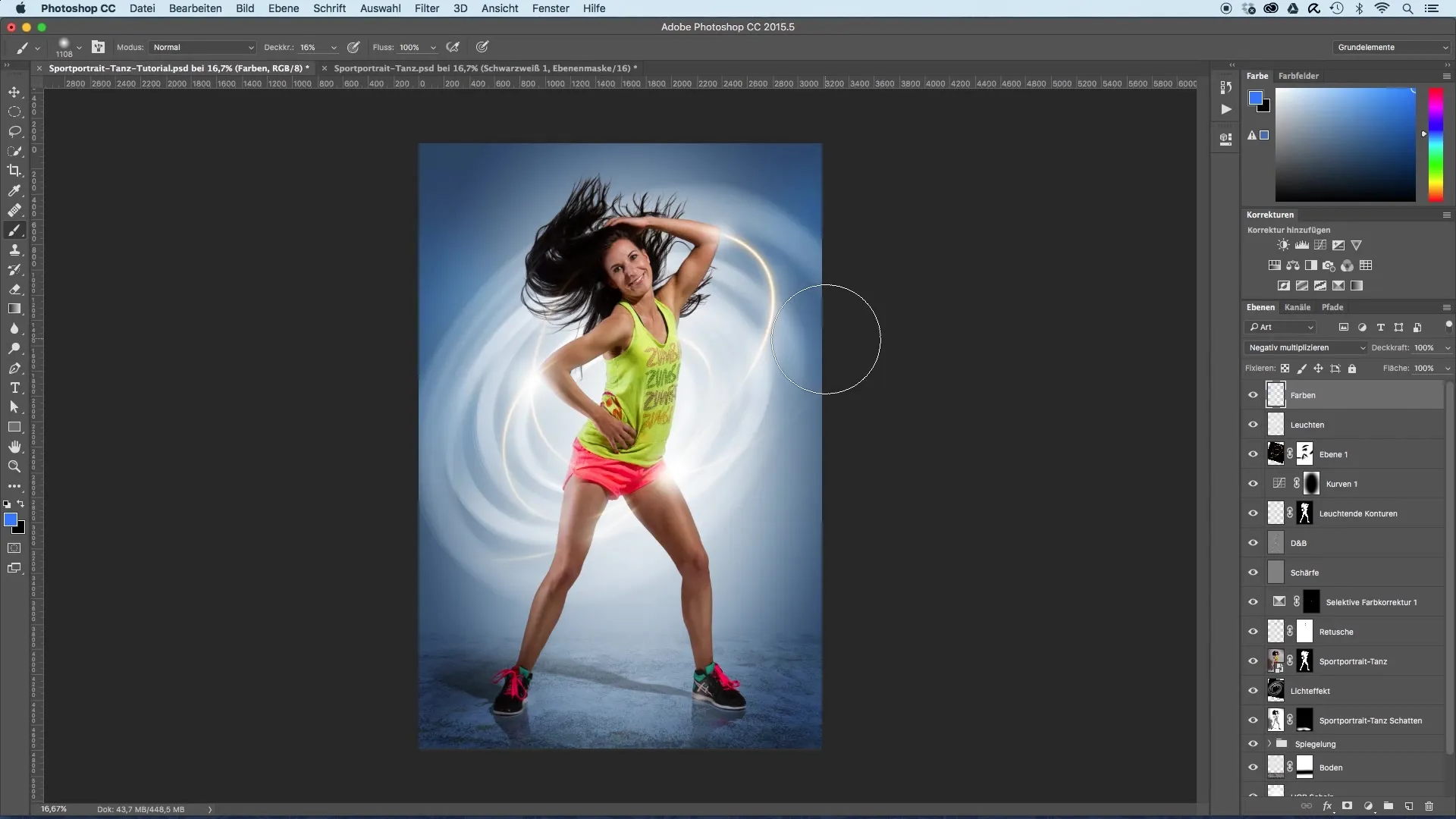
8. Creative experimentation with colors
Now it’s time to get creative! Experiment with different colors to shape the intensity and brightness according to your wishes.

9. Lighten background
To lighten the background, duplicate the lower layer on which the background is located. Slightly enlarge it and reduce the opacity to about 70% to make the image brighter and the contrast clearer.
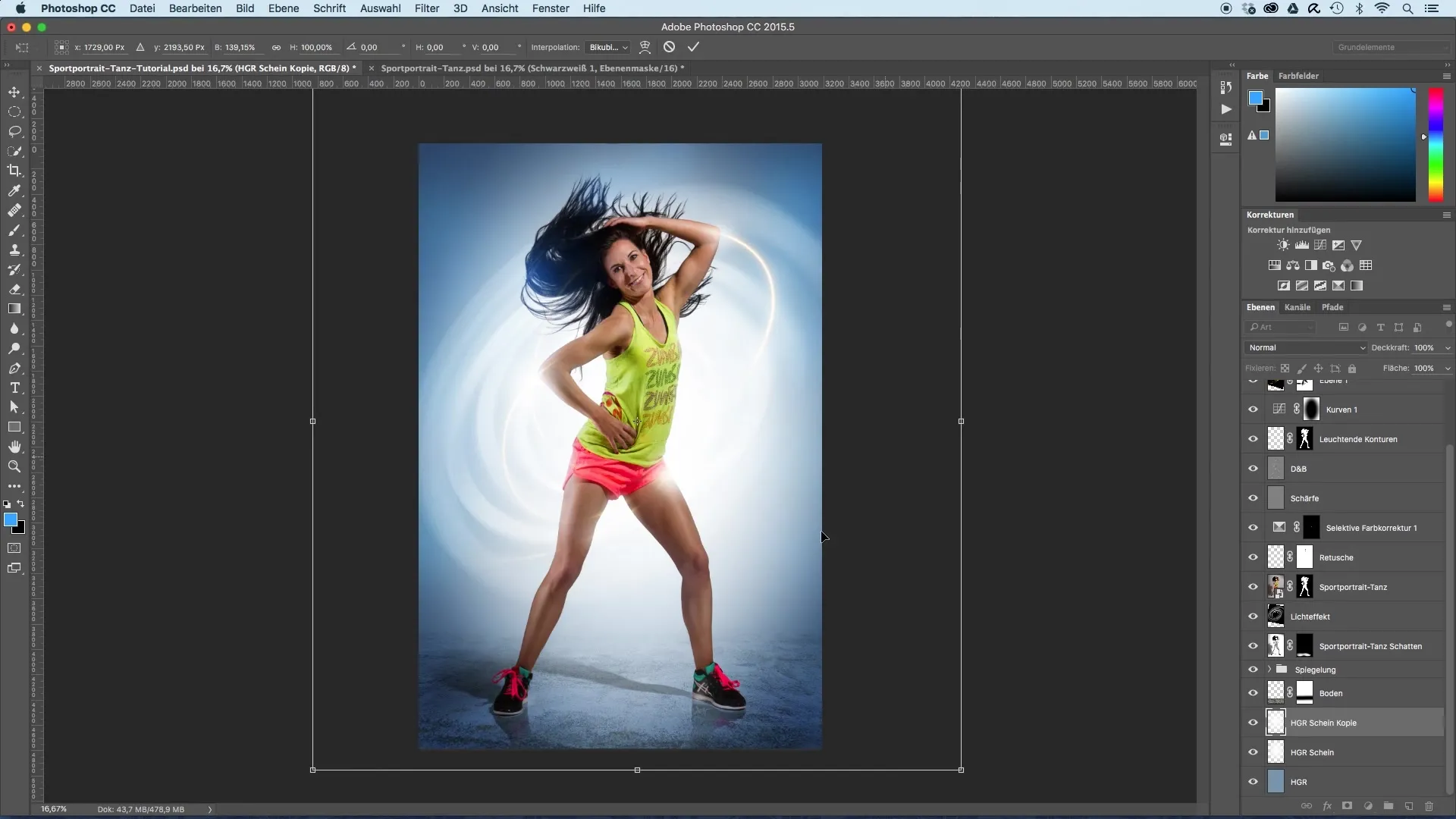
10. Color enhancements on clothing and hair
To accentuate the colors in the hair and clothing more strongly, overlay additional colors like blue or red over these areas. Also, experiment with the saturation here.
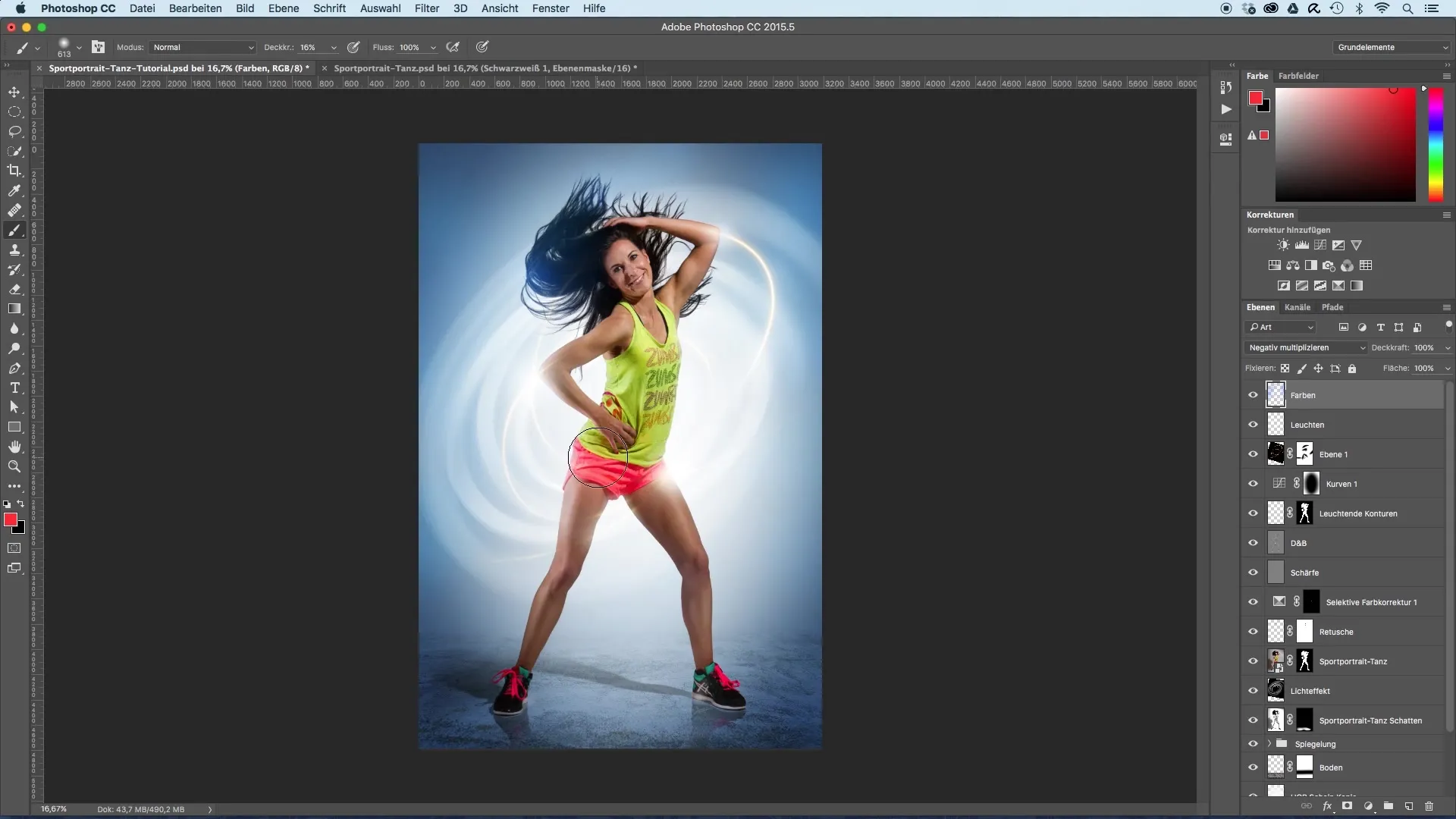
11. Make final adjustments
Make the final adjustments and ensure that the colors look harmonious. Pay particular attention to the red in the pants and the yellow tone in the t-shirt to see if they harmonize well.
12. Satisfaction with the result
After completing all the steps, review the entire image. You should now have a remarkably vibrant and engaging portrait. Further contrast adjustments could follow in the next step to perfect the final result.
Summary – Vibrant colors in sports portraits
With the steps described, you can intensify the colors of your sports portraits and give them a fresh, vivid appearance. Use creative techniques and play with different settings to achieve the best results.
Frequently Asked Questions
How do I choose the right foreground color?The ideal foreground color depends on the existing colors in the image. White is a good choice for light effects.
Can I change the colors at any time?Yes, you can adjust the colors at any time as long as you are working on a new layer.
What brush size is recommended?Use a soft brush with variable size to achieve a natural look.
Is there a way to intensify the light effects?Yes, you can adjust the saturation or opacity of the layers to enhance the light effects.
Can I use other shades for the background?Absolutely! Experiment with different shades to create interesting contrasts.


