There are many ways to customize your WordPress site with Elementor. One of the most valuable features is the template-library, which provides you with a variety of templates and blocks. In this guide, you will learn how to use the template library effectively to optimize your web design and create appealing layouts.
Key insights
- The template library offers numerous templates and blocks for various purposes.
- There are both free and paid designs.
- With the pro version, you gain access to an extended selection of templates.
- You can customize blocks individually to fit your existing design.
Step-by-step guide
Creating an account and accessing the template library
Before you can use the template library, you need to create an account if you haven't already. This is essential for downloading templates and using them in your projects. Once you've created your account, you can access Elementor's template library and select your first template.
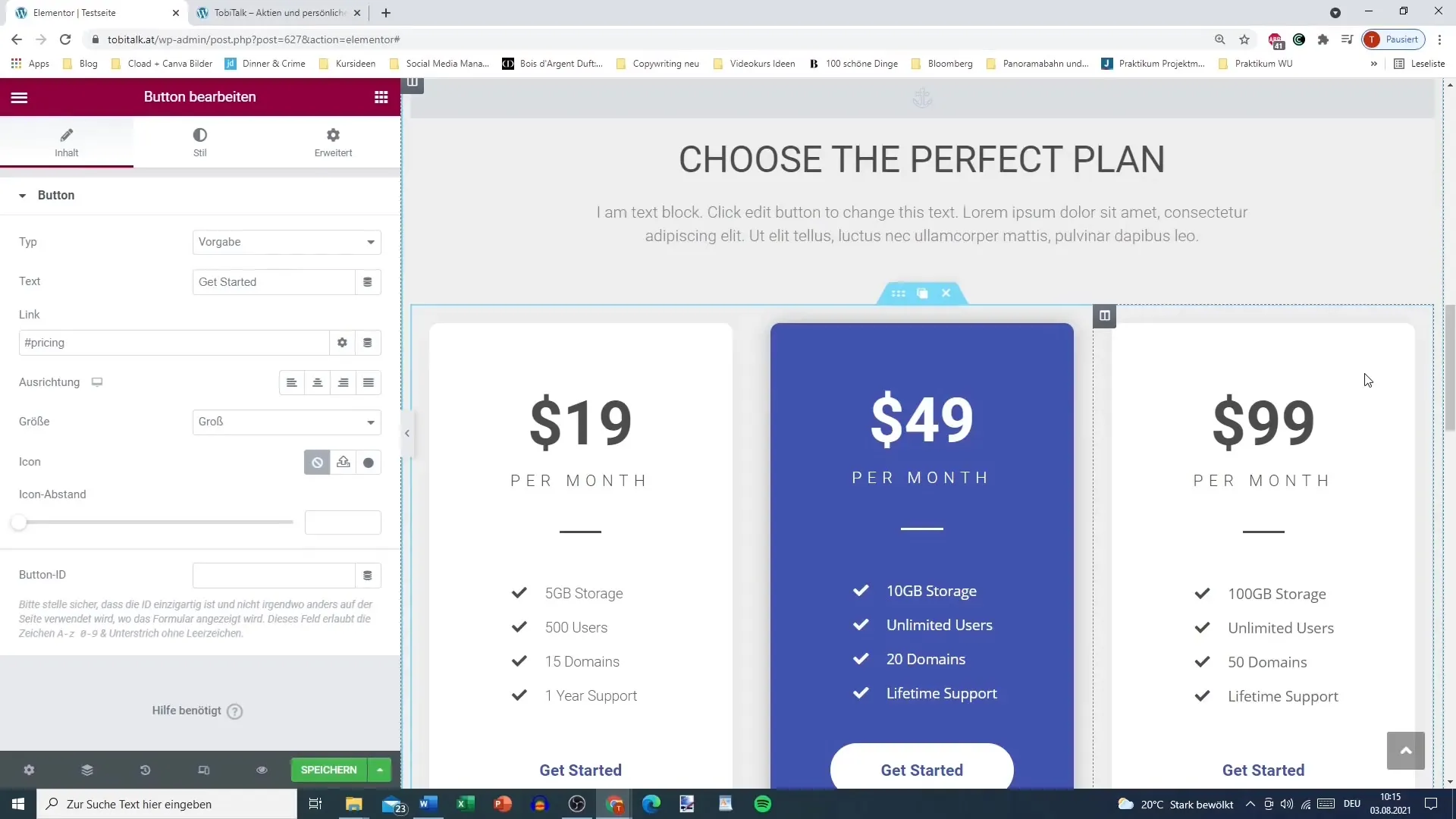
Selecting and customizing templates
After logging in, you can save your page and access the template library. When you select a template, it is loaded directly into your current design. You can edit all the elements of the template to ensure it fits perfectly with your style. This includes editing texts, images, and videos included in the template.
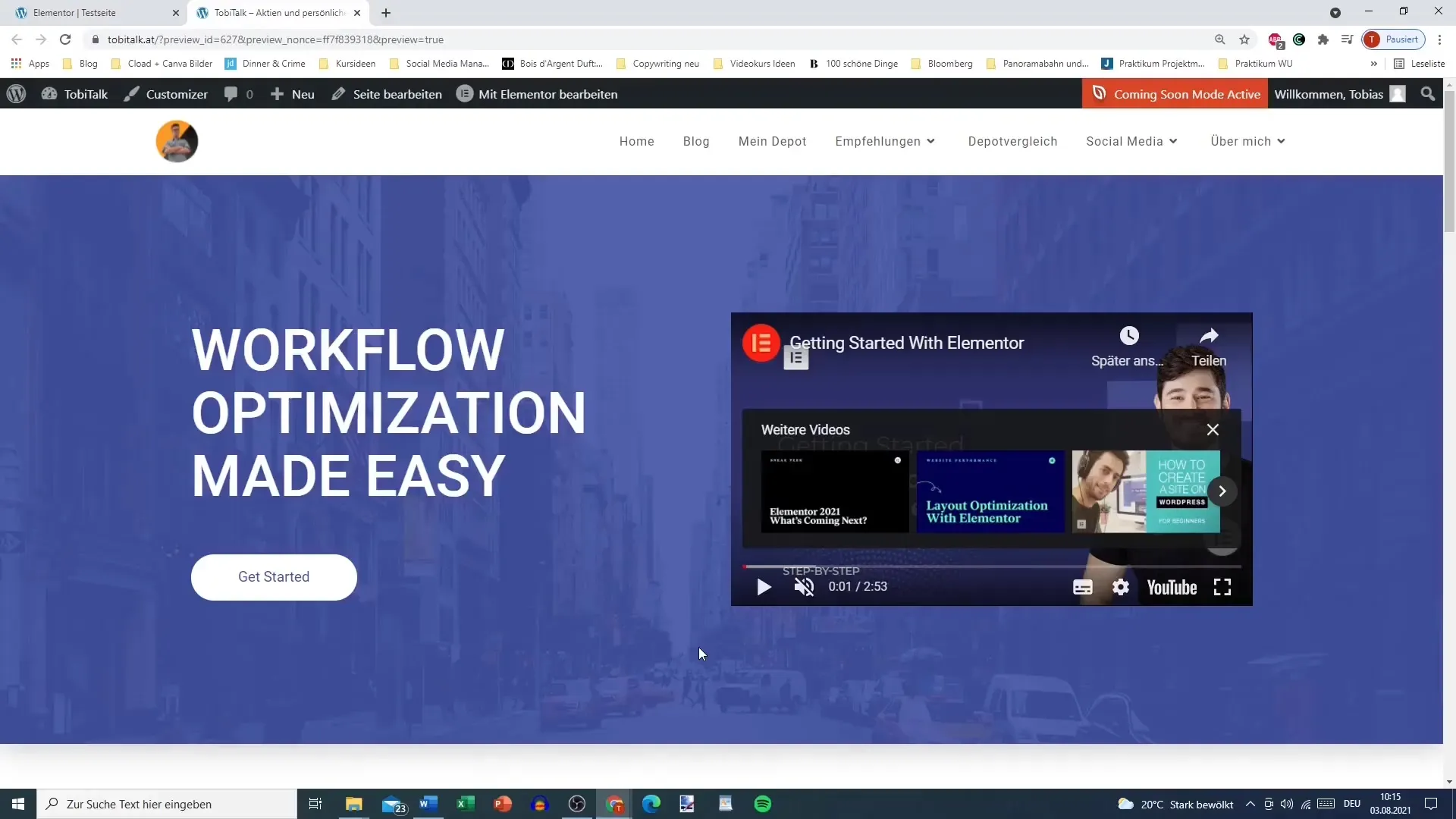
Integrating blocks
You have the option to add blocks in addition to complete pages. These consist of individual sections or elements that you can also customize. There are both paid and free blocks. Often, free blocks are quite limited, while paid ones tend to offer more appealing designs.
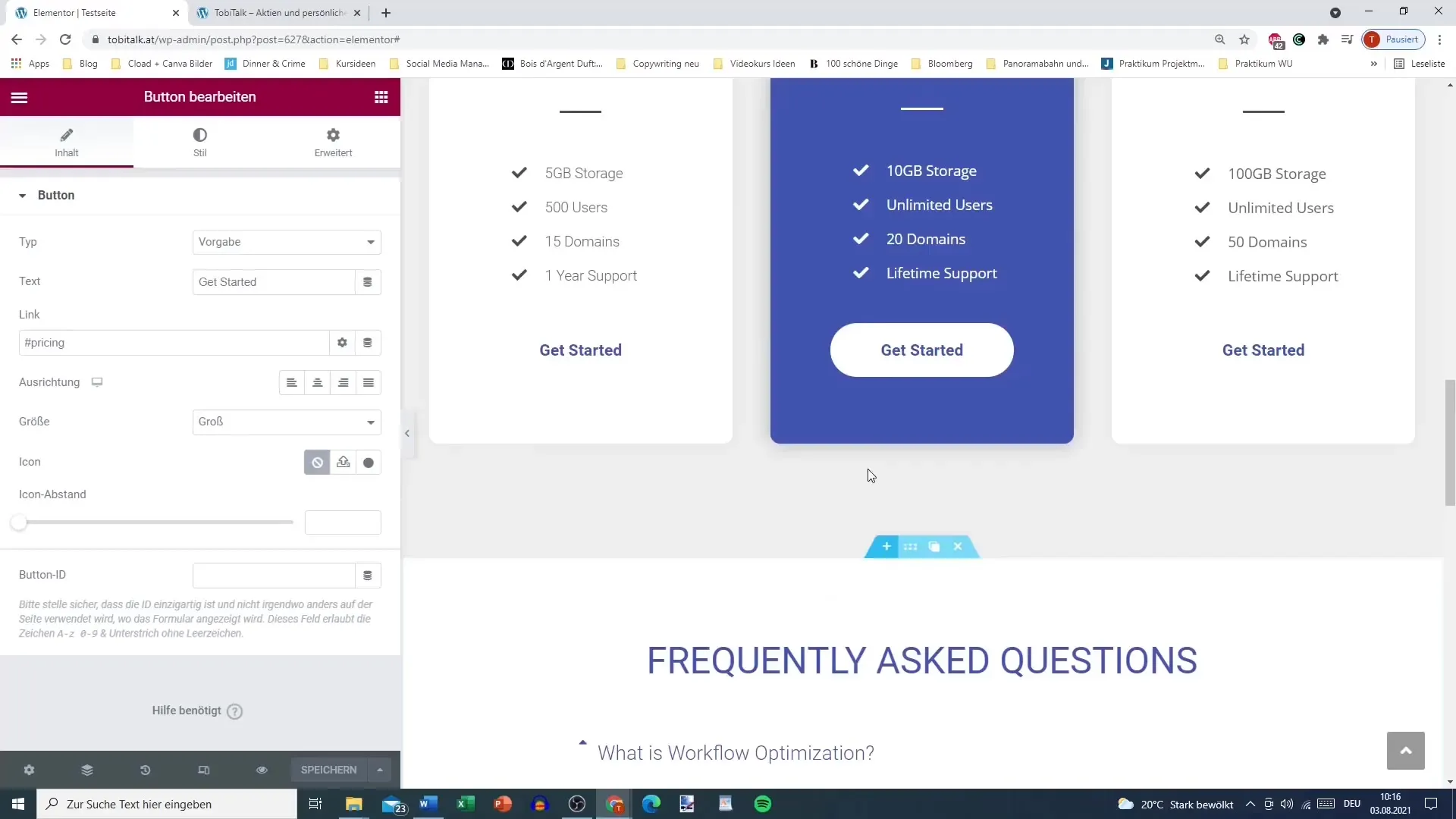
Using categories
To make it easier to find suitable templates and blocks, you can browse through the different categories. Whether you are looking for "team" layouts, pricing tables, or call-to-action elements, the categories help you find the right designs more quickly.
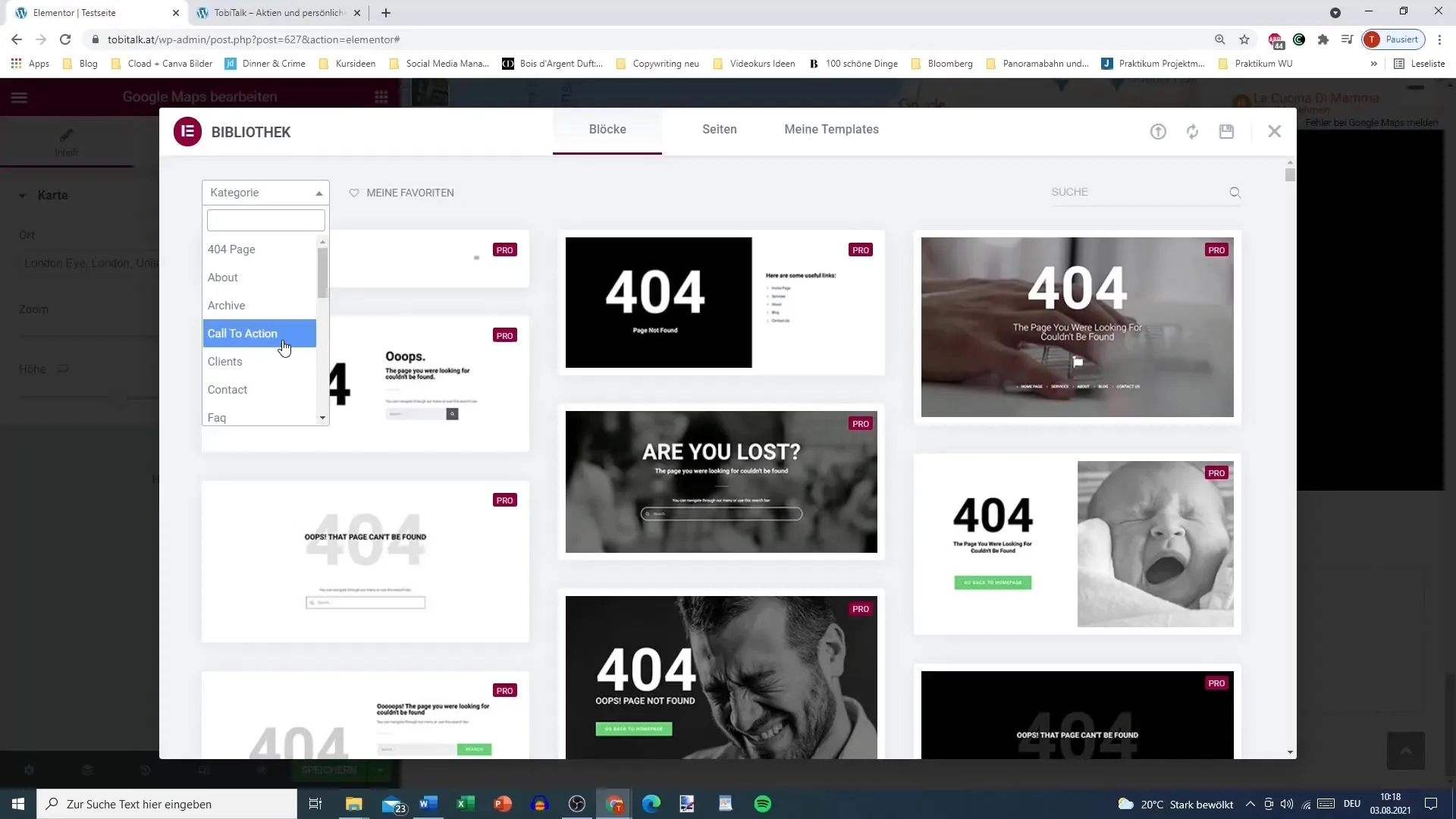
Favorites and search functions
In the template library, you can also save your favorites for quick access to your preferred designs. The extensive search function allows you to search specifically for certain terms, which is useful when selecting relevant templates.
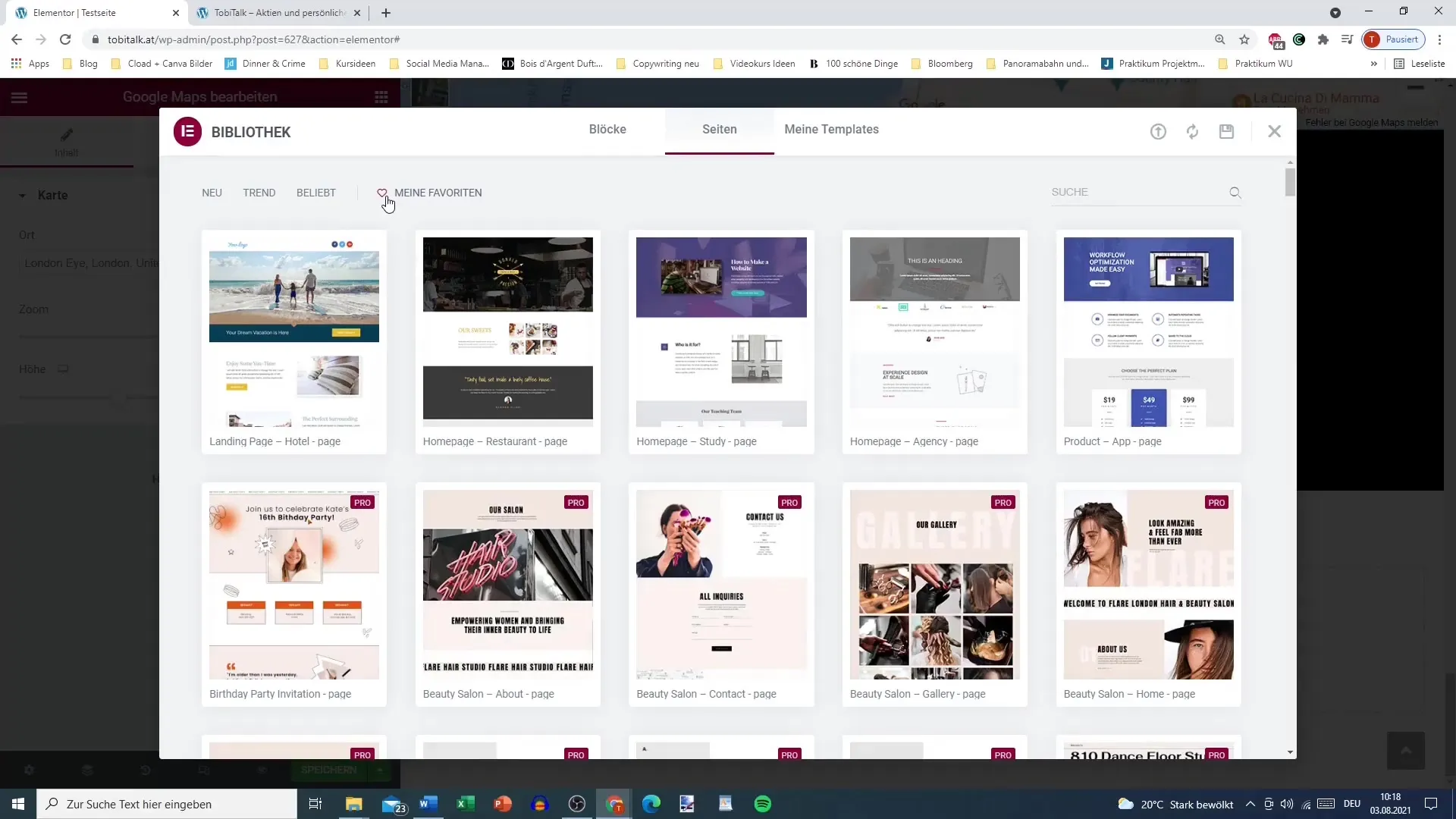
Using the pro version
The pro version of Elementor offers you an expanded selection of templates and features. If you want to design your website professionally, it is advisable to consider the pro version, as it provides a variety of high-quality templates you can use.
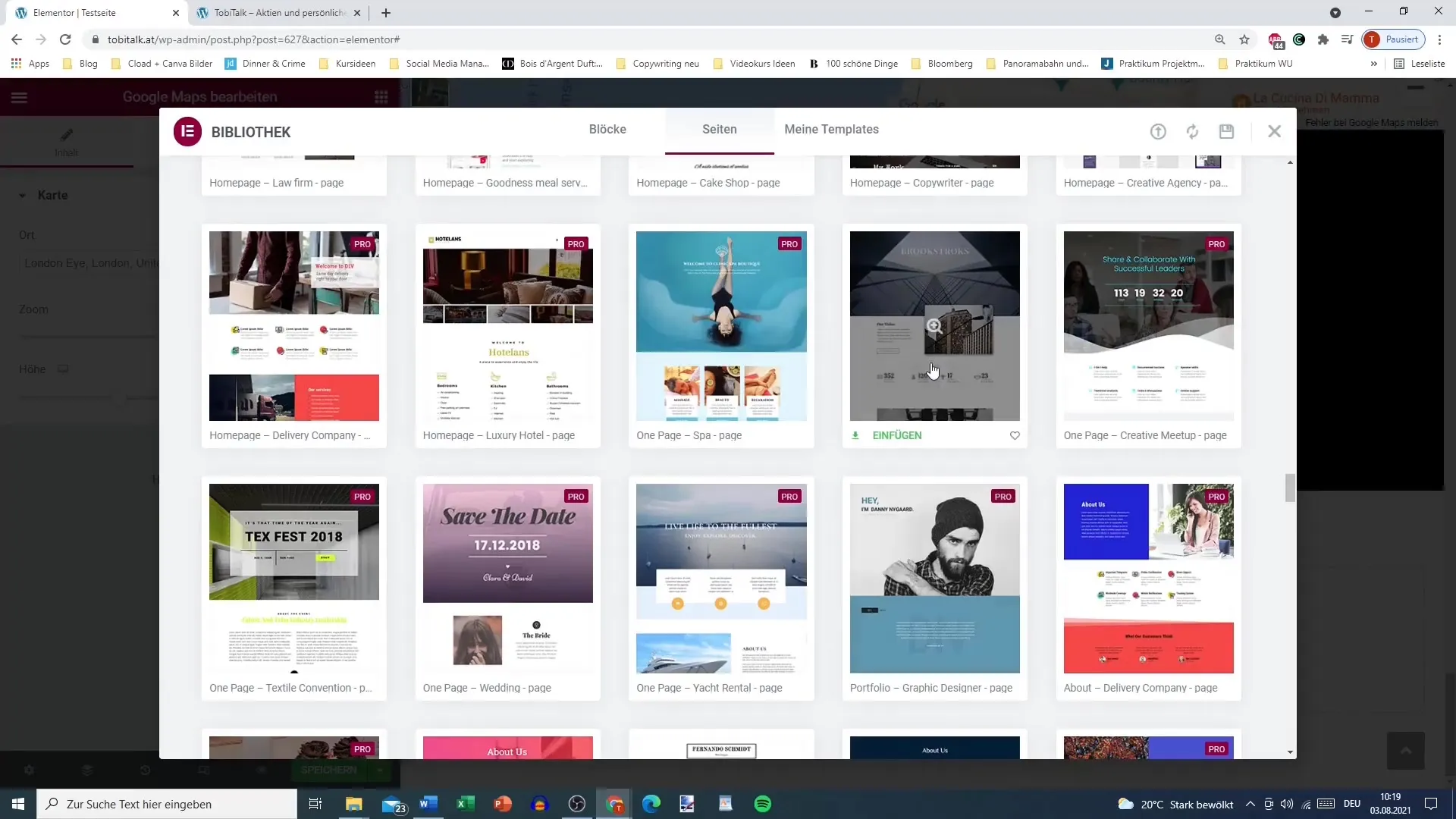
Adapting to your existing design
Once you have selected a template or block, you can customize it to fit your existing design. Make sure that the colors, fonts, and layouts harmonize well together so that the visual consistency of your site is maintained.
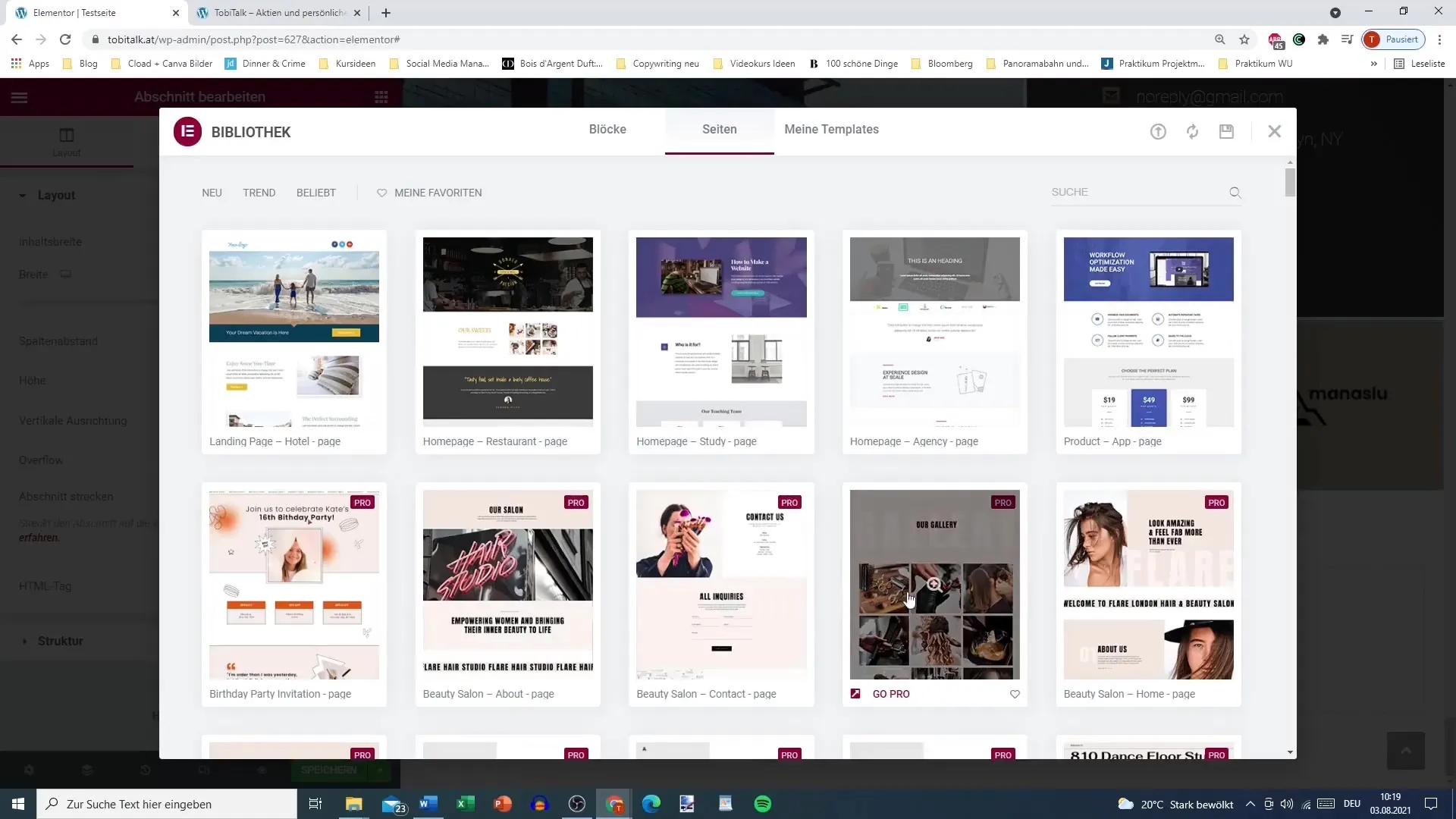
Performance optimization
Ensure that the number of blocks and templates used does not lead to slow loading speeds on your site. Overloading with heavy graphics or videos can result in a poor user experience. Therefore, carefully consider which elements are truly necessary.
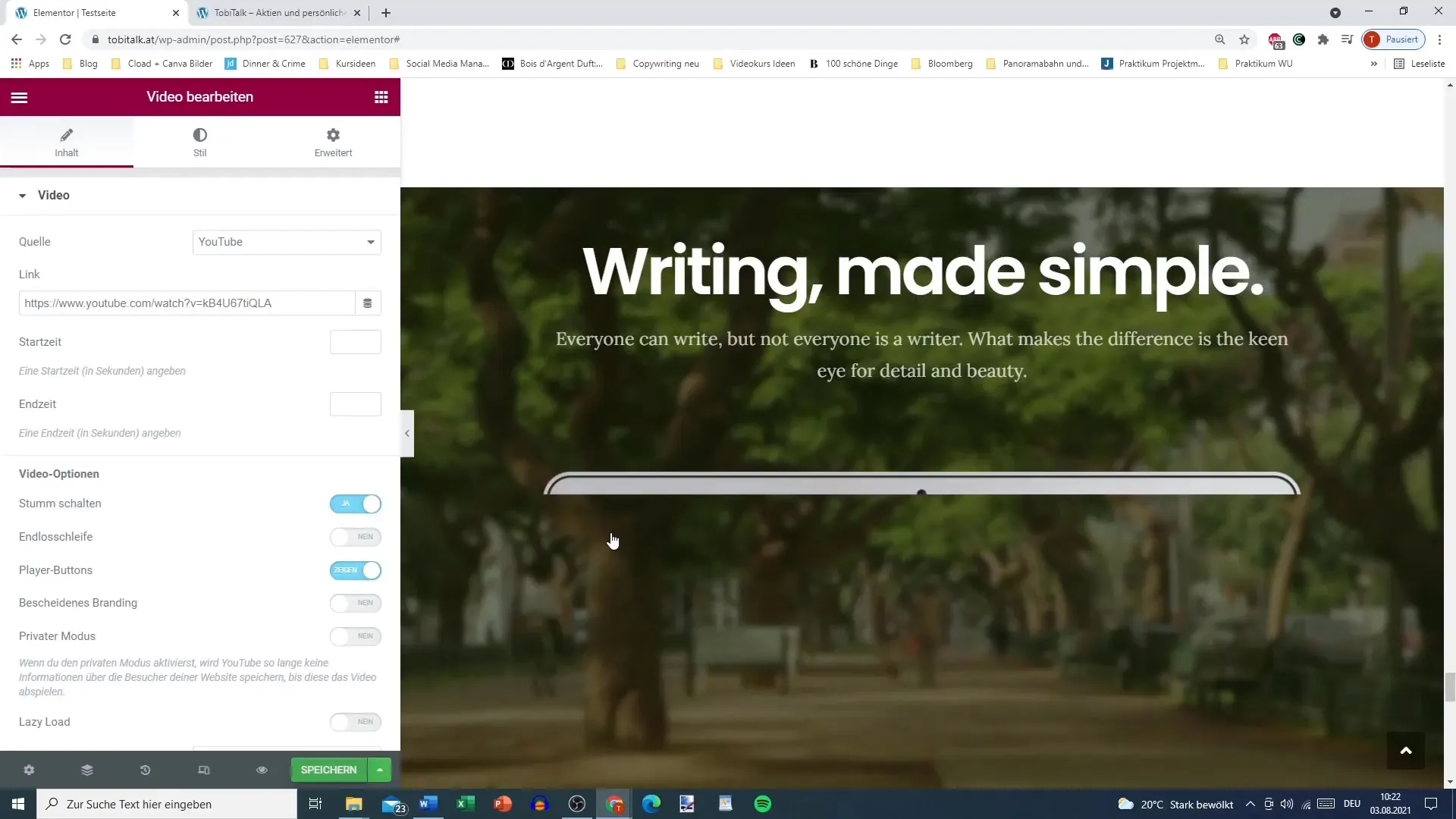
Summary – Elementor for WordPress: Overview of the Template Library
In this guide, you have learned how to effectively use Elementor's template library. You should now be able to select various templates and blocks, customize them, and make your WordPress site more appealing.
Frequently Asked Questions
What are the differences between free and paid templates?Free templates are generally simpler in design and offer fewer customization options. Paid templates, on the other hand, often provide more design elements and features.
Is the pro version of Elementor recommended?Yes, for professional projects, the pro version is highly recommended due to its expanded templates and features.
How do I find specific templates within the template library?Use the search function or browse through the different categories to specifically search for the templates you want.


