Your path to your own website begins with selecting a suitable Hosting and registering a Domain. In this guide, I will show you how to easily and quickly secure a hosting package and a domain with World for You.
Key insights
- The registration of a domain can be easily done through the website of the hosting provider.
- An SSL certificate is important for the security of your website and promotes the ranking in search engines.
- You can book hosting and domain separately if you already have a hosting provider.
Step 1: Visit World for You
To start the process, visit the website of World for You at worldforue.com. Here you will find a variety of hosting packages and domains that you can purchase. It is worth checking the homepage, as providers often offer special discounts and deals.
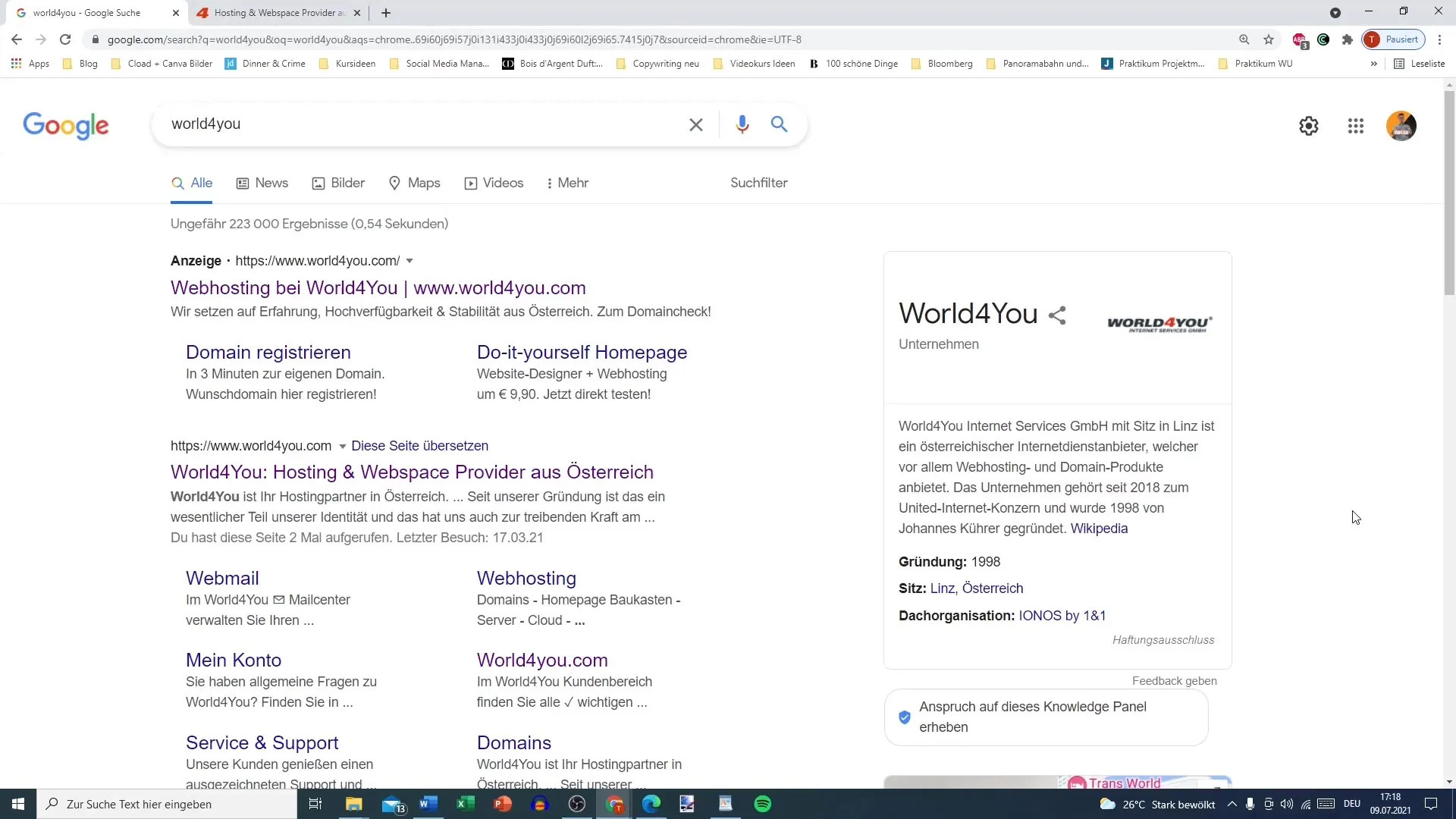
Step 2: Create an account
The next step is to create an account. Navigate to my.worldforue.com and register for a new account. The account is necessary to complete the purchase and gain access to various features.
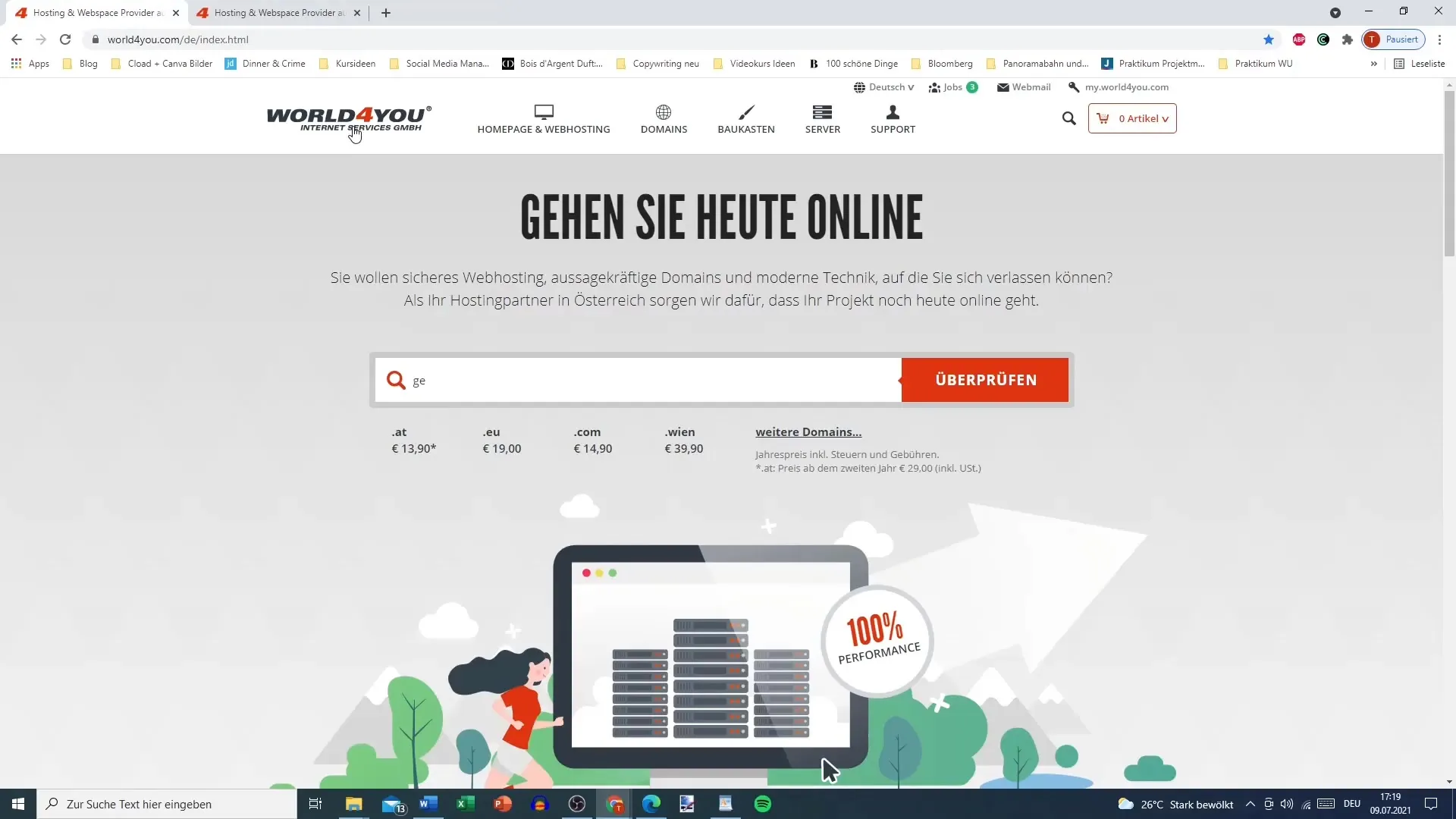
Step 3: Search for a domain
After you have signed up, it's time to search for a domain. If you don't have a domain yet, enter your desired domain in the search bar. Check the available options. In this case, we will use the domain “tobitalk.de” as an example.
Step 4: Register the domain
Once you have found the desired domain and confirmed its availability, click the "Register" button. The fee for the domain is usually around €13.90 in the first year and may increase to a higher price from the second year onwards.
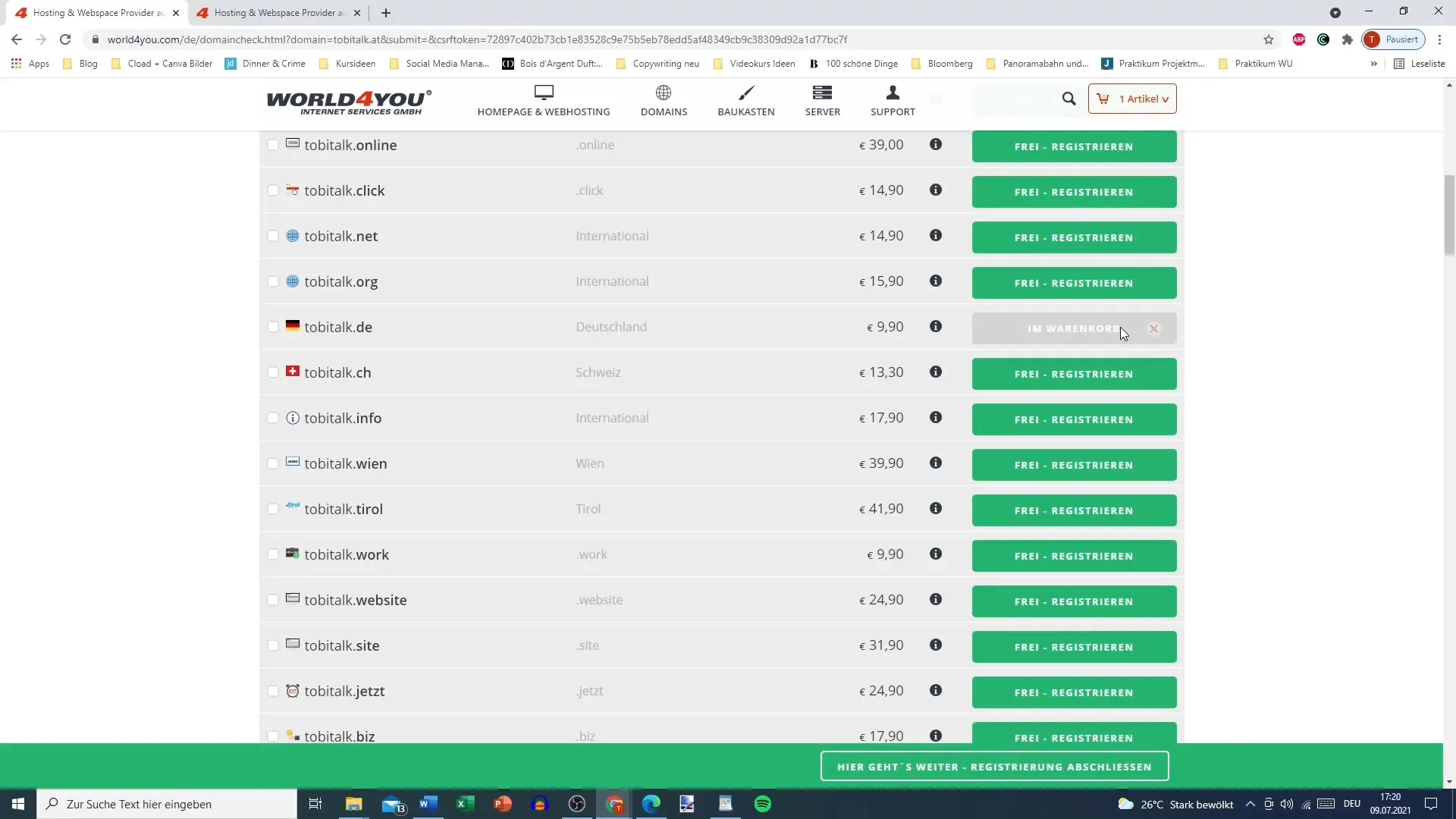
Step 5: Choose a hosting package
Now it's time to select the appropriate hosting package. Make sure the chosen package offers sufficient storage space and includes an SSL certificate. An SSL certificate ensures the security of your website and is preferred by Google for better ranking. For example, you can choose a package for €6.90 per month that covers all the necessary features.
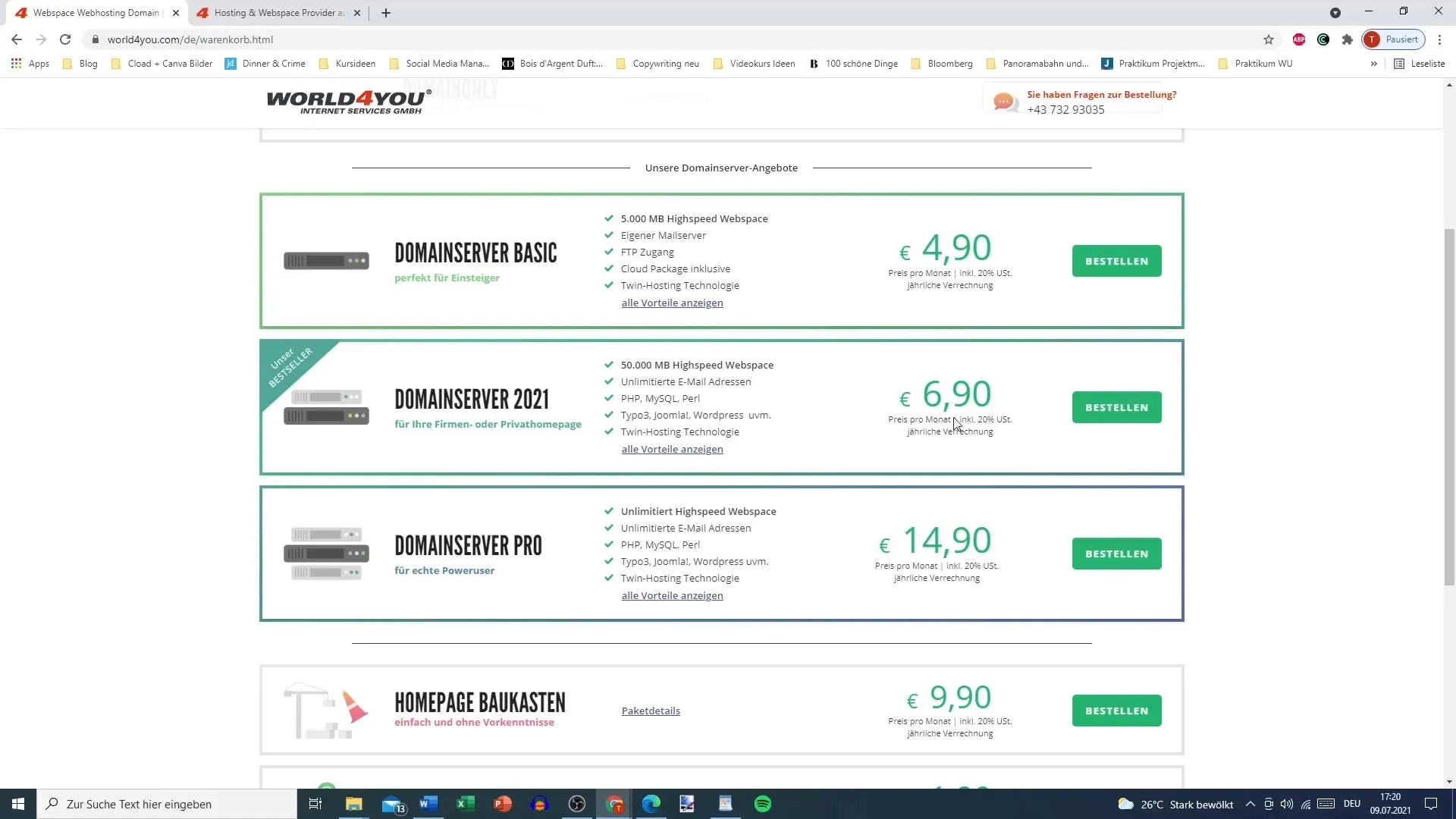
Step 6: Price overview and completion of the order
After selecting the domain and hosting package, you will receive a price overview. Here you can review the total costs for the registration and hosting. The price usually includes VAT. For a domain and a hosting package, you can expect total costs of around €70, which is absolutely acceptable for a long-term project.
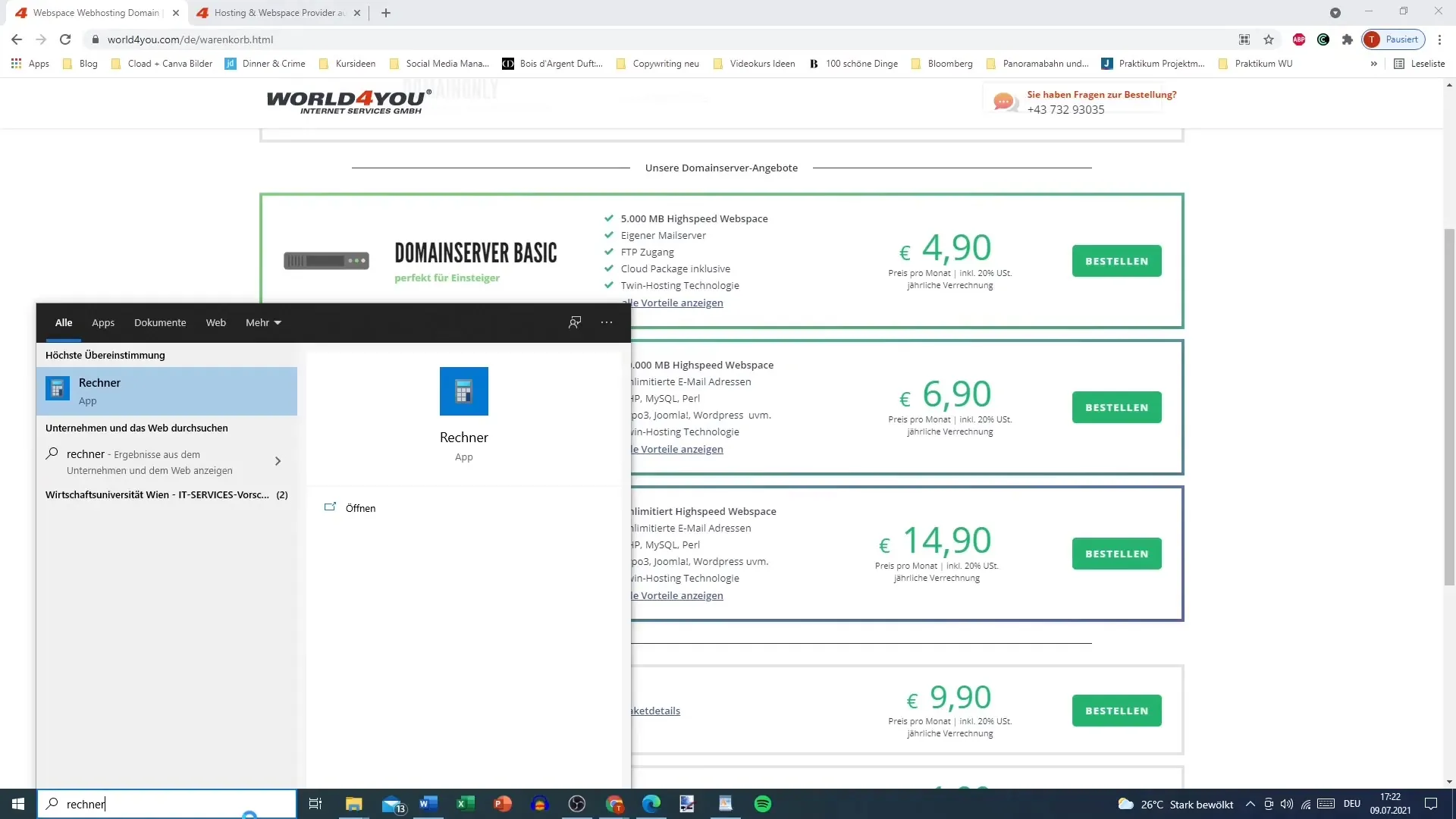
Step 7: Confirm the order
If you are satisfied with the price and selection, click the "Order" button to complete the purchase. You should now see the one-time costs for the setup. Be prepared to enter some personal information, including your name, salutation, address, and other details marked with an asterisk.
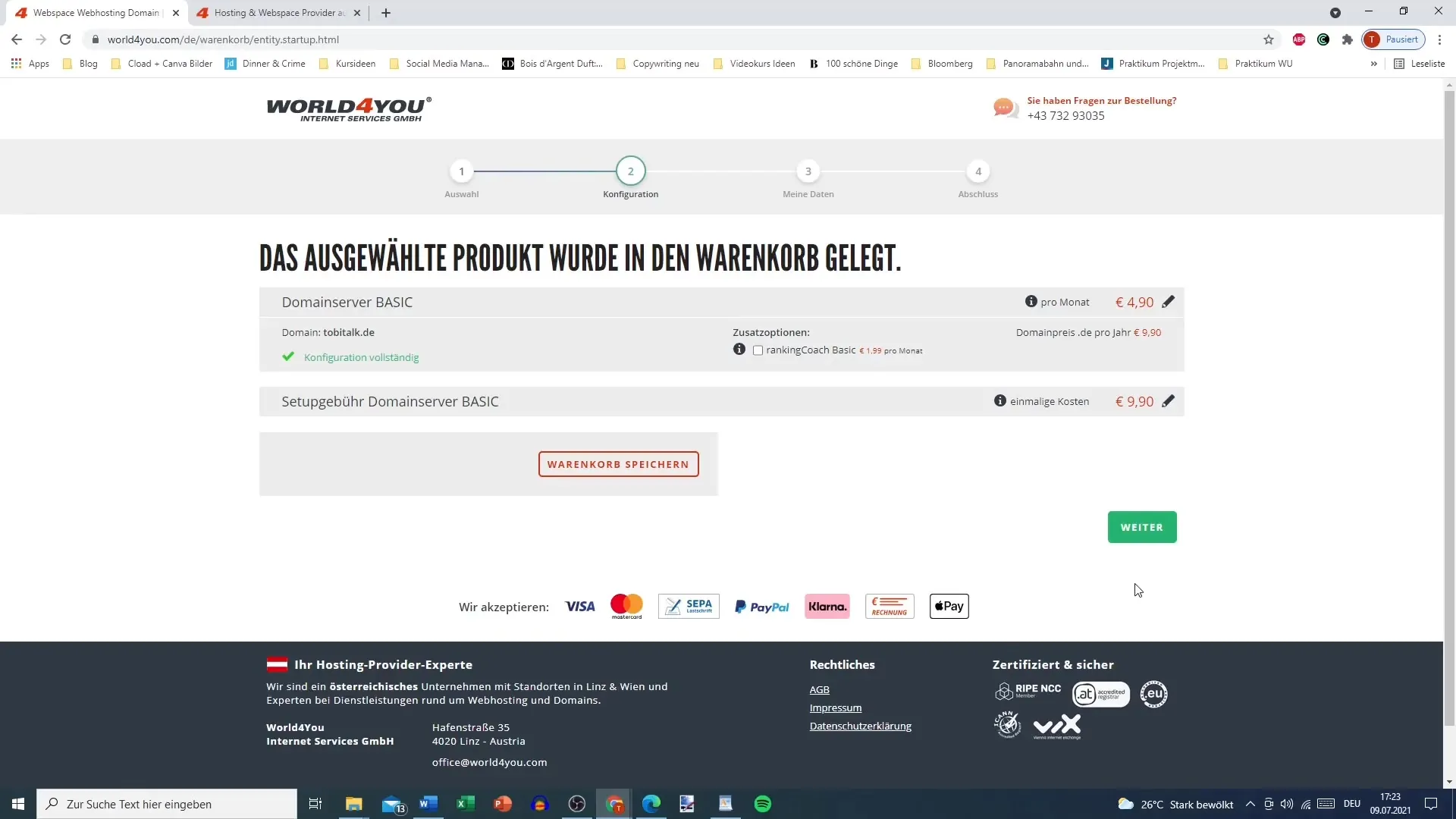
Step 8: Complete registration
Once you have entered all required information, you can complete the registration. You should now have the option to confirm your purchase and activate your hosting package as well as your domain.
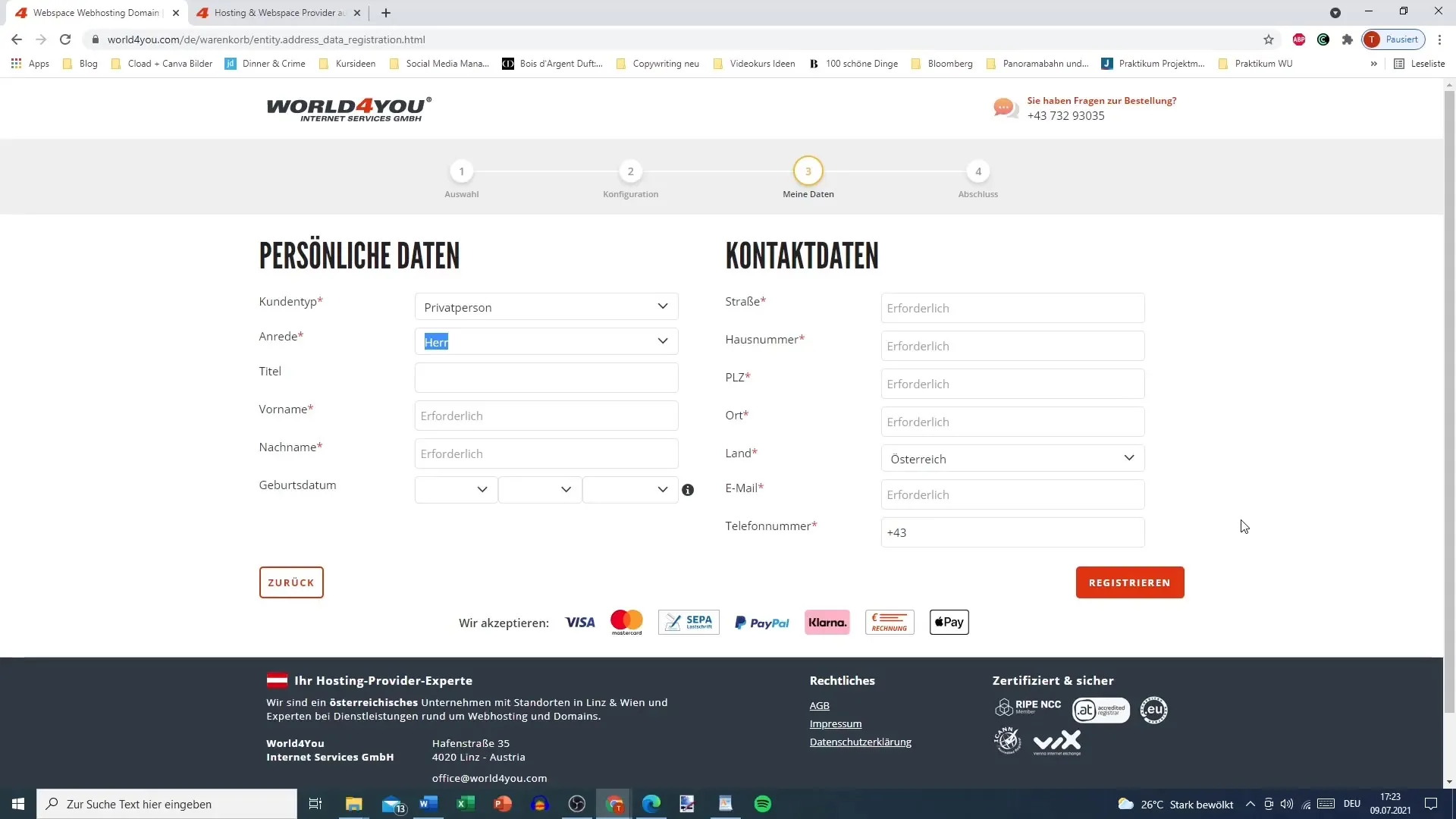
Step 9: Activate the SSL certificate
After completing the registration, check the settings in your customer account to ensure that the SSL certificate is activated. This may require manual activation, so it’s important to ensure that all security measures are in place.
Summary – Secure Hosting and Domain with World for You
Securing a Hosting package and a domain with World for You is an uncomplicated process. You only need to select your desired domain, create an account, and book the necessary hosting package.
Frequently Asked Questions
How much does it cost to register a domain?Registering a domain typically costs around €13.90 in the first year.
What is an SSL certificate and why is it important?An SSL certificate ensures the security of your website and improves your ranking in search engines.
Can I book hosting and domain separately?Yes, you can also book hosting and domain separately if you already have a hosting provider.
Do I need to provide personal information for registration?Yes, you need to provide certain personal information like your name and address.
How do I activate the SSL certificate for my domain?The SSL certificate can be activated in your customer account; sometimes, manual activation is necessary.


