This guide is all about creating impressive muzzle flashes and the perfect on-location tips for your action scenes. I have summarized these techniques in a special video tutorial that will show you how to achieve convincing effects, even while filming alone. Let's dive right into the topic!
Key Insights
- Film as much material as possible in various setups to have plenty of options in the edit.
- Use a tripod creatively to create dynamic shots, even if you are alone.
- You can create muzzle flashes using both pre-made effects and custom graphics in After Effects.
- Visual effects must always fit into the context of reality.
Step-by-Step Guide
1. Preparation and Planning
Before you head out to the shooting location, it's important to plan your ideas. Think about the order in which you want to shoot the various setups. Write these down and prepare to adapt the scenes flexibly.
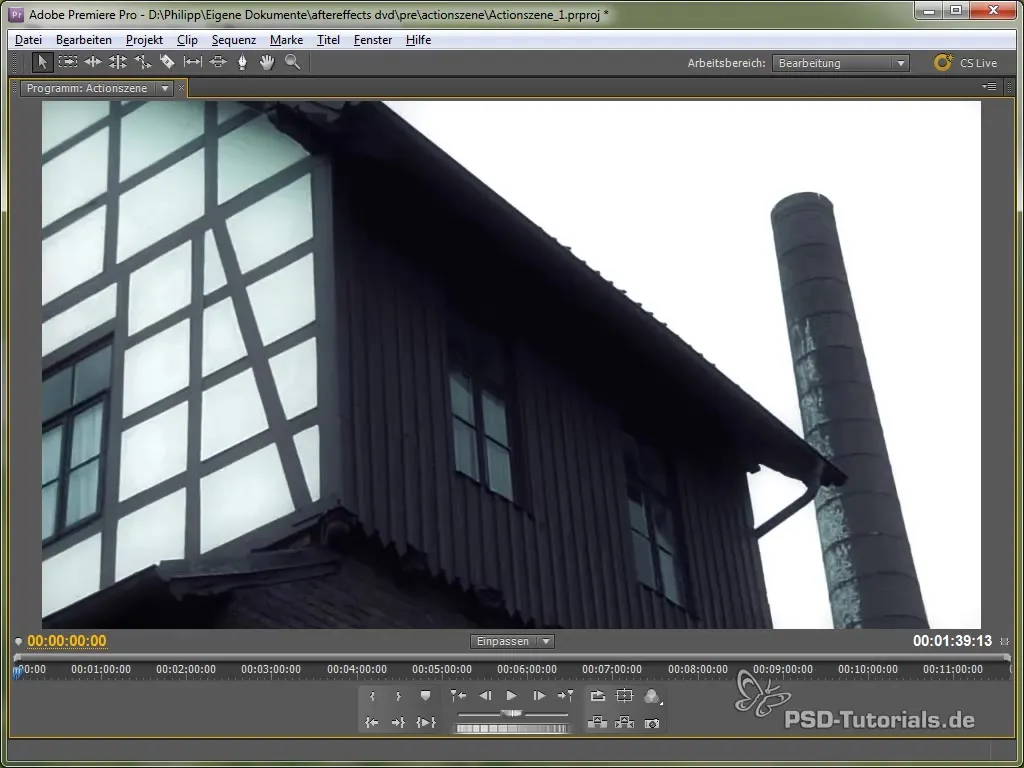
2. Capture Plenty of Material
Once you are on site, take the opportunity to capture as much material as possible. Vary your setups and perspectives to have a greater selection in the edit later. Also consider adding different dynamic movements to make it all more interesting.
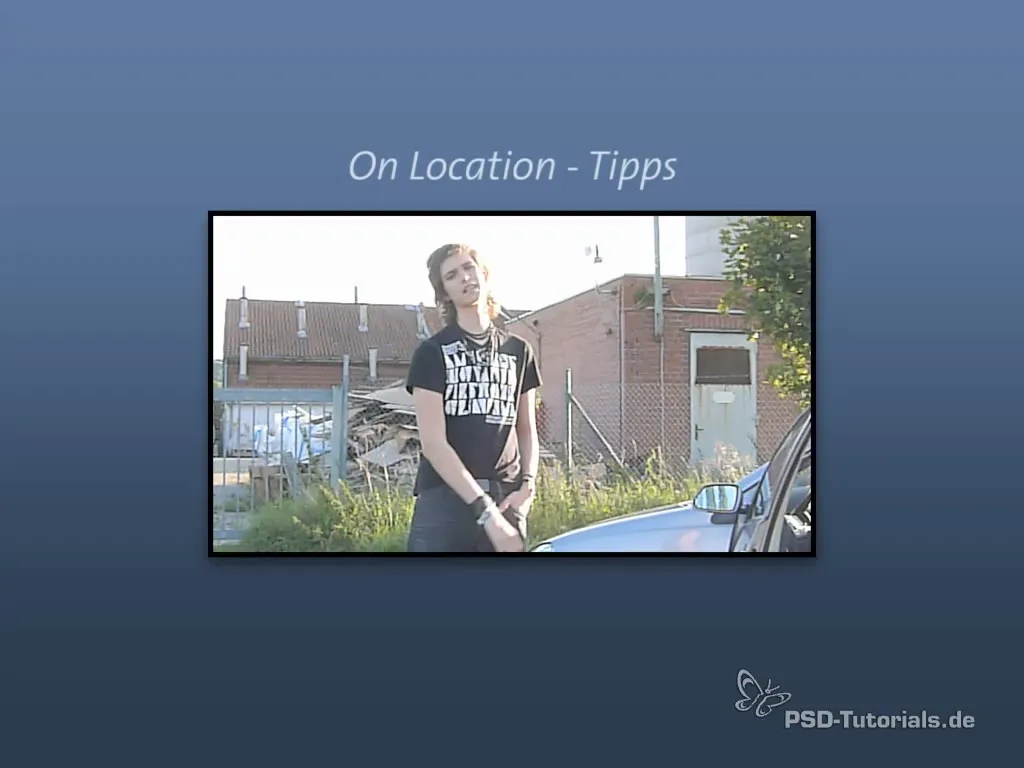
3. Creative Use of the Tripod
If you are filming alone and don't have a cameraman at hand, a tripod can help you make impressive shots. Hold the tripod in your hand and move it around you while filming yourself. This creates the impression that you are being filmed by a cameraman.

4. The Importance of Pans
Panning is an excellent way to bring movement and dynamics into your shots. Consider where you can use a pan to showcase an impressive environment. If you have the camera fixed on a tripod, you can even combine pans with driving to seamlessly incorporate the movement into the shot.

5. Creating Muzzle Flashes in After Effects
To create muzzle flashes, you can use special software like After Effects. Here I will show you how to create simple muzzle flashes in After Effects by drawing a shape layer and then moving the anchor point to the muzzle of the gun.
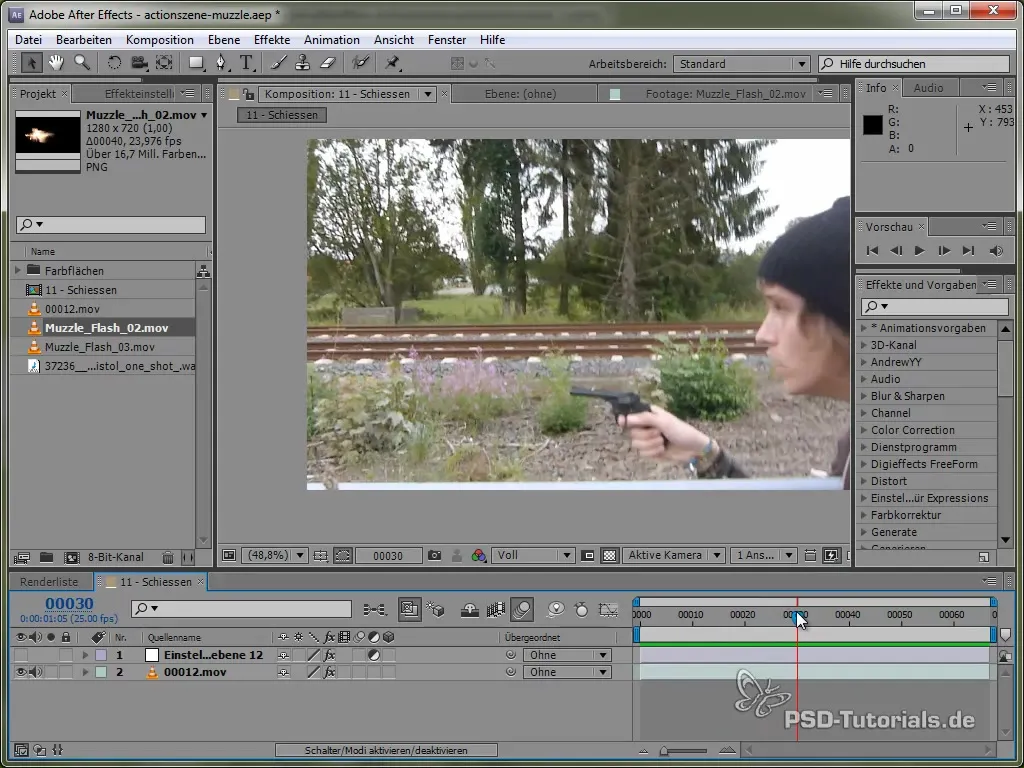
6. Adding Motion
A realistic muzzle flash requires motion blur. Use the "CC Radial Blur" function in After Effects to give the muzzle dynamism. Set the center point for the radial blur to the end of the gun muzzle so that it follows the fire when you move the weapon.
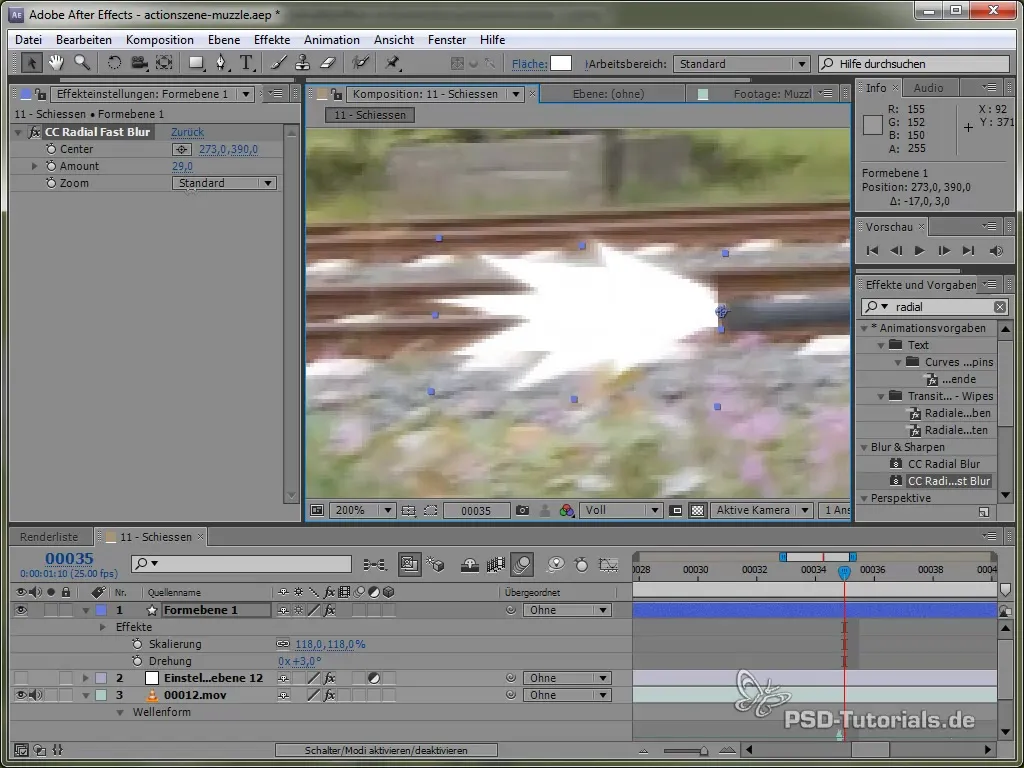
7. Using Glowing Effects
Add a glow effect to the muzzle flash to enhance its appearance. You can use various hue options to make the fire look more realistic. Create different light and color effects to emphasize the impression of intensity.
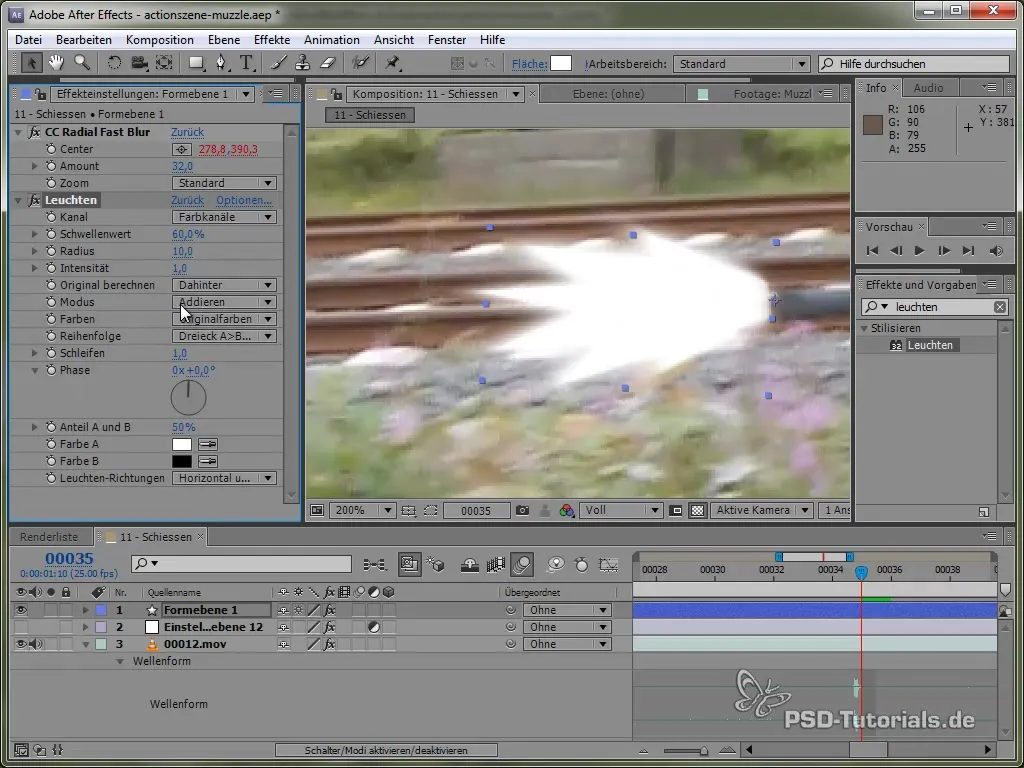
8. Adding Additional Effects
To make the muzzle flash even more realistic, add a "Turbulent Displace" effect to make it look less uniform and more like real fire. Adjusting the size and complexity can help create a chaotic character.
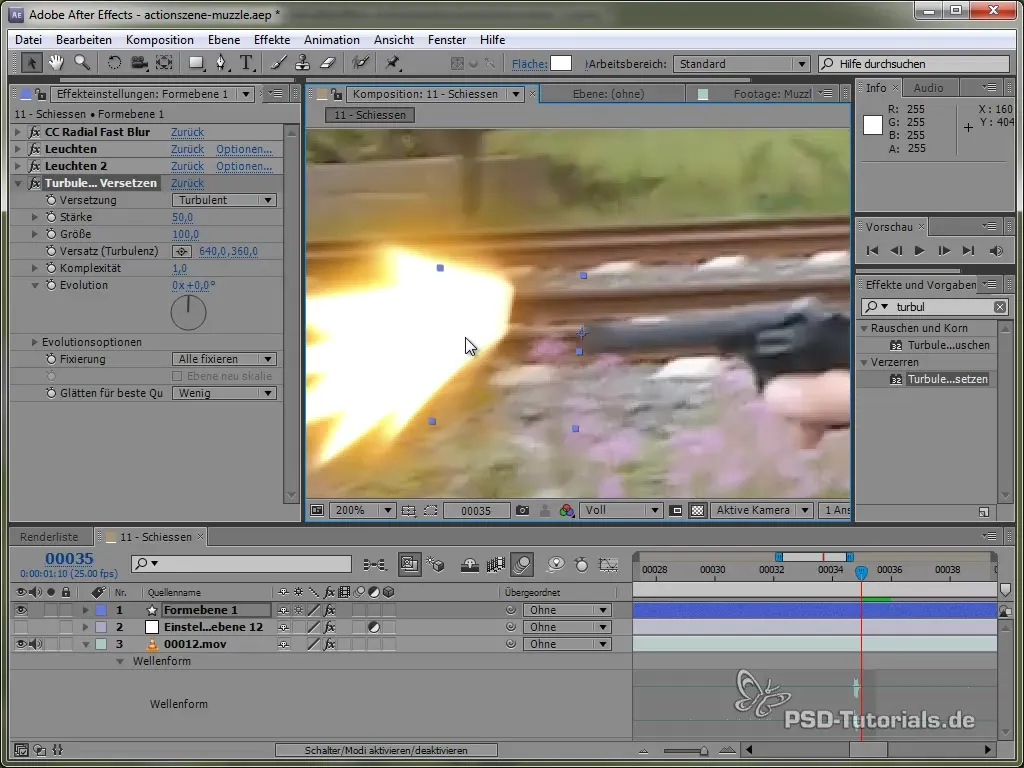
9. Creating Light Reflections
Create more intense visual effects through additional light reflections near the weapon and in the surrounding areas around the shots. Ensure that the reflections only occur during the action scenes to enhance the effect.

10. Adding Sound Effects
After you have created the visual material, it is important to add the appropriate sound effects. Websites like "Sound Bible" offer a variety of sound effects that you can directly use for your actions. These support the credibility of your muzzle flashes.
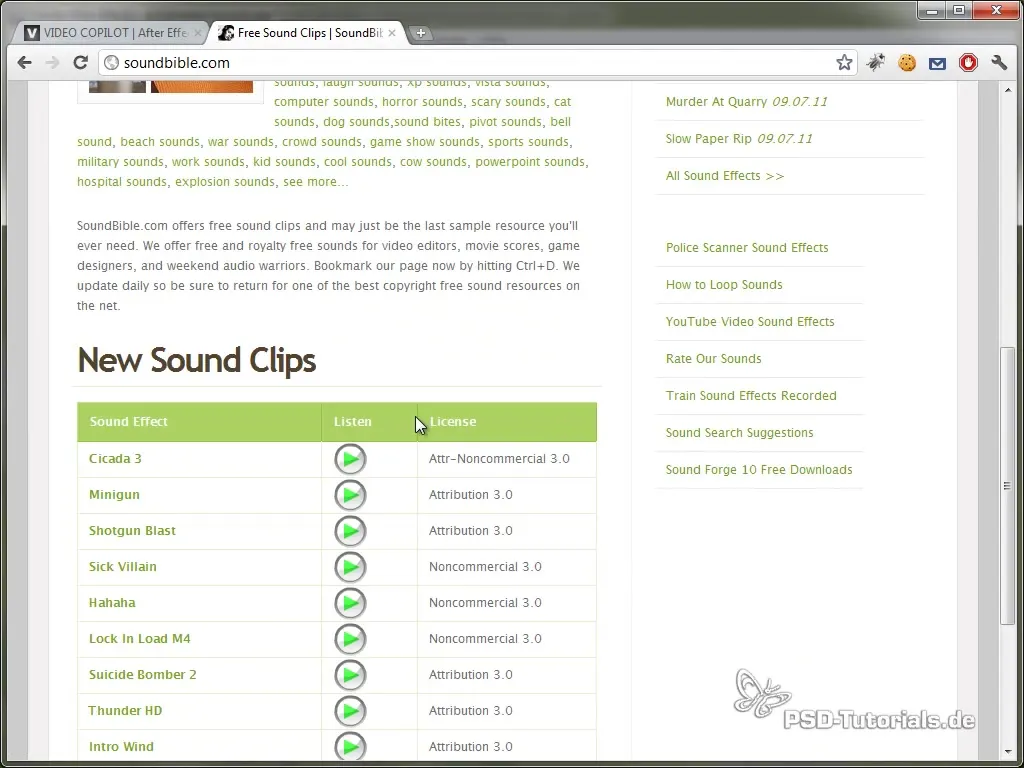
Summary – Muzzle Flashes and On-Location Tips for Action Scenes
With the right preparation and the techniques mentioned above, you can create impressive muzzle flashes and action-packed scenes on your own – even completely alone! The combination of creative filming techniques and well-developed visual effects will give your videos a professional look. Experiment and find your own style to achieve great results.
Frequently Asked Questions
How do I get realistic muzzle flashes in my videos?You can create muzzle flashes in After Effects by drawing and animating shape layers, as well as working with motion blur and glow effects.
What are the best tips for shooting alone?Use a tripod creatively, film lots of setups, and stay flexible to capture the best shots.
Where can I find the best sound effects for my action scenes?Websites like "Sound Bible" offer a variety of sound effects that are well-suited for action scenes.
How important is planning before shooting?Good planning is crucial for providing an effective script and recordings, ensuring a smooth process during shooting.
Can I make dynamic shots without a cameraman?Yes, through the creative use of a tripod, you can make dynamic shots yourself by moving the camera around you.


