Working with 3D in After Effects can be complex and challenging, especially when it comes to the correct focusing of camera elements. In this guide, I will show you various techniques to precisely control the focus in your 3D compositions and how to efficiently manage stereoscopic 3D layouts. After following these steps, you will be able to significantly improve your projects.
Key Insights
- Use the focus distance linking features for easier handling.
- Create stereoscopic 3D compositions quickly and efficiently with the right right-click options.
- Keep the camera settings adjustable and optimize your animations.
Step-by-Step Guide
Let’s start with the first technique: enabling depth of field in the camera.
Open your composition in After Effects, select the camera, and go to the camera options. Here, enable depth of field. You will immediately see how the blur affects your project. Experiment with different aperture shapes to enhance the aesthetics of your scene. A pentagon, for instance, provides softer blur transitions, while a rectangle yields quicker results.
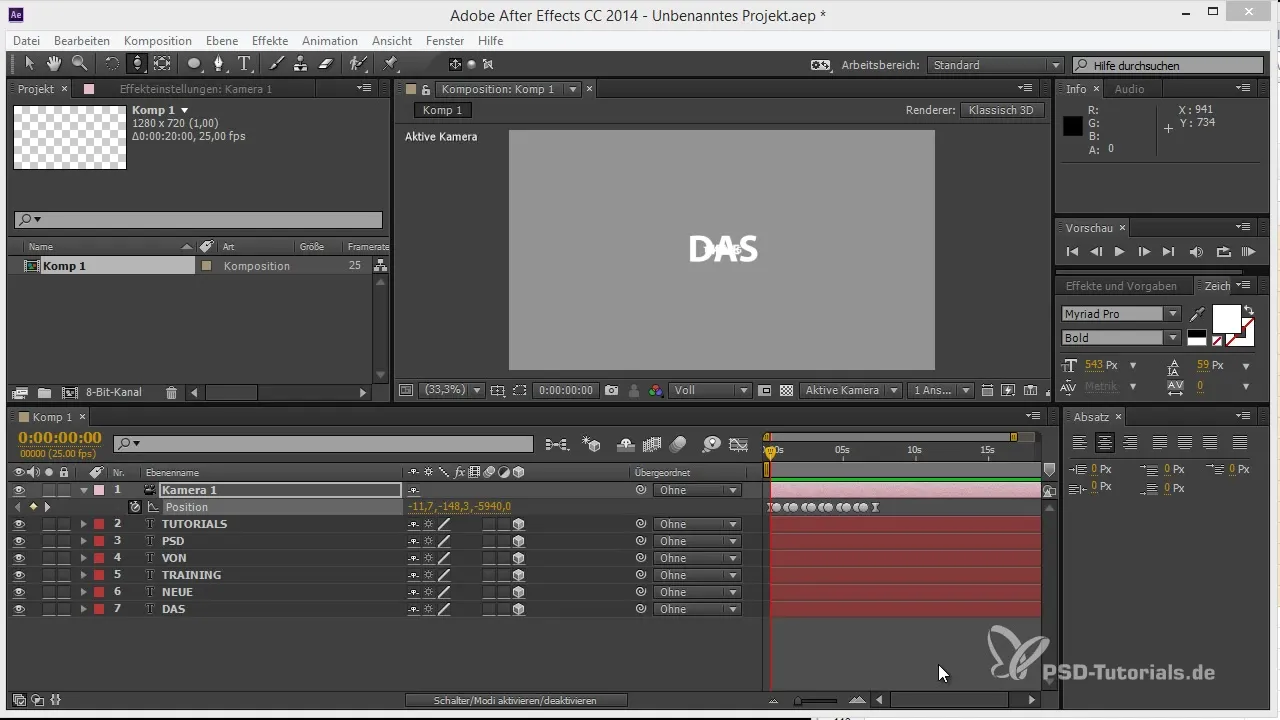
The next step is setting the focus for different viewing angles. With each camera move, you need to readjust the focus to ensure your target appears sharp. For precise handling, navigate to the camera pull and adjust the focus distance to the respective point in your composition. This often requires significant effort when you have many text layers.
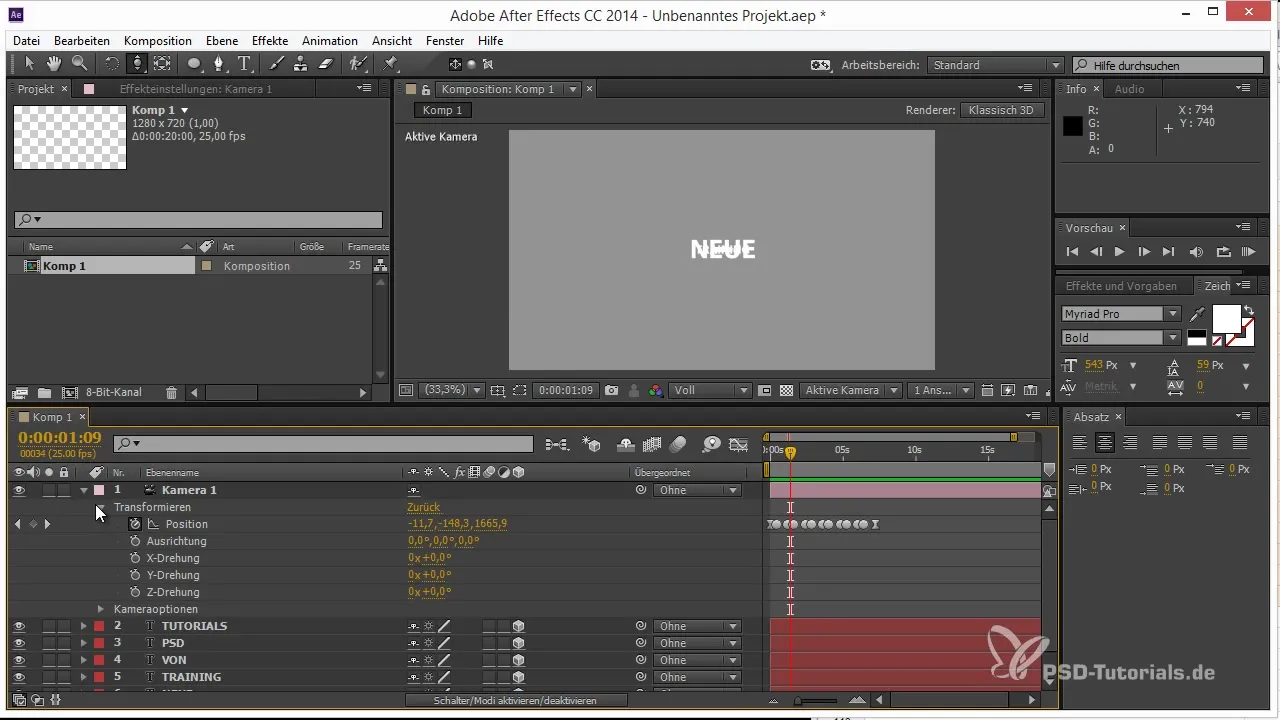
To optimize this process, there is an important feature available since version CS 5.5 that takes a lot of work off your hands. Right-click on the camera and choose the “Link Focus to Layer” option in the menu. Make sure your camera is set to the two-node camera mode so everything works smoothly. This adjustment will save you a lot of time on focusing.
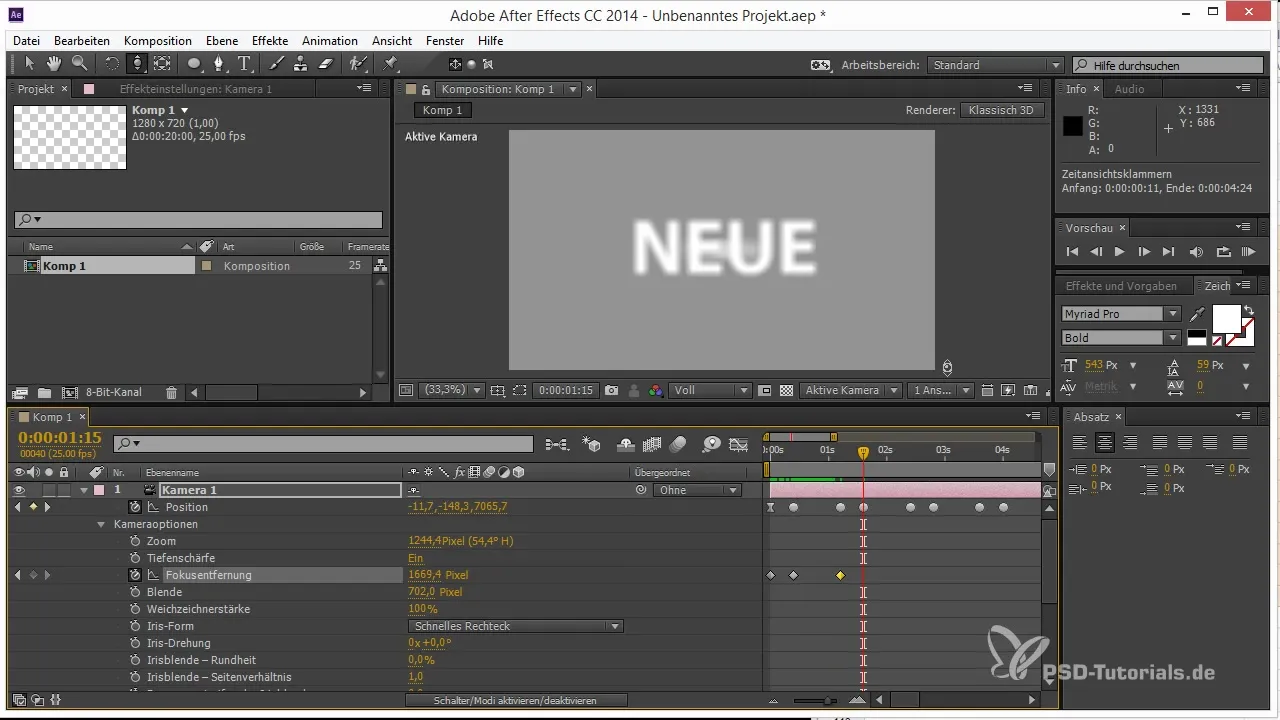
Now you can work more efficiently. Simply click on the desired layer and select the “Link Focus to Layer” option again. The focus settings for each cut layer will be immediately applied and ensure that the focus remains correct while the camera moves. You no longer have to manually adjust each value.
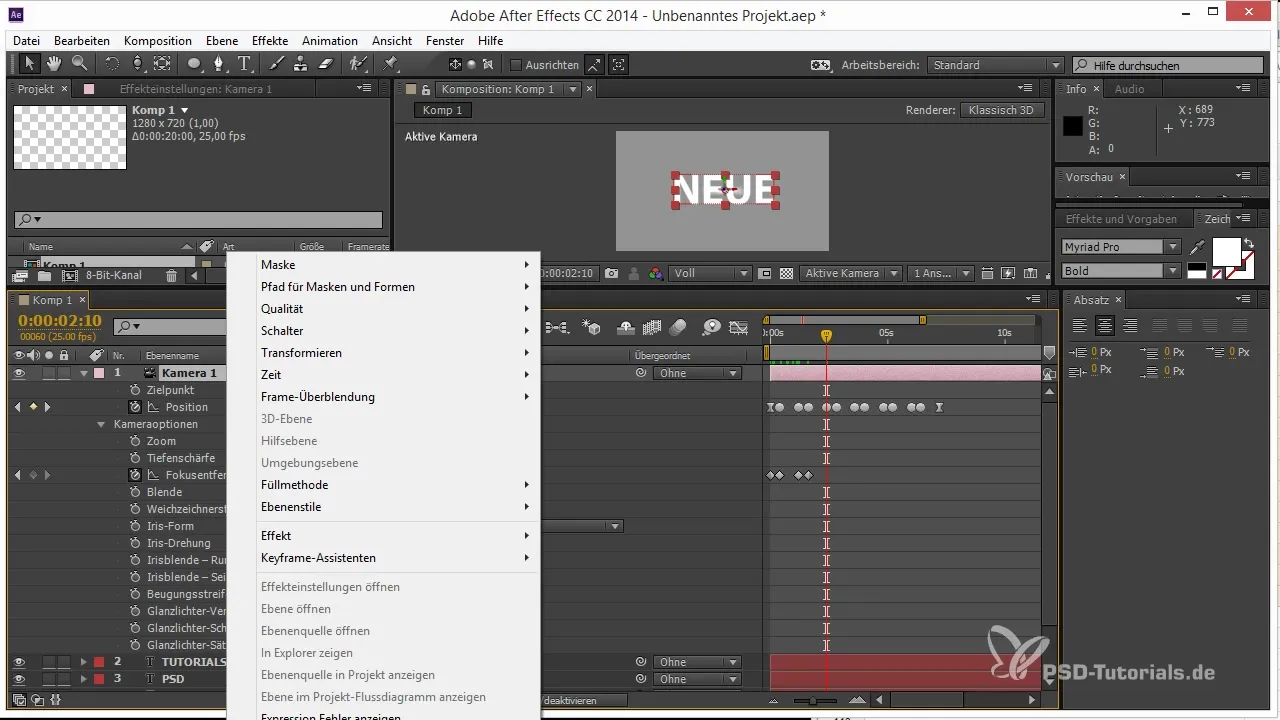
Another way to link focus settings is to add an expression. If you are working with multiple layers, select a specific layer and allow the camera to calculate the distance. This method saves you the effort of manual adjustment in certain situations where your camera moves a lot.
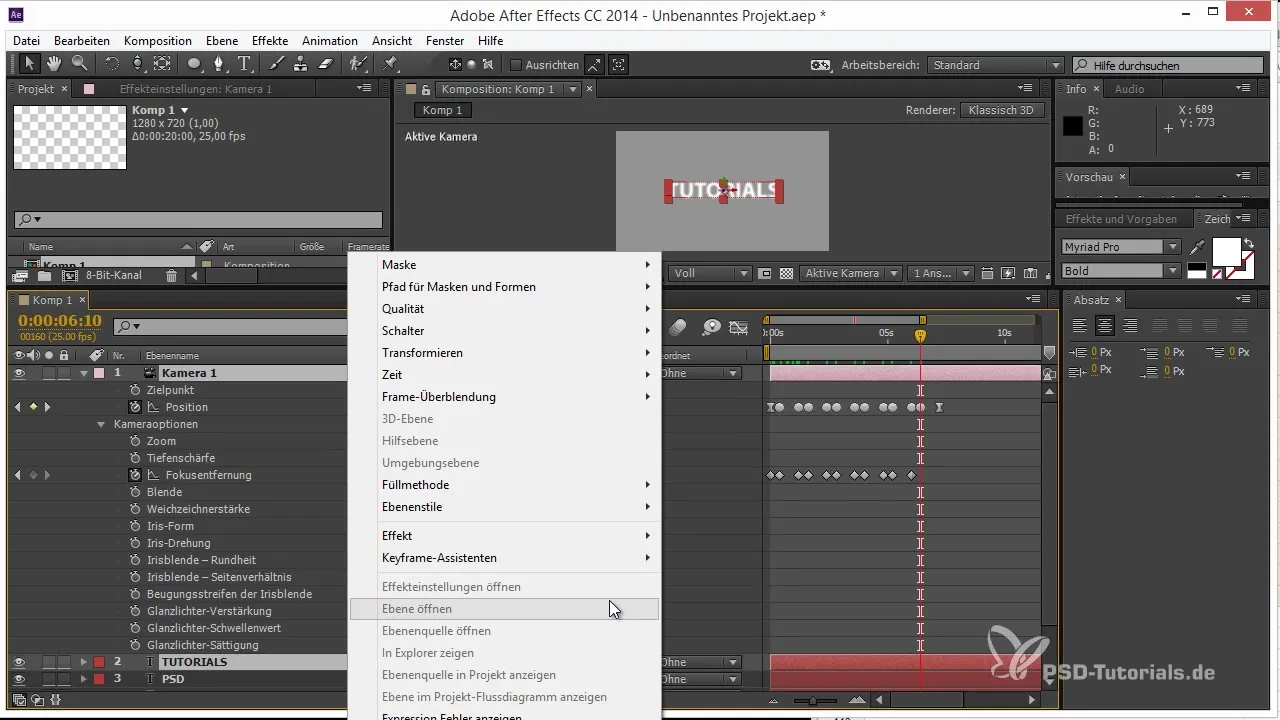
If you want to create stereoscopic 3D effects, After Effects gives you the option to create a stereo 3D rig. Simply right-click on the camera again and select “Create Stereo 3D Rig.” The result is two separate cameras for the left and right eye, giving you a more realistic depth effect in your projects.
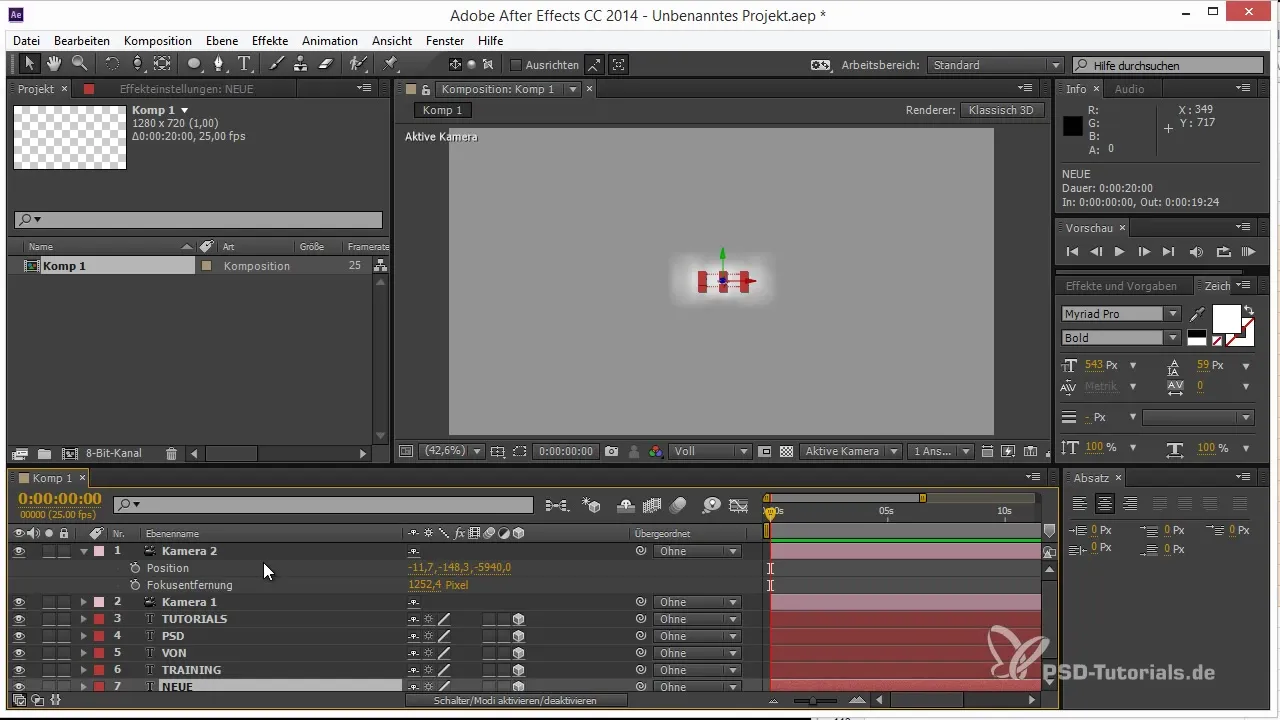
However, note that this feature can sometimes be problematic, especially if you are using the latest software version. There have been reports of bugs that complicate the creation of 3D cameras. If you encounter any complications, it is worth checking forums where solutions for known issues are offered. The development team is continuously working on updates to improve the software.
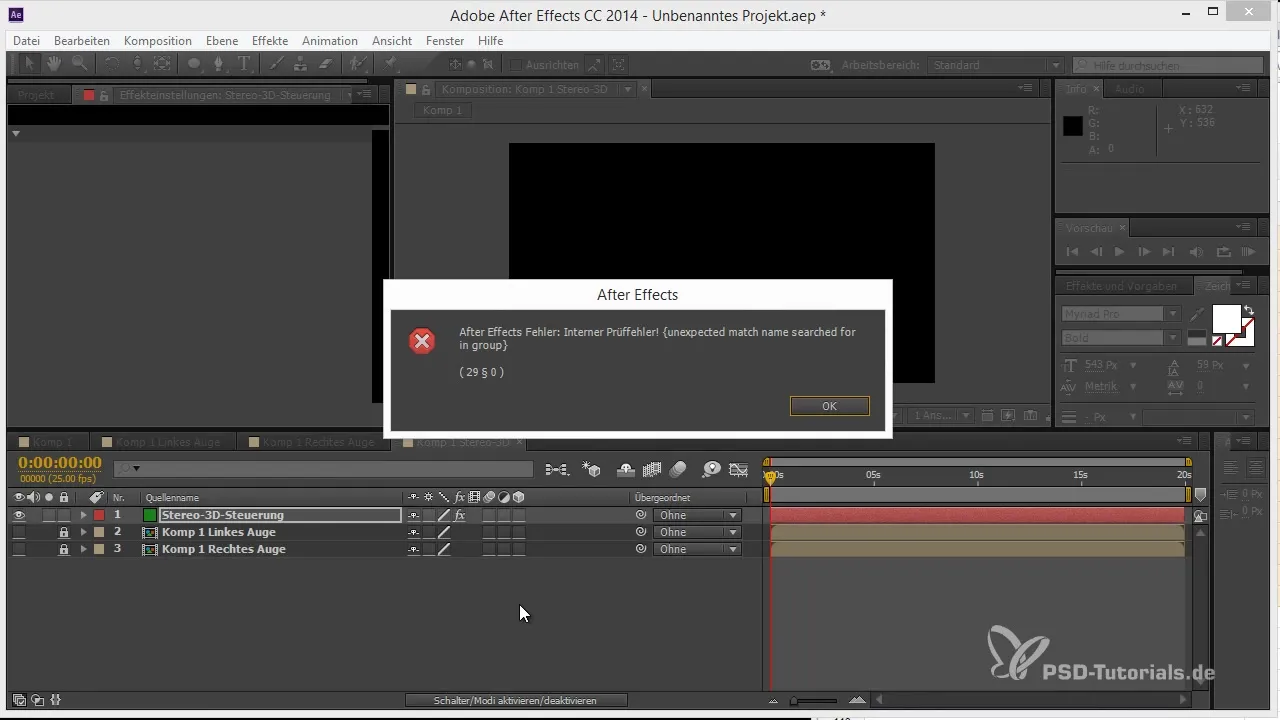
Summary – Tips and Tricks for 3D in After Effects: Focus and Stereo 3D
Focusing in After Effects can be time-consuming, but with the right techniques, you can significantly speed up this process. Using links for focus distance and creating stereo 3D cameras allows you to create impressive visual effects with ease.
Frequently Asked Questions
How do I link the focus distance to a layer?You can link the focus distance to a layer by selecting the camera and right-clicking on the camera options to select “Link Focus to Layer.”
Why is my stereo 3D rig not working?There may be specific bugs in your After Effects version that prevent the creation of stereo 3D rigs. Check the version and any available updates.
Are there alternative methods for adjusting focus?Yes, you can also use expressions to automatically calculate and adjust the distance between the camera and a specific layer.
What aperture is best for depth of field?The best aperture depends on the desired aesthetic. A pentagon provides softer transitions, while a rectangle yields quicker results.
Can I animate the focus settings?Yes, you can animate focus settings by inserting keyframes for the focus distance in the timeline to make transitions dynamic.


