After Effects is a majestic tool that is often underestimated when it comes to the nuances in the interface. Too often, you overlook the small but powerful options that are hidden in the flyout-menus. These include features that can significantly improve your workflow. In this guide, I will show you how to use these flyout menus sensibly to edit your projects faster and more efficiently.
Key Insights
- The flyout menus in After Effects offer options that often remain unused.
- You can customize the display of audio effects to suit your preferences.
- Certain features, such as revealing animation settings, are hidden in flyout menus.
- Text outlines and their settings are also accessible through flyout menus, making work easier.
Step-by-Step Guide
Customize Flyout Menu for Audio Waveform
When working with audio, you will quickly notice that the new waveform introduced since CC is not pleasant for everyone. If you don't like the display, you can restore the old view. Click on the flyout menu in the upper right corner of the audio window to find the entry for "corrected audio waveform." Deactivate the option to display the classic waveform and meet your preferences.
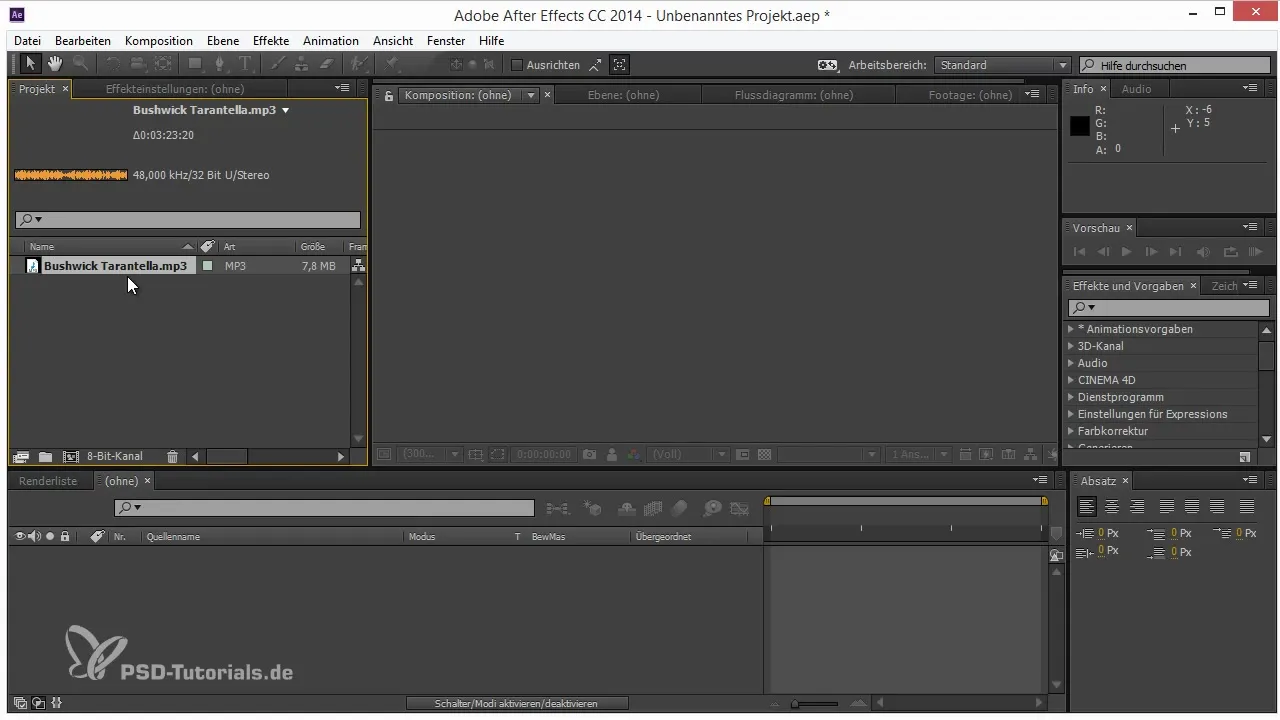
Activate Transparency Grid for Thumbnails
Another useful feature is the ability to quickly toggle the transparency grid for your thumbnails on or off. This helps you keep track of transparencies in the project. Use the flyout menu in the upper right corner of the thumbnail window to enable or disable this option as needed.
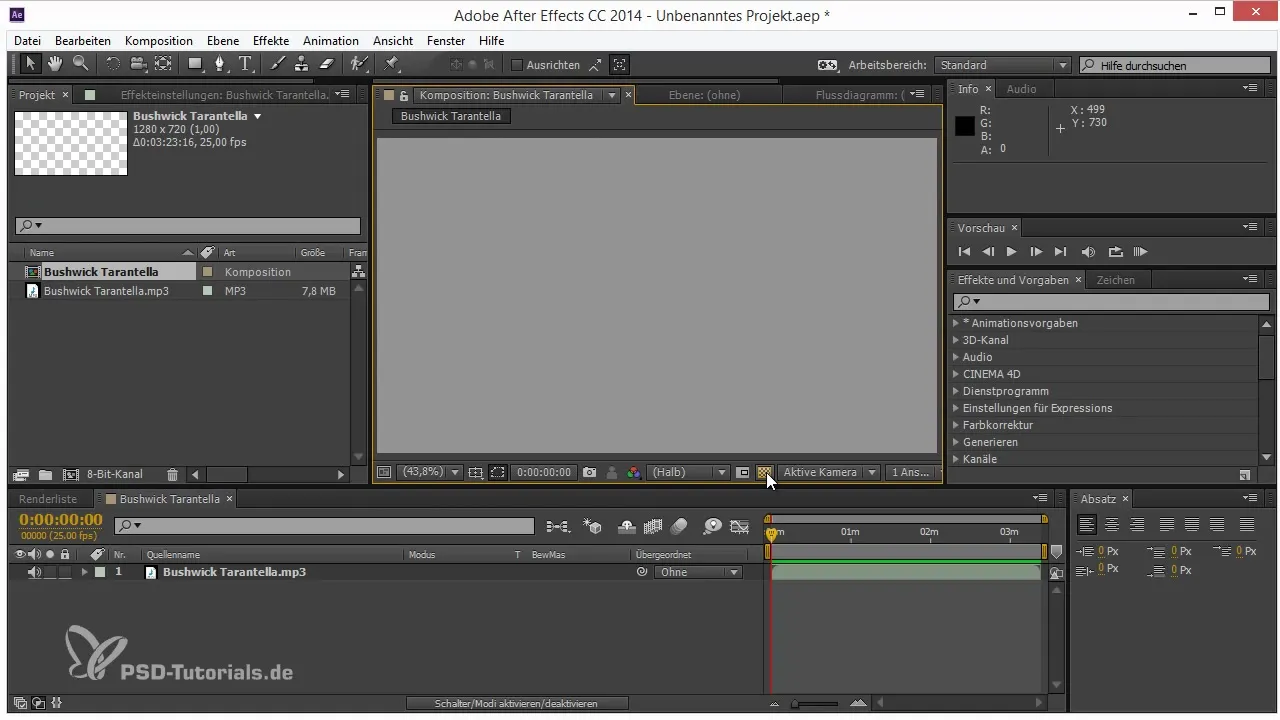
Reveal Animation Presets Again
A common problem is the lack of overview due to missing animation presets. If you frequently rely on animation presets, it is handy to show them again. Click on the corresponding flyout menu in the effects settings window and select the option "Show Animation Presets." This gives you immediate access to all the options you need.
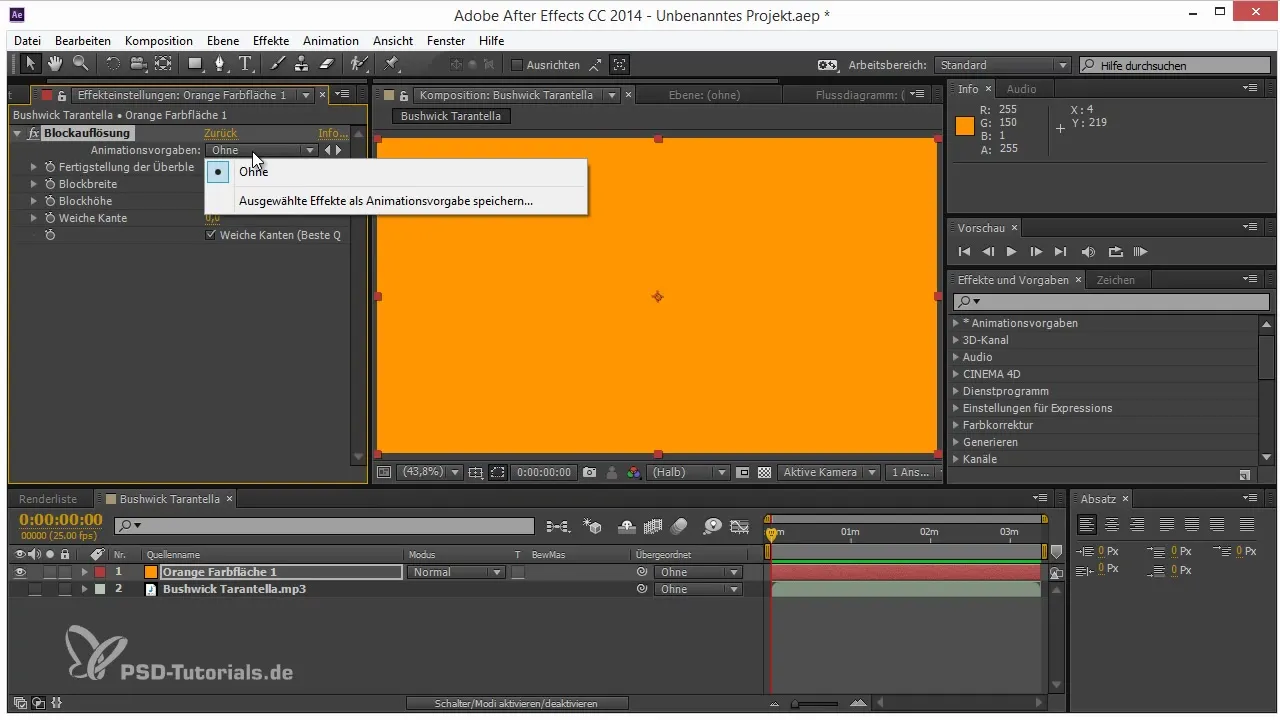
Update Animation Effects
Sometimes, the list of animation presets may not load completely. In such cases, it is helpful to use the flyout menu again to refresh the list. Look for the option "Refresh List" in the same menu. You can also restart After Effects to ensure that all animation effects are displayed correctly.
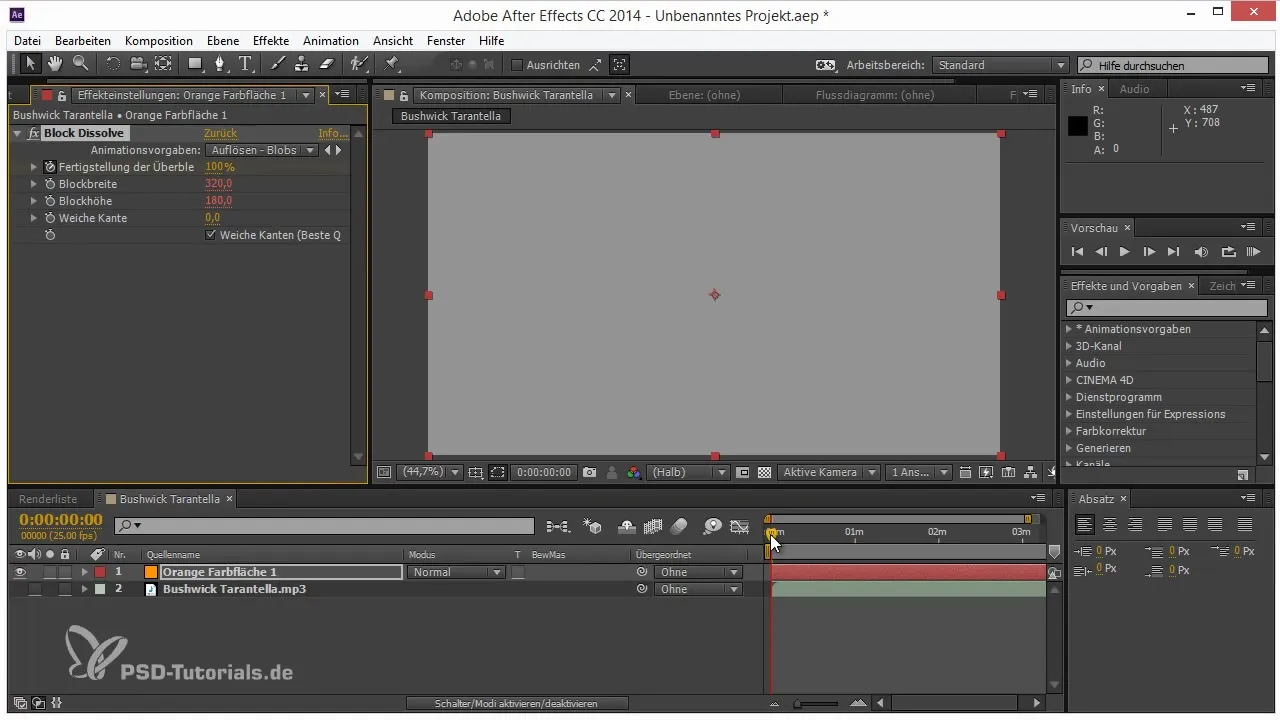
Text Outlines and Their Settings
Designing text is an art in itself. If you want to assign an outline to a text, there are essential options in the character window. Often, the fills are above the outlines; a simple adjustment can change this. Use the flyout menu in the upper right corner of the character window to find options like "Join" and adjust the bevel (rounded corners) for even more precisely defined text outlines.
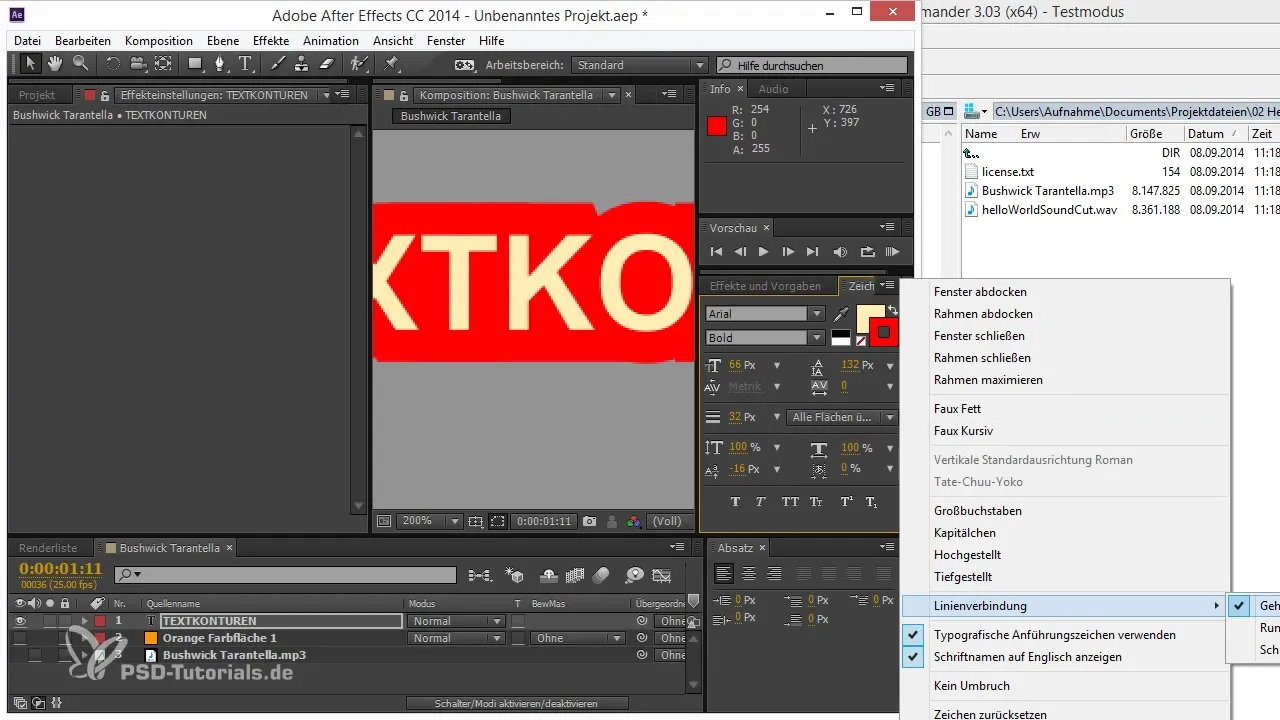
Revealing More Flyout Menu Features
These small icons in the upper right corner of the windows offer many more features, such as color displays and display settings. It's worth taking a look to optimize your workflow. Explore the various flyout menus to find out which hidden options can help you work as efficiently as possible.
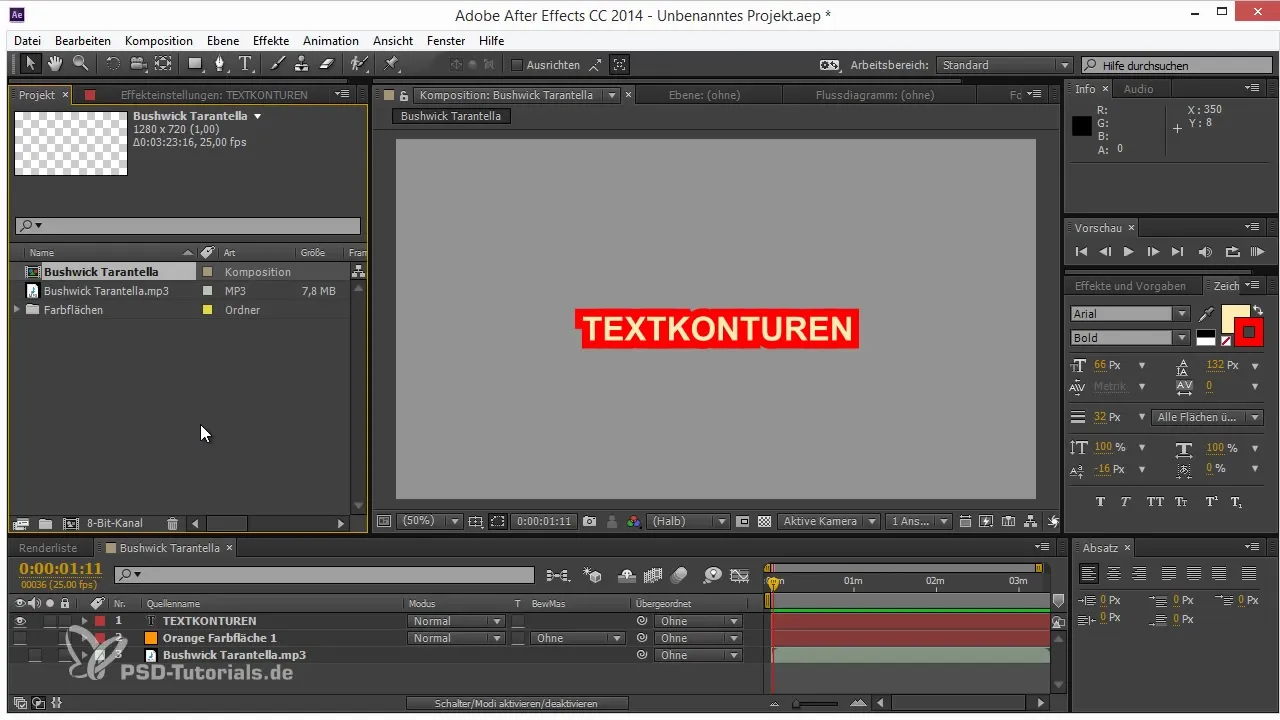
Summary – Tips and Tricks for Workflow in After Effects: Flyout Menus
The flyout menus in After Effects are small but powerful tools that ensure you can complete your work faster and more accurately. Whether adjusting audio waveforms, displaying animation effects, or designing texts – these menus offer many options that support your creative process. Use the small icons in the upper right corner of your windows and discover the possibilities that the flyout menus have to offer.
Frequently Asked Questions
What are flyout menus in After Effects?Flyout menus are small dropdowns hidden in the upper right corner of windows that provide access to useful settings.
How do I change the audio waveform in After Effects?Go to the flyout menu in the audio window and disable the "corrected audio waveform" to display the classic view.
How do I activate the transparency grid for thumbnails?Use the flyout menu in the thumbnail window to toggle the transparency grid on or off.
How can I reveal animation presets in After Effects?Click on the flyout menu in the effects settings window and select "Show Animation Presets."
How do I adjust text outlines in After Effects?Use the flyout menu in the character window to adjust the bevel settings for your text outlines.


