Working in After Effects can sometimes be overwhelming, especially when you consider the multitude of functions and tools. To make your work easier and enable more efficient workflows, shortcuts are essential. In this guide, I will introduce you to some essential shortcuts that will help you optimize your workflow in the composition window.
Key Takeaways
- Use the shortcuts Comma (,) and Period (.) for quick zooming in and out.
- The shortcut Shift and less than (⌨️) or greater than (⌨️) quickly takes you to the 100% view.
- With Ctrl + H, you can hide all layer markers to work more effectively.
- The apostrophe (') toggles the Title Safe on and off, which is important for text placement in TV productions.
Step-by-Step Guide
First, you should familiarize yourself with zooming in and out in After Effects. I personally use the Comma and Period keys for this. Comma zooms out, while Period zooms in. This shortcut allows you to work quickly and accurately without wasting much time on the mouse wheel.
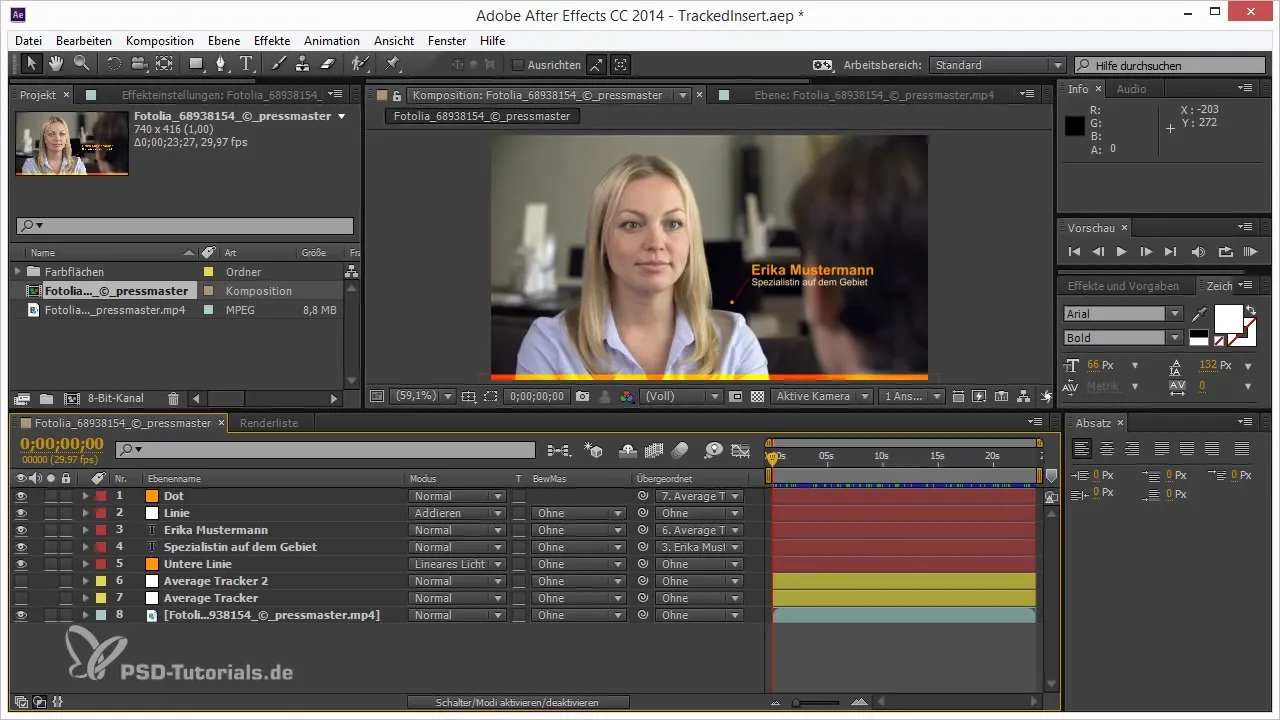
Another useful shortcut is Control + ⌨️ less than or greater than to quickly get to the 100% view. When you are working in the composition window and have accidentally zoomed out, you can quickly get back to the original view with this combination. Just hold down the Shift key while pressing, and the view will adjust immediately.
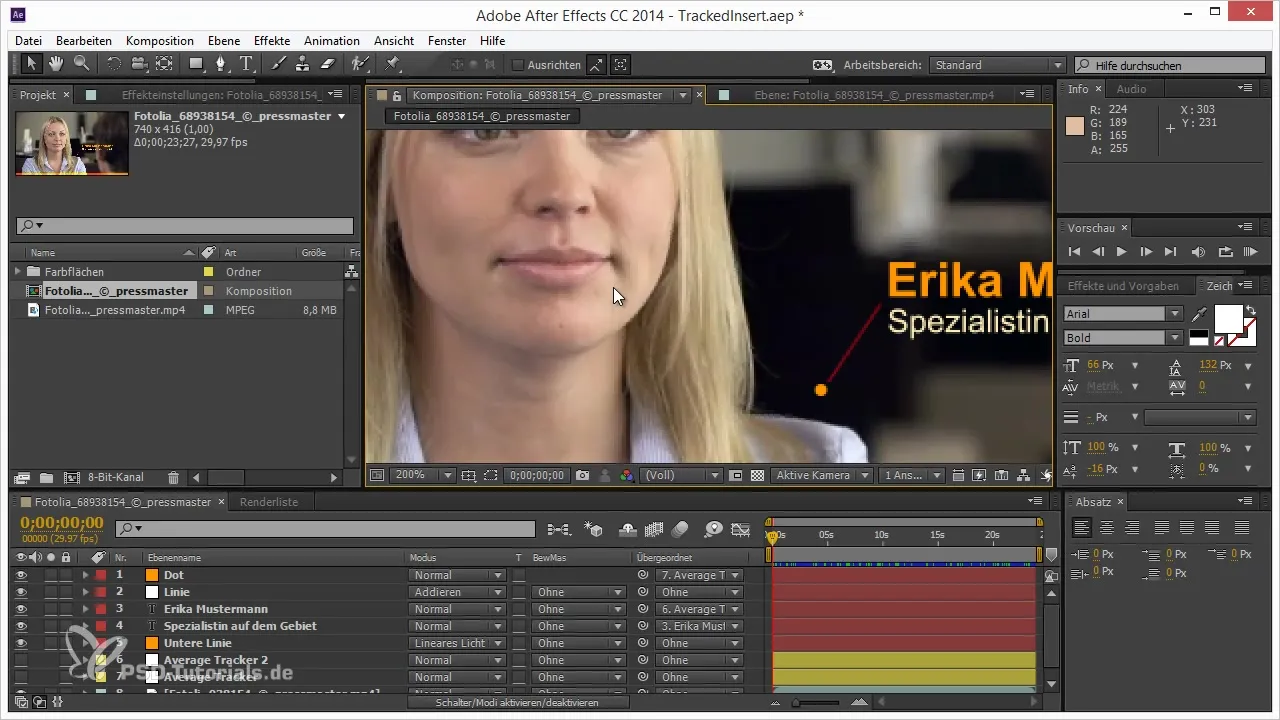
When working on multiple layers, it can sometimes get chaotic as many layer markers are visible. This is where the shortcut Control + H comes into play. With this shortcut, you can hide all layer markers and focus on the essentials. It is especially useful when you want to fine-tune animations, for example, without being distracted by overlays.
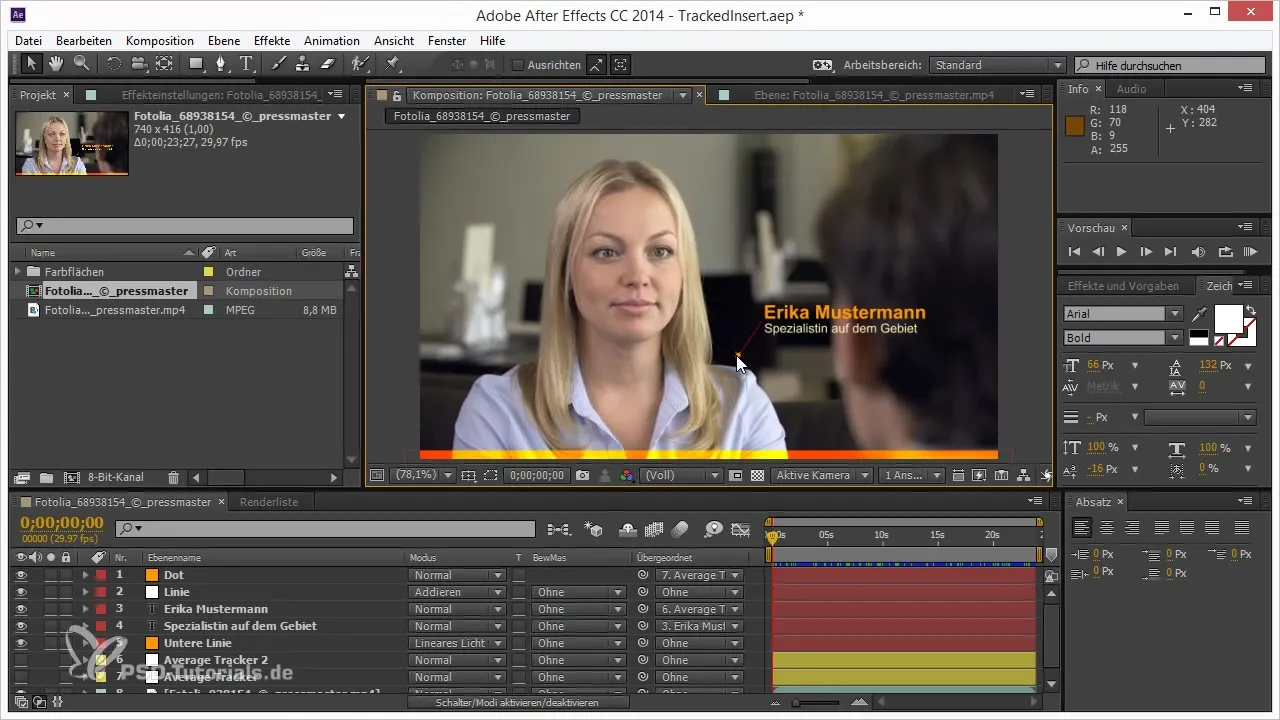
The last shortcut I want to introduce is the apostrophe ('), which is located right next to the Backspace key. This shortcut is extremely practical as it toggles the Title Safe on and off. This is particularly important in television, as texts and information must be placed within the 4:3 Title Safe. Even if you are not working for television, it is generally useful to leave some space when placing texts.
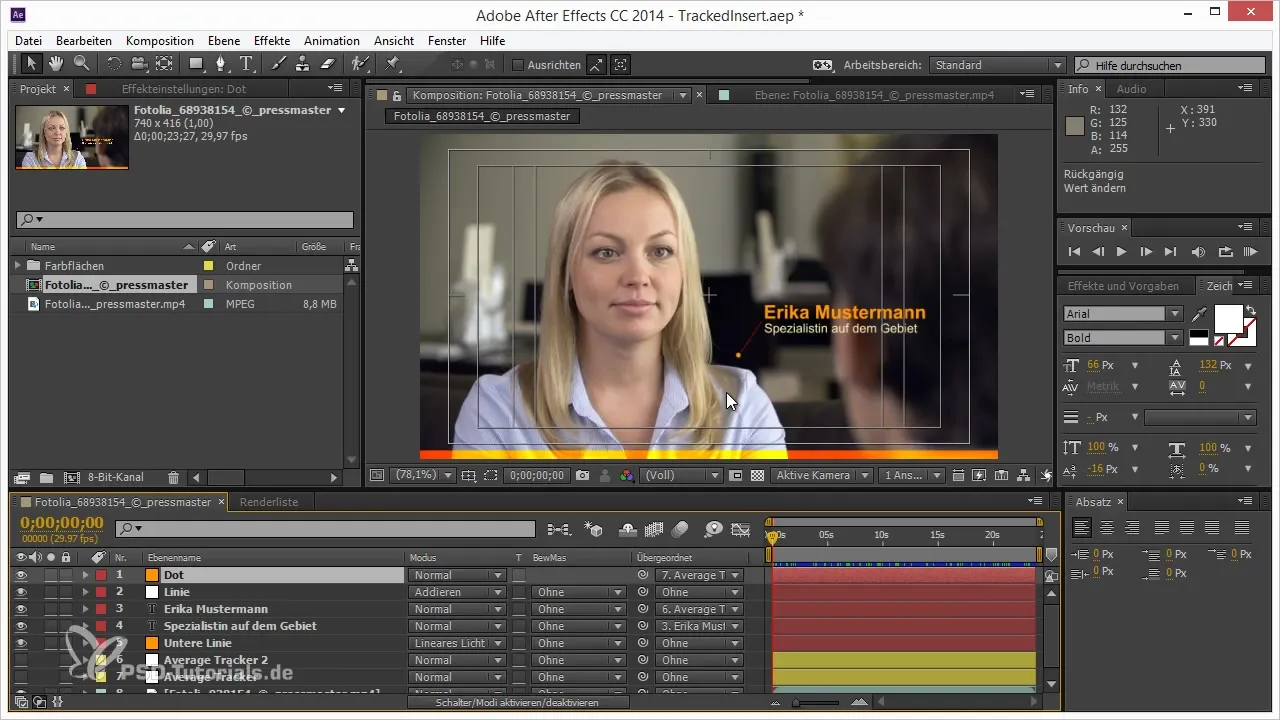
In summary, with the shortcuts Comma and Period for zooming, Control + H for hiding layer markers, and the apostrophe for the Title Safe, you can significantly enhance your efficiency in After Effects. These small but powerful shortcuts help you improve your workflow and ultimately work more creatively.
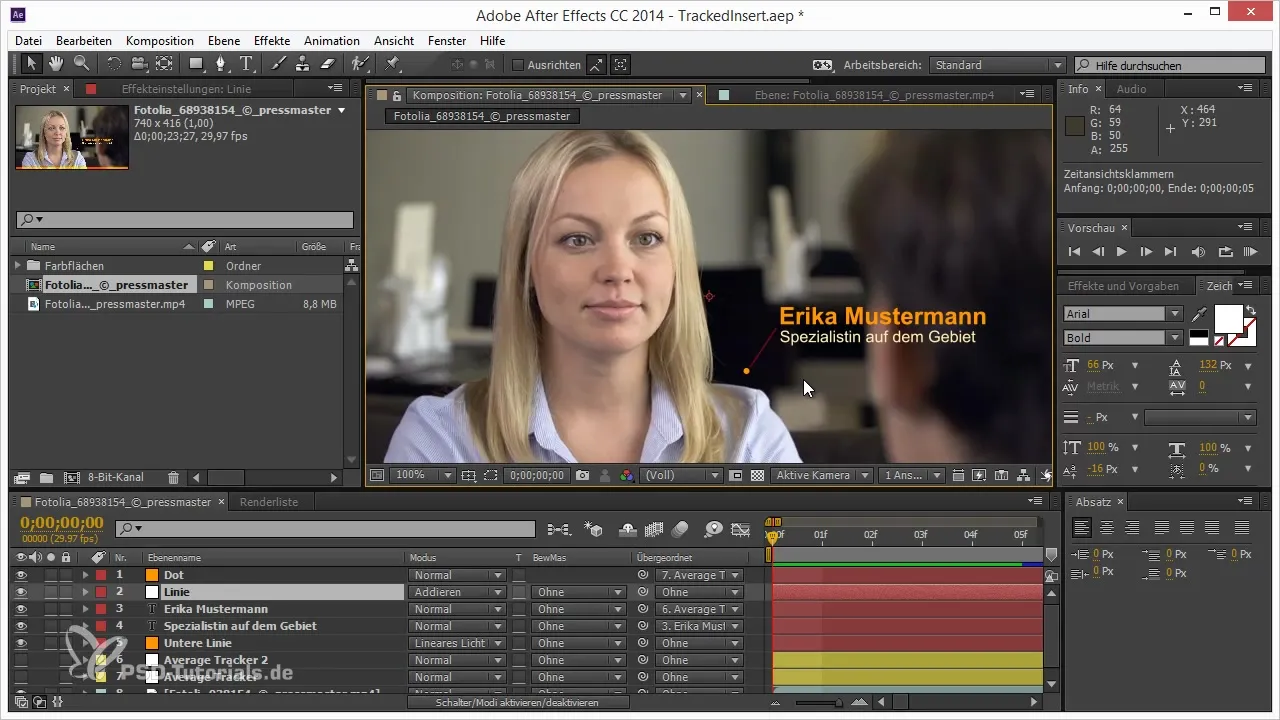
Summary – Working Efficiently in After Effects with Useful Shortcuts
The shortcuts presented are more than just a few key combinations; they are a key to a smoother and less frustrating workflow in After Effects. By integrating these tricks into your daily workflow, you will find that you not only save time but can also use your creativity more effectively.
Frequently Asked Questions
How can I quickly zoom in and out in After Effects?Use the keys Comma (,) to zoom out and Period (.) to zoom in.
What does the shortcut Ctrl + H do?This shortcut hides all layer markers, allowing you to work without distractions.
Why is the Title Safe important?The Title Safe ensures that important information remains visible within the frame, especially for TV productions.
Which shortcut toggles the Title Safe on and off?The apostrophe (') toggles the Title Safe on and off.


