Working with Photoshop not only requires artistic talent but also the right tools. Brushes are crucial for achieving various effects and expressing your creativity. In this tutorial, I will show you how to integrate and effectively use high-quality brush tips, especially the Ron Brushes, in Photoshop.
Main Takeaways
- Download brush tips to improve your workflow.
- Carefully check the licensing terms before using brushes or images.
- The Ron Brushes offer a wide range of effects for impressive digital art.
Step-by-Step Guide
To use the Ron Brushes in Photoshop, follow these steps:
First, you should be aware that creating your brush tips is an option, but it requires a lot of time and effort. If you want to create specific effects like fire or smoke, it would be more efficient to use pre-made brushes. You can find and download these online.
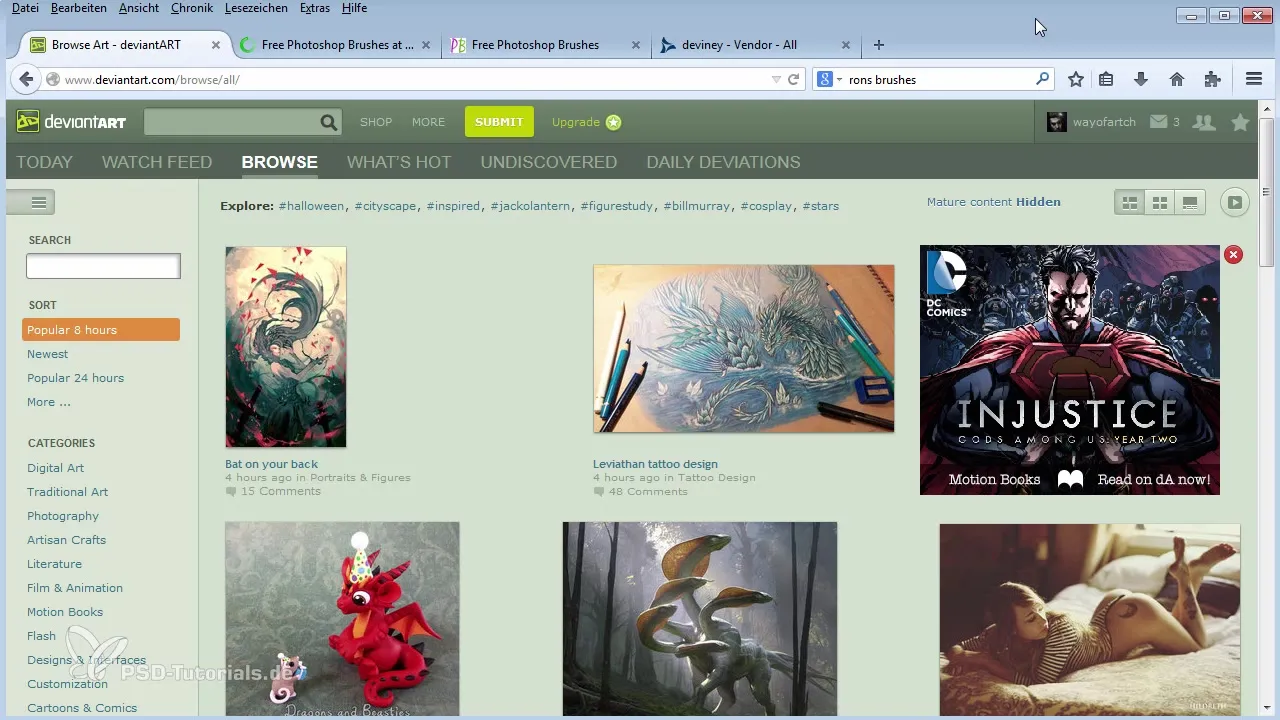
A good platform to find such brushes is DeviantArt. There, you can search for various brush types using keywords like "smoke brushes." There are numerous brush sets you can download for free or for a small fee.
To ensure you use the downloaded brushes legally, it is important to pay attention to the licensing terms of the respective source. Often there are specific provisions that dictate how the brushes may be used. Sometimes it is required to place a backlink to the provider.
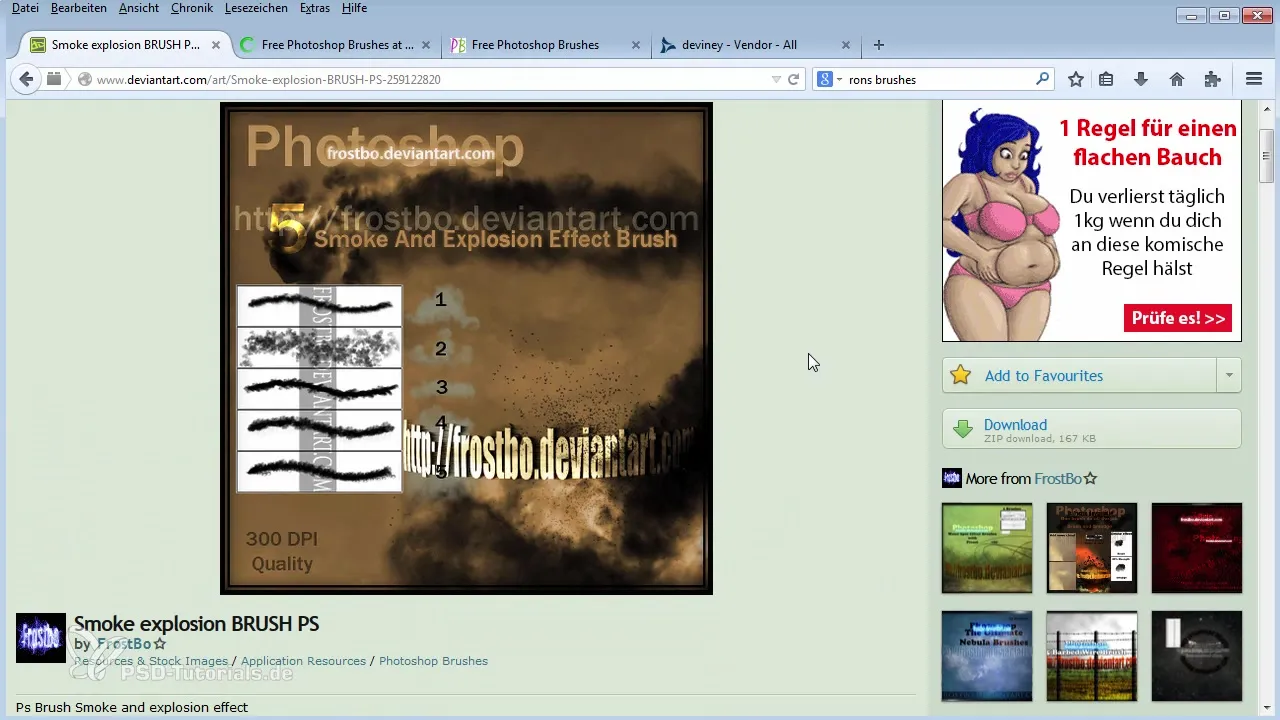
In the case of DeviantArt, it is particularly helpful to review the stock guidelines. This way, you are on the safe side and can ensure that you may use the brushes for your intended purpose.
An excellent recommendation is the Ron Brushes, which you can find on the site das3d.com from the user “dweini.” These brushes are known for their high quality and versatility. From fog to light to particle effects, everything is included. You will be surprised by the impressive results you can achieve.
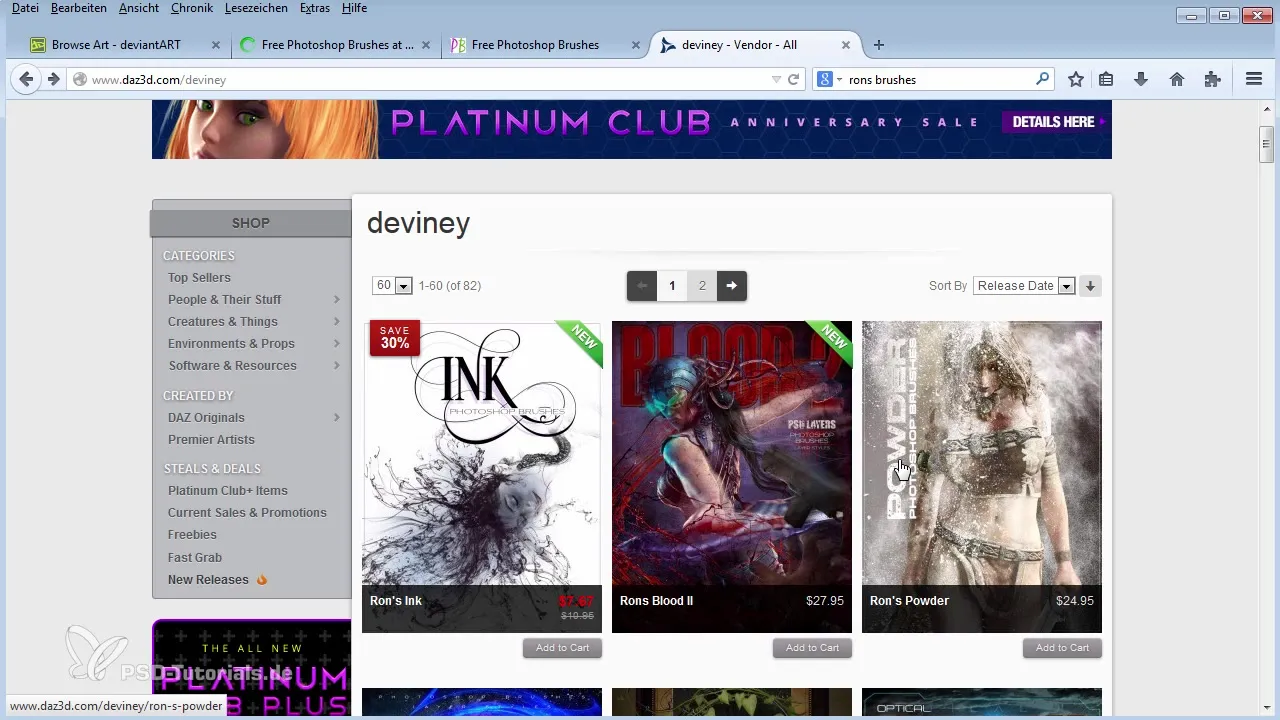
The Ron Brushes can not only be downloaded but also easily integrated into Photoshop. After downloading, simply double-click the abr file to import the brushes into your Photoshop.
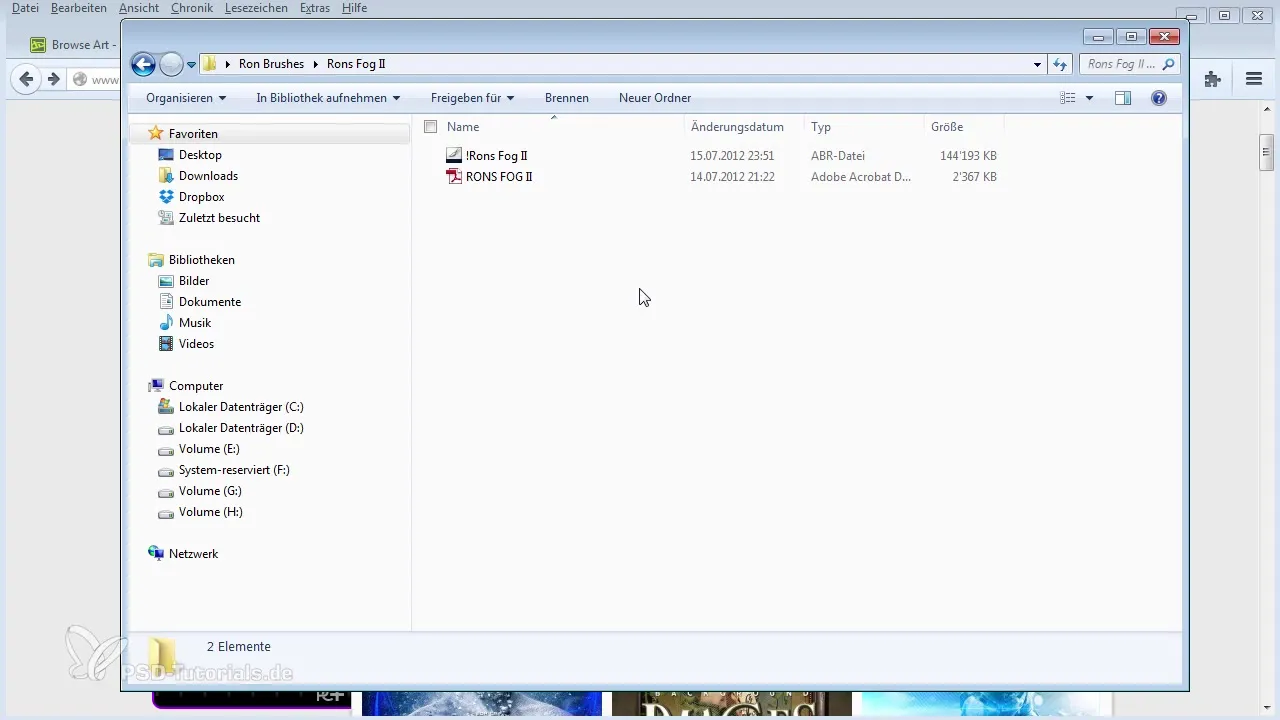
Once the brushes are available in Photoshop, you can select and try them out. The user interface shows you various brush tips and scans. Test some of the fog variants to see how they look in your project.
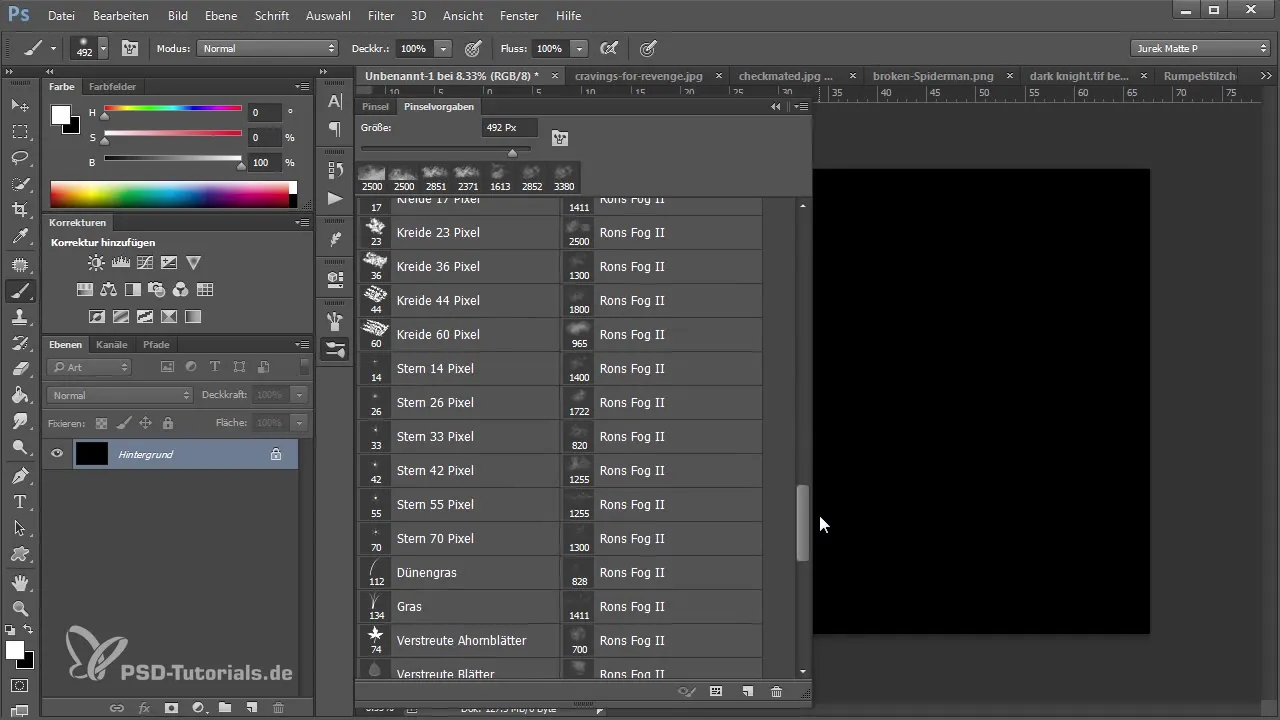
An example of application would be to create a cloud effect. With the right settings and color, you can create an impressive cloud structure. The beauty is that you can combine the brushes on different layers and adjust the opacity to achieve the best effects.
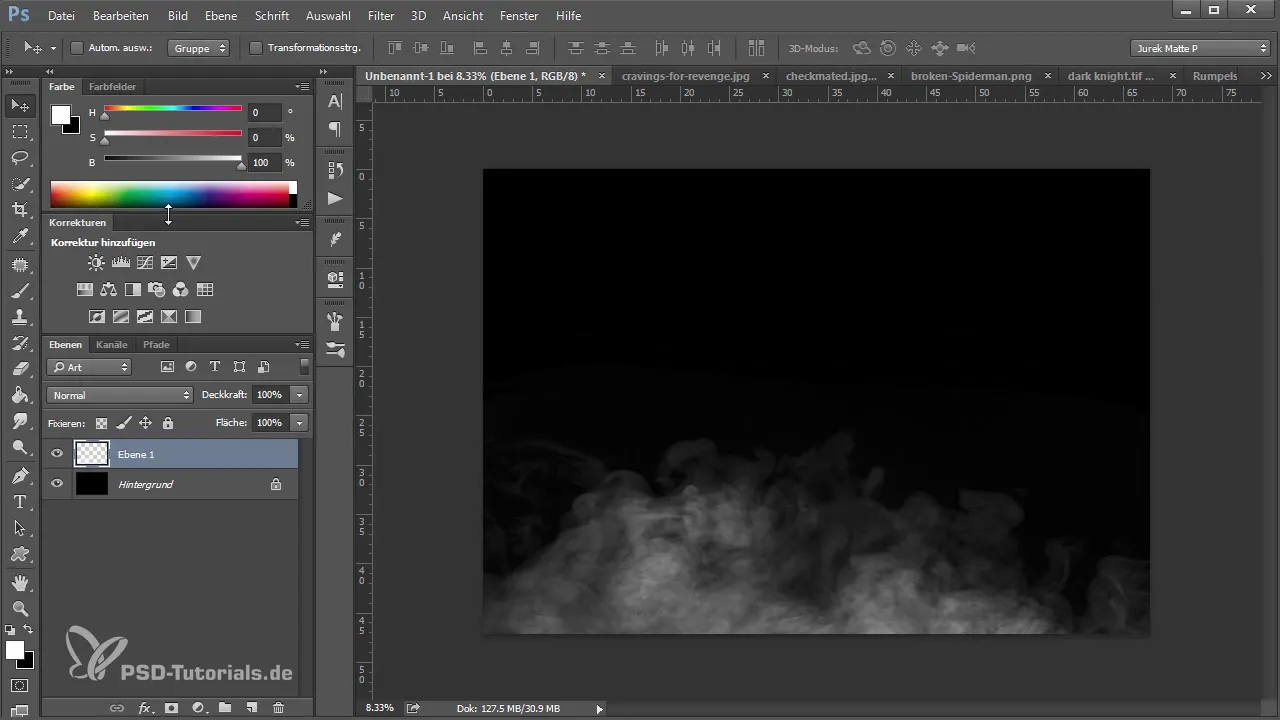
To optimize the image, you can adjust the dimensions and position of the brush tips. For instance, if you want to bring the fog to the foreground, you can adjust the layers and overlay multiple brush variants to create more depth.
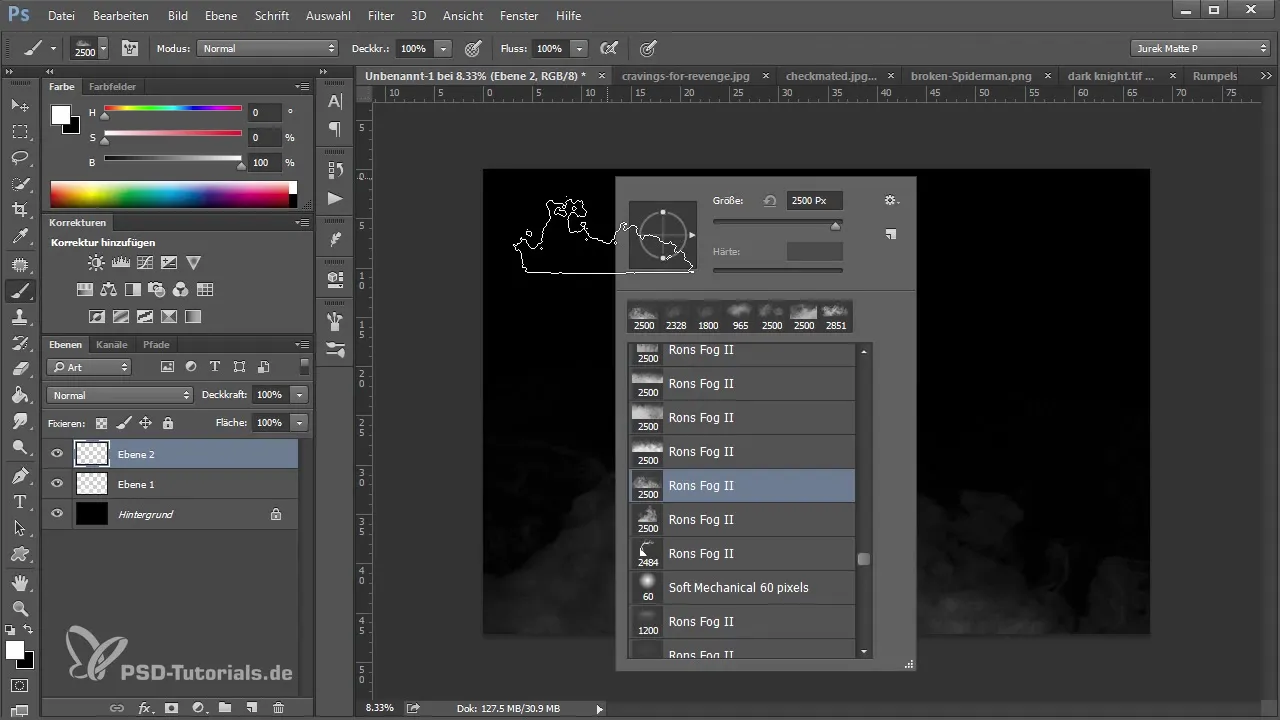
The great thing about the Ron Brushes is that due to their high-quality processing, they often produce very realistic effects that are often indistinguishable from photographed perspectives. You can thus use them for complex scenes, for example.
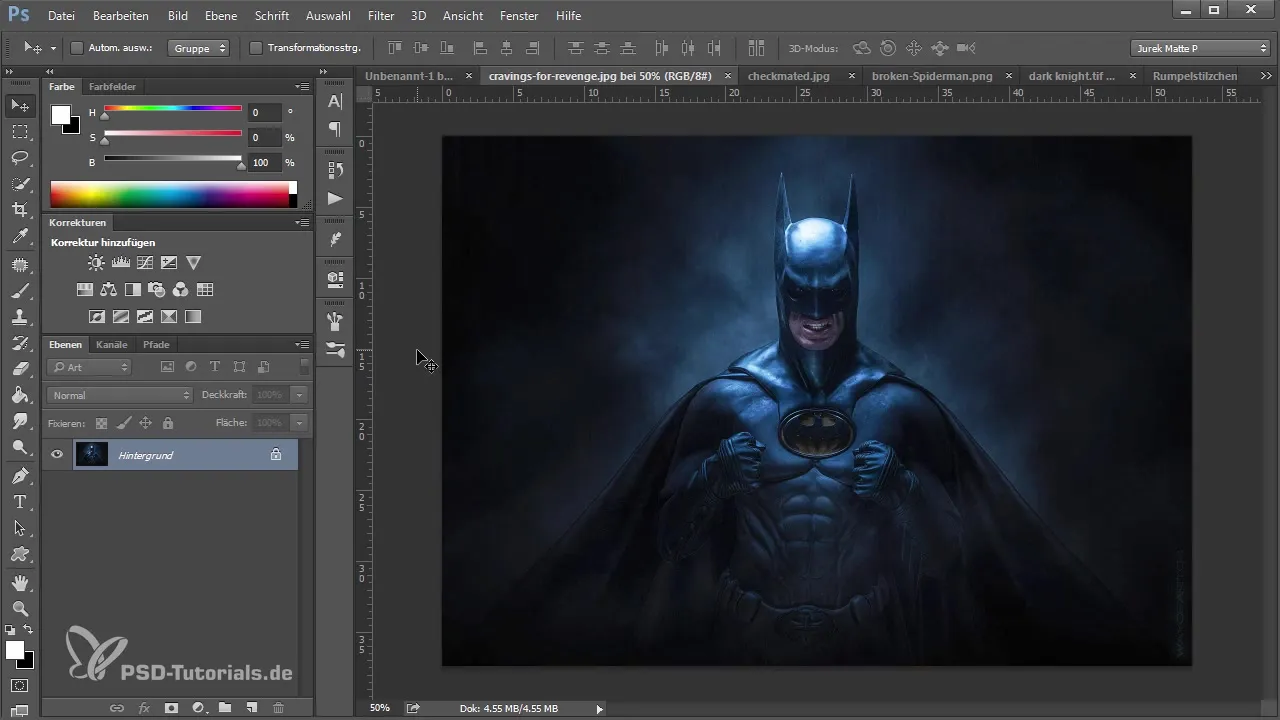
Additionally, the Ron Brushes offer a large selection of particles. With these, you can create explosion effects or dynamic accents in your work. Again, it is advisable to vary the opacity and size to achieve more dynamic results.
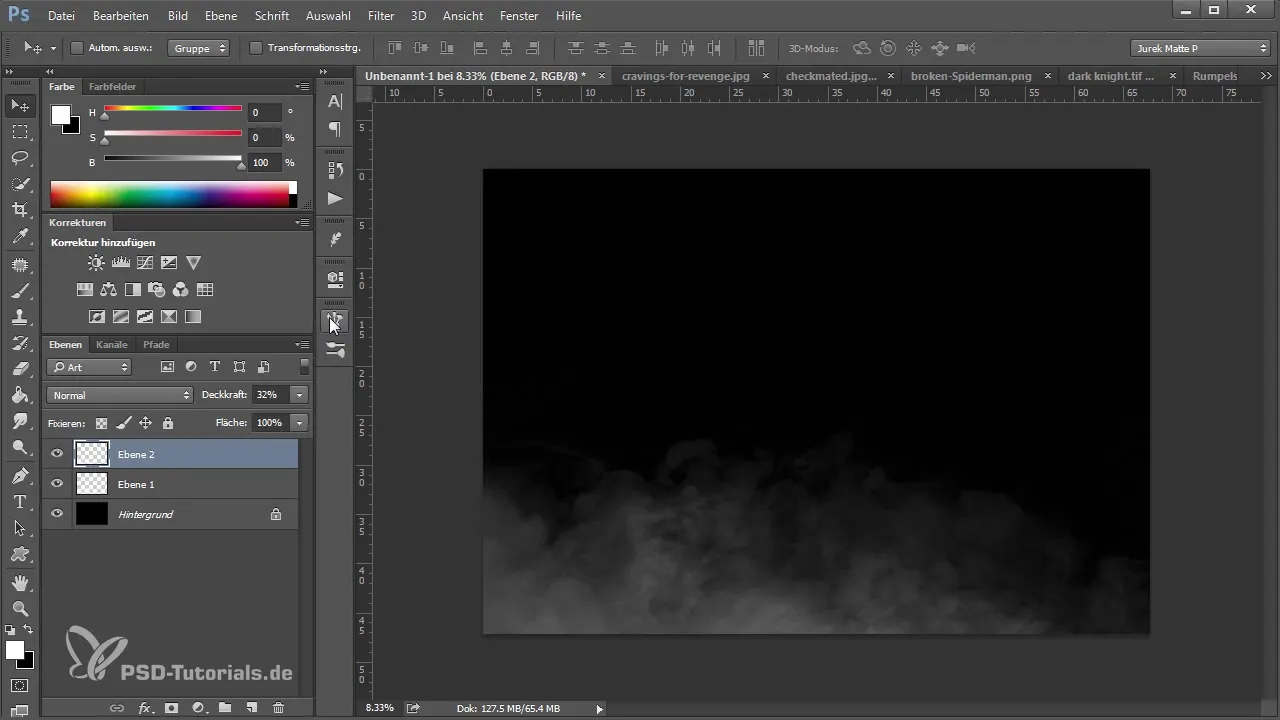
Once you familiarize yourself with the brush variants, you can start your next digital composition. You should also keep an eye on the quality of your source images, as the combination of high-quality brush tips with good base images leads to the best results.
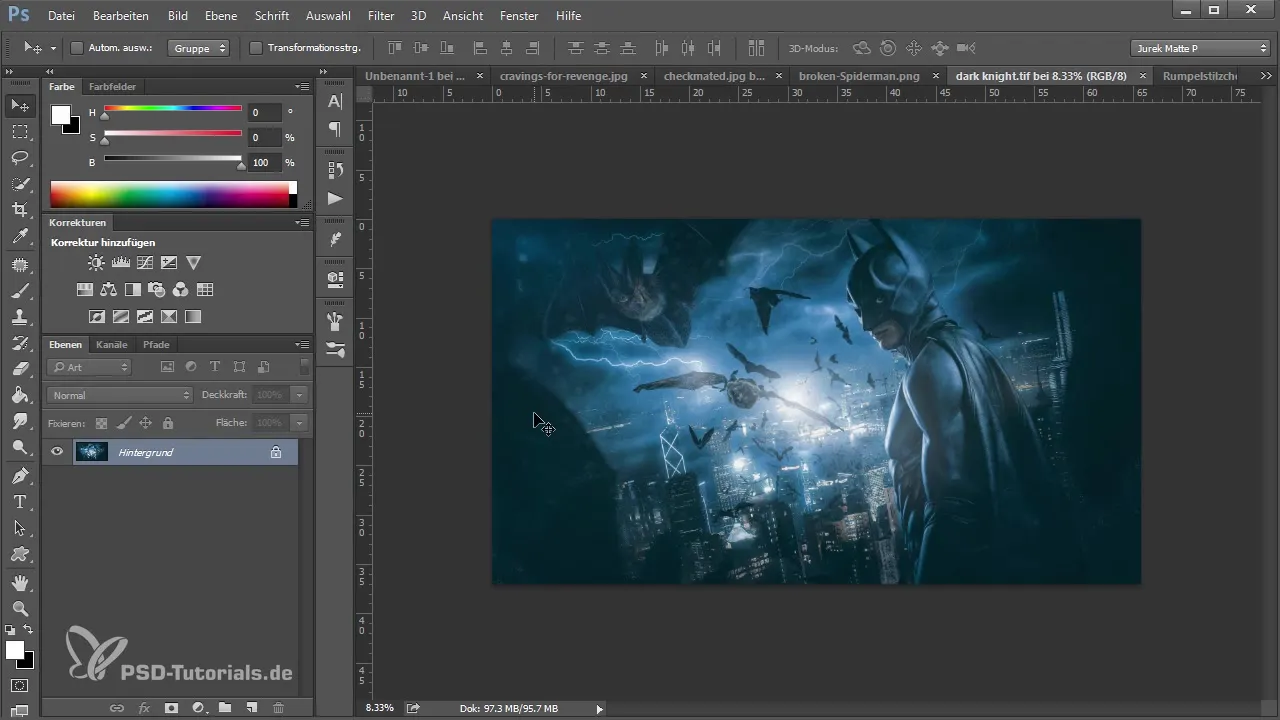
Summary – The Way of Art in Photoshop: The Techniques - Ron's Brushes
In this tutorial, you learned how to use high-quality brushes in Photoshop, especially the Ron Brushes. You learned how to find, download, and effectively apply them in your projects to achieve impressive results.
Frequently Asked Questions
How do I download the Ron Brushes?You can download the Ron Brushes from the website das3d.com.
Are the Ron Brushes free?No, there is usually a fee for the Ron Brushes, which is reasonable for the quality.
How do I integrate the brushes into Photoshop?A simple double-click on the abr file automatically imports the brushes into Photoshop.
Can I use the brushes for commercial projects?That depends on the licensing terms you find on the respective site when downloading.
Where can I find free brush tips?You can find free brushes on sites like DeviantArt or BrushEasy.


