Realizing a creative project in Photoshop can be an exciting challenge. If you want to develop your own creative signature, it is important to understand both the basics and advanced techniques. In this guide, I will show you step by step how to effectively turn your ideas into impressive artworks. You will learn what preparations are necessary and how consistent practice can lead to better results. Let’s get started!
Key Insights
- Good preparation and clear ideas are crucial for success.
- Setting light during the shooting has a large impact on the final product.
- Post-processing in Photoshop is essential to set individual accents.
- Experiment with different techniques and do not be afraid of making mistakes.
- Practice makes perfect – give yourself time to develop your skills.
Step-by-Step Guide
Step 1: The Right Preparation
Before you start your project, a careful preparation phase is essential. Consider what motif you want to realize. A clear vision helps you work more efficiently. List your ideas, sketch out initial drafts, or note down inspiring thoughts.
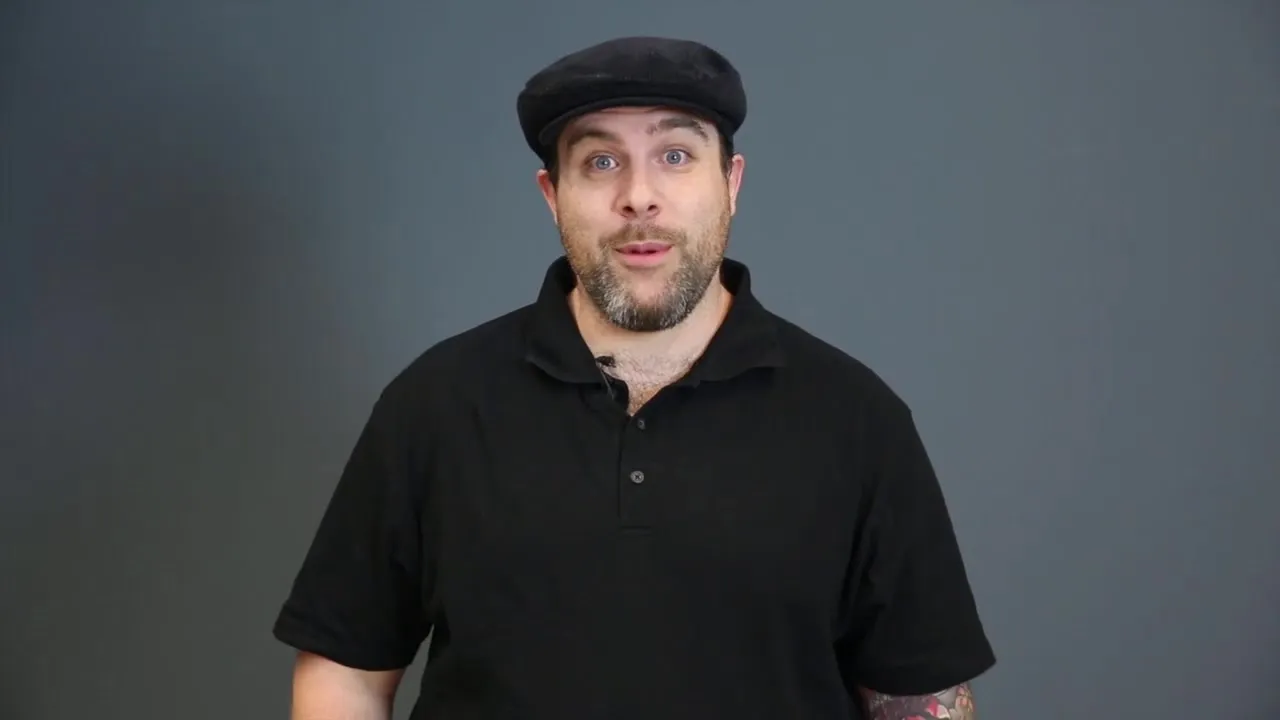
Step 2: Planning the Shooting
Lighting is a crucial factor in photography. Think about what atmosphere you want to create with your image. Use natural light or experiment with artificial light to achieve the desired effects. Make sure to also consider the emotions that your image should convey in your planning.
Step 3: Taking Photos
Now comes the most exciting part – taking photos. Stick to your previous planning, but also be open to spontaneous moments that may occur during the shoot. The most important thing is to try out different perspectives and make variations to have a wide selection later in editing.
Step 4: Post-Processing in Photoshop
Once you have your photos, the possibilities in Photoshop begin. Import your images and start with basic adjustments to brightness, contrast, and colors. Feel free to experiment with different filters and effects to match your image idea. This phase requires patience, as you should capture the nuances of your preferences.
Step 5: Applying Techniques
Use Photoshop's tools to apply specific techniques that give your images the finishing touch. Here are some useful techniques:
- Layer Masks: This allows you to edit specific areas of your images without destroying the original.
- Brush Filters: With different brushes, you can add textures and achieve special effects.
- Color Corrections: Experiment with hue and saturation adjustments to influence the mood of your work.
Step 6: Experiment and Have Fun
Don't hesitate to experiment with different ideas. The most important thing in art is that you enjoy it. Let your creativity flow and don't be afraid to make mistakes. They are often the key to new ideas and techniques.
Summary – From Idea to Finished Image: A Comprehensive Guide for Photoshop
You now have a comprehensive overview of how to work effectively in Photoshop to bring your creative ideas to life. Remember that the key to success lies in preparation, experimentation, and constant practice. Don’t be discouraged if things don’t work out at first – over time, you will develop the skills you need.
Frequently Asked Questions
How important is preparation before working in Photoshop?Good preparation is crucial as it helps you articulate your ideas clearly and work more efficiently.
What role does lighting play in photography?Light has a significant impact on the mood and atmosphere of your photos, so it is important to plan it in advance.
How often should I experiment with different techniques?Experiment as often as you can; it will help you get closer to your style and develop new ideas.
What can I do if I’m stuck in Photoshop?Don’t get discouraged and keep practicing; it sometimes takes time to master the techniques.
Do I need special tutorials for advanced techniques in Photoshop?If you want to deepen your knowledge further, specialized tutorials are a great way to learn new skills.

