The mixing of music and language in your videos can be a challenging task. It is crucial that the music does not overpower the spoken voice but works harmoniously with it. In this tutorial, you will learn step by step how to make the perfect adjustments in Premiere Pro so that your videos sound professional.
Key insights
- The ducking technique ensures that the music automatically gets quieter during spoken moments.
- With the parametric equalizer, you can adjust frequencies to optimize the sound profile.
- Audition can be used to extend music tracks without sacrificing quality.
Step-by-Step Guide
Selection of the Clip and Preparation
Open your project in Premiere Pro and load your clip into the editing view. To do this, drag the desired music track into the audio area. Make sure that the clip is long enough to accompany the project and set the mood. After you have added the music, check the volume of the track to ensure that it does not overpower the speech.

Application of Ducking
To ensure that the music does not compete with the speech, activate the ducking function. First, mark the speech track as "Dialogue" and the music track as "Music" in the Essential Sound Panel. Click on the music track and select the "Ducking" option. Premiere Pro will now analyze when speech occurs and lower the music accordingly.
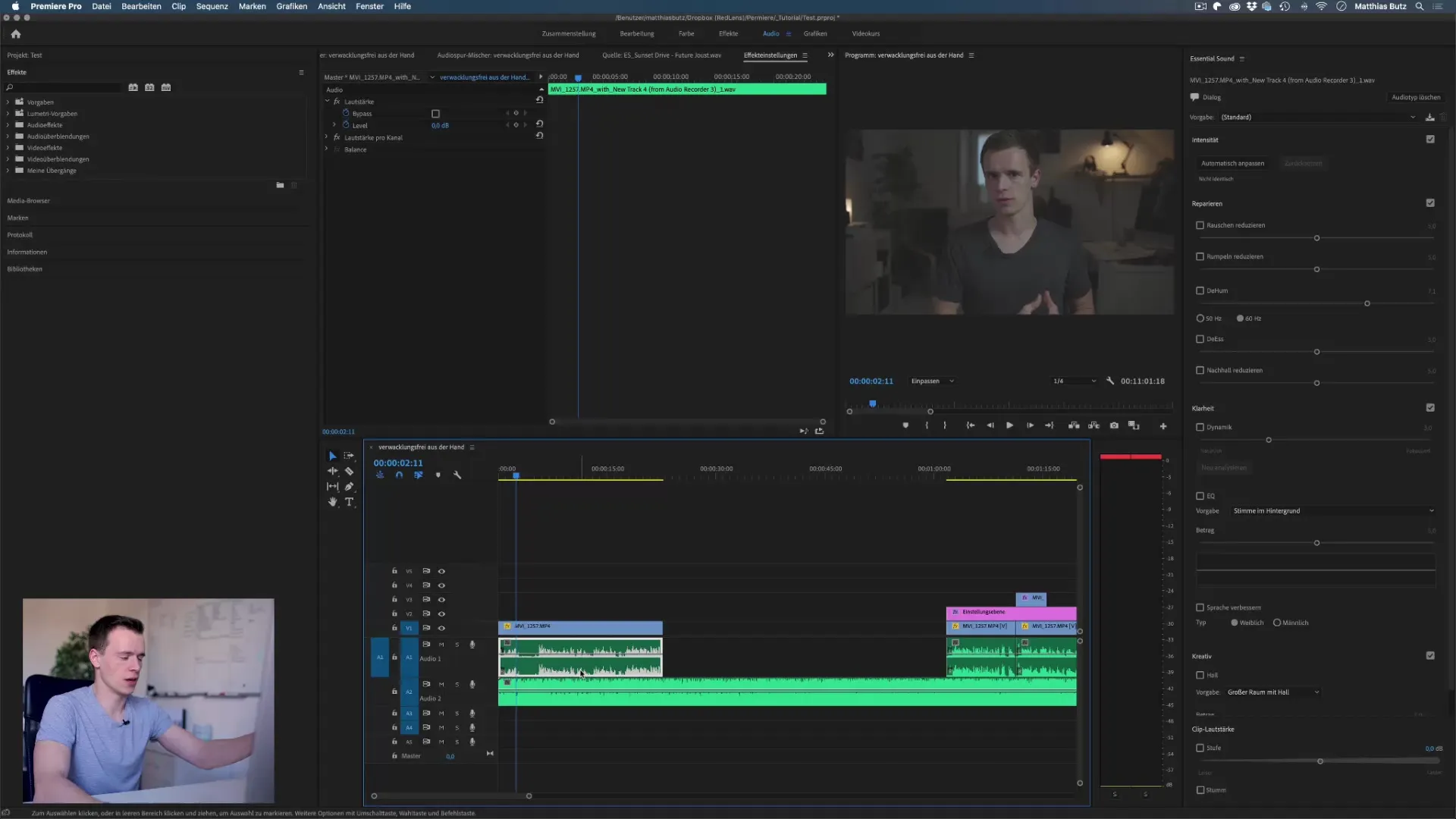
Settings for Sensitivity and Crossfade
After activating the ducking feature, adjust the sensitivity settings. Decide how quickly the music should respond to silence or quiet sounds. A value of -22 dB for volume reduction is often suitable, while the crossfade time should be adjusted to achieve a certain softness during transitions. Values around 450 milliseconds are optimal for creating a smooth transition.
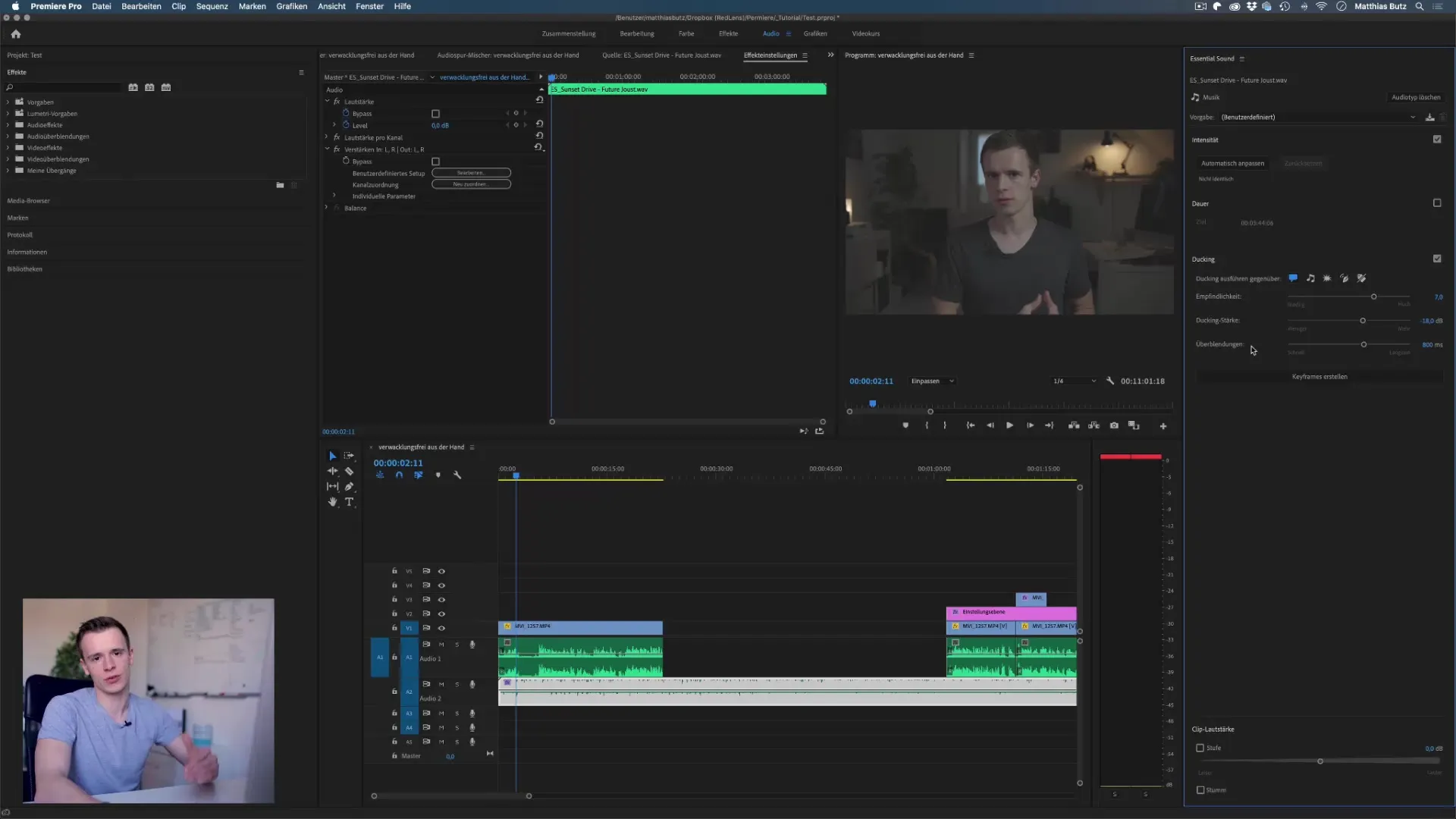
Creating Keyframes
To make specific adjustments, you can create keyframes. Place the keyframes at relevant points in your timeline to regulate the volume of the music while you speak or take pauses. This allows you to control the volume precisely and ensure that the voice remains clearly audible.
Marking All Speech Tracks
Before you start adjusting the music, it is important to mark all speech tracks as dialogue. This allows Premiere Pro to better recognize when the music should be quieter. If you prepare this before cutting, the entire process will be much easier and more efficient.
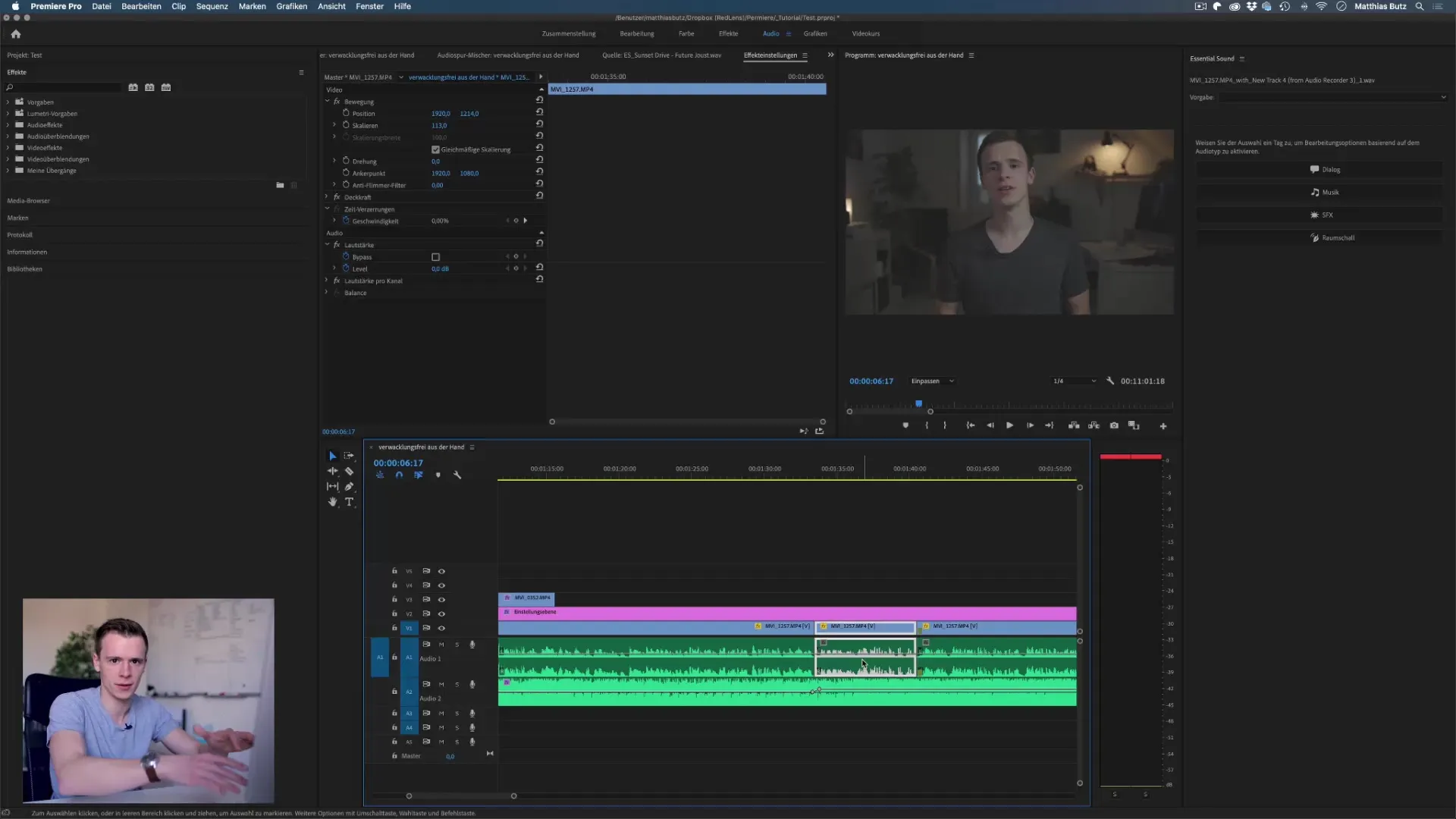
Equalizer Adjustments
If the music interferes with the sound of your speech, you can use the parametric equalizer. Add it to the effect control and adjust the frequencies to highlight the voice while attenuating less relevant music frequencies. Experiment with frequency ranges between 1 and 5 kHz to achieve a clear sound profile.
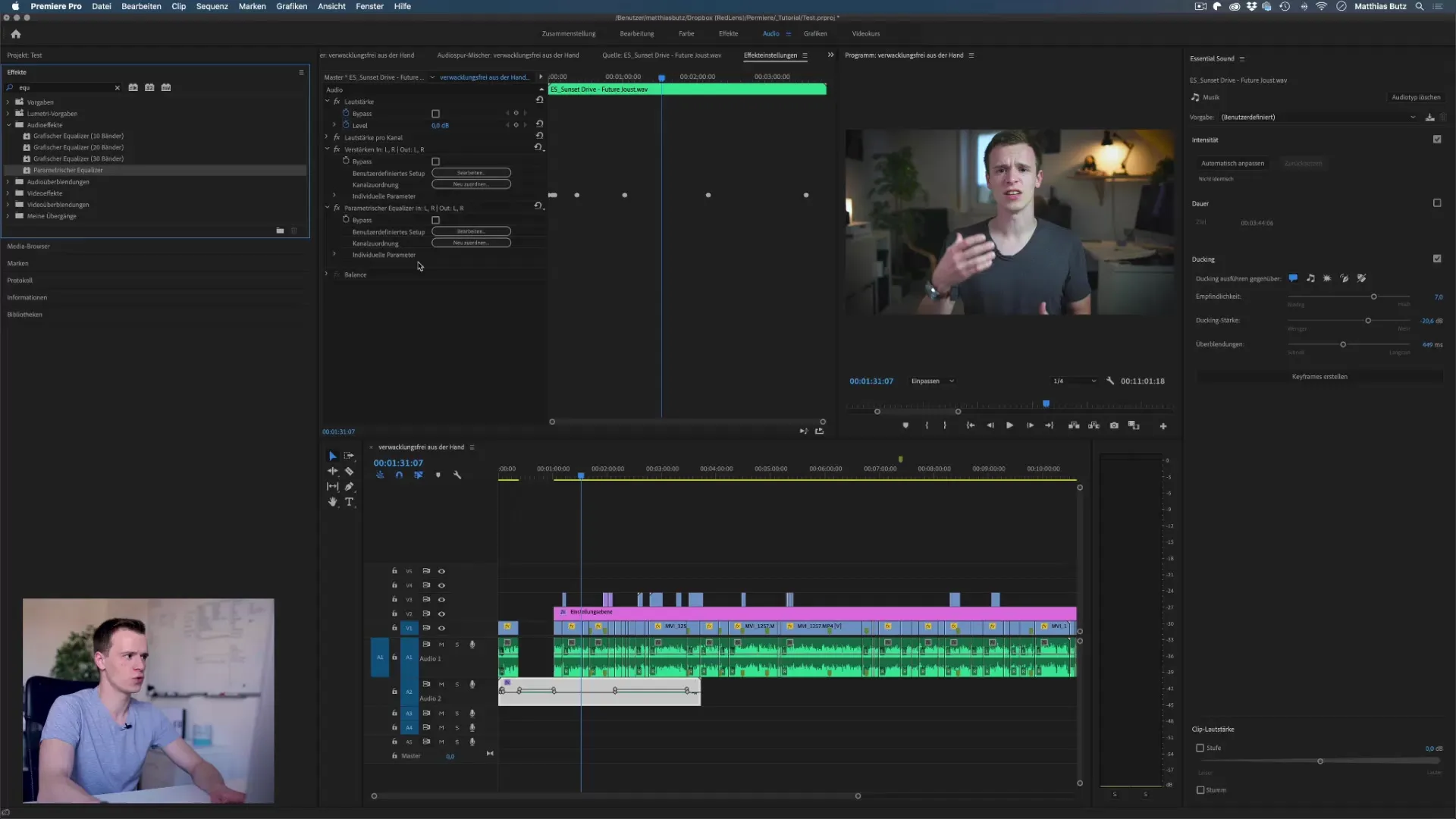
Using Audition to Extend the Music
If you need a longer music track, Adobe Audition can be of great help. Drag your music track into Audition and create a new multitrack session. Activate the remix function to automatically extend the track without generating an audible repetition. This is especially useful if your video is longer than the music track.
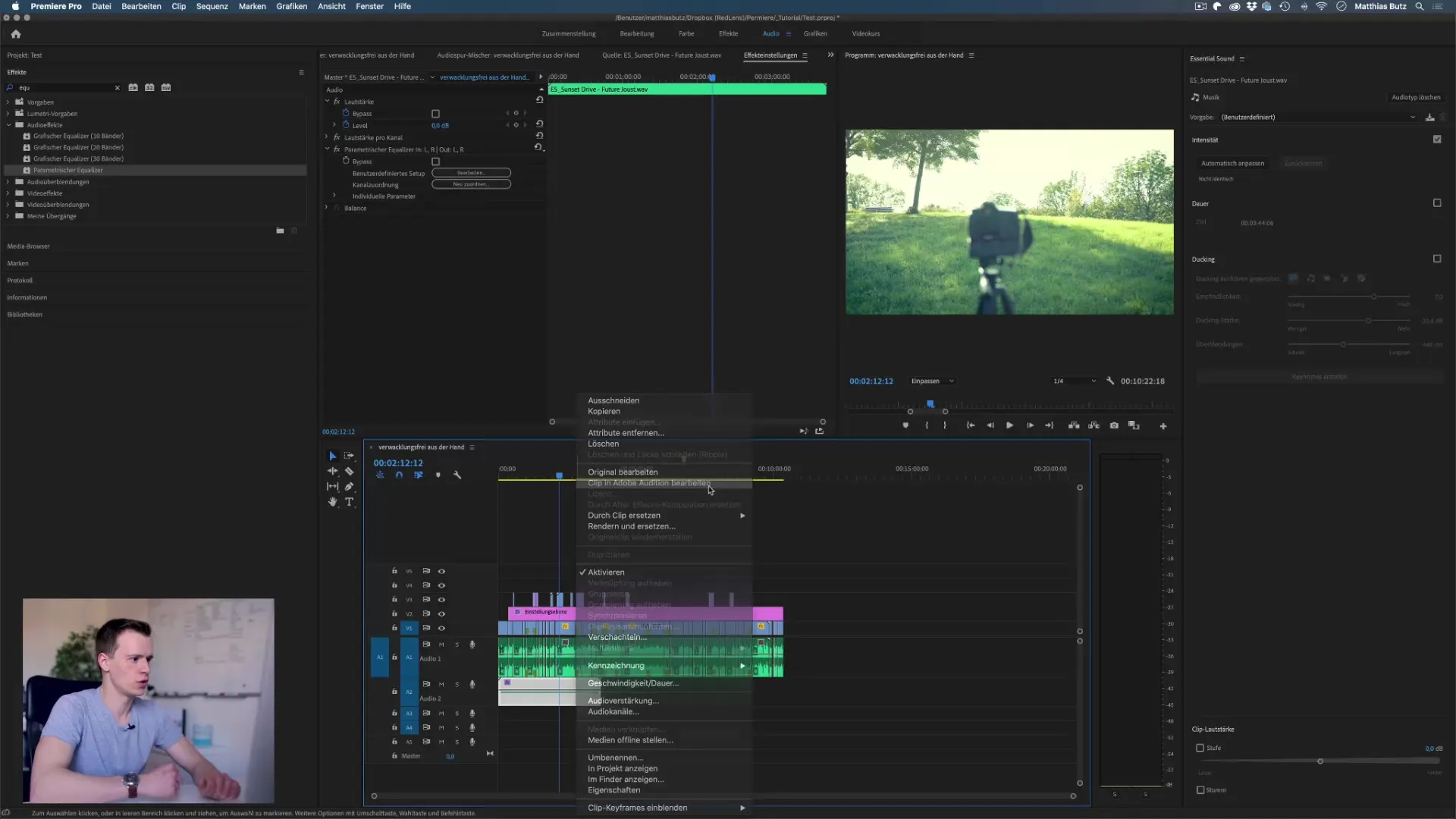
Exporting and Integrating in Premiere Pro
After editing the music in Audition, you can export it as a multitrack mix. This process creates a new music file that you can import into your Premiere Pro project. Make sure to check the volume of the imported track again before finalizing.
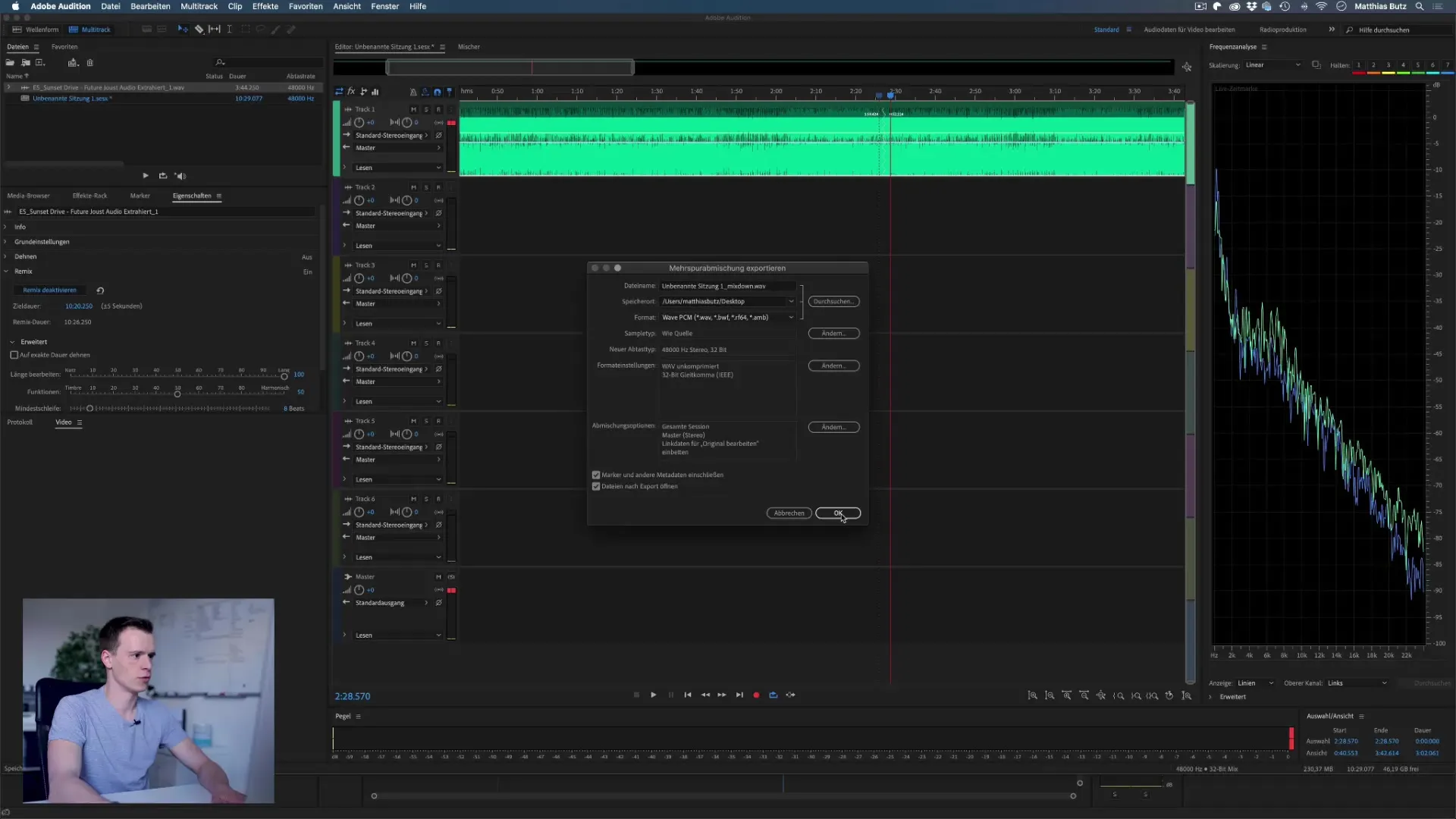
Summary - Effectively Combining Music and Language in Premiere Pro
The interplay between music and language in your videos must be carefully designed. With Premiere Pro, you can ensure the intelligibility of speech through techniques like ducking and the use of the parametric equalizer. Additionally, Audition offers you excellent opportunities to seamlessly extend music tracks and integrate them into your project. Experiment with these tools to achieve professional results.
Frequently Asked Questions
How do I activate the ducking feature in Premiere Pro?You activate the ducking feature in the Essential Sound Panel by marking the music track as such and clicking on "Ducking."
Can I edit multiple music tracks simultaneously?Yes, you can use multiple music tracks in Premiere Pro, but you must ensure that they are all marked as "Music."
What is the parametric equalizer?The parametric equalizer is an effect in Premiere Pro that allows you to adjust and optimize specific frequencies in your audio material.


