Discover the exciting world of video editing with Adobe Premiere Pro CC. Whether you're a beginner or have some experience – this course will guide you through the crucial steps of video production. I am Matthias Putz, an experienced video editor who will provide you with the tools and techniques to create impressive videos. In this video training, you will learn everything important to work creatively with Premiere Pro.
Key insights
- You will gain a comprehensive understanding of the basic functions of Adobe Premiere Pro.
- A practical project will be offered to apply what you have learned.
- The course is aimed at beginners but also includes many tips for advanced users.
Step-by-step guide
Start with the installation and initial settings of Adobe Premiere Pro to create a solid foundation for your video editing. When you open Premiere Pro for the first time, you will be overwhelmed by the numerous options. Don't let that discourage you.

First, you should get to know the user interface of Premiere Pro. The various areas such as the project window, timeline, and preview area are central elements that help you in editing your video.
Now it's time to create a new project. Choose the appropriate settings for your video depending on whether you are editing for YouTube, advertising, or your personal video. These settings are important to achieve the best results.
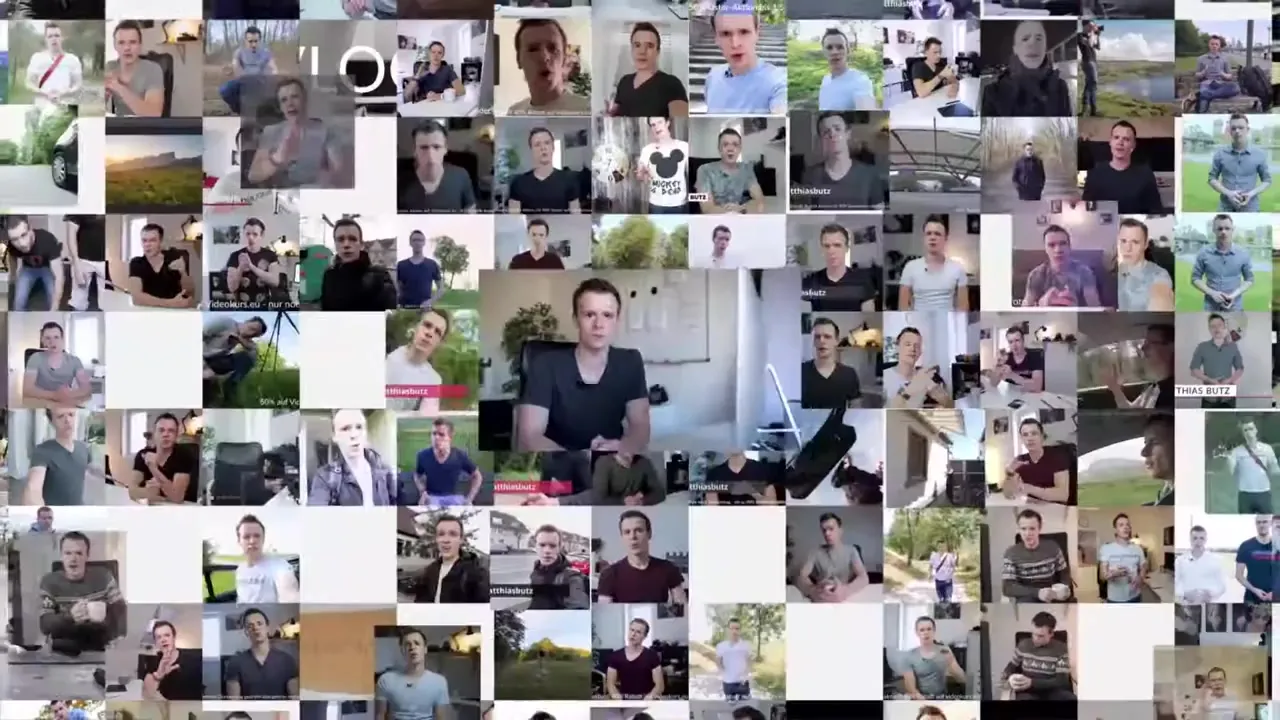
Import your raw material. You can either add your own material or use the provided RAW videos. Be sure to name the clips well and organize them in folders to keep track of everything.
After importing your media, drag them onto the timeline. Here you will start the editing process. Use the tools to split clips and select the best scenes. Experiment with different cutting techniques to optimize the flow of your video.
In the next step, we will focus on grading. Here you can adjust the colors of your video to create a specific mood. Use Premiere's color correction tools to adjust contrast, brightness, and color saturation to your liking.
Effects are the icing on the cake. Add various transitions or special effects to make your videos more interesting. This can range from simple fades to more complex visual effects.
Finally, it's time to export the project. Be sure to select the correct export settings for the respective medium to ensure the best possible video quality. Premiere offers a variety of presets for different platforms.
Once you are familiar with all these steps and have successfully edited your first video, you will realize how much fun video production can be. This training not only taught you the basics but also gave you the confidence to implement your own creative ideas.
Summary – Video Editing with Adobe Premiere Pro CC: Cutting, Grading, and Effects
Adobe Premiere Pro CC provides you with a powerful platform for video editing. In this tutorial, you have learned the basic steps: from project creation, cutting, and coloring to exporting your finished work. Use the materials provided and directly apply your newly acquired knowledge in practice.
Frequently Asked Questions
What are the main features of Adobe Premiere Pro?Adobe Premiere Pro offers features such as cutting, color correction, effects, and export settings.
How do I start a new project?Select the appropriate video settings and import your raw material.
Can I use my own videos?Yes, you can import your own material or use the provided RAW videos.
What is color grading?Color grading is adjusting the colors and brightness of your video to achieve a specific mood.
How do I export my video?Select the correct export settings for the desired platform to ensure optimal video quality.

