In programming, it is crucial to know how to make decisions. If and Else-If conditions are some of the most fundamental concepts in programming. They allow you to execute code based on certain conditions. In this guide, you will learn how to effectively use these conditions in JavaScript to implement decision logic in your applications.
Key Takeaways
- If and Else-If conditions determine which code is executed based on met conditions.
- When a condition is met, the code within the curly braces is executed.
- Multiple conditions can be supplemented with Else-If structures.
- With Else, you can cover all cases that were not previously met.
- Make sure to use the correct comparison operator.
Step-by-Step Guide
To understand how to use If and Else-If conditions, let's walk through a practical example. In this example, we will decide whether someone is allowed to consume alcoholic beverages based on their age.
1. Set Up the Program Foundation
First, you want to ensure that your HTML page is prepared. Add a simple HTML tag to output the texts.
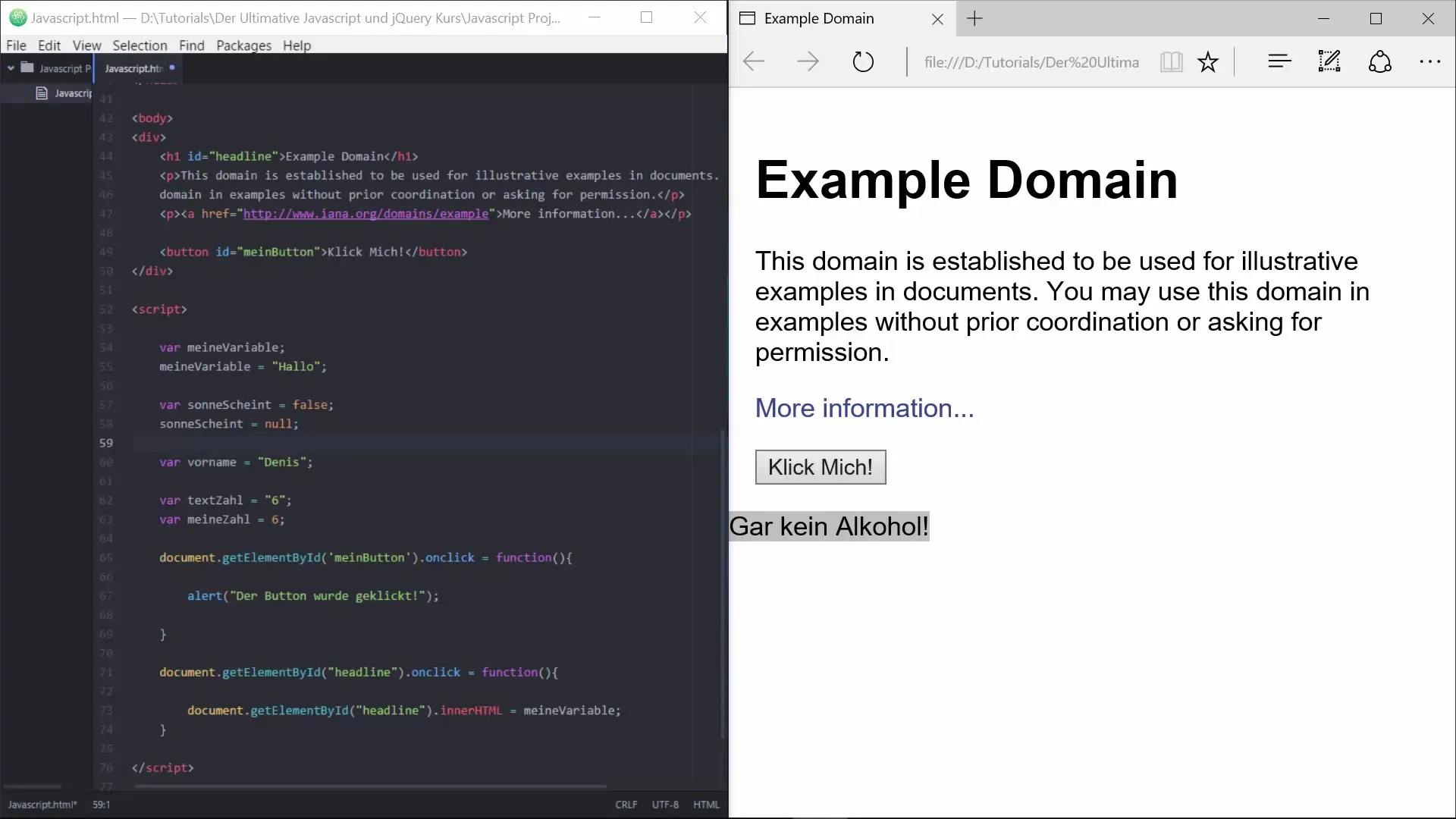
2. Create a Variable for Age
Create a variable that stores the user's age. In this example, we will set the age to 14.
This means we have the condition for a person who is 14 years old. Now you can start implementing the If statement.
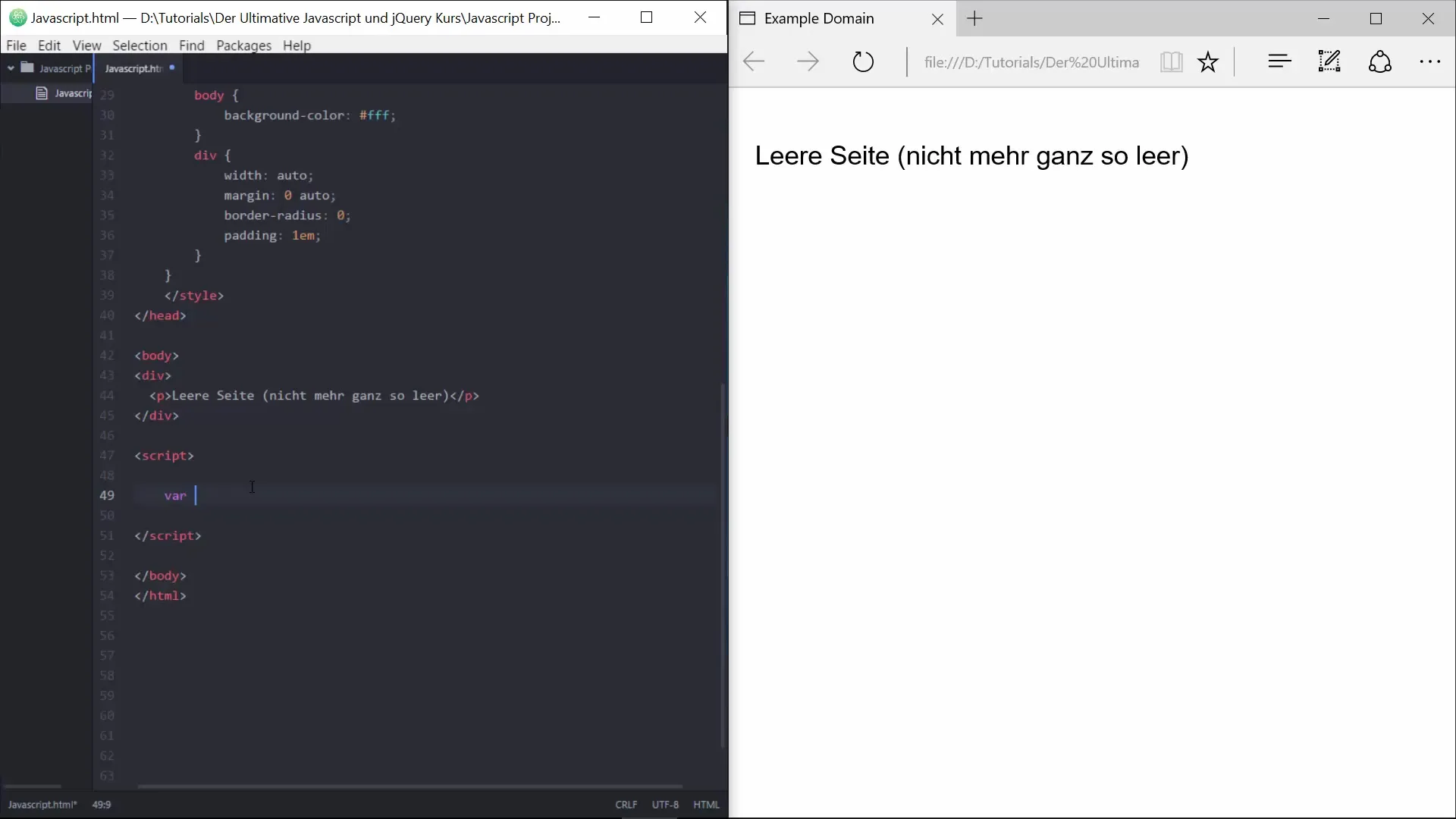
3. Implement the If Check
Start with the If condition that checks if the age is less than 16.
If the age is less than 16, the text "No alcohol" will be written to the webpage. Test the code, and you will see that it works.
4. Check Another Condition with Else-If
If you want to check multiple conditions, add an Else-If to capture a more specific condition. In this case, we check if the age is 16.
This condition outputs a different message if someone is exactly 16 years old.
5. Add Another Condition
Now a different message is displayed when someone is over 16.
6. Implement the Else Statement
To cover all other conditions that are not met, you can add an else statement. Here, we handle the case when the user is exactly 17 or none of the previous conditions are met.
This statement informs the user of the age group they do not belong to.
7. Test Different Age Values
Change the age in your variable and thoroughly test the program. Try different values to see if the correct messages are displayed.
8. Correct Use of Comparison Operators
Make sure to use the correct comparison operators. For comparing values, use “==” or “===”, where “===” also checks the type.
9. Using Multiple Expressions
Also, look at how to check multiple conditions in a single If check to make the code more effective.
10. Use Indentation and Readability
It is important to structure your code clearly. Use indentation to make the code more readable. This helps not only you to understand the logic better but also others who read your code.
Summary – Basics of If and Else-If Conditions in JavaScript
You have learned how If and Else-If conditions work in JavaScript. These building blocks of programming allow you to implement logic in your applications so that different sections of code can be executed depending on the conditions you set.
Frequently Asked Questions
How do If and Else-If conditions work?If and Else-If conditions check if a certain condition is true and execute corresponding code.
What happens if none of the conditions are met?In this case, the code in the Else block is executed.
How do I use multiple conditions?You can add multiple Else-If blocks to check for more specific conditions.
What is the difference between "=" and "=="?The “=” is used for assignment, while “==” is used for comparisons. The “===” also checks the type.
Do I always need curly braces with If statements?If you only have one line of code, curly braces are not strictly necessary, but it is recommended to use them for clarity.


