Mathematics in programming can often be tricky. However, with the Math object in JavaScript, you have a powerful tool at your disposal that helps you with numerous mathematical calculations. Whether you're working with simple numbers, roots, exponential functions, or random values – the Math object provides you with all the necessary functions and constants to effectively solve your mathematical tasks.
Key Insights
- The Math object is a built-in object in JavaScript that provides various mathematical functions and constants.
- Commonly used functions include calculating roots, exponential values, and rounding.
- You can improve the precision of calculations with constants like PI and E.
Step-by-Step Guide
1. Basic Understanding of the Math Object
The Math object in JavaScript is not a function, but rather a collection of common mathematical functions and constants. It is often used to solve simple mathematical problems. The basic properties of the Math object include well-known constants such as PI and the base for the natural logarithm.
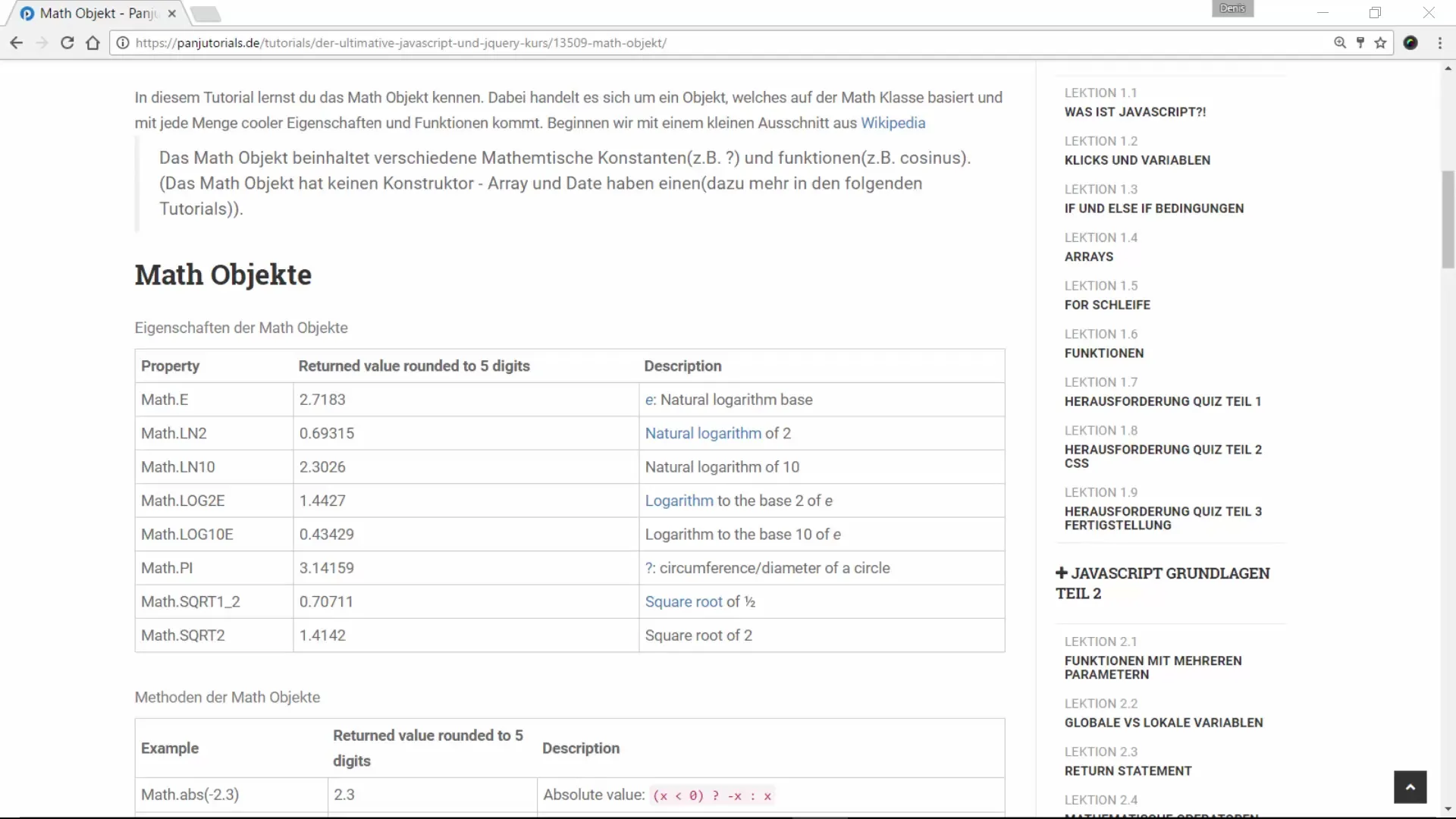
2. Using PI
A common example of using the Math object is working with the number PI. To get the value of PI, you can simply use Math.PI. This way, you can access the precise value of PI in your programs without having to search for it online.
3. Key Mathematical Functions
The Math object provides a variety of functions to perform various mathematical calculations. These include:
- Math.abs() to calculate the absolute value.
- Math.round() for rounding numbers.
- Math.ceil() to round numbers up.
- Math.floor() to round numbers down.
These basic functions are extremely useful, no matter what mathematical requirements you face.
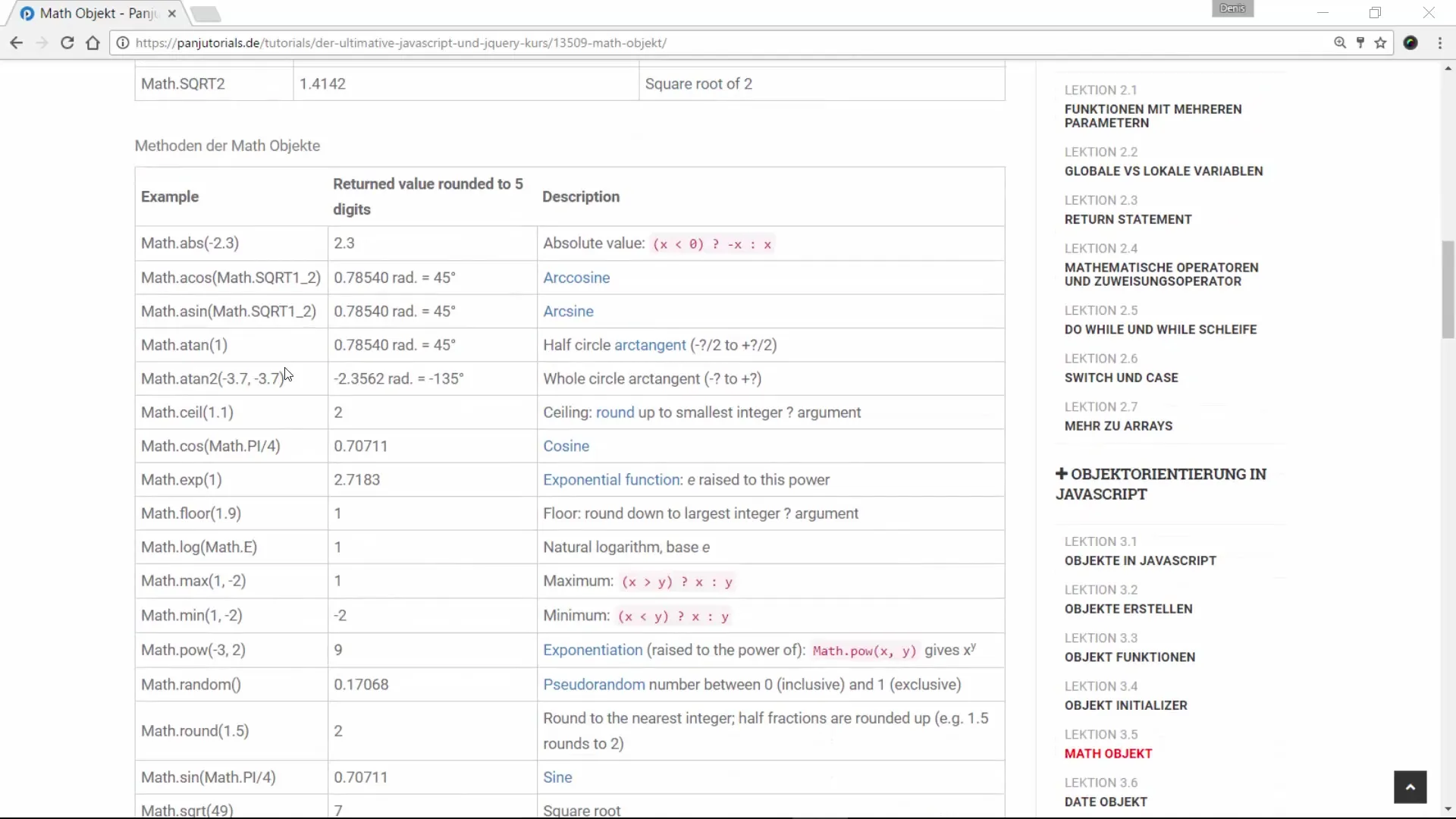
4. Calculating the Absolute Value
If you want to calculate the absolute value of a number, you can use the Math.abs() method. This function returns the positive value, regardless of whether the input was negative. For example, Math.abs(-15) returns the value 15.
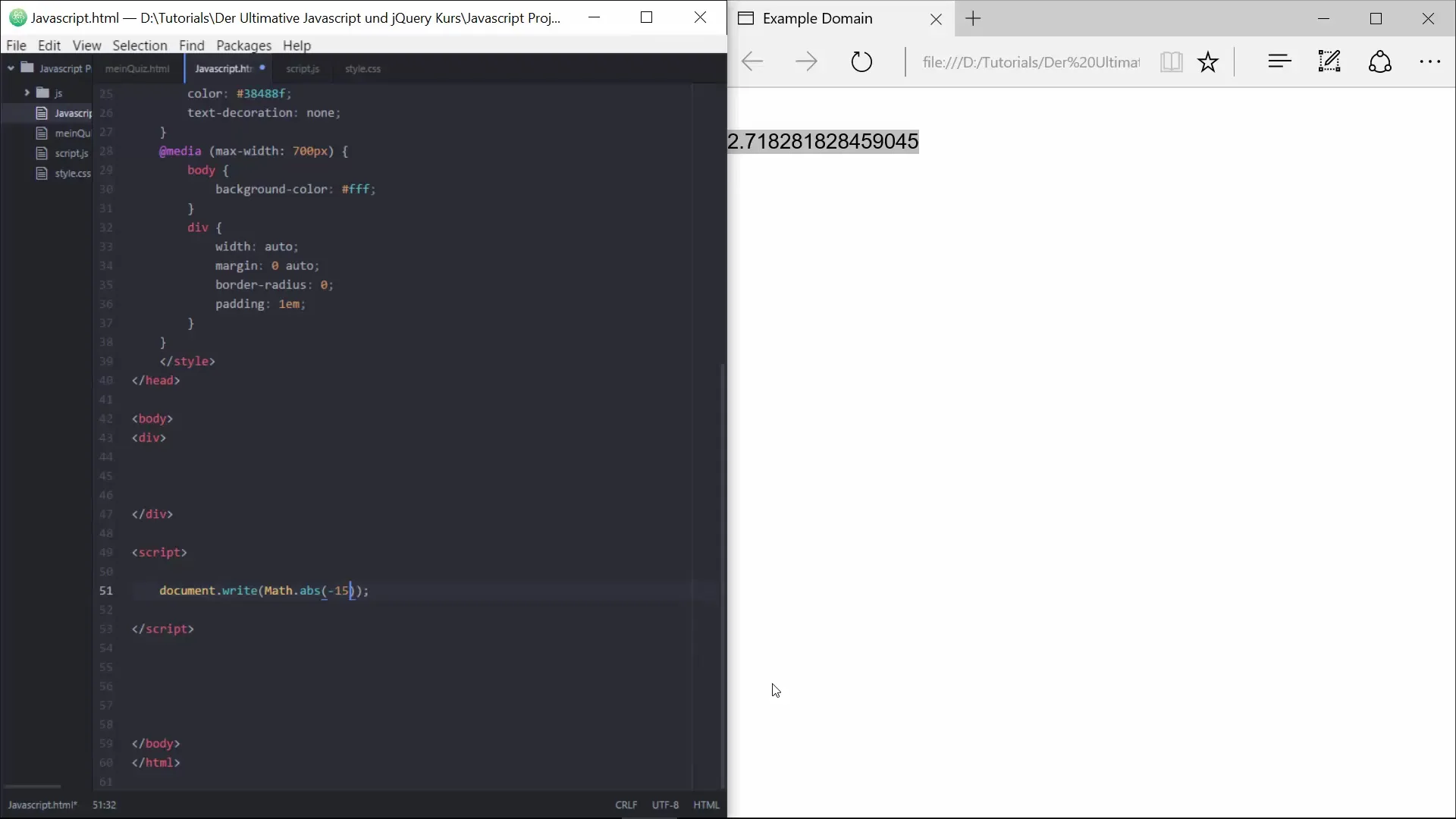
5. Rounding Numbers
If you want to round a number, you can rely on the Math.round() function. For intermediate results like 5.5, you would round up to 6 using this method. Math.ceil() is suitable for rounding up, while Math.floor() is used for rounding down. This way, you can ensure that numbers are always processed according to your requirements.
6. Exponential Functions
For exponential calculations, you can use Math.pow(base, exponent). This function multiplies the base by itself as many times as specified by the exponent. For example, Math.pow(-3, 4) returns the result 81, since -3 is multiplied by itself four times.
7. Calculating Roots
Calculating roots is also easy with Math.sqrt(), which computes the square root. If you want to calculate the cube root of a value, you can use the power function with the base of 1/3, e.g., Math.pow(27, 1/3) returns 3, as this is the value that, when multiplied by itself, results in 27.
8. Generating Random Values
You can generate random values using Math.random(). This function returns a random value between 0 (inclusive) and 1 (exclusive). By multiplying and adding, you can scale and adjust to the desired values.
9. Use in Real-World Applications
The functions and constants of the Math object described here are significant in many applications. From calculating mathematical models to working with graphics in web development – the Math object can greatly enrich your projects and assist in performing precise and efficient mathematical calculations.
10. Practice with Examples
It is worth experimenting with the functions of the Math object and observing the results. For example, you can create a table or develop a small game based on mathematics to deepen and test your skills.
Summary – The Math Object in JavaScript
The Math object in JavaScript is an incredibly useful tool that provides you with a wide range of mathematical functions and constants. You are now able to harness the potential of the Math object to perform precise calculations for your programming projects.
Frequently Asked Questions
How do I use the Math object in JavaScript?The Math object is available by default, and you can simply call its methods and constants, e.g., Math.PI.
What does the Math.abs() function do?Math.abs() calculates the absolute value of a given number.
How can I round a number up?Use the Math.ceil() function to always round a number up.
What is Math.pow()?Math.pow(base, exponent) is used to multiply the base by itself according to the exponent.
How do I calculate a square root?Use the Math.sqrt() function and pass in the value from which you want to calculate the root.


