Animations bring life to websites. With jQuery, you can easily and effectively animate elements on your page. In this guide, you will learn how to create a more complex animation that transforms a simple square into an animated circle. The process involves changing both the size and color of the element and gives you an understanding of the animate() function in jQuery.
Key Takeaways
- The animate() function is central to creating animations in jQuery.
- You can animate multiple CSS properties simultaneously.
- Easing and duration are crucial for controlling the behavior of the animation.
Create your jQuery project
First, you need a basic structure of HTML and jQuery. Make sure to include the jQuery library in your project. You can insert the jQuery library from a CDN to get started right away.
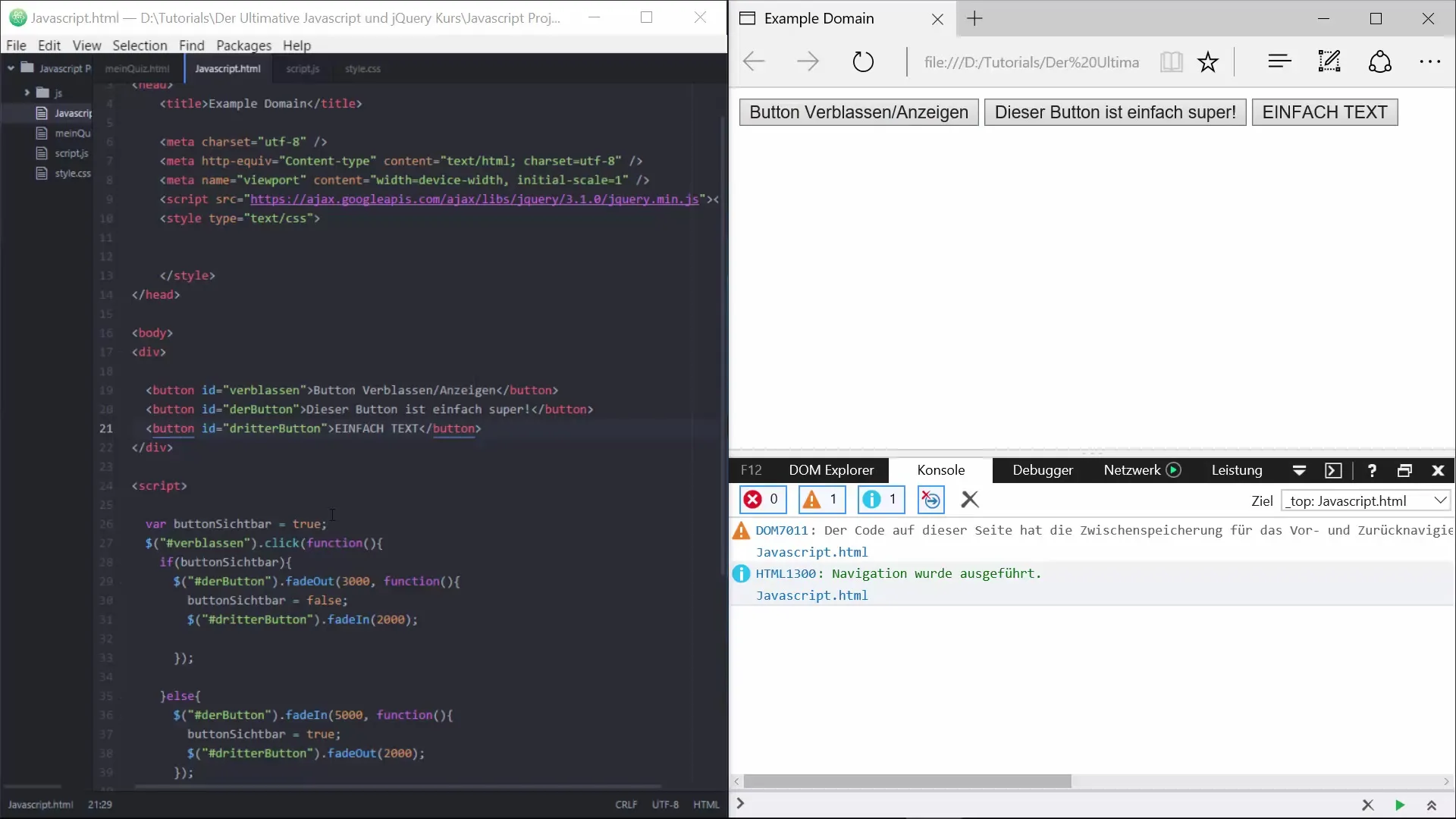
Set up the structure of the HTML file
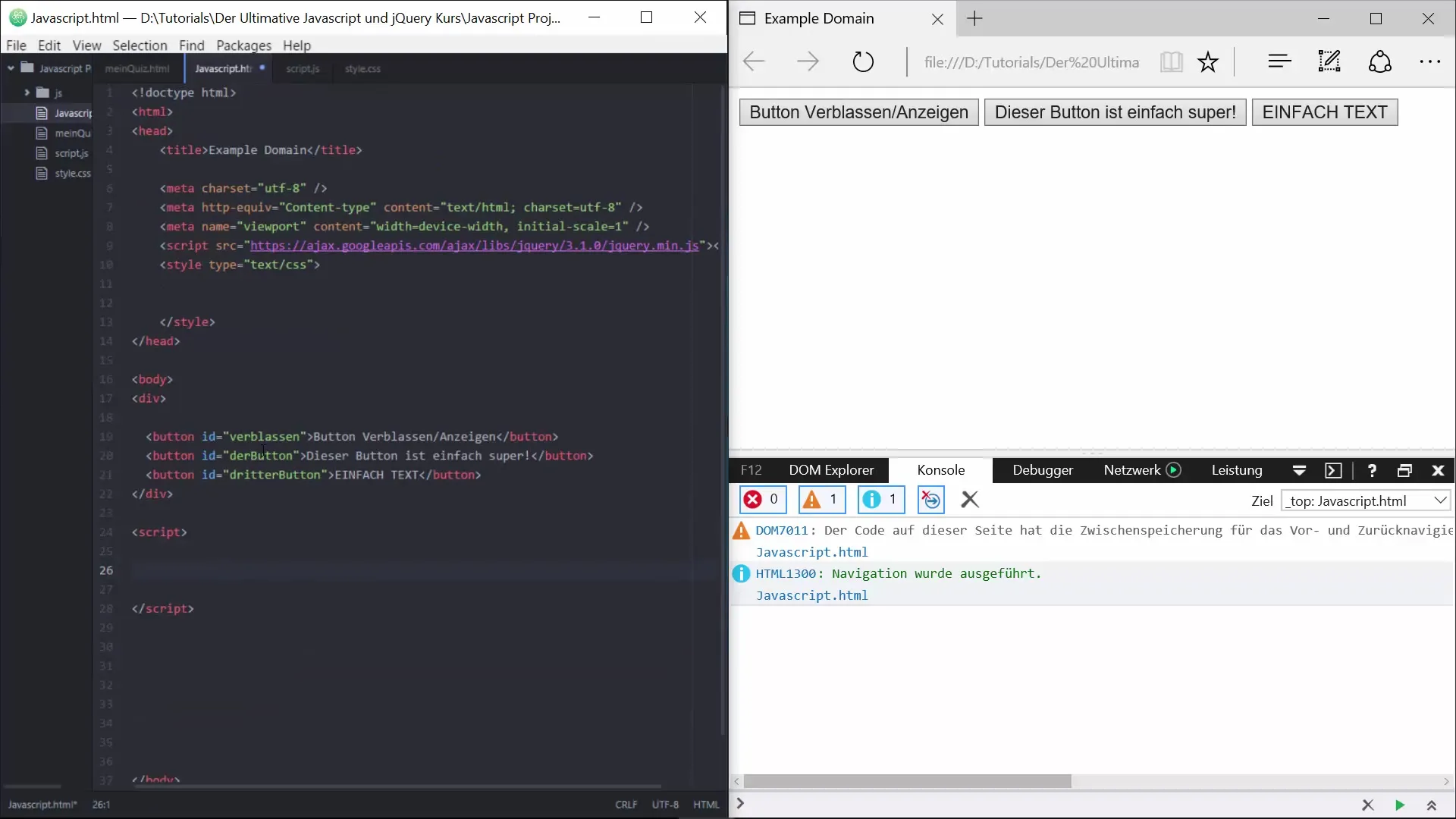
Add JavaScript for Animation
In the next step, you will add your JavaScript. You will use the $(document).ready() function to ensure that jQuery only runs after the document is fully loaded.
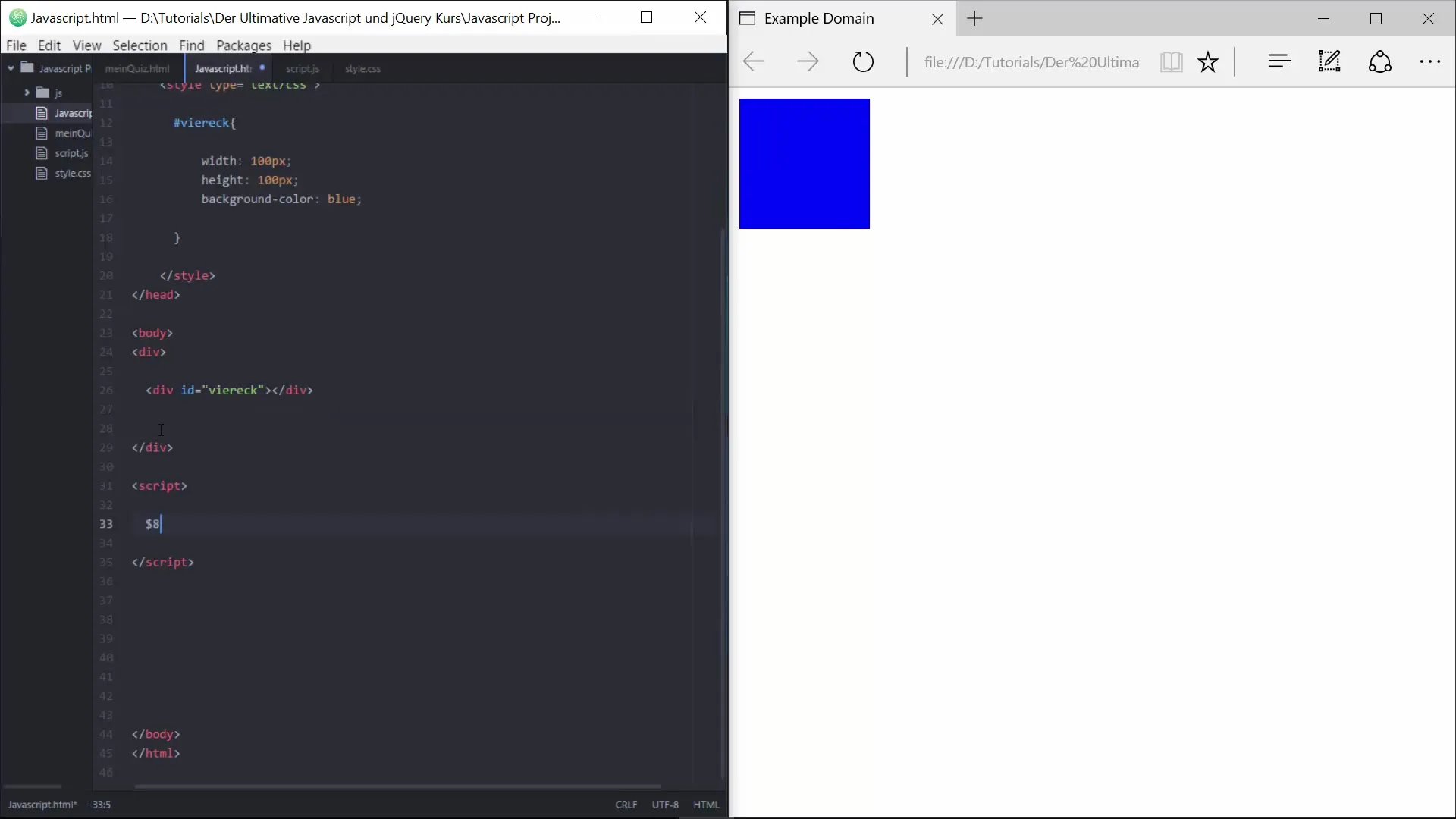
Within this function, you will select the square by ID and add a click event listener. When clicked, the square should undergo an animation.
Define Animation
Now, you will define the animation that executes when the square is clicked. You will use the animate() function to change multiple CSS properties in one call. You can adjust the width and height of the square. Set the width to 500 pixels and the height also to 500 pixels.
Additionally, add margin changes to shift the element slightly to the left and upwards. This ensures that the square remains centered as it changes size.
Change Rounding and Color
To transform the square into a circle, set the border-radius to 50%. This creates a nice effect and makes the animation visually more interesting.
In the same animation, you will also change the background color of the square after the animation completes. Use the css() function to set the color to black.
Test your Animation
Once you have finished the code, test the animation on your page. Click on the square and observe how it transforms into a circle and changes color.
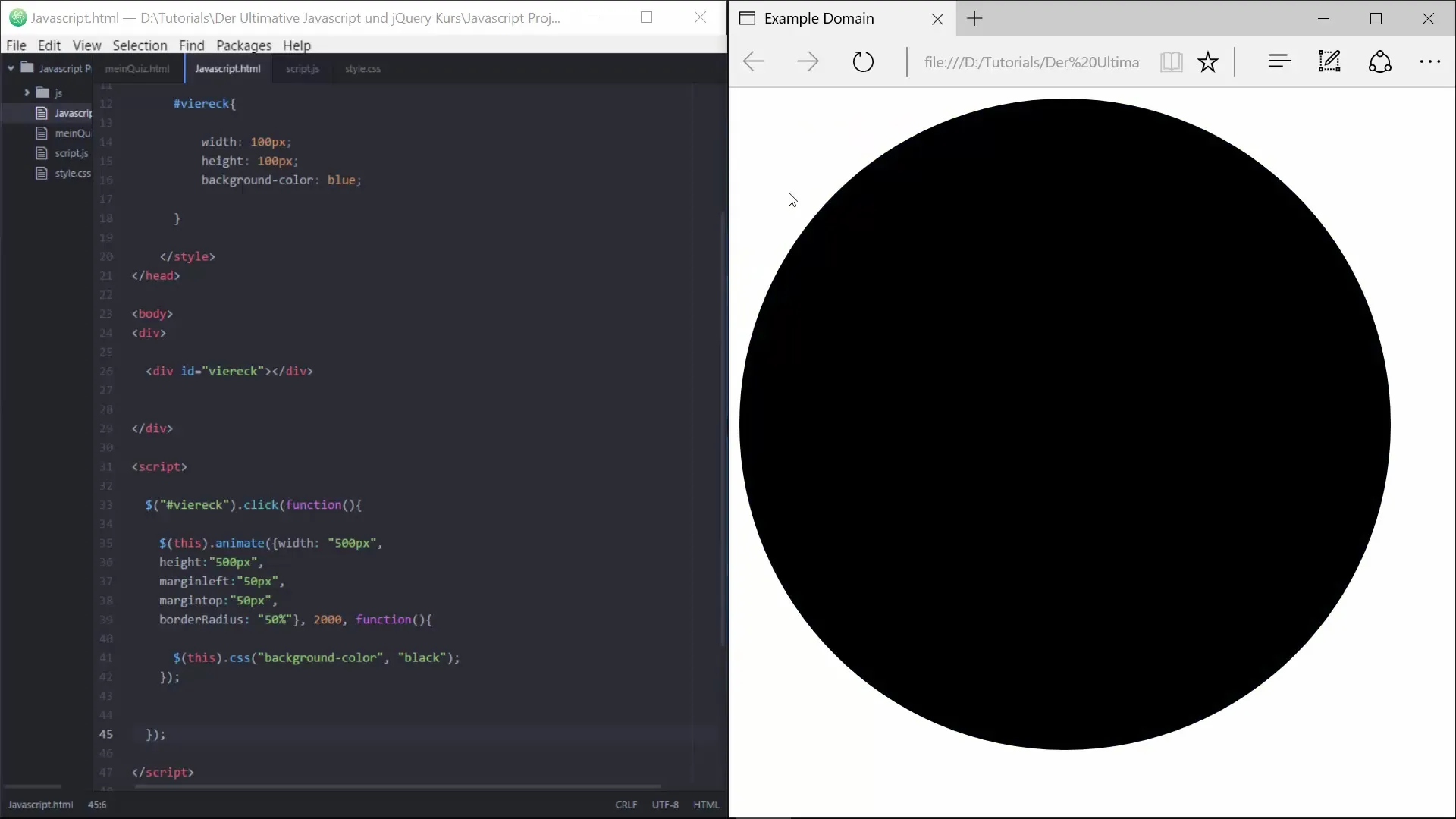
If something doesn't work, carefully check your jQuery and JavaScript commands for typos or syntax errors. It is important to ensure that all CSS properties are written correctly.
Make Adjustments
You can adjust the duration of the animation to increase or decrease the speed of the transformation. Also, experiment with the easing options that jQuery offers to test different animation effects. Vary the duration up to 10,000 milliseconds to observe a slow transformation.
With this, you have learned the basics of animation in jQuery. Remember that you can use the animate() function to make many more adjustments and animations.
Summary – Mastering Animations in jQuery
In this guide, you learned how to animate an element in jQuery. From the basic setups to complex animations, you have learned how to make your website more dynamic. You can use the animate() function to animate nearly any CSS property and create an engaging user experience.
Frequently Asked Questions
How do I execute an animation in jQuery?Use the animate() function to change CSS properties.
Can I animate multiple properties simultaneously?Yes, the animate() function allows you to combine multiple properties in one animation.
What is the difference between fadeIn() and animate()?fadeIn() is a specific function for controlling visibility, while animate() can animate more versatile CSS properties.
What are easing functions?Easing functions control how an animation accelerates or decelerates.
Which jQuery library do I need for animations?The latest version of jQuery that supports the animate() function.


