Sortable elements are an essential feature in modern web applications that provide user-friendliness and interactivity. Just think of tools like Trello or Wunderlist, where you can easily sort elements via drag-and-drop. In this guide, you'll learn how to integrate a simple yet effective sorting functionality into your web pages using jQuery UI.
Key Insights
- jQuery UI provides an easy way to make elements sortable.
- Local files for jQuery UI CSS and JavaScript offer faster loading times.
- You can easily customize the sorting and appearance of your elements.
Step-by-Step Guide
Step 1: Prepare the Environment
To begin creating sortable elements, you need jQuery and jQuery UI. Download the corresponding CSS and JavaScript files locally to your web server. Ensuring all files are available locally speeds up loading times and increases the reliability of the website.
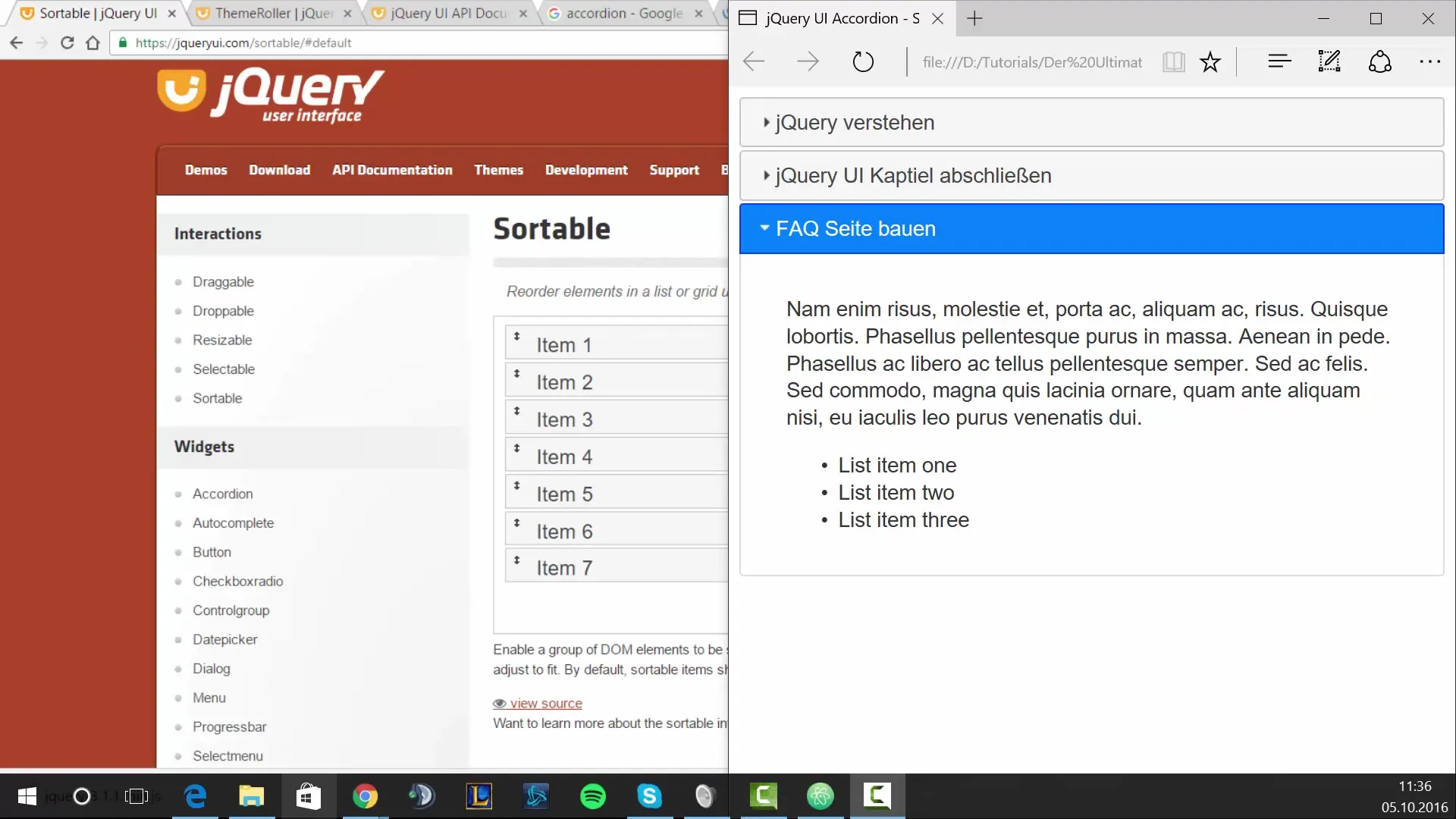
Step 2: Create an Unordered List
In the next step, you will create an unordered list in HTML. Open your text editor and open the file where you want to implement the sorting functionality. A simple unordered list allows you to define list items that should be sortable.
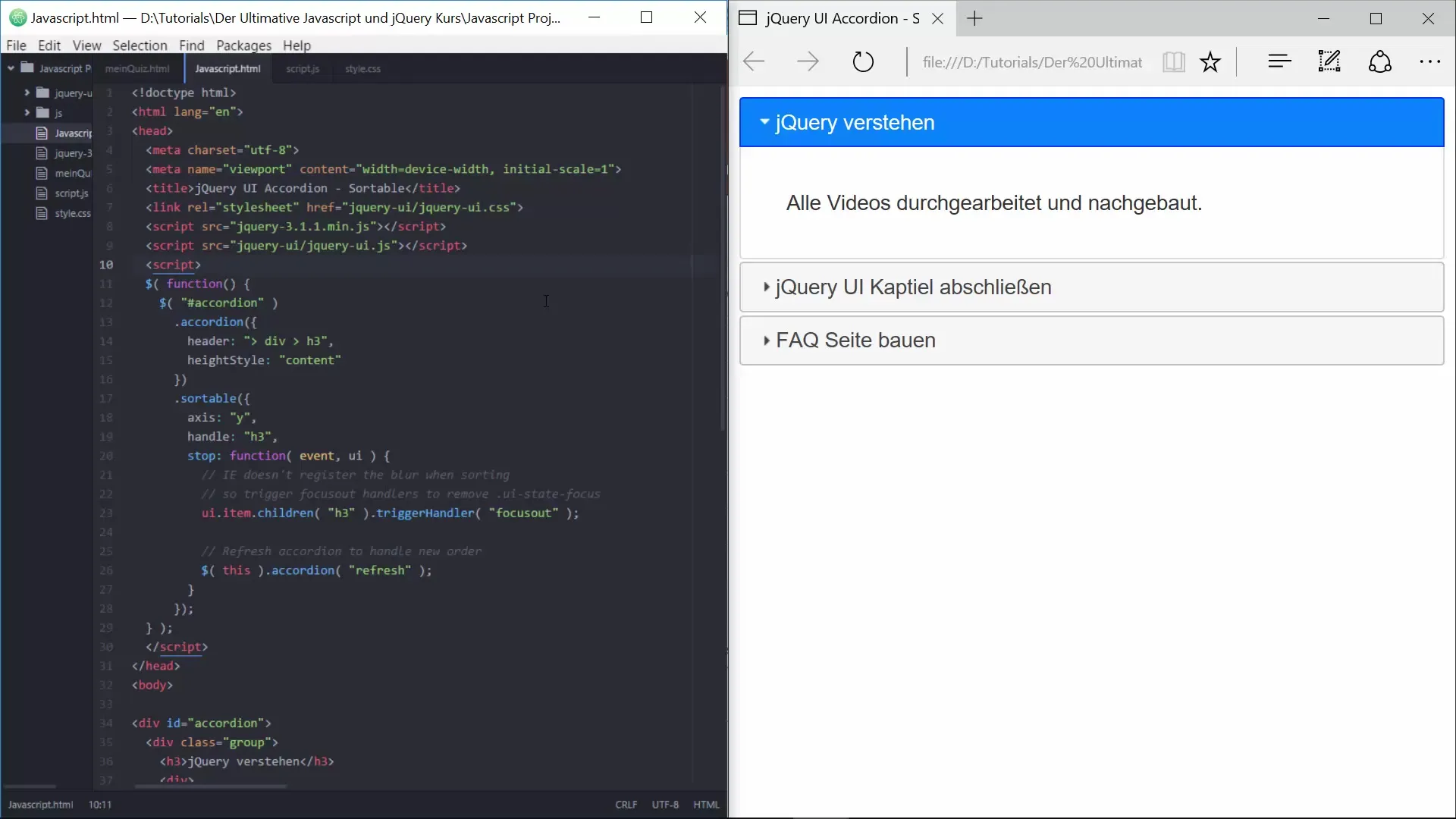
Step 3: Insert the jQuery UI Sortable Function
Now comes the most exciting part: implementing the sorting functionality.
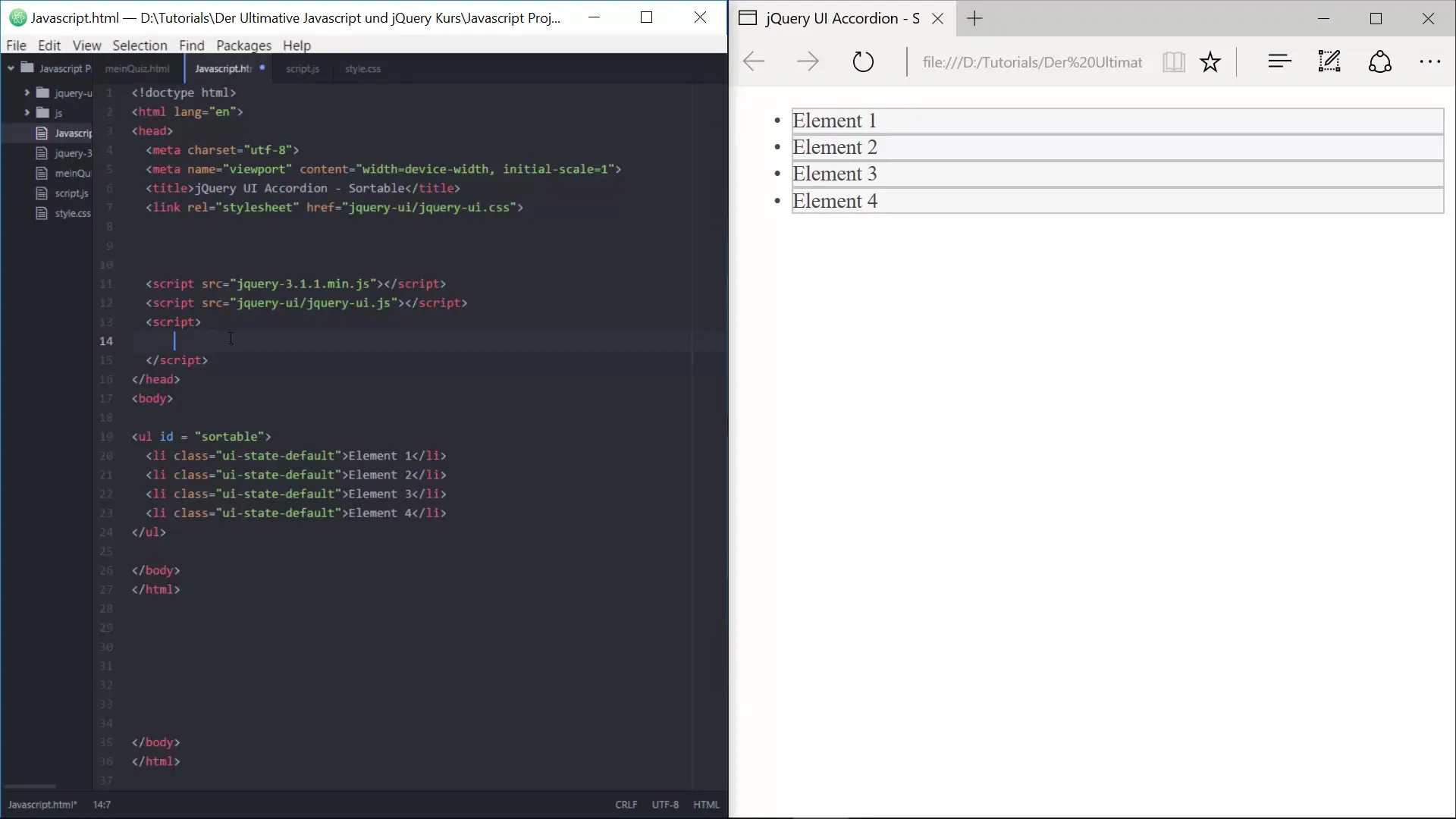
Step 4: Add Styles
To make the layout more appealing, you can add your own CSS rules. For example, you can display the list items larger, adjust the points, or create spacing between the elements.
Step 5: Utilize Advanced Features
After the basic setup, jQuery UI offers you many options to customize your sortable list. You can add various options, e.g., arrange elements in a grid, add special animations during sorting, or control the events triggered when moving elements.
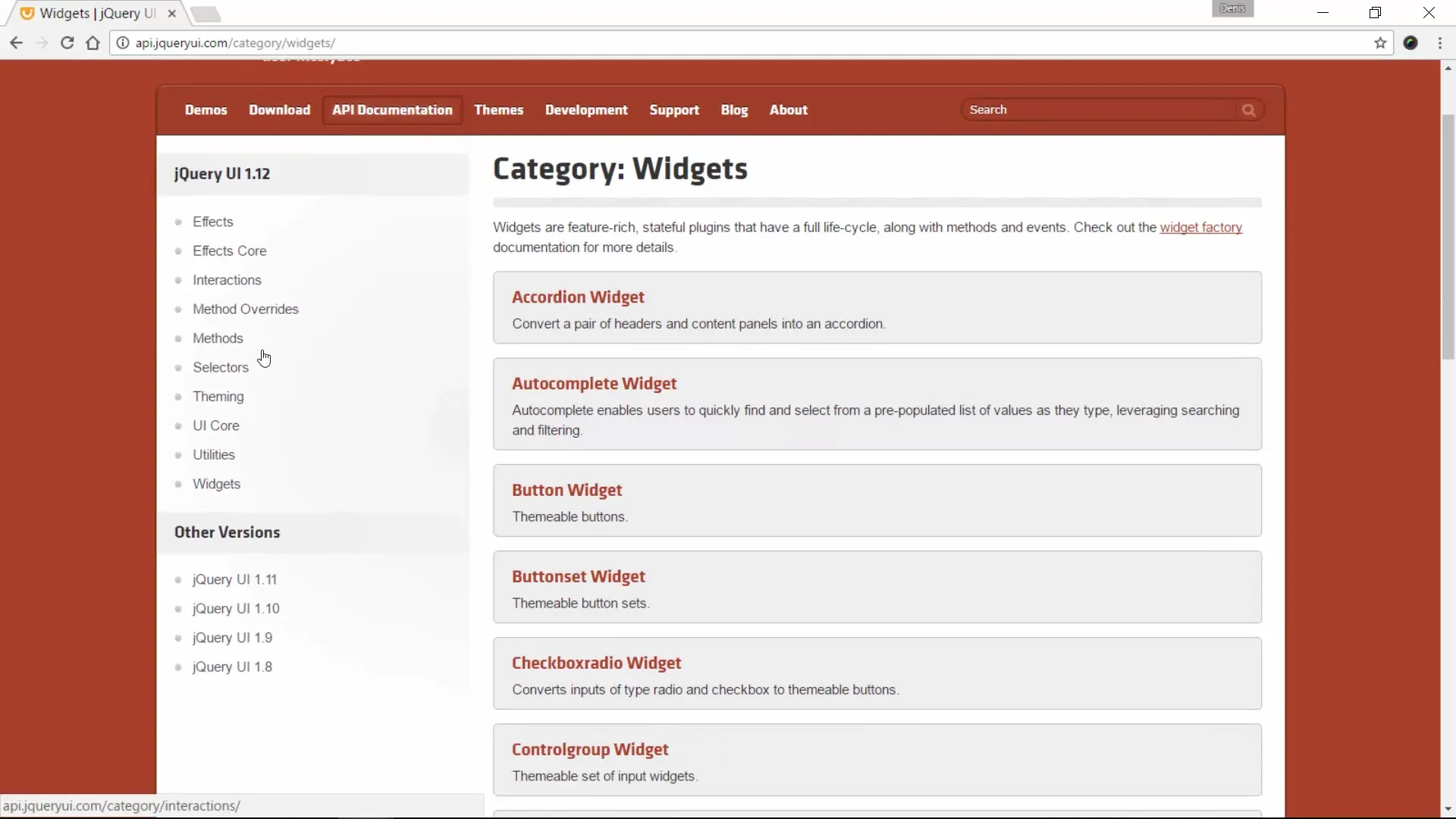
This allows you to create an interaction that provides users with a smooth and engaging user experience.
Step 6: Documentation and Further Customizations
If you want to learn more about the various options, the official jQuery UI documentation is an excellent resource. Here you will find detailed explanations of all functions and possibilities offered by jQuery UI.
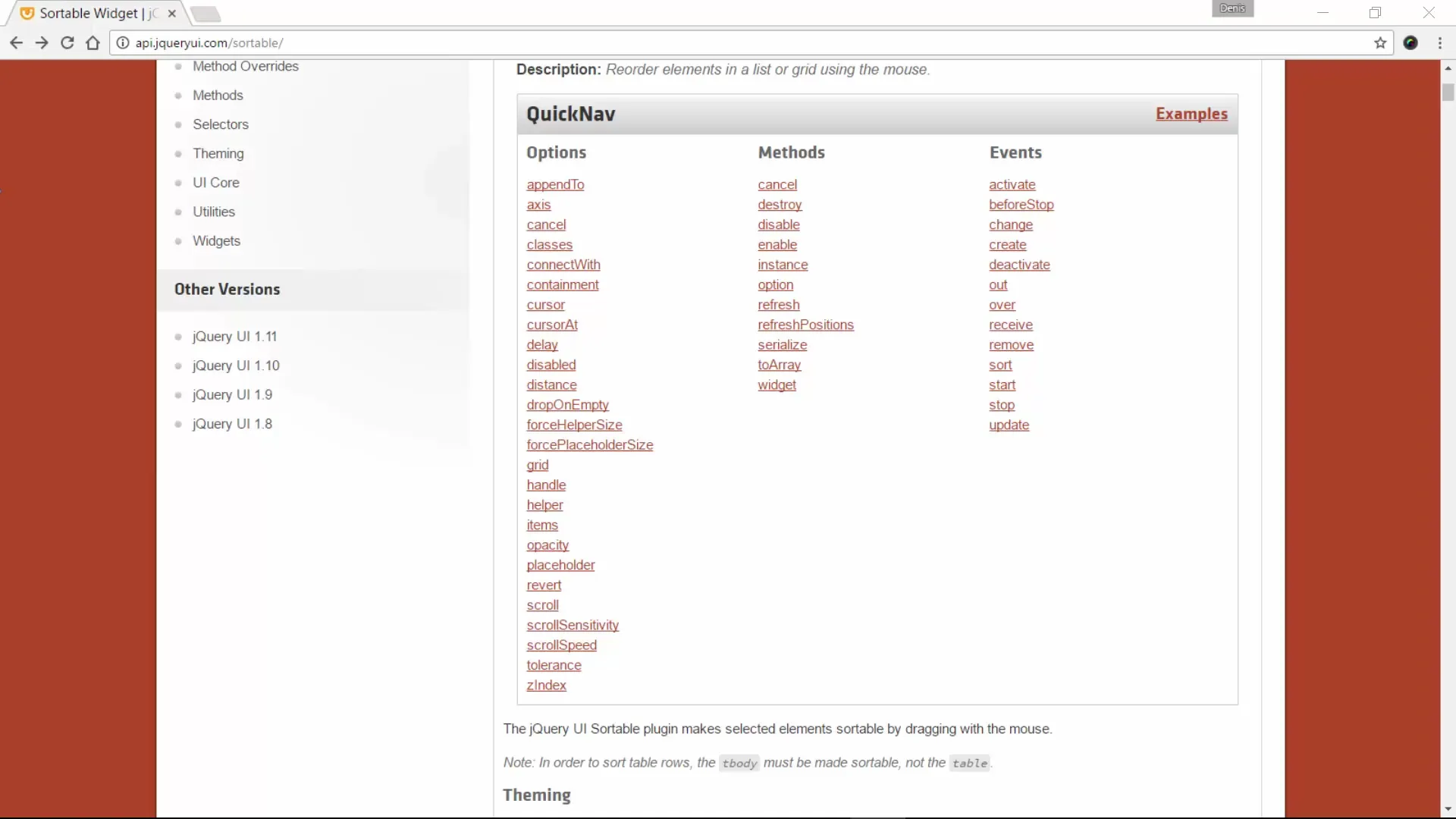
With this information, you can further customize the sorting functionality to meet your specific requirements.
Summary – Sortable Elements with jQuery UI
You have now learned how to easily and quickly integrate a sorting function into your website. By using jQuery UI, you have the opportunity to create not just simple lists but also interactive elements that enhance your users' experience.
Frequently Asked Questions
How do I integrate jQuery UI into my website?You load the jQuery UI CSS and JavaScript files locally or use a CDN.
What is the difference between sortable and other jQuery UI functions?sortable allows you to drag elements within a list or between lists, while other functions offer different interactions.
Can I save the sorting?Yes, you can save the new order after sorting with JavaScript or Ajax requests.
How do I style my sortable elements?You can use CSS rules to adjust the appearance of the list items.
Can I add animations during sorting?Yes, jQuery UI offers options to add animations when moving elements.


