Creating a FAQ page can be extremely helpful in efficiently answering frequently asked questions from users. In this tutorial, I will show you how to recreate a simple FAQ page using jQuery UI. You will not only get a practical overview of how it works, but also learn how to dynamically add and manage questions and answers.
Main insights
You will learn how to build a FAQ page that allows you to add questions and answers, and how to apply basic jQuery UI functions. Additionally, you will receive valuable suggestions for possible extensions and adjustments to the functionality.
Step-by-step guide
Step 1: Make preparations
Before you start programming, make sure you have included the necessary jQuery UI libraries and resources in your HTML file. These are essential to ensure the functionality of the page. Here’s an example of how the embedding might look.
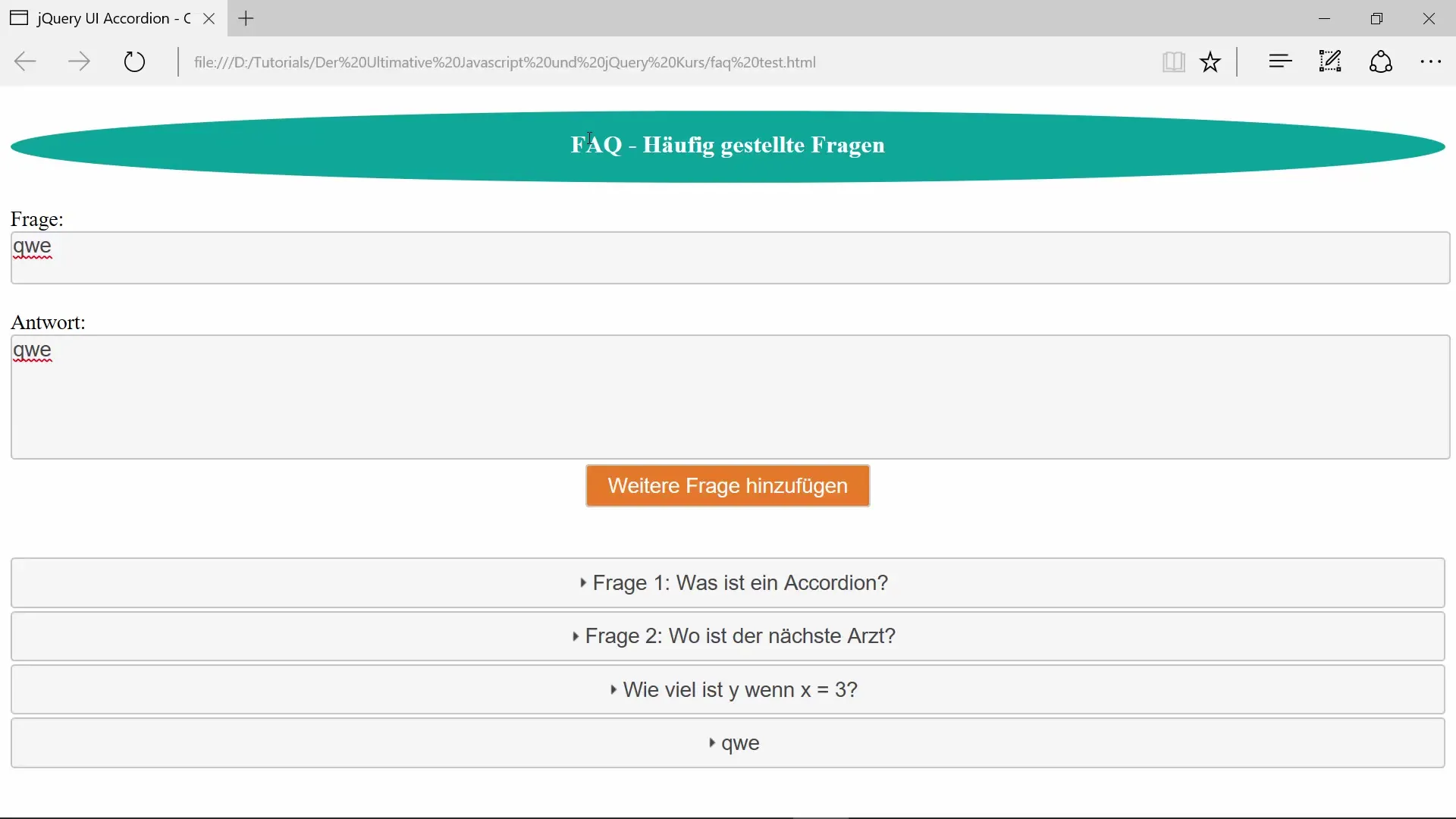
Step 2: Create the structure of the HTML page
For the FAQ page, you need an intuitive structure. This should include an input field for the question, another for the answer, and a button to add. Design your HTML code so that the user interface is simple and user-friendly.
Step 3: Insert jQuery UI functions
Now it's time to integrate the jQuery UI functionalities you need to add questions and answers dynamically. Use the appropriate jQuery methods to enable interactions, such as inserting new questions and answers into a list.
Step 4: Dynamically adding questions and answers
Add a function that allows questions and answers to be dynamically added to the list. It is important to consider user interaction. Users should be able to quickly and easily ask a new question and add the answer.
Step 5: Managing questions and answers
In the next step, you should think about how the questions and answers can be stored and managed on the page. You might also want to implement a sorting function to display the frequency of questions.
Step 6: Backend integration
If you are planning a complete application, it would be sensible to consider a backend that handles the storage and management of questions and answers. This could be done in the form of a simple database connection.
Step 7: Styling and layout
To enhance the user experience, you should give your FAQ page an appropriate design. Use CSS to style your questions and answers attractively and improve clarity. Try out different layouts to find the best presentation.
Step 8: Testing and optimization
Once the basic functions are implemented, it is important to thoroughly test the FAQ page. Make sure that the functionalities work as intended and that no errors occur. Ensure that the user interface looks good and works seamlessly on different devices.
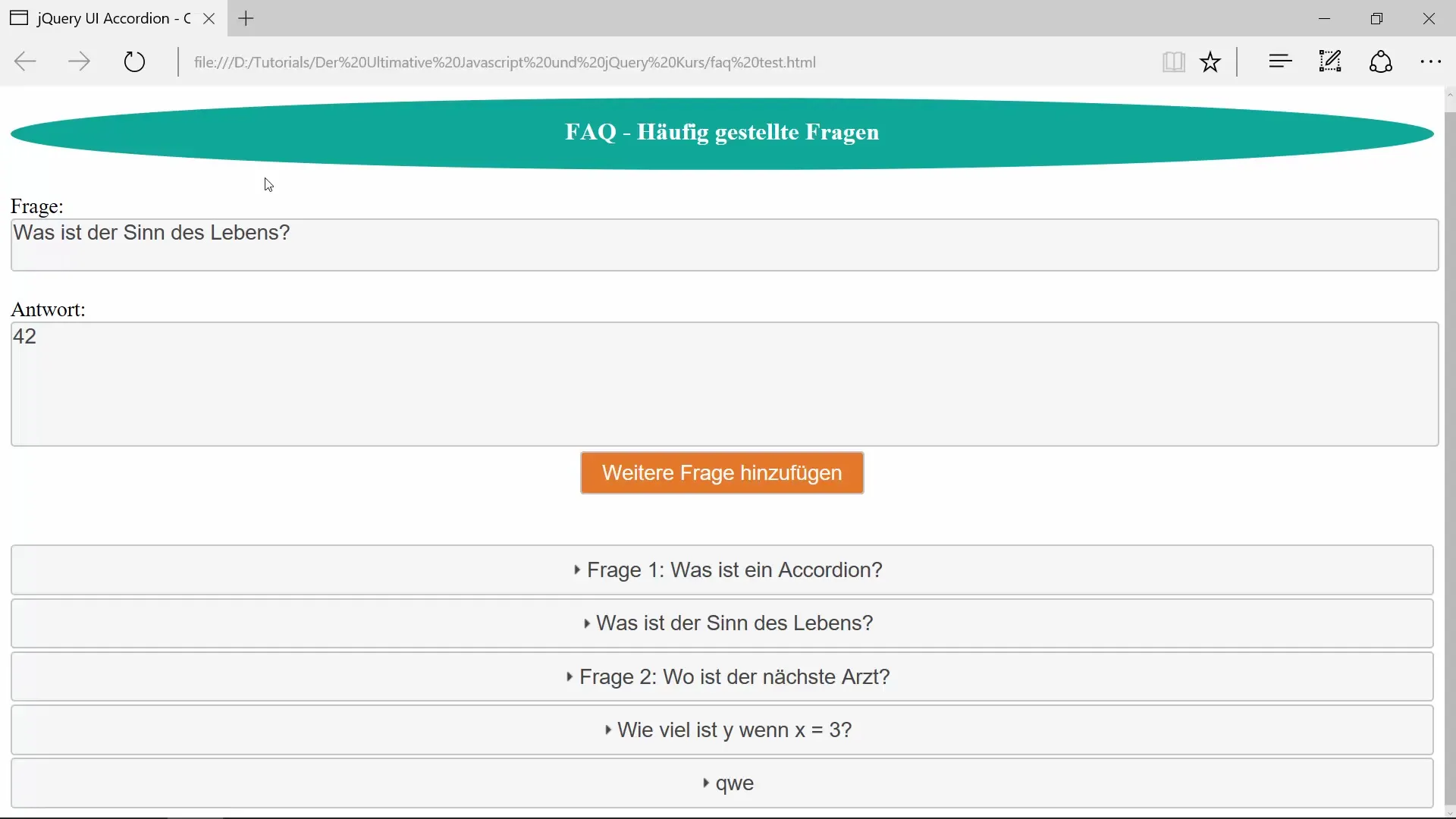
Step 9: Further optimizations and features
Consider additional features that could enhance the use of the FAQ page. For example, you could introduce a search function or the ability to rate questions to highlight popular inquiries.
Step 10: Conclusion and outlook
Congratulations! You have successfully created a functional FAQ page. It is advisable to continue developing new features and using user feedback to continuously improve the page.
Summary – Successfully creating a FAQ page with jQuery UI
In this guide, you have learned how to create an engaging and functional FAQ page with jQuery UI. From the basic structure to the integration of dynamic functions – you have gone through all the essential steps to successfully complete this project.
Frequently Asked Questions
What is jQuery UI?jQuery UI is a collection of interactive components for jQuery that improve the user interface of a web application.
How do I add questions and answers?By filling out the input fields and pressing the add button, questions and answers are dynamically added to the list.
Can I customize my design?Yes, you can use CSS to customize the layout and design of your FAQ page.


